Frost Free - a simple, clean looking Windows Phone weather app

Frost Free joined the ranks of the many Windows Phone weather apps available in the Store earlier this Fall and we've gotten a few tips from readers on how they are enjoying the app. Frost Free has a clean looking appearance, covers a fair amount of weather information and boasts that it covers more than 8,000,000 global locations.
The layout does take a little time to get used to but does have the ability to track the weather forecast of set locations and your current location. I cannot say that Frost Free is a terrible weather app for your Windows Phone and have to agree with the tipsters that Frost Free has a bit of appeal to it. However, it may struggle to stand out from a very crowded field of Windows Phone apps.
The layout for Frost Free is a touch on the unique side. It's not overly complicated or foreign, just different enough that it may take a bit to get used to.

The main pages list:
- The current weather conditions for your default location and your current location
- A page listing any locations you have tagged as a favorite
- A page listing the last viewed locations
- An About page that provides you access to Frost Free's control panel, information page, a link to rate the app and a link to send feedback to the developer
On the weather page, it will automatically list the current conditions for your default location (established in the settings) with the option to tap the screen to retrieve the conditions for your current location. There is also a keyword search field on this page to allow you to search for the conditions at additional locations.
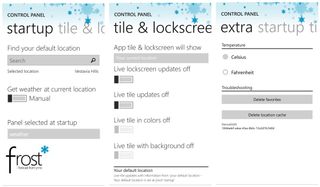
The control panel provides you with access to Frost Free's settings that include:
- Start-up options that cover setting your default location, automatically getting the weather for your current location, and what is displayed at start-up
- Tile and lockscreen options that include what location is displayed on the tile and lockscreen, update frequency, live tile color/transparency options and the option to turn the live tile or lockscreen on or off
- Extra settings that provide you with the option of temperature settings and to delete your favorites and location cache (removes your last viewed listings).
Please note that the lockscreen feature is only available with the paid version of Frost ($1.49), which appears to be the only difference between the paid and free version.
Get the Windows Central Newsletter
All the latest news, reviews, and guides for Windows and Xbox diehards.
While the main weather page will display your location's current conditions (temperature, wind, precipitation and general conditions icon) to dig a little deeper into the forecast, just tap the current conditions display to pull up more details on the weather along with the extended forecast.

Here you will find:
- A broader overview of the weather that includes a four-day forecast
- An hour by hour breakdown of the forecast for the next three days
- A long term forecast for the next ten days
- A textforecast page for Norwegian locations
- An information page for that location that includes a map image, sunrise/sunset times and lat/long coordinates
The hour by hour forecast actually breaks things down into three hour increments.
At the bottom of the extended forecast pages are four controls buttons. They include an option to visit the YR.no website, the option to pin the location to your Windows Phone Start Screen, an option to download the forecast information in .pdf format and an option to add the location to your favorite list.
Best I can tell the YR.no website is the Norwegian Meteorological Institutes' site (which happens to be the app's weather source) and through Frost Free's control button will give you access to statistical data for a locations weather patterns, webcams and more.
Overall Impression
In using Frost Free over the past few days, I found it to be a nice Windows Phone weather app for pulling up the basic weather data. The design did grow on me and I like having the ability to catch the basic weather information on the main page for both a default location and my current location. If I need more information, I can dig further into the app and find out what the extended weather picture looks like.

While Frost Free lacks weather radar and weather alerts, it does a nice job of delivering the weather basics to your Windows Phone. I do think our Norwegian readers will benefit more with Frost Free by having the Textforecast and statistical data available. Still though, Frost Free won't fall too short with the rest of the world for those needing a simple, basic weather app.
It's hard to find one weather app to rule them all. I imagine many of you are like me and have multiple weather apps installed on your Windows Phone to cover all the bases. Overall, I can see Frost Free being a capable weather app for your Windows Phone when you just need the basic weather information. The app is currently pulling down a 3.5 Star rating, which may be half a star too low.
If you give Frost Free a try, let us know in the comments below what your impressions are of the weather app and remember to rate Frost Free in the Windows Phone Store to give the developer a feel for what works and what needs a little fine-tuning.
Thanks, Marko, Terri and everyone else for the tip!


George is the Reviews Editor at Windows Central, concentrating on Windows 10 PC and Mobile apps. He's been a supporter of the platform since the days of Windows CE and uses his current Windows 10 Mobile phone daily to keep up with life and enjoy a game during down time.

