Future Factory - a Windows Phone game with plenty of targets to blow up

Future Factory is a new Windows Phone game that hit Store shelves last week. This arcade styled shooter provides you with plenty of robot targets to blow up and shoot up.
The story line has you battling your way out of a secret factory where robots rule and humans are not allowed. The game has appealing graphics, challenging game play and plenty of weapons to buy and upgrade.
While the game is not available for low-memory devices (the developers are working on it though), it is another quality product from the AppCampus project and well worth a try.

The main menu for Future Factory covers a lot of options that include:
- Jumping into game play
- Accessing the game's options (sound/music levels, push notifications and resetting the game)
- Store options to upgrade or buy gear
- View your level progress
Across the top of the main menu you will find your coin and spiritum counts (in-game currency) that is earned during game play or through in-app purchases. Store options will run down the right side of the main menu and allow you to toggle between weapon, explosives, gadgets, boost and armor purchase opportunities.
I like the condensed feel Future Factory's main menu offers. It reduces the amount of bouncing around you have to do while managing things. The only nit I have with the main menu is that an ad banner pops up periodically at the bottom of the screen. The positioning is not very flattering and you will have to close out the banner to access some game controls.
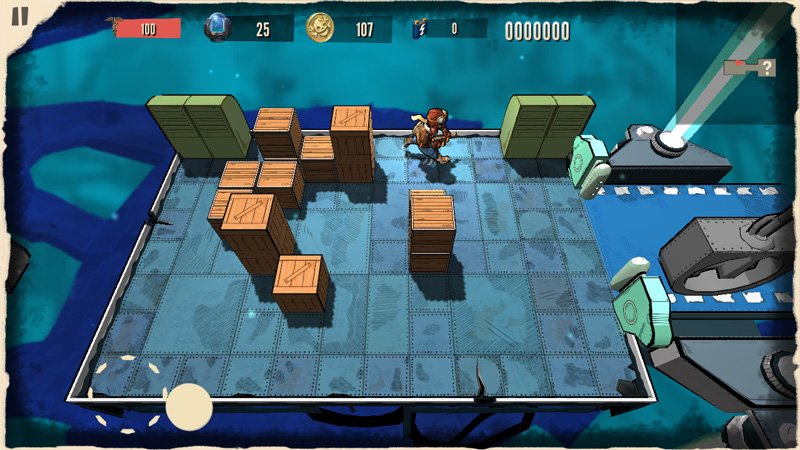
Game play has a series of objectives to pursue with each level such as picking up a set number of coins, destroy a number of robots, etc. When you tap Play from the main menu, you will be sent directly to the gaming screen where you left game play. Additionally, the factory is divided into sections that will establish your starting point for each gaming session.
All the latest news, reviews, and guides for Windows and Xbox diehards.
The gaming screen will have your health meter, spiritum count, coin count and score running across the top of the screen. A map of the factory area you are currently exploring is also at the top of the screen.

Gaming controls are rather simple with virtual joysticks appearing as you touch the screen. Touching the left side of the screen controls movement and the right side controls your weapons fire. Movement is fluid but weapons aim could use a little fine-tuning. I found myself all too often spraying and praying that I hit my targets.
Movement throughout the factory often triggers barricades that prevent you from retreating and at times will push you into the next area. Crates are present that can be shot to reveal bonus items and the factory is full of robot targets, traps and defensive turrets that will ruin your day.

Periodically, you will also face bosses to battle that are more challenging to dispatch than your average robot. Speaking of which, these robots are no push over. Future Factory really isn't a game where you can go toe-to-toe with your enemies trading shots. It won't take many hits from enemy fire to send your character to his knees, ending the game. The best strategy I have discovered in playing Future Factory is to keep your player moving while firing at your targets. If the robots have any weakness, it is their movements are a little slow and they aren't very quick in adjusting their aim. With tower defenses, it is just a matter of taking a few shots at the target in between the tower cannon's salvo of shots and ducking for cover.
When you find your character go down in flames, you can spend some of the spiritum to revive him. Otherwise, you will be sent back to the starting point of the factory section you are trying to escape from.
Overall Impression
Future Factory made a nice first impression when it first launched and after spending several days with the Windows Phone game, it still comes across as an entertaining title for your gaming library.
Graphics are well done and game play is challenging enough to keep you on your toes. I like the simple layout of the menu and design of the gaming controls. I think the ad banners can be frustrating and wouldn't mind seeing the gaming character shoot with a little more accuracy.
Nonetheless, if you are in the market for an arcade styled shooter Future Factory is worth a try. The game is currently free in the Windows Phone Store (for a limited time) and if you try Future Factory, let us know what you think of the game in the comments below.
Also, please note that the initial launch of the game is a soft launch. That is more features are on the way and fine-tuning is still being done under the hood. We have already seen one update push out to deal with a performance issue and I suspect the developer will remain proactive until everything on the drawing board is complete.
Download Future Factory for Windows Phone (Free)


George is a former Reviews Editor at Windows Central, concentrating on Windows 10 PC and Mobile apps. He's been a supporter of the platform since the days of Windows CE and uses his current Windows 10 Mobile phone daily to keep up with life and enjoy a game during downtime.
