Exercise your brain with numbers puzzler Game of Digits
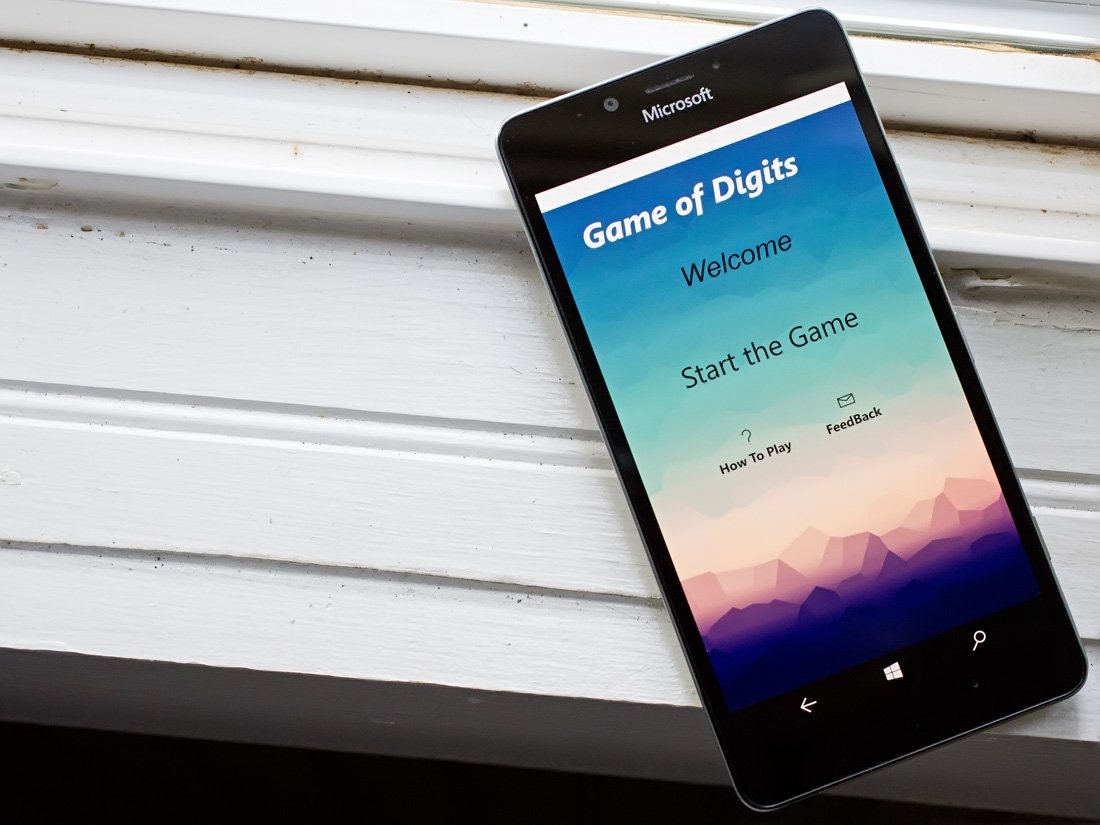
Game of Digits is a simple and challenging Windows 10 title that challenges you to correctly guess a randomly selected number. Available for Windows 10 PC and Mobile, Game of Digits is a modestly designed game that is more mentally challenging than visually stimulating.
You do get hints as you make guesses to help point you in the right direction and there are options to guess three, four and five digit numbers. Gameplay does take a few rounds before you get a handle on the hint system, but overall Game of Digits is a challenging game to test your skills at logic, strategy and in many respects luck.
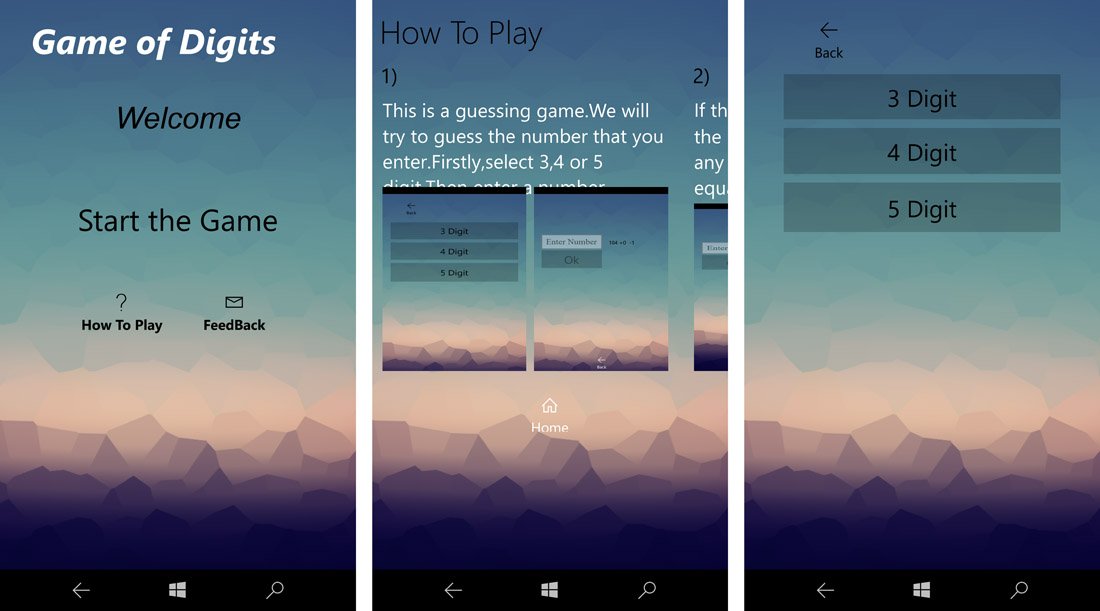
The free Windows 10 game has a rather conservative layout and greets you with a main menu that holds options to play the game, visit the help section and provide feedback to the developer. The help section does a decent job of explaining the rules of play, but it could have been more descriptive. There is also a typesetting error that places the last line of text behind the graphics. You can still sort it all out, but correcting this error would give the game a cleaner appearance.
The goal of Game of Digits is not very complicated: you have to guess a number that the game randomly selects. Gameplay has the option to work towards guessing a three, four or five digit number and after each guess, hints appear to help you adjust your strategy. Your score is based on the number of guesses made before the correct number is identified.
The hints indicated how many numbers you have correctly guessed and how many of those numbers are in the incorrect position. Additionally, when you identify a number in the correct position, it is highlighted at the top of the gaming screen. This may sound simple to some, but in practice Game of Digits can be a challenging brain teaser of a game.
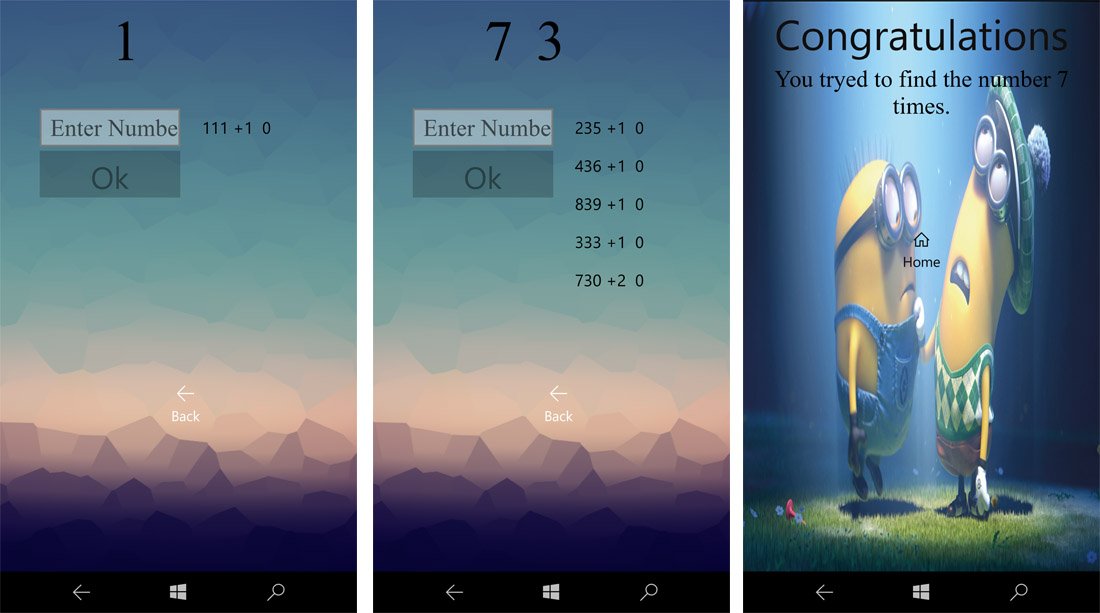
Along with the natural challenges of gameplay, Game of Digits can also be challenging in sorting out the hint system. Besides each guess, there are two columns of numbers representing the number of correct digits and the number digits in the wrong position. For example, with the guess of 301 I received the hints of +1 and -1. This means I have one number in the correct position and another number in the incorrect position. I tweak my guess to 903 and my hints change to +2 and 0.
If you need to reference your guesses to help formulate a strategy, they are listed along the right side of the display. There are no limits on the number of guesses you can make and when you do get the number correct, Game of Digits transitions to a splash screen that highlights your score.
All the latest news, reviews, and guides for Windows and Xbox diehards.
In playing Game of Digits, I found the concept challenging and entertaining. Guessing three digit numbers isn't terribly difficult, but moving up to a five digit number can give you fits. I don't mind the modest design but could not help but think the appearance of the game could be better. From the typesetting errors on the help screen and the disoriented image on the scoring display, Game of Digits could use a little polishing up.
The free game has potential and while there is room for improvement, as is, Game of Digits can be a fun, brain-teasing time waster for all ages.
Download Game of Digits from the Windows Store


George is a former Reviews Editor at Windows Central, concentrating on Windows 10 PC and Mobile apps. He's been a supporter of the platform since the days of Windows CE and uses his current Windows 10 Mobile phone daily to keep up with life and enjoy a game during downtime.
