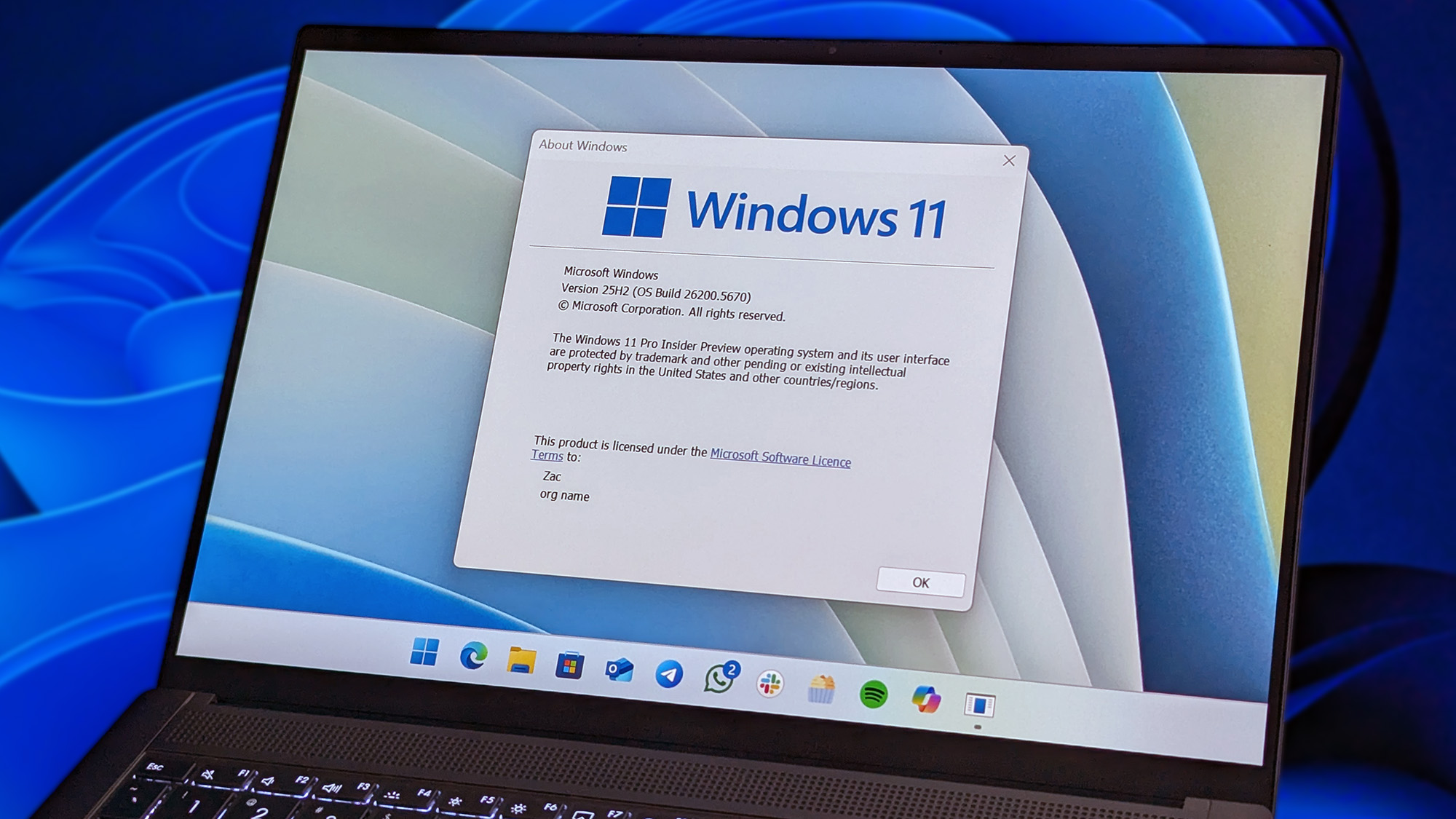Microsoft 365 Copilot just got smarter — now supports 48 languages and key new features
Microsoft 365 Copilot is more capable than ever, and it now supports 48 languages.

All the latest news, reviews, and guides for Windows and Xbox diehards.
You are now subscribed
Your newsletter sign-up was successful
Microsoft 365 Copilot received a bunch of new features this month plus support for six additional languages. The AI-powered tool now works with a total of 48 languages.
Several of the features were announced as part of the Copilot Wave 2 updates, such as Copilot Notebooks. Some of the new capabilities from that wave of updates started rolling out during Build 2025. Others have been in testing and are now available or rolling out in the near future.
Microsoft just began the rollout of support for Albanian, Filipino, Icelandic, Malay, Maltese, and Serbian (Cyrillic) this month. That last language is particularly noteworthy because it adds support for a different script of a language that was already supported.
Microsoft 365 Copilot now supports both Serbian (Latin) and Serbian (Cyrillic).
The new features for Microsoft 365 Copilot range from being able to submit queries directly from the address bar in Microsoft Edge to Copilot chat being able to schedule meetings in Outlook.
What is Microsoft 365 Copilot?
It's easy to get confused when it comes to Copilot. Microsoft uses the term in several areas, and in many cases including the name "Copilot" means different things. There are Copilot+ PCs, Copilot's various web versions, and Copilot tools in Microsoft apps.
Microsoft 365 Copilot is an AI-powered tool that extends across Office and several other apps and services. As its name suggests, the core integration of Microsoft 365 Copilot is with Microsoft 365 apps, such as Word, Excel, and PowerPoint.
Microsoft 365 Copilot can summarize meetings in Microsoft Teams or help you catch up with emails within Outlook.
Microsoft 365 Copilot also works with Microsoft Graph and Microsoft 365 Copilot Chat.
Microsoft has a support page that details all services that work with Microsoft 365 Copilot and outlines the most important features of the AI tool.
Microsoft 365 Copilot: New features
Microsoft's blog post on the new features goes into more depth, but here is a quick list of what's new (bold text is from Microsoft, additional bullet points are summaries written by me):
- Updated Copilot usage metrics in Copilot Analytics
- New prompt categories help show how people are using Copilot Chat.
- Agent management and cost controls in the Microsoft 365 admin center
- AI admins can view and manage agent inventory with rich metadata.
- Intelligent assistance with ContextIQ in Copilot Chat
- Enhancements to the Microsoft 365 Copilot mobile app
- Support for natural language makes Copilot Chat easier to use.
- New functionality for Copilot in Edge
- Users can submit queries to Microsoft 365 Copilot directly from the address bar.
- Enhancements to Copilot in Outlook
- Copilot chat can now schedule meetings in Outlook and in the Microsoft 365 Copilot app.
- Improved image generation and large file handling in Copilot Chat
- Memory in Copilot
- Copilot can now remember key facts about users.
- Transferred calls summary with Copilot in Teams Phone
- New file extension for Copilot Pages
- Copilot Pages are now .page files.
- Copilot Notebooks availability in OneNote
- Seamlessly add brand-approved images with Copilot in PowerPoint
- Explain formulas on the grid with Copilot in Excel
- Microsoft 365 Copilot app available for macOS
All the latest news, reviews, and guides for Windows and Xbox diehards.

Sean Endicott is a news writer and apps editor for Windows Central with 11+ years of experience. A Nottingham Trent journalism graduate, Sean has covered the industry’s arc from the Lumia era to the launch of Windows 11 and generative AI. Having started at Thrifter, he uses his expertise in price tracking to help readers find genuine hardware value.
Beyond tech news, Sean is a UK sports media pioneer. In 2017, he became one of the first to stream via smartphone and is an expert in AP Capture systems. A tech-forward coach, he was named 2024 BAFA Youth Coach of the Year. He is focused on using technology—from AI to Clipchamp—to gain a practical edge.
You must confirm your public display name before commenting
Please logout and then login again, you will then be prompted to enter your display name.