Microsoft Copilot secures a spot in classrooms as a "thought partner" — with Copilot Chat backed by OpenAI's GPT-4o
New AI tools for educators are on the way to Microsoft 365 Copilot and Copilot+ PCs to bolster the learning experience for students.

All the latest news, reviews, and guides for Windows and Xbox diehards.
You are now subscribed
Your newsletter sign-up was successful
Working in the education sector can be one of the most daunting careers. A typical day in the profession could involve multiple critical tasks, including curating lesson plans and establishing proper and effective communication channels with students.
However, some are about to become less demanding following Microsoft's announcement of new AI-powered features for educators shipping to Microsoft 365 Copilot and Copilot+ PCs.
Per Microsoft's 2025 AI in Education Report, up to 80% of surveyed educators have integrated AI into their workflow, viewing the technology as more than just an assistant. Instead, they establish that AI is a resourceful tool that doubles up as a "thought partner" and "force multiplier".
Admittedly, a third of the surveyed educators revealed that they lack the skillset to use AI with any confidence or efficiency. However, it's increasingly becoming apparent that the technology is still gaining traction, and could give educators more time to handle important and complex tasks themselves while it handles the mundane and repetitive stuff.
Microsoft recently updated its Microsoft 365 Copilot app with a plethora of new AI features, facilitating easy creation of lesson plans, drafting materials like quizzes and rubrics, and quickly making modifications like translation. The tech giant also announced Microsoft Learning Zone, which is expected to ship in public preview later in the summer on Copilot+ PCs. It's a free AI-powered learning app designed to help facilitate the creation of personalized and adaptive learning activities for educators.
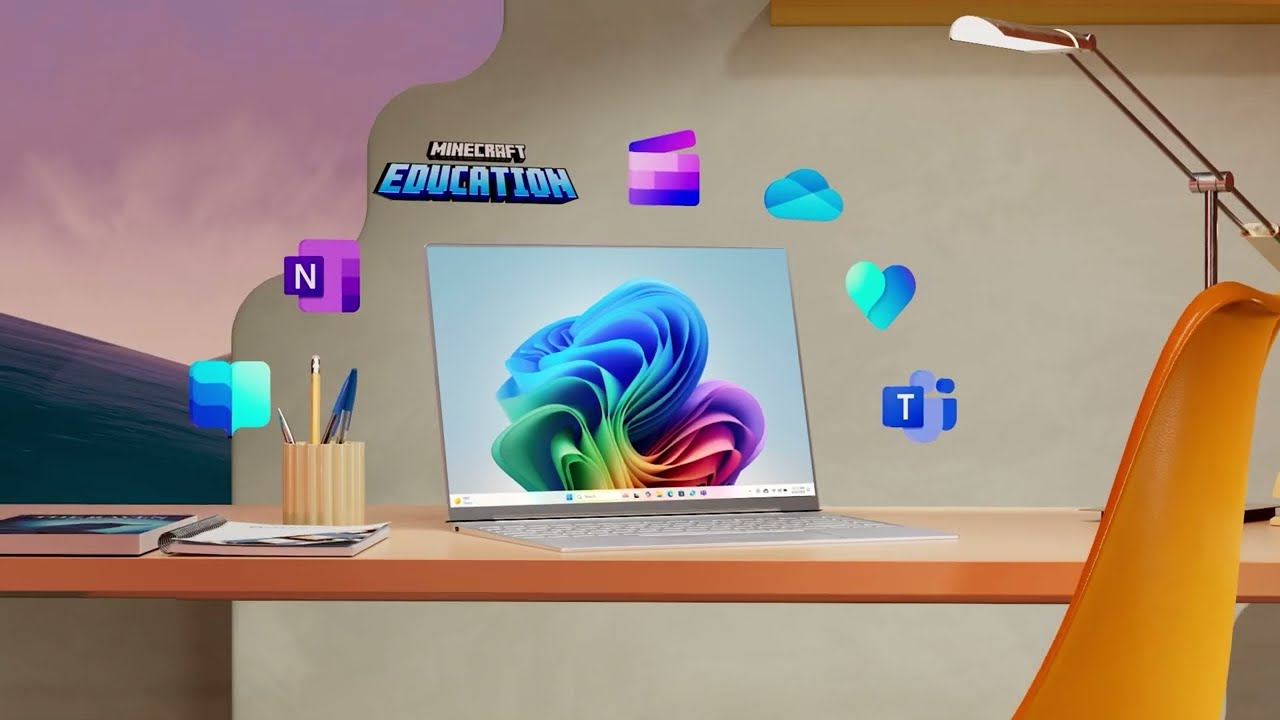
Microsoft has also announced that Copilot Chat for teen students is expected to ship to broad availability in late July 2025. But what is Copilot Chat anyway?
It's a new experience that will ship as part of Microsoft 365 for free. It's powered by OpenAI's GPT-4o AI model and ships with AI features like file upload for document summaries and analysis, image generation, Copilot Pages, and agents.
All the latest news, reviews, and guides for Windows and Xbox diehards.

Kevin Okemwa is a seasoned tech journalist based in Nairobi, Kenya with lots of experience covering the latest trends and developments in the industry at Windows Central. With a passion for innovation and a keen eye for detail, he has written for leading publications such as OnMSFT, MakeUseOf, and Windows Report, providing insightful analysis and breaking news on everything revolving around the Microsoft ecosystem. While AFK and not busy following the ever-emerging trends in tech, you can find him exploring the world or listening to music.
You must confirm your public display name before commenting
Please logout and then login again, you will then be prompted to enter your display name.
