Microsoft revolutionizes Edge as an AI-powered web browser with new experimental 'Copilot Mode' — here's how to enable it right now
Copilot Mode in Microsoft Edge is a new experimental feature that transforms the browser into an agentic AI experience, but it's only free for a limited time.

All the latest news, reviews, and guides for Windows and Xbox diehards.
You are now subscribed
Your newsletter sign-up was successful
Microsoft has announced a brand-new overhaul coming to the Edge web browser today that transforms it into an AI-powered experience dubbed "Copilot Mode." The company says this is a new experimental feature that's designed to make browsing the web easier with AI as a collaborator.
"It doesn’t just give you endless tabs to sift through but works with you as a collaborator that makes sense of it all," says Microsoft's Sean Lundersay in an announcement blog post. "It keeps you browsing, cuts through clutter, and removes friction to unlock your flow"
The new Copilot Mode places Copilot at the heart of everything you do in the web browser. It oversees the address bar and new tab page and is always one click away from being able to analyze a website or document you're looking at.
Copilot in Edge is now also able to see across all your open tabs, offering contextual actions or suggestions based on your entire active browsing session, and not just one particular tab. This enables capabilities such as comparing multiple tabs all at once with Copilot.
Users can get started by heading to www.microsoft.com/edge/ai-powered/copilot-mode to enable the new Copilot Mode for Microsoft Edge.
And say you don't like the new search experience, just go into Edge settings (Settings > AI Innovations > Copilot Mode) and you'll find a toggle to turn on and off the Copilot Mode.
The AI assistant will also soon be able to book reservations and manage errands on a webpage just by asking for it, using natural language and reducing your need to click around to get tasks done, offering an agentic AI experience inside the Edge browser.
You can even use natural language to find particular websites for Copilot to navigate to you on your behalf. If you don't know what website you're looking for exactly, you can just ask Copilot what it is you want to do, and Copilot will do its best to bring you to a website that allows you to get that task done.
It'll also be able to understand recent searches and automatically offer up related websites or videos that it thinks you might want to look at based on your browsing history and search results.
All the latest news, reviews, and guides for Windows and Xbox diehards.
Microsoft says Copilot Mode is available for free for a limited time, but doesn't give any specific details on what "limited time" means. Copilot Mode will likely require a Copilot Pro subscription to access once it's out of the experimental preview phase, though Microsoft hasn't confirmed this.
The company also stresses that Copilot Mode is built with responsible AI practices in mind, and that the user is always in control of the data that is offered to Copilot. "With Copilot Mode in Edge, your data is protected under Microsoft’s trusted privacy standards that are built to keep your information safe, secure, and never shared without your permission."
Getting ahead of the competition
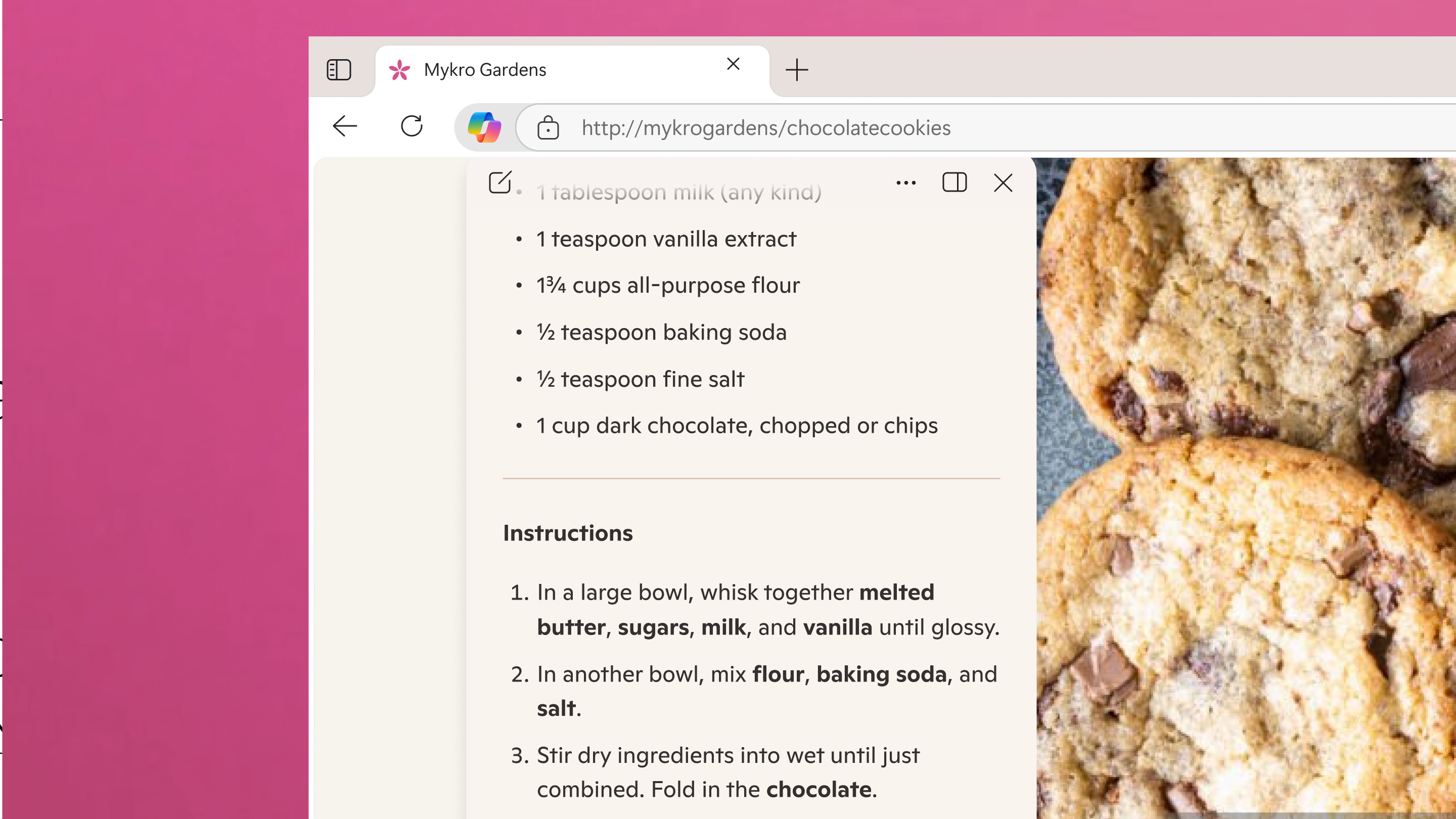
I think it's clear that Microsoft is attempting to get ahead of the competition with today's announcement. Generative AI tech firm Perplexity has already launched their own attempt at an AI-powered web browser, and OpenAI is rumored to be doing the same in the coming months.
With Microsoft getting its big AI browser update out now, that puts it ahead of the curve and allows the company to help set the narrative with this new category of web browser. AI web browsers are going to be all the craze in the next couple of years, with The Browser Company also pivoting away from its Arc browser in favor of something new, powered by AI.
It will remain to be seen if integrating Copilot into Edge and turning Edge into a true AI web browser will do anything to shift market share away from Chrome, and it will be even more interesting to see if people choose Edge over other AI-powered web browsers on the market from the likes of Perplexity and OpenAI.
The start of something bigger
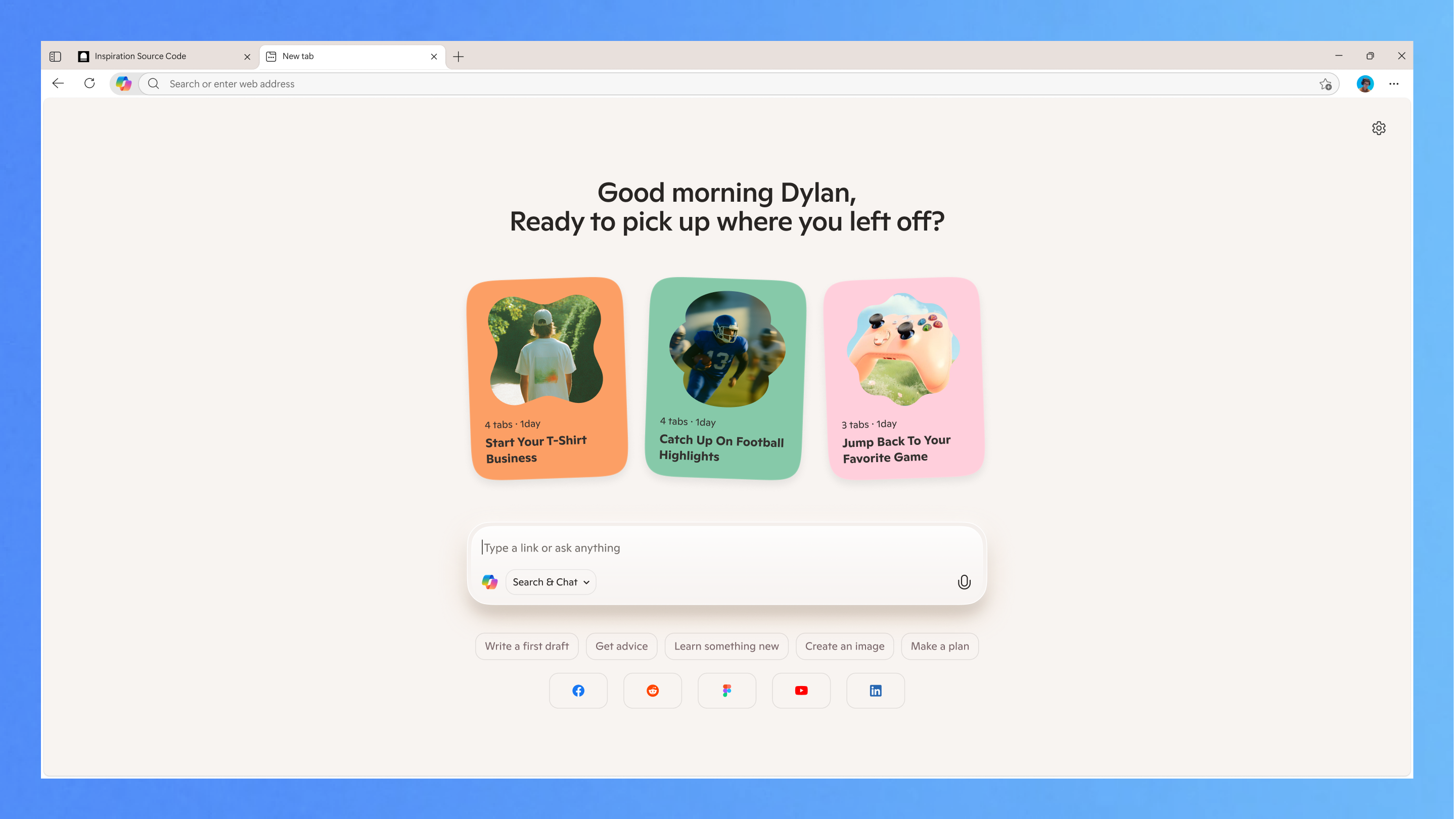
Today's new Copilot Mode in Edge is a big step forward for AI on Windows (and Mac.) Microsoft is slowly turning Edge into an AI tool in itself, with Copilot essentially spreading across the browser so that it's the one thing you interact with most.
With Copilot now handling web searches, opening new tabs, and analyzing your browsing data to remain useful to you, it's only a matter of time before Copilot is capable of truly orchestrating your web surfing experience as an agentic AI tool.
Right now, the user is still in full control of everything Copilot can see and do in Edge. This new Copilot Mode experience is optional, and you can turn it off if you don't want Microsoft's AI tool doing all these things.
I find it interesting that Microsoft is going all-in on transforming Edge into an agentic AI browsing experience, and not Windows itself. Perhaps Windows will get the same treatment soon, but the first true agentic Copilot experiences appear to be launching first in the web browser.
Copilot Mode is available from today in markets where Copilot is already available. Some features will be made available at a later date, such as the ability for Copilot to use your browsing history and credential data to enhance its assistive capabilities. Additionally, all of these features do not require a Copilot+ PC, meaning they will come to all Windows users, as well as Mac.

You must confirm your public display name before commenting
Please logout and then login again, you will then be prompted to enter your display name.

