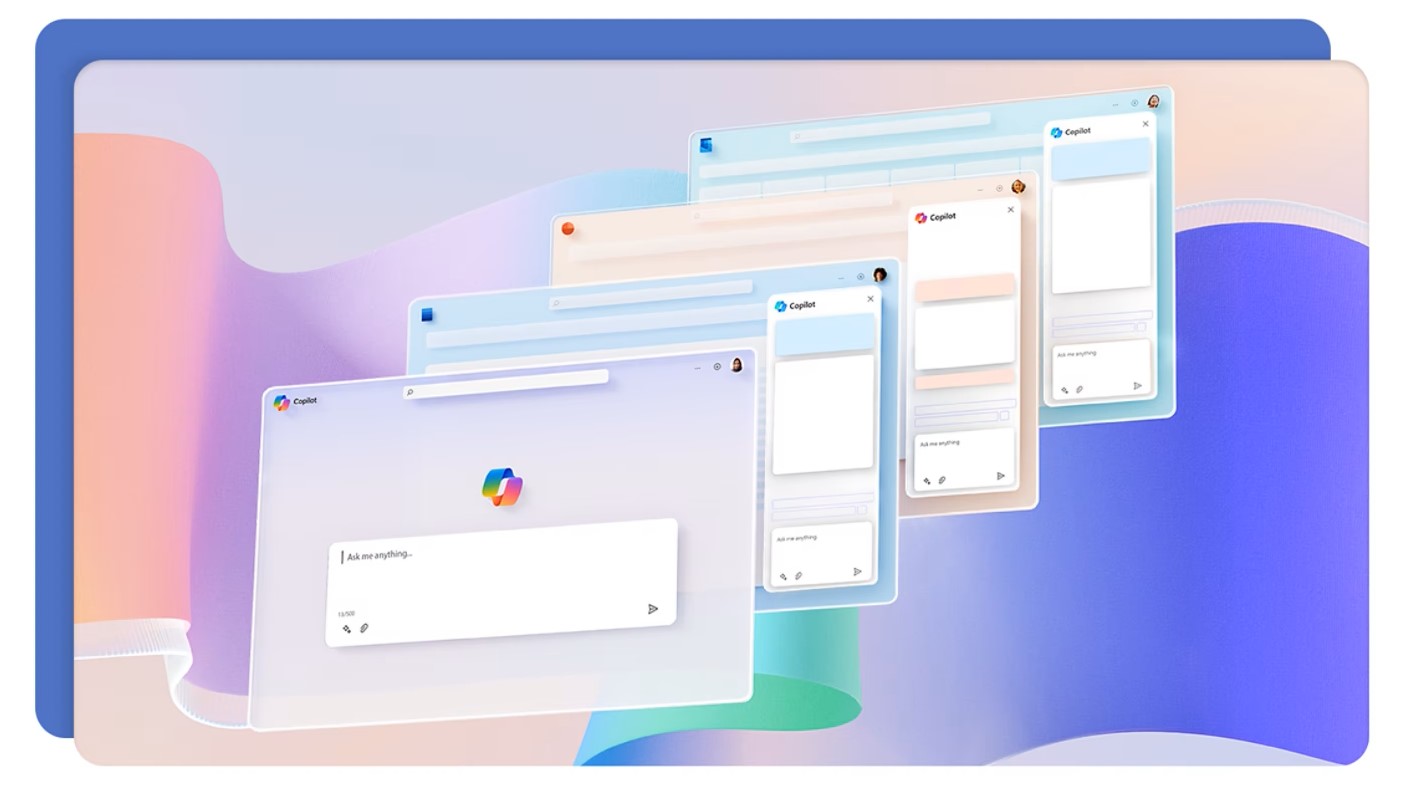Microsoft Copilot (free) vs Copilot Pro: What are the differences and features?
Microsoft's AI Copilot is now available in free and paid tiers. Here's how they differ.
All the latest news, reviews, and guides for Windows and Xbox diehards.
You are now subscribed
Your newsletter sign-up was successful

Microsoft Copilot is a free AI service that brings ChatGPT technology to the masses. Available across multiple platforms and Microsoft apps, Copilot can assist you in searching the web, creating content, generating images, and answering complex questions or queries.
Pros
- Free access to AI
- Available across PC, phone, and web
Cons
- Doesn't include AI in Office
- Wait times during peak hours.

Copilot Pro builds off the free version and has better performance and priority access during peak times, as well as more image creator boosts that let you create more AI generated images in a single day. Copilot Pro also enables AI features in Office apps, something the free version doesn't have.
Pros
- Priority access during peak times
- Adds AI features to Office apps
- Faster performance
Cons
- It's expensive
- Subscription doesn't include much extra over the free version
Microsoft is now selling a monthly subscription for its AI Copilot service that it says enhances the experience with better performance and other benefits. But, how exactly does Copilot Pro differ from the free version of Copilot, and is it worth paying $20 a month for? Let's break down all the differences.
Copilot (free) vs Copilot Pro: Availability
Microsoft Copilot is a cross-platform AI assistant that's available on Windows, Android, iOS, and the web as a standalone experience, and can also be found inside some Microsoft apps such as Edge and Office.
Microsoft doesn't have a definitive list of regions that Copilot is available in, but it does have a list of supported languages, which includes English, French, German, Italian, Japanese, Portuguese, Spanish, and Chinese (Simplified.) Copilot Pro is available to purchase in the following markets, and costs $20 USD a month for individual users:
- Austria
- Australia
- Brazil
- Canada
- Switzerland
- Germany
- Spain
- France
- United Kingdom
- India
- Italy
- Japan
- Mexico
- New Zealand
- United States
Microsoft says availability of the Copilot Pro subscription will roll out to more markets over time. Copilot (free) should already function in all of the markets above, as well as additional markets.
Copilot (free) vs Copilot Pro: Features
Copilot (free) and Copilot Pro share many of the same features, with Copilot Pro offering some additional functionality and faster performance in some tasks.
Copilot (free) includes the following features:
- Access on the web, mobile, and on Windows, macOS and iPadOS
- Access to GPT-4 and GPT-4 Turbo during non-peak times
- Utilize text, voice and images in conversational search
- Create AI images with 15 boosts per day with Designer
- Support for plugins and GPTs
Copilot Pro includes all of that, plus:
All the latest news, reviews, and guides for Windows and Xbox diehards.
- Priority access to GPT-4 and GPT-4 Turbo, including during peak times for accelerated performance to get things done faster
- Access to Copilot in selected Microsoft 365 apps to draft documents, summarize emails, create presentations and more
- Create AI images with DALL-E 3 in landscape format even faster with 100 boosts per day with Designer (formerly Bing Image Creator)
Breaking down the difference in features, Copilot Pro unlocks the Copilot assistant inside Word, PowerPoint, Excel, OneNote, and Outlook. Copilot for Microsoft 365 benefits users who already subscribe to the productivity suite, and is the main selling point of the Copilot Pro subscription.
Copilot Pro also includes "priority access" to GPT-4 and GPT-4 Turbo AI models, meaning there is dedicated capacity reserved exclusively for users who pay for Microsoft's subscription. This additional capacity means users won't have to wait when there is high demand for the AI assistant, meaning Copilot Pro is overall faster during peak times.
The free version of Copilot will drop down to the older GPT 3.5 during peak times, whereas Copilot Pro will remain at GPT-4 and GPT-4 Turbo.
Copilot Pro also comes with more Image Creator by Designer boosts, which Microsoft uses as tokens for when a user requests a generated image. The free version of Copilot comes with just 15 boosts per day, whereas Copilot Pro users have 100 boosts a day to play with. The more boosts you have, the more you can use the Image Creator by Designer.
Copilot (free vs Copilot Pro: Microsoft Office
Copilot Pro unlocks the ability to use Copilot inside Microsoft Office apps. The free version of Copilot does not include access to this functionality. Currently, Copilot is available in the following Microsoft 365 apps:
- Word
- PowerPoint
- Excel
- OneNote
- Outlook
Copilot for Office is more than just a tool that helps you create content. It can even teach you how to use certain functions within a particular Office app. So if you're unsure how to create a formula, or format a Word document in a certain way, Copilot will be able to show you how, and even do it for you. Here is what Copilot can do across the different Office apps.
Copilot for Word
Copilot in Word includes features called Draft and Chat. Draft mode lets users generate text inside new or existing Word documents, formatted and presented based on criteria set out by the user.
Chat mode acts as an AI assistant for the Word app, allowing users to ask Copilot questions about how to use Word, suggestions on what content to include in a particular document, and help with controlling features within the app.
Copilot for PowerPoint
Copilot in PowerPoint features much of the same capabilities as it does in Word, including the ability to create a PowerPoint presentation from scratch based on criteria provided by the user. It can even analyze an existing Word document and create a presentation based off the information inside it.
Copilot for Excel
Copilot in Excel can analyze tables and help show correlations, suggest new formulas based on questions asked by the user, and generate insights that help explore data in a spreadsheet. It can format and organize your data, create visualizations, or ask for general formula column suggestions based on your data.
Copilot for OneNote
Copilot in OneNote can help you draft ideas, plans, and organize information within your Notebooks. It can also format content and create lists based on criteria provided by the user.
Copilot for Outlook
Copilot for Outlook is able to summarize emails from friends, family, and colleagues and draft a response based on a specific tone, length, and format specified by the user. Copilot can also pull information and data from other emails to provide context in an email thread, useful for when you are dealing with multiple email chains.
Copilot (free) vs Copilot Pro: Should you upgrade?
Should you upgrade from the free version of Copilot to the monthly Copilot Pro subscription for $20? If you are a casual user of Copilot and perfectly content with the performance and feature set of the free version, there is no reason to upgrade.
If you are a Microsoft Office user, the argument is a little less clear-cut. Copilot Pro unlocks AI features in Office, which in apps like PowerPoint, Excel, and Outlook are really game changing. Being able to command Copilot to help put together a PowerPoint presentation based on a Word document or email is incredible, and saves a lot of time.
If that's the sort of thing you value, then a Copilot Pro subscription is recommended. For $20 a month, it's not cheap, but we expect Copilot Pro to gain additional features over time that might make it more worth it in the future.
Copilot Pro | $20 at Microsoft Store
Copilot Pro builds off the free version and has better performance and priority access during peak times, as well as more image creator boosts that let you create more AI generated images in a single day. Copilot Pro also enables AI features in Office apps, something the free version doesn't have.