All the latest news, reviews, and guides for Windows and Xbox diehards.
You are now subscribed
Your newsletter sign-up was successful

The Surface Laptop 13-inch is the new best Surface PC for those on the go or who want to spend less. Its Snapdragon X Plus chip grants full access to Copilot+ tools, battery life looks to be excellent, and the new Ocean and Violet colors will certainly turn some heads.
Pros
- 13-inch size is more portable
- 45 TOPS NPU for Copilot+ tools
- New Ocean and Violet colors
- Storage can be upgraded after purchase
- 1920x1280 display resolution
Cons
- 60Hz display refresh rate (compared to 120Hz)
- 8-Core Snapdragon X Plus SoC not as powerful
- No Surface Connect or USB4
- UFS storage is slower

Microsoft's Surface Laptop 7, available in 13.8- and 15-inch sizes, is the best option for anyone who needs superior performance and the most pixels on the screen. It's more expensive, but the additional features (120Hz display, haptic touchpad, etc.) make up the difference.
Pros
- More powerful hardware options
- Higher-res display options up to 120Hz refresh rate
- Upgradeable NVMe SSD storage
- Surface Connect and USB4 ports
- Haptic touchpad
Cons
- Not as portable at 13.8" and 15"
- No Ocean or Violet color options
- More expensive
Microsoft officially unveiled the new Surface Laptop 13-inch on May 6, 2025. It arrives roughly a year after the first Copilot+ PCs — including the Surface Laptop 7 — made their debut.
Microsoft offers the Surface Laptop 7 in 13.8- and 15-inch sizes, and the new addition aims to be more portable with a 13-inch display.
It's the "lightest, most portable Surface Laptop ever," designed for those who love taking a notebook PC everywhere they go.
I compared the two existing Surface Laptop 7s with the new Surface Laptop 13-inch to help you get the perfect Windows laptop.
Surface Laptop 13-inch vs. Surface Laptop 7: Specifications
Before I get too far into the detailed comparison between the Surface Laptop 13-inch and the Surface Laptop 7, here's a look at the raw specs available in both PCs.
| Header Cell - Column 0 | Surface Laptop 13-inch | Surface Laptop 7 |
|---|---|---|
CPU | Snapdragon X Plus (8-core) | Snapdragon X Elite (12-core), Snapdragon X Plus (10-core) |
RAM | 16GB LPDDR5x | 16GB, 32GB, 64GB LPDDR5x |
GPU | Qualcomm Adreno | Qualcomm Adreno |
NPU | Qualcomm Hexagon (45 TOPS) | Qualcomm Hexagon (45 TOPS) |
Storage | 256GB, 512GB UFS | 256GB, 512GB, 1TB M.2 PCIe 4.0 NVMe SSD (upgradeable) |
Camera | 1080p + IR | 1080p + IR |
Speakers | Omnisonic speakers, Dolby Atmos | Omnisonic speakers, Dolby Atmos |
Display | 13 inches, 1920x1280 (178 PPI), 3:2 aspect ratio, 60Hz refresh rate, touch, 400 nits | 13.8 inches, 2304x1536 (201 PPI), 3:2 aspect ratio, 120Hz dynamic refresh rate, touch, Dolby Vision IQ, HDR |
| Row 8 - Cell 0 | Row 8 - Cell 1 | 15 inches, 2496x1664 (201 PPI), 3:2 aspect ratio, 120Hz dynamic refresh rate, touch, Dolby Vision IQ, HDR |
Ports | Two USB-C 3.2 (Gen 2), USB-A 3.1, 3.5mm audio | (13.8-inch) Two USB4, USB-A 3.1, 3.5mm audio, Surface Connect |
| Row 10 - Cell 0 | Row 10 - Cell 1 | (15-inch) Two USB4, USB-A 3.1, microSD card reader, 3.5mm audio, Surface Connect |
Wireless | Wi-Fi 7, Bluetooth 5.4 | Wi-Fi 7, Bluetooth 5.4 |
Battery | Up to 23 hours local video playback; up to 16 hours active web usage | 54Wh (13.8), 66Wh (15) |
Dimensions | 11.25 x 8.43 x 0.61 inches (285.65mm x 214.14mm x 15.6mm) | 11.85 x 8.67 x 0.69 inches (301mm x 220mm x 17.5mm) |
| Row 14 - Cell 0 | Row 14 - Cell 1 | 12.96 x 9.41 x 0.72 inches (329mm x 239mm x 18.29mm) |
Weight | 2.7 pounds (1.22kg) | 2.96 pounds (1.34kg) |
| Row 16 - Cell 0 | Row 16 - Cell 1 | 3.67 pounds (1.66kg) |
Colors | Platinum, Violet, Ocean | Sapphire, Dune, Black, Platinum |
Price | From $899 | From $1,000 |
Surface Laptop 13-inch vs. Surface Laptop 7: Price and availability
Microsoft's new Surface Laptop 13-inch is now available to preorder. I found it at Microsoft's official store and at Best Buy, starting at $899.
The introductory model gets you the standard Snapdragon X Plus 8-core System-on-Chip (SoC), 16GB of LPDDR5x RAM, and 256GB of UFS storage; it's available in a Platinum finish.
All the latest news, reviews, and guides for Windows and Xbox diehards.
Bumping the price up to $999 gets you 16GB of RAM and 512GB of storage; these models come in Platinum, Violet, and Ocean colors.
- Surface Laptop 13-inch, Platinum, 16GB RAM, 256GB SSD: $899.99 at Best Buy
- Surface Laptop 13-inch, Violet/Ocean/Platinum, 16GB RAM, 512GB SSD: $999.99 at Best Buy
The Surface Laptop 7 is split into 13.8- and 15-inch models. The smaller version normally starts at $999, but you can often find it on sale. It can be configured with a 10-core X Plus or 12-core X Elite SoC.
The smaller Laptop 7 tops out at about $2,400 for a model with an X Elite SoC, 64GB of RAM, and a 1TB SSD.
The 15-inch version, which starts at about $1,300, is available with the Snapdragon X Elite SoC only, and it starts at 16GB of LPDDR5x RAM and a 256GB SSD.
You can run it all the way up to a Snapdragon X Elite SoC with 64GB of RAM and a 1TB SSD for about $2,500, with plenty of other configs available along the way.
The new Surface Laptop 13-inch is the more affordable version by a good margin when everything is at full price. But whether or not it's the right option for you depends on important, design, display, and performance metrics.
Surface Laptop 13-inch vs. Surface Laptop 7: Design and features
Microsoft has essentially shrunk down the standard Surface Laptop to create the new 13-inch model, shaving off more than a half-inch of width, about a quarter inch of depth, and about 0.08 inches worth of thickness compared to the 13.8-inch model.
The difference is naturally much more pronounced when compared to the 15-inch Surface Laptop 7, as you can see in the spec table above.
However, the new Surface Laptop 13-inch remains immediately recognizable as a Surface PC, with clean lines, rounded edges, and an organized layout for the keyboard and touchpad.
One of the bigger upgrades seen in the Surface Laptop 7 is the haptic touchpad that emulates physical clicks. It's a delight to use, and you can customize the click response to your liking.
Unfortunately, the Surface Laptop 13-inch hasn't seen the same upgrade. It retains a mechanical touchpad, which all other Surface Laptops before the 2024 models used.
The keyboard on the Surface Laptop 13-inch is backlit, a feature the Surface Laptop Go 3, released in 2023, lacks.
5G connectivity is not available in the Surface Laptop 7 or the new Surface Laptop 13-inch. Instead, the PCs rely on modern Wi-Fi 7 and Bluetooth 5.4 for a stellar wireless experience.
From the specs that Microsoft has shared, it also appears that the speakers haven't changed. You still get dual Omnisonic speakers in the Surface Laptop 13-inch, with Dolby Atmos tuning included.
The camera falls under the same umbrella; no matter what, you get a 1080p front-facing webcam with an IR sensor for Windows Hello.
I'll have more to share on these fronts once we've tested the new Surface Laptop 13-inch.
I can, however, pull some quotes from Zac Bowden's Surface Laptop 7 review. He called the camera "crisp and clear, with no visible artifacts or noise in normal lighting conditions."
On the subject of the audio, he says the speakers "sound very good for a thin and light laptop such as this one, rivaling that of the MacBook Air."
I don't suspect that will change much for the new Surface Laptop 13-inch, but I'll keep this guide updated with new findings.
Surface Laptop 13-inch vs. Surface Laptop 7: Display
The new Surface Laptop 13-inch has a touchscreen with a 3:2 aspect ratio, just like its larger siblings.
It's sized at 13 inches with a 1920x1280 resolution, which comes out to 178 pixels per inch (PPI).
Adaptive color and contrast keep things looking vivid, and Microsoft claims it'll reach up to 400 nits brightness.
A 60Hz refresh rate is perhaps the biggest drawback, as Microsoft has cranked it up to a dynamic 120Hz on the Surface Laptop 7.
As mentioned, Microsoft offers the Surface Laptop 7 with 13.8- and 15-inch displays. With 2304x1536 (13.8") and 2496x1664 (15") resolutions, both have 201 PPI.
Contrast ratio is superior — 1400:1 (13.8") and 1300:1 (15") — to the Surface Laptop 13-inch at 1000:1. Dolby Vision IQ support is also included in both Surface Laptop 7 models.
Windows Central Senior Editor Zac Bowden tested the display in his Surface Laptop 7 review, discovering about 600 nits of brightness.
That's not quite enough to combat the glossy finish when working outdoors, but it doesn't look like the new Surface Laptop 13-inch has an anti-reflective display, either.
None of these PCs offers inking support; the Surface Laptop 7 removed the feature, and the Surface Laptop 13-inch continues the trend.
Surface Laptop 13-inch vs. Surface Laptop 7: Performance and battery
As with the new Surface Pro 12-inch, the Surface Laptop 13-inch is powered by Qualcomm's Snapdragon X Plus 8-core chips.
Microsoft claims this makes it 50% faster than the Surface Laptop 5 (which used 12th Gen Intel Core U-series CPUs), and it also claims it "outpaces the MacBook Air M3."
The Surface Laptop 13-inch comes with only 16GB of LPDDR5x RAM, but you'll be able to choose between 256GB and 512GB of storage space.
Another important difference involves storage type. The Surface Laptop 13-inch uses UFS storage, whereas the Surface Laptop 7 uses a standard M.2 PCIe 4.0 NVMe SSD. The difference? UFS is generally slower but more efficient.
Storage in all three of these PCs is upgradeable after purchase.
I'll wait until we test the Surface Laptop 13-inch first-hand to make any solid performance claims, but I can surmise that the Surface Laptop 7 will remain the go-to choice for anyone who wants maximum power.
You can see in the graphs below how it compares in our testing to other laptops we've recently reviewed.
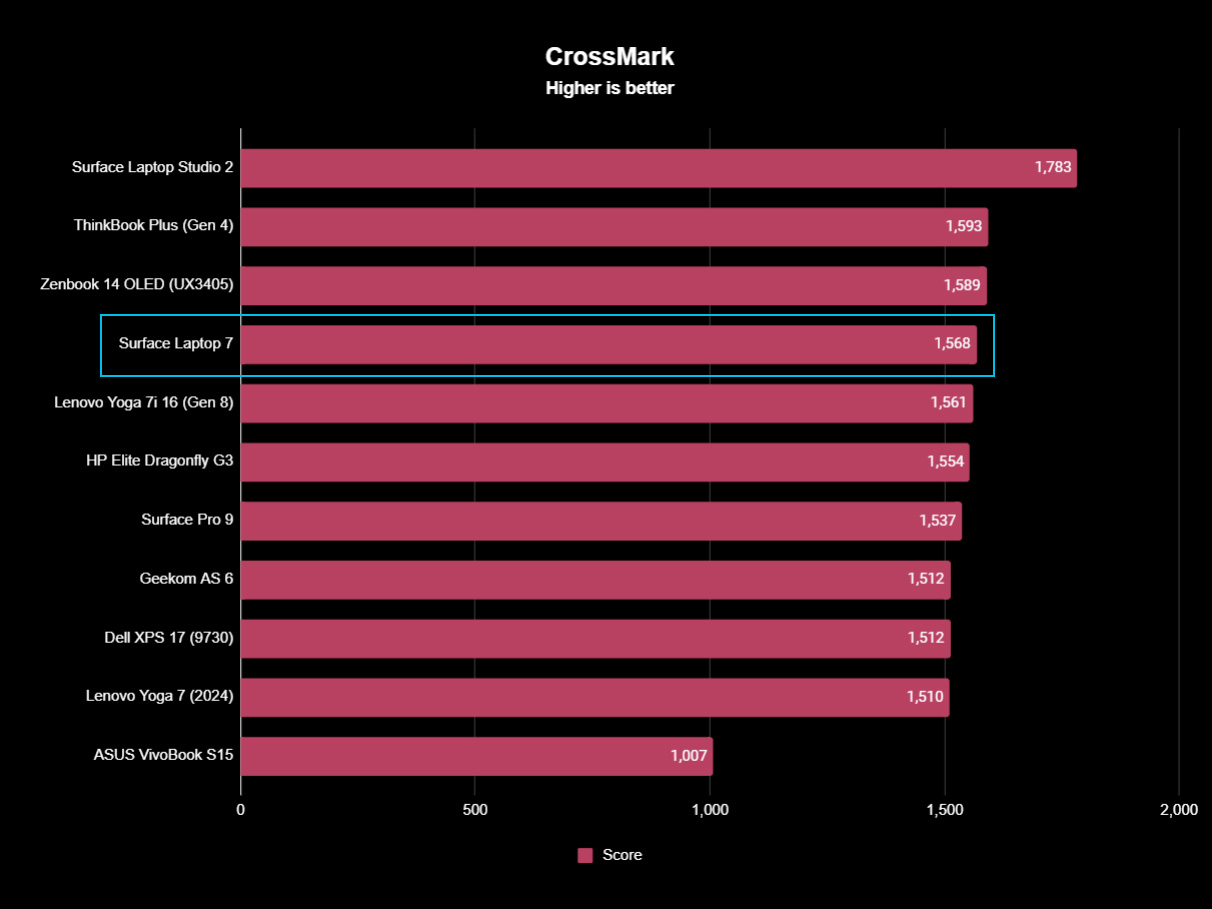
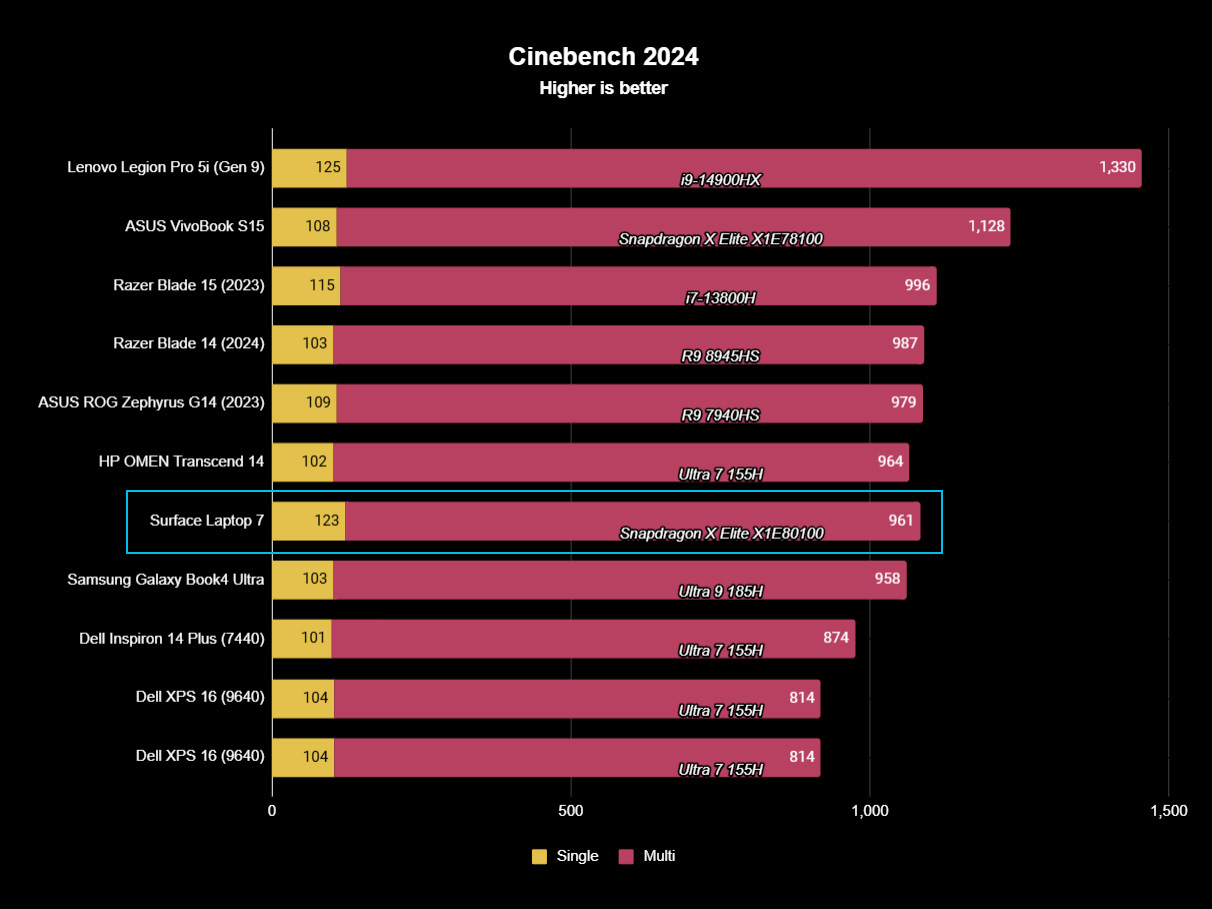
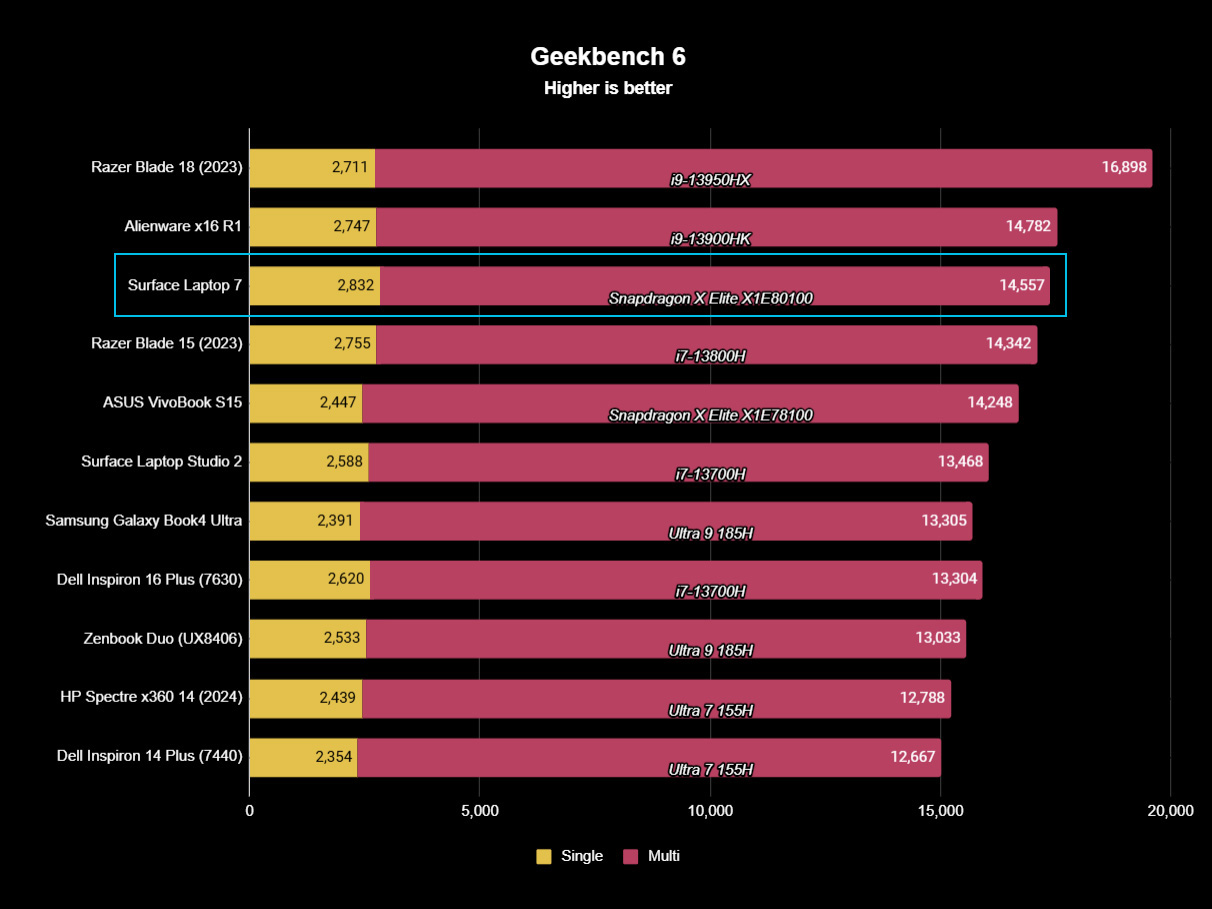
Microsoft offers the 13.8-inch Surface Laptop 7 with either a 10-core Snapdragon X Plus or a 12-core Snapdragon X Elite SoC. The 15-inch model is tied to the 12-core X Elite chip.
With up to 64GB of LPDDR5x RAM and up to a 1TB M.2 PCIe 4.0 NVMe SSD, the Surface Laptop 7 remains the better option for power users.
The good news, despite the chip differences, is that all three PCs have a Neural Processing Unit (NPU) with up to 45 TOPS of power for local AI tasks.
This is beyond the 40 TOPS minimum requirement Microsoft has set for Copilot+, which means even the new Surface Laptop 13-inch has access on day one.
As for battery life, Microsoft claimed about 20-22 hours of video playback or 13-15 hours of active web usage for the Surface Laptop 7.
I still don't know the exact capacity of the Surface Laptop 13-inch, but Microsoft claims 23 hours of local video playback and 16 hours of active web usage.
Considering reviewer Zac Bowden saw about 11-12 hours of battery life in real-world usage from the Surface Laptop 15 he tested, the new Surface Laptop 13-inch should offer about the same runtime.
Surface Laptop 13-inch vs. Surface Laptop 7: Which should you buy?
The new Surface Laptop 13-inch arrives at a more affordable price and with a more portable design.
This opens it up to a lot more users, whether they require the added mobility or they simply want to spend less and still get a Copilot+ with Surface-level quality design.
There are some caveats — lower screen resolution, UFS storage, less powerful Qualcomm chips, and 16GB of RAM maximum — but with prices starting at about $899, the Surface Laptop 13-inch should be an ideal PC for students, general use around the home or office, and travel.
The Surface Laptop 7 remains the best choice for those who want to maximize performance and screen resolution.
It's available with Qualcomm's Snapdragon X Plus (10-core) and X Elite (12-core) SoCs, and you can configure it with up to 64GB of RAM and a 1TB M.2 PCIe 4.0 NVMe SSD from the factory.
Beyond that, the 120Hz display refresh rate and haptic touchpad help make up the price difference, so it's not like the Surface Laptop 7 is suddenly a bad buy.
Bottom line? The new Surface Laptop 13-inch should be a great device for a lot of people who don't want to spend flagship prices, but the Surface Laptop 7 remains the PC to beat if power and premium features are in your sights.

The Surface Laptop 13-inch is the new best Surface PC for those on the go or who want to spend less. Its Snapdragon X Plus chip grants full access to Copilot+ tools, battery life looks to be excellent, and the new Ocean and Violet colors will certainly turn some heads.

Microsoft's Surface Laptop 7, available in 13.8- and 15-inch sizes, is the best option for anyone who needs superior performance and the most pixels on the screen. It's more expensive, but the additional features (120Hz display, haptic touchpad, etc.) make up the difference.

Cale Hunt brings to Windows Central more than nine years of experience writing about laptops, PCs, accessories, games, and beyond. If it runs Windows or in some way complements the hardware, there’s a good chance he knows about it, has written about it, or is already busy testing it.
You must confirm your public display name before commenting
Please logout and then login again, you will then be prompted to enter your display name.







