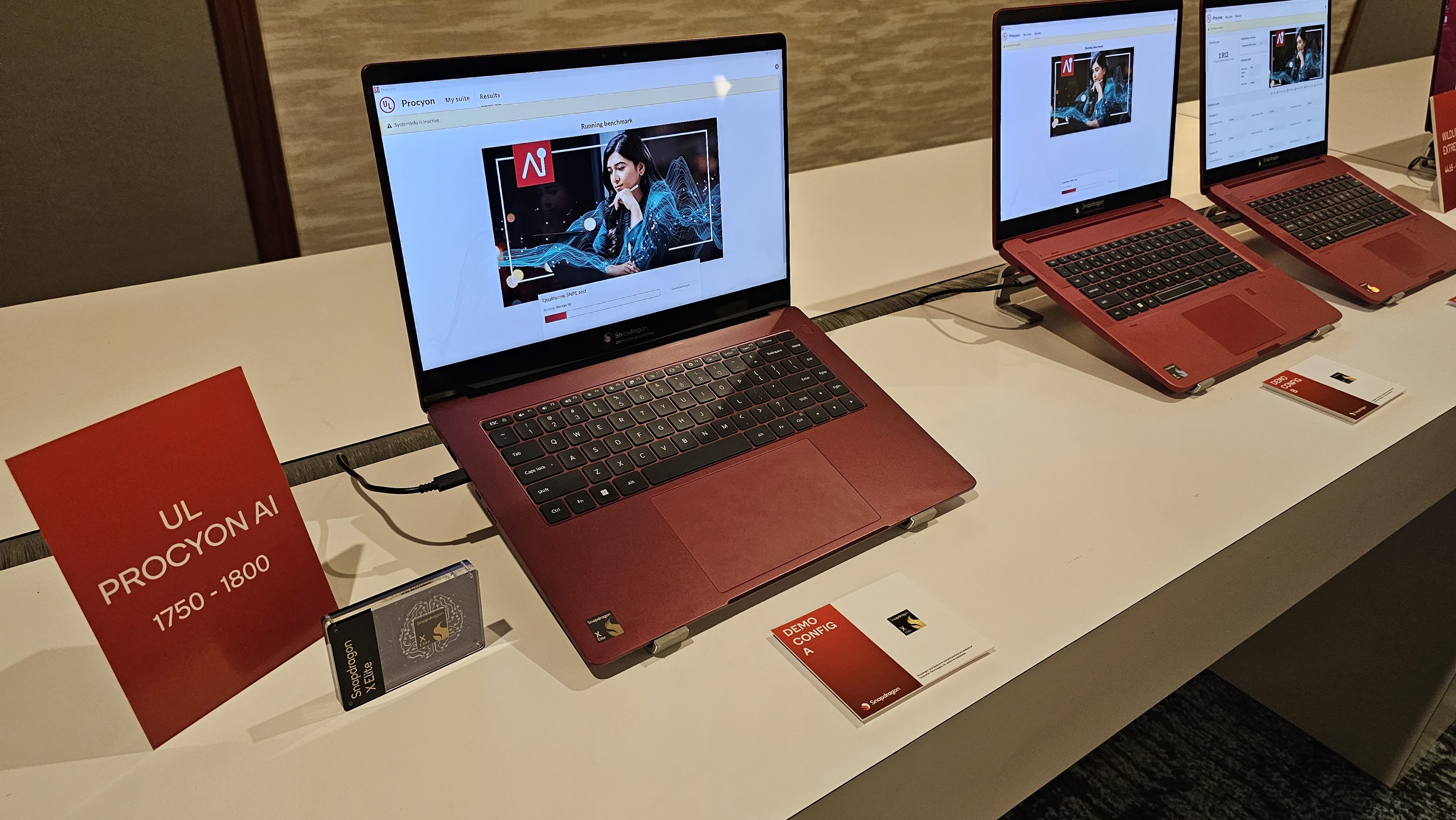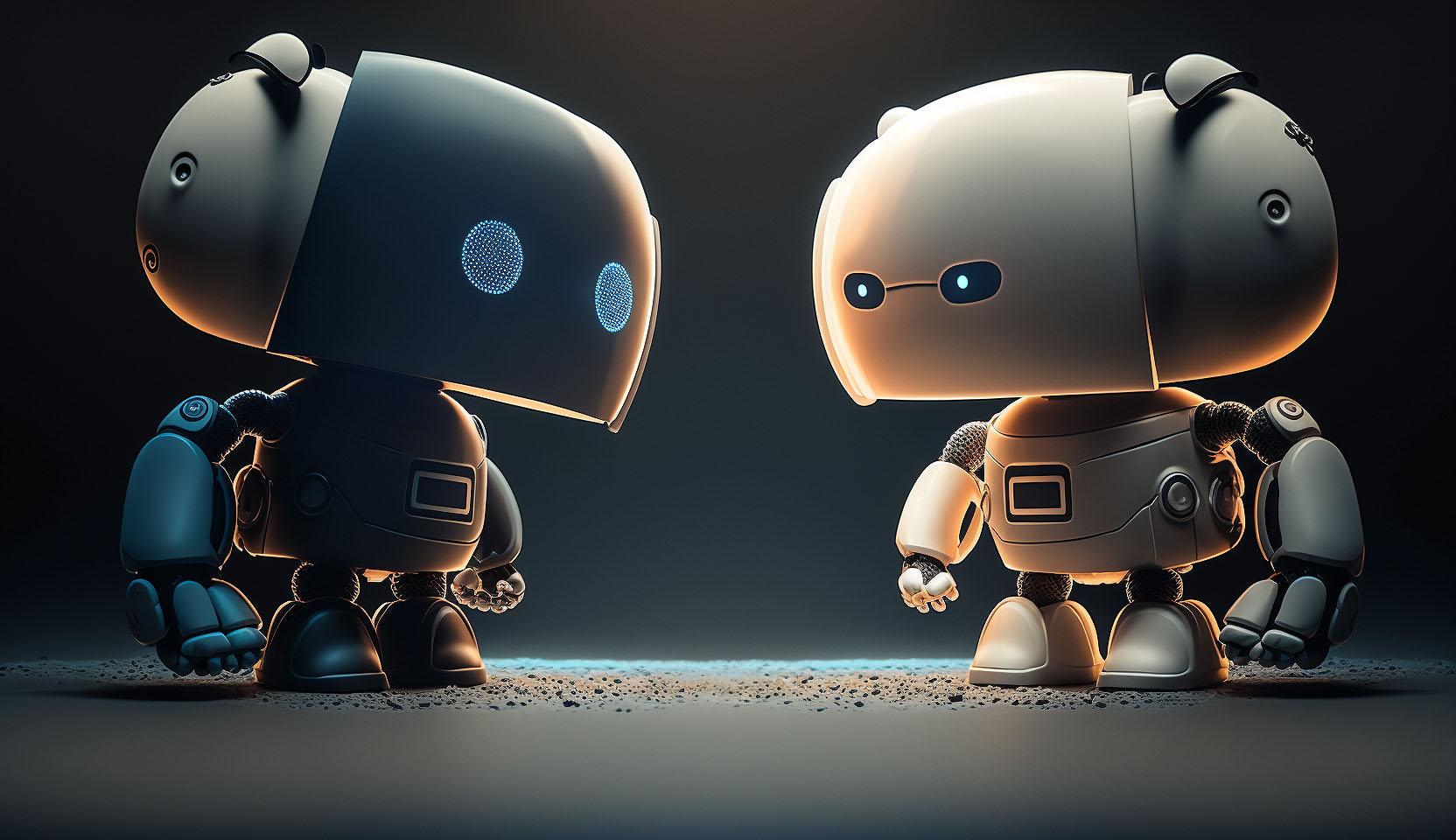What is an NPU?
Neural Processing Units are dedicated AI chips that remove some of the work from a computer's CPU or GPU so the device can work better.
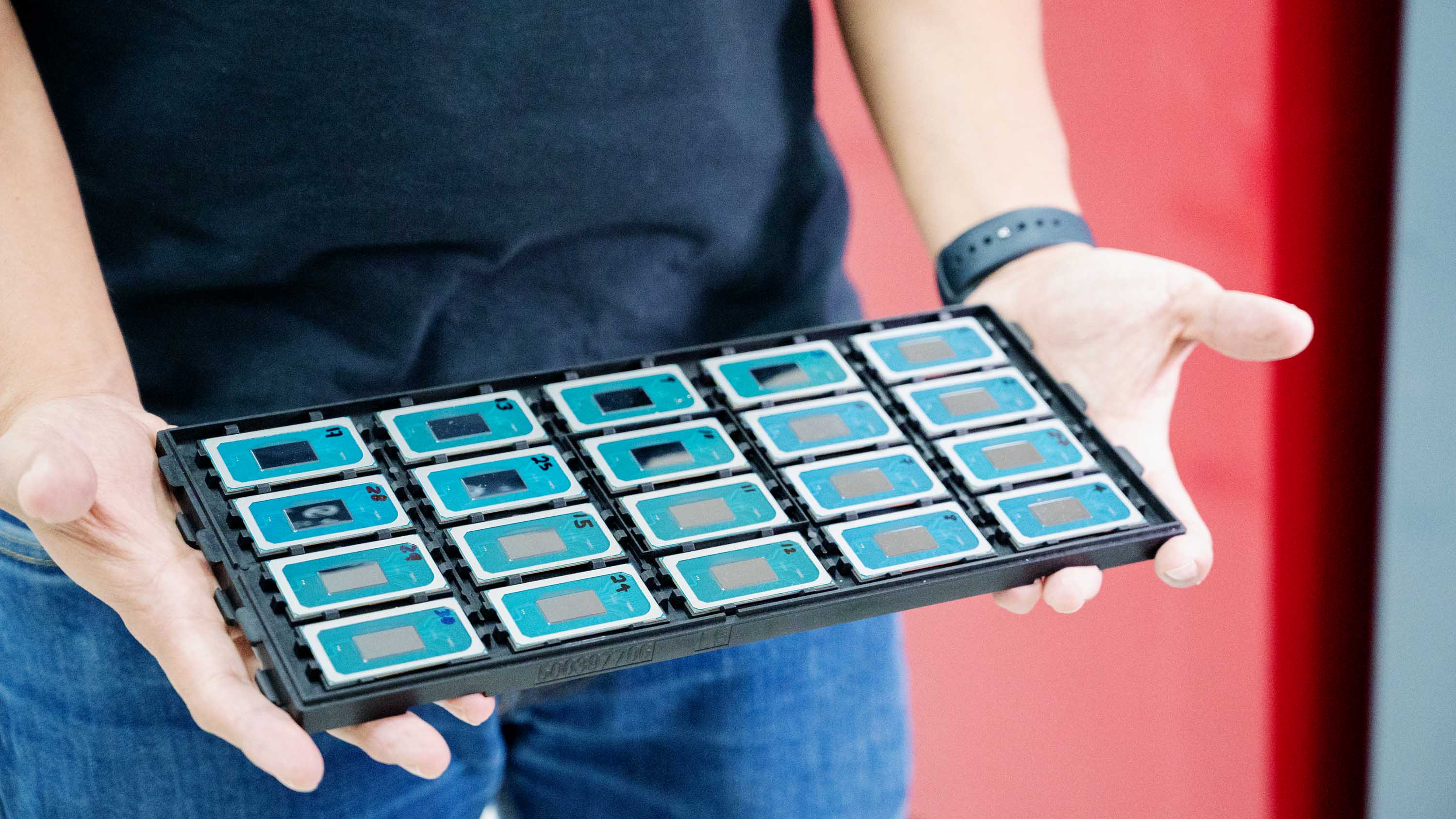
All the latest news, reviews, and guides for Windows and Xbox diehards.
You are now subscribed
Your newsletter sign-up was successful
Artificial Intelligence (AI) has seen tremendous advancements over the last few months, providing more conveniences on PCs and faster processing times. A large part of AI-focused computer efficiency is made possible via NPUs (Neural Processing Units), which can be found in upcoming Qualcomm Snapdragon X Elite and Intel Core Ultra processors.
But what exactly is an NPU? How does an NPU accelerate AI tasks? More importantly, what can NPUs do for you? We'll cover all of that.
NPUs are vital for efficiency
Neural Processing Unit, NPU for short, is an AI chip designed to perform AI tasks faster than GPUs (Graphics Processing Units) and CPUs (Computer Processing Units). This reduces some of the load on GPUs and CPUs by taking on small repetitive processes so that a computer can work more efficiently when fulfilling AI-driven requests.
For example, NPUs can help keep a computer's GPU and CPU running efficiently by taking care of blurring backgrounds in video calls or for object detection in video or photo editing, thus leaving the CPU and GPU free to handle other tasks.
NPUs handle certain tasks better than GPUs
The CPU, GPU, and NPU are all vital to a computer's overall operation but designed to handle different rendering and computing tasks so that, ideally, no one processor ever gets too overwhelmed with their load. Keeping a processor from getting overtaxed is vital as this determines how smoothly a computer can run.
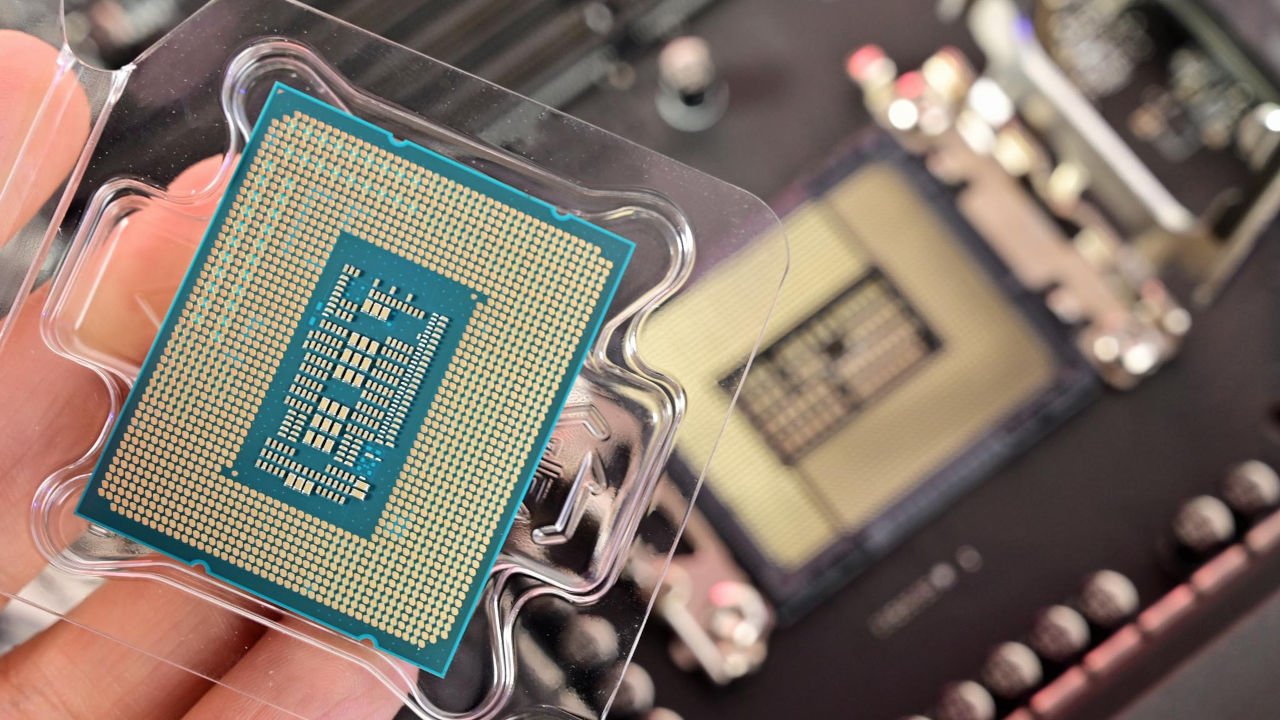
- Best Intel CPUs
- Best AMD CPUs
- Best AMD GPUs
- Best NVIDIA GPUs
All three processors can do some image rendering, but they take on different aspects of this workload. GPUs are the heavy lifters here, specifically designed to render complex imagery for video editing and gaming tasks. However, NPUs are designed to work faster with short and repetitive AI tasks, such as working with AI assistants. In other words, an NPU takes some work off of the GPU's hands so the GPU can concentrate on its larger assigned tasks, and a system can work more efficiently overall.
With all this being said, the OS will look at your computer's hardware and determine whether the GPU or NPU is better suited to a specific AI task based on your system's specs and available resources.
Why you should care about NPUs
To start things off, having a basic understanding of processors is essential. As you can see in my Intel vs. AMD vs. NVIDIA guide, these semiconductor chip manufacturers tend to specialize in different areas. Intel is the CPU Industry leader, NVIDIA is the GPU industry leader, and AMD is a good mixture of both.
All the latest news, reviews, and guides for Windows and Xbox diehards.
We'll be seeing more and more NPUs in processors going forward. This is evidenced by the new Intel Core Ultra processors (formerly codenamed Meteor Lake,) which all feature an NPU and are widely utilized by various computer companies in their latest Ultrabook and Notebook laptops.
Additionally, Qualcomm has been working with NPUs for years and is ahead of the competition in this way. Its Snapdragon X Elite processor, which utilizes a CPU, GPU, and NPU, will soon find itself on Windows laptops. Qualcomm has already demonstrated how powerful this chip is against the Apple MacBook Pro. According to Qualcomm, the Snapdragon X Elite can perform 75 Tera operations per second (TOPs) in bursts, which is especially impressive.
What this all means for you
Including NPUs in the latest generation of devices means the industry is equipped to move forward with the latest AI technologies. In other words, new apps will be able to leverage the latest AI software thanks to the inclusion of NPUs in the latest laptops. This, in turn, will make it so that more AI-related conveniences and efficient AI processes will be available to you as a user as time goes on.
You might be able to perform video editing functions via AI faster than ever before. Or perhaps additional AI filters and options will be available in your most-used programs. At any rate, the focus is all on making computers more efficient, so you won't have to waste as much time on menial tasks, whether for personal, creative, or office projects.
Qualcomm's NPU has also been proven to handle generative AI imagery, so we'll likely see this ability on Qualcomm-based phones soon, too. This could open up several new possibilities with gaming handhelds as well.
NPU FAQ
What is an NPU processor in PCs and laptops?
A Neural Processing Unit (NPU) is specifically designed to perform AI tasks faster than GPUs and CPUs. This reduces some of the load on GPUs and CPUs so neither one gets overtaxed, which helps a computer run better overall.
What is machine learning and how it is different from deep learning?
Machine learning is an aspect of AI that allows a program to gather data and make decisions from the information it has. Deep learning is a step further, where a neural network functions like a person's learning brain to come up with new outcomes and decisions based on the information it gathers rather than just repeating it.
Is NPU better than GPU?
It depends on what context you are comparing a Neural Processing Unit (NPU) against a Graphics Processing Unit (GPU) since both are integral parts of a computer's processing abilities. GPUs are specifically designed to render complex imagery to handle tasks like video editing and gaming. However, NPUs are designed to work faster with AI tasks, reducing some GPU loads so a system can work more efficiently. The thing is, NPUs tend to be more limited to small, repetitive tasks, whereas GPUs can handle larger and new tasks better. The important thing is that both processors work together to improve a system's overall performance, like in a laptop.
What can I use an NPU for?
A Neural Processing Unit (NPU) can accelerate AI machine learning tasks such as speech recognition, background blurring in video calls, and photo or video editing processes like object detection.
What does NPU stand for?
NPU stands for Neural Processing Unit. An NPU is an AI chip that performs AI tasks faster than GPUs and CPUs. This reduces some of the load on GPUs and CPUs so a computer can work more efficiently when performing AI tasks.
Is an NPU helpful for gaming laptops?
Yes and no. A dedicated GPU does most of the heavy lifting regarding intensive gaming graphics, whereas an NPU is intended mainly for small AI assistance. As such, NPUs are designed more for use in Ultrabook and Notebook laptops rather than gaming laptops and gaming desktops.
However, an NPU will take some tasks off of a GPUs hands in order to allow it to work more effectively. This can lead to better frames per second and smoother gameplay if the rest of the system jives well with the CPU.
As an example, when you close games and return to the Windows desktop, AI can help detect when your laptop should switch back to integrated graphics and continue the same operations from an NPU. They feature in modern gaming laptops but aren't as strong of a focus as the dedicated graphics card for raw gaming performance.

Self-professed gaming geek Rebecca Spear is one of Windows Central's editors and reviewers with a focus on gaming handhelds, mini PCs, PC gaming, and laptops. When she isn't checking out the latest games on Xbox Game Pass, PC, ROG Ally, or Steam Deck; she can be found digital drawing with a Wacom tablet. She's written thousands of articles with everything from editorials, reviews, previews, features, previews, and hardware reviews over the last few years. If you need information about anything gaming-related, her articles can help you out. She also loves testing game accessories and any new tech on the market. You can follow her @rrspear on X (formerly Twitter).