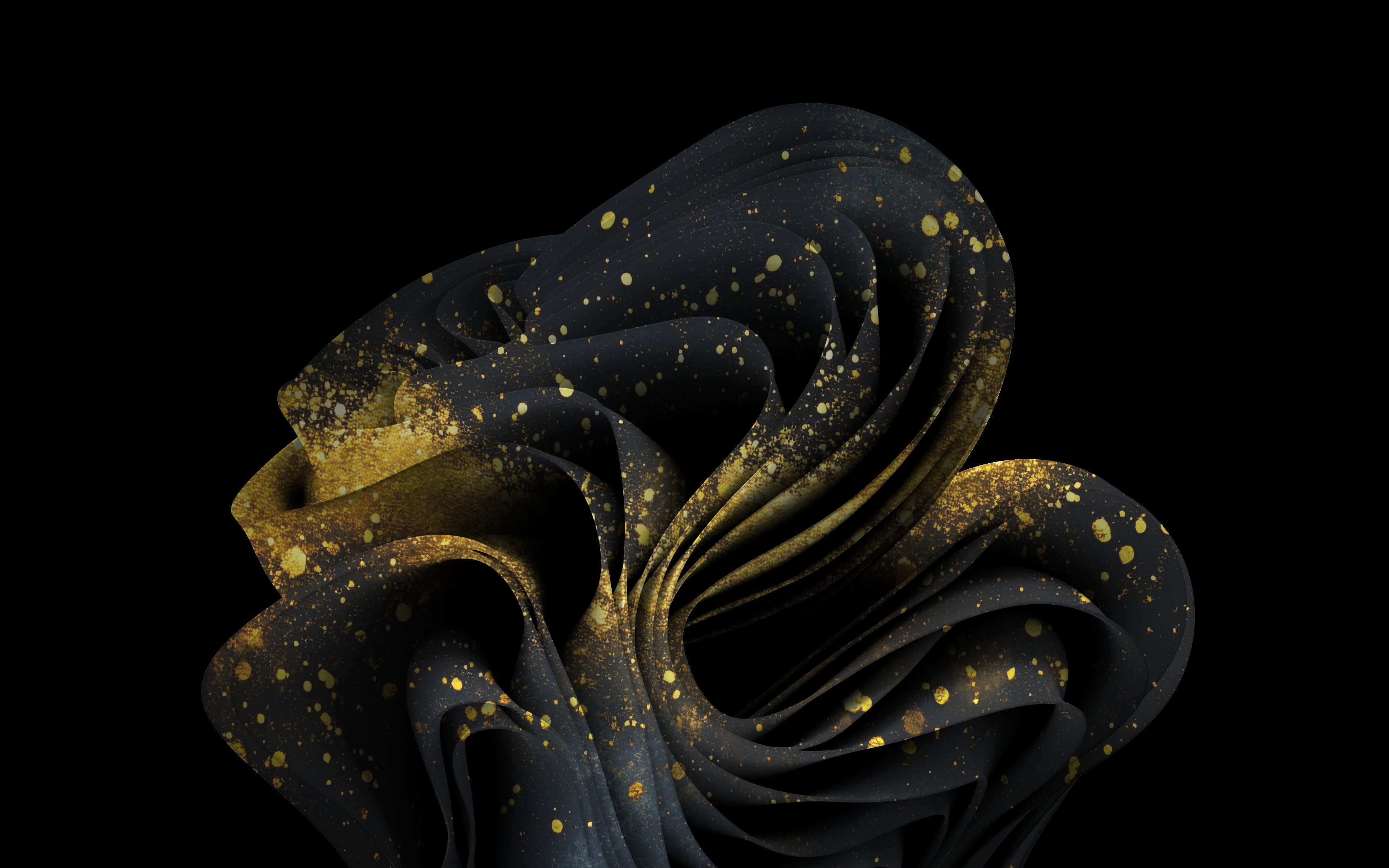Get the Look — How to Replicate Features of Microsoft's Exclusive 50th Anniversary Surface Laptop
Microsoft only made 50 of these ultra-exclusive Surface Laptops. You can't buy one — but here's how to match the design and experience yourself.

All the latest news, reviews, and guides for Windows and Xbox diehards.
You are now subscribed
Your newsletter sign-up was successful
Microsoft unveiled its 50th Anniversary Surface Laptop earlier this year to celebrate the tech giant becoming half a century old. Only 50 special Surface Laptops were made, and they weren't available for purchase.
The only way to get a 50th Anniversary Surface Laptop was to win one — or be our Editor-in-Chief, Daniel Rubino (not that I'm jealous or anything).
The laptop comes with a Qualcomm Snapdragon X Elite (12-core), 32GB of RAM, and a 1TB SSD. In terms of your computing experience, the special edition of the laptop should match that of the standard Surface Laptop 7. Considering that device earned a perfect score in our review, that's a very good thing.
The special version of the Surface Laptop is largely the same as what you'll see in the standard edition. The main differences are cosmetic, including a gold Microsoft logo on the back and a laser-etched Microsoft logo on the keyboard deck.
But I'm not here to show you how the laptop is special. Rubino already did that with his 50th Anniversary Surface Laptop hands-on review.
I'm here to show you how you can get a Surface Laptop that's generally available to look more like the special edition you cannot buy.
"Microsoft's Surface Laptop 7 is the clamshell form factor perfected. It's the best thin and light Windows laptop you can buy on the market right now" — Zac Bowden
Windows Central review ⭐⭐⭐⭐⭐
✅Perfect for: Productivity workflows, all-day battery life, Microsoft Office & Teams, web browsing, creative work.
❌Avoid if: You want to game or run heavy apps under app emulation. If you require 5G connectivity, you should look at the Surface Laptop 7 for Business.
Display: 13.8-inch IPS touchscreen. CPU: Snapdragon X Elite GPU: Qualcomm Adreno. RAM: 32GB Storage: 1TB SSD. AI PC: Yes. Warranty: 12-month Standard. Launch date: 2024.
👉See at: Amazon
💰Price check: $1,499.99 at Best Buy
Matte black Surface Laptop
The first thing you'll need to do is replicate the color of the 50th Anniversary Surface Laptop.
Matte black is one of the default color options for a Surface Laptop, making it easier to replicate the finish of the special edition.
But sometimes you can save money by picking up a Surface Laptop in a less popular color. During the July shopping period (surrounding Prime Day), I found instances in which a platinum Surface Laptop 7 was almost $100 less than select models in other colors.
You also may already have a Surface Laptop. Whether you grabbed one at a discount or already have a Surface Laptop that's not black, you can customize your PC with a skin.
dbrand has a variety of skins available for the Surface Laptop. The matte black skin is closest to the finish seen on the 50th Anniversary Surface Laptop.
Microsoft and Surface stickers

The 50th Anniversary Surface Laptop is more than a matte black PC. It has some accents that highlight Microsoft's flagship brand and the company's history.
Unfortunately, I have not been able to find a gold sticker of the Surface logo to replicate what appears on the 50th Anniversary Surface Laptop. You can, however, add a logo pack to a dbrand order.
That logo pack includes Surface logo stickers: matte black, matte white, matte grey, and multicolor. If I were customizing a machine to celebrate Microsoft and Surface, I'd use the multicolor sticker, but you get all of them in the pack for $9.95.
The 50th Anniversary Surface Laptop also has a laser-etched original 1975 Microsoft logo. I don't recommend trying to laser-etch your PC, so you may have to hunt down a sticker you like the look of.
I am still on the hunt for the perfect sticker. The Microsoft merchandise store has everything from baby onesies to tote bags, but it does not seem to have a 50th anniversary decal. You may have to settle for a Microsoft logo vinyl decal featuring the current Microsoft logo.
There's an entire section of that store dedicated to Microsoft's 50th anniversary, but the tech giant seems to have favored pins over decals when it comes to celebrating the milestone.
I'd love to update this piece with some stickers that better replicate the look of the 50th Anniversary Surface Laptop. If you find some, please comment below or reach out to me on X.
Exclusive 50th Anniversary Wallpaper
Microsoft made a special variant of the Windows 11 "Bloom" wallpaper for the 50th Anniversary Surface Laptop. But it's not really that exclusive, since you can download it right here.
The wallpaper extends the gold accents of the 50th Anniversary Surface Laptop to your desktop.
All the latest news, reviews, and guides for Windows and Xbox diehards.

Sean Endicott is a news writer and apps editor for Windows Central with 11+ years of experience. A Nottingham Trent journalism graduate, Sean has covered the industry’s arc from the Lumia era to the launch of Windows 11 and generative AI. Having started at Thrifter, he uses his expertise in price tracking to help readers find genuine hardware value.
Beyond tech news, Sean is a UK sports media pioneer. In 2017, he became one of the first to stream via smartphone and is an expert in AP Capture systems. A tech-forward coach, he was named 2024 BAFA Youth Coach of the Year. He is focused on using technology—from AI to Clipchamp—to gain a practical edge.
You must confirm your public display name before commenting
Please logout and then login again, you will then be prompted to enter your display name.