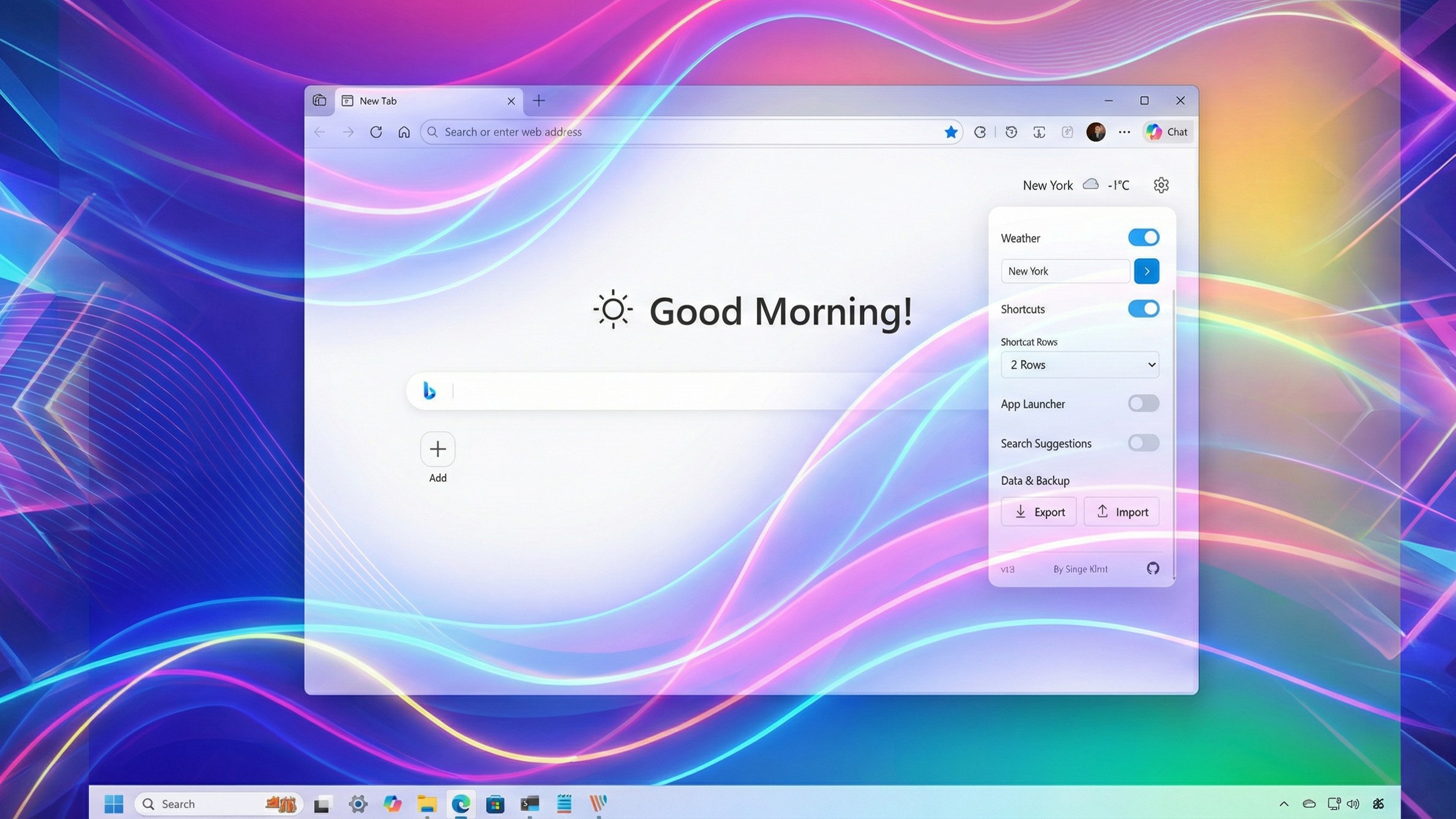Dell's new flagship laptops just dropped with a sleek launch deal — Grab a new Premium (formerly XPS) for school or work
Dell XPS is now called Dell Premium, and the latest iterations just launched with an impressive discount. They're perfect for school, too.

All the latest news, reviews, and guides for Windows and Xbox diehards.
You are now subscribed
Your newsletter sign-up was successful
Dell officially launched its latest flagship laptops today, and to celebrate, the tech company is hosting a launch sale that reduces the prices of its new Premium laptops by $250.
That brings the starting price of the Dell 16 Premium down from $1,799.99 to $1,549.99 at Dell, and the starting configuration of the Dell 14 Premium down from $1,649.99 to just $1,499.99 at Dell.
The 14 and 16 Premium both have three configurations each to choose from, and they're all discounted right now.
"The Dell 16 Premium (previously the Dell XPS 16) looks stylish and is future-forward. However, it sometimes trades aesthetics for function. You'll either love or hate both the capacitive buttons along the top and the invisible touchpad. Still, the 16.3-inch OLED display looks fantastic, and the Intel 200-Series AI processor and GPU options (up to an NVIDIA RTX-50 Series) work together to provide solid performance for both work and play." — Rebecca Spear
✅ Perfect for: Anyone who wants an elegant AI laptop that offers solid performance and the latest ports
❌ Avoid if: You don't like the idea of capacitive buttons or an invisible touchpad
See at: Dell.com
✅ Perfect for: People who want a 14-inch laptop with a future forward design and solid performance
❌ Avoid if: You'd prefer a laptop that has at least one USB-A port and/or an HDMI port
See at: Dell.com
A closer look at the Dell 16 Premium


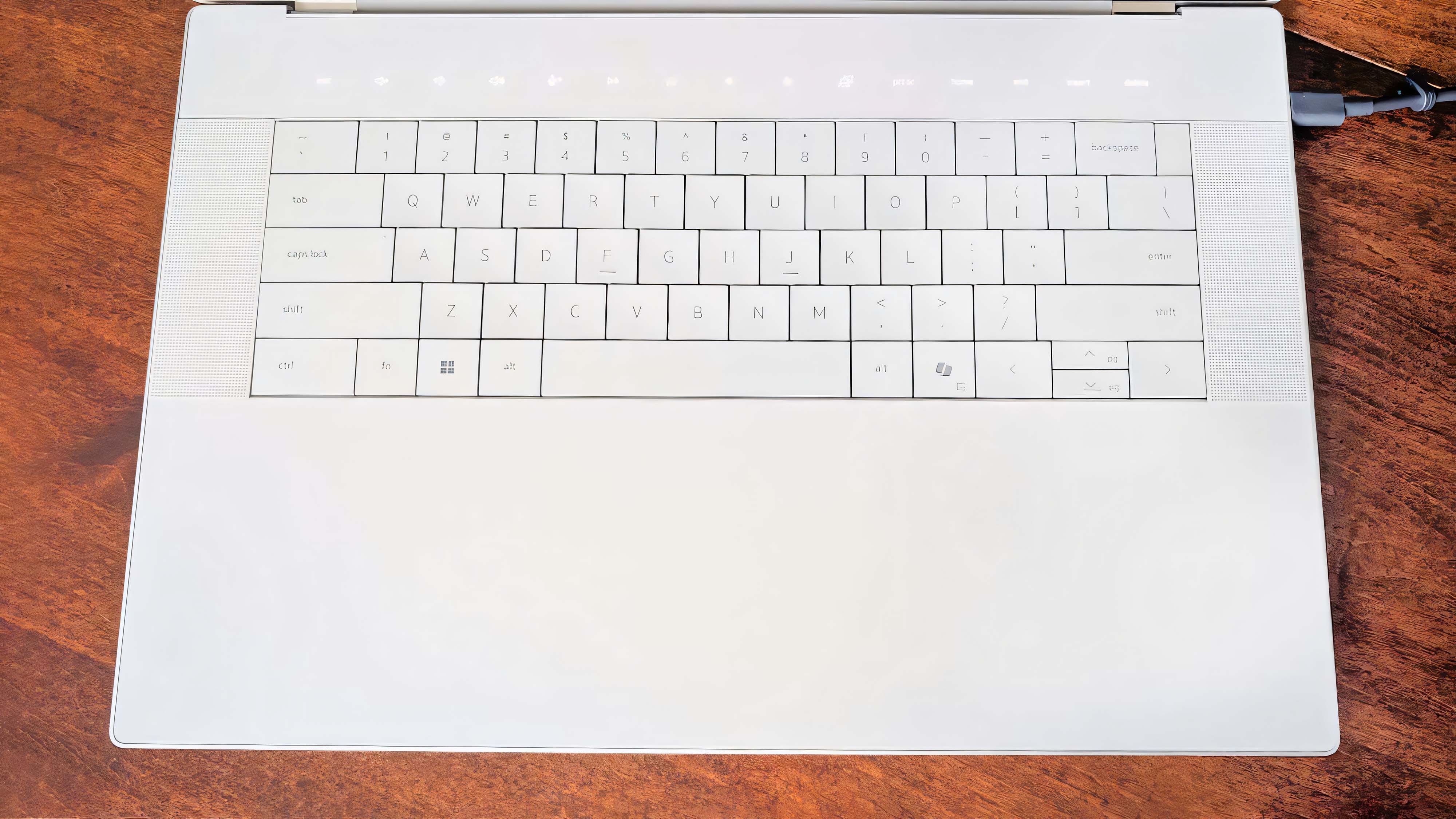

As seen in my Dell 16 Premium review, I've spent the last week using this device as my main work laptop. Not only is it elegant-looking, but it's more than capable of handling day-to-day office work, school work, or even creative work.
Dell provides plenty of configuration options to choose from, so you can build the perfect laptop for your needs. That starts with an Intel Core Ultra 7 255H with an Intel Arc Graphics card, 16GB RAM, 512GB SSD, and a non-touch 16.3-inch 2K touch screen.
If you need something with more oomph, you should consider the configuration I specifically reviewed, which has that same AI CPU, but is accompanied by an NVIDIA GeForce RTX 5070 L, 32GB RAM, 1TB SSD, and a 16.3-inch 4K OLED touchscreen.
Visuals look stunning on the 4K OLED, and the touchscreen is always responsive to my touch. On another note, this laptop supports Windows Hello facial recognition and fingerprint scanning, and I personally find it extremely convenient to log in using those methods.
Now, something to be aware of is that the Dell Premium line is very future-forward, with some design choices that offer the latest and greatest, but might not suit everyone's preferences.
First off, while this laptop has three Thunderbolt 4 USB-C ports, a microSD card reader, and a headphone jack, it doesn't offer any USB-A ports or HDMI ports. So, if you tend to use accessories or monitors that require these connections, you might need to purchase one of the best Thunderbolt 4 hubs.
It's also worth noting that some of the keys that are usually on a keyboard actually run along the top as capacitive buttons. This includes the volume controls, brightness controls, Delete, Esc, Prt Sc, and more.
Some people like the capacitive buttons, while others find them strange to use since they don't feel like the other keyboard controls. That's something you'll have to decide for yourself.
Additionally, the invisible touchpad might take some getting used to, since there aren't any physical or visual indicators to tell you where it is. However, this design does give the laptop a sleek and minimalist look.
A closer look at the Dell 14 Premium



My editor-in-chief, Daniel Rubino, is currently working on a review for the Dell 14 Premium and took the pictures of it embedded above. This laptop has a very similar design and layout to the Dell 16 Premium, but with a smaller display and chassis.
Note that the lower-tier configurations for both the 16 Premium and 14 Premium have a darker coloring, while the highest-tier offerings come with a white color scheme.
As with the larger Premium, this flagship offering features three Thunderbolt 4 USB-C ports, a microSD card reader, and a headphone jack. It also has the same capacitive buttons above the keyboard as well as an invisible touchpad.
If you need something smaller to tote around during your busy days (or while working at home), this might be the laptop for you. The starting configuration comes with a 14.5-inch 2K non-touch display, Intel Core Ultra 7 255H, Intel Arc Graphics, 16GB RAM, and 512GB SSD.
Of course, if you want something stronger, you can go for the highest configuration with 14.5-inch 3.2K OLED touchscreen, Intel Core Ultra 7 255H, NVIDIA GeForce RTX 4050, 32GB RAM, and 1TB SSD.
There are three configurations in total to choose from, and they're all discounted during Dell's launch sale.
✅ Perfect for: Anyone who wants an elegant AI laptop that offers solid performance and the latest ports
❌ Avoid if: You don't like the idea of capacitive buttons or an invisible touchpad
See at: Dell.com
✅ Perfect for: People who want a 14-inch laptop with a future forward design and solid performance
❌ Avoid if: You'd prefer a laptop that has at least one USB-A port and/or an HDMI port
See at: Dell.com
All the latest news, reviews, and guides for Windows and Xbox diehards.

Self-professed gaming geek Rebecca Spear is one of Windows Central's editors and reviewers with a focus on gaming handhelds, mini PCs, PC gaming, and laptops. When she isn't checking out the latest games on Xbox Game Pass, PC, ROG Ally, or Steam Deck; she can be found digital drawing with a Wacom tablet. She's written thousands of articles with everything from editorials, reviews, previews, features, previews, and hardware reviews over the last few years. If you need information about anything gaming-related, her articles can help you out. She also loves testing game accessories and any new tech on the market. You can follow her @rrspear on X (formerly Twitter).
You must confirm your public display name before commenting
Please logout and then login again, you will then be prompted to enter your display name.