Windows Central Verdict
The Alienware 34" Curved QD-OLED AW3425DW is a fantastic gaming monitor that supports up to 240Hz and a super speedy 0.03ms response time. It doesn't require tools to assemble and offers a highly adjustable stand that can be pivoted, swiveled, rotated, and moved up and down until it's in the perfect position. It provides an excellent gaming experience with buttery smooth motion clarity, crisp detail, and colorful HDR visuals. However, it trades off a few features compared to its predecessor in order to maintain a more affordable price point, which makes it one of the most competitively priced gaming monitors of its caliber.
Pros
- +
Amazing color gamut and contrast
- +
240Hz and 0.03ms
- +
Fun blue coloring
- +
Built-in hub
- +
Adjustable stand with sturdy base
- +
Fast tooless assembly
Cons
- -
Limited RGB zones
- -
Not as many ports as its predecessor
- -
Command Center needs improvement
Why you can trust Windows Central
I've tested dozens of gaming monitors over the last few years, and Alienware consistently impresses me with its fantastic offerings, so I'm always excited to check out the company's new displays.
Typically, you have to spend a pretty penny if you want to get a 34-inch, curved OLED gaming monitor with extremely smooth motion clarity, excellent visual quality, and other conveniences.
That's why I was so surprised when I saw that the new Alienware 34" QD-OLED AW3425DW sells for hundreds of dollars less than its predecessor while still offering one of the best gaming experiences you can get.
It does away with some unnecessary features to keep the cost down compared to competitors, but that's part of what makes it the ideal premium option.

I've tested dozens of gaming devices and spend several hours each week playing my favorite PC games. I know what features to look for and what makes a gaming monitor worth buying.
This review was made possible thanks to a review sample provided by Dell. The company had no input nor saw the contents of this review prior to publication.
The Alienware AW3425DW is the successor to the Alienware AW3423DWF that my colleague Zachary Boddy reviewed. This newer offering provides several improvements, including a higher refresh rate, faster response time, higher HDR brightness, and a $300 lower price point.
There are also some tradeoffs, which I'll get into later.
• Type: 34.2-inch 1800R curve TFT QD-OLED, 21:9, non-touch
• Resolution: UWQHD (3440 x 1440)
• Refresh rate: 240Hz
• Response time: 0.03ms
• Sync technology: NVIDIA G-Sync
• Viewing angles: 178/178 degrees
• Brightness: ~128 nits
• Adjustable stand: Height, slant, swivel, and tilt
• Speakers/Webcam: No/No
• Ports: 1 x DisplayPort 1.4, 2 x HDMI 2.1, 1x USB-A, 1x USB-C (non-display port), 1x USB-B
A quick look around online retailers will show you that 34-inch Curved OLED gaming monitors with up to 240Hz refresh rate, fast 0.03ms response time, and 3440x1440 resolution are typically priced anywhere between $899.99 and $1,399.99.
All the latest news, reviews, and guides for Windows and Xbox diehards.
As such, seeing that this Alienware AW3425DW is only selling for $799.99 at Best Buy makes it one of the cheapest premium options on the market from a trusted company (Alienware is Dell's gaming sub-brand).
While it doesn't have as many features as some monitors (no built-in speakers, a small range of ports, and limited RGB), it still has all of the features you actually need for high-end gaming.
Plus, most built-in speakers on monitors aren't that great, so you'd likely end up using a gaming headset or external computer speakers anyway. So, this keeps the cost down while letting you use the monitor the way you likely already intended to.
Alienware 34" QD-OLED Curved Gaming Monitor (AW3425DW) — What's in the box?
Upon opening the Alienware AW3425DW box, I found the adjustable stand, the square base, an HDMI 2.1 cable, a DisplayPort 1.4 cable, a USB-B cable, the power cable, manuals, and a microfiber towel. This gives you everything you need to connect to a compatible computer right out of the box.
Alienware 34" QD-OLED Curved Gaming Monitor (AW3425DW)
Buy: $799.99 at Best Buy
This 34-inch QD-OLED curved gaming monitor offers crisp 3440x1440 resolution, a high 240Hz refresh rate, speedy 0.03ms response time, an impressive color gamut, amazing true black contrast, and a highly adjustable stand.
👉 See at: Dell.com | BestBuy.com
Alienware 34" QD-OLED Curved Gaming Monitor (AW3425DW): Why I love it




Thanks to its toolless assembly, it only took me about five minutes to get this monitor set up.
The base connects to the stand via its built-in screw, and then the stand just has to be pressed into the back of the monitor until there's a click. From there, it's just a matter of putting the monitor on the desk and connecting the cables.
When looking at gaming monitors, it usually gets pretty boring looking at the usual sea of black, gray, and occasionally white monitor casings. That's why I love this dark blue monitor design so much.
Altogether, it took me only five minutes to set up this monitor, thanks to tooless assembly
It still looks subtly gray or black in some lighting, but it has a bit more color to help it stand out more from other options. I hope this is just the start, and Alienware eventually releases several other monitor colors for its various monitor lines.
The small base and adjustable stand are other huge highlights for this display design. I can tilt, swivel, rotate, and adjust the display up and down until I get it to just the right position.
The base is very sturdy and doesn't take up as much room on my desk as some other gaming monitors I've tested.
Of course, where this monitor really excels is with its stunning viewing experience.
Excellent motion clarity and visual quality


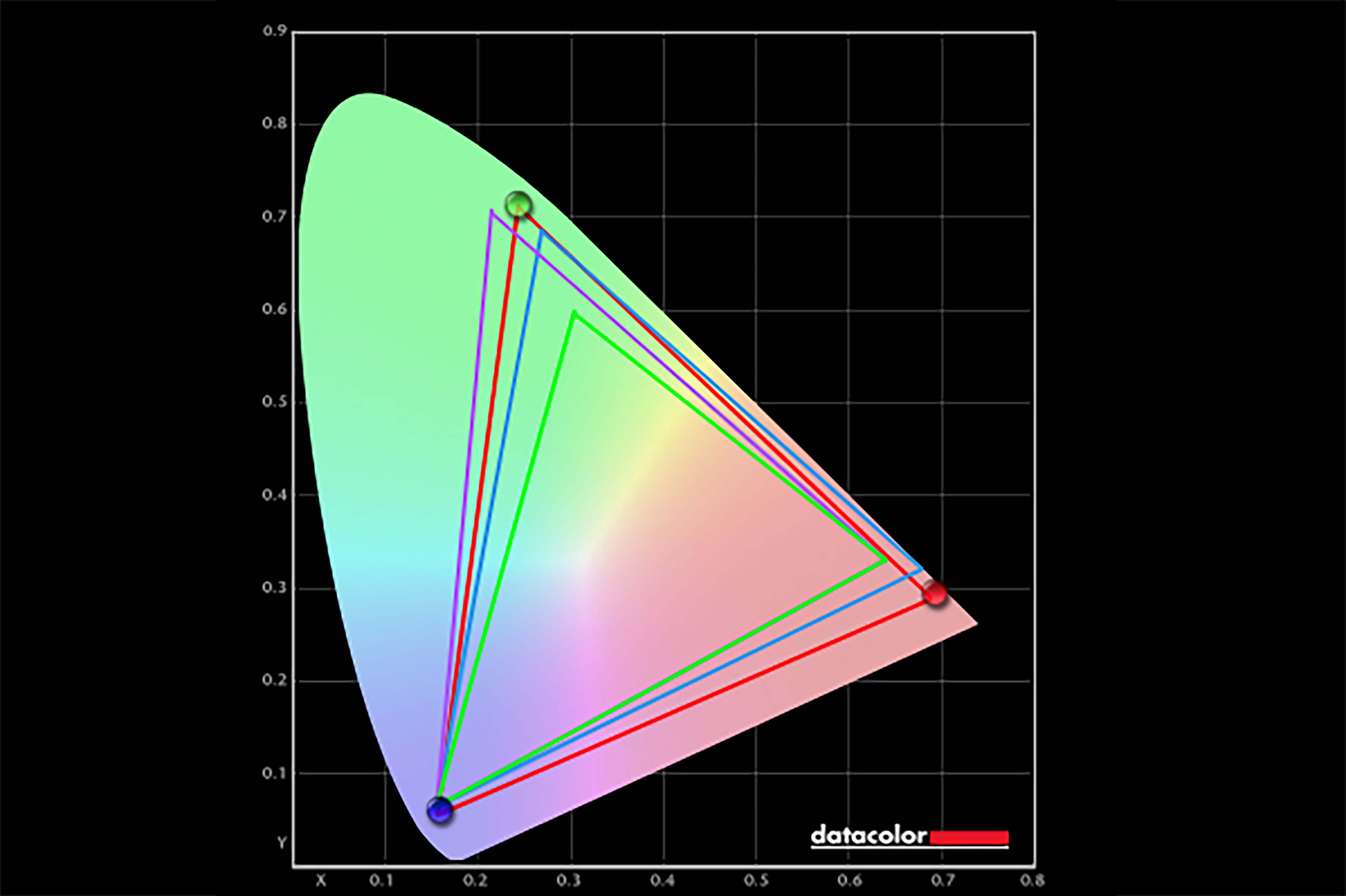
While this gaming monitor was connected to the Alienware Area-51 Gaming Desktop (review incoming), I played several games, including Clair Obscur: Expedition 33, Cyberpunk 2077, and Baldur's Gate 3.
Each time, I was drawn in by the crisp details, beautiful color range, excellent contrast, and extremely smooth motion clarity. Plus, the option of using SDR or HDR helped me get the exact look I wanted.
Preset Mode | Result |
Standard | 100% of sRGB, 94% of Adobe RGB, 97% of P3 |
FPS | 100% of sRGB, 93% of Adobe RGB, 95% of P3 |
MOBA/RTS | 100% of sRGB, 93% of Adobe RGB, 97% of P3 |
RPG | 100% of sRGB, 92% of Adobe RGB, 96% of P3 |
Sports | 100% of sRGB, 94% of Adobe RGB, 97% of P3 |
Creator - Color Space - sRGB | 94% of sRGB, 69% of Adobe RGB, 71% of P3 |
Creator - Color Space - DC-P3 | 100% of sRGB, 85% of Adobe RGB, 94% of P3 |
Creator - Gamma - 2.6 | 100% of sRGB, 86% of Adobe RGB, 94% of P3 |
Game 1, 2, 3 | 100% of sRGB, 93% of Adobe RGB, 97% of P3 |
Warm | 100% of sRGB, 93% of Adobe RGB, 97% of P3 |
Cool | 100% of sRGB, 93% of Adobe RGB, 97% of P3 |
Custom Color | 100% of sRGB, 93% of Adobe RGB, 97% of P3 |
To get a more detailed read on the monitor, I pulled out my colorimeter to measure its color gamut, brightness, and contrast.
Alienware states that the monitor produces 99.30% of DCI-P3. While it was able to reach an impressive 97% in my testing, it never actually hit 99% of DCI-P3 on any of its preset modes. Still, that's a very good result.
Percent | Brightness | Black | Contrast | White Point |
0% | 20.2 | 0.00 | 0 : 1 | 6400 (0.316, 0318") |
25% | 74.6 | 0.00 | 0 : 1 | 6300 (0.317, 0.320) |
50% | 127.9 | 0.00 | 0 : 1 | 6300 (0.318, 0.320) |
75% | 180.2 | 0.00 | 0 : 1 | 6300 (0.318, 0.320) |
100% | 254.6 | 0.00 | 0 : 1 | 6300 (0.318, 0.321) |
The Alienware AW3425DW is VESA DisplayHDR True Black 400 certified, which means it offers a great dynamic range and contrast. It proved this by achieving true 0.00 black in my contrast testing.
As is expected with OLED displays, that means it turns its pixels off completely when displaying black, so dark parts of images actually look black instead of gray, like with some other display types.
While in SDR, the monitor managed to reach a max brightness of 254 nits, which is a typical result for QD-OLED displays.
When in HDR, the monitor manages to measure at a peak of 974 nits, which is one of the brightest results typically seen for QD-OLEDs.





A joystick at the bottom center of the monitor makes it easy to go into the OSD (on-screen display) to adjust preset modes, brightness, and other settings. Of course, if you'd prefer to control these settings using your mouse, then Alienware's Command Center is another option.
While reviewing this monitor's predecessor, we pointed out that Command Center often made the monitor worse and made it difficult to even get to many of the settings. I didn't experience these same issues while using the AW3425DW, so they seem to have been resolved.
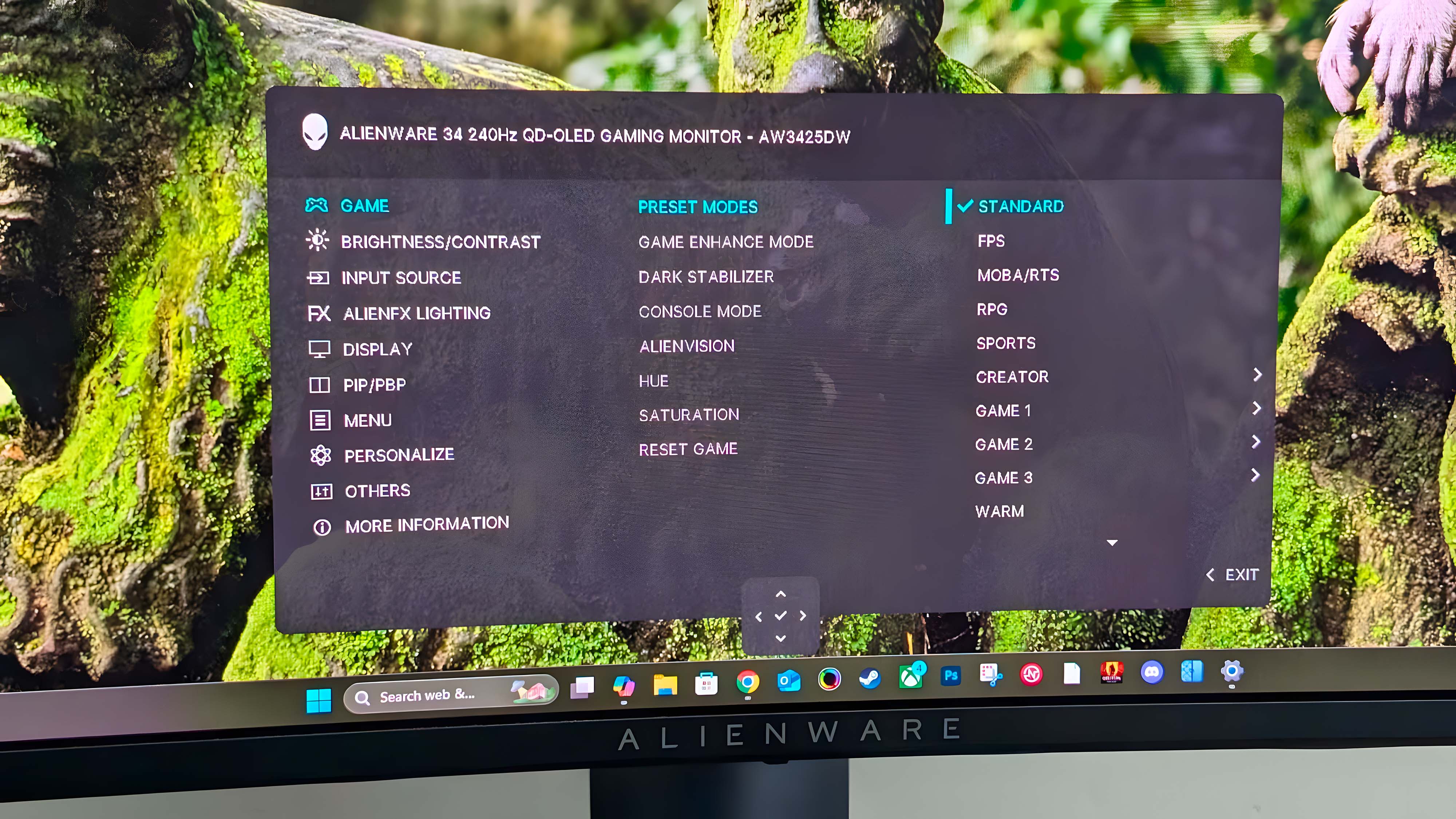
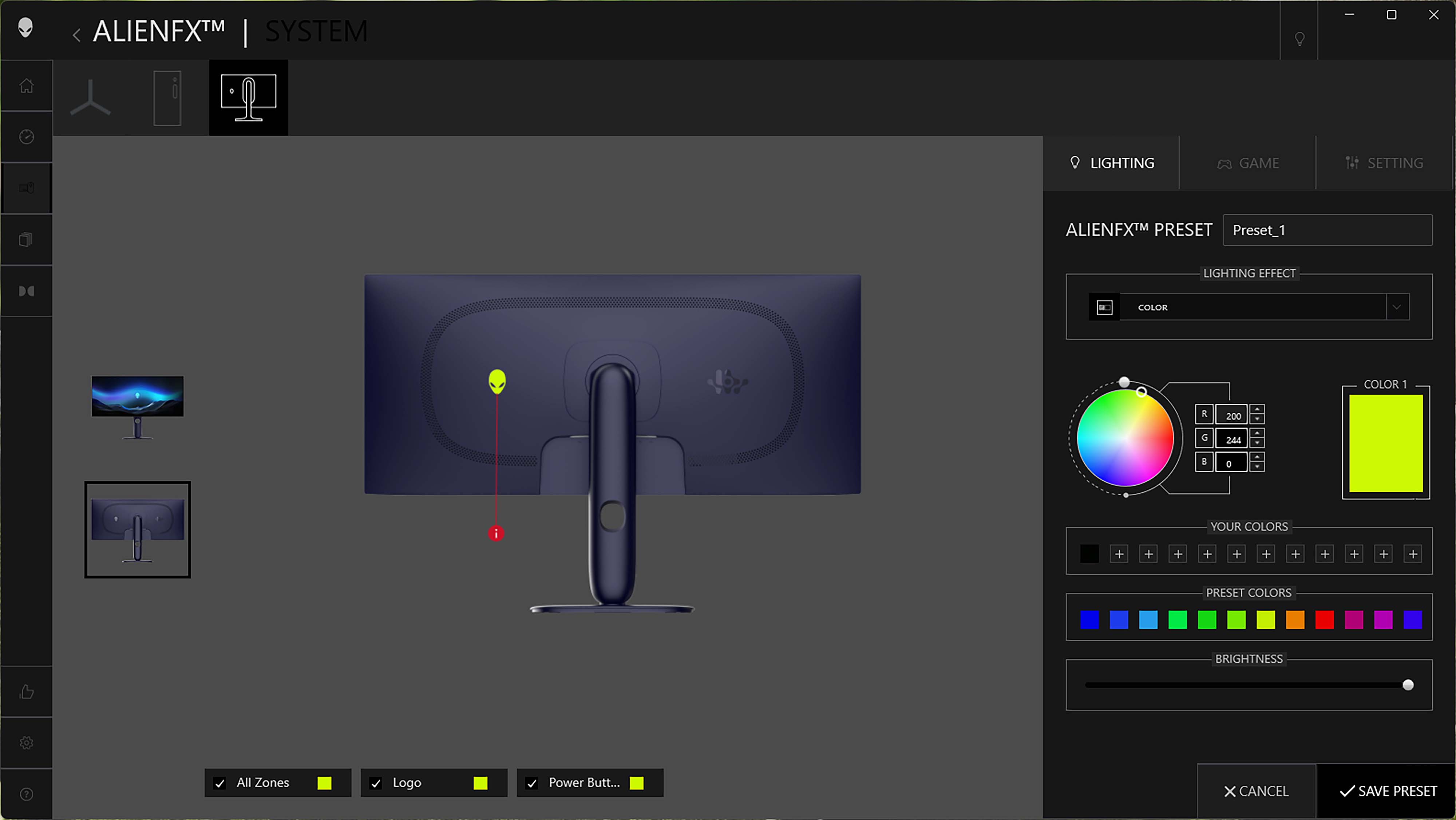
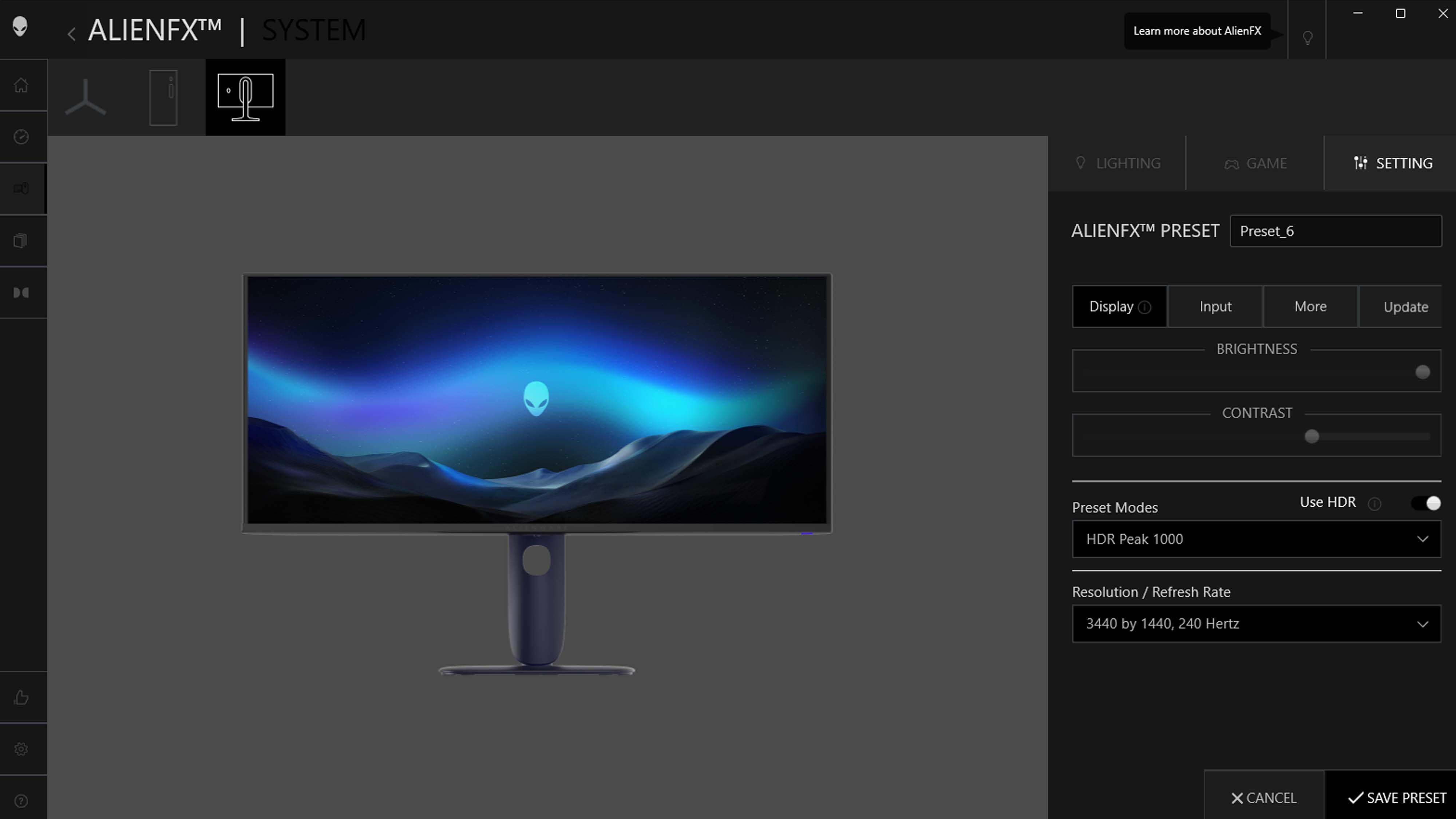
Command Center could definitely be improved upon, but it does have a relatively simple layout that allows me to quickly adjust the two RGB areas (the power button and the Alien icon on the back), change brightness and contrast, choose a preset mode, use HDR, change the refresh rate, select an input source, configure PIP/PBP, and turn on Alien Vision presets, if desired.
My biggest issue with Command Center is that it occasionally freezes and shuts down while I'm using it, which is ridiculous considering I was using one of the latest Alienware monitors and Alienware Desktops, so it should be compatible.
Alienware 34" QD-OLED Curved Gaming Monitor (AW3425DW): What needs to improve
Given what Alienware was going for when designing this monitor, there isn't anything bad about its performance or features. However, I will say that you should be aware of the tradeoffs you get for the lower price point.
When it comes to ports, this monitor's range is rather limited. Display-wise, there are two HDMI 2.1 ports and a DisplayPort 1.4. It would have been nicer if there were a USB-C display port as well.
Outside of that, there is a USB-B port that must be connected to your computer for there to be power at the USB hub, which provides a USB-C and a USB-A port at the bottom of the monitor.
To keep this lower price, the newer monitor has fewer USB-A ports, does away with the headphone jack, and has fewer RGB areas. These aren't huge problems since you can connect your accessories to your computer or use a hub station if needed.
If you're a big RGB person, you'll likely be disappointed by the two small RGB lighting zones that are comprised of the Alien icon on the back and the even smaller power button on the bottom right of the display.
✅ You should buy this if ...
- You want a premium monitor but don't want to pay too much for it
Most gaming monitors of this caliber sell between $900 and $1,400, but this one gives you all of the main features you really need to enjoy high-end gaming while keeping the cost lower than most competitors.
❌ You should not buy this if ...
- You specifically want a monitor with a headphone jack or USB-C display port connectivity
To reduce the price of this display, some features were omitted, including a headphone jack and USB-C display port. If you're one of the few people who really needs these connections on your display, then this monitor might not be a good choice.
I've been absolutely blown away by the Alienware 34" Curved AW3425DW Gaming Monitor during my few weeks with it.
It offers crisp detail, with excellent contrast and true black to make the vibrant HDR color gamut pop while playing my favorite games. Plus, the high 240Hz refresh rate, 0.03ms response time, and G-Sync create buttery smooth motion clarity with no tearing.
If that wasn't enough, this monitor is extremely competitively priced compared to other monitors of a similar caliber. As long as you're okay with having fewer USB-A ports and no headphone jack, it should serve you very well.

This monitor has a 1800R curve, 240Hz refresh rate, 0.03ms response time, UWQHD resolution, and supports NVIDIA G-Sync. On top of that, it's got a highly adjustable stand and can be assembled toollessly within just a few minutes. It's competitively priced, too.

Self-professed gaming geek Rebecca Spear is one of Windows Central's editors and reviewers with a focus on gaming handhelds, mini PCs, PC gaming, and laptops. When she isn't checking out the latest games on Xbox Game Pass, PC, ROG Ally, or Steam Deck; she can be found digital drawing with a Wacom tablet. She's written thousands of articles with everything from editorials, reviews, previews, features, previews, and hardware reviews over the last few years. If you need information about anything gaming-related, her articles can help you out. She also loves testing game accessories and any new tech on the market. You can follow her @rrspear on X (formerly Twitter).
You must confirm your public display name before commenting
Please logout and then login again, you will then be prompted to enter your display name.







