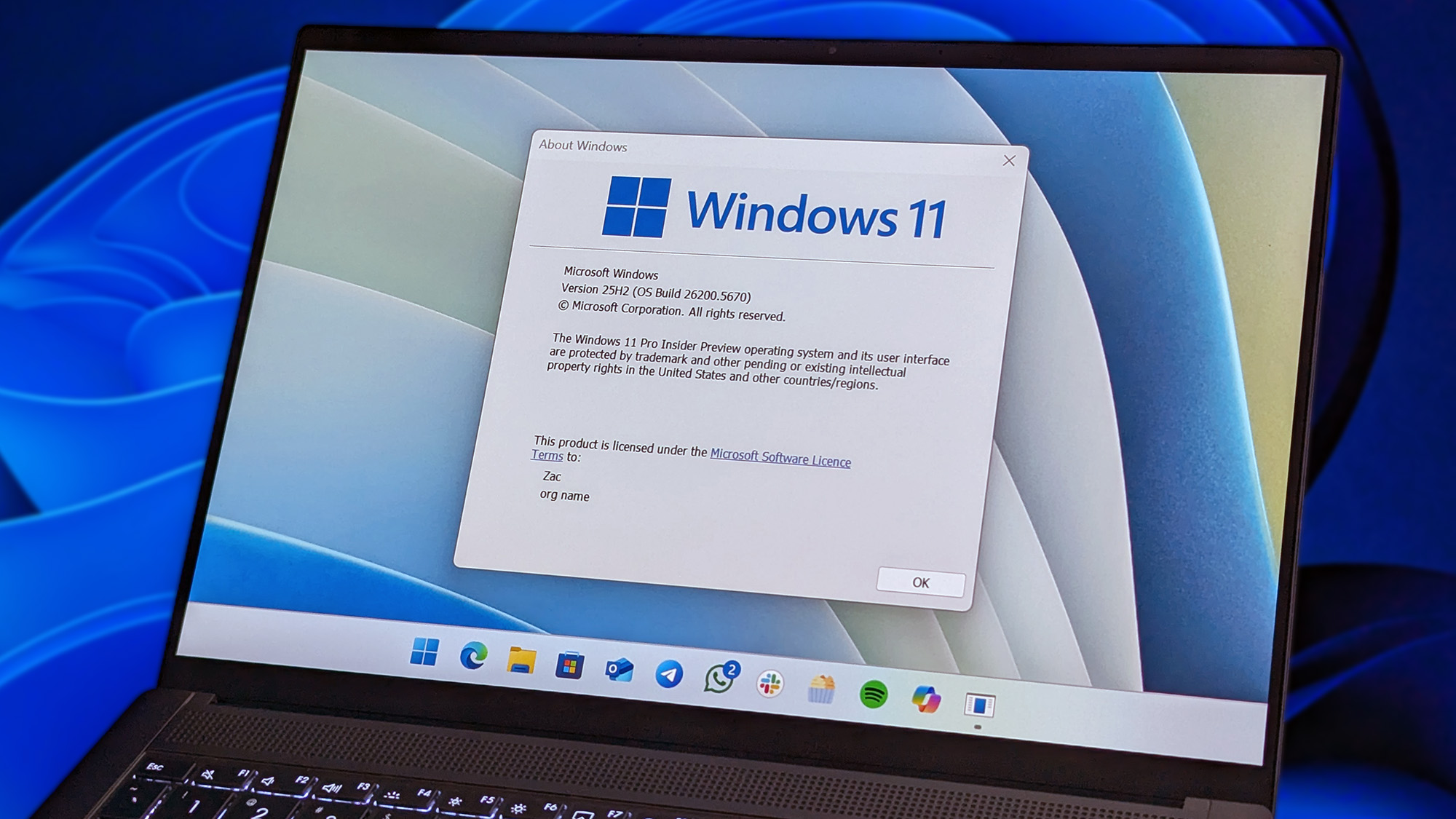Best gaming laptop for Microsoft Flight Simulator in 2026
Want to take your favorite aircraft everywhere you go? These are the best gaming laptops for Microsoft's Flight Simulator, tested and approved by the Windows Central team.

All the latest news, reviews, and guides for Windows and Xbox diehards.
You are now subscribed
Your newsletter sign-up was successful
Microsoft's Flight Simulator and its major 2024 update are two of the best ways to realize your piloting dreams, and you don't necessarily need a bulky desktop PC to enjoy a smooth, high-res experience.
Based on Flight Simulator's recommended specifications and some personal input from playing the game myself, I've put together this collection of recommended gaming laptops, all of which have scored high in our in-depth reviews.
I looked through more than 35 recent laptop reviews — totalling hundreds of hours of testing from the team at Windows Central — to find the best options for Microsoft Flight Simulator.
With everything from performance to display to port selection in mind, my top pick is Lenovo's Legion Pro 7i (Gen 10), but there are great alternatives to check out.
January 14, 2026: I added the ASUS ROG Strix G16 for those who want the best AMD Ryzen 9 9955HX3D CPU for Flight Simulator. All prices and retailer links have been updated. — Cale Hunt
My favorite gaming laptops for Flight Simulator in 2026
Why you can trust Windows Central
Best overall gaming laptop for Flight Simulator
Specifications
Reasons to buy
Reasons to avoid
Lenovo's Legion Pro 7i (Gen 10) is the best overall gaming laptop we've tested so far this year, so it makes sense to recommend it as the best option for Microsoft Flight Simulator.
It was redesigned for 2025, and unfortunately, the rear port bank that provided easier cable management has disappeared. That's due to the buffed cooling system now made to keep NVIDIA's latest RTX 5000 mobile GPUs and an Intel Core Ultra 9 275HX under control.
Our own Zachary Boddy reviewed the Legion Pro 7i (Gen 10), noting:
"The performance is unmatched, the thermals are cool and breezy, the OLED display is among the best I've tested... Pit the Legion Pro 7i against a rampaging truck, and I feel this laptop may emerge from that confrontation the victor with how sturdily it's built."
The 16-inch display now uses an OLED panel for far superior color and contrast compared to IPS. It has a QHD+ resolution and a 240Hz refresh rate, among other high-end specs.
With Thunderbolt 4, USB-C, three USB-A, Ethernet, HDMI 2.1, and 3.5mm audio, you should be able to connect all your favorite Flight Sim peripherals without issue.
A model with a Core Ultra 9 275HX CPU, RTX 5070 Ti Laptop GPU, 32GB of RAM, 1TB SSD, and OLED display costs about $2,774.99 at Lenovo.
👉 Read our full Lenovo Legion Pro 7i (Gen 10)
Best premium laptop for Flight Simulator
Specifications
Reasons to buy
Reasons to avoid
Razer's Blade 18 is what you get when you take desktop-class performance and put it into a sleek 18-inch frame.
Windows Central Senior Editor Ben Wilson reviewed the Razer Blade 18 (2025), remarking:
"Yes, it's still the best gaming laptop in my eyes, purely because it's balls-to-the-wall insanity. How could it not rank so highly with such high-end hardware? It was inevitable, really."
Wilson, of course, reviewed a model with a Core Ultra 9 275HX CPU and RTX 5090 Laptop GPU, which is as good of hardware as you're going to find in a laptop in 2025. There are no worries here about Flight Simulator performance, as even the baseline Blade 18 models come with an RTX 5070 Ti and a powerful Intel Core Ultra 9 CPU.
For the 18-inch display, you get a dual-mode screen that can run at 240Hz at a 3840x2400 resolution, or at 440Hz at a 1920x1200 resolution. Unfortunately, that means the mini-LED option is gone in lieu of IPS tech.
Ports include HDMI 2.1 and Thunderbolt 5 for strong external display support. Otherwise, you get three USB-A 3.2 (Gen 2), 2.5Gb Ethernet, and an SD card reader.
At the time of my latest update, the Blade 18 for 2025 had dropped from $3,500 to $2,899.99 for a model with an RTX 5070 Ti, 32GB of RAM, and a 1TB SSD.
👀 Read our full Razer Blade 18 (2025) review
Best portable gaming laptop for Flight Simulator
Specifications
Reasons to buy
Reasons to avoid
On the other side of the gaming laptop size spectrum is the compact ASUS ROG Zephyrus G14, perfect for those who often travel with their PC.
It's a 14-inch PC that weighs just 3.31 pounds (1.5kg) and measures 0.63 inches (16.3mm) thin, yet it packs in up to an NVIDIA RTX 5080 Laptop GPU and an AMD Ryzen AI 9 HX 370 CPU.
This combination will easily handle Flight Simulator, as will the baseline entries with an RTX 5070 Laptop GPU and a Ryzen 9 270 CPU. As Windows Central laptop expert Zachary Boddy puts it in their ASUS ROG Zephyrus G14 (2025) review:
"The ASUS ROG Zephyrus G14 is still my favorite 14-inch gaming laptop for 2025, even if it's not a total upgrade across the board. It's premium, feature-packed, more powerful than ever, and it's still a great value compared to the other big player on the field, Razer."
The 14-inch OLED display is a standout feature, offering incredible color and contrast at a sharp 2880x1800 resolution. The 120Hz refresh rate is more than enough for a smooth experience, and it hits 500 nits max brightness.
Port selection isn't bad either, especially for a smaller laptop. HDMI 2.1 and USB4 can handle external display duties, and you get multiple USB-C and USB-A for accessories.
Models with an AMD Ryzen 9 270 CPU, RTX 5060 Laptop GPU, 16GB of LPDDR5x RAM, 1TB SSD, and 3K OLED display cost about $1,799.99 at Best Buy before any discounts.
👀 See our full ASUS ROG Zephyrus G14 (2025) review
Best AMD gaming laptop for Flight Simulator
Specifications
Reasons to buy
Reasons to avoid
If you're a fan of what AMD is doing with its mobile Ryzen X3D processors — aka the best chips you can buy for gaming — you'll definitely want to consider the ASUS ROG Strix G16 released in 2025.
Windows Central laptop expert Zachary Boddy reviewed the Strix G16 (2025), remarking:
"The ASUS ROG Strix G16 (2025, AMD) isn't revolutionary by any means, but it is a really good, well-rounded gaming laptop with an excellent keyboard and fantastic, reliable performance. It's also priced well, and it's sure to go on sale in the coming months, too."
This 16-inch gaming laptop is all about delivering incredible CPU performance, which is particularly important to handle Microsoft Flight Simulator's notoriously intensive CPU demands. Backing up the CPU is NVIDIA's RTX 5070 Ti Laptop GPU, with access to all of the latest upscaling goodies in DLSS 4.5.
When you aren't gaming on external displays, the built-in 16-inch screen offers a crisp QHD+ resolution, speedy 240Hz refresh rate, 3ms response time, 500 nits brightness, Dolby Vision, and full G-Sync support.
Models with the coveted Ryzen 9 9955HX3D CPU cost $2,499.99 at ASUS, but you can also pick up a model with a Ryzen 9 9955HX chip for $2,399.99.
👀 See our full ASUS ROG Strix G16 (2025) review
Best value gaming laptop for Flight Simulator
5. Lenovo Legion 5i (Gen 10)
Specifications
Reasons to buy
Reasons to avoid
Lenovo's "Pro" Legion laptops are reserved for those with deeper pockets, making the more affordable Legion 5i lineup — now in its tenth generation — a great alternative.
Although we haven't yet had a chance to personally test this PC (we last visited it for the last generation, before the redesign), our friends at GamesRadar gave it a very respectable 4.5 stars, noting:
"The Lenovo Legion 5 Gen 10 offers a solid blend of affordability and grunt. The RTX 5060 version I tested can handle lighter games without breaking a sweat, and will take on larger challenges with a few settings tweaks to maintain 60fps. With that performance comfortably under its belt, the chassis and display really are the shining stars here."
At the time of my latest update, you can find a model with an Intel Core i7-14700HX CPU, NVIDIA RTX 5050 Laptop GPU, 16GB of RAM, 512GB SSD, and QHD+ OLED display for about $1,559.99 at Lenovo before any discounts.
In usual Lenovo fashion, there's plenty of opportunity to upgrade hardware as needed. An Intel Core Ultra 9 CPU and RTX 5070 Laptop GPU will provide an even better Flight Sim experience.
Lenovo's move from an IPS display to an OLED screen is a great change. With a 165Hz refresh rate, QHD+ resolution, VESA DisplayHDR 600 True Black certification, and Dolby Vision, it'll make the skies look clearer than you've ever seen.
With multiple USB-A, USB-C (including one Thunderbolt 4), and HDMI, you should be able to connect all of your Flight Sim accessories and an external monitor without much trouble.
👀 See our full Lenovo Legion 5i (Gen 9) review

I'm a huge flight sim fan who enjoys getting the full setup with peripherals and the right display. With my own experience in tow, I can offer the right PC buying advice for anyone who wants to get started with Microsoft Flight Simulator.

I've been testing and reviewing laptops at Windows Central for more than 8 years, and my love for PC gaming extends to flight sims. I know what's required to run the game smoothly, and I know which gaming laptops are the best on the market today.
Honorable mentions
The five top laptops I've selected above should be your first considerations, but I've included some honorable mentions from the gaming laptops we've recently reviewed.
- Alienware 16X Aurora: Dell targets the mid-range market with this updated gaming laptop featuring the latest Intel and NVIDIA hardware. It received 4 stars and a Recommended Award in our review. 👉 Read our full Alienware 16X Aurora review
- MSI Raider A18 HX: With the most powerful hardware combination possible today — a Ryzen 9 9955HX3D CPU and NVIDIA RTX 5090 Laptop GPU — this laptop will be overkill for most users. There are, however, lesser configs available, but watch out for the size. 👉 Read our full MSI Raider A18 HX review
- HP OMEN MAX 16 (2025): The most powerful gaming laptop ever from HP gets a lot right, but you'll have to make peace with the loud fans and mushy keyboard. Still, it's a powerful option at a competitive price. 👉 Read our full HP OMEN MAX 16 review
- ASUS ROG Strix Scar 18 (2025): This monster gaming PC features up to an NVIDIA RTX 5090 Laptop GPU, Intel Core Ultra 9 275HX CPU, and a QHD+ mini-LED display with 240Hz refresh rate. 👉 Read our full ASUS ROG Strix Scar 18 review
How we test gaming laptops at Windows Central
Many laptops come our way at Windows Central, and we apply the same testing process to each one.
Because we "adopt" the PC for regular use during the testing period, any quirks quickly become apparent.
We start with the outside of the PC, checking for design quality, hinge durability, port layout, exhaust, intake, and more. Because we actually use the laptop, the keyboard and touchpad are easy to analyze.
Beyond testing other hardware like the webcam, speakers, fingerprint reader, SD card reader, and more, we also use a colorimeter to measure a laptop's display color reproduction and brightness.
👉 Related: How we test and review laptops at Windows Central
For performance, a wide range of synthetic benchmark tests are applied, including those from Geekbench, Cinebench, CrossMark, CrystalDiskMark, PCMark, and 3DMark. Battery life is measured with benchmarking software, but we also pull averages from the Windows Battery Report during our time testing the PC.
In terms of gaming laptops, the CPU and GPU are put to the test in a variety of demanding titles. This gives us an idea of what sort of FPS you can expect when gaming.
With the laptop under load, we also test heat with a FLIR camera and system noise with a decibel meter.
I urge you to click through to the corresponding reviews on any of the laptops I've selected in this guide, as they have a ton of extra information that could be key in your buying process.
How to choose the best gaming laptop for Flight Simulator
We've moved up a couple of hardware generations since Microsoft Flight Simulator was first released in 2020, so even entry-level equivalents have a decent chance of running the game without much stress.
Razer's Blade 18, one of the best gaming laptops in general, is a gigantic beast that can play practically anything at maximum settings, including simulated flights with complex lighting effects.
But if you'd like to get the most out of your hardware, I recommend something like the ASUS ROG Strix G16. Its AMD Ryzen 9 9955HX3D is the best possible CPU you can get for a game like Flight Simulator.
Still, the Legion Pro 7i (Gen 10) will likely make sense for more gamers. It's more compact, it has the latest hardware from Intel and NVIDIA, and you can often find it deeply discounted.
Your choice ultimately comes down to your needs, so if you plan to enjoy some flight sim sessions on the go, the ASUS ROG Zephyrus G14 (2025) is far better suited to portability with its 14-inch chassis.
Even the most affordable Lenovo Legion 5i (Gen 10) configurations can handle the game with some of its fancier visual luxuries turned down or switched off completely, and once you've taken to the skies, the graphical demands of Microsoft Flight Simulator settle down by a fair margin. On the runway, mid-range picks and above start to shine by rendering airports and other buildings with lifelike qualities.
FAQ
What are the Flight Simulator system requirements?
Flight Simulator 2024 is a direct follow-up to 2020's Microsoft Flight Simulator, but thankfully the minimum PC specs didn't change.
The game is listed as requiring at least an AMD Ryzen 5 2600X or Intel Core i7-6800K CPU and NVIDIA RTX 970 or AMD Radeon RX 5700 GPU for Flight Simulator 2024.
Recommended specs go up as expected; listed is an Intel Core i7-10700K or AMD Ryzen 7 2700X CPU with NVIDIA RTX 2080 or AMD Radeon RX 5700XT GPU. You'll also want at least 16GB of RAM.
As is the case with most games, buying a laptop with better performance hardware is only going to make Flight Simulator run more smoothly.
What about desktop PCs for Flight Simulator?
Desktop PCs, due to their higher performance potential and larger selection of ports, are generally the go-to hardware for die-hard flight sim enthusiasts.
You won't be able to carry your setup around as easily, but a desktop will serve as a much better permanent installment in your would-be cockpit.
Be sure to check out my picks for best desktop gaming PCs for Flight Simulator for more information.
What sort of accessories do I need for Microsoft Flight Simulator?
The single best accessory you can buy for Microsoft Flight Simulator is a flight stick, which allows you to control your aircraft the way it was meant to be controlled.
There are a lot of competing products out there, but we've made it easy to find the best with our collection of the best joysticks and flight sticks for Flight Simulator.
Are laptop prices expected to rise in 2026?
Yes, laptop prices are indeed expected to rise in 2026. This is caused by DRAM and NAND shortages fueled by the AI buildout. Even the big PC brands are having a hard time sourcing hardware, and the rising costs of the components that go into PCs are being passed down to the consumer.
All the latest news, reviews, and guides for Windows and Xbox diehards.

Cale Hunt brings to Windows Central more than nine years of experience writing about laptops, PCs, accessories, games, and beyond. If it runs Windows or in some way complements the hardware, there’s a good chance he knows about it, has written about it, or is already busy testing it.
- Rebecca SpearGaming and News Editor