Best pre-built PCs for Microsoft Flight Simulator in 2026: These pre-built rigs deliver a high-end experience
Soar past the recommended specs for Microsoft's ultra-realistic aircraft simulator with a ready-made desktop PC.


All the latest news, reviews, and guides for Windows and Xbox diehards.
You are now subscribed
Your newsletter sign-up was successful
Microsoft's Flight Simulator is one of the best games for anyone who loves flying realistic aircraft, but the titles won't run smoothly on just any PC. Ideally, you want a system with enough memory (both RAM and VRAM) to run the game on your setup, and it should have enough ports to handle all of your favorite Flight Sim peripherals. Beyond that, you need a PC that fits your gaming room's cockpit in terms of style and size.
That opens up your pre-built PC options to several levels of price and performance. For example, my top pick — Maingear's deeply customizable MG-1 — has more than enough power to handle either game, and it starts at a fairly reasonable price. We've spent countless hours testing a wide range of pre-built desktop gaming PCs, and I've handpicked the best for Microsoft's modern Flight Simulator games in 2026.
February 2, 2026: It's a new year, but our favorite desktops are still in stock across various retailers, so the picks remain the same. Component prices are a concern, so I checked every minimum spec to clarify — Ben Wilson, Senior Editor
TL;DR: Summarizing our findings
Why you can trust Windows Central
- Flight Sim is largely cloud-based: Microsoft moved a lot of its world processing to the cloud, but you'll still need a decent rig to drive the visuals of your virtual plane. It isn't strictly necessary to have the best PC, but more memory and a better GPU certainly help.
- Top overall pick — Maingear MG-1: Put simply, Maingear's PCs are built with care. If you're nervous about trusting a big budget to an external company, we can vouch for the quality of these pre-builds. Customize to your heart's content.
- Another winner — Lenovo Legion Tower 7i: Some proprietary parts would mean any future hardware upgrades would need a touch more consideration than average, but Lenovo still offers some of the best gaming hardware on the market. Watch for deals.
- Best custom — iBuyPower Slate 8 Mesh: This is where your choices grow, and iBuyPower sticks to standard parts that you could replace anytime. Don't have the budget to go all-out at the start? Settle for a step-down and plan ahead for next year.
- Mid-size — HP OMEN 35L: Still a gorgeous machine, even after all these years of iterations. HP gives you plenty of ports for peripherals, and there's still space inside for high-end parts, despite its compact case.
- Mini PC — Geekom A9 Max: Yes, it can be done; mini PCs can run MSFS with some conservative graphics settings. Think of it like a gaming handheld on the big screen; this can work for an extremely space-sensitive setup.

I've been building and tinkering with PCs for decades, which gives me a clear idea of where pre-built PCs excel and where they falter. I understand how convenient pre-builts can be, and I aim to help you get the best of the best.
Best overall gaming PC for Flight Simulator
Specifications
Reasons to buy
Reasons to avoid
My recommended Maingear MG-1 configuration:
Ryzen 7 9800X3D | RTX 5070 Ti | 32GB RAM | 1TB SSD
Without going completely overboard, this includes my favorite gaming CPU with the balanced RTX 5070 Ti GPU and the new standard of RAM.
Maingear is a "boutique" builder that puts its PCs together by hand and with great care. In my Maingear MG-1 review, I noted that "it's the next best thing to building your own system" and that "it's clearly built by people who love PCs."
Cable management is stellar, Maingear uses non-proprietary motherboards and other performance hardware for easy future upgrades, and it offers an impressive range of configuration options. You can build the PC you want, and it can all be visualized within a 3D building tool on Maingear's website.
Maingear MG-1 models range from $1,876 to $5,000 and beyond, depending on how much performance you need. Looking at Flight Simulator alone, even the base model will do a decent job with its RTX 5050 GPU and Intel Core Ultra 5 225F CPU.
But with up to a Ryzen 9 9950X3D CPU, NVIDIA RTX 5090 GPU, and more RAM and storage than you'll ever need, there's a PC here for all types of users.
Customer support is stellar, and you get a strong warranty where Maingear handles practically everything, no matter the piece of hardware that gives you trouble.
Although I'm used to building my own systems, what I've seen come out of Maingear's assembly line puts all worries to rest. If, like me, you prefer a PC that doesn't feel mass-produced, this should be the way to go.
👀 Read the full Maingear MG-1 review
Also great
Specifications
Reasons to buy
Reasons to avoid
My recommended Legion Tower 7i configuration:
Core Ultra 9 285K | RTX 5070 Ti | 32GB RAM | 1TB SSD
Similar to the Maingear build, except opting for Intel's modern desktop CPUs instead of AMD. You still get the RTX 5070 Ti GPU and plenty of RAM.
Lenovo's Legion Tower 7i (Gen 10) is a powerful desktop PC that can be configured with several different hardware options.
It might not be the best for enthusiasts who plan on full conversions in the future — Lenovo still uses a proprietary part here and there that gets in the way of major hardware overhauls — but for anyone who wants a premium PC that just works, it should be a great choice.
In their Lenovo Legion Tower 7i (Gen 10) review, former staff writer Zachary Boddy remarked:
"The Lenovo Legion Tower 7i (Gen 10) reuses the same general design, but trims down the dimensions and offers greater performance and cooling than ever before. This is a highly capable desktop PC that's easy on the eyes and even easier to upgrade, but it's mighty expensive — even when you compare it to similarly specced pre-built desktops from other companies."
Lenovo offers up to an Intel Core Ultra 9 285K CPU, NVIDIA RTX 5090 GPU, 128GB of DDR5 RAM, and up to six storage drives. These pieces can be changed out easily, so you can buy less hardware from the factory and wait for big sales to upgrade.
That's a lot of power, no matter what, and there are plenty of stops along the way for anyone who wants a more affordable build. Liquid and air cooling are available, and the 34L case is quite stylish.
At the time of my most recent update, prices start at $2,639.99 at Lenovo for a model with an Intel Core Ultra 9 CPU, NVIDIA RTX 5070 Ti GPU, 32GB of DDR5 RAM, and a 1TB M.2 PCIe 4.0 NVMe SSD.
👀 Read our full Lenovo Legion Tower 7i (Gen 10) review
Best custom PC for Flight Simulator
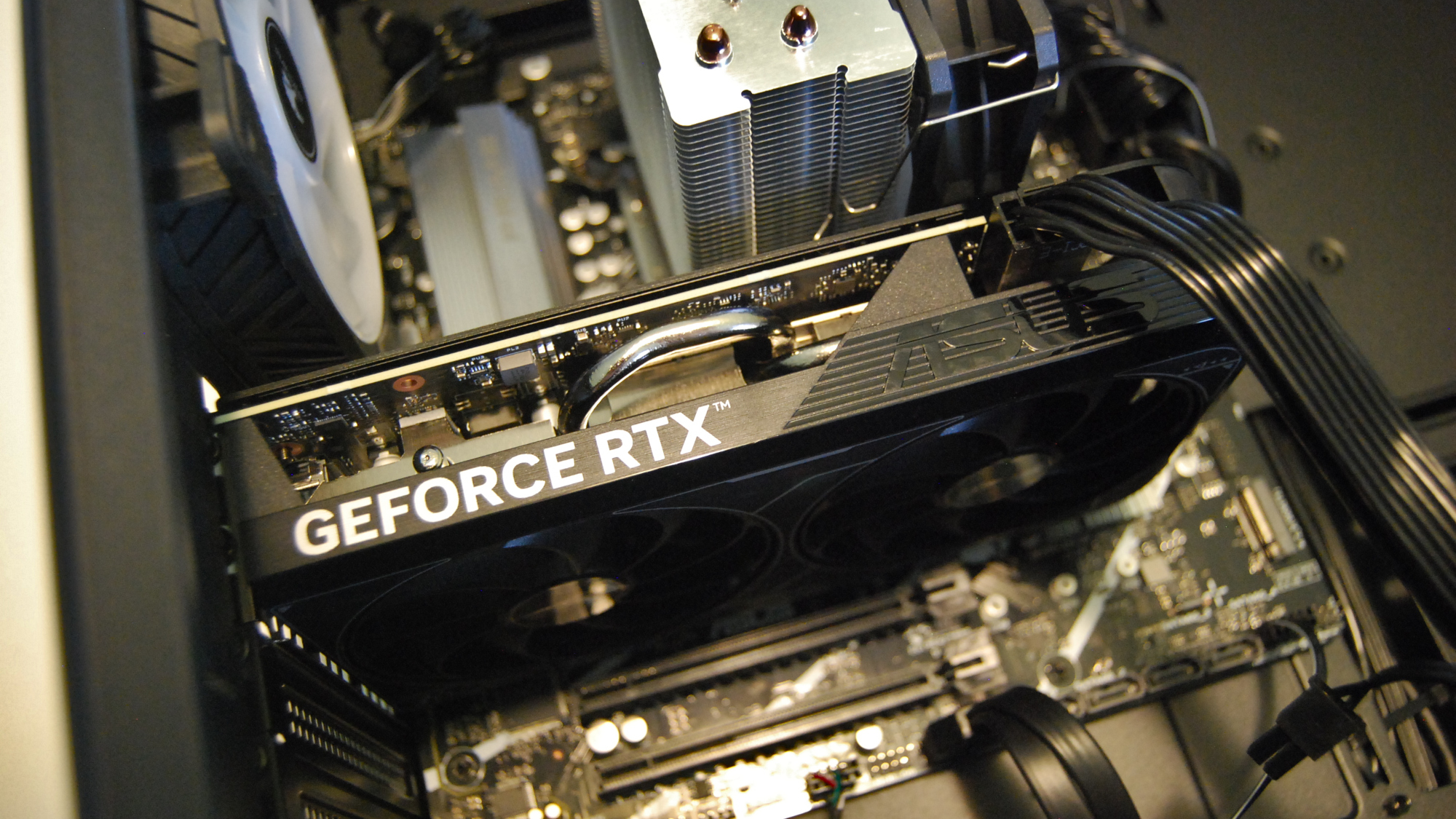

Specifications
Reasons to buy
Reasons to avoid
My recommended Slate 8 Mesh configuration:
Core Ultra 9 285K | RTX 5070 Ti | 32GB RAM | 2TB SSD
Readily available from Best Buy, you get more storage space and Intel's top-end desktop CPU. That, and a keyboard and mouse thrown in for good measure.
iBuyPower has a wide range of pre-built desktop PCs, but the Slate 8 Mesh I tested probably suits the most people.
Models start at as low as about $1,249 at Best Buy — with a Core i7-14700F CPU, RTX 4060 GPU, 32GB of RAM, and 1TB SSD — but you can also check out the official iBP website for the ability to customize everything from the case up.
In my iBuyPower Slate 8 Mesh review, I noted that I was impressed with the clean cable management and build quality, as well as the performance and competitive pricing. I ultimately came to this conclusion:
"iBuyPower's Slate 8 Mesh gets a lot right. The build has clean cable management and came assembled with no issues. The parts used in the build are mostly pieces you can buy on your own, save for the PSU and CPU cooler, which can be replaced after purchase. There's no bloatware installed, allowing you to choose exactly what sort of RGB software you want to use."
The only serious drawbacks I experienced involved a fan curve that needed adjusting via the BIOS, as well as a non-modular OEM PSU that isn't ideal. At this price, though, you can make the PSU one of the first targets for an upgrade.
If you're in search of a pre-built model with an NVIDIA RTX 5070 GPU, you can find one paired with an Intel Core i7-14700F CPU, 32GB of DDR5 RAM, and a 1TB SSD for $1,799 at Amazon.
👀 Read our full iBuyPower Slate 8 Mesh review
Mid-size pick for Flight Simulator
Specifications
Reasons to buy
Reasons to avoid
My recommended OMEN 35L configuration:
Ryzen 7 9800X3D | RTX 5070 Ti | 32GB RAM | 1TB SSD
HP offers you my recommended configuration in a more compact case, if you're trying to keep your flight sim space neat and tidy.
There's just something about the HP OMEN 35L's style and design that I love. It's not particularly flashy, nor does it have an unconventional look. But it certainly draws the eye, especially with its compact design.
The mid-size tower doesn't take up nearly as much room as a full-size build that I've featured elsewhere in this guide, yet its cooling abilities are more than enough for the hardware. The smaller chassis might impede some future upgrades, but HP has been able to cram a lot of hardware in there as is.
Windows Central's former PC enthusiast Zachary Boddy reviewed the HP OMEN 35L, remarking:
"The HP OMEN 35L was already one of the most attractive and upgradeable pre-built gaming PCs you could buy, but the latest versions with Intel Core Ultra are also more efficient and intelligent. Gaming performance hasn't enjoyed a major upgrade, but this is an awesome tower regardless."
Cable management is clean, there's a modular PSU inside, and the CPU is water-cooled. HP offers up to an Intel Core Ultra 9 295K CPU, 64GB of Kingston FURY DDR5 RAM, a 2TB M.2 PCIe 4.0 NVMe SSD, and an NVIDIA RTX 5090 GPU, but there are many other, more affordable options available to configure at HP's website.
👀 Read our full HP OMEN 35L review
Best mini PC for Flight Simulator
Specifications
Reasons to buy
Reasons to avoid
My recommended A9 Max configuration:
Ryzen AI 9 HX 370 | Radeon 890M | 32GB RAM | 2TB SSD
Geekom still offers plenty of USB ports for flight sticks, rudder pedals, and anything else you need, while the 890M iGPU is one of the best AMD offers.
Standard desktop gaming PCs tend to take up a lot of space, and that's where mini PCs become such an attractive alternative.
The Geekom A9 Max, while lacking a discrete GPU, is what I'm calling out here after in-depth testing from Managing Editor Richard Devine.
In his Geekom A9 Max review, Devine tried out Cyberpunk 2077, Forza Horizon 5, and Call of Duty: Black Ops 6 on a 1080p monitor. The mini PC's integrated Radeon 890M graphics chip was able to hit 60FPS or more in each game, only getting better with FSR enabled.
Flight Simulator also supports AMD's FSR, so you'll be able to reap the benefits while flying. Despite its size, the mini PC has a generous selection of ports, and Wi-Fi 7 provides fast and reliable internet.
The Geekom A9 Max with AMD Ryzen AI 9 HX 370 CPU, 32GB of DDR5 RAM, and a 2TB SSD costs about $1,098.99 at Amazon. That's not bad, but still, you might want to consider a premium gaming laptop for extra mobility.
👀 Read our full Geekom A9 Max review
Honorable mentions for playing Flight Simulator
Not seeing quite what you want from the list above? These gaming laptops might be more to your liking.
- Lenovo Legion Pro 7i (Gen 10): Lenovo's latest refreshed gaming laptop is the best we've tested, delivering outstanding gaming performance thanks to the latest hardware from Intel and AMD. Games look great on the 16-inch OLED display with QHD+ resolution and 240Hz refresh rate. 👉 Read our full Legion Pro 7i (Gen 10) review
- HP OMEN MAX 16 (2025): HP's latest gaming laptop features the most powerful mobile CPU that AMD has ever created, and it's paired with up to an NVIDIA RTX 5090 Laptop GPU. The 16-inch display features an OLED display with QHD+ resolution and speedy 240Hz refresh rate. 👉 Read our full HP OMEN MAX 16 (2025) review
- MSI Raider A18 HX: With the most powerful mobile hardware available and a gorgeous 18-inch 4K mini-LED display, MSI's Raider A18 HX is a great choice if you'd like to power a larger setup at home while also enjoying a smooth, high-end experience on the go. 👉 Read our full MSI Raider A18 HX review
How to choose the best PC for Microsoft Flight Simulator


Microsoft Flight Simulator is an ambitious game, yet its system requirements aren't particularly demanding. That means it can run on a wide range of desktop PCs, including any options in this roundup.
But cooking up the best Microsoft Flight Simulator experience isn't solely about processing power. We also recommend finding room in the budget for extra gear, with accessories like yokes and joysticks adding that missing piece of the puzzle for virtual pilots.
Out of all the desktop PCs recently tested here at Windows Central, I'm placing the Maingear MG-1 at the top. It starts at about $1,876, it has all the ports needed for a full setup with Flight Sim accessories, and it looks good no matter how you set it up.
If it's not quite what you have in mind, Lenovo's Legion Tower 7i (Gen 10) is the next best thing. It's a high-end PC with impressive performance hardware, all in a stylized case with RGB lighting. You can typically find high-performance models starting at about $2,639.99 at Lenovo.
iBuyPower's Slate 8 is another great custom PC with which I have personal experience. Models start at about $1,249, making it an excellent option for those who want to spend less.
How we test pre-built gaming PCs at Windows Central
Every pre-built gaming PC that comes our way for testing and review here at Windows Central undergoes a similar process.
Not only do we measure the included performance with synthetic benchmarks and real-world gaming metrics, but we also closely examine how the PC is put together and what parts are used.
Pre-built gaming PCs range from mass-produced systems with slipshod cable management and the cheapest (often proprietary) hardware possible, all the way up to beautiful systems that are put together better than most people have time or patience to achieve at home.
Gaming PCs that indeed use custom parts that aren't easy to upgrade, cheap power supply units that have a higher chance of failure, and hectic cabling don't score nearly as high as those on the opposite end of the spectrum.
We also monitor the PC's airflow and cooling, which is an integral part of any desktop system. If a PC chokes itself with heat, it's not going to be able to deliver its hardware's full performance potential, thus not being worth the money.
Pre-built gaming PC FAQ
Did PC system requirements change for Microsoft Flight Simulator 2024?
No, at least not for the minimum specifications defined by Microsoft Flight Simulator (2020.) It's an expansive game with gorgeous, lifelike visuals that can transport you practically anywhere in the world (as long as you're willing to fly).
While the minimum and recommended system requirements aren't exactly out of reach for most gamers, having more power in your PC will result in higher framerates, the ability to play at higher resolutions, and, ultimately, better-looking graphics.
It's looking like you'll need at least and AMD Ryzen 5 2600X or Intel Core i7-6800K CPU and NVIDIA RTX 970 or AMD Radeon RX 5700 GPU for Flight Simulator 2024. Recommended specs jump quite a bit, to an Intel Core i7-10700K or AMD Ryzen 7 2700X with NVIDIA RTX 2080 or AMD Radeon RX 5700XT GPU.
You should also get at least 16GB of RAM for the game, though 32GB will better handle all the textures. All the PCs listed above are far ahead of what's required to get the game off the ground, and they're even well ahead of the recommended specs.
Can I use a laptop to play Flight Simulator?
Absolutely! As long as the gaming laptop you have in mind contains specs to match the minimum PC requirements, you shouldn't have any issues playing Flight Sim on a more portable form factor.
Keep in mind, however, that gaming laptops are often short on ports compared to desktop counterparts. If you're looking to get into a major setup with multiple displays, consoles, and controls, be sure you have enough ports. One of the best Thunderbolt docks can help in a pinch, assuming your laptop is Thunderbolt-equipped.
Not sure where to begin? My guide to the best gaming laptops as well as the best gaming laptops for Flight Simulator are a great place to start.
Why are PC prices climbing so quickly in 2026?
PC prices are being affected directly by an ongoing shortage of memory (RAM), which is being caused by the buildout of AI datacenters. RAM prices have exploded, which is causing PC builders to jack up prices to cover the costs.
Unfortunately, the same could happen to SSDs in 2026, caused by — you guessed it again — AI. If you see a perfect pre-built gaming PC within your budget, I wouldn't hesitate to pick it up. I doubt prices are going to drop significantly any time soon.

Follow Windows Central on Google News to keep our latest news, insights, and features at the top of your feeds!
All the latest news, reviews, and guides for Windows and Xbox diehards.

Ben is a Senior Editor at Windows Central, covering everything related to technology hardware and software. He regularly goes hands-on with the latest Windows laptops, components inside custom gaming desktops, and any accessory compatible with PC and Xbox. His lifelong obsession with dismantling gadgets to see how they work led him to pursue a career in tech-centric journalism after a decade of experience in electronics retail and tech support.











