Best Core i9 and Core Ultra 9 laptops
Need a laptop with some serious horsepower? These laptops with Core i9 and Core Ultra 9 chips won't disappoint.
All the latest news, reviews, and guides for Windows and Xbox diehards.
You are now subscribed
Your newsletter sign-up was successful
The best Intel CPUs come out of the Core i9 and, more recently, Core Ultra 9 lineups. Not only are they the right chips to handle heavy workloads, but they're also able to power the most demanding PC games on the market today. It's no surprise that many of our favorite Windows laptops feature Intel's heavy-hitter CPU.
The laptops I've collected here are designed to suit the needs of gamers and professionals, and you can count on the PCs to deliver awesome horsepower, especially when paired with a capable GPU.
Although Lenovo's Yoga Pro 9i 16 (Gen 10) is the current forerunner, the Windows Central team has spent hundreds of hours testing and reviewing plenty of other great laptops with Intel's top chip. Here are our favorites.
December 18, 2025: I replaced the Dell XPS 16 with the Yoga Pro 9i 16 (Gen 10) as our top pick now that the XPS is discontinued. I also added the Dell 16 Premium (the successor to the XPS 16), Alienware 16 Area-51, and some new honorable mentions. — Cale Hunt
Our favorite Core i9 and Core Ultra 9 laptops
Why you can trust Windows Central
Best overall Core Ultra 9 laptop
Specifications
Reasons to buy
Reasons to avoid
Lenovo's Yoga Pro 9i 16 (Gen 10) is a near-perfect PC that can effectively compete against Dell's XPS (now known as Premium) and Apple's MacBook Pro lineups.
The laptop's design "prioritizes function over form," according to Windows Central's Zachary Boddy when they reviewed the Yoga Pro 9i (Gen 10). A sleek aluminum chassis, a ton of ports, and a full keyboard with numpad make it a dream for multitaskers on the move.
It's powered by an Intel Core Ultra 9 285H CPU with 16 cores, and you can pair the processor with up to an NVIDIA RTX 5070 Laptop GPU. Because of all the power, battery life won't make it through a full workday, but it does beat the Dell 16 Premium.
Completing the package is a gorgeous 16-inch screen available in four different flavors. The more affordable options have a 2.8K resolution, OLED panel, 120Hz refresh rate, 1100 nits peak brightness, Dolby Vision, and DisplayHDR True Black 1000 certification.
If budget allows, the Tandem OLED displays with a 3.2K resolution, 1600 nits peak brightness, and otherwise similar specs are the way to go.
👀 Read our full Lenovo Yoga Pro 9i 16 (Gen 10) review
Runner-up Core Ultra 9 laptop
Specifications
Reasons to buy
Reasons to avoid
As the successor to the mighty XPS 16, the Dell 16 Premium arrives as a great alternative to the Yoga Pro 9i. It, too, is available with up to an Intel Core Ultra 9 285H CPU and NVIDIA RTX 5070 Laptop GPU for awesome performance in even specialized work.
Dell offers a couple of displays here, each sized at 16.3 inches. The more affordable version hits a 2K resolution, has a 30-120Hz variable refresh rate, and hits 500 nits brightness. However, you can upgrade to a 4K OLED screen with a 48-120Hz variable refresh rate and 400 nits brightness.
As I mentioned in the Yoga Pro 9i section, the Dell 16 Premium's battery doesn't last quite as long. It also has capacitive touch function buttons, an invisible glass touchpad, and a lattice-free keyboard. Some users love these features, while others would rather avoid them.
Summing it all up, Windows Central Senior Editor Rebecca Spear says in her Dell Premium 16 review:
"The Dell Premium 16 blends style and substance, offering standout CPU performance, a stunning display, and top-tier speakers all wrapped in an elegant, eye-catching design. If that all sounds appealing to you, then this laptop is definitely worth considering."
👀 Read our full Dell 16 Premium review
Most powerful Core Ultra 9 gaming laptop
Specifications
Reasons to buy
Reasons to avoid
The Legion Pro 7i (Gen 10) has taken over the ninth-gen model that used to occupy this space, and I can comfortably say it's just as good, if not better.
Windows Central's Zachary Boddy reviewed the Legion Pro 7i (Gen 10), stating:
"The Lenovo Legion Pro 7i no longer feels like the "flagship killer" deal it was in years prior, but the latest model ushers in a new generation of Intel and NVIDIA hardware with a great redesign, a wonderful OLED display, and some of the best performance you'll find on any mobile machine. This is one of the best gaming laptops we're going to see this year."
Boddy only discovered two flaws with the refreshed model. First, it no longer has a bank of ports along the rear edge, which makes cable management a bit trickier.
The redesign, of course, is due to an overhauled cooling system that can better handle the heat of up to an NVIDIA RTX 5090 Laptop GPU and an Intel Core Ultra 9 275HX CPU.
The other downside is that the PC doesn't have Windows Hello support, which makes it less secure if you often use it in public. Not a huge deal, but it's worth mentioning.
On to the perks, the laptop is built to a high standard throughout, with a comfortable and responsive keyboard, tons of RGB lighting, and a durable chassis.
It's the display that's received the biggest glow-up. Instead of LCD IPS, Lenovo made the switch to OLED, and it's one of the more impressive versions we've ever tested in terms of color accuracy, brightness, and gaming performance.
👀 Read our full Lenovo Legion Pro 7i (Gen 10) review
Also great Core Ultra 9 gaming laptop
Specifications
Reasons to buy
Reasons to avoid
Alienware made some big changes to its flagship gaming laptops in 2025, and the result is the 16-inch Area-51. Windows Central Senior Editor Rebecca Spear handed it an Editor's Choice award in her review, noting:
"The Alienware 16 Area-51 AW30 Gaming Laptop is a gamer's dream, due to its impressive performance, beautiful display, RGB touchpad, and Cherry MX mechanical keyboard. Games play incredibly smoothly thanks to the powerful Intel Core Ultra 9 CPU and RTX-50 Series GPU. Plus, there are plenty of ports to connect monitors or accessories to. It would be nicer if there were the option to include an OLED panel, but the IPS display is still very good."
Dissecting that quote a bit, the Area-51 indeed has a customizable RGB touchpad (don't worry, you can disable it), a high-performance mechanical keyboard, and a speedy IPS display.
It has a QHD+ resolution, a 240Hz refresh rate, 500 nits brightness, and support for G-Sync and Advanced Optimus. You can even choose between a 4K and FHD webcam above the screen.
The PC runs on the Core Ultra 9 275HX CPU, and you have laptop GPU options ranging fromthe RTX 5060 up to the mighty RTX 5090.
👀 Read our full Alienware 16 Area-51 review
Best premium Core Ultra 9 gaming laptop
Specifications
Reasons to buy
Reasons to avoid
Razer's Blade 18 might be one of the most expensive gaming laptops on the market today, but it remains the right choice for PC gamers and creators who want desktop performance in a device that measures just 0.86 inches (21.9mm) at its thinnest point.
Its black finish offers an understated look, with per-key RGB lighting for the keyboard, top-firing speakers, Wi-Fi 7 support, and plenty of ports (including 2.5GbE LAN, HDMI 2.1, SD card reader, and Thunderbolt 5).
Razer is offering one display option for the 2025 model, but it's a doozy. The 18-inch IPS screen has dual resolutions, hitting UHD+ at 240Hz or FHD+ at 440Hz. This makes it ideal for both competitive gaming and showcase gaming.
The system, of course, runs on the Intel Core Ultra 9 275HX CPU, which can be paired with up to an NVIDIA RTX 5090 Laptop GPU.
In Windows Central Senior Editor Ben Wilson's Razer Blade 18 (2025) review, he noted that the laptop "is exactly what you expect it would be: an all-out showcase of the world's most powerful gaming laptop hardware."
👀 Read our full Razer Blade 18 (2025) review

I've been testing and reviewing laptops at Windows Central since 2016, giving me plenty of experience with PCs of all performance levels. Pulling from our team's long list of reviews, I've put together the best Core i9/Core Ultra 9 laptops in 2024.
Honorable mentions and recent reviews


Intel isn't the only CPU maker that produces high-performance chips. These AMD laptops we recently reviewed are all about power.
I've also include a dual-screen laptop; it might not have a large target audience, but it's too good not to mention.
- Alienware 16X Aurora: Dell's more affordable gaming laptop could be the right choice thanks to its bright, responsive display, strong Core Ultra 9 performance, and the latest NVIDIA RTX Laptop GPUs. 👉 Read the full Alienware 16X Aurora review
- ASUS ROG Zephyrus G16: Nicknamed the "boardroom assassin of gaming laptops" in our review, this sleeper 16-inch gaming PC is as sleek as it is powerful. 👉 Read the full ASUS ROG Zephyrus G16 review
- HP OMEN Max 16: HP's OMEN MAX 16 is a stellar gaming laptop that starts at a much more reasonable price compared to the Legion Pro 7i and Razer Blade 18. Many hardware configs are available, including up to an NVIDIA RTX 5090 Laptop GPU to go with the Core Ultra 9 275HX CPU. 👉 Read the full HP OMEN Max 16 review
- HP ZBook Ultra 14 (G1a): This 14-inch mobile workstation has AMD's most powerful mobile CPU ever made in the Ryzen AI MAX+ PRO 395, and the OLED display with 2.8K resolution is stunning. 👉 Read the full HP ZBook Ultra 14 (G1a) review
- HP EliteBook X 14 (G1a): This business laptop comes with up to an AMD Ryzen AI 9 HX 375 CPU with 12 cores and a clock speed up to 5.1GHz. 👉 Read the full HP EliteBook X 14 (G1a) review
- ASUS ROG Flow Z13 (2025): This 2-in-1 laptop is essentially a Surface Pro with its performance turned way up. It has up to an AMD Ryzen AI MAX+ 395 CPU with impressive AI capabilities and a clock speed up to 5.1GHz. 👉 Read the full ASUS ROG Flow Z13 review
- ASUS Zenbook Duo (2025): This dual-screen laptop boasts up to dual 14-inch OLED touch displays, each with a 120Hz refresh rate and 2.8K resolution. It's available with Intel's Core Ultra 9 285H. 👉 Read the full ASUS Zenbook Duo (2025) review
How we test laptops at Windows Central
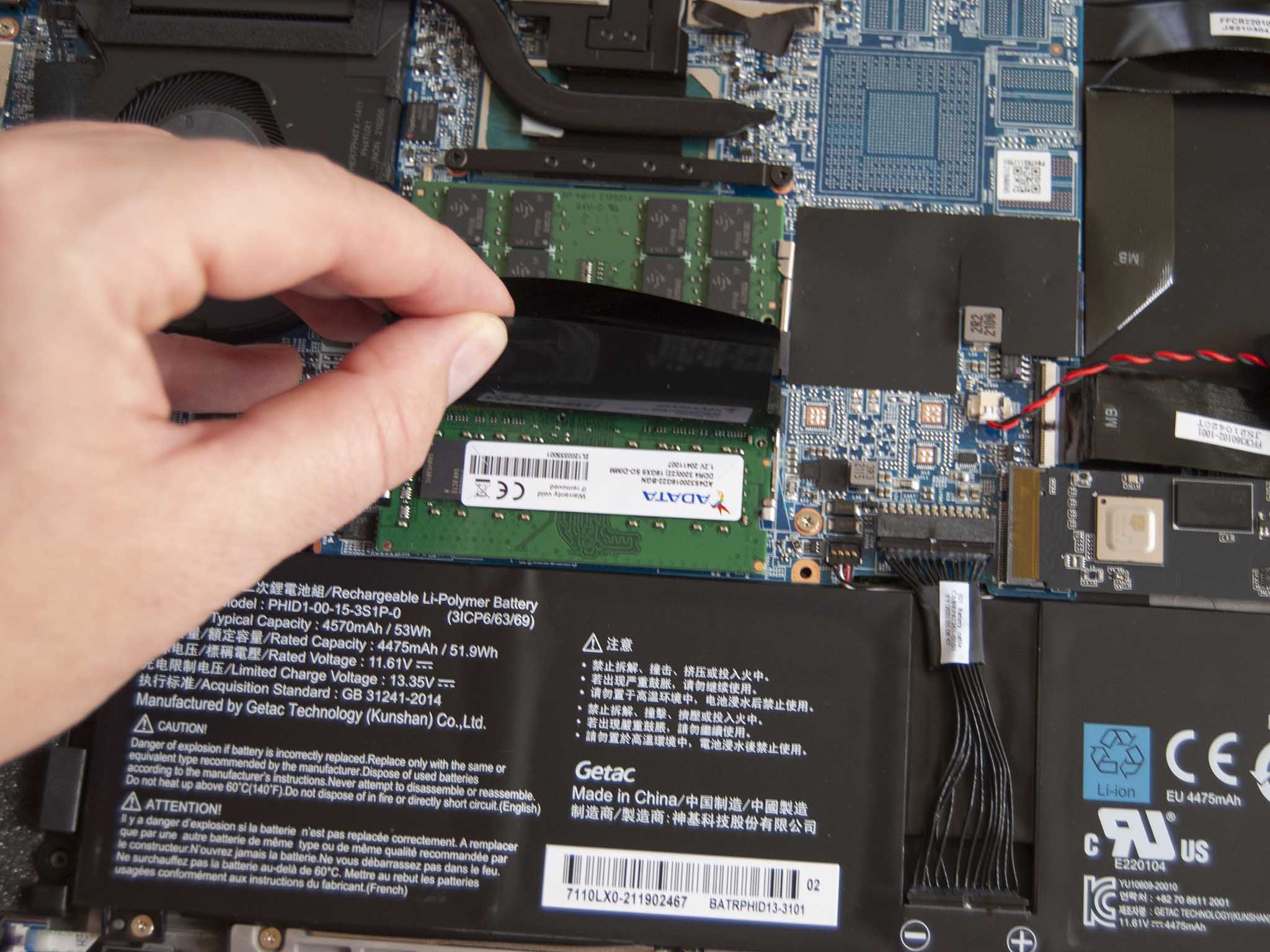
We test a lot of laptops at Windows Central, and each one undergoes a similar process to ensure that you're getting an accurate idea of its pros, cons, and how it compares to other laptops we've tested.
Because we essentially adopt a laptop for testing during the review period, we quickly become aware of how well it works from a practical level.
We test everything from hinges and ports to speakers and webcams, and we type thousands of words on the keyboard to check its comfort and ease of use. The same goes for the touchpad.
A colorimeter is used to measure the display's brightness and its ability to reproduce color across popular gamuts like sRGB, AdobeRGB, and DCI-P3.
Performance hardware is measured with a bevy of synthetic benchmarking software, including PCMark, 3DMark, Cinebench, CrossMark, CrystalDiskMark, Geekbench, and more.
We use some benchmarking tools to test battery life, but we also check Windows battery reports for averages between charges. Together with real-world usage on a daily basis, we can get an accurate idea of a laptop's efficiency.
👉 How we test and review laptops at Windows Central
Choosing the best Core i9 or Core Ultra 9 laptop in 2025
My favorite Windows laptop with a Core Ultra 9 CPU is Lenovo's Yoga Pro 9i 16 (Gen 10). It was good enough to receive a Windows Central Best Award, and it should be the laptop that most people check out first.
It packs in a ton of power thanks to an Intel Core Ultra 9 285H CPU and up to an NVIDIA RTX 5070 Laptop GPU, plus its 16-inch display can be had with up to a 3.2K resolution, Tandem-OLED screen with up to 1,600 nits brightness.
If it's not quite you want, I recommend checking out the Dell 16 Premium. It's essentially the XPS 16 with a new name and updated performance hardware. We gave it a Recommended Award in our review, noting its solid performance and amazing 4K OLED display.
And for gamers, I have three reviewed recommendations. The Lenovo Legion Pro 7i (Gen 10), Razer Blade 18, and Alienware 16 Area-51 can all accommodate gamers who want the most power possible.
What's the difference between Core i9 and Core Ultra 9?
Intel's "Meteor Lake" Core Ultra mobile CPUs for 2024 shook up the company's branding, and you now have the Core Ultra 9 option alongside the more traditional Core i9 chips. One major difference between these chips is the Ultra's Neural Processing Unit (NPU) that helps classify it as an AI PC.
The Intel AI Boost NPU in the Core Ultra 9 185H hits around 10 TOPS of power for local AI acceleration, helping with things like Windows Studio Effects. Intel's next-gen "Lunar Lake" mobile chips are expected to bump the NPU to 45 TOPS, which makes the cut for Copilot+ features. Intel's Core i9-14900HX chip lacks an NPU, instead focusing on pure performance for gaming and heavier workloads.
Intel has since released a second generation of its Core Ultra mobile chips. In September 2024 the company revealed Core Ultra Series 2 "Lunar Lake" CPUs with seriously improved integrated graphics and a more powerful NPU with Copilot+ capabilities. The Core Ultra 9 288V, for example, has an NPU with 48 TOPS.
Following this announcement, Intel unveiled more new Core Ultra Series 2 CPUs at CES 2025, including the Core Ultra 9 285H and the Core Ultra 9 285HX. These come from the "Arrow Lake" lineup with less of an emphasis on NPU performance. Here's a brief look at how all these chips compare.
| Header Cell - Column 0 | Intel Core Ultra 9 285HX | Intel Core Ultra 9 285H | Intel Core Ultra 9 185H | Intel Core i9-14900HX |
|---|---|---|---|---|
Cores (P / E / LPE) | 8 / 16 (24) | 6 / 8 / 2 (16) | 6 / 8 / 2 (16) | 8 / 16 (24) |
Threads | 24 | 16 | 22 | 32 |
Turbo freq. | 5.5GHz | 5.4GHz | 5.1GHz | 5.8GHz |
Base TDP | 55W | 45W | 45W | 55W |
NPU | 13 TOPS | 13 TOPS | 11 TOPS | N/A |
GPU | Intel Graphics (2GHz) | Intel Arc 140T (2.35GHz) | Intel Arc (2.35GHz) | Intel UHD (1.65GHz) |
Bottom line? Core Ultra 9 carries on the legacy of the Core i9, and you should expect the same high level of performance from the rebranded chips.
Keep in mind that Intel's next-gen Core Ultra Series 3 "Panther Lake" mobile chips are expected to be announced early 2026 during CES, with an actual product launch in the weeks and months that follow.
Are laptop prices expected to rise due to DRAM shortages?
Yes, laptops are going to be a lot more expensive in 2026 due to a global DRAM shortage caused by AI. Because RAM makers can't get their hands on DRAM, prices have spiked significantly. And because RAM is used in so many devices, it's causing a trickle-down effect that is spiking prices on nearly all tech.

Follow Windows Central on Google News to keep our latest news, insights, and features at the top of your feeds!
All the latest news, reviews, and guides for Windows and Xbox diehards.

Cale Hunt brings to Windows Central more than nine years of experience writing about laptops, PCs, accessories, games, and beyond. If it runs Windows or in some way complements the hardware, there’s a good chance he knows about it, has written about it, or is already busy testing it.
- Brendan LowryContributor, Gaming










