Windows Central Verdict
The Lenovo Legion Tower 7i (Gen 10) reuses the same general design, but trims down the dimensions and offers greater performance and cooling than ever before. This is a highly capable desktop PC that's easy on the eyes and even easier to upgrade, but it's mighty expensive — even when you compare it to similarly specced pre-built desktops from other companies.
Pros
- +
The same design, but with more compact dimensions
- +
More power than ever, with great thermal management
- +
Easy access to internals for upgrades
- +
Plenty of ports
Cons
- -
Very expensive, even compared to other premium pre-built desktops
- -
Default SSD is on the slower side
Why you can trust Windows Central
PC gaming elitists will always tell you to build your own gaming PC, usually with the "you'll save so much money" argument, but that's not always the best option.

I reviewed the Lenovo Legion Tower 7i (Gen 8), and it was actually my gaming desktop of choice for over a year (that's a long time when you change computers as often as I do). It was big and bold, but it was supremely reliable for work and play.
There are plenty of excellent pre-built towers that provide a reliable, capable, and hassle-free PC gaming experience, even if you want something able to play all the most demanding PC games or handle the most intense workloads.
That's where rigs like the Lenovo Legion Tower 7i come in. Lenovo has become one of the most consistent sources of pre-built gaming hardware thanks to its matured Legion brand, and the Legion Tower 7i rests at the pinnacle of its desktop family.
I adored the last Legion Tower 7i enough that I actively chose it over the barrage of enticing hardware that came across my desk in the months following my review. Now Lenovo has updated its flagship desktop with a refreshed design and the latest internals, and it's just as amazing.
... I just wish it wasn't quite this expensive.
My Lenovo Legion Tower 7i (Gen 10) review





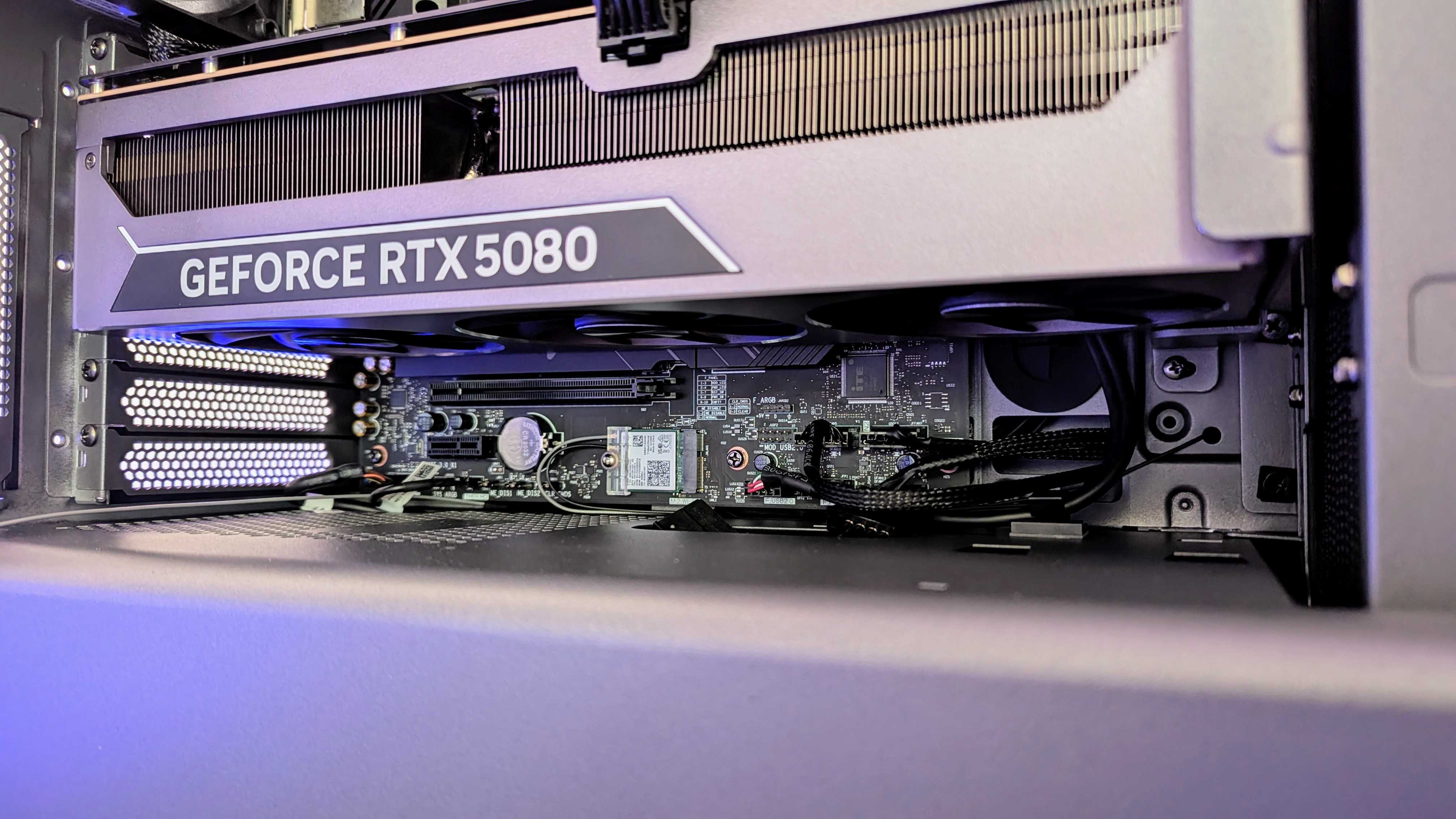

Design ⭐⭐⭐⭐½
Lenovo didn't overhaul the Legion Tower 7i's design with the latest generation, but I don't feel like it had to. It's understated enough to blend into any setup, but still has enough style to fulfil its "gamer" aspirations.
Lenovo did make the Legion Tower 7i more compact, though, shaving off a little height and length without compromising on performance, cooling, or features. This is a 34-liter chassis now, but it's still larger than desktops like the HP OMEN 35L I reviewed.
All the latest news, reviews, and guides for Windows and Xbox diehards.
The Legion Tower 7i definitely isn't small by any means, but it offers all the performance and expansion opportunities as before, but in a more compact case.
You get the same number of ports, too, but the bandwidth has been upgraded. One of the 5GBps USB Type-A ports on the front is now a 10GBps USB Type-C port, and the 20GBps USB Type-C port on the rear is now a full-fledged 40GBps Thunderbolt 4 port with Power Delivery 3.1 and DisplayPort 2.1.
Upgradeability ⭐⭐⭐⭐½
The Legion Tower 7i is as easy to open as ever, with just two thumbscrews keeping the side glass panel on. Inside you'll find a pretty standard Intel Z890 motherboard with helpful barcodes to find support documentation for various parts.
Despite the reduced internal volume, the Legion Tower 7i also boasts plenty of upgrade and expansion opportunities. You get 4 UDIMM RAM slots (which also support CUDIMM RAM for overclocking), 4 M.2 SSD slots (which also support PCIe Gen5 SSDs), 2 3.5" HDD bays, as well as one each of PCIe 5.0 x16, PCIe 4.0 x16, and PCIe 3.0 x1 expansion slots.
Some of it is a little difficult to access with the sheer size of the NVIDIA GPU, but everything you could want is there.
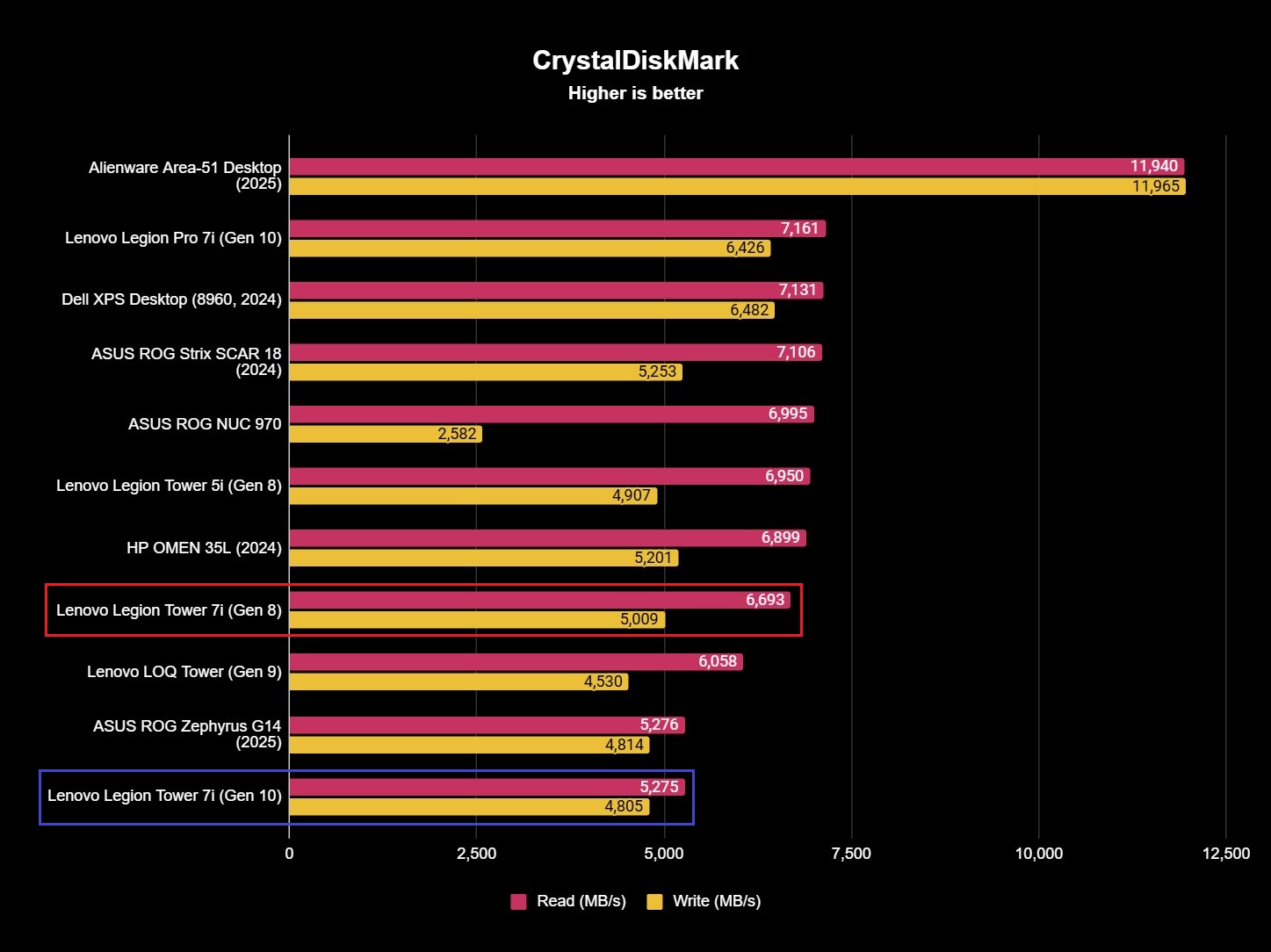
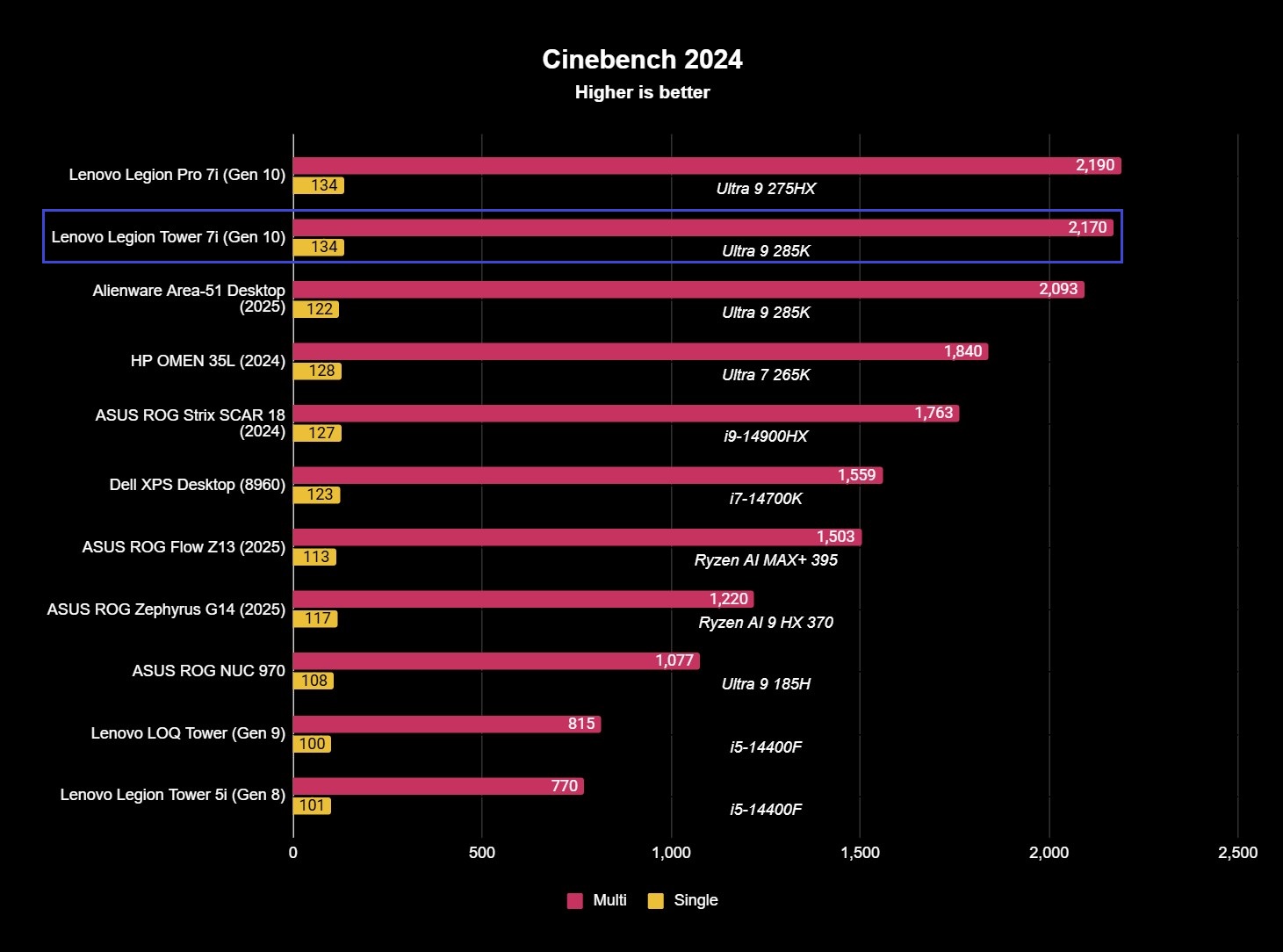
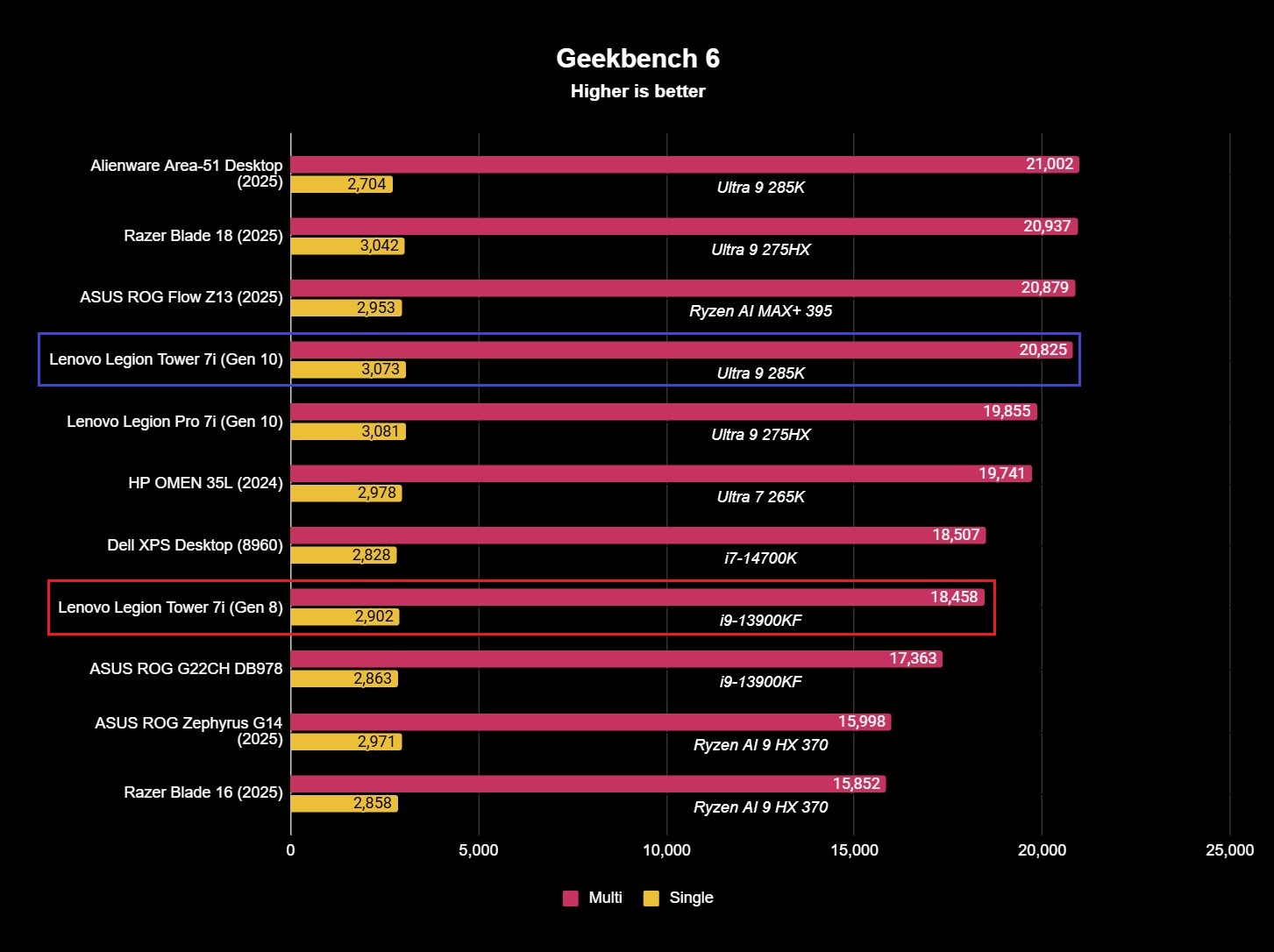
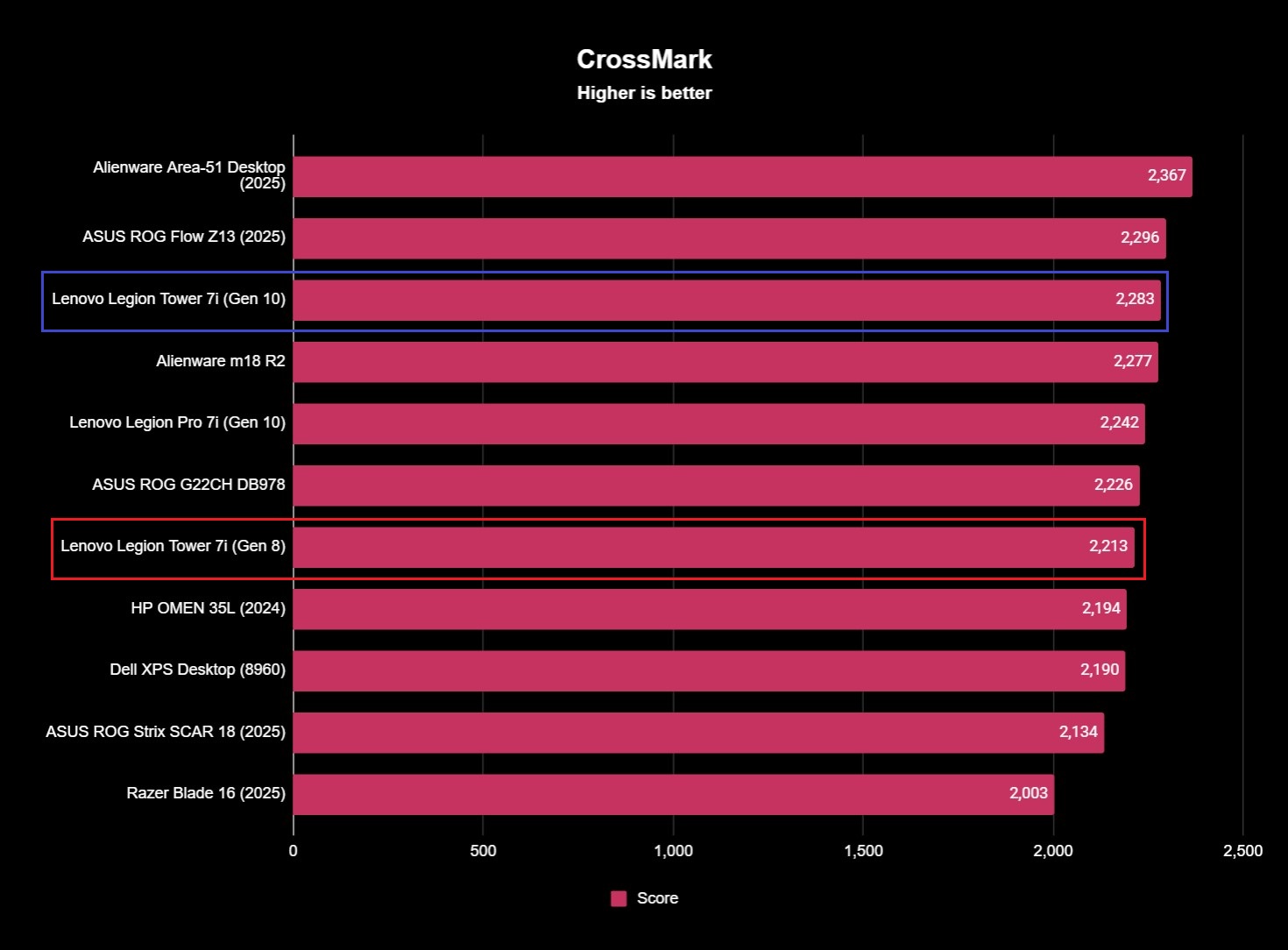
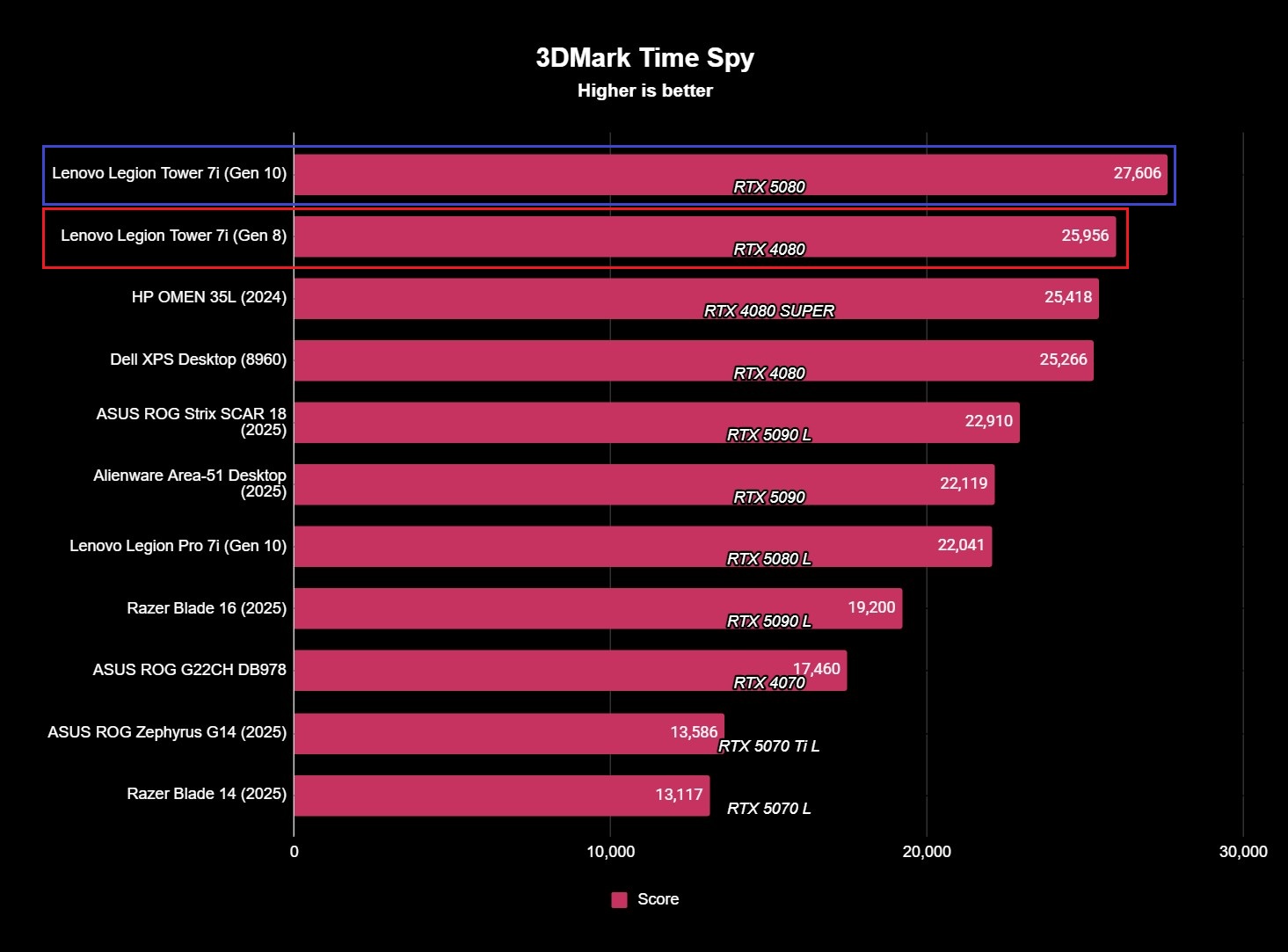
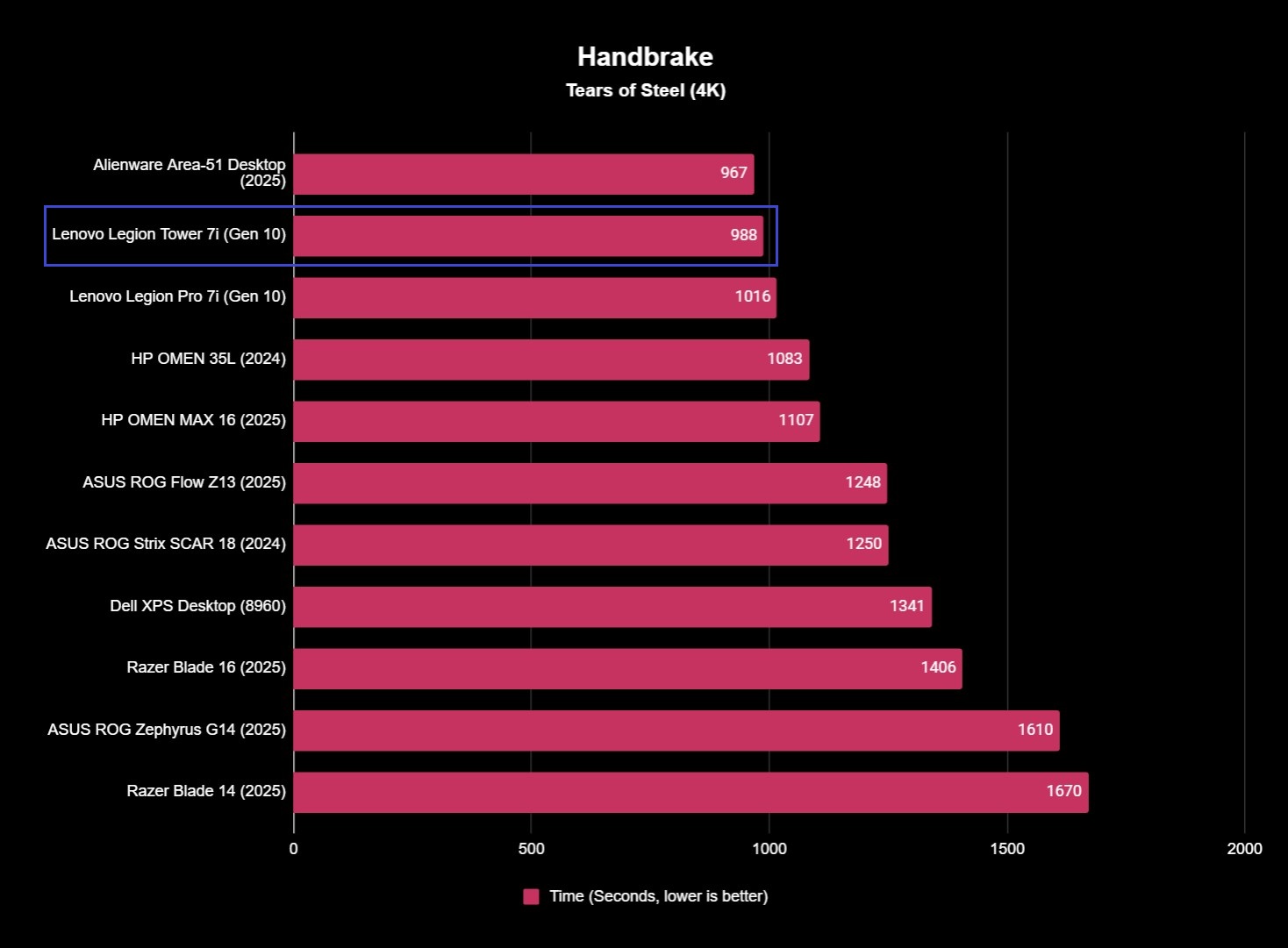
Performance ⭐⭐⭐⭐⭐
As you'd expect from a flagship desktop, the Legion Tower 7i is packed with powerful hardware. My configuration is rocking an Intel Core Ultra 9 285K (24 cores), an NVIDIA GeForce RTX 5080 (16GB VRAM), 64GB of dual-channel, 5,600MHz RAM, and 2TB of PCIe Gen4 SSD storage.
That's pretty much the best Lenovo offers right now, but an RTX 5090 configuration is likely on the way (not that I recommend it, unless you really need the extra VRAM and don't mind paying hundreds more for it).
Great performance is pretty much expected of modern gaming PCs, but the Legion Tower 7i is definitely a monster.
You can upgrade this tower with up to 128GB of UDIMM RAM, and you can use more advanced CUDIMM RAM if you'd like to overclock it. It also supports PCIe Gen5 SSDs for the absolute fastest read and write speeds, but Lenovo doesn't offer a configuration that comes with those SSDs pre-installed (at least right now).
That's a shame, because this tower's only real "weakness" is the fact that both of its 1TB PCIe Gen4 SSDs are slower than average; they're not slow, but many other gaming PCs and laptops definitely boast some more impressive scores.
- Forza Horizon 5 — 146 FPS (Extreme preset, 4K resolution, NVIDIA DLSS Super Resolution/DLSS Frame Generation/Reflex Low Latency disabled) | 196 FPS (Max settings, NVIDIA DLSS Super Resolution set to Auto, NVIDIA DLSS Frame Generation/Reflex Low Latency enabled)
- Gears 5 — 130 FPS (Ultra preset, 4K resolution)
- Call of Duty: Black Ops 6 — 135 FPS (Extreme preset, 4K resolution, NVIDIA DLSS Super Resolution set to Performance, NVIDIA DLSS Frame Generation disabled)
- Cyberpunk 2077 — 84 FPS (Ray Tracing: Ultra preset, 4K resolution, NVIDIA DLSS Super Resolution Transformer Model set to Auto, NVIDIA DLSS Frame Generation/Ray Reconstruction disabled, NVIDIA Reflex Low Latency enabled) | 188 FPS (Ray Tracing: Overdrive preset, NVIDIA DLSS Multi-Frame Generation set to 4X, NVIDIA DLSS Ray Reconstruction enabled)
You definitely don't notice when actually using the Legion Tower 7i, though, which absolutely smashes everything I could throw at it. It's a powerhouse that can crank settings up to the max at 4K.
Lenovo also updated the Legion Tower 7i's thermal management system, and I never struggled with thermal throttling of any kind. It's also a quiet system, with the fans at full blast easily drowned out by any gaming headset.
Software & AI ⭐⭐⭐⭐
Lenovo's Legion ecosystem is mature and the Legion Tower 7i does now benefit from technically being an AI PC thanks to the Neural Processing Unit (NPU) baked into its processor, but I do feel this is one area where Lenovo took a step back.
The new Legion Space launcher is clean and easy to navigate, but it does feel bereft of more powerful features. Beyond very basic GPU overclocking, simple performance profiles, and RGB lighting customization, you're not given a lot of control over your hardware (you won't find much more in the BIOS, either).
This thing is expensive, even compared to other RTX 50-series desktops
The Legion Tower 7i has never been an affordable desktop PC, and the NVIDIA GeForce RTX 50-series is notoriously expensive. Still, this latest tower is pricey, even compared to other pre-built PCs.
This Alienware Aurora PC with an Intel Core Ultra 9, GeForce RTX 5080, 32GB of RAM, and 2TB of SSD storage is $3,149.99 at BestBuy.com, and the equivalent Legion Tower 7i configuration is $3,799.99 at Lenovo.com. Alienware's not particularly known for being value-driven, either.
I do think the Lenovo Legion Tower 7i is worth how much it costs, but I wouldn't blame you for waiting on a good sale.
There's also this ASUS ROG G700 with a Core Ultra 7 for $2,749.99 at BestBuy.com, while the comparable Legion Tower 7i will run you $3,099.99 at Lenovo.com.
The Lenovo Legion Tower 7i (Gen 10) offers top-notch performance and cooling that even rivals the significantly larger and more expensive Alienware Area-51 PC we reviewed, but if all you care about is on-paper specs, than you can get similar hardware for hundreds less.
Legion Tower 7i review: My final thoughts
✅You should buy this if ...
- You want the best Intel and NVIDIA hardware you can get.
- You believe better cooling is worth having a larger PC.
- You need a lot of ports, including Thunderbolt 4, on your desktop.
❌You should not buy this if ...
- You're willing to put in the time and effort to build your own PC.
- You're looking for the best possible value in a pre-built PC.
There's a reason I kept the Lenovo Legion Tower 7i (Gen 8) for as long as I did, and the latest generation boosts the performance and decreases the size. It's an excellent tower with a lot of room to grow with you over the years.
I do wish Lenovo's software offered more in-depth settings and controls, though. This desktop PC is also pricey, so be sure you want the best (or wait for a good sale to come around).
Once again, though, Lenovo has made my favorite pre-built desktop gaming PC. If you'd like to consider one for yourself, the Lenovo Legion Tower 7i (Gen 10) is now available from $2,699.99 at Lenovo.com.

This 34-liter chassis still takes up a good bit of space, and you may end up paying more than just the on-paper specs would suggest, but the Legion Tower 7i earns its place at the top of the Lenovo Legion family with excellent and reliable performance. It's a beast for those who want the best and don't want to attempt to build it themselves.

Zachary Boddy (They / Them) is a Staff Writer for Windows Central, primarily focused on covering the latest news in tech and gaming, the best Xbox and PC games, and the most interesting Windows and Xbox hardware. They have been gaming and writing for most of their life starting with the original Xbox, and started out as a freelancer for Windows Central and its sister sites in 2019. Now a full-fledged Staff Writer, Zachary has expanded from only writing about all things Minecraft to covering practically everything on which Windows Central is an expert, especially when it comes to Microsoft.
You must confirm your public display name before commenting
Please logout and then login again, you will then be prompted to enter your display name.





