Windows Central Verdict
The Alienware Aurora laptops target the mid-range with great all-around performance and a practical design, and the more powerful 16X makes some smart upgrades to justify its added cost. For the budget-conscious PC gamers that still want a quality device, the Alienware 16X Aurora is absolutely worth consideration — just don't expect perfection in every category, like the keyboard or speakers.
Pros
- +
Strong CPU performance and good thermal management
- +
Attractive, understated design
- +
Bright, responsive, and good-looking display
- +
Great range of prices and configuration options
Cons
- -
Definitely still a bulky laptop
- -
Average keyboard, touchpad, and speakers
Why you can trust Windows Central
Alienware isn't well known for its budget offerings, but with the Alienware 16 Aurora starting at just above $1,000 (and often dropping below with sales), the Dell-owned brand is making an effort in 2025.
I have both the 16 Aurora and the upgraded 16X Aurora in my office, and I've been using them a fair amount. While Alienware hasn't suddenly become the undisputed champion of value-driven gaming laptops, both of these devices more than earn my recommendation for those minding how much they drop on their next machine.
The Alienware 16 and 16X Aurora stellar overall performance wrapped in a classic "Alienware" design, with a range of simple-to-understand prices and configuration options. HP and Lenovo should watch out.
This review was made possible thanks to a review sample provided by Dell. Dell and Alienware had no input nor saw the contents of this review prior to publication.
My Alienware 16X Aurora (AC16251) review




Design ⭐⭐⭐⭐
Both Alienware Aurora laptops make use of the brand's "Interstellar Indigo" color, a deep blue hue that I personally love. Both laptops also boast similar, rounded designs with rear- and side-mounted venting and ports, a protruding thermal shelf on the bottom, and Alienware's iridescent logo on the aluminum lid.
• Display: 16-inch IPS LCD, WQXGA (2,560 x 1,600) resolution, up to 240Hz refresh rate, up to 100% sRGB & DCI-P3 color gamuts, NVIDIA G-SYNC compatibility
• CPU: Up to Intel Core Ultra 9 275HX (24 cores, up to 5.4GHz), Intel AI Boost NPU (Up to 13 TOPS)
• GPU: Up to NVIDIA GeForce RTX 5070 (8GB GDDR7 VRAM)
• Memory: Up to 64GB (2x 32GB) DDR5 @ 5,600MT/s
• Storage: Up to 4TB (2x 2TB) M.2 2280 PCIe Gen4 SSD
• Dimensions: 357 x 265.4 x 19.2-23.4mm (14.05 x 10.45 x 0.76-0.92in), 2.49-2.61kg (5.49-5.76lbs)
At first glance, you may be hard-pressed to tell the difference, and that's a positive for the entry-level Alienware 16 Aurora. The more expensive sibling does transition to a slightly more refined, all-aluminum chassis, though, and features a single-zone RGB-lit keyboard compared to the standard white backlight of the regular 16 Aurora.
While both laptops get two USB Type-A (5GBps) ports, an RJ45 Ethernet port (mounted on the side instead of the rear, for some reason), an HDMI 2.1 port, and a USB Type-C (10GBps) port with DisplayPort 1.4, the Alienware 16X Aurora upgrades the second USB Type-C port for a more powerful Thunderbolt 4 port.
All of these differences make sense. The Alienware 16 Aurora still looks good and enjoys great build quality, but the 16X Aurora is a little better in a variety of ways that make it undeniably more premium. I just wish these laptops were a little less chunky, especially that abnormally thick display lid.
All the latest news, reviews, and guides for Windows and Xbox diehards.
Display ⭐⭐⭐⭐
Just like the design, the Alienware 16 and 16X Aurora share much on the display front — but the 16X enjoys some notable upgrades.
Both laptops are equipped with a 16-inch, 16:10, 1600p IPS LCD panel with great responsiveness and color reproduction, but the 16X Aurora enjoys a faster 240Hz refresh rate (the 16 Aurora is limited to 120Hz), better color accuracy (hitting 100% of the DCI-P3 color gamut on top of 100% of sRGB), and a higher max brightness (500 nits compared to just 300).
Both displays look good, but the Alienware 16X Aurora clearly has the upper hand. My only real criticism here is that this display's contrast ratio is barely average, even for an IPS panel, which you may notice when playing video games with a wider dynamic range or lots of dark scenes (like horror titles).
Performance ⭐⭐⭐⭐½
Performance is everything for a gaming laptop, and the Alienware Aurora devices certainly do not disappoint. The configuration I tested the most was the 16X Aurora with an Intel Core Ultra 9 275HX, 32GB of RAM, 1TB of SSD storage, and an NVIDIA GeForce RTX 5070 GPU, which retails for $1,999.99 at Dell.com.
It should come as no surprise that this laptop runs well, but its strengths really lie in CPU performance and thermal management. The Alienware 16X Aurora, especially, can squeeze a lot of power out of its HX-series chips, and does an excellent job preventing throttling over time — even in its overclocked "Overdrive" performance mode.
I will say, those fans can get loud at full throttle, but the Alienware Aurora at least isn't constantly fluctuating the fan speeds. It's a consistent drone... but you may occasionally hear the fans roar to life when the laptop is closed and sleeping, which isn't uncommon for a Windows machine.
- Forza Horizon 5 — 113 FPS (Extreme preset, 1600p resolution, NVIDIA DLSS Super Resolution/Frame Generation/Reflex Low Latency disabled)
- Gears 5 — 105 FPS (Ultra preset, 1600p resolution)
- Call of Duty: Black Ops 6 — 94 FPS (Extreme preset, 1600p resolution, NVIDIA DLSS Super Resolution set to Performance, NVIDIA DLSS Frame Generation disabled, NVIDIA Reflex Low Latency enabled)
- Cyberpunk 2077 — 57 FPS (Ray Tracing: Ultra preset, 1600p resolution, NVIDIA DLSS Super Resolution Transformer Model set to Auto, NVIDIA DLSS Frame Generation disabled, NVIDIA Reflex Low Latency enabled)
When it comes to gaming, that CPU performance is especially noticeable in games like Gears 5. You don't have to pay this much to get around this level of performance, but the Alienware 16X Aurora is remarkably consistent, and that's a big plus. Its one weakness is that no configuration can be equipped with more than 8GB of VRAM — but that's due to NVIDIA's limitations, not Alienware's.
Battery life ⭐⭐⭐⭐
Gaming laptops rarely impress when it comes to endurance, but the Alienware 16X Aurora actually exceeded my expectations (slightly). I still wouldn't describe this as an all-day machine, but the 16X Aurora can go a little further than a lot of other gaming laptops, draining 16% of its battery after an hour looping a generic Microsoft Office workload and 20% of its battery after an hour looping an HD video with default and balanced settings.
If you enable "Stealth Mode" by pressing the dedicated button in the function row, the Alienware Aurora laptops can go even further by disabling keyboard lighting, silencing fans, and more. It's a simple but clever feature for a gaming laptop, and it's not unreasonable to get a full day's use out of these devices if you're careful about it. Bear in mind that this was with the most power-hungry CPU/GPU combo you can get, so more affordable configurations will likely fare even better.
If you do decide to push this hardware to the max, like with gaming, don't hope for more than an hour or two of playtime, and expect to lose around 25-33% of your performance.

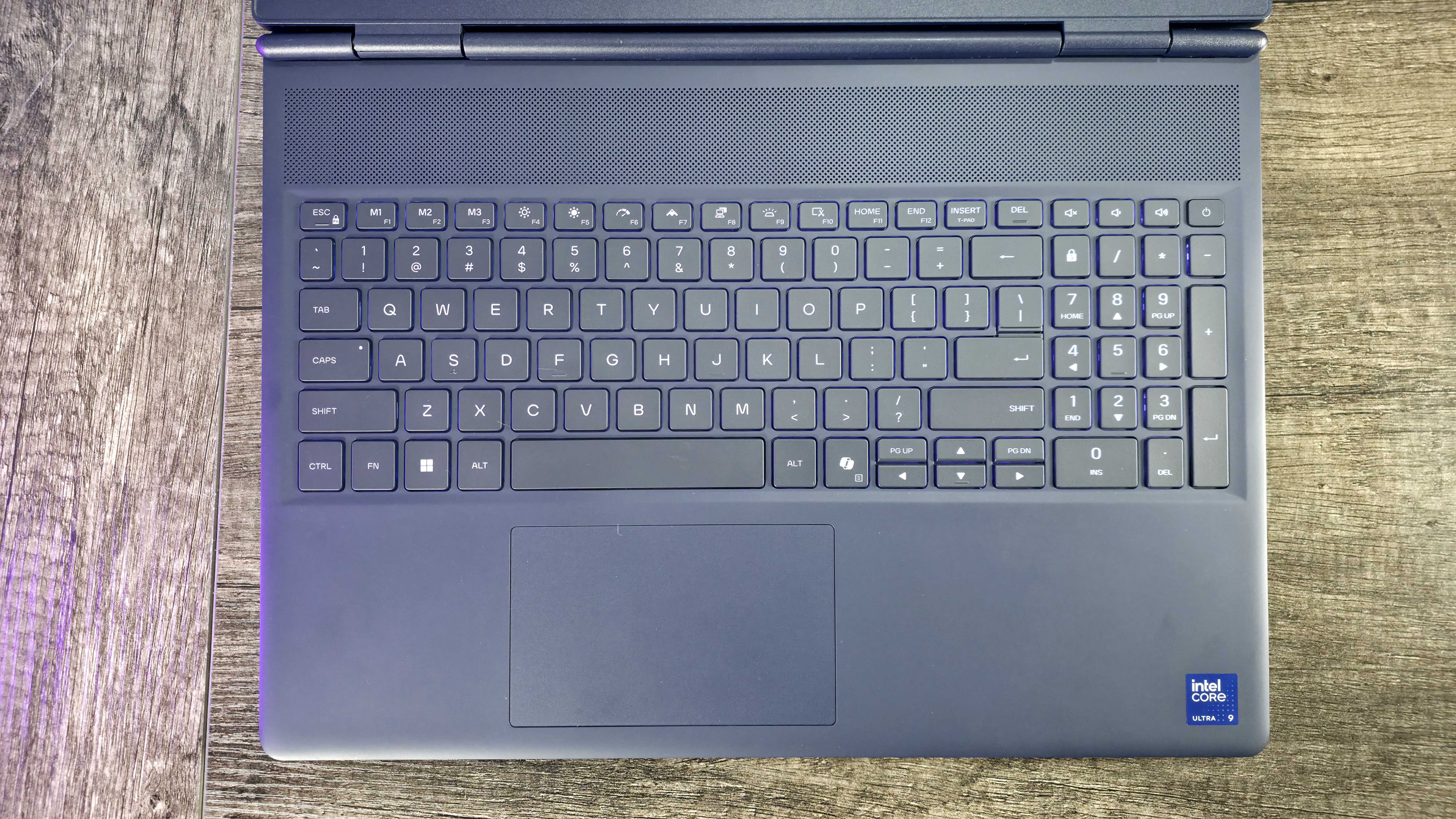

Keyboard & touchpad ⭐⭐⭐½
The Alienware Aurora laptops feature a tenkey number pad, which is somewhat unique in this day and age. Some people will value that addition, but the trade-off is that this keyboard does feel cramped thanks to its smaller keys.
Key travel also feels soft and shallow. I won't go so far as to say this is a bad keyboard, but it's certainly my least favorite of the laptops I've tested in recent memory. It's simply fine. I do like this layout overall, though, especially the inclusion of three customizable macro keys in the function row.
The touchpad is solid. It's smooth and responsive, uses Microsoft Precision drivers for gestures, and doesn't feel cheap. I'm not expecting a haptic touchpad in any gaming laptop, so this is good enough.
Software & AI ⭐⭐⭐⭐
The Alienware Aurora laptops come with Windows 11 preinstalled, but don't have the hardware to be full Copilot+ PCs, so they're not on the cutting edge of Microsoft's software (depending on your feelings, that also means like artificial intelligence bloatware).
There are some preloaded Dell programs and unwanted third-party bloat, but for the most part, the Alienware Aurora laptops feel clean and ready to go. Stability was also excellent for me, which I've not been able to say about some older Alienware laptops. A big part of that is the Alienware Command Center software, which has truly come a long way and now feels reliable, intuitive, and feature-packed.
Everything else ⭐⭐⭐½
When it comes to everything else, Alienware didn't make any major mistakes. All Alienware Aurora configurations come with Wi-Fi 7 support, for example, and I never had any issues or complaints with wireless performance or reliability.
The dual, bottom-firing 2W speakers are basic in quality, but they're usable. The base 16 Aurora's 720p front-facing camera gets upgraded to 1080p with the 16X Aurora, but both are just fine for video conferencing. The more expensive sibling does also get Windows Hello facial recognition, though, which the entry-level 16 Aurora lacks.
I do wish the Alienware 16X Aurora, at least, enjoyed an upgraded speaker system, but both laptops hit all the basics for this price range.
Alienware 16X Aurora review: My final thoughts
✅You should buy this if ...
- You want a capable, reliable gaming laptop without breaking the bank.
- You like having a clear upgrade path if you want to spend more.
- You want a powerful gaming laptop with better than average endurance.
❌You should not buy this if ...
- You want the absolute best performance-per-dollar possible.
- You need a great keyboard and don't care about the tenkey number pad.
The Alienware 16 and 16X Aurora laptops are really good lower-to-upper mid-range gaming laptops, but what most impresses me is the clear and reasonable divide between the two.
The Alienware 16X Aurora gives you more premium build quality and better ports, a faster and brighter display, superior CPU performance and greater memory/storage options, and a better camera with Windows Hello facial recognition — straightforward upgrades that pick up right where the standard 16 Aurora's pricing leaves off.
To summarize, I recommend both of these laptops and find the Alienware 16 Aurora to be a worthwhile budget option. If you're willing to spend around $1,600 or more, the 16X Aurora is a fantastic upgrade. Alienware did a great job bringing the fight to the Lenovo Legion 5 16 and HP OMEN 16.
If you're interested, you can find the Alienware 16 Aurora (AC16250) from $1,099.99 at Dell.com and the Alienware 16X Aurora (AC16251) from $1,649.99 at Dell.com. I'd also look out for sales, because I've seen the former drop below $1,000 and the latter drop below $1,500.

Alienware's new approach to mid-range gaming laptops is serving it well, because the 16 and 16X Aurora are really solid options in an increasingly competitive market. The 16X Aurora is especially good, delivering great performance and thoughtful upgrades at a reasonable price.

Follow Windows Central on Google News to keep our latest news, insights, and features at the top of your feeds!

Zachary Boddy (They / Them) is a Staff Writer for Windows Central, primarily focused on covering the latest news in tech and gaming, the best Xbox and PC games, and the most interesting Windows and Xbox hardware. They have been gaming and writing for most of their life starting with the original Xbox, and started out as a freelancer for Windows Central and its sister sites in 2019. Now a full-fledged Staff Writer, Zachary has expanded from only writing about all things Minecraft to covering practically everything on which Windows Central is an expert, especially when it comes to Microsoft.
You must confirm your public display name before commenting
Please logout and then login again, you will then be prompted to enter your display name.




