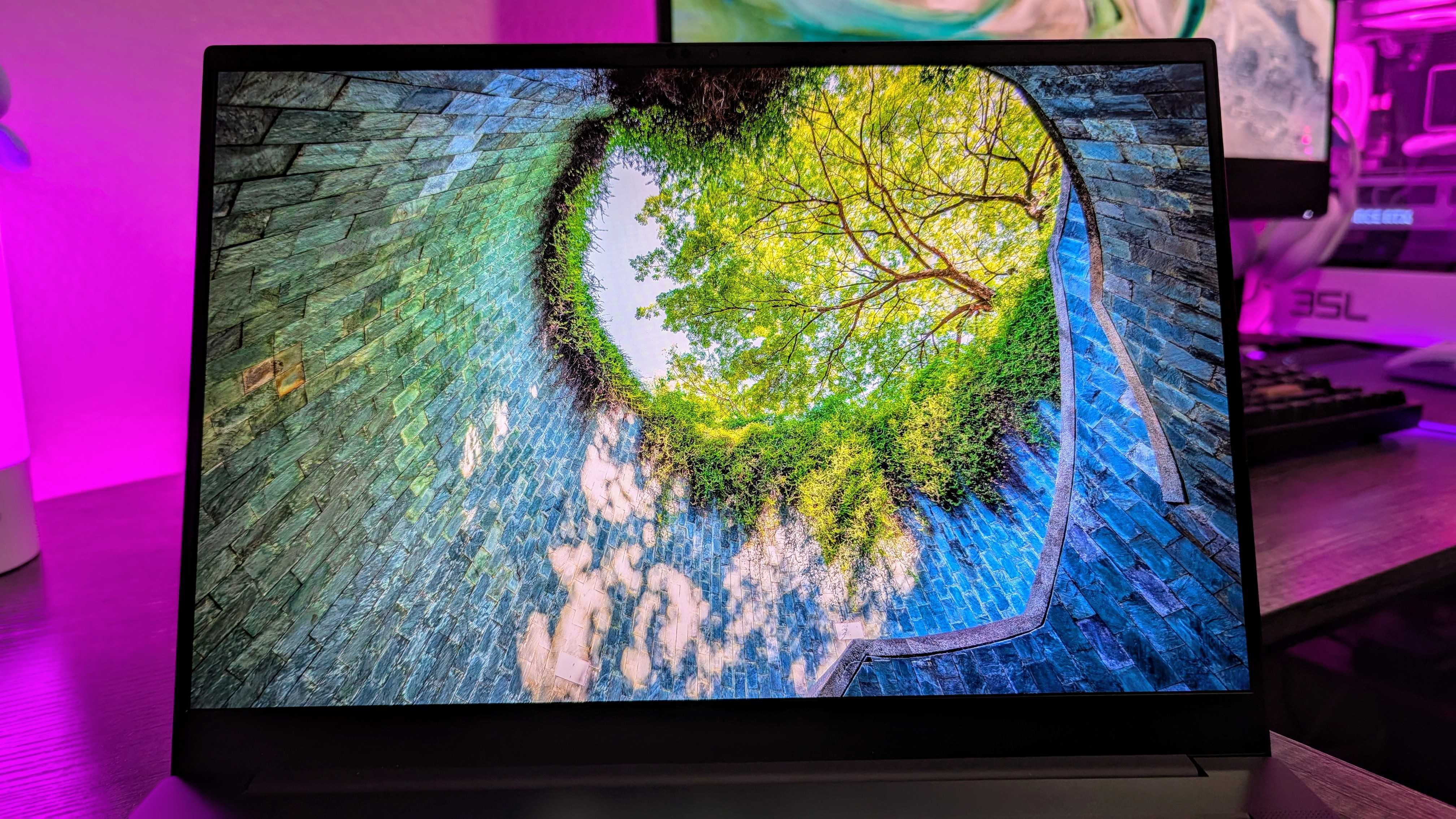Two of the best 14-inch gaming laptops have a massive price difference — is there a good reason?
The Razer Blade 14 and the ASUS ROG Zephyrus G14 were both updated for 2025. Which one is right for you?
All the latest news, reviews, and guides for Windows and Xbox diehards.
You are now subscribed
Your newsletter sign-up was successful

The ASUS ROG Zephyrus G14 for 2025 can't beat the Blade 14's premium design and aesthetic, but it comes close while offering superior performance. Considering it costs hundreds of dollars less, it should be your first choice for a new 14-inch gaming laptop.
Pros
- Six speakers with Dolby Atmos
- 2.8K OLED display at 120Hz with Dolby Vision
- Available with more (and more powerful) hardware options
- Excellent keyboard and touchpad
- Wi-Fi 7 and Bluetooth 5.4
Cons
- Slightly larger and heavier than the Blade 14
- No human presence detection

The Blade 14 remains at the pinnacle of premium laptop design, but it lacks as many performance hardware options as the G14, while also costing a lot more. It's certainly worth considering, but only for those with extra money to burn.
Pros
- The pinnacle of premium laptop design
- Six speakers are great
- 14-inch 2.8K OLED display with G-Sync and Advanced Optimus
- Wi-Fi 7 and Bluetooth 5.4
- Excellent performance, marginally better battery life
Cons
- No Dolby Atmos or Dolby Vision
- A lot pricier than the G14
- Fewer GPU configuration options, AMD CPU not as powerful as the top G14 option
ASUS and Razer each updated their most portable gaming laptops for 2025, adding NVIDIA's latest RTX 5000 Laptop GPUs and powerful AMD Ryzen AI 300 CPUs. Both laptops are sleek and powerful, but you only want one.
Now that we've reviewed both PCs here at Windows Central, I can offer some in-depth buying advice for those who can't decide between the two models.
I've taken into account everything from pricing, design, and display quality to performance and battery life to help you make the right decision between the ASUS ROG Zephyrus G14 (2025) and the Razer Blade 14 (2025).
ASUS ROG Zephyrus G14 (2025) vs. Razer Blade 14 (2025): Specs and availability
Before I get into a cost analysis, it's worth taking a look at the specs available in each laptop.
| Header Cell - Column 0 | ASUS ROG Zephyrus G14 (2025) | Razer Blade 14 (2025) |
|---|---|---|
CPU | AMD Ryzen 9 270, Ryzen AI 9 HX 370 | AMD Ryzen AI 9 365 |
RAM | 16GB, 32GB LPDDR5X-7500 (soldered) | 16GB, 32GB, 64GB LPDDR5x-8000 (soldered) |
GPU | NVIDIA RTX 5060, RTX 5070, RTX 5070 Ti, RTX 5080 Laptop GPUs | NVIDIA RTX 5060, RTX 5070 Laptop GPUs |
NPU | AMD XDNA; 16 TOPS (Ryzen 9 270); 50 TOPS (Ryzen AI 9 HX 370) | AMD XDNA 50 TOPS |
Storage | 1TB, 2TB M.2 PCIe 4.0 NVMe SSD | 1TB, 2TB M.2 PCIe 4.0 NVMe SSD |
Speakers | Six speakers, Dolby Atmos | Six speakers, THX Spatial |
Camera | 1080p FHD + IR | 1080p FHD + IR |
Display | 14 inches, 2880x1800, 120Hz, OLED, Dolby Vision HDR, 400 nits, 100% DCI-P3, NVIDIA G-Sync, Advanced Optimus | 14 inches, 2880x1800, 120Hz, OLED, 400 nits, 100% DCI-P3, NVIDIA G-Sync, Advanced Optimus |
Ports | 1x USB4, 1x USB-C 3.2 (Gen 2), 2x USB-A 3.2 (Gen 2), 1x HDMI 2.1, 1x microSD UHS-II reader, 1x 3.5mm audio combo | 2x USB4, 2x USB-A 3.2 (Gen 2), 1x HDMI 2.1, 1x microSD UHS-II reader, 1x 3.5mm audio combo |
Wireless | Wi-Fi 7, Bluetooth 5.4 | Wi-Fi 7, Bluetooth 5.4 |
Battery | 73Wh | 72Wh |
Dimensions | 12.24 x 8.66 x 0.63-0.64 inches (311mm x 220mm x 15.9-16.3mm) | 12.23 x 8.83 x 0.62-0.64 inches (310.7mm x 224.3mm x 15.8-16.2mm) |
Weight | 3.31 pounds (1.5kg) | 3.59 pounds (1.63kg) |
Razer's Blade 14 (2025) typically starts at $2,299.99 for a model with an AMD Ryzen AI 9 365 processor, NVIDIA RTX 5060 Laptop GPU, 1TB M.2 PCIe 4.0 NVMe SSD, 16GB of LPDDR5x RAM, and a 2.8K OLED display at 120Hz.
Upgrading to an RTX 5070 Laptop GPU also kicks the RAM up to 32GB automatically. With otherwise similar specs, you're looking at paying about $2,699.99 at Razer.
Razer offers Black and Mercury color finishes. For the latter, Razer adds another $300 to the total, at least unless you opt for the RTX 5070 Laptop GPU. At the time of writing, Razer is offering 14% off the prices I listed here, making them seem not quite so steep.
The ASUS ROG Zephyrus G14 (2025) typically starts at about $1,799.99 for a model with an AMD Ryzen 9 270 CPU, NVIDIA RTX 5060 Laptop GPU, 1TB M.2 PCIe 4.0 NVMe SSD, 16GB of LPDDR5x RAM, and a 2.8K OLED display at 120Hz.
Barring any sales, that's considerably cheaper than the entry-level Blade 14, although the G14's Ryzen 9 270 CPU has two fewer cores, a higher default TDP, and a Neural Processing Unit (NPU) with 16 TOPS (compared to 50 TOPS from Ryzen AI 300 chips).
Nevertheless, you can get the same GPU, display, storage, and memory in the G14 for about $500 less than the Blade 14. Even better, at the time of writing, the introductory Zephyrus G14 is $450 off at Best Buy, dropping the price to just $1,349.99. These sales are rather common.
Looking at a Zephyrus G14 with Ryzen 9 270 CPU and RTX 5070 Laptop GPU, it costs about $600 less than the Razer Blade 14 with the same GPU.
G14 models with an RTX 5070 Ti and an upgraded AMD Ryzen AI 9 HX 370 CPU typically cost about $2,399.99, which is still more affordable than a Blade 14 with RTX 5070 (non-Ti) and a less powerful CPU.
Zephyrus G14 models with an RTX 5080 jump to about $3,169.99; the Blade 14 tops out at an RTX 5070. It's clear that the Blade 14 costs a lot more than the Zephyrus G14, so is it worth all that extra dough?
Both gaming laptops are built to maximize portability
The Razer Blade 14 and ROG Zephyrus G14 have nearly identical dimensions, with the former having just a slightly larger footprint and a bit of extra weight.
The Blade 14 has been refined to be about 11% smaller than the 2024 model, improving aesthetics without nerfing performance. The G14, on the other hand, is thicker and heavier than its direct predecessor. Regardless, these are both some of the most portable gaming laptops on the market.
Diving into the important areas of design, the Blade 14 boasts six speakers with THX Spatial tuning. The G14 isn't to be outdone. As Windows Central laptop expert Zachary Boddy stated in their ROG Zephyrus G14 review, "the fantastic six-speaker system (with Dolby Atmos spatial audio) that blows most other laptops out of the water — including the Razer Blade 14's new six-speaker sound system."
Both laptops feature the latest Wi-Fi 7 and Bluetooth 5.4 standards for easy and fast, reliable connectivity, and both laptops have a front-facing 1080p webcam with an IR sensor for Windows Hello. Neither laptop has a proximity sensor for human presence detection.
Razer's Blade 14 keyboard isn't as comfortable as the one in the G14. It has shallow key travel, but its two-stage RGB lighting for each key looks great. The mechanical touchpad is massive and responsive.
ASUS didn't mess with the keyboard in the 2025 G14, and that's a good thing, according to our reviewer. As Boddy says, "The layout is comfortable and spacious, the keys are clicky and responsive, you get extra macro keys and per-key RGB lighting — it's a nice keyboard."
There's no haptic touchpad here either, with input relying on traditional mechanical means.
As for the laptop's exterior, Razer uses its usual anodization and electrochemical bonding process with a matte Black or Mercury aluminum finish. A Razer logo is planted in the middle of the lid.
The Zephyrus G14's aluminum chassis is also available in light and dark colorways, and it has the ASUS slash lighting effect across the lid. It's certainly more noticeable than the Blade 14, but you can always disable everything for a more professional look.
As for ports, ASUS offers just one USB4 port, while the Blade 14 offers two. ASUS partly makes up for it by adding a USB-C 3.2 (Gen 2) port. Each laptop also has two USB-A 3.2 (Gen 2), HDMI 2.1, a UHS-II microSD card reader, and a 3.5mm audio combo jack.
OLED displays are standard in both laptops
A gaming laptop's display is a crucial part of its design and of your final decision. Both laptops feature a 14-inch screen with a 2880x1800 (2.8K) resolution and a 120Hz refresh rate.
They both use an OLED panel with awesome color and perfect contrast; both hit 100% coverage of the DCI-P3 color gamut, and both reach about 400 nits of brightness. Because the laptops use NVIDIA GPUs, the displays come with G-Sync and Advanced Optimus support, together reducing screen tearing and improving battery life.
Where the Zephyrus G14 pulls ahead, however, is with its support of Dolby Vision. Razer didn't license its screens to have the HDR technology, and whether or not the image optimizations are crucial in your buying decision is up to you.
Both screens use Pulse-Width Modulation (PWM) for dimming, so if you're sensitive to flickering, you might want to avoid both laptops completely.
The ROG Zephyrus G14 has more performance hardware options
ASUS decided to offer nearly the full range of NVIDIA's Blackwell laptop GPUs in the 2025 Zephyrus G14. The RTX 5060 is the most affordable option, through to the most expensive RTX 5080 option. Razer sticks with the RTX 5060 and the RTX 5070 Laptop GPUs in the Blade 14.
The same goes for the CPU. The G14 comes with either a Ryzen 9 270 or Ryzen AI 9 HX 370. The latter chip is more powerful than the Ryzen AI 9 365 CPU available in the Blade 14, as you can see in the benchmark charts below.
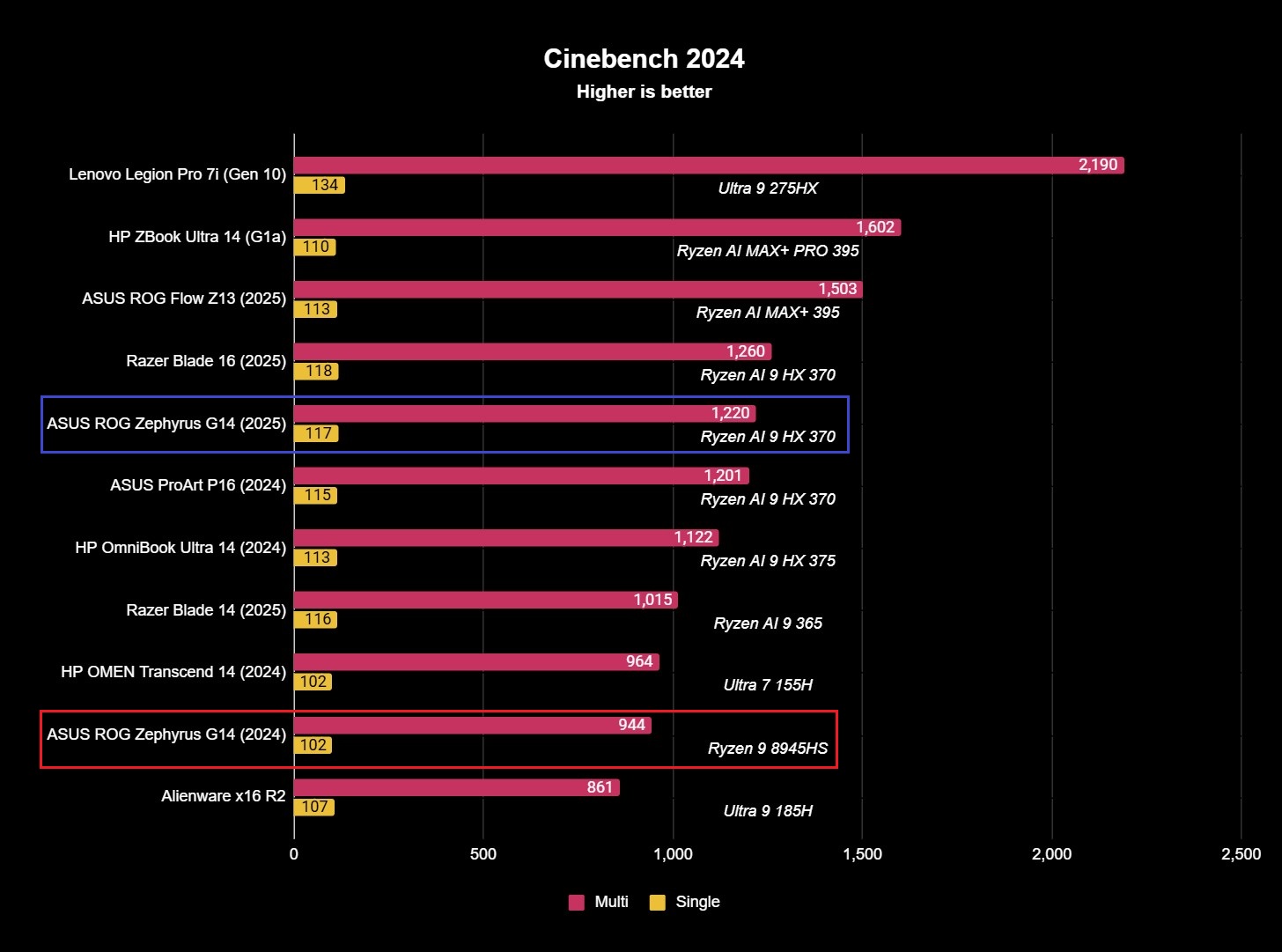
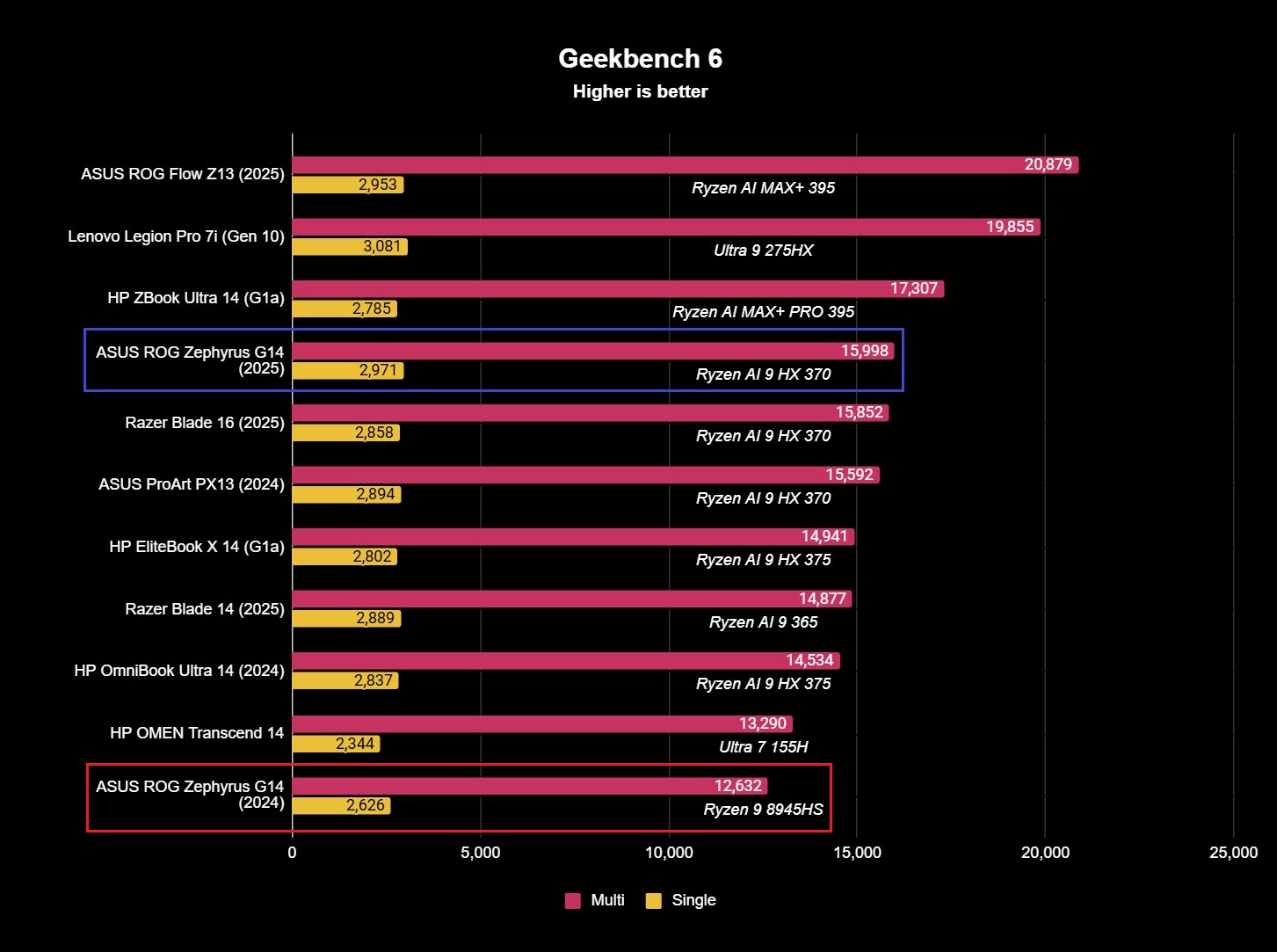
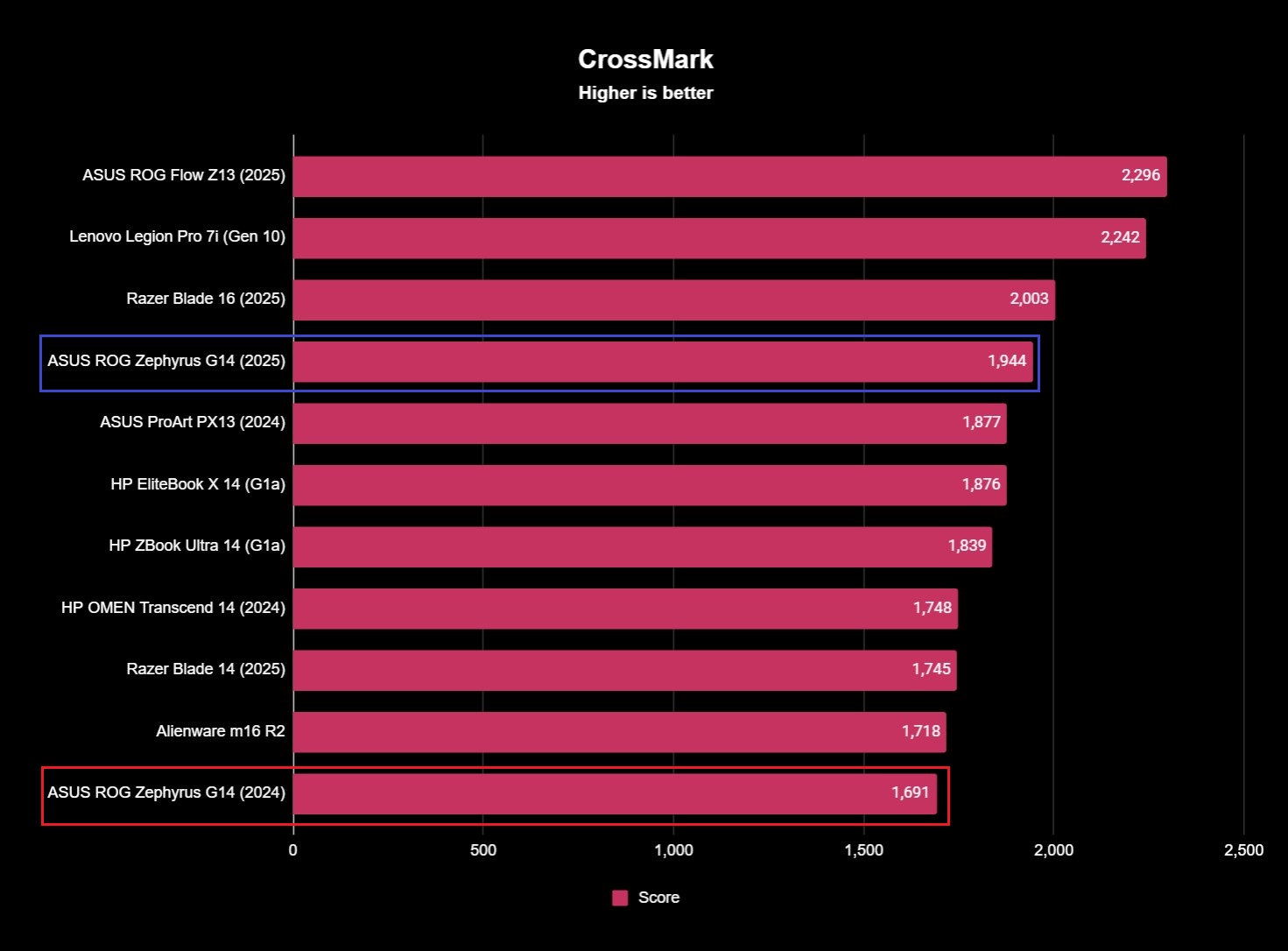
Having tested both gaming laptops first-hand, my colleague Zachary Boddy came to the conclusion that the performance difference is negligible between the RTX 5070 in the Blade 14 and the RTX 5070 Ti in the G14.
They tested four games and saw similar frame rates with in-game settings maxed out and Frame Generation disabled. However, with Frame Gen enabled, the G14 and its 5070 Ti pulled well ahead. As Boddy explains:
The Razer Blade 14 caps out at 8GB of VRAM and noticeably struggles with features like Multi-Frame Generation. The Zephyrus G14's 5070 Ti (by the way, that's the configuration I recommend) boasts 50% more VRAM, and it makes a big difference.
Zachary Boddy, ROG Zephyrus G14 review
Basically, the Zephyrus G14 with its 5070 Ti is much better suited to handling NVIDIA's latest performance boosts. It also comes with an RTX 5080, but I recommend against trying to squeeze that much power from such a slim laptop.
With both laptops capable of handling GPU power beyond 100W (110W Max TGP on the G14 and 115W on the Blade 14), and with both laptops offering a similar battery capacity, DC runtimes aren't too different.
You can expect an average of about six hours of life from either laptop, but that drops if you're into heavy gaming. You can also expect a larger performance throttling from the Razer laptop. As Boddy explains in their Blade 14 (2025) review:
"On battery power, expect to lose around 30% and 37% of your CPU and GPU performance, respectively — that's a sizeable bump down, but it's again better than a lot of larger gaming laptops."
So while the Blade 14 can deliver slightly longer battery life, the G14 will throttle a lot less when it's unplugged.
ASUS ROG Zephyrus G14 (2025) vs. Razer Blade 14 (2025): Which should you buy?
Your final decision between the ROG Zephyrus G14 and the Blade 14 will likely come down to pricing. Razer's laptops are never affordable, and the ROG Zephyrus G14 really highlights the difference.
Considering you can buy the ROG Zephyrus G14 with a more powerful Ryzen AI 9 HX 370 CPU and RTX 5070 Ti Laptop GPU for less than a Blade 14 with an RTX 5070 (non-Ti), you'll have to decide if the Blade 14's strengths are really worth the extra money.
Yes, Razer's hardware continues to represent the pinnacle of premium gaming laptop design, but ASUS has made great progress in recent years. The 2025 Zephyrus G14 might not be quite as impressive from an aesthetic standpoint, but it beats the Blade 14 where it matters most: performance and pricing.
If you're interested in how the older models compare, check out my Zephyrus G14 (2024) vs. Razer Blade 14 (2024) analysis. Hint: I come to the same general conclusion as with the newer models.
All the latest news, reviews, and guides for Windows and Xbox diehards.

Cale Hunt brings to Windows Central more than nine years of experience writing about laptops, PCs, accessories, games, and beyond. If it runs Windows or in some way complements the hardware, there’s a good chance he knows about it, has written about it, or is already busy testing it.