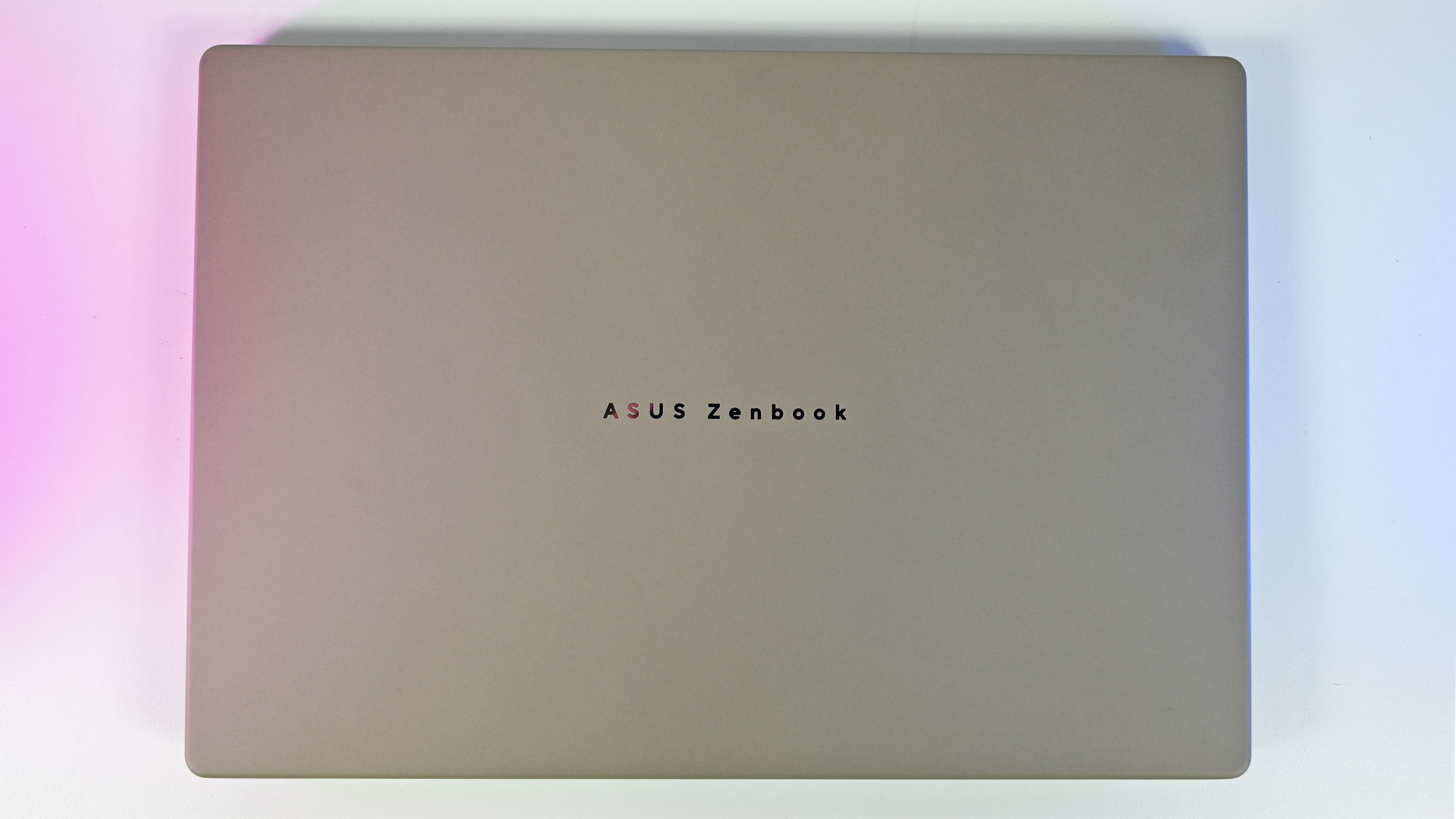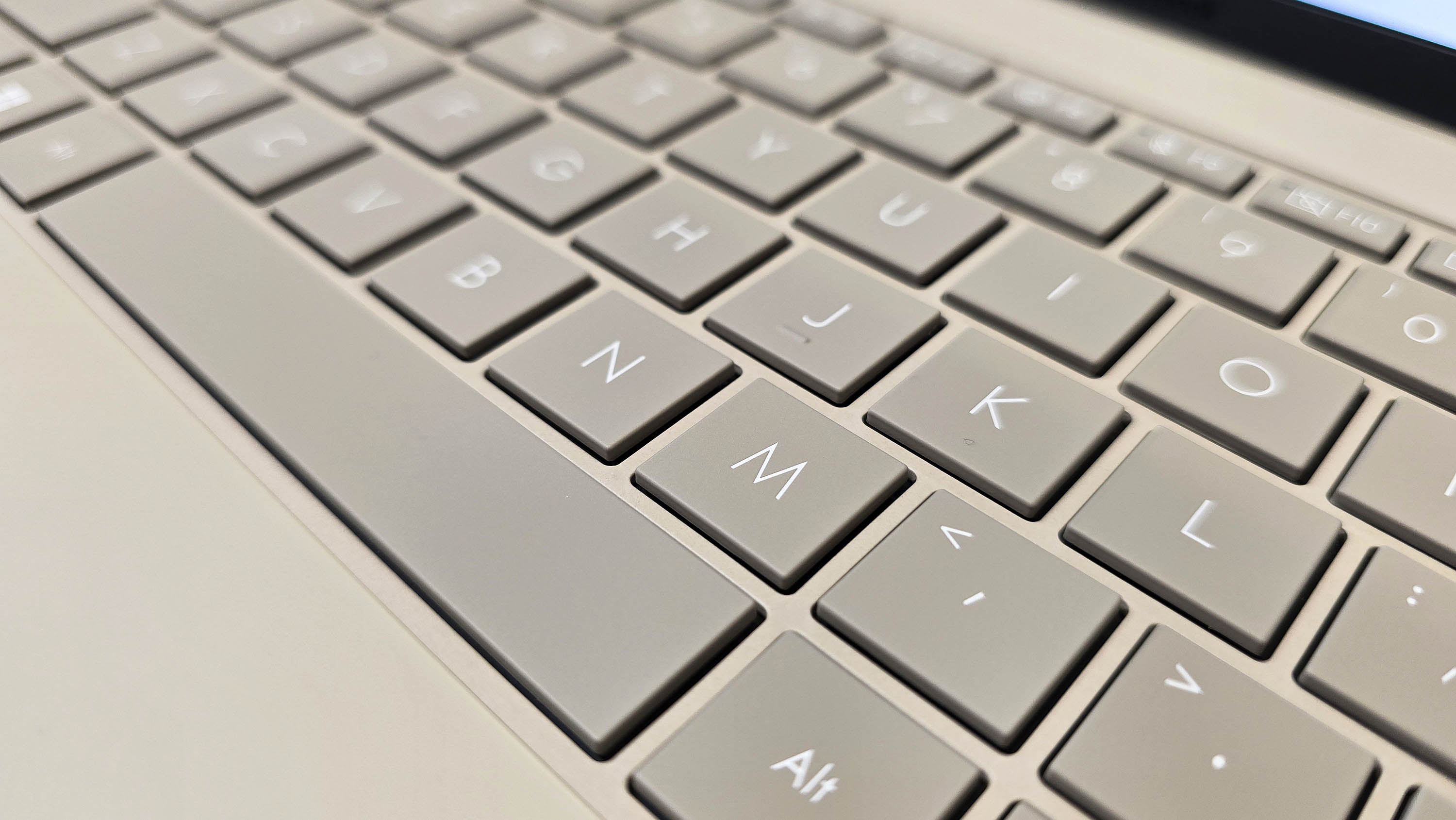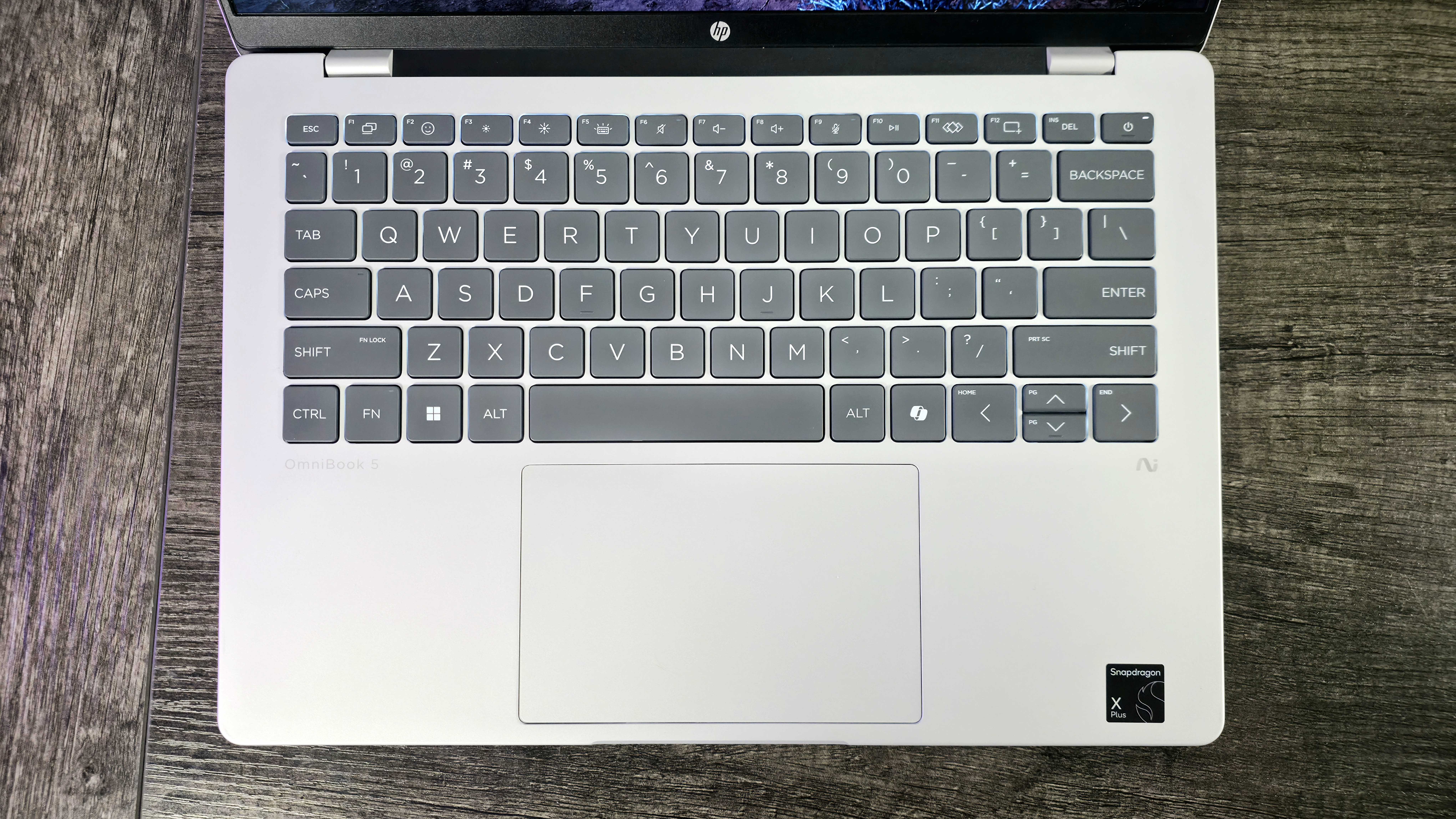All the latest news, reviews, and guides for Windows and Xbox diehards.
You are now subscribed
Your newsletter sign-up was successful

HP's OmniBook 5 14 doesn't have as bright of a display and its port selection isn't as impressive, but it's nevertheless an excellent everyday laptop with extreme battery life and an OLED screen. You can regularly find it for far less than $1,000.
Pros
- Sleek metal design with a comfortable keyboard
- Phenomenal multi-day battery life
- Great all-around computing experience
- Incredible value with default configurations
Cons
- Not a great port selection
- Not meant for high-performance tasks, like gaming

The Zenbook A14 is one of the lightest AI laptops around, and it delivers stellar performance with all-day battery life in tow. It generally costs a bit more than the OmniBook 5 14, but those who prefer a brighter OLED display, modern ports, and a featherweight design won't be disappointed.
Pros
- Refined, ultra-light, and surprisingly sturdy minimalist design
- Great selection of ports new and old
- Battery simply refuses to die
- Top-notch Windows experience
Cons
- Slippery keyboard
- Easy to find the limits of the base Snapdragon X chipset
You don't have to spend a lot of money to land a great laptop, and both the HP OmniBook 5 14 (G1q) and the ASUS Zenbook A14 are proof.
We've tested and reviewed both of these laptops here at Windows Central, giving you a good idea of where the strengths and weaknesses lie, but I thought a direct comparison would go a long way in terms of helping you choose the perfect new PC.
Whether you're shopping for a new laptop to replace your Windows 10 PC or you simply need a lightweight, affordable device to take on the go, you should have a much better idea of which option is better for you after reading this guide.
HP OmniBook 5 14 (G1q) vs. ASUS Zenbook A14: Specs, price, and availability
These two Windows laptops firmly sit in the $500 to $1,000 price range, and there are frequent discounts that push the price into truly budget territory.
For example, at the time of writing, the HP Omnibook 5 14 with an OLED display, Snapdragon X Plus chip, 16GB of RAM, and a 512GB SSD is down to $549 at Best Buy after a $150 discount.
If you're shopping at HP's official site, you'll find far more configuration options, and you might find a similar deal. At the time of writing, I found a model with a Snapdragon X (non-Plus) chip, OLED display, 16GB of RAM, and 512GB SSD on sale for $529. I recommend spending the extra $20 for the more powerful Snapdragon X chip.
The best place I've found to shop for the ASUS Zenbook A14, at least in terms of discounts, is Best Buy. Although models generally start at about $999, frequent promotions have dropped it well below $600.
All the latest news, reviews, and guides for Windows and Xbox diehards.
At the time of writing, a model with a Snapdragon X Plus System-on-Chip (SoC), OLED display, 16GB of RAM, and 512GB SSD costs about $849 at Best Buy.
Because both of these PCs are so frequently discounted, I expect to see some big sales during Black Friday and Cyber Monday. The event officially begins on November 28, but retailers will undoubtedly begin dropping prices well before then. My ultimate recommendation? Don't buy either of these laptops at full price.
Before I get into a more detailed breakdown of the big categories, here's a look at the specs available in each laptop.
| Header Cell - Column 0 | HP OmniBook 5 14 (G1q) | ASUS Zenbook A14 |
|---|---|---|
CPU | Up to Qualcomm Snapdragon X Plus (X1P-42) | Up to Qualcomm Snapdragon X Elite (X1E-78) |
RAM | Up to 32GB LPDDR5x-8448 | Up to 32GB LPDDR5x-8448 |
GPU | Qualcomm Adreno (integrated) | Qualcomm Adreno (integrated) |
NPU | Qualcomm Hexagon (45 TOPS) | Qualcomm Hexagon (45 TOPS) |
Storage | Up to 1TB M.2 PCIe 4.0 NVMe SSD | Up to 1TB M.2 PCIe 4.0 NVMe SSD |
Speakers | Stereo, HP Audio Boost | Stereo, Smart Amp |
Camera | 1080p (FHD) with IR | 1080p (FHD) with IR |
Display | 14 inches, 1920x1200, OLED, touch, 0.2ms response time, 60Hz refresh rate, 300 nits | 14 inches, 1920x1200, OLED, non-touch, 0.2ms response time, 60Hz refresh rate, 600 nits (HDR), VESA DisplayHDR True Black 600 |
Ports | 2x USB-C 3.2 (Gen 2), USB-A 3.2 (Gen 2), 3.5mm audio jack | 2x USB4, HDMI 2.1, 3.5mm audio, USB-A 3.2 (Gen 2) |
Wireless | Wi-Fi 6E, Bluetooth 5.3 | Wi-Fi 7, Bluetooth 5.4 |
Battery | 59Wh | 70Wh |
Dimensions | 12.28 x 8.56 x 0.5 inches (311.9mm x 217.4mm x 12.7mm) | 12.23 x 8.42 x 0.53-0.63 inches (310.7mm x 213.9mm x 13.4-15.9mm) |
Weight | 2.84 pounds (1.28kg) | 2.16 pounds (0.98kg) |
HP OmniBook 5 14 (G1q) vs. ASUS Zenbook A14: Design and features
These are both 14-inch laptops built to be easy to carry around, but the ASUS Zenbook A14 really pushes the idea of "thin and light" to another extreme.
The Zenbook A14 weighs in at just 2.16 pounds (that's less than a kilogram for us non-American folks), which is a lot less than the OmniBook 5's 2.84 pounds (1.28kg).
The OmniBook 5 is actually a bit thinner than the Zenbook A14 and has a similar footprint, so how did ASUS shave off so much weight? The answer lies in the unique "ceraluminum" material.
It's a fancy name for magnesium alloy, but it's 30% lighter and 300% stronger than an average laptop's aluminum frame. It's also coated in a scratch-resistant ceramic layer to further protect the device. The OmniBook 5 14 uses a more traditional aluminum build that's quite sleek; it just weighs more.
Port selection favors the Zenbook A14 thanks to the inclusion of dual USB4. This is a significant upgrade over standard USB-C that rivals the transfer and display abilities of Intel's branded Thunderbolt 4 tech.
The Zenbook A14 otherwise includes HDMI 2.1 for video out, USB-A 3.2 (Gen 2), and a 3.5mm audio jack.
The OmniBook 5 falls back to standard USB-C 3.2 (Gen 2) with 10Gbps bandwidth (compared to 40Gbps from USB4), and it adds an extra USB-A 3.2 (Gen 2) port as well as a 3.5mm audio jack.
A laptop's keyboard and touchpad are crucial to its appeal, and thankfully, both laptops have great hardware in these areas. According to Windows Central laptop expert Zachary Boddy in their OmniBook 5 14 review, "the keyboard is spacious, legible, and feels pretty great for typing."
Boddy notes that the Precision touchpad is fairly standard, but it's "consistent and responsive."
Boddy also reviewed the Zenbook A14, remarking that "the layout is spacious and thoughtful, the function row is smartly designed, the purplish, off-white keyboard backlighting is consistent, easy on the eyes, and even highlights secondary functions and symbols."
The only downside to note has to do with the coating ASUS uses on its keys. Boddy noted that "the gray keys do a great job combating fingerprint smudges and marks, but what ASUS describes as 'smooth' feels more like 'slick.'" You might not find it to be an issue.
As for the Zenbook's touchpad, it makes use of all the space possible below the keys and does a great job of pointing.
The OmniBook 5 sticks with Wi-Fi 6E and Bluetooth 5.3, while the ASUS Zenbook A14 steps up to Wi-Fi 7 and Bluetooth 5.4 for wireless connectivity.
Will the average user see much of a difference in performance between the two Wi-Fi standards? Not really, and I wouldn't put a lot of emphasis on this difference when it comes time to make a final decision.
The camera setup is essentially the same, with both laptops sporting a 1080p webcam with an IR sensor for Windows Hello facial recognition.
HP OmniBook 5 14 (G1q) vs. ASUS Zenbook A14: OLED displays
Just a few years ago, it seemed like OLED display tech was reserved for high-end devices, but the perfect contrast and awesome color have now made their way into budget devices like these.
Both laptops feature a 14-inch OLED screen with a 1920x1200 (FHD+) resolution. Both have a 0.2ms response time, and both have a 60Hz refresh rate. However, the OmniBook 5's screen is touch-enabled while the Zenbook A14's screen is non-touch.
On the ASUS side, it's rated for VESA DisplayHDR True Black 600, with 600 nits peak brightness in HDR content. For standard content, the display pushed up to 395 nits in our testing. The Zenbook A14's screen also hit 100% sRGB, 96% AdobeRGB, and 100% DCI-P3 color reproduction.
For the HP display, our testing showed that it didn't push past 300 nits of brightness in SDR content. As for color reproduction, the OmniBook 5's display hit 100% sRGB and 93% DCI-P3. If you're concerned about glare and working under bright lighting, the Zenbook A14 is likely the better choice.
HP OmniBook 5 14 (G1q) vs. ASUS Zenbook A14: Performance and battery life
Neither of these laptops is designed to be a powerhouse system for specialized work and gaming, and that's OK as long as you're just looking for an affordable PC for an average user's workload.
Both PCs use Qualcomm's Snapdragon X ARM-based chips, but there is some nuance to the specific hardware in use.
HP offers the Snapdragon X Plus (X1P-42-100) or the Snapdragon X (X1-26-100) for the OmniBook 5 14, with the former offering better performance with a higher clock speed.
The Zenbook A14 also makes use of the Snapdragon X Plus (X1P-42-100) chip, and depending on your market, you might also see Snapdragon X (X1-26-100) and Snapdragon X Elite (X1E-78-100) options.
We tested the X1-26 version in the Zenbook A14 (the most affordable and the same chip that's available in the OmniBook 5), with Boddy stating:
"The ASUS Zenbook A14 performs totally fine. Windows is snappy and smooth, it's quick to boot up and log you in, apps open swiftly, and casual computing in general is a breeze."
If you want the most power, the Zenbook A14 is where you should turn, although you'll pay more as performance increases.
Turning to battery life, this is really where both laptops shine the brightest. While testing the Zenbook A14, Boddy was able to get about 12 hours of average real-world runtime from a charge.
Better yet, there was only about a 0.7% drop in CPU performance and a 1% drop in GPU performance when running on battery compared to AC power.
Despite having a smaller 59Wh battery capacity compared to the Zenbook A14's 70Wh, the OmniBook 5 comes out ahead for runtimes. According to Boddy:
"Looping an hour of Microsoft Office tasks and then an hour of an HD video through the Procyon benchmark suite drained just 6% and 4% of the battery, respectively. Battery life is genuinely exceptional, and it's not difficult to get two full days of work out of this machine."
Both of these devices are AI laptops with full access to Copilot+ tools in Windows 11 thanks to the Qualcomm Hexagon Neural Processing Unit (NPU) inside.
HP OmniBook 5 14 (G1q) vs. ASUS Zenbook A14: Which should you buy?
Choosing between these two laptops will ultimately come down to the price (especially at the time you're buying) and your expectations.
If you'd like more power and don't mind less battery life, albeit still at an "all-day" level, the Zenbook A14 and its X Elite chip option should be the better choice. The same goes for those who want a brighter OLED display, or those who can't live without a couple of USB4 connections.
If you'd rather get the best battery life possible, our testing certainly shows that the OmniBook 5 14 is the winner with nearly two days of runtime on a charge.
I mentioned that Black Friday and Cyber Monday are headed our way at the end of November, and I expect to see the discounts available at the time of writing this guide to pale in comparison.
Bottom line, if you're shopping for a new Windows laptops costing somewhere between $500 and $1,000, both of these PCs should be near the top of your list.

The Zenbook A14 is one of the lightest AI laptops around, and it delivers stellar performance with all-day battery life in tow. It generally costs a bit more than the OmniBook 5 14, but those who prefer a brighter OLED display, modern ports, and a featherweight design won't be disappointed.

Follow Windows Central on Google News to keep our latest news, insights, and features at the top of your feeds!

Cale Hunt brings to Windows Central more than nine years of experience writing about laptops, PCs, accessories, games, and beyond. If it runs Windows or in some way complements the hardware, there’s a good chance he knows about it, has written about it, or is already busy testing it.
You must confirm your public display name before commenting
Please logout and then login again, you will then be prompted to enter your display name.