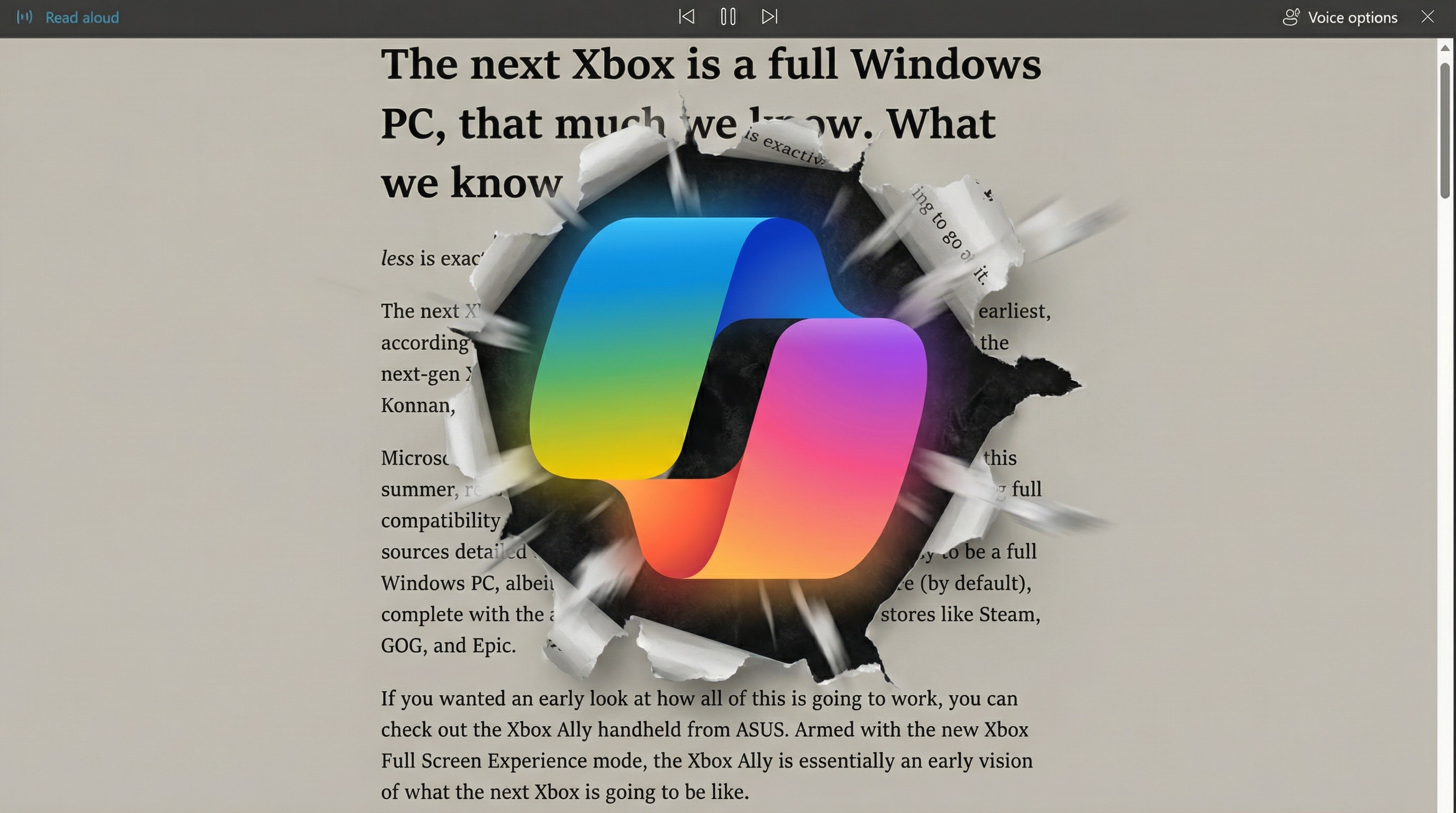Best laptop for video conference and Zoom meetings in 2026
These laptops boast a high-end webcam and mic combo required for video conferencing and meetings.

All the latest news, reviews, and guides for Windows and Xbox diehards.
You are now subscribed
Your newsletter sign-up was successful
Zoom meetings and any other form of video conferencing have become a crucial part of everyday life for many PC users. Studying in online classes? Collaborating with coworkers? Catching up with family and friends? You need a laptop that won't let you down when it comes time to look and sound your best.
To really dial things in, you need a laptop with a quality webcam, microphone, speakers, and display. Having strong battery life doesn't hurt, either, especially when you're in a meeting without a power outlet within reach.
With these key considerations in mind, I've looked at more than 35 recent laptop reviews, totaling hundreds of hours of time testing hardware. The Surface Laptop 7 is my top pick, but there are more options to consider.
January 13, 2026: Our picks remain the same after a more involved update a few months ago, but I have updated prices and retailer links. I've also added some information as to why laptop prices could continue to rise throughout 2026. — Cale Hunt

As the head of Windows Central's reviews, Daniel Rubino has tested hundreds of laptops since 2015. If you want to know which laptops are the best on the market, even for niche uses like Zoom meetings, he's the one to ask.

I've been testing and reviewing laptops professionally for more than 9 years, with hundreds of reviews written for Windows Central. I know what makes a good laptop for video conferencing, and I've taken into consideration camera, display, and speaker quality to arrive at these picks.
Best laptops for video conferencing and Zoom meetings in 2026
Why you can trust Windows Central
Best overall laptop for video conferencing
Specifications
Reasons to buy
Reasons to avoid
The Surface Laptop 7 is an easy top pick even if you aren't focusing on video conferencing features. It's the latest notebook PC from Microsoft's premium Surface series, and it was one of the first Copilot+ PCs to be announced with Qualcomm's Snapdragon X Systems-on-Chip (SoC).
Windows Central Senior Editor Zac Bowden reviewed the Surface Laptop 7, giving it a Best Award and ultimately coming to the conclusion that it's the best clamshell laptop on the market thanks to its awesome ARM64 performance, long battery life, and svelte design. On the topic of hardware needed for video calls, Bowden said:
"Surface has always had a great webcam and microphone, and the same holds true here on the new Surface Laptop 7. Starting with the webcam, we've got a 1080p shooter that looks crisp and clear, with no visible artifacts or noise in normal lighting conditions. [...] The microphones are just as good, utilizing Microsoft's "Studio Mics" in a dual-setup configuration which are clear and very audible, even at a distance. You should be able to attend meetings with these microphones with no problems at all."
Speakers installed beneath the keyboard provide loud and clear sound without any visible grilles, and Dolby Atmos tuning is included for further improvements to sound quality.
Microsoft offers both 13.8- and 15-inch models depending on your preferences, with the major difference being that the smaller laptop has an optional Snapdragon X Plus alongside the usual X Elite SoC. Of course, the display resolution differs between sizes, though both come out to the same 201 pixels per inch. Both displays have a smooth 120Hz refresh rate with Dolby Vision support.
If you're interested in trying out Windows on Snapdragon with the full host of Copilot+ AI tools powered by Qualcomm's 45 TOPS Neural Processing Unit (NPU), the Surface Laptop 7 should be your first consideration.
👀 Read our full Surface Laptop 7 review
🔎Further analysis: The Surface Laptop 7 makes the new MacBook Air M4 seem like a bad deal
Best 2-in-1 laptop for video conferencing
Specifications
Reasons to buy
Reasons to avoid
The Surface Pro 11 was revealed alongside the Surface Laptop 7 as one of the first Copilot+ PCs. Unlike the Laptop 7, the Pro 11 is a 2-in-1 device with a removable keyboard/touchpad and a built-in stand. It's a sleek 13-inch tablet available with an OLED touch display at a 2880x1920 resolution, with Dolby Vision support, inking capabilities, 120Hz refresh rate, and up to 900 nits brightness with HDR enabled.
When you attach a keyboard and touchpad, it turns into a notebook PC. The latest hardware is the Pro Flex keyboard, featuring a haptic touchpad, wireless connectivity (allowing you to use it in your lap without being physically attached to the PC), and a more rigid base.
The Pro 11 is powered by Qualcomm's Snapdragon X Elite and X Plus SoCs, complete with 45 TOPS NPU for Copilot+ AI tools in Windows. It's now even available with optional 5G connectivity for those who can't always rely on Wi-Fi 7.
Windows Central Editor-in-Chief Daniel Rubino gave out a Best Award in his Surface Pro 11 review, remarking on the subject of video and audio hardware:
"Microsoft pulls no punches with the front-facing camera on the Surface Pro 11 as it packs one of the largest, by megapixel count, cameras I have seen on any laptop at 12.2MP (4:3, 4032x3024). [...] Combined with the previously mentioned AI tools from Windows Studio Effects, you can easily get the best webcam performance on any laptop today with auto-framing, two levels of background blur, gaze correction, and various filters. The colors were punchy and warm, and the sharpness was exquisite."
It would be nice to have a privacy shutter and some human presence detection (HPD), but at least there's an IR sensor for biometric security. On the subject of audio, Rubino said:
"Not much has changed for audio on Surface Pro, which is good. Microsoft has always had some of the best audio of any Windows PC, which continues with Surface Pro despite its diminutive size. Flanking front-facing, barely visible speakers pump out rich and punchy audio, bolstered by Dolby Atmos for the speakers (and headphones)."
This should be a top choice if you're shopping for an AI PC with Copilot+ capabilities in a versatile 2-in-1 form factor.
👀 Read our full Surface Pro 11 review
🔎 Further analysis: Surface Pro 12-inch vs. Surface Pro 11
Best 16-inch laptop for video conferencing
Specifications
Reasons to buy
Reasons to avoid
Lenovo made one of the best Dell XPS and MacBook Pro alternatives with its Yoga Pro 9i 16 (Gen 10) Aura Edition, and it so happens to have the hardware to deliver an outstanding video conferencing experience.
First up is the display. Lenovo offers a 2.8K OLED option as a baseline, and it's available in touch and non-touch. But the big upgrade is to a 3.2K Tandem OLED screen with 1,600 nits of peak brightness when using HDR, falling to only 1,000 nits with standard content.
It offers 100% coverage in AdobeRGB, sRGB, and DCI-P3 color gamuts, it supports Dolby Vision, it has a 120Hz refresh rate, and it's certified for DisplayHDR True Black 1000.
Above the screen is a 5MP webcam with a privacy shutter and an IR sensor for facial recognition through Windows Hello, surrounded by four microphones positioned to pick up your voice as clearly as possible.
The audio setup is just as impressive. Lenovo fit six speakers into this laptop: two 2W tweeters and four 2W woofers with Dolby Atmos support.
Windows Central laptop expert Zachary Boddy favorably reviewed the Yoga Pro 9i 16 (Gen 10), calling it "hands-down one of the greatest laptops in the category of 'powerful and premium 16-inch workstations.'"
It can be configured with up to an NVIDIA RTX 5070 Laptop GPU and an Intel Core Ultra 9 285H CPU, which is a potent combination that will cut through practically any work you throw its way.
👀 Read our full Lenovo Yoga Pro 9i 16 (Gen 10) Aura Edition review
Best convertible laptop for video conferencing
Specifications
Reasons to buy
Reasons to avoid
HP's OmniBook Ultra Flip 14 is the successor to the legendary Spectre x360 lineup, offering a similar premium convertible experience for those who enjoy splitting time between notebook and convertible.
It has no blind spots, owing to strong Intel Core Ultra (Series 2) performance (and an NPU for AI tasks), best-in-class keyboard and haptic touchpad, and a design that's thinner and lighter than its predecessor.
The excellence extends to the audio and camera hardware on board. Windows Central laptop aficionado Zachary Boddy reviewed the OmniBook Ultra Flip 14, stating:
"The [laptop] boasts a 9MP front-facing camera — much higher than the standard 5MP most of the other best laptops have — flanked by dual-array digital microphones. It's a potent pairing backed by HP's Poly Camera Pro software suite; this camera still struggles in poor lighting conditions and can quickly introduce a ton of noise, but it's detailed, colorful, and well-balanced."
Quad speakers make a return, and though they're now all located on the bottom of the PC, they provide awesome sound thanks to Poly Studio and DTS:X Ultra tuning.
👀 Read our full HP OmniBook Ultra Flip 14 (2024) review
🔎 Further analysis: HP OmniBook Ultra Flip 14 vs. OmniBook X Flip 14
Best creator laptop for video conferencing
Specifications
Reasons to buy
Reasons to avoid
The ASUS ProArt PX13, thanks to its AMD Ryzen AI 300 CPUs, is expected to get access to Copilot+ AI tools in Windows in November. If you're a creator who'd like to try out the new features like Windows Recall, Live Captions, Cocreator, and more on an x86-64 system, this is a great option.
Beyond the upcoming Copilot+ AI tools, the ProArt PX13 is simply a high-end 13-inch convertible with the right hardware to handle more demanding workflows. It packs an AMD Ryzen AI 9 HX 370 CPU, up to an NVIDIA RTX 4060 Laptop GPU, 32GB of LPDDR5x RAM, and a 1TB M.2 PCIe 4.0 NVMe SSD. These specs are more impressive when you consider the laptop measures just 0.62 inches thin.
Windows Central Editor Rebecca Spear reviewed the ProArt PX13, remarking on the subject of video and audio hardware:
"When it comes to microphone quality and camera quality, the ProArt PX13 is more than capable of representing you well during virtual video calls. Colors come through accurately and there are plenty of crisp detail from the FHD camera. Meanwhile, my voice carries clearly, and there aren't any strange artifacts accompanying it during meetings."
Add a 13-inch OLED touch display with a 2800x1800 resolution, HDR support, 60Hz refresh rate, and inking capabilities, and you have one well-rounded creator laptop with the added benefit of being able to transform into a tablet. The only real drawbacks are noisy fans under load and abbreviated battery life, both expected outcomes of a thin laptop with so much power.
And if you're a left-handed user, you should be aware of the ASUS dial located in the left corner of the touchpad. It's super useful for creative work, but it gets in the way if you're not right-handed.
👀 Read our full ASUS ProArt PX13 review
🔎 Further analysis: Surface Pro 11 vs. ProArt PZ13
Best business laptop for video conferencing
Specifications
Reasons to buy
Reasons to avoid
HP's refreshed laptop lineup is home to the EliteBook Ultra 14 (G1i), a business-focused 14-inch AI PC with some of the best features in any laptop available in 2026.
Focusing first on its capabilities regarding video conferencing, it has a 9MP webcam that reviewer Zachary Boddy calls "one of the best you'll find on a laptop."
Not only is it clear and crisp, but it also offers an IR sensor for Windows Hello facial recognition and Human Presence Detection (HPD). That means the PC will lock and unlock itself automatically when it notices you departing or approaching.
Audio is just as good as the camera, with a quad speaker system tuned with Poly Studio and DTS. Boddy says the speakers "sound shockingly clear and detailed all the way to max volume, which is more than loud enough to fill a room with noise."
The 64Wh battery was able to go for more than 8 hours of real-world usage, and it charges quickly via any of the three Thunderbolt 4 ports.
There's negligible performance slowdown on DC power, allowing the laptop's Intel Core Ultra Series 2 vPro chips to hum along nicely no matter where you are.
To top it all off, the EliteBook Ultra 14 (G1i) has a gorgeous 14-inch OLED display with a 2.8K resolution, variable refresh rate up to 120Hz, and full coverage of sRGB and DCI-P3 color gamuts.
👀 Read our full HP EliteBook Ultra 14 (G1i) review
🔎 Further analysis: HP OmniBook X 14 vs. EliteBook Ultra G1q
Honorable mentions

The six laptops listed above are the best of the best for video conferencing and Zoom meetings, but I couldn't not mention these other laptops that we've reviewed or otherwise tested.
- HP OmniBook 5 14 (G1q): Starting at $700, HP's OmniBook 5 Flip is one of the best mid-range options out there for video conferencing thanks to a clear 1080p webcam with Windows Hello and dual bottom-firing speakers that pump out clear sound even at high volumes. 👉 Read our HP OmniBook 5 14 (G1q) review
- Lenovo ThinkPad X1 2-in-1 (Gen 10): This premium convertible laptop is geared heavily toward professionals thanks to extra security and durability. It has an FHD webcam with an IR sensor, as well as Human Presence Detection support. 👉 Read our ThinkPad X1 2-in-1 (Gen 10) review
- HP ZBook Ultra 14 (G1a): It's no secret that HP uses quality webcams in its laptops, and the ZBook Ultra 14 is a great choice for power users in design, creative, and development fields, thanks to its insane performance specs. 👉Read our HP ZBook Ultra 14 (G1a) review
- HONOR MagicBook Art 14: This tremendous Intel-based laptop is thin and light with thin bezels. It has a 2.1MP webcam that's removable, allowing you to flip it around and use it for presentations or collaboration. When finished, the camera tucks away into a storage slot. 👉 Read our Honor MagicBook Art 14 hands-on
- ASUS Zenbook Duo (2025): The Zenbook Duo's webcam isn't particularly impressive at 1080p, but the overall dual-screen setup allows you to host a video conference on one display while retaining a 14-inch display for other work. 👉 Read our ASUS Zenbook Duo review
- HP EliteBook 1040 G11: Those searching for a business laptop should check out HP's model, complete with a 5MP IR webcam, quad stereo speakers, tons of security, and strong performance. 👉 See the EliteBook 1040 G11 at HP
How we test laptops for video conference and Zoom meetings
Every laptop that comes our way for review at Windows Central undergoes a similar bout of testing.
We use a colorimeter to test the display's color accuracy and brightness, a FLIR camera to test thermal management, and a decibel meter to test fan and overall system noise.
It's then on to synthetic benchmarking software, including top tests from Geekbench, Cinebench, PCMark, 3DMark, CrossMark, CrystalDiskMark, and more. For battery life, we use a mix of real-world experience, battery report averages, and specific battery benchmarks.
👉 How we test and review laptops at Windows Central
Because we essentially "adopt" a laptop for regular use while it's in the review process, we can get a good idea of how well the PC delivers on its hardware promises for features like camera and speakers.
That's especially important in this instance. We use a laptop's webcam for our frequent video conferences, asking for opinions on quality. Local picture quality for stills and video is also taken into account.
If a laptop's webcam or speakers are lacking, you can be sure you'll hear it about it in our reviews.
How to choose the best laptop for video conference


Finding the right laptop to handle daily or even weekly Zoom meetings is extra important these days, as many people continue working from home.
It doesn't matter if you're using Zoom or any of the other video conferencing apps — like Microsoft Teams and Google Meet — as your laptop needs the same quality webcam, speakers, microphones, and display.
You also need to consider the laptop's performance abilities, portability, battery life, and overall design.
For example, not everyone needs to pay for the extra engineering that goes into a convertible device, while others will gladly hand over the money in order to secure 360-degree hinges and inking abilities.
With all that in mind, my two top picks are Copilot+ PCs with Qualcomm Snapdragon X chips. Surface devices have traditionally offered quality cameras and speakers, and that's no different with the Surface Laptop 7 and Surface Pro 11. With the updated performance and impressive battery life from the Snapdragon X ARM64 platform, these laptops are better than ever.
The Surface Laptop 7 starts at about $1,200 for the 13.8-inch model, climbing to about $1,500 for the 15-inch model. However, the PC is often on sale for hundreds less.
The Surface Pro 11 starts at about $1,200 price, but you have to factor in the added cost of a Surface Pro keyboard. Official hardware can run you anywhere from about $180 up to about $350 for the new Pro Flex wireless keyboard. Like the Laptop 7, the Pro 11 is often discounted.
HP's EliteBook Ultra 14 (G1i) adds enterprise-level security, including Human Presence Detection and the Wolf Security suite. It has one of the best webcams on any laptop, and it's the PC I recommend to any professionals who desire a flawless device. It's most often discounted; at the time of my latest update, models start at just $1,149 at HP.
My latest addition, the Lenovo Yoga Pro 9i 16 (Gen 10) Aura Edition, replaces the Dell XPS 14 for those who need a larger display. It generally starts at about $1,949 at Lenovo, but frequent discounts drop the price. It's a powerhouse PC that so happens to have a quality webcam and speakers.
Best laptops for video conference and Zoom meetings: FAQ
I've included some of the most frequently asked questions in regard to laptops and video conferencing or Zoom meetings.
Can I use my phone as a camera on Windows 11?
Yes, many Android phones can be used as a webcam with Windows 11 (and Windows 10). All you need is a USB cable to connect the phone to your PC.
Android, by default, chooses the stock connection option, which charges the phone's battery. However, you can change this behavior in your phone's settings, making it act as a camera instead.
My colleague Ben Wilson put together a great guide on how to use your Android phone as a webcam on Windows 11 that will take you step-by-step through the setup process.
This is a great hack, should you find yourself stuck without a working or acceptable webcam when a video meeting invite pops up.
What laptop specs do I need for video conferencing?
The beauty of video conferencing software is that it doesn't take a powerhouse PC to run.
For example, Zoom only requires 4GB of RAM and a dual-core CPU with a 2GHz frequency; these specs are surpassed in the vast majority of even semi-modern laptops.
Of course, buying a faster laptop means there's far less chance you'll experience issues while video conferencing.
Zoom actually recommends having at least 16GB of RAM for smooth operation, and I recommend the same if you're frequently involved in video meetings.
All of the laptops I've included in this list can and will deliver a smooth video conferencing experience — from performance to battery life to camera quality — so no worries on that front.
What Wi-Fi speed is required for video conferencing?
The laptops I've featured here all have modern wireless networking abilities. Wi-Fi 7 is the latest standard, but Wi-Fi 6E and Wi-Fi 6 are still available in plenty of laptops and won't pose a problem for video conferencing.
Even older Wi-Fi standards will work fine as long as your ISP plan is up to snuff. On that note, Zoom recommends having at least a 3.8Mbps download speed and 3.0Mbps upload speed if you want 1080p quality in a group setting.
The laptops will all easily handle the wireless traffic from video conferencing, so as long as your internet plan is good enough (and there's a quality router to direct traffic), you shouldn't have any issues.
Why are laptop prices going up in 2026?
Laptop (and practically any other devices that use memory) prices are rising in 2026 due to an ongoing RAM shortage. The cause? AI datacenters that require copious amounts of memory and their associated AI firms that are securing DRAM orders for months and years to come.
I wish I could say that there was an end in sight to the rising costs, but, if anything, the situation could worsen as new AI supercomputers demanding tons of NAND storage are about to be built into datacenters. That will place SSDs on the wish list alongside RAM, further driving up the cost of consumer PCs.
All the latest news, reviews, and guides for Windows and Xbox diehards.

Cale Hunt brings to Windows Central more than nine years of experience writing about laptops, PCs, accessories, games, and beyond. If it runs Windows or in some way complements the hardware, there’s a good chance he knows about it, has written about it, or is already busy testing it.
- Ben WilsonSenior Editor
- Richard DevineManaging Editor - Tech, Reviews
- Daniel RubinoEditor-in-chief