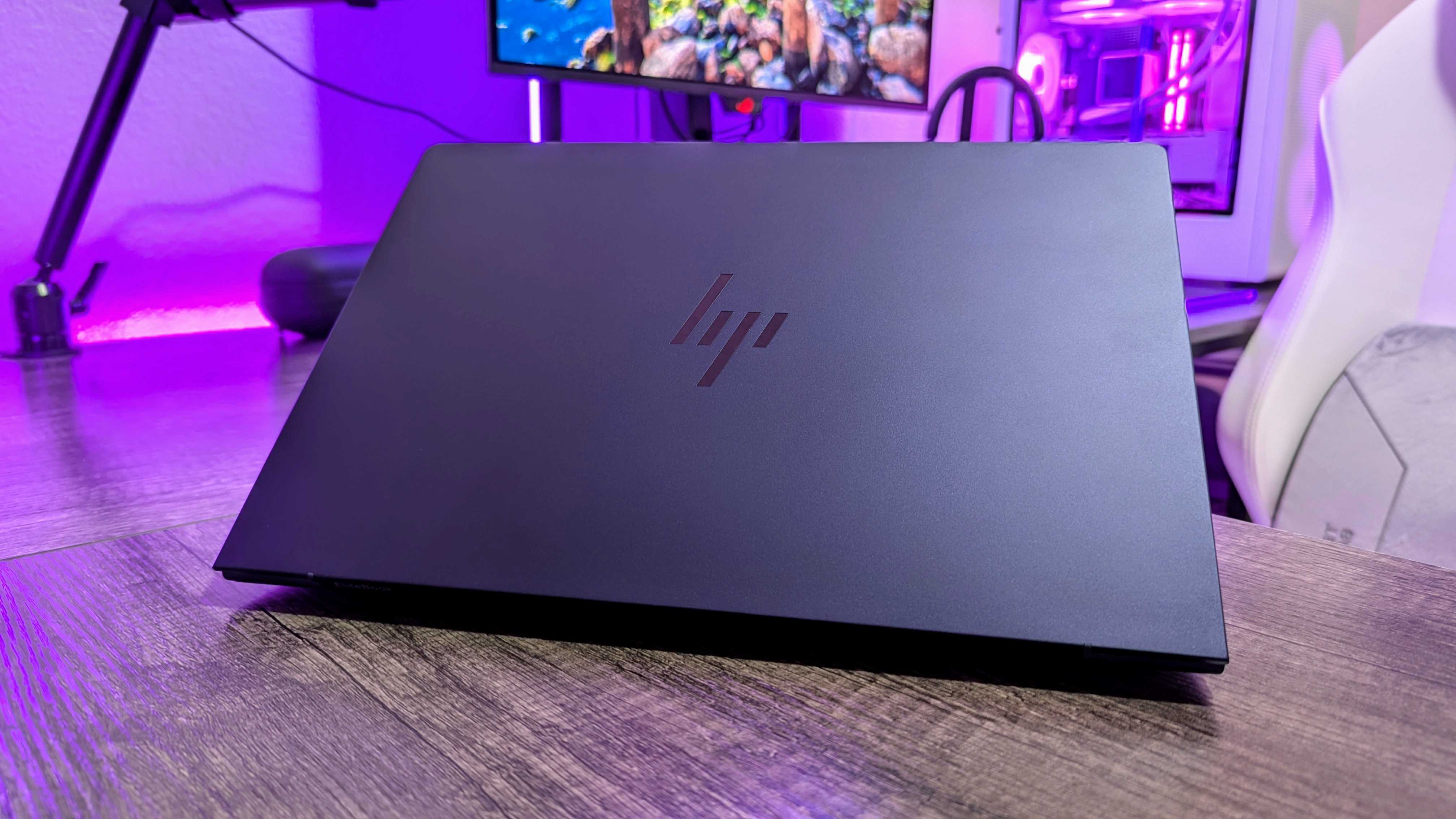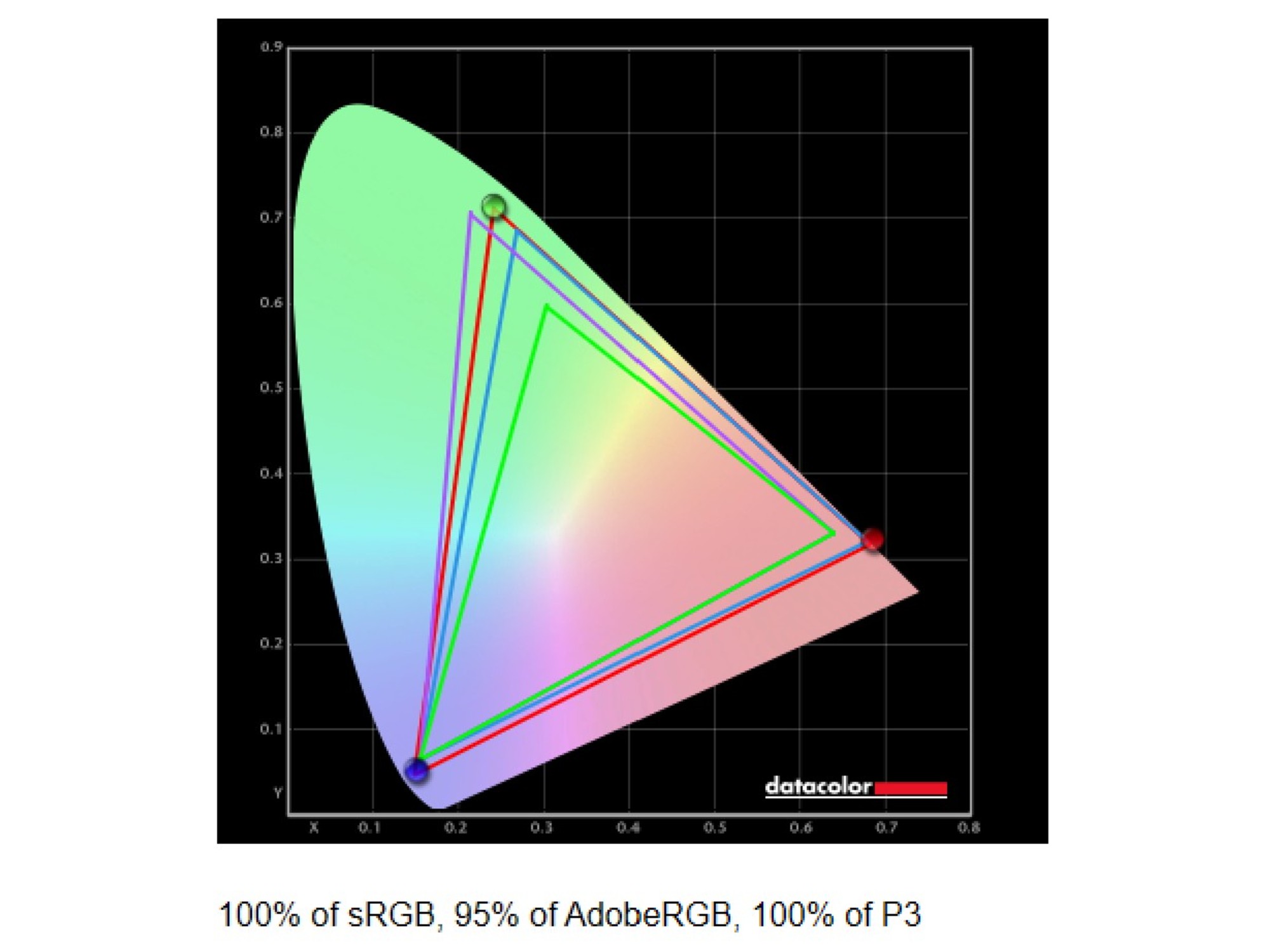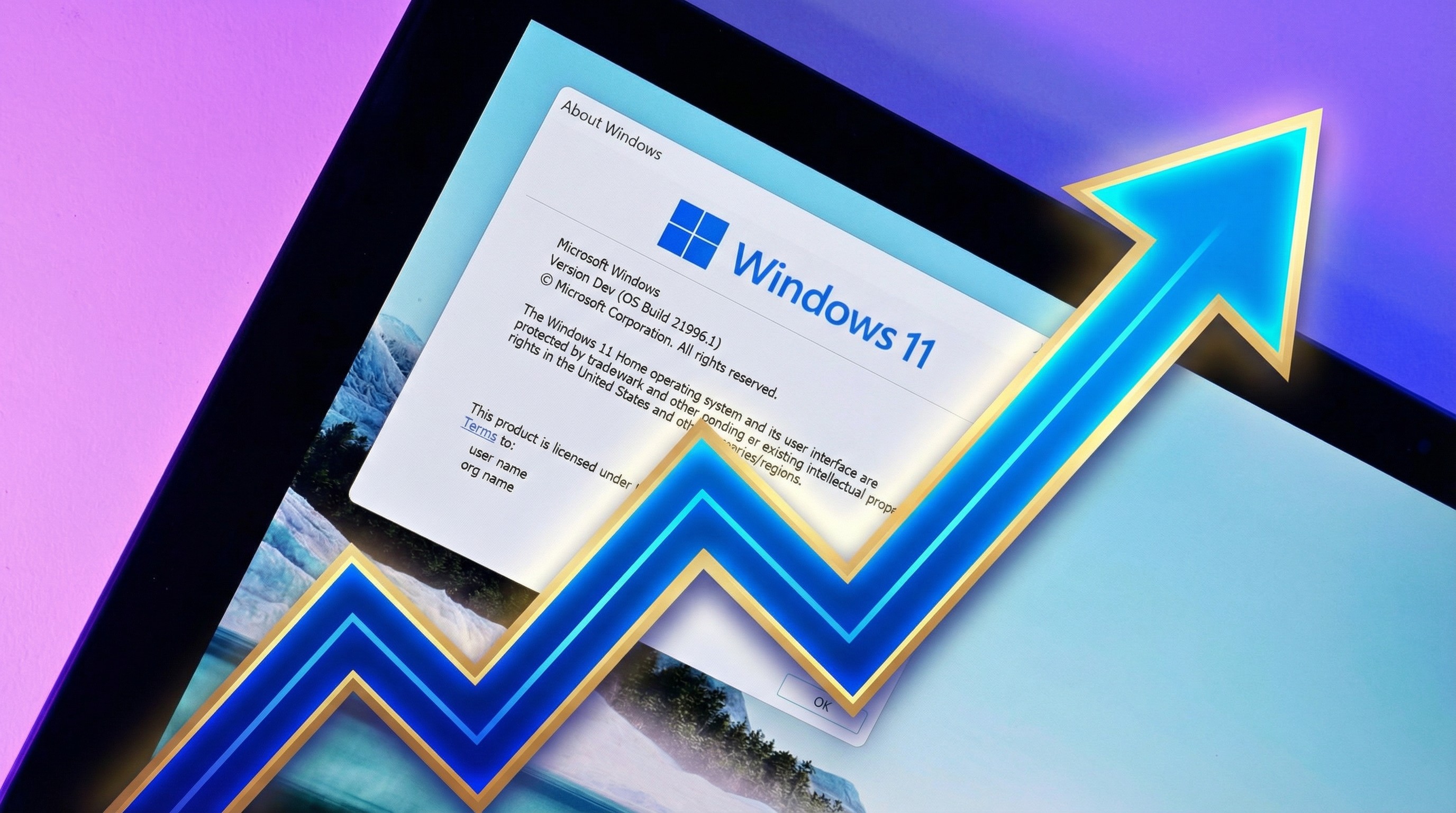Windows Central Verdict
The HP EliteBook Ultra 14 (G1i) is easily one of the best Windows laptops you can buy right now, with its premium design, OLED display, industry-leading keyboard and touchpad, and overall user experience blending into a delightfully fun and capable AI laptop. The choice of Intel Core Ultra processors leads to unimpressive multi-core performance, but the real kick back to reality is a price tag that even stands out among other enterprise laptops.
Pros
- +
Beautifully thin and light design
- +
Sharp, responsive, and colorful OLED display
- +
Top-notch keyboard and haptic touchpad
- +
Responsive performance with long-lasting battery life
Cons
- -
Multi-core performance is nothing to write home about
- -
Expensive, even for an enterprise laptop
Why you can trust Windows Central
Lately, I've been falling in love with laptops designed for drab, grey enterprise environments, and HP and Lenovo are to blame.
I recently reviewed the HP EliteBook X 14 (G1a), and it's an excellent laptop. The EliteBook Ultra 14 (G1i) I've been testing the last few weeks feels like that device's fraternal twin.
That is to say, they're incredibly close as HP's two flagship enterprise laptops, both boasting premium designs, OLED displays, and high-quality hardware, but these siblings are still wildly different.
Where the EliteBook X is chunky and powerful, trading elegance for function, the EliteBook Ultra is sleek and efficient, giving up raw power to be thinner, lighter, and longer lasting.
The result is one of the best Windows laptops I've used in a very long time, but I knew that when I first went hands-on with it. The HP EliteBook Ultra 14 (G1i) is incredible across the board, and it's considerably smarter and more secure than your average laptop, too.
Even considering its target demographics of enterprise and prosumer customers, though, this laptop still asks for more at checkout than I, at least, would be willing to give... At least when it's not on sale.

Laptops are complicated devices and they're not getting any simpler over time, but I meticulously evaluate every element that makes a great Windows PC before delivering a final verdict. My experience reviewing dozens of different laptops from many different companies informs my future reviews, too.
This review was made possible thanks to a review sample provided by HP. HP had no input nor saw the contents of this review prior to publication.
EliteBook Ultra G1i: Cheat sheet
- What is it? An ultra-premium thin-and-light Windows laptop with enterprise-ready features.
- Who is it for? Business and prosumer customers who need a secure, private AI PC that focuses on portability and longevity.
- How much does it cost? The HP EliteBook Ultra 14 (G1i) starts from $2,019 at HP with a Core Ultra 5, 16GB of RAM, and 512GB of SSD storage, but there are more configuration options going all the way to $4,059 at HP.
- What did I like? The beautiful and luxurious design, incredible keyboard and touchpad combination, refined hardware and software features, and long battery life.
- What did I not like? The lackluster multi-core performance and the typically bloated price tag for an enterprise machine.
EliteBook Ultra G1i: Pricing and specifications
The HP EliteBook Ultra 14 (G1i) isn't just an enterprise laptop, which are already notoriously expensive due to their specialized security, remote management, and privacy features — it also sits at the peak of HP's EliteBook lineup.
All the latest news, reviews, and guides for Windows and Xbox diehards.
That makes it a very pricey notebook, but you at least know you're getting an incredible machine in exchange. The HP EliteBook Ultra 14 (G1i) starts from $2,019 at HP, with that entry-level model boasting an Intel Core Ultra 5, 16GB of RAM, 512GB of SSD storage, 3 years of HP Wolf Pro Security, and the same design and 14-inch OLED display of all the configurations.
The configuration I reviewed runs for $2,429 at HP, with that model upgrading to an Intel Core Ultra 7 chipset with Intel vPro and 32GB of RAM, but downgrading to 1 year of included Wolf Pro Security.
At the high end, you can pick up an EliteBook Ultra for $4,059 at HP, which gets you 1TB of SSD storage and 3 years of Wolf Pro Security.
Spec | HP EliteBook Ultra 14 (G1i) |
|---|---|
Display | 14-inch OLED, 16:10 aspect ratio, 2.8K (2,880 x 1,800) resolution, 48-120Hz variable refresh rate, 400nits max brightness, 100% DCI-P3 color gamut, HDR support, BrightView & Low Blue Light, multi-touch support |
CPU | Up to Intel Core Ultra 7 268V (8 cores, 8 threads, up to 5.0GHz Turbo) w/ Intel vPro |
GPU | Up to Intel Arc 140V (Xe2, 16GB) |
NPU | Intel AI Boost (Up to 48 TOPS) |
Memory | Up to 32GB LPDDR5X @ 8,448MHz |
Storage | Up to 1TB M.2 NVMe PCIe Gen 4.0 SSD |
Ports | 3x USB Type-C Thunderbolt 4 (40GBps, Power Delivery, DisplayPort 2.1), 1x USB Type-A 3.2 Gen 2 (10GBps), 1x 3.5mm audio jack, 1x Kensington Nano Security Slot |
Connectivity | Wi-Fi 7 2x2, Bluetooth 5.4 |
Battery | 64Whr, 65W USB Type-C charging |
Dimensions | 313.7 x 217.2 x 9.1-14.9mm (12.35 x 8.55 x 0.36-0.59in) |
Weight | ~1.19kg (~2.63lbs) |
Warranty | 1-year limited, HP 3-Year Pickup and Return Hardware Support for Notebooks eligibility |
Those prices vary wildly by configuration and get very expensive very quickly, but I've already seen HP discount the EliteBook Ultra 14 (G1i) by 22-26%, which shaves hundreds off the asking price. It'll still punch your bank account hard, but it's at least more reasonable.
In the box, you'll find the HP EliteBook Ultra 14 (G1i) laptop and a nice, compact, and braided 65W USB Type-C fast charger.
HP EliteBook Ultra 14 (G1i) — Core Ultra 7 268V w/ vPro | 32GB RAM | 512GB SSD
Buy now: $2,429 at HP
Before sales, the configuration I reviewed seems most balanced price-wise, giving you the top-end chipset with Intel vPro support and plenty of RAM. You could replace the SSD yourself, too, but higher-end configurations seem to be discounted regularly.
👉See at: HP.com
EliteBook Ultra G1i: Design and build quality
HP has been releasing some good-looking laptops in recent months, but the EliteBook Ultra 14 (G1i) is my favorite. That makes sense, as this is the spiritual successor to the legendary HP Dragonfly we've loved in the past.
Clad in 90% recycled magnesium, which is both light and sturdy, the EliteBook Ultra 14 is razor thin, ranging from 9.1-12.2mm at its thinnest and thickest points, with a maximum height of 14.9mm if you include its feet.
It's also quite light at around 1.19kg, although it doesn't approach the most air-like laptops I've reviewed, like the competing Lenovo ThinkPad X1 Carbon (Gen 13) Aura Edition.
The EliteBook Ultra is elegant, with comfortable curves at the front and distinct edges at the rear, perfectly positioned ports, subtle branding, and HP's beautifully dark "Atmosphere Blue" color.
I do wish companies would make brighter laptops, but the EliteBook Ultra gets a pass because it screams "professionalism" at every turn, but without the industrial and utilitarian feel of many business-oriented devices.
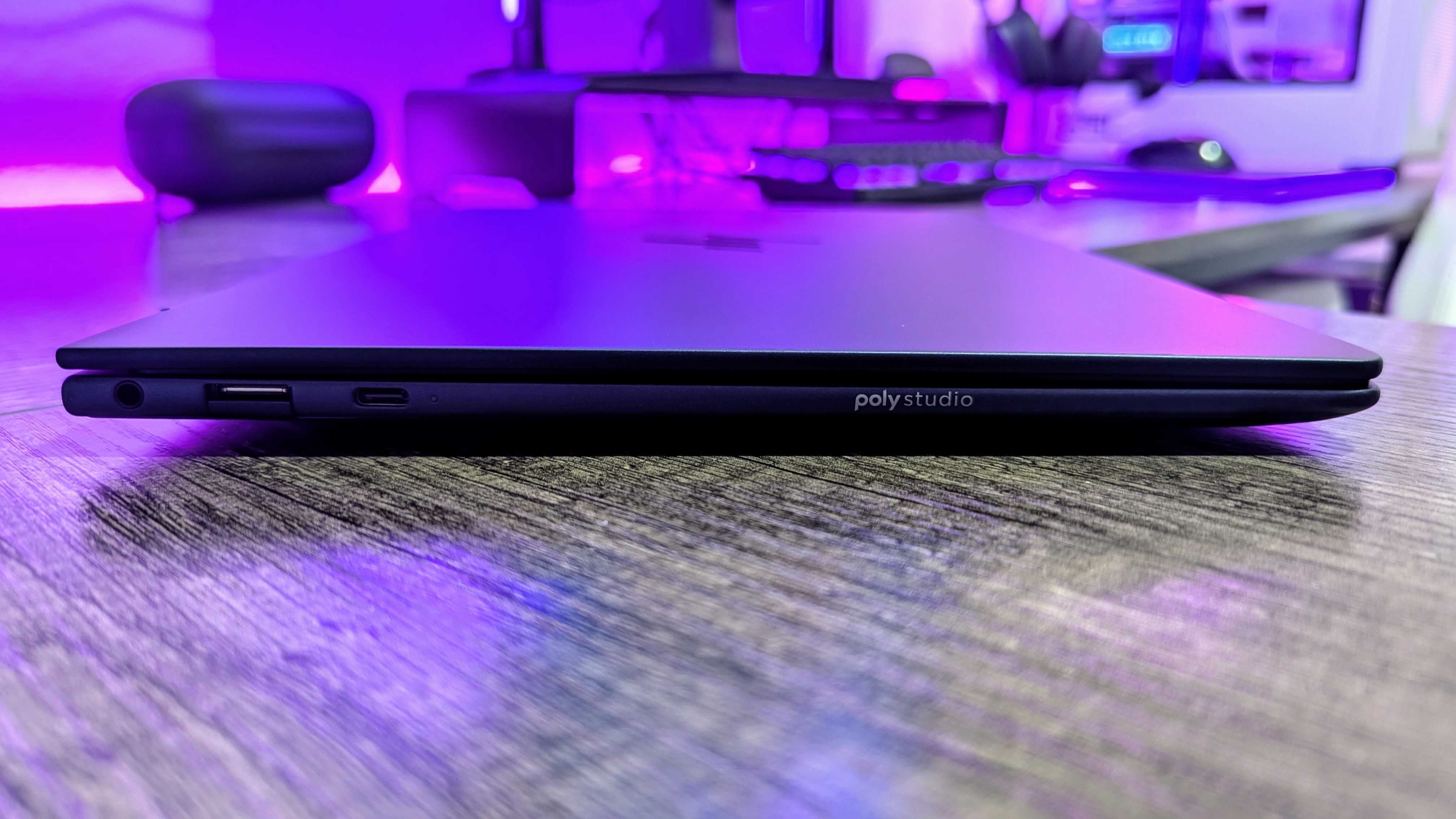
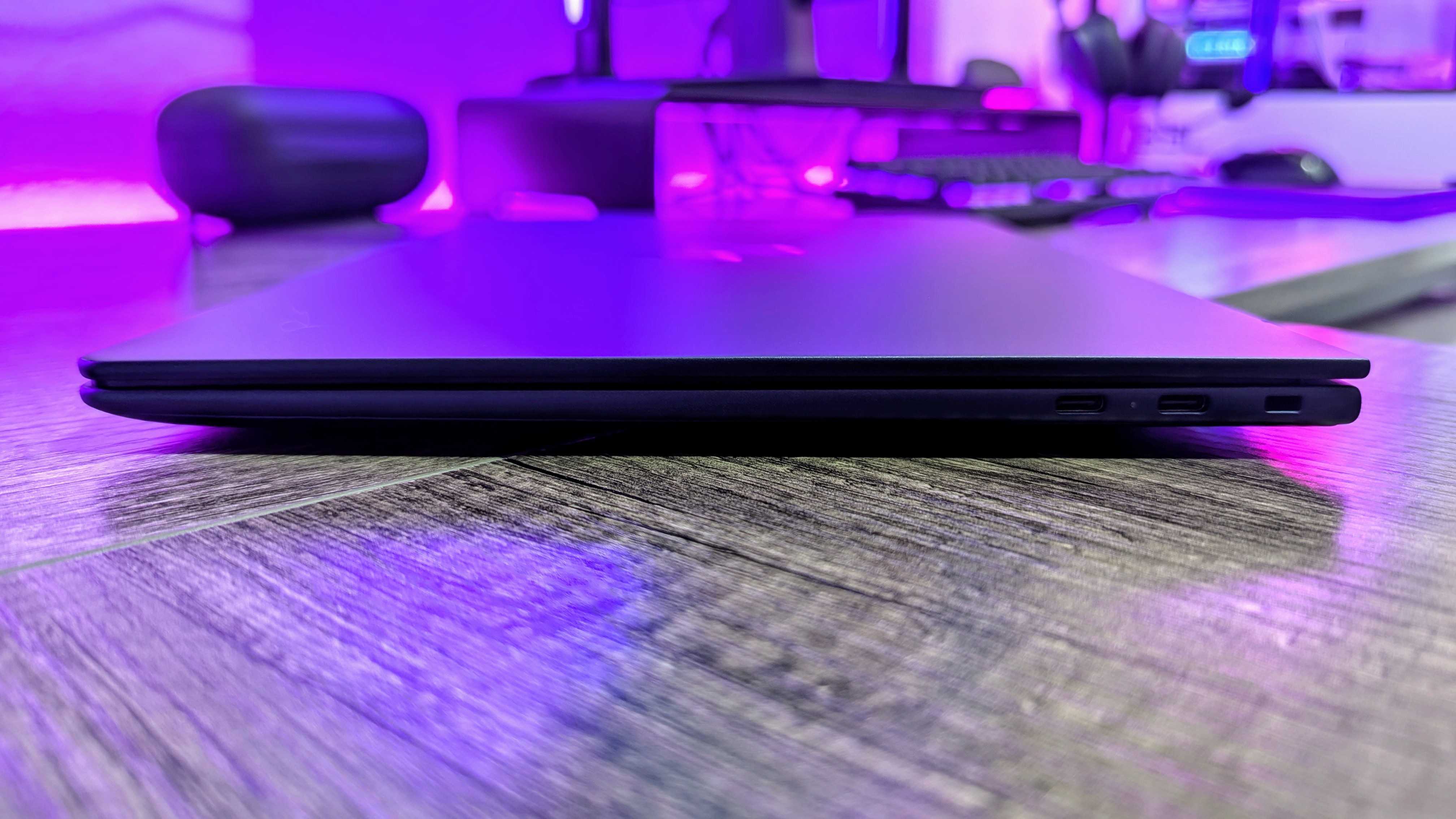
This laptop is ridiculously slim, but build quality is impeccable, and you still get a decent selection of ports.
You'll mostly be relying on the triple Thunderbolt 4 ports, which are all fully equipped with USB Power Delivery and DisplayPort 2.1 support.
Many similar laptops are limited to two Thunderbolt ports or mix in some slower USB Type-C ports, so it's great that the EliteBook Ultra gives you so much bandwidth for connecting external monitors, USB hubs, docking stations, and other peripherals.
HP split the ports (one on the left, two on the right) with an LED charging indicator on each side, too, which gives you even more flexibility. You won't find an HDMI port here, but HP still included a legacy USB Type-A 3.2 Gen 2 port on the left side.
I've said in the past that I don't love this dropjaw port design, but it was this or no Type-A port at all, and most users will gladly make that compromise. You do still get a 3.5mm audio jack, if you need that, as well as a security lock slot for business customers.
EliteBook Ultra G1i: Display quality
Being a flagship product from HP, the EliteBook Ultra 14 (G1i) rocks the same 14-inch, 2.8K, OLED display that I've seen many times before.
That means the same glossy finish, the same multi-touch support, the same variable 48Hz to 120Hz refresh rate, the same promises of color accuracy, HDR support, and the same overall performance.
It's vibrant, punchy, and overall looks incredible — but laptop displays have continued to improve since HP debuted this panel, so I need to hold it to that evolving standard.
Setting | Brightness | Black | Contrast | White point |
|---|---|---|---|---|
0% | 21 | 0 | Infinite | 6,100 (0.319, 0.333) |
25% | 58.3 | 0 | Infinite | 6,200 (0.318, 0.330) |
50% | 153.9 | 0 | Infinite | 6,200 (0.317, 0.331) |
75% | 240.8 | 0 | Infinite | 6,300 (0.317, 0.331) |
100% | 380.9 | 0 | Infinite | 6,300 (0.316, 0.330) |
The EliteBook Ultra 14's display performed about where I expected it to, with some deviations compared to its sibling with the same OLED panel, the EliteBook X 14 (G1a).
It doesn't get quite as dim or quite as bright, and its white balance skews slightly warmer overall, but you'd only notice if you had both laptops side-by-side to compare. It's a top-notch display no matter how you look at it, anyway.
You do get High Dynamic Range (HDR) support, but it's not Dolby Vision, and HP doesn't disclose what standard it meets. Similar to other laptops with this 2.8K panel, it's fine, but won't blow you away if you consume a lot of HDR content.
The EliteBook Ultra's display gets some familiar demerits, though, in that HP gives you next to no options to manage the display's color profile or OLED protection features, putting the company behind competitors like ASUS.
Like many OLED displays, the EliteBook Ultra 14 also uses Pulse-Width Modulation (PWM) for dimming, which can cause eye fatigue and even headaches in some users.
Only those who are very sensitive to PWM should be affected, but HP simply matches the industry flicker rate standard rather than exceeds it, provides no flicker-free certification or settings, and doesn't offer an alternative display configuration.
EliteBook Ultra G1i: Performance and thermals
This version of the EliteBook Ultra relies on Intel Core Ultra (Series 2) to deliver great performance, and specifically the 8-core "V" models that prioritize efficiency above everything else.
Unlike older Intel-powered enterprise machines, though, the EliteBook Ultra does provide some configurations with Intel vPro for those who need that added layer of security and remote management features (if you do, you know you do).
Of course, it's also an Intel Evo device, promising responsive wake-from-sleep, boot-up, and login times. In general, the EliteBook Ultra 14 (G1i) is as smooth as butter, cruising through Windows like a breeze through a swaying tree.
I had zero issues with my day-to-day workflow, which includes juggling a dozen or more browser tabs, a multitude of web apps and other programs, listening to music in the background, editing photos and spreadsheets, and more.
There is a trade-off for getting such a thin laptop with such excellent endurance, though, and that's high-end performance.
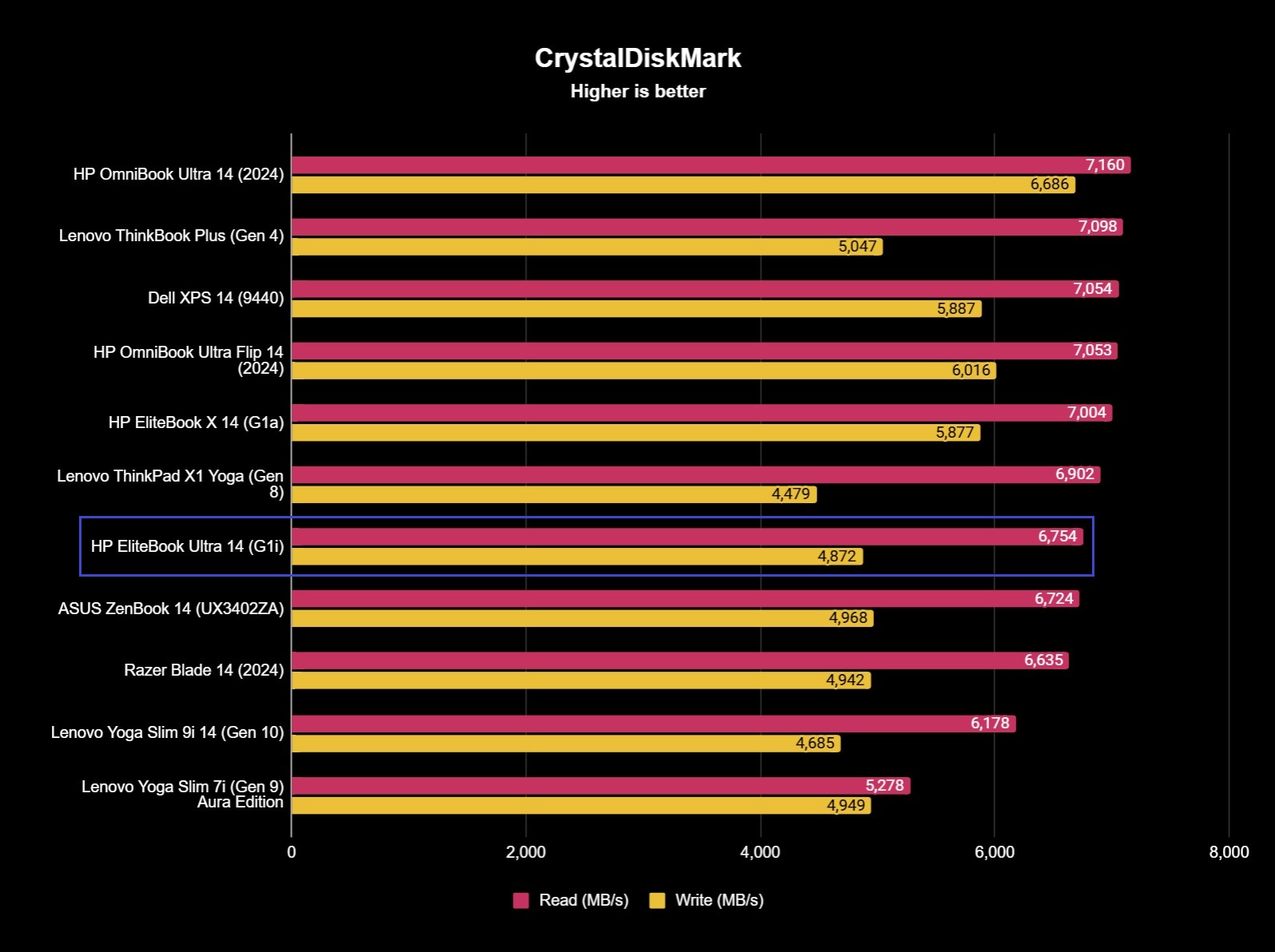
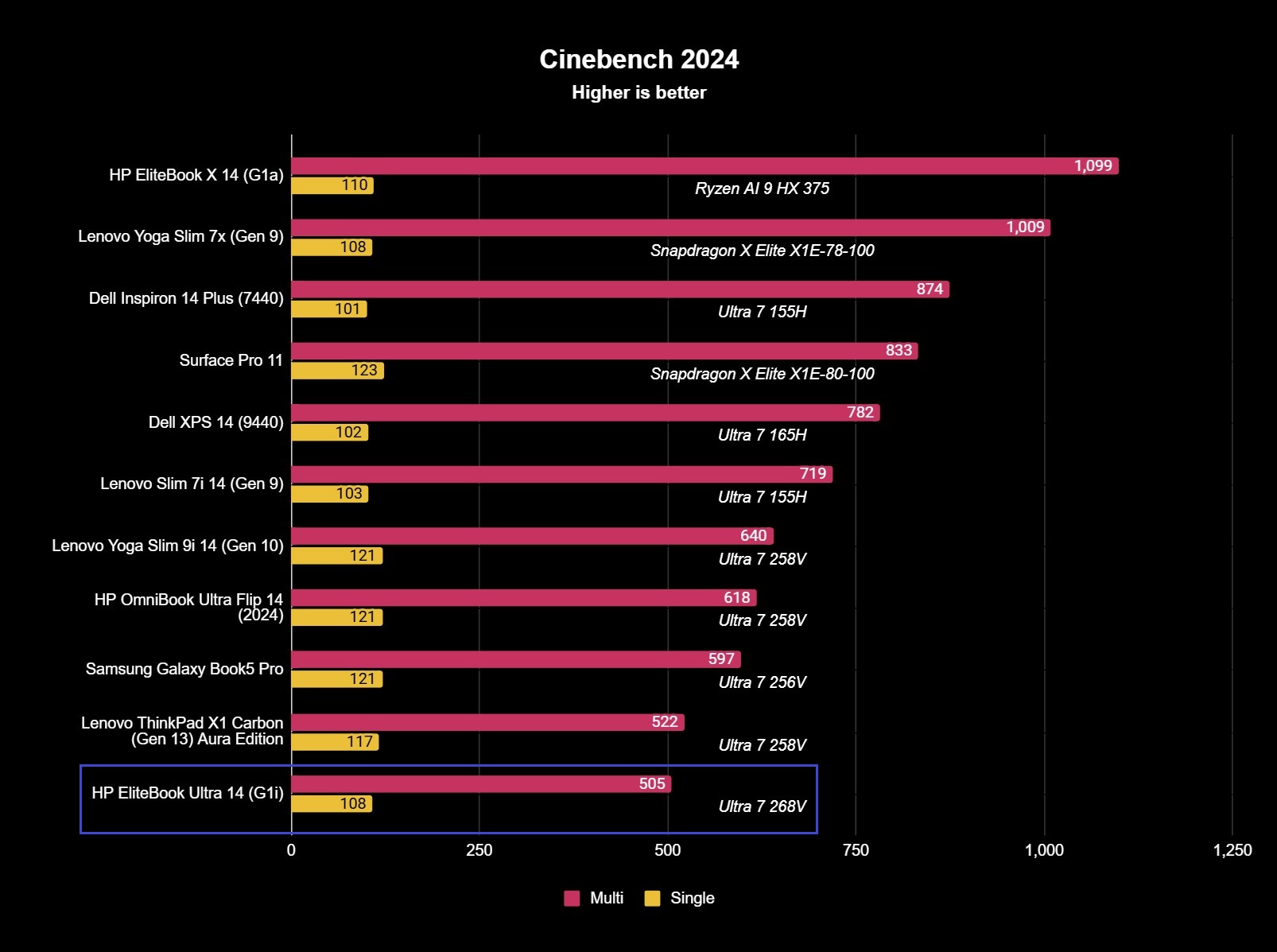
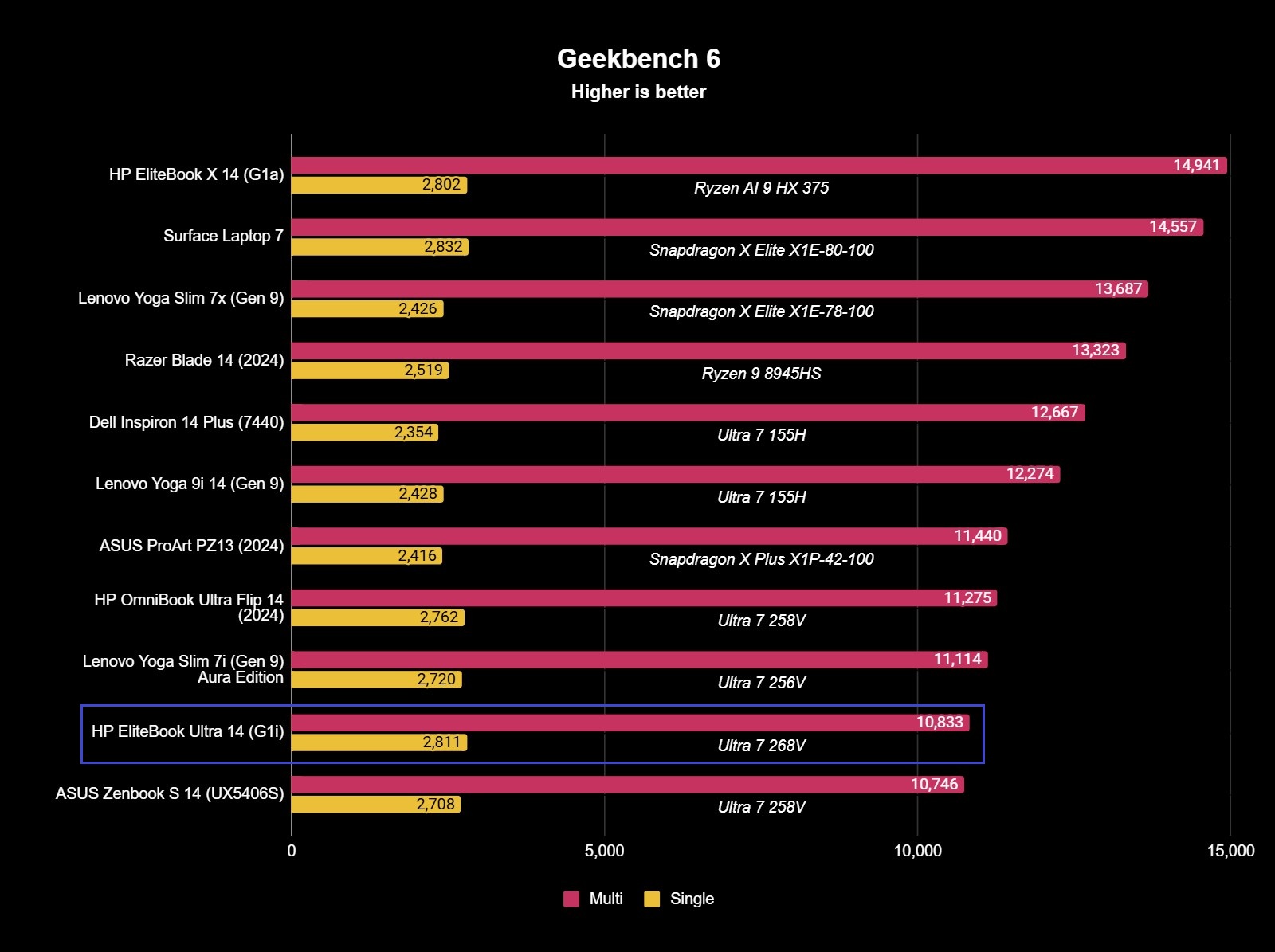
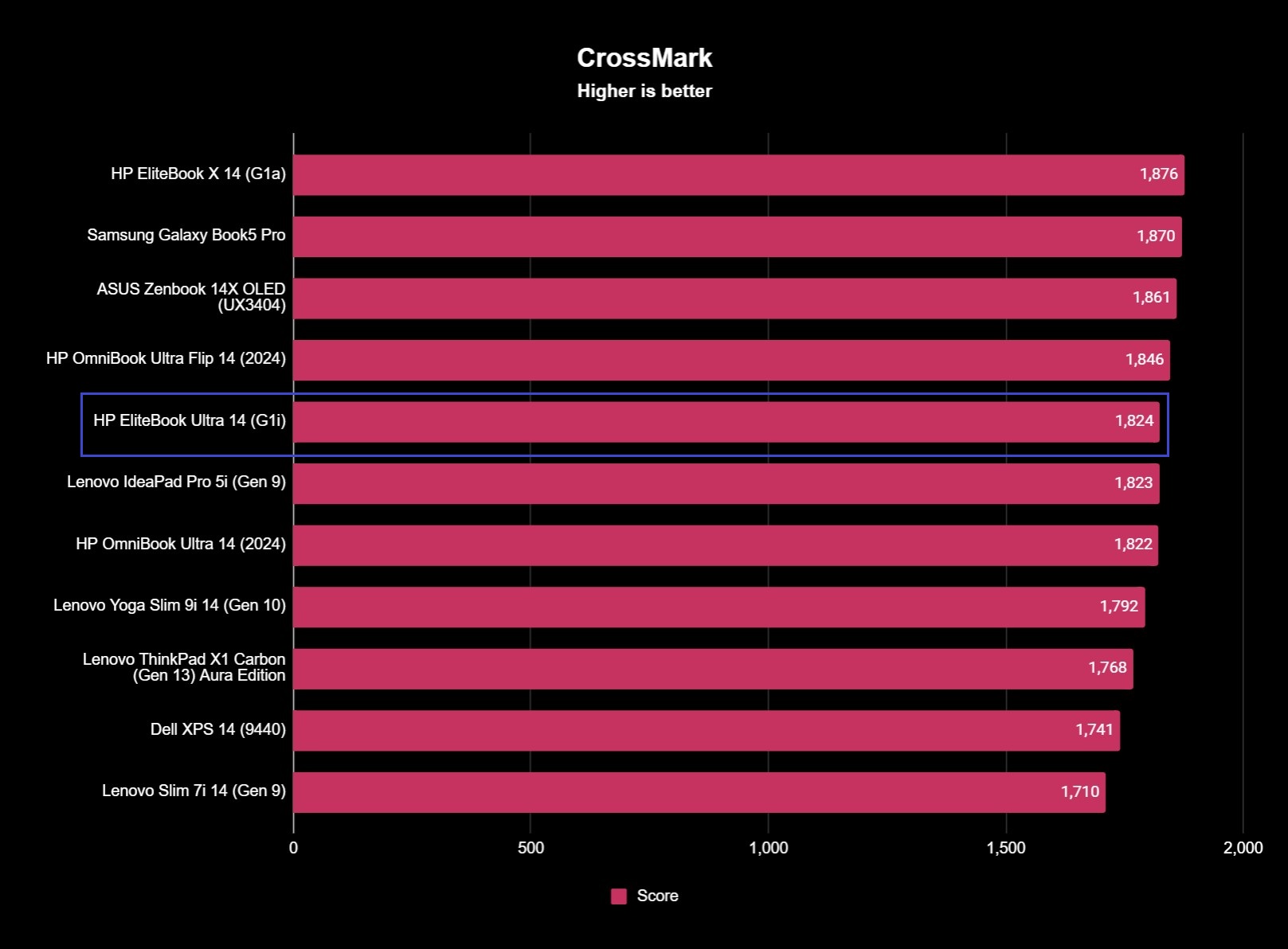
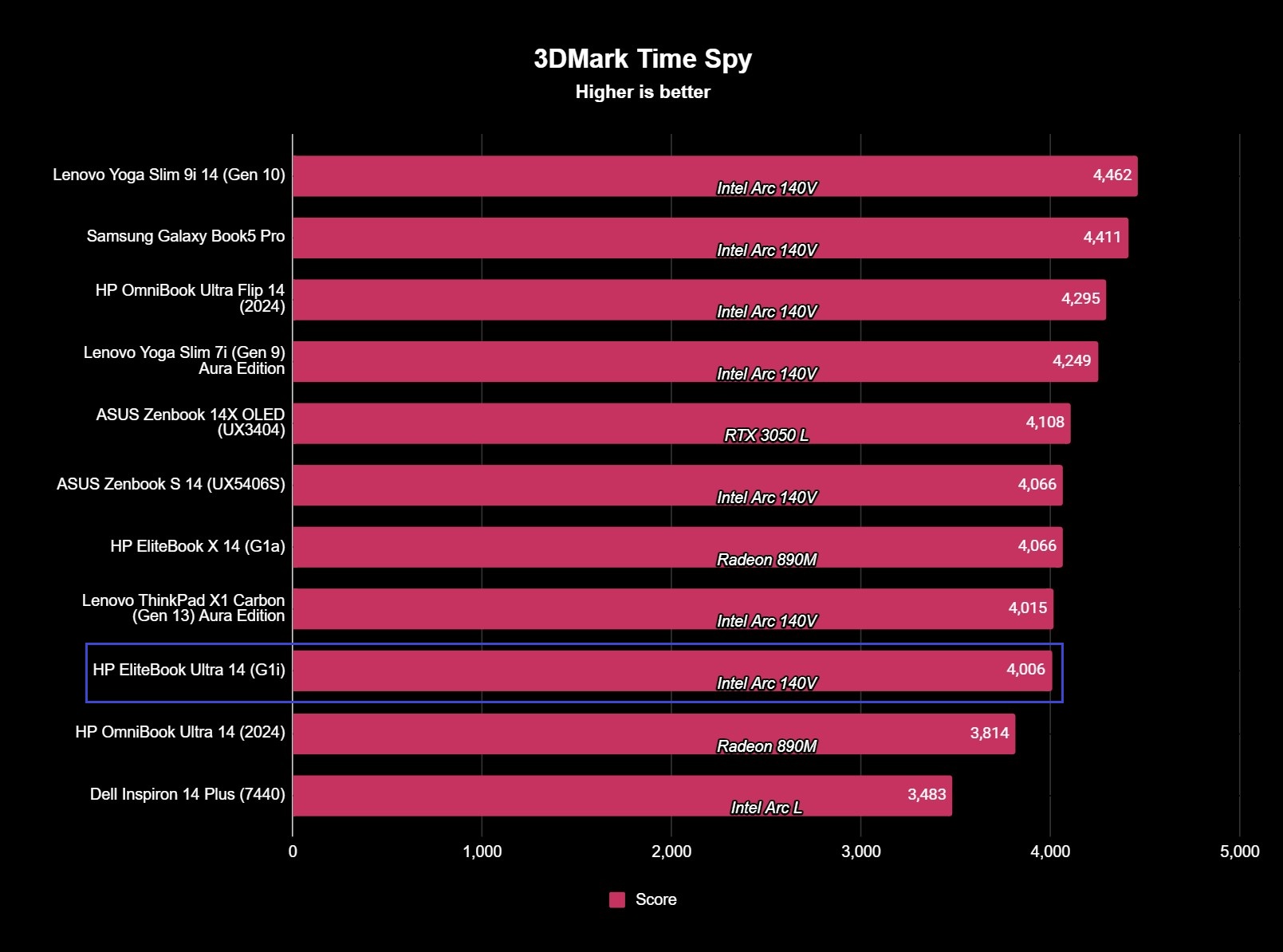
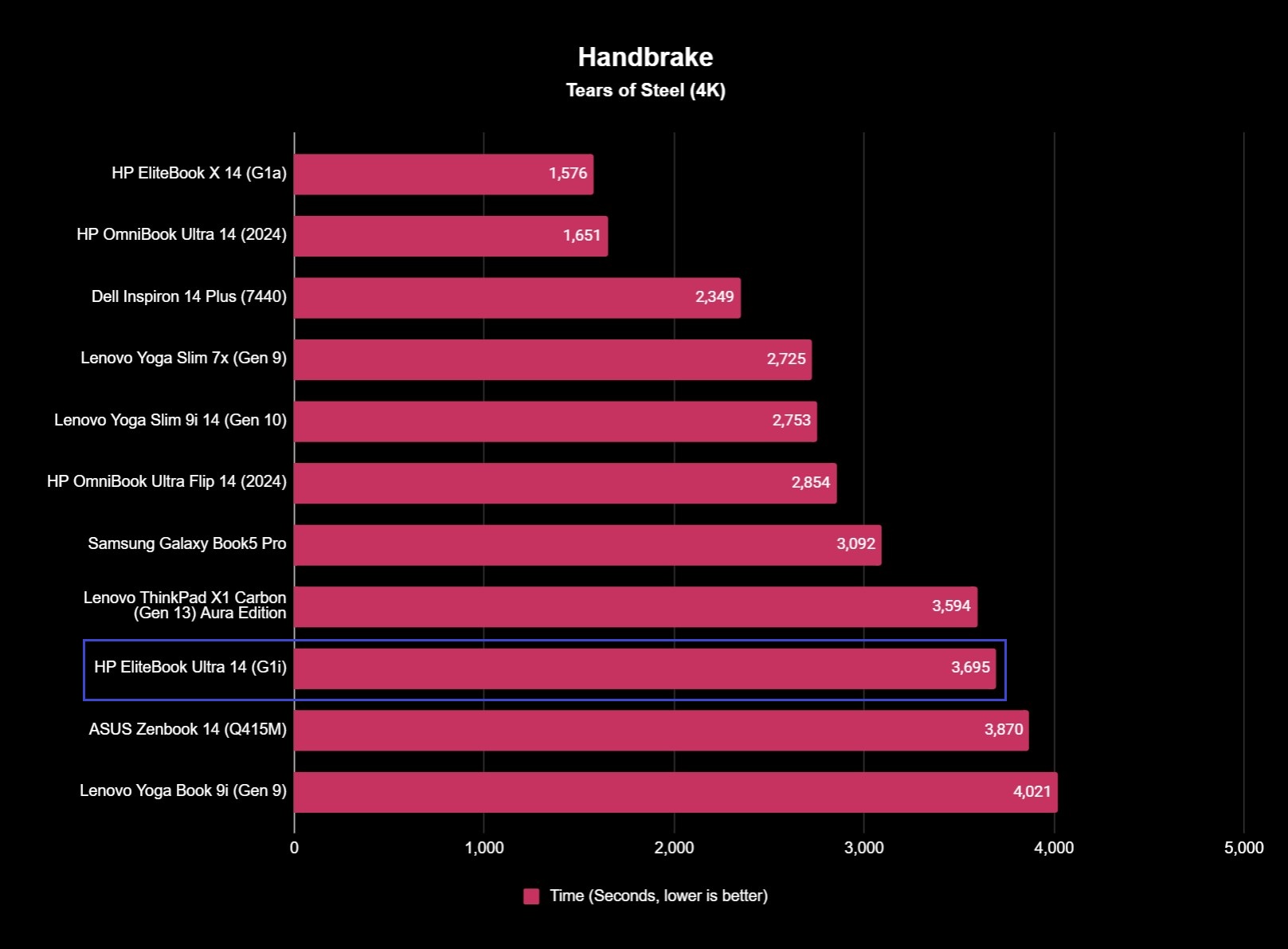
You only have to look at the benchmark results above to know what I mean. These V-series Intel chipsets were never intended to be performance monsters with only 8 cores, but the EliteBook Ultra performs behind similarly equipped laptops in multi-core tasks.
Strong single-core performance means this laptop never struggled with general usage, and it's still capable enough for light, casual gaming, but those who need high-end performance will find the EliteBook Ultra severely lacking.
Considering at whom this laptop is aimed, though, that's perfectly acceptable. The EliteBook Ultra performs practically identically on and off the charger and even across performance profiles, and it always runs cool and quiet.
Even when the fans did spin up, the low thrum was far from obnoxious or even distracting. HP clearly prioritized consistency above peak performance, and most users who aren't looking at benchmark scores will likely prefer that.
EliteBook Ultra G1i: Software and AI experience
The EliteBook Ultra (G1i) does run on Windows 11, as expected, and it's also a Copilot+ PC thanks to the powerful Neural Processing Unit (NPU) attached to its Intel Core Ultra chipset.
I've already stated Windows feels great on this laptop, and there's no bloatware beyond the usual HP, Intel, Poly Studio, and other system management apps.
I can still complain that HP's own apps are needlessly fragmented into many pieces, and that the myHP app lacks in-depth device customization options, but I know HP is at least working on fixing the former.
On top of the usual array of apps, you'll find the HP Wolf Security dashboard, one of the key selling features for HP EliteBook and ZBook devices. In addition to the security, remote management, and privacy features of Windows 11 Pro and Intel vPro, HP has built in its own multi-level protections, recovery features, and IT tools that span through the hardware, BIOS, firmware, and software layers.
The HP EliteBook Ultra 14 (G1i) comes with 1-3 years of Wolf Pro Security, depending on your configuration, and the security suite also now takes advantage of AI PCs by leveraging the NPU for some background tasks.
On top of all that, HP feels like one of the only companies actually delivering a tangible AI PC experience, and that shows in the EliteBook Ultra, too, with evolving features like Smart Sense, Poly Studios effects, and the HP AI Companion. I won't go into depth on all of it, just know that HP is where you can see AI PCs that are useful now, not promised to be useful in the future.
EliteBook Ultra G1i: Battery experience
You used to have to choose between an ultra-portable thin-and-light design and good battery life, but the EliteBook Ultra 14 (G1i) doesn't force you to decide.
Despite boasting a high resolution and high refresh rate OLED display, and despite packing an average 64Whr battery cell into its chassis, this laptop offers excellent endurance.
Set to its balanced "Smart Sense" performance profile at approximately 200nits display brightness (with Dynamic Refresh Rate enabled), 50% volume, and keyboard backlighting enabled, the HP EliteBook Ultra 14 (G1i) drained 6% of its battery after an hour of looping a generic Microsoft Office workload, and 8% after an hour of playing a local HD video.
I also ran a Windows Battery Report after a couple weeks of usage, and was given an average expected active use time of just over 9 hours per cycle. Yeah, over 8 hours of actual screen-on usage is easy to achieve with this laptop, and charging is quick and effortless through any of its three Thunderbolt 4 ports.
The EliteBook Ultra (G1i) is also one of the most impressively consistent laptops I've ever tested in terms of performance. There was zero difference in CPU performance on or off the charger, and GPU performance only fell by 4%.
EliteBook Ultra G1i: Keyboard and touchpad
HP EliteBooks are known for boasting fantastic keyboards, and this device is right up there with my all-time favorites.
As always, the EliteBook Ultra 14 (G1i)'s layout is spacious and intuitive, with a wonderfully legible font and bright, even backlighting for everything (including secondary functions and symbols).
Travel is deep enough, and the key action is tactile and satisfying, with a rapid snapback that guarantees great responsiveness. HP smartly chose the secondary functions for the accented Fn row, including a dedicated macro key that you can customize yourself.
This is where I say the touchpad is just fine, right? No, because the EliteBook Ultra 14 is one of the few laptops that rocks a full-blown haptic touchpad. It's a large touchpad, and the entire surface is equally "clickable" with nice, precise tactile feedback.
Palm rejection is good, too, and Microsoft Precision drivers ensure smooth and accurate gestures. HP takes advantage of the haptic technology to enable volume and brightness gestures, too, turning either side of the touchpad into a clicky "scroll wheel" that's intuitive and satisfying to use.
Of course, I can always find something to suggest. HP should take a page out of Lenovo's and Razer's books and highlight actionable keys when holding down the FN key.
EliteBook Ultra G1i: Other hardware
The HP EliteBook Ultra 14 (G1i) is equipped with all the features you'd expect of such a premium device, including two forms of Windows Hello biometric authentication. Both the IR sensor-backed facial recognition and the fingerprint sensor embedded in the power button are accurate and performant.
The front-facing 9MP webcam is one of the best you'll find on a laptop, flanked by a dual-array microphone and all boosted by HP's Poly Studios AI-powered effects, which work well across apps.
A proximity sensor enables Human Presence Detection (HPD) features running off the NPU, while an accelerometer, gyroscope, and thermal sensor help inform the AI-backed Smart Sense that automatically manages your device's performance depending on your location, where the laptop is being used, what you're doing, and more.
The only thing you're really missing is an ambient light sensor for automatic brightness and color temperature adjustment; it's too bad we didn't get everything shy of the kitchen sink, but HP still baked in more than most companies do.
Wireless connectivity is handled by the latest Wi-Fi 7 2x2 and Bluetooth 5.4 standards, and both are exactly as reliable and performant as you'd expect. Unlike the previous Dragonfly devices, though, there's no option for 5G cellular here, which is a shame.
Finally, we have the quad speakers tuned by Poly Studios and DTS. Despite being buried under the keyboard and bottom-firing, these speakers sound shockingly clear and detailed all the way to max volume, which is more than loud enough to fill a room with noise. Low end and depth are lacking, but these speakers easily surpass the vast majority of laptop sound systems.
EliteBook Ultra G1i: Also consider
HP EliteBook X 14 (G1a) — Ryzen AI 9 HX 375 | 32GB RAM | 1TB SSD
Buy now: $2,199 at HP
The EliteBook X is the Ultra's beefier big sibling, which prioritizes more on sheer power as an AI PC than portability and endurance. It's a great laptop in its own right, and you can upgrade to the same 2.8K OLED display if you want it.
👉See at: HP.com
Lenovo ThinkPad X1 Carbon (Gen 13) Aura Edition — Core Ultra 7 258V | 32GB RAM | 1TB SSD
Buy now: $2,549 at Lenovo
Lenovo's enterprise flagship goes blow for blow with the EliteBook Ultra, but its more industrial design is even lighter. The EliteBook Ultra feels more premium, but the X1 Carbon is a legend for a reason. Besides, there's only one place to go if you need the TrackPoint.
👉See at: Lenovo.com
EliteBook Ultra G1i: Score card
Attribute | Rating & notes |
|---|---|
Value | ⭐⭐⭐½ — Enterprise laptops are always more expensive than consumer alternatives, and the EliteBook Ultra is a premium offering. |
Design | ⭐⭐⭐⭐⭐ — Durable, sleek, beautiful, and packing all the connectivity you need, the EliteBook Ultra is a gem. |
Display | ⭐⭐⭐⭐ — This 2.8K OLED display is familiar at this point, but it's still amazing, even if there are some areas HP could improve it. |
Performance | ⭐⭐⭐⭐ — The EliteBook Ultra won't compete with many laptops in multi-core performance, but it still runs great on and off the charger. |
Software | ⭐⭐⭐⭐½ — HP is on the right track when it comes to investing in AI, and all the additional security, remote management, and privacy features will be invaluable to many. |
Battery | ⭐⭐⭐⭐⭐ — It seems the EliteBook Ultra directly traded multi-core performance for endurance, because even its OLED display doesn't stop it from being an all-day machine. |
Keyboard | ⭐⭐⭐⭐⭐ — One of HP's best keyboards yet is paired with a haptic touchpad, so of course the EliteBook Ultra was going to earn a perfect score here. |
Other hardware | ⭐⭐⭐⭐⭐ — The EliteBook Ultra has almost every feature under the sun for a premium laptop, and every individual feature oozes quality. |
Overall | ⭐⭐⭐⭐½ — The EliteBook Ultra is so close to perfection, with only a few minor nitpicks and a massive price tag deterring potential buyers. |
EliteBook Ultra G1i: My final thoughts
✅You should buy this if ...
- You want a thin-and-light laptop for work on the go.
- You need the absolute best in security, privacy, and remote management.
- You're willing to pay more for an ultra-premium enterprise laptop.
❌You should not buy this if ...
- You know your workflow requires serious multi-core muscle.
- You're very sensitive to OLED PWM flickering.
HP has become one of my go-to recommendations when it comes to 14-inch Windows laptops, and the EliteBook Ultra 14 (G1i) encapsulates everything I've grown to love about the company.
This device may not be aimed at regular consumers, but it still has all the fixings you expect from an ultra-premium flagship. The modern and refined design, the smooth and colorful OLED display, and true all-day battery life are all here.
You'll also enjoy one of the best keyboard and touchpad combinations on any laptop you can buy right now, and that attention to quality extends to every other hardware feature (and there are a lot of them).
The multi-core performance won't be enough for some, the OLED display carries some familiar weaknesses (and there are no other options), HP's software still has plenty of room to improve, and there's little reason for most people to spend so much on an enterprise-grade laptop — but those are ultimately nitpicks.
Those who need the best security, privacy, remote management, and AI features in a single, premium, and feature-packed thin-and-light ultrabook that'll endure long days of work can find exactly that in the HP EliteBook Ultra 14 (G1i), which is now available from $2,019 at HP.

HP has outdone itself with the EliteBook Ultra, an absolutely incredible laptop that ticks every single box for a premium Windows laptop. It also packs all the features enterprise and prosumer customers may need, but those features also contribute to the intimidating and inflated retail pricing.

Zachary Boddy (They / Them) is a Staff Writer for Windows Central, primarily focused on covering the latest news in tech and gaming, the best Xbox and PC games, and the most interesting Windows and Xbox hardware. They have been gaming and writing for most of their life starting with the original Xbox, and started out as a freelancer for Windows Central and its sister sites in 2019. Now a full-fledged Staff Writer, Zachary has expanded from only writing about all things Minecraft to covering practically everything on which Windows Central is an expert, especially when it comes to Microsoft.
You must confirm your public display name before commenting
Please logout and then login again, you will then be prompted to enter your display name.