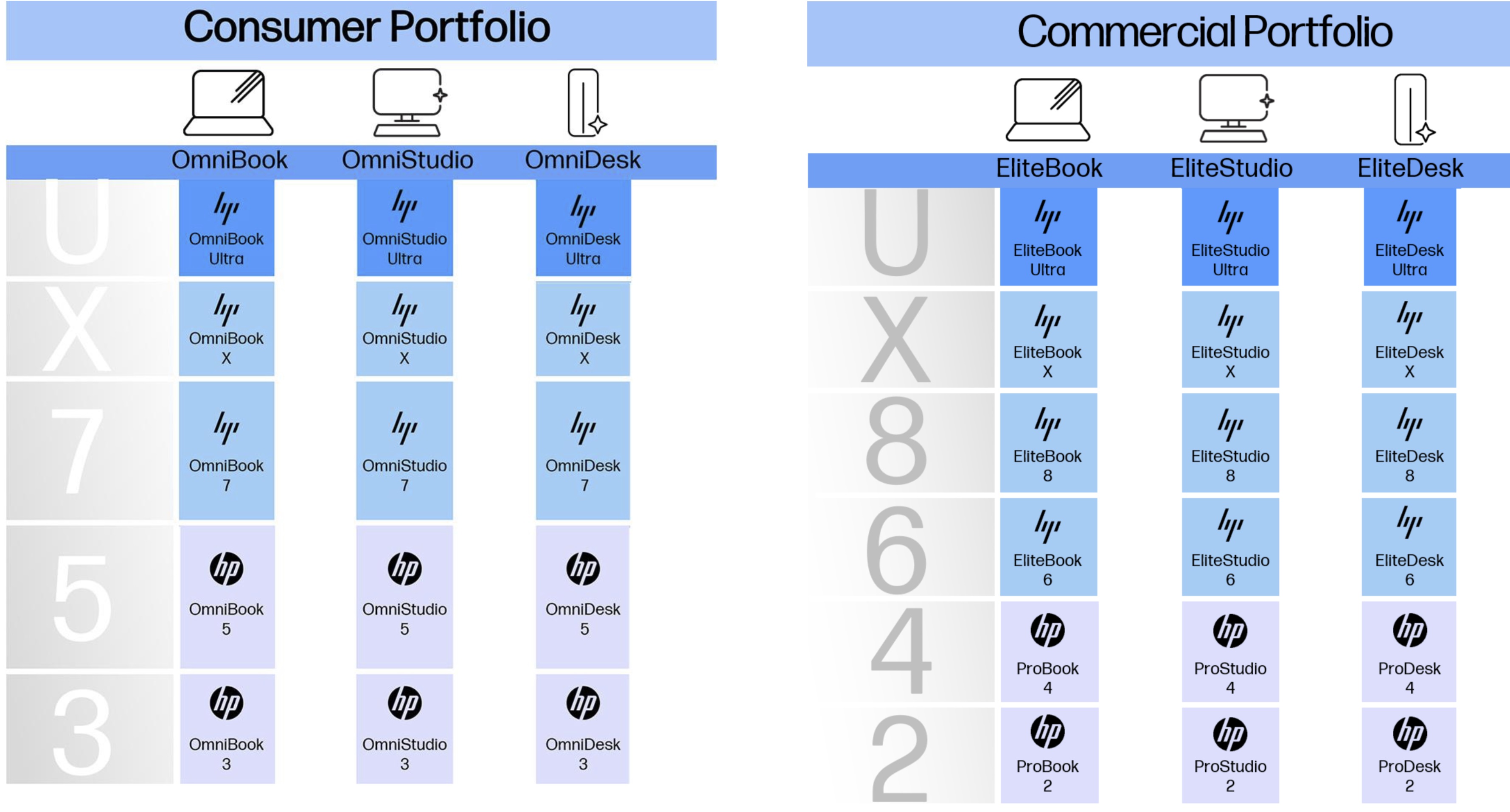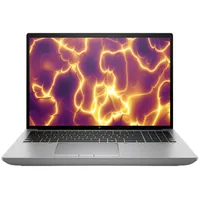How to choose the best HP laptop: OmniBook, EliteBook, OMEN, ZBook, and more
HP's stable of laptops can be overwhelming, but this guide to the major brands will help you land the perfect PC for your needs.
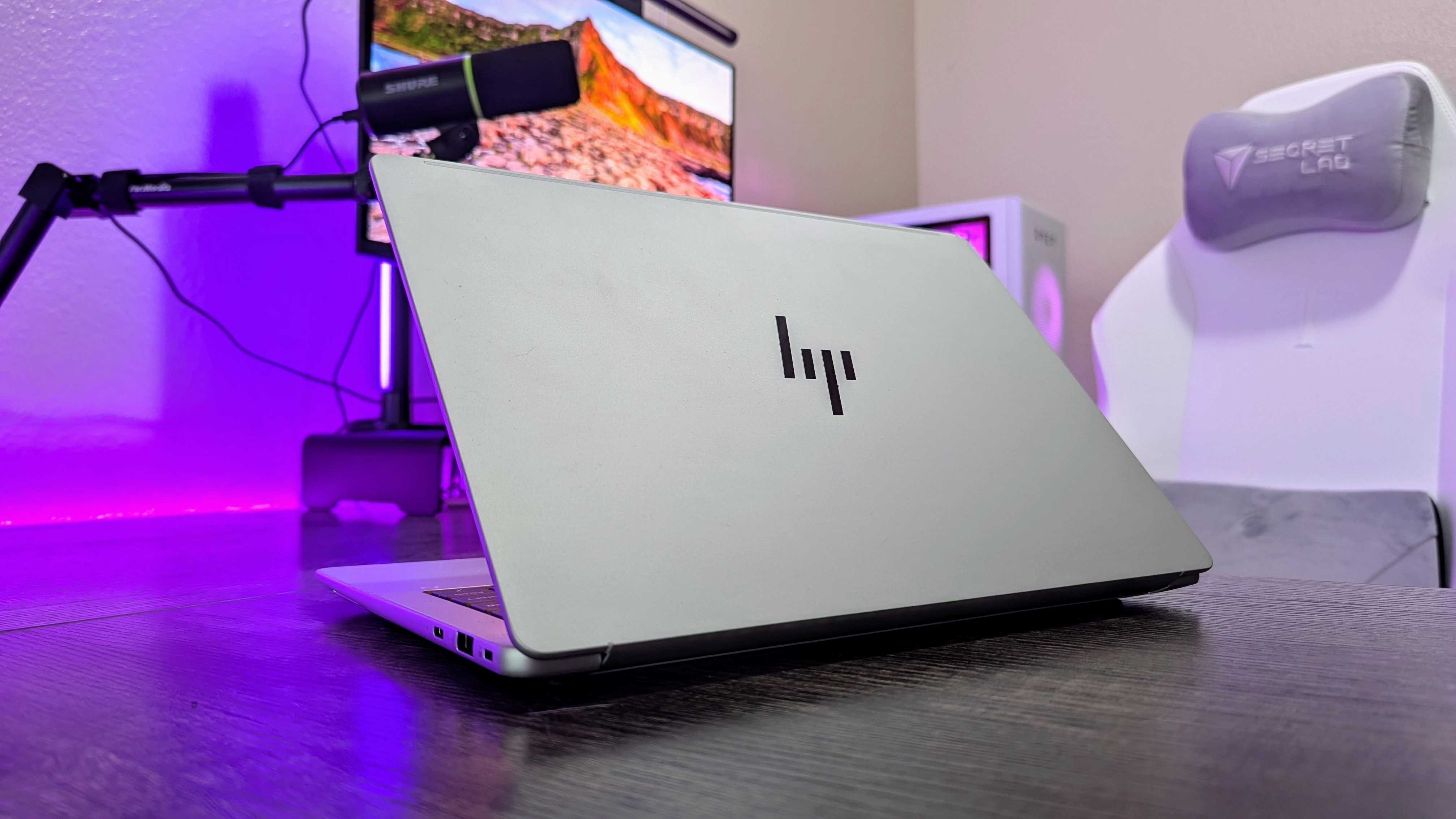
All the latest news, reviews, and guides for Windows and Xbox diehards.
You are now subscribed
Your newsletter sign-up was successful
HP is one of the leading laptop brands, and its expertise covers everything from budget consumer PCs to secure business devices to high-end gaming laptops.
A visit to HP's storefront reveals countless different makes and models, and attempting to find the perfect Windows laptop for your needs isn't always easy.
Further muddying the situation is HP's 2024 laptop rebrand that retired many of the most recognized names, including Spectre and Envy.
I'm here to decipher all of HP's new laptop brands while making some suggestions for which names are the best for certain types of users.
If you're interested in one of HP's laptops, this guide should save you time and, hopefully, provide you with the right information to get the perfect laptop.
Update May 1, 2025: I've updated OmniBook X and OmniBook 7 product lineups with new information. — Cale Hunt
HP's huge 2024 PC rebrand explained
HP's laptop ecosystem has changed a lot in the last year following a near-complete rebranding in May 2024.
Recognizable brands like Spectre (since 2012), Envy (since 2009), and Pavilion (since 1995) have been retired, although you can still find models for sale from before the shakeup; they're slowly being phased out.
It plays out like this: OmniBook is the new umbrella term for HP's consumer laptops. Spectre, Envy, and Pavilion now fall under this name, and HP has differentiated models with letters and numbers.
For example, the high-end Spectre lineup is now known as OmniBook Ultra, with OmniBook X sitting one tier below.
Envy and Pavilion laptops are now split into OmniBook 7, 5, and 3. The laptops get more affordable as the numbers get smaller.
In the same vein on the commercial side: HP's EliteBook laptops come in Ultra, X, 8, and 6 versions. The budget business PCs are called ProBook with 4 and 2 versions.
HP's gaming laptops haven't been rebranded, so the usual OMEN and Victus lineups are still in place.
The HP rebrand coincided with the launch of Copilot+ PCs, which brought a considerable amount of new Qualcomm Snapdragon X-powered laptops with AI tools built into Windows 11.
This wasn't an accident. As HP stated in its press release from May 2024:
"[…] as AI PCs quickly transform the personal computing landscape, we saw an opportunity to take increasingly complex technology and communicate it in a strikingly simple way.”
The rebrand is the right move for the sake of simplicity, and "OmniBook" already has a history at HP dating back to 1993.
HP's OmniBook lineup of consumer laptops
HP's simplification focus sees consumer laptops like Spectre, Pavilion, and the standard "HP Laptop" brand become OmniBook.
While it might seem at first more difficult to differentiate models, HP's numbering and lettering system is straightforward.
HP OmniBook Ultra and Ultra Flip
Why you can trust Windows Central
The OmniBook Ultra, as the top tier, is expected to deliver the best mix of design, features, display, performance, and battery life. These laptops also come with the highest price tags.
HP offers both notebook and convertible (with the Flip name added) OmniBook Ultra laptops, and for now, they're all sized at 14 inches. By default, they come with a 2.8K OLED touch display.
Our own Zachary Boddy reviewed the OmniBook Ultra Flip 14, calling it a worthy successor to the Spectre x360 and handing it an Editor's Choice award.
All of the new OmniBook Ultra laptops are AI PCs, and the modern Intel and AMD hardware options have enough Neural Processing Unit (NPU) power to handle Copilot+ tools built into Windows 11.
If you want one of the absolute best consumer laptops HP offers, the OmniBook Ultra and OmniBook Ultra Flip laptops should be your first consideration.
HP OmniBook Ultra and OmniBook Ultra Flip
HP's most expensive consumer laptops are suited for those who want the best that HP has to offer in terms of features, display, design, and performance. Prices start at about $1,350, but HP almost always has a discount available.
HP OmniBook X
HP's OmniBook X notebook laptops are available with Qualcomm Snapdragon X Systems-on-Chip (SoC) as well as modern Intel and AMD CPU options.
The launch of Snapdragon X Elite and Snapdragon X Plus SoCs is what kicked off the Copilot+ PC AI revolution, and the ARM64 chips are snappy with awesome efficiency.
As long as you're OK with some of the limitations around Windows on ARM, OmniBook X laptops should be a top choice for those who value battery life and competitive pricing.
And if you do want a standard Windows experience, the AMD and Intel models are standing by. All have access to Copilot+ AI tools.
Be sure to check out my comparison of HP OmniBook X vs. OmniBook Ultra to get a better idea of which PC is better for you.
HP's consumer laptops with Qualcomm Snapdragon X SoCs, as well as Intel and AMD CPUs, fall under the OmniBook X name. They're Copilot+ laptops available at a lower price than OmniBook Ultra, and they offer great efficiency and snappy power. Prices typically start at about $1,000, but these laptops are often discounted.
HP OmniBook 7, 5, 3
After OmniBook Ultra and OmniBook X, HP splits its more affordable laptops into OmniBook 7, 5, and 3 lineups.
OmniBook 7 is one step down from Ultra/X, with prices currently starting at about $1,100. They're full AI PCs with Intel Core Ultra (Series 2) chips, and they have enough NPU power to be included under the Copilot+ umbrella.
OmniBook 7 is available in notebook and convertible models, with the latter taking on the "Flip" name, just like OmniBook Ultra.
The OmniBook 7 is available with AMD and Intel CPUs, and there are Aero (portable) and Flip (convertible) models alongside the standard notebooks.
OmniBook 5 laptops are one step down, with prices starting at about $780. They're equipped with AMD Ryzen processors, including the latest Ryzen AI 300 chips with enough power for Copilot+.
The 16-inch IPS displays come with a standard FHD+ resolution, and it doesn't look like HP plans to offer the high-end OLED screens in this range.
So far, I'm not seeing any OmniBook 3 laptops at HP, but I expect that to change as the HP Essential lineup is phased out.
HP Essential still offers the cheapest laptops, but you'll have to be comfortable buying an older set of performance hardware and not nearly as impressive a build quality.
HP's more affordable OmniBook laptops fall under the new numbering system. Lower numbers mean a lower price, but they come with more compromises in terms of build quality, performance, and display tech. Prices for the OmniBook 7 start at about $1,100, with OmniBook 5 starting at about $780.
HP's gaming laptops
Whereas HP's consumer line underwent some major changes in the past year, the company has preserved its OMEN and Victus gaming brands.
HP OMEN MAX
This most recent addition to the OMEN gaming laptop lineup is designed for gamers who want the absolutely best features and performance.
The OMEN MAX is a 16-inch device with up to a QHD+ OLED display with a 240Hz refresh rate and 0.2ms response time.
You can configure it with up to an Intel Core Ultra 9 275HX CPU and NVIDIA RTX 5090 Laptop GPU, as well as up to 64GB of DDR5 RAM and a 2TB M.2 PCIe 4.0 NVMe SSD.
This is currently the only HP gaming laptop with NVIDIA's latest RTX 5000 GPUs, so your choice should be easy if you want the newest chips.
Prices start at about $2,000 for a model with a Core Ultra 7 255HX CPU and RTX 5070 Ti Laptop GPU.
Want the latest NVIDIA RTX 5000 and Intel Core Ultra (Series 2) hardware in your gaming laptop? Only the OMEN MAX 16 can currently offer this combo, and it's otherwise a feature-laden PC.
HP OMEN Transcend
OMEN Transcend laptops sit somewhere between the standard OMEN and OMEN MAX stables, designed to deliver high-end features and strong performance in a slim chassis that's easier to carry around.
OMEN Transcend laptops come in 14- and 16-inch sizes. The smaller version is equipped with Intel Core Ultra H-series chips (up to an Ultra 9 185H) and up to an NVIDIA RTX 4070 Laptop GPU.
The 14-inch OLED display is a standout feature, with 2.8K resolution, 120Hz refresh rate, and 500 nits brightness.
The larger 16-inch model features Intel Core HX-series chips (up to a Core i9-14900HX) and up to an NVIDIA RTX 4070 Laptop GPU.
The 16-inch screen comes in three flavors, with the OLED model at a QHD+ resolution costing the most.
Transcend laptops generally cost more than their standard OMEN counterparts due to the more portable design.
HP's OMEN Transcend gaming laptops are designed to be more portable than standard OMEN PCs, but that raises the price and doesn't leave quite as much room at the top for performance. If you value mobility rather than extreme FPS, this is the way to go.
HP OMEN
This is HP's core lineup of gaming laptops, designed to deliver strong performance and a great set of features at a lower price than MAX and Transcend.
HP OMEN comes in 14- and 16-inch sizes, and they're configurable with Intel's 14th Gen Core HX-series CPUs. NVIDIA's RTX 40-series laptop GPUs are also available, with the RTX 50-series so far being exclusive to OMEN MAX.
You can usually find the displays available in FHD and QHD options, with a 16:9 aspect ratio. The large OMEN laptop, for example, has up to a 240Hz QHD display with 3ms response time.
This is where I recommend most PC gamers look first, as OMEN generally offers the best balance of price, performance, and features.
HP's OMEN 14 and OMEN 16 gaming laptops are the mainstream brand I recommend most people check out first. It offers a good balance of price and performance, although it doesn't have the latest NVIDIA hardware like its OMEN MAX sibling.
HP Victus
Victus PCs are usually the most affordable way to land one of HP's gaming laptops, but they come with some concessions.
Build quality is generally not as impressive as OMEN, with some extra corners cut on complementary hardware (webcam, speakers, ports, etc.).
However, with prices starting at about $900, you can shop without overspending on a laptop that will run most modern games.
You can find Victus gaming laptops in 15.6- and 16-inch sizes, and there are Intel or AMD CPU options for each.
It looks like discrete NVIDIA laptop GPUs up to an RTX 4060 are available on the Victus 16, while the smaller Victus 15 tops out at an RTX 4050.
Display tech climbs to a QHD resolution with a 165Hz refresh rate and 3ms response time, though you'll most commonly find FHD options.
If you want to spend as little as possible on a new gaming laptop from HP, Victus is the way to go. You'll have to come to terms with some compromises, but you'll have enough power to handle most of your favorite titles.
HP's business and enterprise laptops
The business side of HP's laptop portfolio underwent some big changes as well, and the new lineup includes EliteBook Ultra and EliteBook X AI laptops with Intel, AMD, and Qualcomm hardware.
There's also HP's Zbook brand, which hasn't changed and still represents the most powerful mobile workstations the company has to offer.
And for budget shoppers, HP ProBook remains the go-to selection.
HP EliteBook Ultra, EliteBook X, and more
HP's new EliteBook Ultra business laptops are available with Intel Core Ultra (Series 2) and Qualcomm Snapdragon X chips.
They're designed for busy professionals who need extra security measures, a more durable design, long battery life, and snappy performance.
The line is split into EliteBook Ultra G1i with Intel and EliteBook Ultra G1q with Snapdragon X Elite and Plus. Both are AI PCs with enough NPU power for access to Copilot+.
Windows Central's Zachary Boddy went hands-on with the EliteBook Ultra 14 G1i with an Intel Core Ultra 7 chip inside, remarking:
"Those subtle changes make this one of my favorite HP laptop designs, with excellent build quality and an obvious attention to detail. That polish continues when you open the lid, too, with HP's new two-tone keyboard, a massive glass haptic touchpad, and a gorgeous OLED display with slim bezels all around."
Pricing on Intel's side starts at about $2,019, while models with Snapdragon X chips start at about $1,349. If you're shopping on a tight budget, the choice should be clear.
Note that the EliteBook Ultra G1i with Intel hardware comes with a 14-inch 2.8K OLED display, no matter what, but you can choose between touch and non-touch.
On Qualcomm's side, the EliteBook Ultra G1q seems to top out at a 2.2K 14-inch display with an IPS panel.
HP's EliteBook Ultra laptops come in G1q (Qualcomm) and G1i (Intel) variations to better suit your CPU preferences. Prices usually start at around $1,349 for Qualcomm and $2,019 for Intel, although there are frequent discounts available.
HP's EliteBook X lineup is a tad more confusing than its EliteBook Ultra counterpart.
It's split into three major categories, including EliteBook X G1i, EliteBook X Flip G1i, and EliteBook X G1a.
The EliteBook X G1i and X Flip G1i are notebook and convertible versions of the same laptop. They're available with Intel's latest Core Ultra Series 2 mobile chips, and they all have an NPU powerful enough for Copilot+ tools.
These 14-inch laptops all come with HP's Wolf Pro Security Edition, they have a quality webcam and keyboard, and they're built to withstand a life on the move.
EliteBook X G1i models currently start at about $1,999, with the convertible Flip versions starting at about $2,249.
HP also offers EliteBook X G1a business laptops using AMD Ryzen AI 300 mobile CPUs. You can opt for the PRO variants of the chips for added security and management, although the Ryzen AI 9 HX 375 will be very tempting for those who want maximum power.
Windows Central's Zachary Boddy recently reviewed the EliteBook X 14 (G1a), stating:
"This laptop is built entirely with AI in mind, centered around the most powerful AI-centric chipset you can currently put in a laptop (a chipset that is, at least for now, exclusive to HP).
"Combine that power with HP's thorough, company-wide strategy for utilizing cutting-edge AI technology effectively and efficiently, and the EliteBook X 14 is a great laptop now that's set to get even better as time goes on."
AMD-powered EliteBook X G1a laptops are notebooks only, but they're available with up to a 2.8K OLED touch display. Models generally start at about $2,099, but there's plenty of room to expand the configuration.
HP EliteBook X G1i / X Flip G1i / X G1a
If you prefer Qualcomm or AMD over Intel, the EliteBook X business lineup should be your first choice. The 14-inch laptops are available with notebook and convertible designs, and you get the latest performance hardware capable of handling Copilot+. Wolf Pro Security is included in all models.
👉 See EliteBook X G1i at HP.com
HP's mobile workstations
Beyond laptops made for general use by professionals, HP has a lineup of ZBook mobile workstations that push performance to a level suitable for creators and developers.
The ZBook lineup wasn't part of HP's big 2024 rebrand, so the mobile workstations remain mostly the same.
That is to say, they're the best option for anyone who wants a secure and durable PC with exceptional CPU performance, more potent graphics, and high-res displays with accurate color reproduction.
The ZBook portfolio consists of a few different models, providing plenty of different configurations for all types of users.
HP ZBook
ZBook Ultra is a 14-inch workstation with up to AMD's Ryzen AI MAX PRO 395 mobile CPU and integrated graphics.
That's the CPU/GPU combination that AMD claims is faster than an RTX 4090 in certain AI workloads, mainly thanks to its ability to use system RAM (up to 92GB) for the GPU.
Prices currently start at about $2,599 and quickly climb from there, reserving them for professionals who want to focus on AI tasks without sacrificing mobility.
HP's ZBook Ultra is available with AMD's most potent mobile AI chips, yet it remains portable thanks to a 14-inch display (up to a 2.8K resolution). These laptops are reserved for AI pros who don't want to sacrifice portability.
The rest of the HP ZBook lineup falls into four slightly different brands.
The ZBook Firefly, available in 14- and 16-inch sizes, sports 13th Gen Intel Core CPUs, optional discrete NVIDIA workstation graphics (an RTX A500 in this case), and bright displays available in FHD+ or QHD+ resolutions.
There is also an AMD ZBook Firefly model with Ryzen PRO chips, Radeon integrated graphics, and up to a QHD+ display.
These mobile workstations are best suited for those who don't focus on AI tasks, although future performance hardware updates could change that.
Windows Central's Zachary Boddy reviewed the HP Firefly 14 (G10), remarking:
"Most people don't need this laptop. Most people will be better served by something with a little less power, a little less security, and a little less remote management features. Most people will prefer something more premium, flashier, or versatile with a convertible design. For the people who need all of these features and capabilities, though, the HP ZBook Firefly 14" is a great laptop."
HP offers a lot of configuration options for these laptops, and you can even add 5G connectivity to keep in touch everywhere.
HP is, at the time of writing, clearing these laptops out, and prices are roughly half of where they started.
HP's ZBook Firefly laptops come in 14- and 16-inch sizes. You can choose between Intel or AMD hardware, and you can add an NVIDIA RTX A500 discrete GPU if needed. HP is clearing out stock on these laptops, and you should be able to get a great deal until they sell out.
👉 See ZBook Firefly 14 (AMD) at HP.com
Next up is HP's ZBook Studio, a 16-inch mobile workstation with Intel's Core Ultra (Series 1) mobile H-class CPUs, optional NVIDIA discrete GPUs (either RTX 40-series or RTX 2000), and tons of other configuration options.
It's built for professionals who need extra GPU power on the move, and it comes with many ISV certifications for specialized software.
HP's display selection, including DreamColor and OLED panels, is suited for creators and designers who need accurate color reproduction and high refresh rates.
These laptops currently start at about $3,419 with running discounts, although prices quickly climb from there.
The 16-inch ZBook Studio lineup is a tempting balance of performance and mobility for professionals and creators. The 16-inch mobile workstations come with Intel and NVIDIA performance hardware, and there are many high-end display options available.
For those who need even more performance than what the ZBook Studio can offer, there is the ZBook Fury 16.
It's thicker than the Studio model, but that makes sense when you see the hardware inside.
It's equipped with Intel's 14th Gen HX-series CPUs (up to a Core i9-14900HX) and up to an NVIDIA RTX 5000 Ada discrete GPU, making it the most powerful mobile workstation that HP has to offer.
It can be configured with up to 128GB of DDR5 RAM and 2TB of M.2 PCIe 4.0 NVMe SSD storage space.
The 16-inch display comes in up to a 4K resolution with a 120Hz refresh rate, 500 nits brightness, 100% DCI-P3 color, and HP's DreamColor tuning.
Prices currently start at about $2,369, and there are plenty of promotions available.
Need the most power possible from your mobile workstation? Don't care how big it is? HP's ZBook Fury 16 should be the right choice, available with up to an Intel Core i9-14900HX CPU and NVIDIA RTX 5000 Ada discrete GPU.
The final piece of the HP workstation puzzle is the ZBook Power, with a focus on balancing price, performance, and mobility.
It's available with 13th Gen Intel Core (vPro or standard) or AMD Ryzen 8000 (PRO or standard) processors and NVIDIA or AMD discrete graphics, making it great for creative and design tasks.
It's durable, it's secure thanks to HP Wolf Security, and the 15.6-inch screen comes in up to a QHD resolution with a 120Hz refresh rate and accurate color reproduction.
These workstations are currently enjoying some major discounts, and prices on AMD's side start at about $1,229. On Intel's side, the price climbs a bit to start at about $1,479.
HP's ZBook Power mobile workstations strike a balance between power and affordability, and they should be a great option for creators and designers who need a powerful AMD or Intel CPU and discrete graphics.
HP ProBook
HP ProBook laptops will soon be split into ProBook 4 and ProBook 2 models, as indicated by HP's rebrand chart.
In the meantime, however, there are still plenty of older ProBook models available at HP, and they're perfect for professionals who don't want to overspend on unneeded performance hardware and features.
They're made up of Intel or AMD hardware, and they're generally available with either a 14, 15.6, or 16-inch display.
These are HP's most affordable business laptops, and prices currently start at about $699 thanks to ongoing discounts.
I'll be sure to update this section once HP fully launches the rebranded ProBook laptops.
The most affordable business laptops from HP focus on durability and solid performance. They're best for general workflows, and they come in a few different sizes. This lineup is expected to change in the near future to align with HP's 2024 rebrand.
How to choose the right HP laptop
HP offers a full lineup of laptops for all types of users, and attempting to shop around in a sea of laptops isn't always conducive to finding the best option for you.
Here's a quick rundown of each of HP's laptop brands, as well as the user to whom they're intended.
- HP OmniBook: These consumer laptops are perfect for general users who don't need added business or enterprise features, and who don't plan on gaming. There's a wide range of features and prices available, and many fall under the AI PC umbrella.
- HP OMEN: HP's gaming brand is home to OMEN MAX, OMEN Transcend, and OMEN laptops, complete with displays and performance hardware aimed at powering your favorite games.
- HP Victus: HP's budget gaming might be the right choice if you want to game but don't have as much to spend. All models have a discrete GPU and a display with a high refresh rate.
- HP EliteBook: These business and enterprise laptops come with extra security and management features, stellar battery life, strong durability, and displays that are easy on the eyes. Many fall under the AI PC umbrella.
- HP ZBook: For creators, designers, and developers on the go, ZBook mobile workstations should be a top option. They're extremely powerful, they have specialized displays, and they're generally packed with high-end features.
- HP ProBook: These business laptops are usually the most affordable for pros, offering extra security and management features without the high prices seen in EliteBook and ZBook.
I recommend you head into the shopping process with a clear idea of what you'll be using the laptop for, as well as how much you want to spend.
With those two conditions in mind, you can start delving through HP's laptop lineup to pick the perfect PC.
For what purpose are you using your laptop?
You always want to have a clear idea in mind of how you'll be using your new laptop.
Most people will simply want a laptop that can handle office tasks, web browsing, productivity, homework, streaming, and other general purposes.
In that case, OmniBook deserves a look first, with EliteBook close behind for those who lean more into the professional world, where security is extra important.
Want something that will primarily be used for gaming? OMEN and Victus laptops should be considered first, with the latter being the cheapest gaming laptops from HP's table.
Need something that offers desktop-class performance in a mobile package? Often using specialized design and development software? ZBook has what you need.
What is your laptop budget?
Setting a budget and sticking to it is always recommended, and your expectations will change depending on the laptop brand you've designated as being your best option.
OmniBook, ProBook, and Victus laptops are among the most affordable, so cash-strapped shoppers should start there.
Professionals and gamers with EliteBook and OMEN in mind should be prepared to spend more, as the additional security and performance hardware doesn't come cheap.
And if you're shopping for a ZBook mobile workstation, you will quickly see prices climb into the thousands as you add more power and more features.
Do you really need an AI PC?
HP offers a relatively wide selection of AI PCs, but whether or not you need one is up to you.
If you want access to Copilot+ tools in Windows 11, I recommend opting for a Snapdragon X, Intel Core Ultra (Series 2), or AMD Ryzen AI 300 CPU with a Neural Processing Unit (NPU) capable of more than 40 TOPS of local AI power.
OmniBook and EliteBook lineups should be the first stop for an excellent AI laptop with access to Copilot+.
For anyone working with or developing AI on a more regular basis, one of HP's ZBook workstations with a discrete NVIDIA GPU should be strongly considered.
All the latest news, reviews, and guides for Windows and Xbox diehards.

Cale Hunt brings to Windows Central more than nine years of experience writing about laptops, PCs, accessories, games, and beyond. If it runs Windows or in some way complements the hardware, there’s a good chance he knows about it, has written about it, or is already busy testing it.