Haptic touchpads are finally coming to Windows laptops. Here's why it matters.
Sensel is a name you have not heard of before, but the company is bringing its Force Field technology to PC laptops for the first time, and it's a big deal.
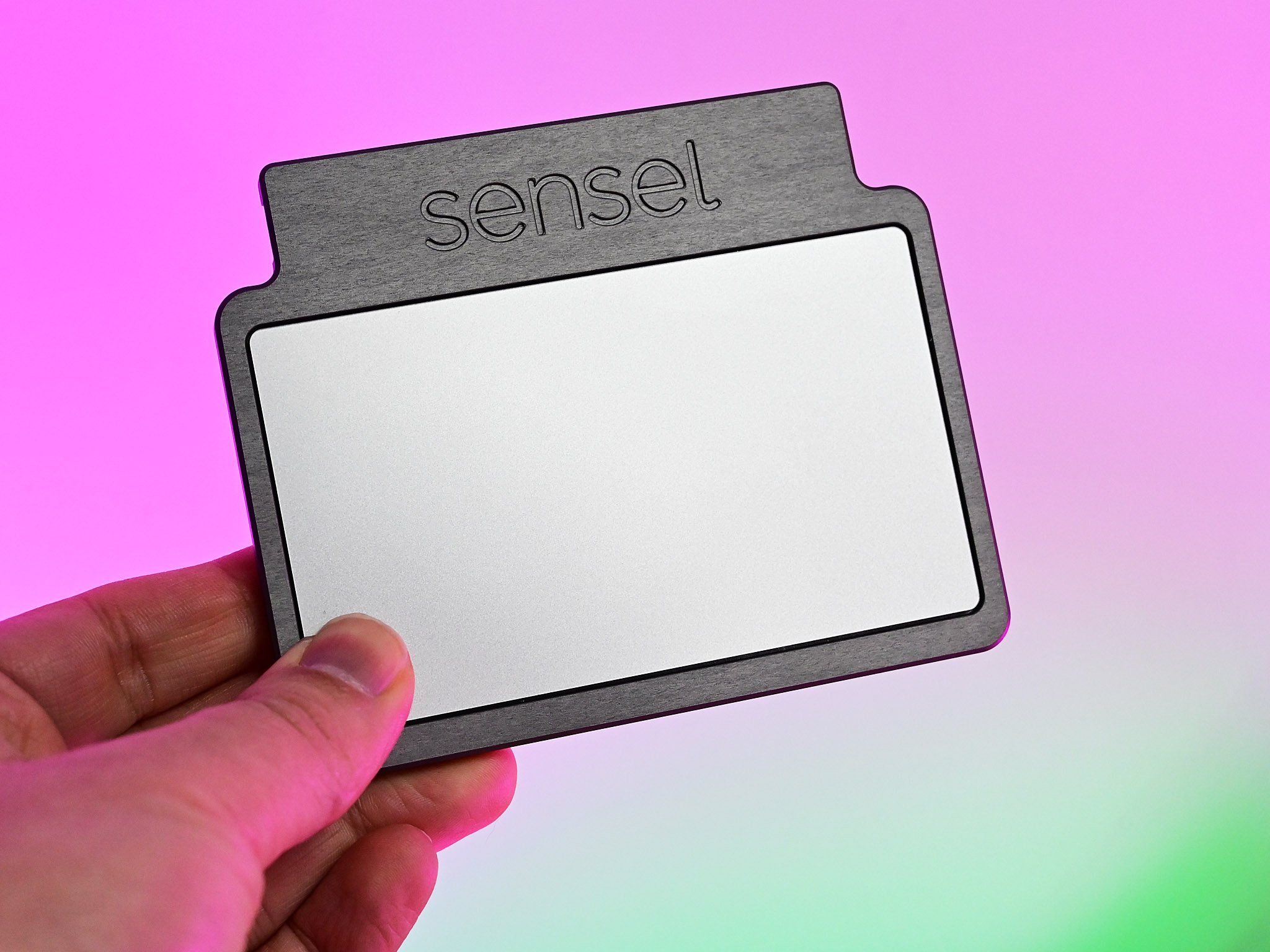
All the latest news, reviews, and guides for Windows and Xbox diehards.
You are now subscribed
Your newsletter sign-up was successful
Opening the new Lenovo ThinkPad X1 Titanium Yoga 5G and you are greeted with a familiar layout for a laptop, albeit one packed with a lot of new cutting-edge technology. The touchpad, which uses Microsoft Precision drivers, looks slightly distinct from the typical Lenovo style, and it feels different when it clicks. It's not bad, just different, something I chalked up to the X1 Titanium Yoga's ridiculous thinness.
But I was wrong. It turns out that the touchpad was not clicking when pressed. It was in my head. A trick enabled by a company called Sensel who did the touchpad hardware. You see, this is one of the first Windows laptops that uses a haptics touchpad with no moving parts.
Apple has done haptic touchpads for years, but it has taken time for Windows PCs to catch up. To find out why, I spoke with Sensel's Director of Product Management, Dean Chang, about why that is changing and what makes haptic touchpads so tricky. Here is what I found out.
Why is a haptics touchpad better than just capacitive?
The benefits of a non-moving, haptics-based touchpad should be apparent. Long term, there is less breakage from switch failure since nothing is repetitively moving. There is more consistency in clicks since the system can register corners just as easily as the center resulting in no dead zones. There is no risk for a loose or rattling touchpad, an issue in mass production and quality control checks. And if the OS (or software) supports that extra dimension (pressure depth), it gives a new interaction model not currently available to "2D" touchpads.
Perhaps more critically, and certainly relevant to the ThinkPad X1 Titanium Yoga, these touchpads can also be dramatically thinner than current ones that physically move up and down.
The challenge is tricking the user into thinking that touchpad click is a click and not just some software chicanery (even though that is precisely what it is). A lot of science needs to go into pressure detection and the vibrating "kick" that makes it feel like you just pressed something.


Today's gesture-based, capacitive touchpads rely on differentiating multiple touchpoints (i.e., fingertips) and Microsoft's universal Precision driver software. Any PC maker can then license out touchpad hardware from companies like Elan or Synaptics, slap in the drivers, and call it a day.
All the latest news, reviews, and guides for Windows and Xbox diehards.
This point is critical to understand: companies like HP, Dell, Lenovo, Razer, and even Microsoft don't actually make touchpads. They work with companies that do, just like display panels or speaker components. This reliance can be useful as it means HP does not need to sink millions into research and design (R&D) and patents for its own touchpad hardware, and, instead, it can keep its prices lower. On the other hand, Apple wants to control the entire hardware stack, which means it spends a lot on R&D. The higher-than-usual pricing of a MacBook Pro reflects this investment by Apple as it attempts to recoup those costs.
It turns out that the touchpad was not clicking when pressed. It was in my head. A trick enabled by a company called Sensel.
But when companies rely on Synaptics, by far the most common touchpad maker for premium PCs these days (Elan is the low-cost option), it also means they can only get what Synaptics offers. If a company like Lenovo needs an ultra-thin touchpad, preferably one that does not move, they can try to invent it themselves or hope another company does it for them.
Luckily for Lenovo, a company did: Sensel.
Founded in 2013 and based in Sunnyvale, California, Sensel has been researching haptics for years under its PressureGrid proprietary technology. The company's goal is "working to redefine computer interaction to combine pressure sensitivity and multi-touch, to meet the environmental challenges of ubiquitous computing."
Its tech is now shipping in Lenovo's ultra-mobile convertible laptop, but there is a good chance we'll see it from other PC makers too.
Apple did it; why not anyone else?
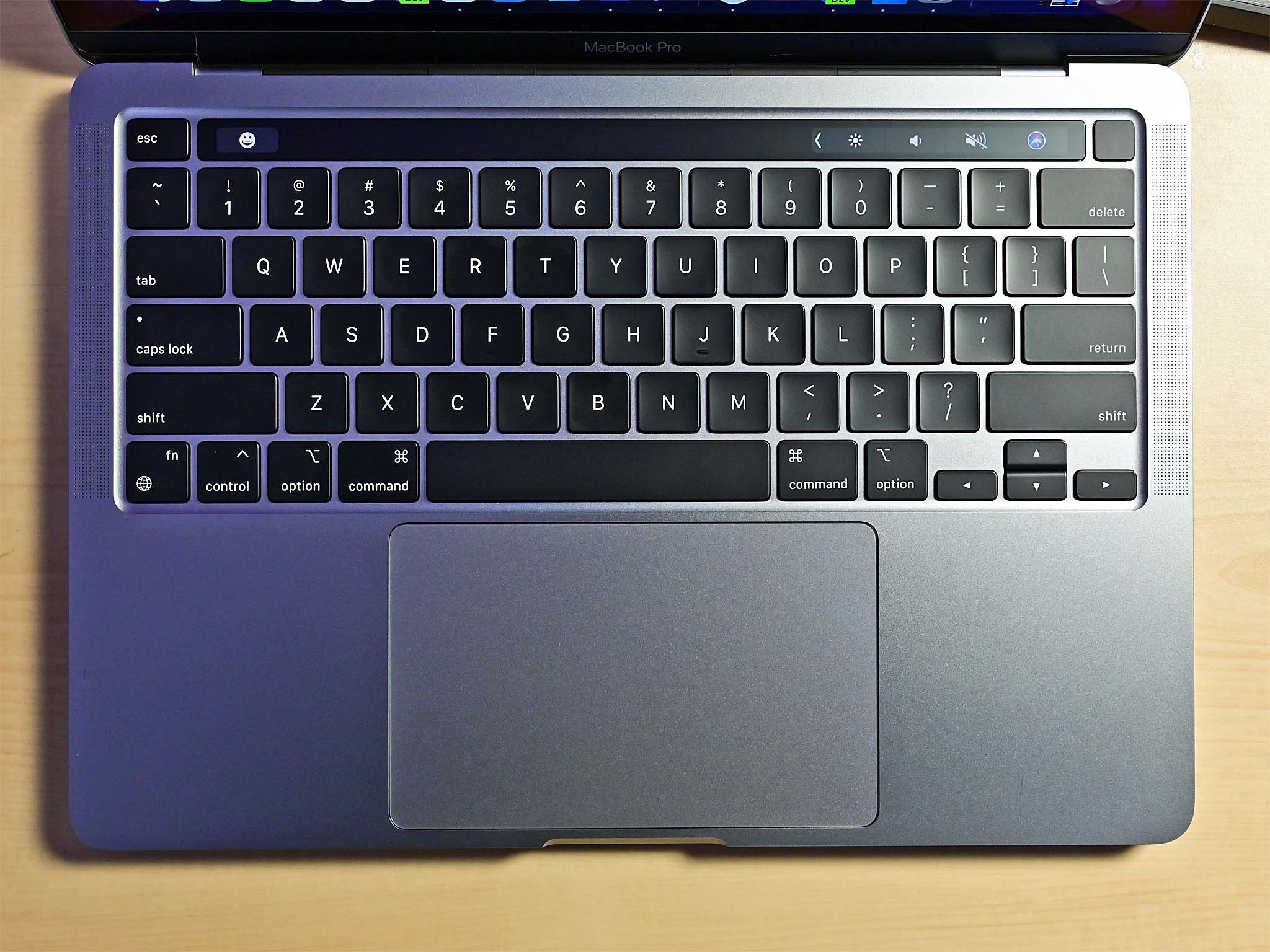
One of the first questions I had for Chang was why it had taken so long for Windows laptops to get similar tech to Apple. After all, the benefits outlined above are apparent, and PCs would slowly move to non-mechanical touchpads.
The problem is you cannot just copy Apple. More precisely, you cannot simply recreate what Apple does for its touchpads, put your name on it, and call it even-steven. Like most companies who dump money into inventing groundbreaking tech, Apple patented everything that goes into its Force Touch touchpads, including its Taptic Engine. Any company even coming closes to Apple's techniques is open for massive lawsuits.
A more straightforward way to put it is if you want a haptics-based touchpad for Windows, someone must reinvent how to do it with entirely different methods than Apple. Ever try to reinvent the wheel? Yeah, same problem.
Luckily, Sensel pulled it off, and Lenovo is the first major customer. But other PC makers are considering using the scalable tech too.
How is it? Testing the X1 Titanium's Haptic Touchpad

The Sensel touchpad used in the Lenovo's ThinkPad X1 Titanium Yoga has some exciting advantages – and differences – from most premium touchpads.
For one, it does not have the typical glass layer. Sensel can add glass and capacitive touch, but it can also leave it off for more industrial designs. ThinkPads are meant to be rugged, long-lasting, and take abuse compared to Surface Laptop, which is more ornate and delicate.
The Titanium Yoga's touchpad is still extremely smooth, and I could barely tell the difference between it and one with glass. But the change also means you can operate this touchpad while wearing gloves, which is wild. For companies like Panasonic, which specialize in TOUGHBOOK designs intended to be used outdoors and even in the rain, this could be a massive advantage.
Give anyone a go at using this touchpad, and they will tell you it has a physical click to it. Of course, it does not.
Accuracy, gestures, multi-touch – it all felt like a typical Microsoft Precision touchpad to me with a high degree of responsiveness, smoothness, and accuracy. Lenovo's continued insistence on keeping TrackPoint, which takes up space on the touchpad with its corresponding right and left buttons, is the only annoyance.
The real magic, though, comes from clicking. Give anyone a go at using this touchpad, and they will tell you it has a physical click to it – a shallow but discernable depression and kickback. Of course, it does not. Instead, a small motor vibrates at the right time, giving you that sensation. There is also an audible click that, again, completely fooled me.
Sensel notes that this touchpad "… offers two functions in a single, ultra-thin sensor: position reporting with high accuracy (x&y), and force sensing (z). This allows for a dramatic reduction in device thickness, which made it a perfect fit for the thinnest ThinkPad ever."
While it felt like it had less travel than Lenovo's typical ThinkPad touchpads, I could say the same about the keyboard too. I just chalked it up to everything being new in this Ultrabook. But once I learned that it is all a mirage, I was blown away.


Compared to Apple's Force Touch found in the new M1-based MacBook Pro, I prefer Sensel's solution. Most of the praise for Apple's touchpad is its sheer size and smoothness, but the actual Force Touch is also a bit weird compared to its older mechanical touchpads. It's not bad, just, you know, different. The same applies here, although the "click" sounds more normal with Sensel's design, whereas Apple's has a weird "thonk" to it.
Sensel's method seems to have found a nice balance, even if the Titanium Yoga's execution is a bit on the small size. But smallness is by design here due to the X1 Titanium's requirements. Sensel can easily go way beyond what I am using today.
The future of Haptic Touchpads is already here
Chang shared with me a developer sample of Sensel's latest Haptic Touchpad recently announced at CES 2021. The demo unit can plug into any PC and used immediately like any external touchpad. PC makers can try this themselves to understand how the tech works to see if it is something they would want to use. But this version is even more advanced than the one in the ThinkPad as it supports a hard glass covering, which is expected now in premium consumer laptops.
There are three levels of proprietary tech in this new touchpad, which is what makes it so unique. It's also challenging to do. Chang notes some companies can do some of these features well, but none can do them all, which returns us to the point about why we haven't seen anyone ship these yet for Windows PCs.
Those three levels of interaction on Sensel's new Haptic Touchpad include:
- Capacitive Touch Grid: This captures an extremely high-resolution touch image on the surface of the pad.
- Force Field Technology: This captures the amount of force applied per finger and converts it into both force and shape data
- Direct Drive Haptics: This provides powerful kicks in one moment and crisp clicks in the next based on the amount of force applied.
The module itself is just 3mm thick, letting PC makers create even thinner laptops (or allow for larger batteries). Because it is so thin, it opens the door for PC makers to revamp current laptop designs, which is what we see with the X1 Titanium.
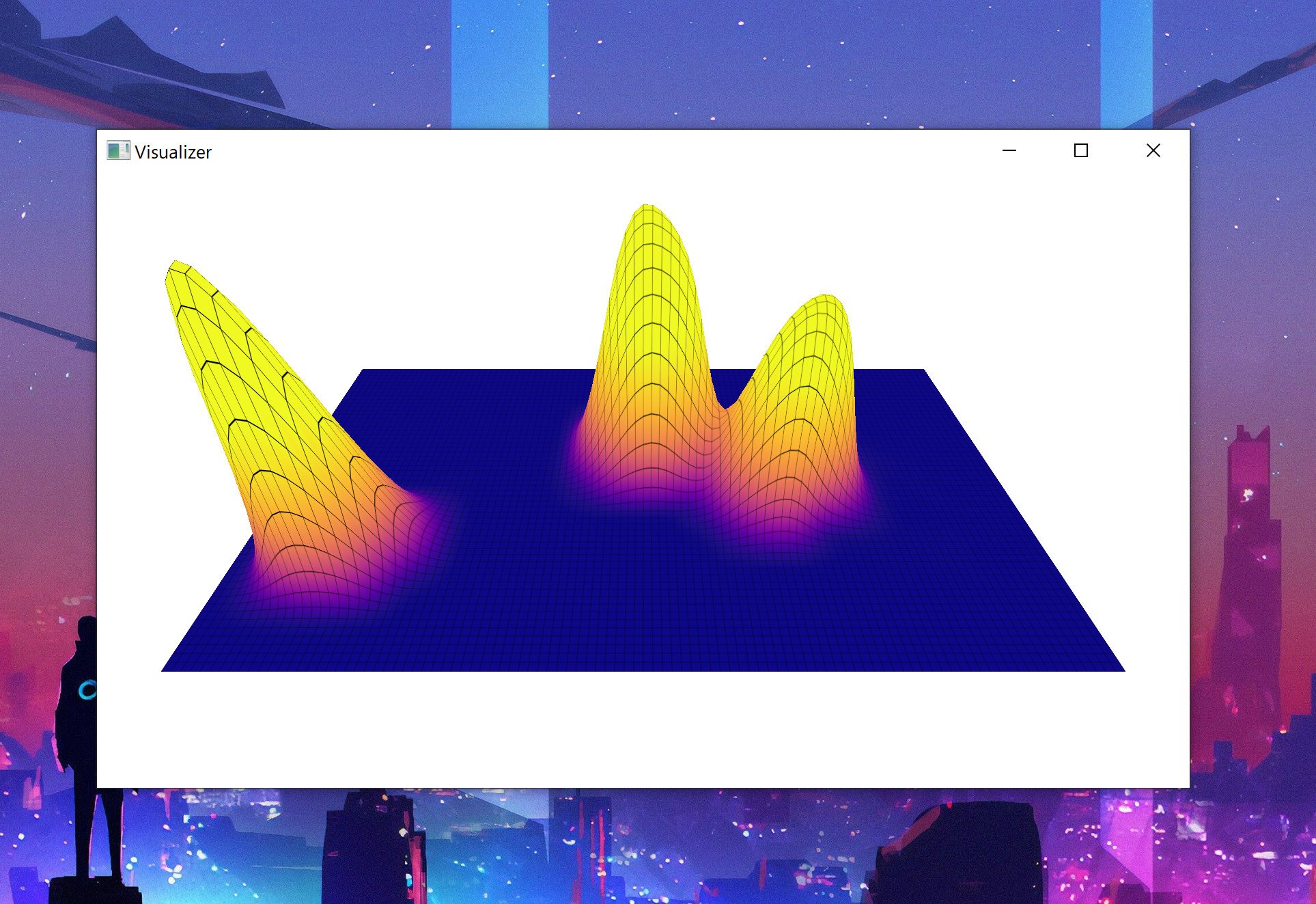
Other features of this touchpad include:
- Haptic Control: Sensel's direct-drive haptics technology allows you to dynamically adjust the haptic effect the user feels when they press on the touchpad.
- Incredible Linearity: A combination of a high-resolution touch grid and Sensel hardware compression provides best-in-class linearity of <0.5mm across the entire sensor.
- Less False Touch Failures: With electrodes that are spaced closer together, the solution is less susceptible to false touch failures even with smaller finger sizes.
- Dynamic Scanning Rates: Dynamic scanning at various resolutions allows for performance when you need it while simultaneously balancing lower power consumption.
Excitingly, that Force Field Technology applies to software too. Imagine pressing on the touchpad, and the amount of force can speed up the rotation of a 3D image, raise the volume on a slider, or how fast you scroll down a webpage. That is because now "depth" (Z) is measurable with high precision instead of just X and Y coordinates.
Of course, such a software feature would have to be implemented by an application with direct support. Additionally, Microsoft would need to build out support at an OS-level, much as it did for multi-gestures in Windows 10. But there is no reason why Microsoft could not develop some standards for pressure-based gestures in its Precision driver suite as an option for OEMs.

If a laptop maker wanted a larger touchpad, Sensel could apply the tech to make the entire keyboard deck a touch and force-sensitive trackpad. There is no limit on what can be done, including having a seamless touchpad area indistinguishable from the laptop deck.
For those wondering how you solve the problem of typing on a dual-screen laptop, Sensel's vision is one obvious answer. While there is no indication that Microsoft will use such a solution in its now delayed dual-screen Surface Neo, it seems clear that they could if they wanted.
Making a haptics-based touchpad not based on Apple's design is arduous work that few companies have achieved.
Lenovo could even apply this same technology to its E Ink keyboard on its Yoga Book C930. Instead of just an audible "clicking" to help simulate haptics, the keys themselves could individually vibrate, mimicking an actual click like a physical keyboard.
One of the more fascinating features of the demo sample of Sensel's Haptic Touchpad is the configuration options. With a click of a button (or the slider), you can make the touchpad click feel light and crisp or make it feel deep and heavier (like a more traditional trackpad). It's both bizarre and fascinating as it means someday users may be able to tailor their touchpad "clicks" to their personal preference, similar to an Actuation Point Changer (APC) on mechanical keyboards.
And for those asking, Sensel currently has no plans to sell a large desktop version of its touchpad for Windows PC users. However, I did mention how Logitech never refreshed its famed T650 desktop touchpad and it'd be fun for Sensel to slide into that niche spot.
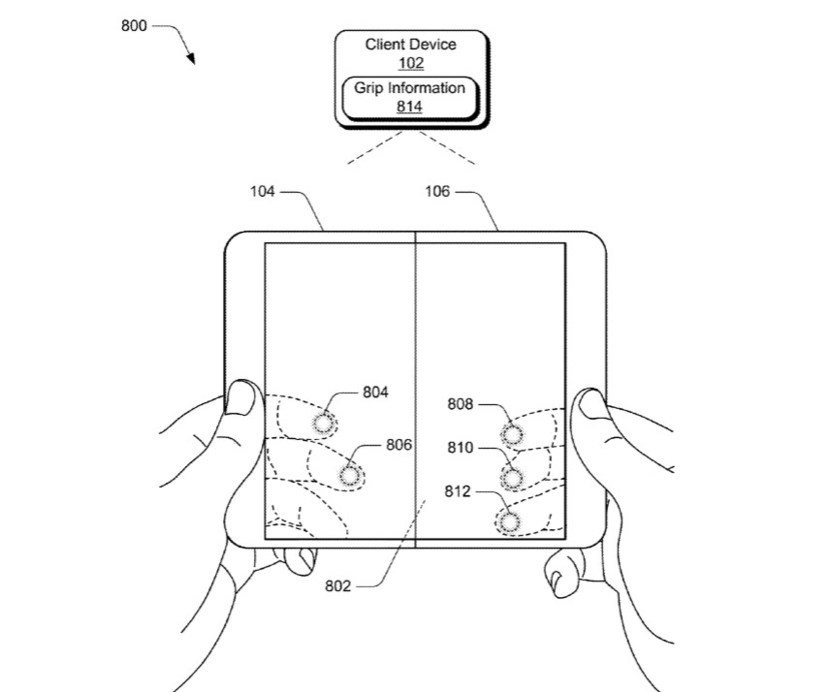
And forget screens, Sensel could also put its Force Field Technology into the backs of phones (or a Surface Duo) to enable orientation and grip detection. The idea may sound zany, but Microsoft has already patented such a concept in a device that looks exactly like what is now Surface Duo.
Even Surface Pro and Surface Pro X could benefit from a non-moving touchpad in those super thin Type Covers, where space is minimal.
Force Field Touchpads are feeling good

I've been using the ThinkPad X1 Titanium Yoga for a few weeks now, and I'll go in-depth on some of the crazy engineering on that device soon. But for now, the takeaway is haptic touchpads for Windows PCs are finally here, and the first impressions are excellent.
But how quickly companies like HP, Dell, Razer, ASUS, and others adopt haptic solutions like those from Sensel remains to be seen. It took far too long for those companies to adopt Precision drivers, and companies like Synaptics effectively own most of the touchpad market. Contracts and supply chains run deep, which could slow things down.
The ThinkPad X1 Titanium Yoga is Sensel's real first test run of a haptic touchpad, and based on feedback, it will determine its place in future Windows PC hardware. So far, it's feeling good.

Daniel Rubino is the Editor-in-Chief of Windows Central. He is also the head reviewer, podcast co-host, and lead analyst. He has been covering Microsoft since 2007, when this site was called WMExperts (and later Windows Phone Central). His interests include Windows, laptops, next-gen computing, and wearable tech. He has reviewed laptops for over 10 years and is particularly fond of Qualcomm processors, new form factors, and thin-and-light PCs. Before all this tech stuff, he worked on a Ph.D. in linguistics studying brain and syntax, performed polysomnographs in NYC, and was a motion-picture operator for 17 years.
