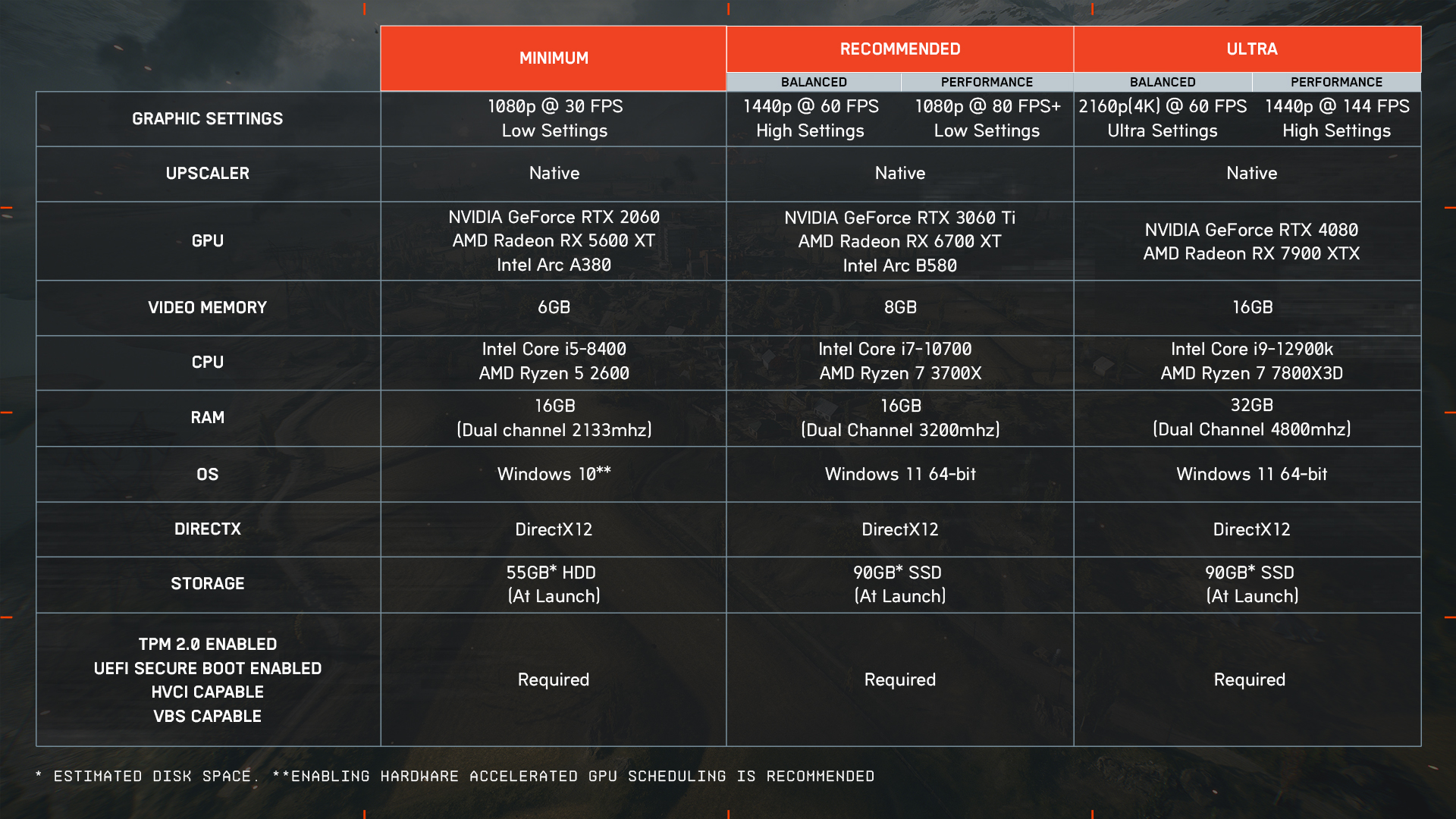The updated Battlefield 6 PC system requirements have arrived ahead of launch with new Ultra specs — I'm stoked it'll have this huge feature, too
Can you run Battlefield 6 on your PC? Read the official updated spec requirements and find out.

All the latest news, reviews, and guides for Windows and Xbox diehards.
You are now subscribed
Your newsletter sign-up was successful
Electronic Arts' (EA) and DICE's classic large-scale, all-out warfare FPS series Battlefield has struggled to win the hearts and minds of gamers for quite a few years now, with Battlefield V getting a mixed reception and Battlefield 2042 widely considered to be a flop.
However, there's a very strong chance the franchise is about to make a colossal comeback with Battlefield 6 — a new entry scheduled to release on October 10 that's slated to bring Xbox Series X|S, Windows PC, and PS5 gamers some of the most explosive and thrilling multiplayer action in the series' history.
Its developers floored fans around the world with a terrific multiplayer reveal, confirming the return of Battlefield's iconic classes and dynamic in-depth destruction systems while elevating its visuals, gameplay feel, and suite of available content to new heights.
All of that hype then led directly into the Battlefield 6 Open Beta that ran throughout two weekends earlier this month, giving players a chance to dive into the experience ahead of launch. Though it wasn't without controversy — the community generally isn't happy with the state of the Rush mode or the lack of an official server browser — it still performed extremely well, even beating Call of Duty's player count record on Steam.
With the beta now over, DICE has now shared an updated list of Battlefield 6's official PC system requirements that you can view below. Notably, these include some new tweaks and additions, such as an adjustment to the game's storage requirements and recommended specs for Ultra settings.
| Header Cell - Column 0 | Minimum | Recommended | Ultra |
|---|---|---|---|
Graphics settings: | 1080p @ 30 FPS, Low settings | 1440p @ 60 FPS, High settings (Balanced), 1080p @ 80+ FPS, Low settings (Performance) | 2160p (4K) @ 60 FPS, Ultra settings (Balanced), 1440p @ 144 FPS, High settings (Perofrmance) |
GPU: | NVIDIA GeForce RTX 2060 / AMD Radeon RX 5600 XT / Intel Arc A380 | NVIDIA GeForce RTX 3060 Ti / AMD Radeon RX 6700 XT / Intel Arc B580 | NVIDIA GeForce RTX 4080 / AMD Radeon RX 7900 XTX |
Video memory: | 6 GB | 8 GB | 16 GB |
CPU: | Intel Core i5-8400 / AMD Ryzen 5 2600 | Intel Core i7-10700 / AMD Ryzen 7 3700X | Intel Core i9-12900K / AMD Ryzen 7 7800X3D |
RAM: | 16GB (dual-channel, 2133 MHz) | 16GB (dual-channel, 3200 MHz) | 32GB (dual-channel, 4800 MHz) |
OS: | Windows 10 | Windows 11 64-bit | Windows 11 64-bit |
DirectX: | DirectX 12 | DirectX 12 | DirectX 12 |
Storage: | 55 GB HDD (at launch) | 90 GB SSD (at launch) | 90 GB SSD (at launch) |
Other: | TPM 2.0 enabled, UEFI Secure Boot enabled, HVCI capable, VBS capable | TPM 2.0 enabled, UEFI Secure Boot enabled, HVCI capable, VBS capable | TPM 2.0 enabled, UEFI Secure Boot enabled, HVCI capable, VBS capable |
One might expect the specs necessary to run Battlefield 6 to be quite high given how visually impressive the game looks and the huge scale of its 64-player maps, but the system requirements listed here actually aren't bad at all.
For one thing, you'll be able to play the game on hardware over five to six years old now, with graphics cards like the NVIDIA RTX 2060 and CPUs such as the beloved Intel Core i5-8400 able to achieve a steady framerate of 30 FPS at 1080p with Low settings. Sure, that's not an ideal way to enjoy a chaotic multiplayer shooter, but it's playable, and these days, even Low settings look pretty good.
All the latest news, reviews, and guides for Windows and Xbox diehards.
What's more surprising, though, is that the recommended specs are extremely modest. With something like an RTX 3060 Ti and an AMD Ryzen 7 3700X, you can drop into the battlefield at 1440p with a steady 60 FPS at High settings. Frankly, that's pretty shocking, and that's before we take things like Super Resolution upscaling or AI Frame Generation into account — things that DICE have confirmed the game will support.
There is a pretty steep step up for the recommended specs for Ultra gameplay, though. For a 4K 60 FPS experience at Ultra settings or a 1440p 144 FPS one at High, the developers suggest a beefy RTX 4080 or Radeon RX 7900 XTX, along with some of the most elite processors on the market and a full 32GB of RAM. If you're hoping to max out Battlefield 6's settings, some upgrades may be necessary.
Some may take issue with the requirements for enabling UEFI Secure Boot and HVCI, as these are there due to Battlefield 6's kernel-level anti-cheat solution that will inevitably draw some controversy for its deep level of system access. Programs like it are the most effective options to combat hacking, however.
In terms of settings you can adjust, the developers have confirmed that there will be "600+ customization options" available to players, ranging "from HDR and HUD Scaling, to Camera Settings and Streamer mode." The game's PC FAQ elaborates on this further, promising the following:
- A comprehensive menu of graphical and performance settings
- HDR
- Tweaks for HUD, HUD scaling, HUD icons & crosshair
- Camera settings
- Controllers, controller schemes, input devices, haptics
- Streamer mode & Incognito mode
- And more
Battlefield 6 will also ship with full ultrawide support, including both regular 21:9 ultrawide and the wider 32:9 super ultrawide aspect ratio. This is a huge feature I'm incredibly glad to see, given that I myself use an ultrawide monitor; 16:9 panels are still the standard, so it's always appreciated when developers add support for the niche alternative.
In the event you'd like to check to make sure your PC can run Battlefield 6, you can do so by typing "dxdiag" in the Windows Search Bar and selecting the command prompt that pops up. This will open a window that shows your GPU on the "Display" tab, and everything else relevant on the "System" one. Hard drive space, meanwhile, is simple to check with Windows File Explorer.
Something worth noting is that while Battlefield 6 is available to buy on Steam, the EA App, and the Epic Games Store on PC, you'll need to launch it through the EA App if you purchase it through Epic. You won't, however, if you get it on Steam (as if people needed another reason to prefer Valve's client). You'll need an EA account to play, no matter which storefront you choose, though.
Battlefield 6 preorders are available now, with its Standard Edition costing $70 (thank you for saying no to $80 games, EA...at least for now). Preordering isn't necessary for Open Beta access, though you do get a few exclusive cosmetics if you decide to pull the trigger.
While you're waiting for it to come out, you can always jump into Battlefield 2042, which recently got a major surprise update complete with a new version of the classic Iwo Jima map and a new Battle Pass that features cosmetic rewards for Battlefield 6.
Battlefield 6 | $69.99 at Steam
The latest entry in the legendary Battlefield series looks fantastic, and will hopefully bring the franchise back into a positive spotlight after the disappointment of Battlefield 2042. Preorders for the game are available now across all its platforms.
Also at: Epic Games | EA | Xbox | PS5

Brendan Lowry is a Windows Central writer and Oakland University graduate with a burning passion for video games, of which he's been an avid fan since childhood. He's been writing for Team WC since the summer of 2017, and you'll find him doing news, editorials, reviews, and general coverage on everything gaming, Xbox, and Windows PC. His favorite game of all time is probably NieR: Automata, though Elden Ring, Fallout: New Vegas, and Team Fortress 2 are in the running, too. When he's not writing or gaming, there's a good chance he's either watching an interesting new movie or TV show or actually going outside for once. Follow him on X (Twitter).
You must confirm your public display name before commenting
Please logout and then login again, you will then be prompted to enter your display name.