I tried Windows 11's new handheld gaming mode on the Xbox Ally — will this save gaming on Windows handhelds?
We take our first look at how Microsoft is improving and optimizing Windows 11 for small handheld gaming PCs like the upcoming Xbox Ally and Xbox Ally X. There's some interesting stuff here!
All the latest news, reviews, and guides for Windows and Xbox diehards.
You are now subscribed
Your newsletter sign-up was successful
Gamescom 2025 is happening right now, and at the Xbox Booth I had a chance to go hands-on with Microsoft's new handheld gaming mode for Windows 11, running directly on the upcoming Xbox Ally and Xbox Ally X. The company first announced that it was working to improve gaming on handheld PCs earlier this year, and this week is the first time the public has been able to try out these new optimizations.
On Windows 11, Microsoft is building in a new "home app" feature that lets you set an app as a "launcher" in place of the traditional Windows desktop. This setting exists in the Gaming section of the Windows Settings app, and offers the ability to set the Xbox app as the default home experience that you see when you boot into the system.
It's not just a mode that runs the Xbox app in full screen, either. When selecting the Xbox app as your default home experience, Windows does a number of things behind the scenes to better optimize the OS for gaming. It reduces backgrounds resources that don't directly benefit gaming, and unloads UI elements like the desktop background and Start menu to free up as many system resources as possible.
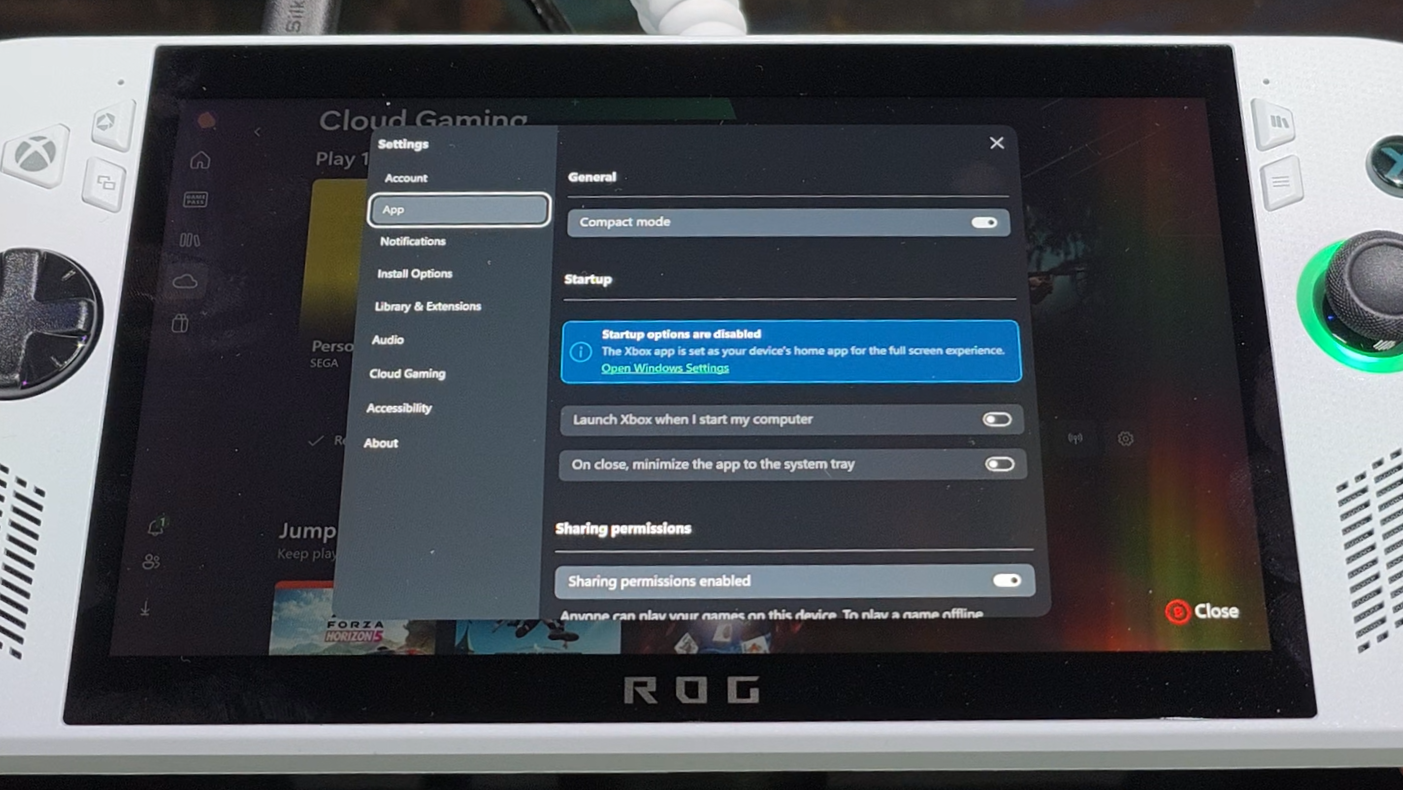
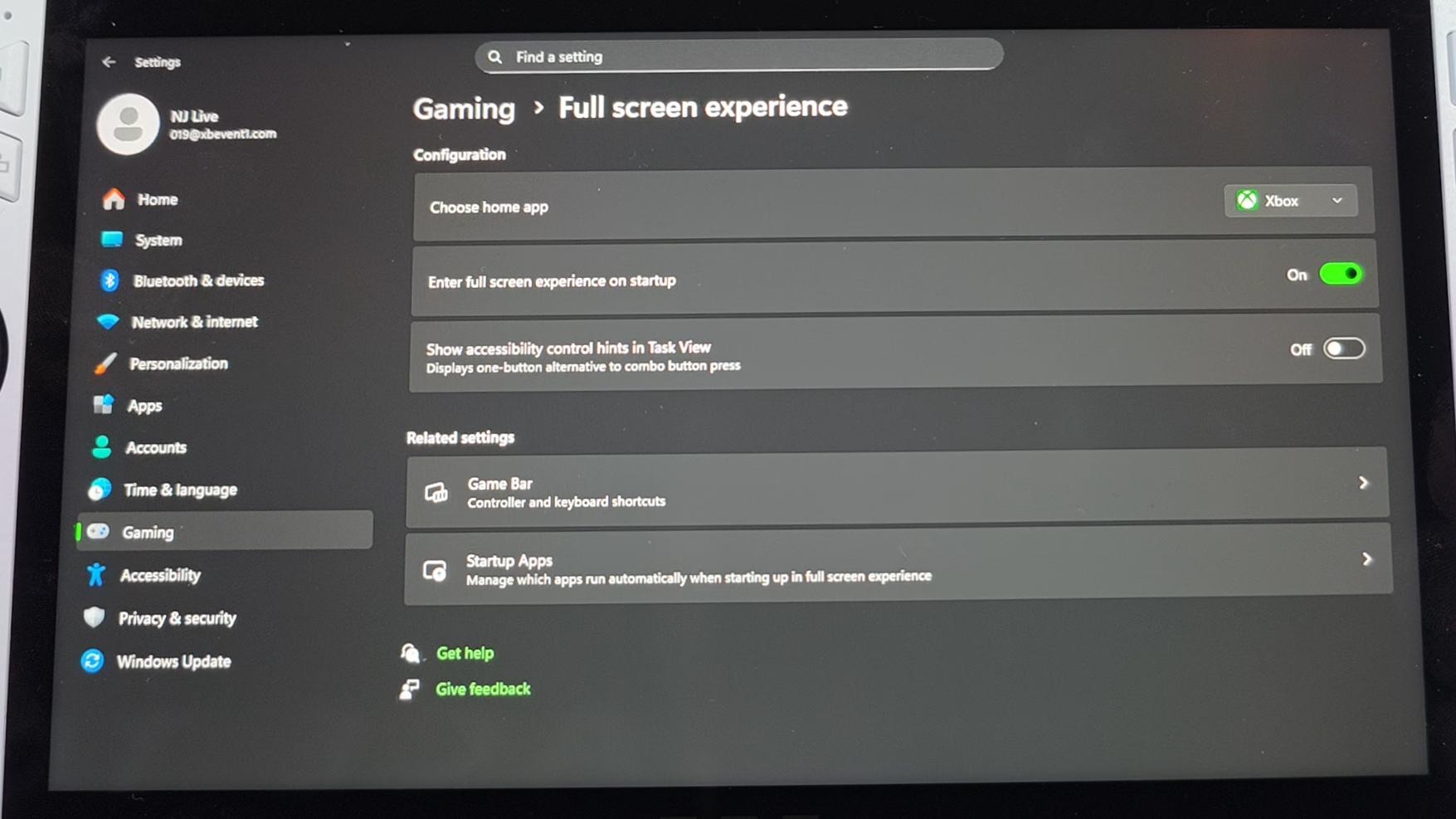
When in the full screen mode, all apps and games now also run in full screen. This mode disables the ability to run multiple apps in cascading windows like you would in a traditional desktop environment, which makes sense on a handheld PC with a smaller 8-inch screen. In fact, window controls like close and minimize are outright removed from the interface.
Additionally, setting the Xbox app as your default home experience also hijacks certain other system UIs and replaces them with an alternative built specifically for controller use. This is most notable with Task View, which is replaced with a simplified multitasking view that can be accessed by holding the Xbox button on the handheld.
This new UI makes it easy to switch between open apps and games with the controller sticks or bumpers. This UI also lets you switch between the full screen Xbox experience or the traditional Windows desktop experience if that's something you quickly need to jump into for whatever reason.
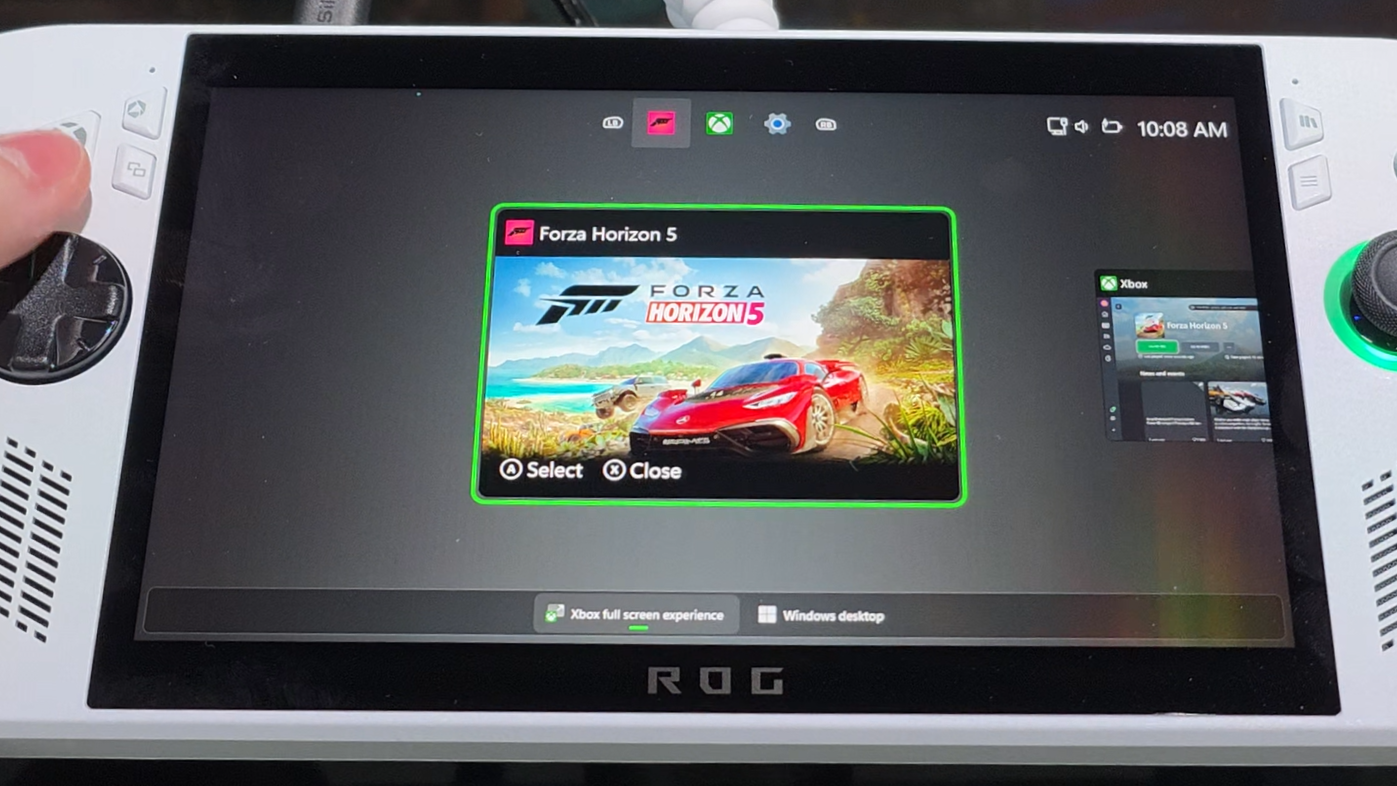
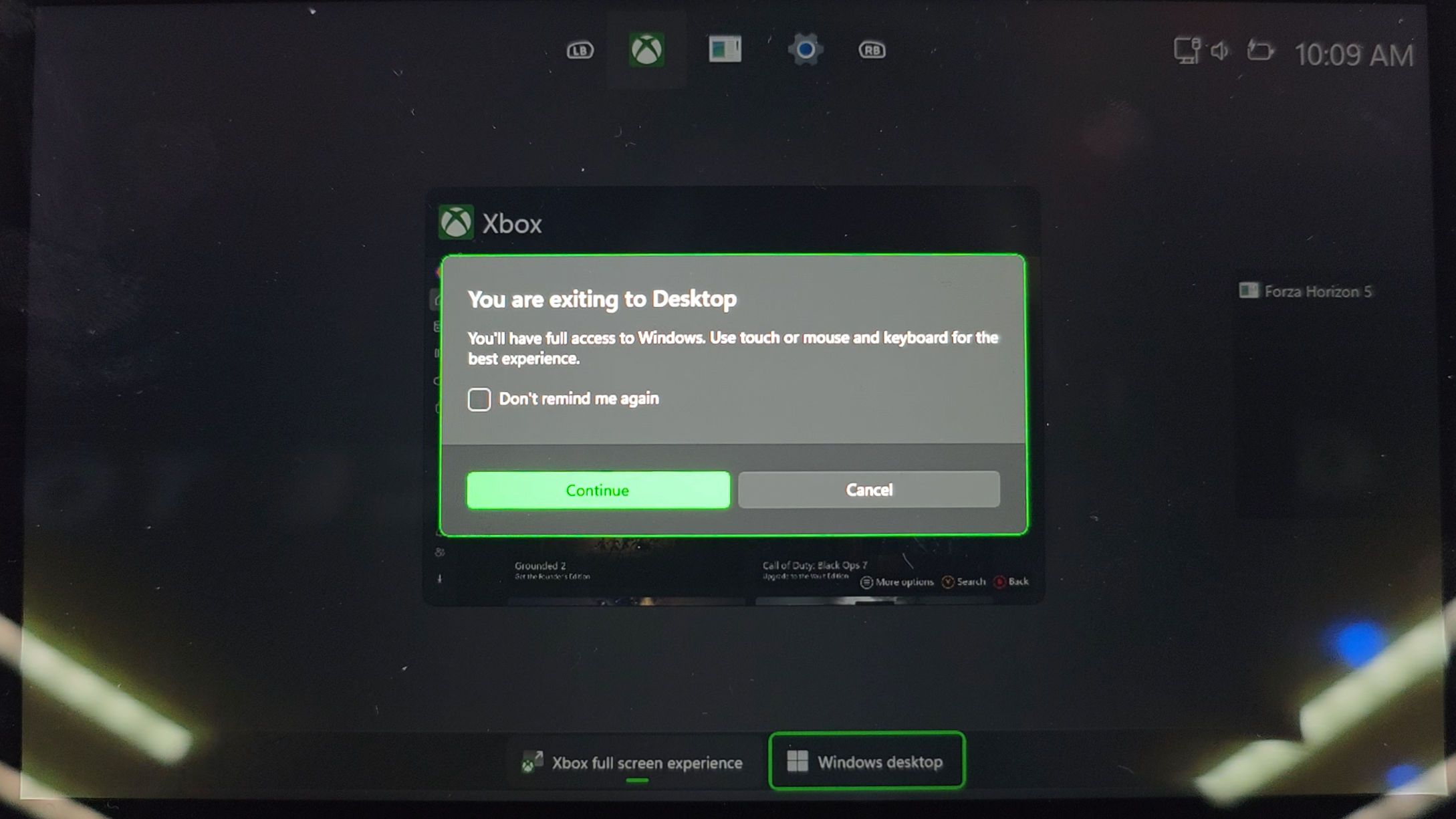
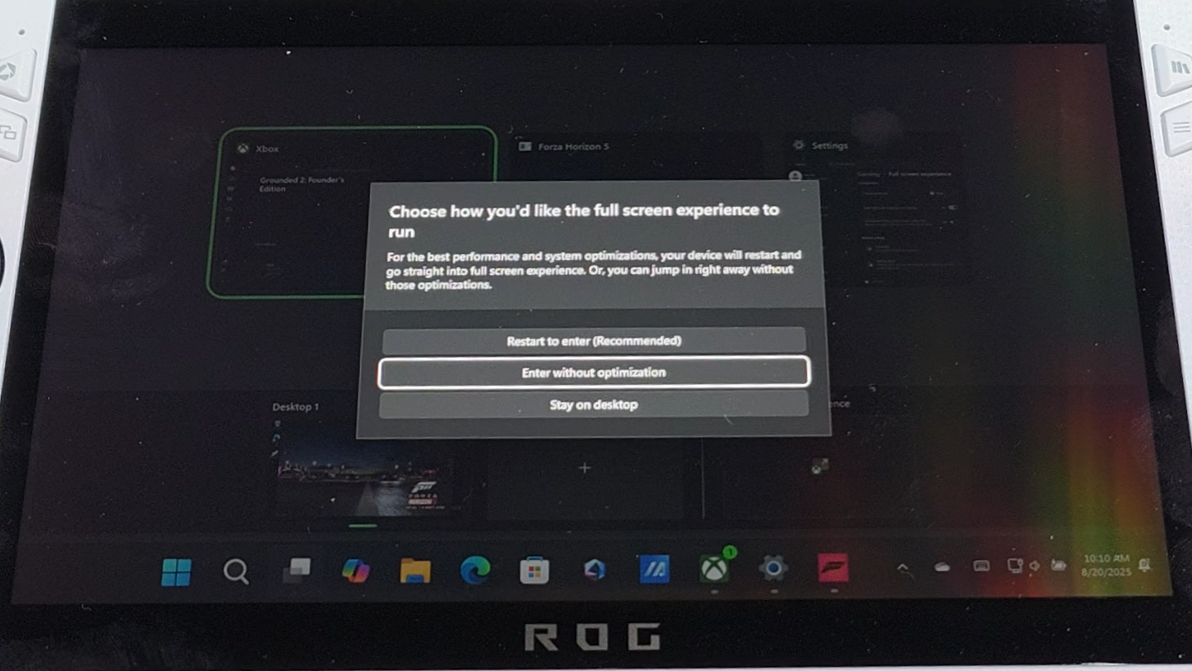
Interestingly, switching into the desktop experience doesn't require a restart. It loads the additional resources needed to show the desktop on the fly. However, switching back into the full screen mode will prompt you to restart the device, as the system is apparently unable to unload some of those additional resources without a restart first. You don't have to restart, but Windows reckons games will run better if you do.
All the latest news, reviews, and guides for Windows and Xbox diehards.
Microsoft has only talked about this mode in the context of handheld gaming PCs, but I see no reason why this mode can't also function on a full-blown desktop gaming PC too. If you have a gaming rig hooked up to your living room TV, I can see this being a great experience on a large screen too. Hopefully that's an option in the future.
Overall, these improvements are great to see on Windows 11. It makes using a handheld gaming PC with Windows far more enjoyable and easier to use, especially when compared to the experience SteamOS. But it remains to be seen how much this experience improves the overall performance of games. Microsoft says games will run better in this mode, but we haven't had a chance to benchmark this just yet.

There's also still the problem that this is still full-blown Windows underneath. That means Windows Updates are still slow and a pain to deal with, and sleep can be hit and miss too. Ultimately, this does feel like a bit of a band-aid solution to address the UX problems faced when using Windows on small screens, but doesn't address bigger platform level issues with Windows 11.
Hopefully we see more improvements down the line, or maybe a dedicated edition of Windows built specifically for handhelds like the Xbox Ally in the future. For now, the new home app and full screen Xbox experience is expected to debut on Windows 11 first on the Xbox Ally and Xbox Ally X in October, with the experience coming to other Windows-powered handhelds in 2026.
What are your thoughts on the full screen Xbox experience for Windows 11? Let us know in the comments below.

You must confirm your public display name before commenting
Please logout and then login again, you will then be prompted to enter your display name.

