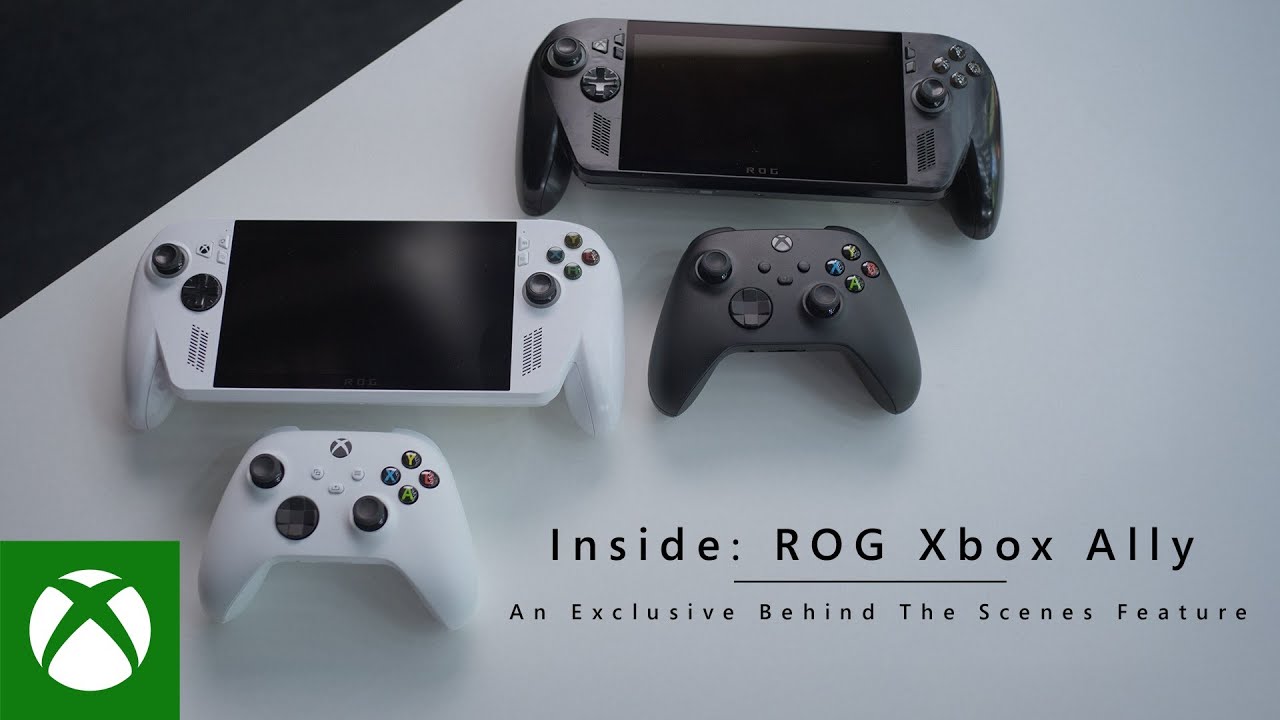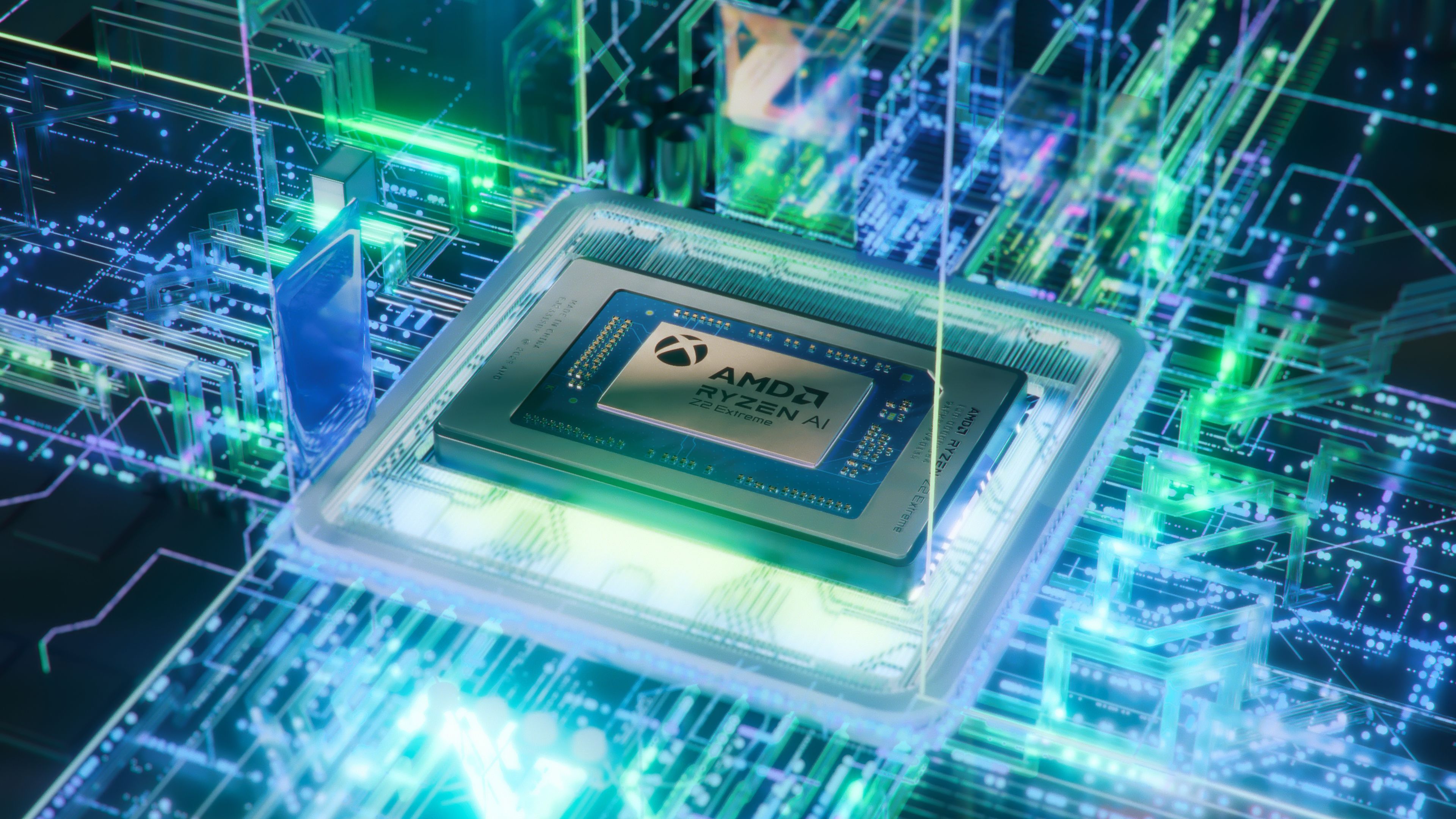Xbox Ally X vs ROG Ally X — Which gaming handheld is better?
I've compared the new Xbox Ally X against the ROG Ally X. Here's how these two gaming handhelds match up.

All the latest news, reviews, and guides for Windows and Xbox diehards.
You are now subscribed
Your newsletter sign-up was successful

The new Xbox Ally X is powered by the new AMD Ryzen Z2 Extreme, comes with 24GB RAM and 1TB M.2 2280 SSD. While the casing and button layout are very similar to ROG Ally X, it differs with more pronounced grips and a dedicated Xbox button. It has the Ally X's same 7-inch IPS touchscreen that supports up to 120Hz and VRR, but offers more powerful performance overall.
Pros
- Better grips
- More powerful performance with AMD Ryzen Z2 Extreme
- Features Xbox experience that can reduce Windows apps
- 7-inch touchscreen supports up to 120Hz and VRR
- Offers a USB4 port and USB-C port
Cons
- More expensive than Ally X

The ROG Ally X has a last-gen AMD Ryzen Z1 Extreme with 24GB RAM and either a 1TB or 2TB M.2 2280 SSD, depending on the configuration you choose. It's a fantastic Windows 11 gaming device with large ABXY buttons, joysticks, and unintrusive back buttons. The grips aren't as good as the Xbox Ally X, though, and it does offer lower performance with its last-gen chip.
Pros
- Great gaming performance
- 7-inch touchscreen supports 120Hz and VRR
- Customizable gaming experience with Armoury Crate
- Offers a USB4 port and USB-C port
- Less expensive
Cons
- Previous-gen processor
- Less pronounced grips
When I first did our ASUS ROG Ally X review, I walked away feeling very impressed with this device. It offered some very nice improvements over the original ASUS ROG Ally gaming handheld.
Now that I've conducted an Xbox Ally X review and an Xbox Ally review, I've seen firsthand how they seeks to improve the Windows handheld experience even further.
I've taken time to compare the Xbox Ally X against the ROG Ally X, and there are some serious differences you're going to want to know about. Let's get started.
By the way, you might also want to check out my Xbox Ally vs ROG Ally comparison, which shows how the white handhelds match up to each other.
UPDATE Oct. 16, 2025: I've updated this entire article with information about the Xbox Ally X now that I've gotten my hands on it and conducted a review.
Xbox Ally X vs ROG Ally X: Specs
To start things off, take a look at the Xbox Ally X and ROG Ally X specs to see how they compare and differ.
| Header Cell - Column 0 | Xbox Ally X | ROG Ally X |
|---|---|---|
Price | $999.99 | $899.99 | $999.99 |
Release date | Oct 16, 2025 | July 22, 2024 |
OS | Windows 11 Home | Windows 11 Home |
Processor | AMD Ryzen AI Z2 Extreme | AMD Ryzen Z1 Extreme |
Storage | 1TB M.2 2280 SSD | 1TB | 2TB M.2 2280 NVMe PCIe SSD |
Memory | 24GB LPDDR5X-8000 | 24GB LPDDR5 on board |
Display | 7-inch FHD (1920 x 1080) 16:9 IPS touchscreen, 120Hz, 500 nits | 7-inch FHD (1920 x 1080) 16:9 IPS-level touchscreen, 120Hz, 500nits |
VRR | Yes | Yes |
Ports | 1x USB4 Type-C, 1x USB-C 3.2 Gen 2, 1x UHS-II microSD card reader, 1x audio jack | 1x USB4 Type-C, 1x USB-C 3.2 Gen 2, 1x UHS-II microSD card reader, 1x audio jack |
Connectivity | Wi-Fi 6E + Bluetooth 5.4 | Wi-Fi 6E + Bluetooth 5.2 |
Dimensions | 11.45 x 4.78 x 1.99 (290.8 x 121.5 x 50.7mm) | 11.02 x 4.37 x 0.97 inches (28.0 x 11.1 x 2.47cm) |
Weight | 1.57 lbs (715g) | 1.49 lbs (678g) |
Battery life | 80Whr | 80Whr |
Now that you've taken a gander at the specs, let's go through these handhelds' similarities and differences to discuss how these features will affect you as a potential handheld owner.
Xbox Ally X vs ROG Ally X: Price
PRICE WINNER: The original ROG Ally X doesn't cost as much as the Xbox Ally X, but still offers good gaming performance overall, even if it's not as powerful as the Xbox Ally X.
The Xbox Ally X with its new AMD Ryzen AI Z2 Extreme and notable grips sells for $999.99, which is high-priced, hard pill to swallow.

- Best ROG Ally X battery packs
- Best ROG Ally X microSD cards
- Best ROG Ally X optimized games
Meanwhile, the Ally X classic offers two configurations: A 1TB option that sells for $899.99 at Best Buy or a 2TB option that sells for $999.99 at Best Buy, so it is possible to spend less on the older handheld.
It's worth noting that the ROG Ally X handhelds have gone up in price by $100 in the last few months, likely due to the US-China tariff situation. We'll have to wait and see if the price will ever come back down.
Historically, the ROG Ally X has regularly gone on sale during big deal events like Black Friday, Amazon Prime Day, and other deal times. As such, it might be possible to get the Ally X at a lower price if you buy at the right time.
Xbox Ally X vs ROG Ally X: Performance and storage
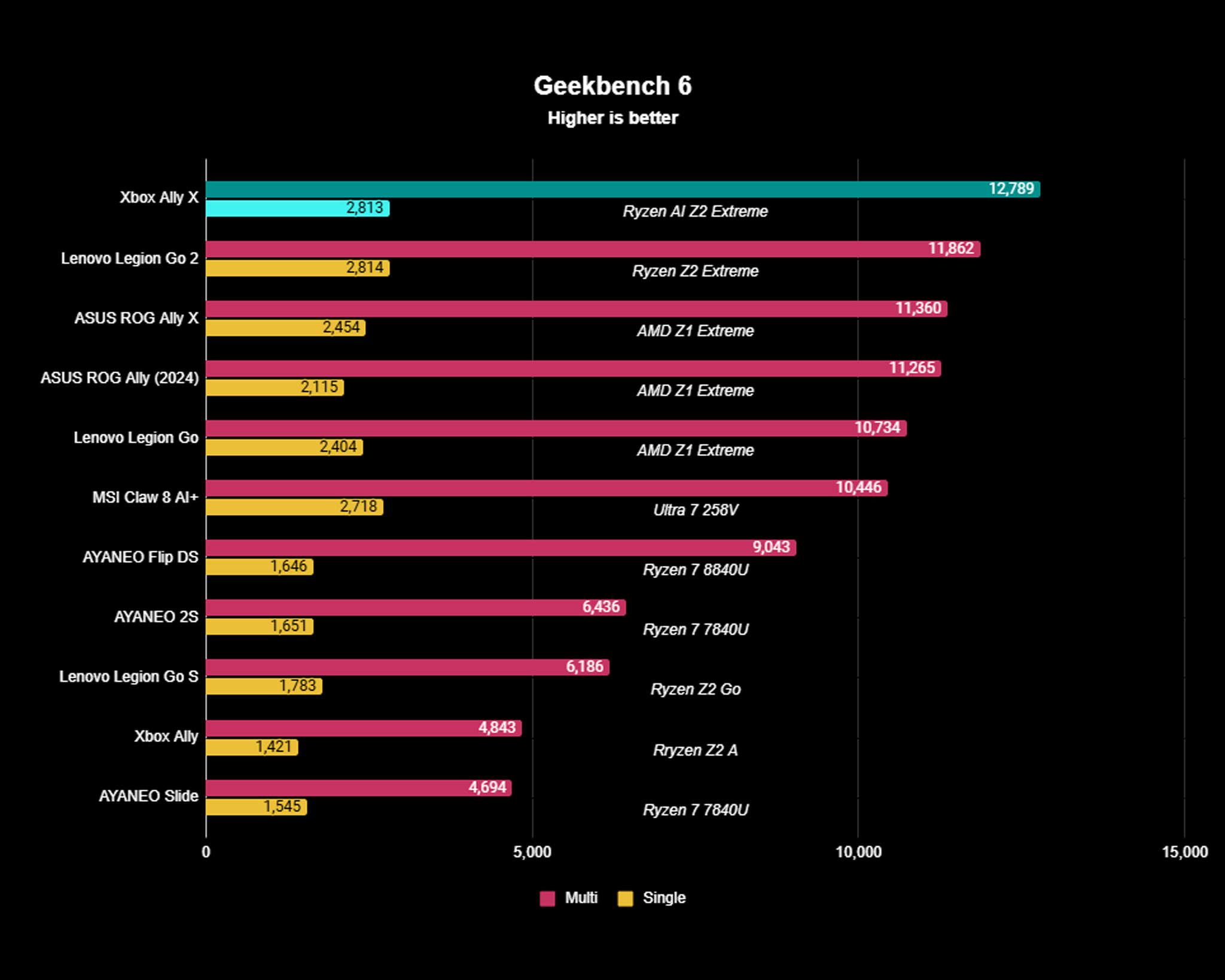
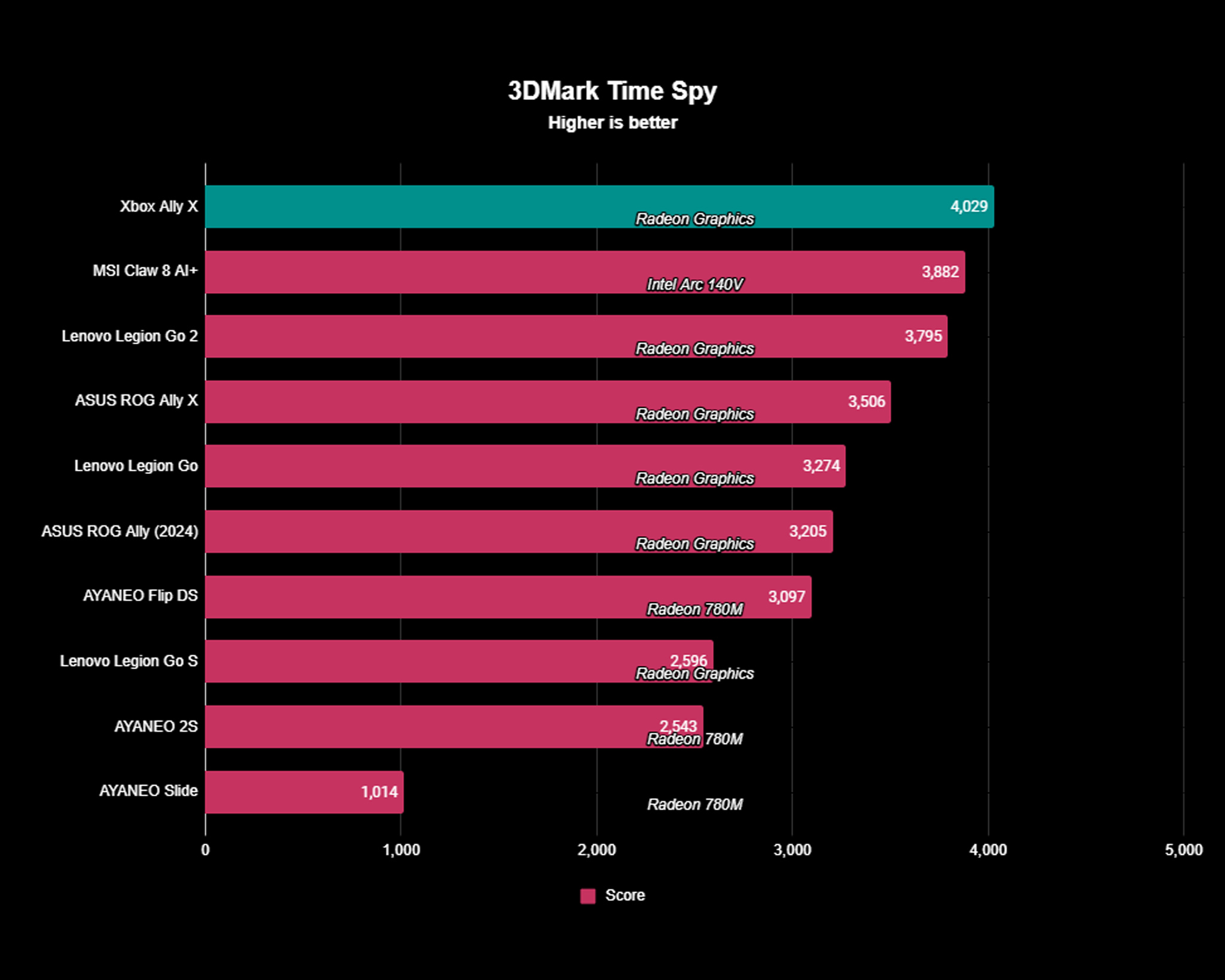
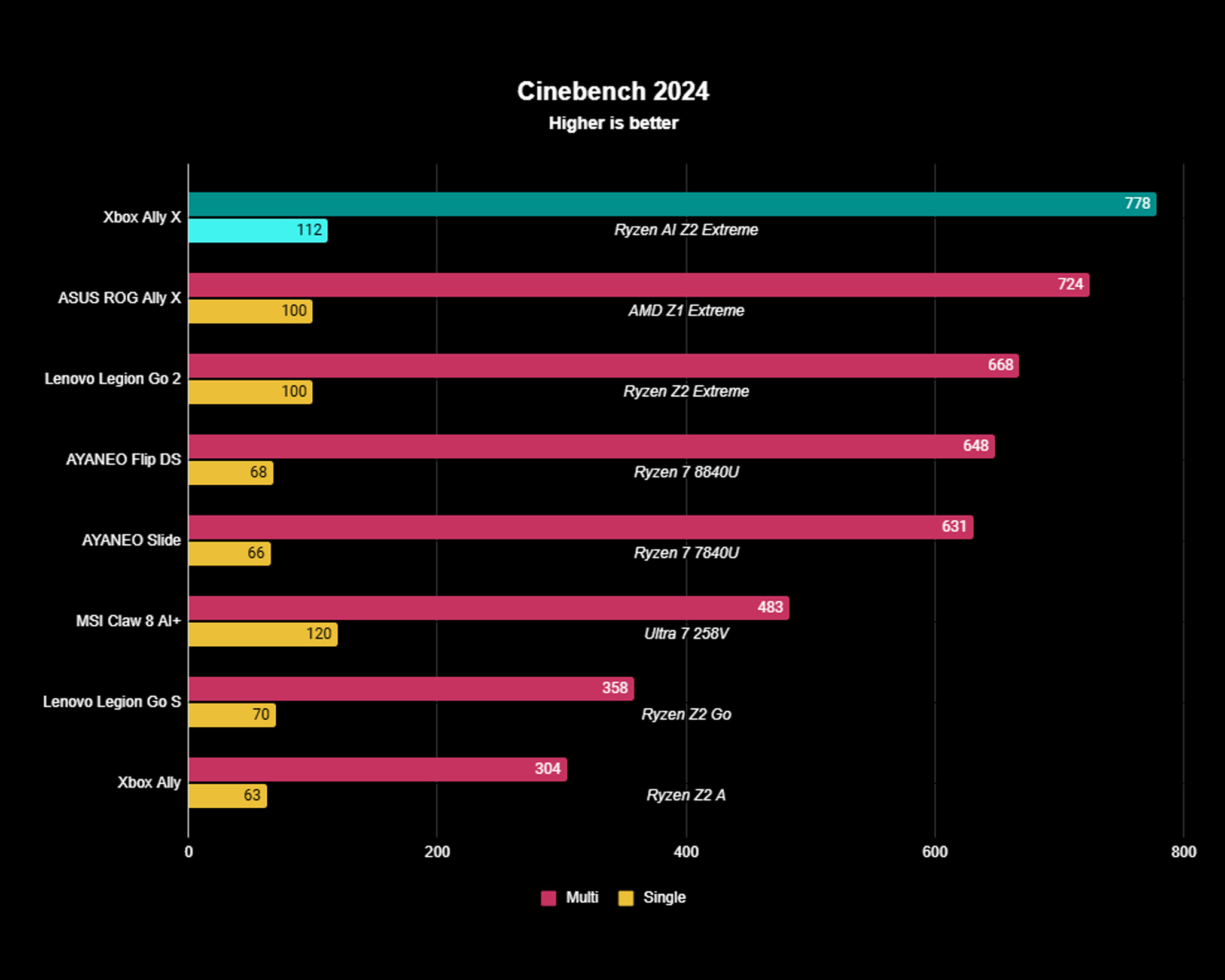
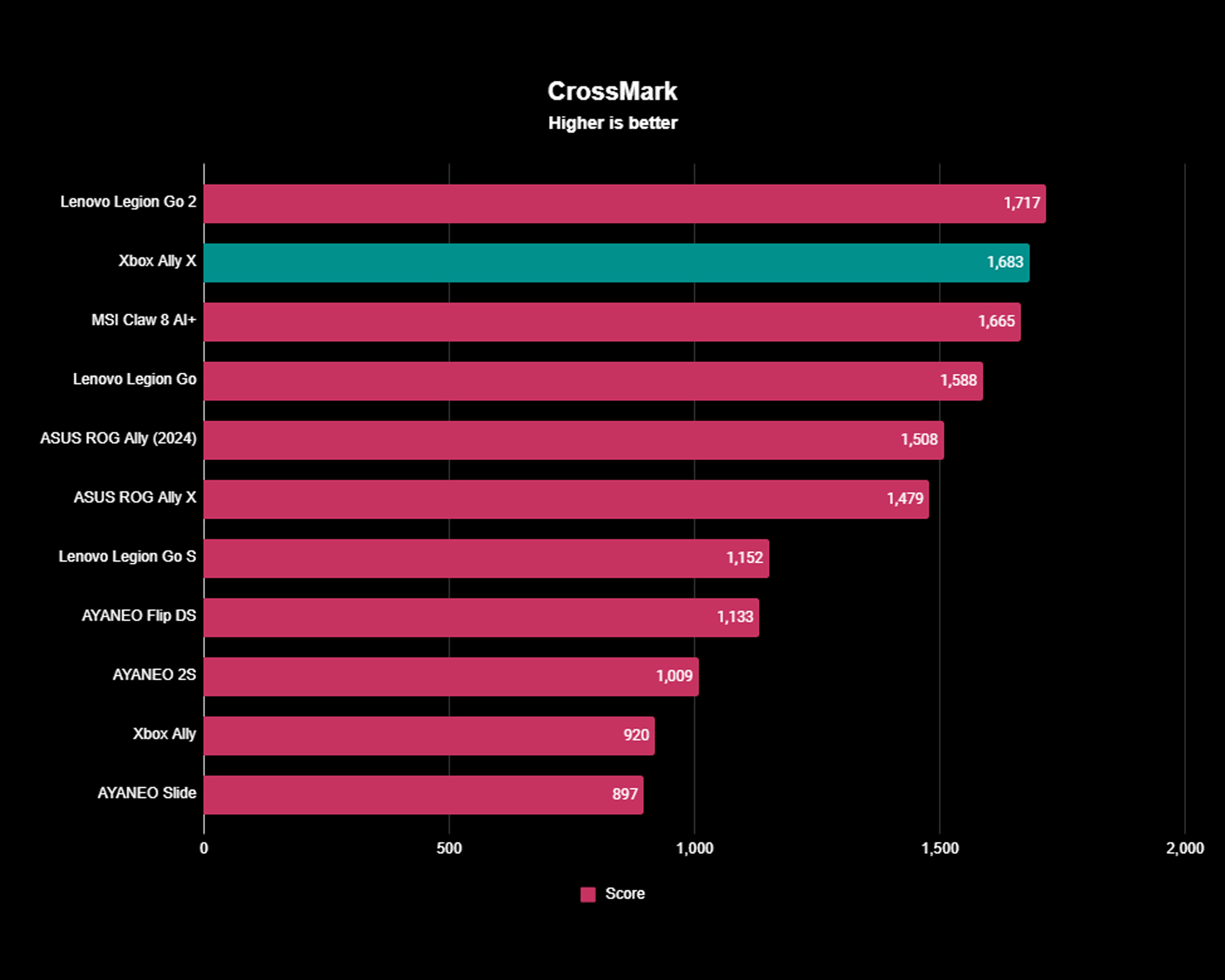
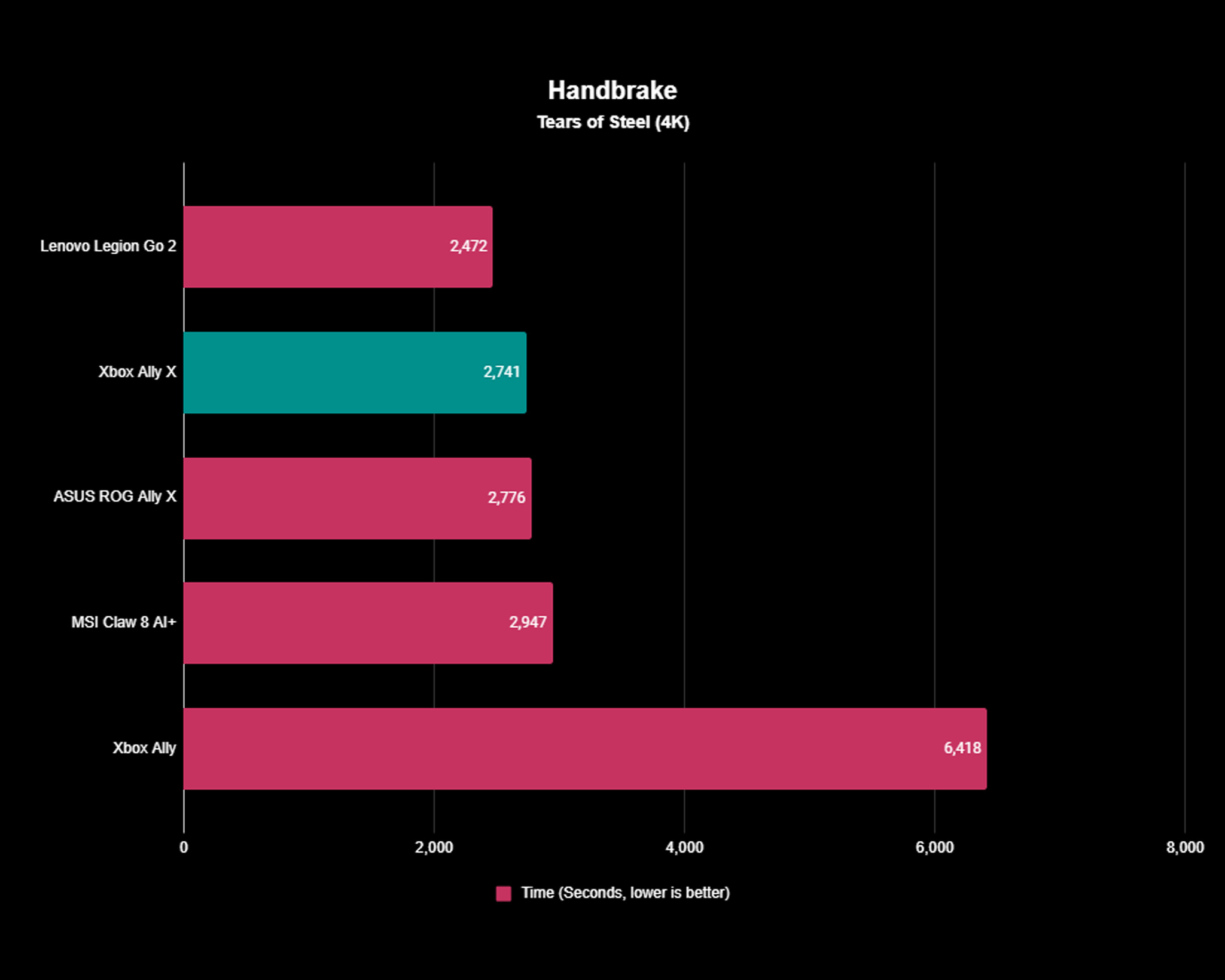
PERFORMANCE WINNER: The new Xbox Ally X runs games better due to its next-gen AI Z2 Extreme processor and its Windows-reducing capabilities.
The Xbox Ally X utilizes an AI Z2 Extreme APU (accelerated processing unit), which is the next-gen offering compared to the ROG Ally X's Z1 Extreme.
AMD states that the Z2 Extreme is supposed to have better performance by at least 10-15%, which isn't all that much. But when coupled with the Xbox Ally X's other new features, it creates a notably better device that runs games more smoothly overall.
Processor | CPU Cores & Threads | GPU Cores | TDP |
AMD Ryzen AI Z2 Extreme (Xbox Ally X) | 8 cores, 16 threads w/ XDNA2 NPU (Zen 5) | 16 CU (RDNA3.5) | 15-35W |
AMD Ryzen Z1 Extreme (ROG Ally, ROG Ally X) | 8 cores, 16 threads (Zen 4) | 12 CU (RDNA3) | 15-30W |
AMD Ryzen Z1 (ROG Ally) | 6 cores, 12 threads (Zen 4) | 4 CU (RDNA3) | 6-15W |
AMD Ryzen Z2 A (Xbox Ally) | 4 cores, 8 threads (Zen 2) | 8 CU (RDNA2) | 6-20W |
Custom AMD APU (Steam Deck LCD) | 4 cores, 8 threads (Zen 2) | 8 CU (RDNA2) | 4-15W |
Custom AMD APU (Steam Deck OLED) | 4 cores, 8 threads (Zen 2) | 8 CU (RDNA2) | 4-15W |
I personally found that going into AMD Software and turning on the HYPR-RX performance profile seriously increases graphics performance on the Xbox Ally X. So, you'll want to take advantage of that if you get this new handheld.
Of course, the Xbox Ally X doesn't just have the Z2 Extreme, but rather the AI Z2 Extreme, so that does mean that the Xbox Ally X is technically an AI PC, complete with an NPU (neural processing unit) on the SoC (system on a chip).
In case you didn't know, an NPU takes some of the load off of the CPU (central processing unit) and GPU (graphics processing unit) so that a system can run more efficiently. This usually results in a device offering better performance overall.
The Xbox Ally X is technically an AI PC, complete with an NPU.
Now, many people will point out that AI PCs typically aren't meant for gaming, but this is a special case since we are dealing with a handheld rather than one of the best gaming laptops or best gaming desktops.
AI PC laptops are known for trading off performance for a lighter design and better battery life, and those are the kinds of things you typically want for one of the best gaming handhelds.
Before the Xbox Ally X came along, the only mainline AI PC gaming handhelds on the market were the MSI Claw 8 AI+ and 7 AI+, and these devices have both impressed us greatly, as seen in my MSI Claw 8 AI+ review.
The big difference between the Claw 8 AI+ and Xbox Ally X is that MSI's handheld has an Intel APU (accelerated processing unit) rather than an AMD one.
Now that we've discussed the processor, let's take a look at the other specs that can affect performance.
Both the Ally X and Xbox Ally X have 24GB RAM, so they're similar in that way. However, the Ally X has more storage options since users can choose between a 1TB SSD configuration or a more expensive 2TB SSD configuration.
As of right now, the Xbox Ally X is only available with a 1TB SSD. However, I have verified that it is easy to upgrade the SSD, and there are also WD_BLACK SSDs that have been exclusively designed for Xbox Ally X if you want to upgrade.
Of course, both devices also have a microSD card slot, so you can easily add more game file space using one of the best ROG Ally microSD cards.
Xbox Ally X vs ROG Ally X: Display
DISPLAY WINNER: We have a tie since the Xbox Ally X and Ally X both use a 7-inch IPS touchscreen that supports VRR and up to 120Hz.
I was really hoping that the Xbox Ally X would have an OLED display, but it seemingly uses the same screen or a very similar panel to what the ROG Ally X uses.
Both have a 7-inch IPS FHD touchscreen that supports up to 120Hz refresh rate and also supports VRR to help game visuals look smoother.
RELATED: IPS LCD vs OLED vs tandem OLED vs QD-OLED vs QLED vs AMOLED vs Mini LED: Which is the best display?
I've used my Ally X for hundreds of hours and the Xbox Ally X for dozens of hours. I can say that while these screens aren't the most impressive ones I've ever seen, they more than do the job. Colors look vibrant, and details are very crisp.
Who knows. Maybe we'll get an Xbox Ally X OLED sometime down the road.
Xbox Ally X vs ROG Ally X: Buttons, joysticks, and grip
CONTROLS AND GRIPS WINNER: The Xbox Ally X has many of the same buttons, but the vastly improved grips and Xbox button make it the better device.
I've previously compared the original ROG Ally X layout to an Xbox controller, so it's not too surprising that the Xbox Ally X layout isn't all that different from the Ally X.
They both have large ABXY buttons, joysticks, triggers, bumpers, and a menu button. However, the new Xbox Ally X has an Xbox button in place of the Ally X's Armoury Crate button.
Design-wise, the one huge difference is that the new Xbox Ally X has contoured grips that are far more pronounced than the original Ally X. I can tell you from personal experience that the Xbox Ally X is more comfortable to hold during long gaming sessions.
Xbox Ally X vs ROG Ally X: Compatible games & Operating system
SOFTWARE WINNER: While both are Windows devices, the Xbox Ally X will have an Xbox full-screen mode that should help the system feel more like a console. This lead is temporary since this new mode is probably going to come to ROG Ally X down the line as well.
It's important to note that both the ASUS ROG Ally X and the new Xbox Ally X run Windows 11, so they can both access Steam, Xbox app, Battle.net, and much more.
As seen at Microsoft blog, the company is planning on releasing a Gamepad layout update to Windows that should make it easier to navigate around the operating system using a controller.
As one example, buttons will be mapped to each of the options on the login pin menu, so you won't have to touch the screen unless you want to.
If Windows Gamepad layout is implemented correctly, this could solve many of the problems people have with using Windows on a handheld.
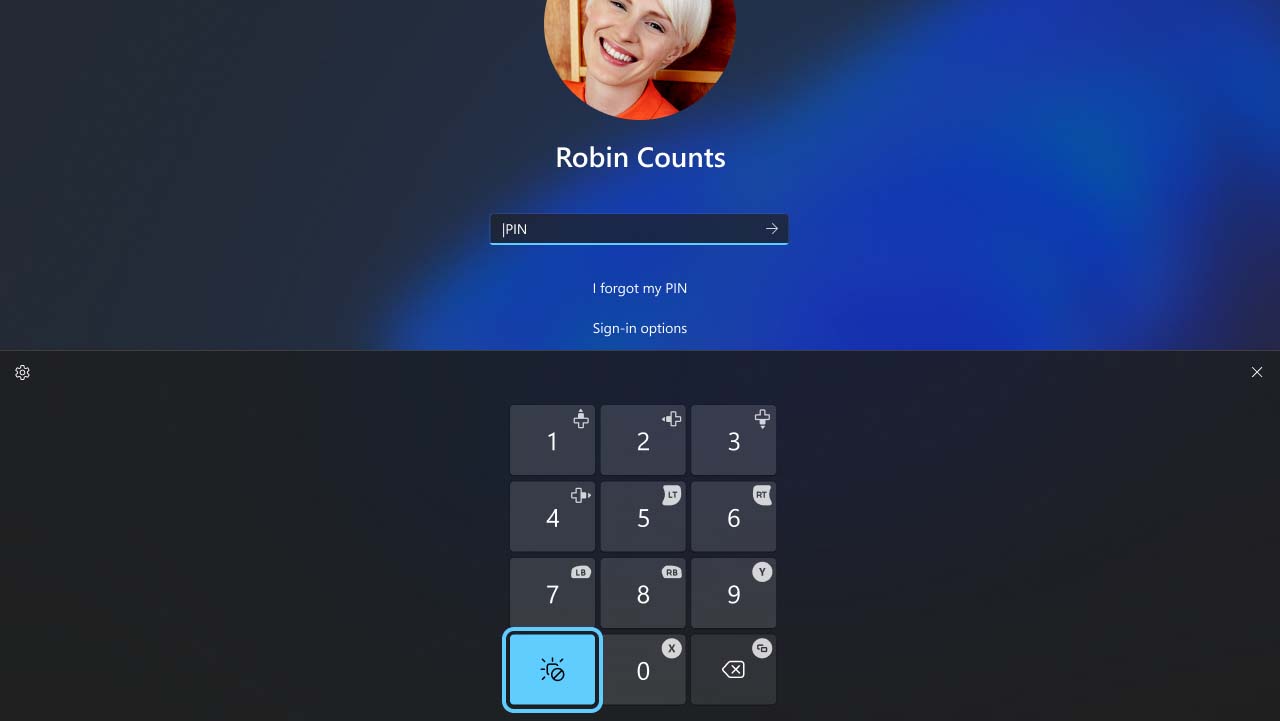

Additionally, the Xbox Ally X's new Xbox full-screen experience minimizes background Windows programs and turns off others to help the system run more smoothly. In other words, it makes the Windows handheld feel more like a console interface.
The Xbox full-screen experience also helps improve performance and lengthens the handheld's battery life, but it does need to be refined further before it can be anywhere near the level of the much-preferred Steam Deck interface.
That said, users can customize settings, remap buttons, and launch games right from a handy Xbox program.
Meanwhile, the ROG Ally X has a software called Armoury Crate that also provides many of these helpful features. For instance, I highly recommend going in and adjusting VRAM on ROG Ally X or maybe even enabling AFMF 2 to increase performance.
One of the frustrating things about Xbox Ally X and ROG Ally X is that I have to go into a program called AMD Software to further enable some settings. It would be better if these were all contained in Armoury Crate so I didn't have to go to both programs to get the handhelds to work the way I want.
Xbox Ally X vs ROG Ally X: Battery life
BATTERY WINNER: Despite having the same 80Whr battery capacity, the original ROG Ally X, was actually able to last a little longer in my testing.
While both the Xbox Ally X and Ally X have a 80Whr battery, it seems the overall system's power need pulls more from the battery than the ROG Ally X's does.
Officially, Xbox states that the Xbox Ally X will reduce idle power consumption by one third.
In my own testing, the ROG Ally X classic managed to run Cyberpunk 2077 on the Steam Deck preset for two hours and 10 minutes while the new Xbox Ally X ran it for an hour and 53 minutes. It's not a huge difference, but the Xbox Ally X did run out of battery faster.
Something to note is that most PC gaming handhelds really don't have the best battery life, so getting around two hours is pretty typical with AAA games.
However, if you change to lower settings and play less graphically demanding or processor-stressing games you can get the Ally X to last for a few hours.
Xbox Ally X vs ROG Ally X: Which should I buy?

BEST OVERALL: The Xbox Ally X is the better-performing handheld overall with its next-gen processor and improved grips. As such, it is the device we recommend most for people who want the best playing experience. However, the ROG Ally X is still a fantastic device that works very well and doesn't cost as much.
I have loved my ROG Ally X and can easily recommend it to anyone looking for one of the best PC gaming handhelds on the market right now. However, if you're willing to spend the high price for it, the Xbox Ally X, offers an even better playing experience.
In the end, if you want the less expensive option or something you can buy right now, you should consider the Ally X. But if you want the latest and greatest handheld, you should get the Xbox Ally X.
The contoured grips, Xbox full-screen experience, and AI Z2 Extreme processor make it the more compelling premium gaming handheld of the two.
All the latest news, reviews, and guides for Windows and Xbox diehards.

Self-professed gaming geek Rebecca Spear is one of Windows Central's editors and reviewers with a focus on gaming handhelds, mini PCs, PC gaming, and laptops. When she isn't checking out the latest games on Xbox Game Pass, PC, ROG Ally, or Steam Deck; she can be found digital drawing with a Wacom tablet. She's written thousands of articles with everything from editorials, reviews, previews, features, previews, and hardware reviews over the last few years. If you need information about anything gaming-related, her articles can help you out. She also loves testing game accessories and any new tech on the market. You can follow her @rrspear on X (formerly Twitter).