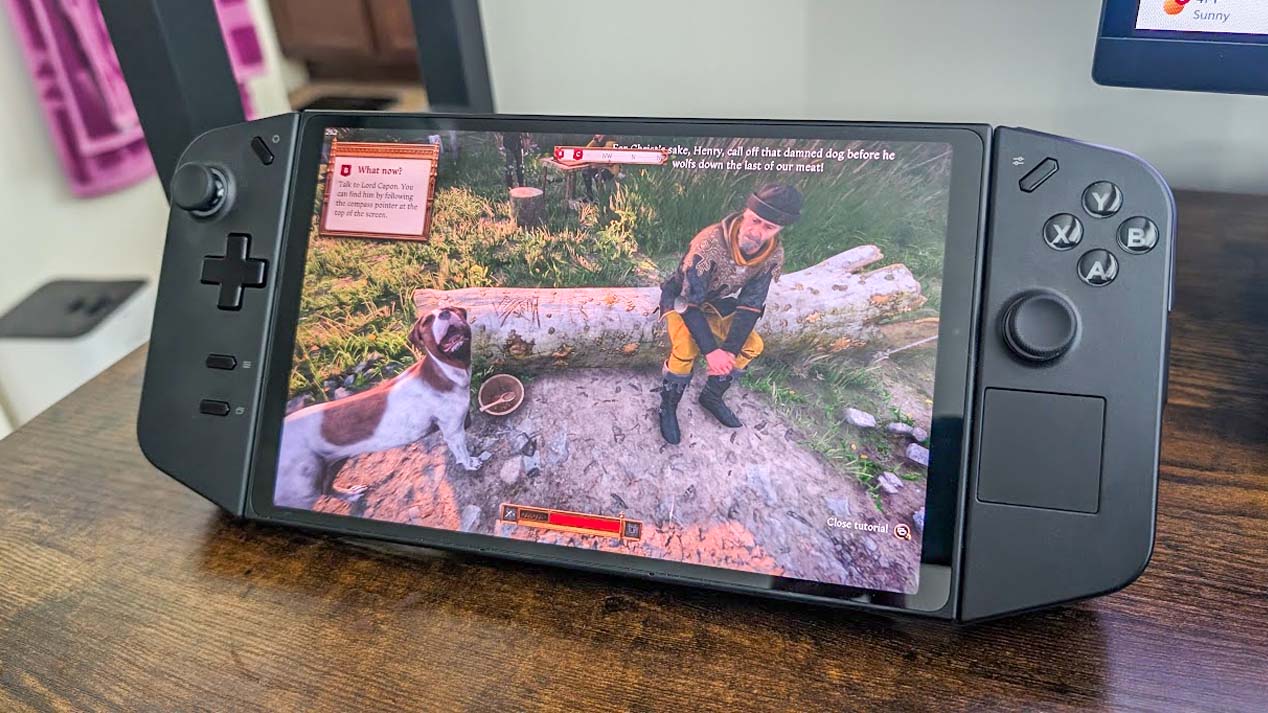Lenovo Legion Go 2 vs Legion Go — Everything new with the next-gen handheld
Here's how the next-gen Lenovo Legion Go compares to the original handheld gaming PC.
All the latest news, reviews, and guides for Windows and Xbox diehards.
You are now subscribed
Your newsletter sign-up was successful

The Legion Go 2 improves upon the original handheld. Unlike the original devices, this new 8.8-inch OLED touchscreen supports VRR, which allows it to display games more smoothly. It also sports one of the next-gen AMD Ryzen Z2 Series chips, which modestly improves performance. This new handheld still has detachable controllers and a kickstand, but with the added feature of a fingerprint reader.
Pros
- Larger 8.8-inch WQXGA OLED touchscreen
- Supports VRR
- Detachable controllers and kickstand
- Fingerprint reader
Cons
- More expensive
- Design makes it harder to upgrade the SSD

With its AMD Ryzen Z1 Extreme processor, large 8.8-inch display, and configuration options, this original handheld gaming PC makes for a great gaming machine. However, the lack of VRR means that games look choppier on the Legion Go. The inclusion of a kickstand and detachable controllers also allows this device to be propped up for general media streaming, and also lets it play some games that usually require a mouse.
Pros
- Detachable controllers and kickstand
- Touchpad and Mouse wheel
- Large 8.8-inch QHD IPS touchscreen
- 144Hz refresh rate
- Costs less than Legion Go 2
Cons
- Doesn't support VRR
- Back button placement can be awkward
I have had the pleasure of conducting both the Lenovo Legion Go review and the Legion Go 2 review here at Windows Central, and since then, I've put dozens, if not hundreds, of hours into playing these handheld gaming PCs. I've even upgraded the SSD in the original and made other modifications to it.
These devices, affectionately referred to as LeGo and LeGo 2 by fans, have some notable differences. Here's how they compare against each other and the best gaming handhelds.
UPDATE Oct 3, 2025: I've updated this page with a link to my Legion Go 2 review and the final official specs for the next-gen handheld.
Legion Go 2 vs Legion Go: Specs
| Header Cell - Column 0 | Legion Go 2 | Legion Go |
|---|---|---|
Price | $1,099.99 | $1,349.99 | $699 | $749 |
Release date | Oct. 2025 | Nov. 1, 2023 |
OS | Windows 11 Home | Windows 11 Home |
Display | 8.8-inch (WQXGA) (1920 x 1200) 16:10 OLED touchscreen | 8.8-inch QHD (2560 x 1600) 16:10 IPS touchscreen, 500nits |
Refresh rate / VRR / HDR | 144Hz / Yes / Yes | 144Hz / No / No |
Processor | AMD Ryzen Z2 | AMD Ryzen Z2 Extreme | Up to AMD Ryzen Z1 Extreme |
Graphics | AMD Radeon RDNA 3.5 Graphics, 16 cores | Radeon 780M (AMD Zen4 RDNA 3) |
Memory | 16GB | 32GB 7500Mhz LPDDR5X | 16GB 7500Mhz LPDDR5X on board |
Storage | 1TB M.2 2242 SSD, M.2 2280 slot | 512GB | 1TB SSD |
Connectivity | Wi-Fi 6E (802.11ax) 2x2 with Bluetooth 5.3 | Wi-Fi 6E + Bluetooth 5.2 |
Ports | 2x USB4.0, 1x microSD card reader, 1x headphone jack | 2x USB-C 4.0 ports (DisplayPort and PD), 3.5mm headphone jack, and microSD card slot |
Touchpad | Yes (one) | Yes (one) |
Detachable controllers & kickstand | Yes | Yes |
Battery | 74 Whr | 49.2 Whr |
Color | Eclipse Black | Black |
Dimensions (controllers attached) | 11.64 x 5.38 x 1.66 inches (295.6 x 136.7 x 42.25mm) | 8.27 x 5.15 x 0.79 inches (210mm x 131mm x 20mm) |
Weight | 2.03 lbs (920g) | 1.88 lbs (854 grams) |
Now that you've had a chance to look at these specs, let's discuss what these differences could mean for you.
Legion Go 2 vs Legion Go: Price & value
The original Legion Go released at the end of 2023 and has two variants, one that sells for $699.99 and another that sells for $749.99 at various retailers.
Now, the next-gen Legion Go 2 releases in October 2025, and also has two configurations to choose from — The starting device sells for $1,099.99 while the more premium offering has a $1,349.99 MSRP.
As you can see, the newer device is significantly more expensive, but it also offers several improvements over the previous model. I
All the latest news, reviews, and guides for Windows and Xbox diehards.
It's also worth noting that the Legion Go line tends to be more expensive than other handheld gaming PCs on the market due to the features they provide, such as removable controllers, FPS mode for the right controller, built-in kickstands, large 8.8-inch displays, and Hall effect joysticks. Many competitors don't offer these things.
In other words, while they are relatively expensive, Legion Go handhelds are priced decently for the features they offer.
PRICE WINNER: The Legion Go is more affordable, which isn't too surprising given that it's the older model. However, the Legion Go 2 is well priced for what's on offer.
Legion Go 2 vs Legion Go: Performance
In my own testing, I learned that the Legion Go 2's AMD Ryzen Z2 Extreme APU, performs better than the Legion Go's Ryzen Z1 Extreme processor, but only by a modest amount.
For instance, when playing graphically demanding titles like Cyberpunk 2077 at similar performance settings and Low game graphics presets, the Legion Go 2 averaged 41.72 FPS (frames per second), which is only slightly better than the Legion Go's average of 36.43 FPS.
Despite this, games play a lot smoother on the Legion Go 2, since the OLED display actually supports VRR (variable refresh rate), where the original device doesn't.
Memory also plays a role in performance. The Legion Go 2's premium model provides 32GB 7500Mhz LPDDR5X RAM, which helps the device play games more efficiently than the previous 16GB RAM version.
PERFORMANCE WINNER: The Legion Go 2 offers modestly better performance than the Legion Go, but the new device looks a lot smoother in person since it supports VRR.
Legion Go 2 vs Legion Go: Display

At this point, I can easily say that the Legion Go 2's 8.8-inch OLED is the best handheld screen on the market. It produces a fantastic color range, with excellent contrast and crisp details.
Like I previously said, the fact that the OLED supports VRR on top of the 144Hz refresh rate, also makes it better than the original handheld's 8.8-inch LED display.
RELATED: IPS vs OLED vs QD-OLED vs mini LED: Which display is best?
To help improve performance and battery life, the Legion Go 2 screen resolution has been downgraded to WUXGA (1920x1200), compared to the original handheld's higher QHD (2560 x 1600), but this is plenty sharp enough for handheld use.
In case you didn't know, 8.8-inches is notably larger than most other handheld screens on the market. This size can make it easier to make out game details and makes it a favorite among people who don't want to squint as much.
DISPLAY WINNER: The Legion Go 2's 8.8-inch OLED panel is not only better than the Legion Go's 8.8-inch LED display, but also the best handheld gaming PC screen on the market to date.
Legion Go 2 vs Legion Go: Controls and play modes


Both the Legion Go and Legion Go 2 feature built-in kickstands and detachable controllers. Additionally, both handhelds feature a mouse wheel on the right controller as well as the ability to switch the controller into FPS mode so you can use it like a mouse on a surface when playing your games.
A notable difference is that the Legion Go 2 design is more ergonomic and fits better in your hands, making it easier to reach the buttons. Unlike many other handhelds, both the Legion Go 2 and Legion Go have Hall effect joysticks to prevent drift from happening.
When it comes to buttons and controls, there are two major differences between the first and second Legion Go iteration — The newer one now has a fingerprint reader on top, and the controllers have USB-C charging ports on them. These are helpful improvements that add an extra level of convenience.
The touchpad is slightly smaller on the Legion Go 2, but it works effectively to navigate around the screen.
CONTROLS WINNER: The Legion Go 2's rounded design makes it easier to hold the device and reach the buttons. Additionally, it offers USB-C charging ports on the controllers for easy charging and also has a fingerprint reader for convenient login.
Legion Go 2 vs Legion Go: Software and games
Both the original Legion Go and the Legion Go 2 run Windows 11, which means users can access any services, programs, or games that can run on a Windows gaming laptop.

- Best gaming handhelds 2024
- I was wrong about the ROG Ally
- Lenovo Legion Go Review
- Best power banks for ROG Ally
- Steam Deck OLED vs Steam Deck LCD
Feel like playing Cyberpunk 2077 from your Steam library? Go for it. Itching to dive into Fortnite? Open Epic Games on either handheld. More interested in jumping into Diablo IV on Battle.net? Either Legion Go is ready and able.
As always, how well a game runs will depend on its hardware system requirements and how well your handheld matches up to those specs.
That said, there are ways to improve performance on the Legion Go, namely by adjusting game graphics settings, increasing Legion Go VRAM, lowering resolution to 1080p, and more.
Outside of gaming, I've used my Legion Go to write articles in Google Docs (using this keyboard accessory from Amazon), stream Netflix while in bed, and more. It's easy to forget that it isn't just a handheld, it's a full-blown PC that you can use for just about any normal computer need.
SOFTWARE WINNER: This is basically a tie. Both handhelds can play similar games or run the same kinds of programs.
Legion Go 2 vs Legion Go: Battery life
The Legion Go 2 has a 74 Whr battery, which is a significant increase from the original Legion Go's 49.2 Whr battery.
Despite this, the handhelds tended to run around the same amount of time when playing graphically demanding titles at the same settings.
For instance, the Legion Go was able to play Cyberpunk 2077 for around two hours, while the Legion Go 2 was only modestly longer, at around two hours and 17 minutes. It just goes to show how thirsty the new handheld is.
Of course, when running less demanding programs, both devices can run for a few hours, depending on system settings. The longest I got the Legion Go 2 to last was 11 hours and 30 minutes, but that was when I was using it to browse the internet.
On the subject of battery life, the Legion Go 2 controllers feature a USB-C charging port on the inside, which is something that the original Legion Go doesn't have. So, in some scenarios, it will be more convenient to charge the new controllers.
BATTERY LIFE WINNER: It might be by a small amount, but the Legion Go 2's larger battery does last longer when playing more intensive games.
Legion Go 2 vs Legion Go: Grip ergonomics and comfort



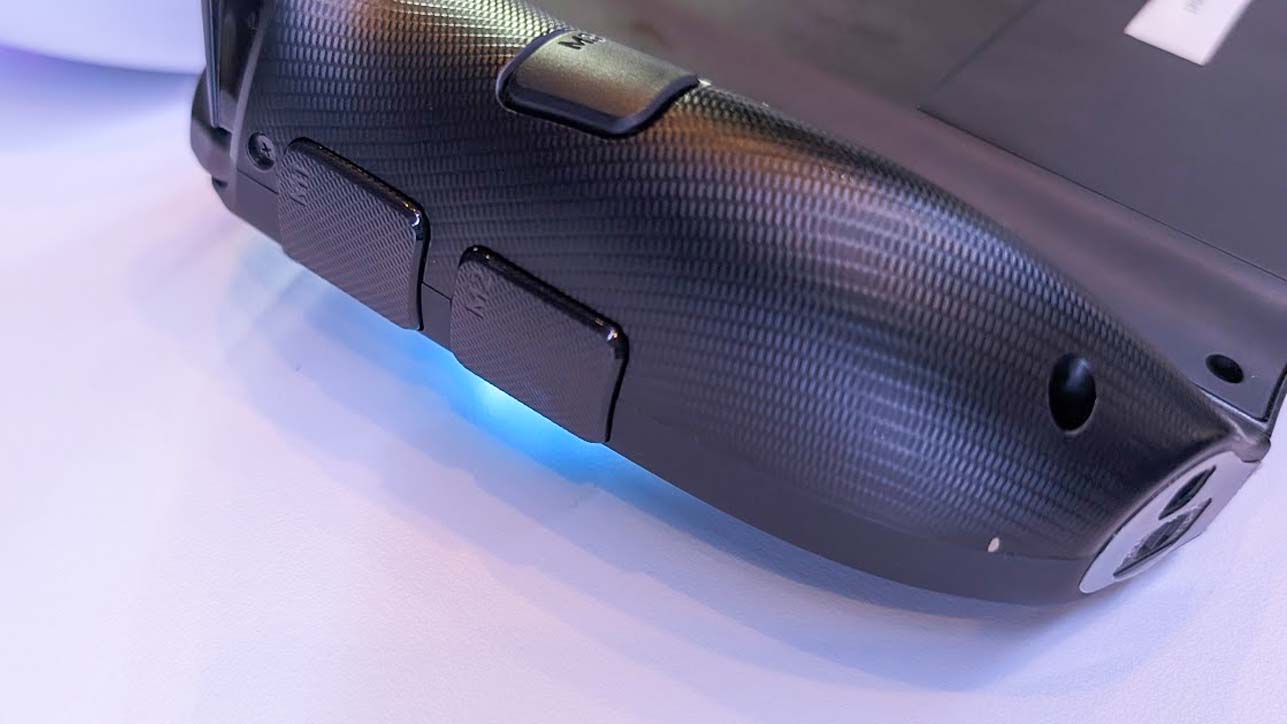
As shown in the embedded pictures above, the Legion Go 2 basically has the same back buttons as the original handheld, but they've each been changed slightly with either a different shape, placement, or slightly different orientation.
The more rounded design and improved texture feel far more comfortable in my hands compared to the blocky shape of the original handheld.
Now, the Legion Go 2 does weigh more at 2.03 pounds compared to the Legion Go's 1.88 pounds, but the nice thing is you can pull out the kickstand and detach the controllers if you don't want to hold it.
ERGONOMICS WINNER: The more rounded design and more reachable layout of the Legion Go 2's buttons make this handheld more comfortable to hold, even if it weighs more.
Legion Go 2 vs Legion Go: Which is better?
The Legion Go 2 modestly outperforms the OG handheld and has a few improvements that make it the perfect premium handheld. It has the best OLED display to date, a convenient fingerprint reader, USB-C ports on the controllers, and a far more comfortable design to hold.
All this together makes the Legion Go 2 a better device.
That said, the original Legion Go is still a great handheld that offers many of the same features at a lower cost. If you're shopping on a budget and don't mind having an LED display that doesn't support VRR, it's still a great option.

Self-professed gaming geek Rebecca Spear is one of Windows Central's editors and reviewers with a focus on gaming handhelds, mini PCs, PC gaming, and laptops. When she isn't checking out the latest games on Xbox Game Pass, PC, ROG Ally, or Steam Deck; she can be found digital drawing with a Wacom tablet. She's written thousands of articles with everything from editorials, reviews, previews, features, previews, and hardware reviews over the last few years. If you need information about anything gaming-related, her articles can help you out. She also loves testing game accessories and any new tech on the market. You can follow her @rrspear on X (formerly Twitter).
You must confirm your public display name before commenting
Please logout and then login again, you will then be prompted to enter your display name.