Mini PC vs handheld gaming PC: which one actually fits your life?
Steam Decks and Ally Xs promise freedom, but compact desktops like Geekom’s IT13 fight back with raw CPU muscle —here’s how to choose between a pocketable rig and a desk‑friendly cube.

All the latest news, reviews, and guides for Windows and Xbox diehards.
You are now subscribed
Your newsletter sign-up was successful

Of the handheld gaming PCs on the market today, the Xbox Ally X is our top recommendation in terms of performance and comfort. Unlike mini PCs, handhelds like this one trade off some performance for portability. They feature built-in screens and controllers so you don't have to attach any extra accessories to your device. However, the best ones tend to be costly and don't offer many ports.
Pros
- 7-inch FHD IPS touchscreen supports up to 120Hz and VRR
- Portable design with battery and comfortable grips
- Fingerprint reader for easy login
- Specifically optimized for gaming
Cons
- More expensive than many mini PCs
- Fewer ports
- Limited upgradability
- Battery life isn't very long

There are hundreds of mini PCs on the market today, but you can't trust all of them. A company I highly recommend is Geekom, since it offers a wide range of options with great performance that you can rely on. In general, mini PCs tend to be compact devices that are easy to store away out of sight. They tend to offer better CPU performance than handhelds, but many aren't optimized for gaming. That said, you can still use these devices for gaming if you use the right services.
Pros
- Wide range of ports including Ethernet
- Small form factor that easy to tuck out of sight for a clean setup
- Excellent AI PC performance that is more powerful than most handhelds
- Typically costs less than many of the best handhelds
Cons
- Not optimized for gaming out of the box
- Limited upgradeability
- Requires connected accessories like monitor and keyboard
I'm going to preface this by saying that a handheld gaming PC is basically a mini PC with a built-in screen, battery, and controllers, but mini PCs and handhelds both have tradeoffs that might serve your gaming needs better.
There are several different handheld gaming PCs and hundreds of mini PCs to choose from. For the sake of brevity, this page will mostly focus on comparing the Xbox Ally X (since it's our best handheld gaming recommendation) against the Geekom IT13 mini PC, which is our best mini PC recommendation, but there are plenty of other options to choose from.
I've also included a section on this page that lists our top mini PC recommendations and top handheld recommendations while explaining what each device is especially good for.
Until then, let's discuss the pros, cons, and tradeoffs while comparing a mini PC against handheld gaming PCs.
Mini PC vs handheld gaming PC: Specs
Before we go any further, take a gander at the specs for the Xbox Ally X and the Geekom IT13.
| Header Cell - Column 0 | Xbox Ally X | Geekom IT13 (2025) |
|---|---|---|
Starting price | $999.99 | $899.00 |
OS | Windows 11 Home | Windows 11 Pro |
Processor | AMD Ryzen AI Z2 Extreme w/ NPU up to 50 TOPS (15-35W TDP) | 13th Gen Intel i9-13900HK |
Graphics | AMD Radeon Graphics | Intel Iris Xe |
Memory | 24GB LPDDR5X-8000 MHz RAM | 32GB DDR5-5600 (dual-channel up to 64GB) |
Storage | 1TB M.2 2280 SSD | 2 TB M.2 2280 PCIe Gen 4 ×4 SSD, Up to 1TB M.2 2242 SATA SSD slot |
Display | 7-inch FHD (1920 x 1080) 16:9 IPS touchscreen, 120Hz, 500 nits, VRR support | None |
Fingerprint reader | Yes | No |
Ports | 1x USB4 Type-C, 1x USB-C 3.2 Gen 2, 1x UHS-II microSD card reader, 1x audio jack | 2x USB4, 2x HDMI 2.0, 3x USB-A 3.2 Gen 2, 1x USB-A 2.0, 1x RJ45, 1x SD card reader, 1x headphone jack |
Connectivity | Wi-Fi 6E + Bluetooth 5.4 | Wi-Fi 6E, Bluetooth 5.2 |
Dimensions | 11.45 x 4.78 x 1.99 inches (290.8 x 121.5 x 50.7mm) | 4.61 x 4.41 x 1.94in (117 x 112 x 49.2mm) |
Weight | 1.57 lbs (715g) | 1.44lbs (652g) |
Battery | 80Whr (65W AC adapter) | None |
Of course, there are plenty of other handheld gaming PCs and mini PCs to choose from. I'll go over some general differences between these two types of devices.
Mini PC vs handheld gaming PC: Price & use case
TL;DR: Mini PCs tend to offer more powerful CPUs and can cost less than handhelds, but they also require additional accessories like a monitor or keyboard. Handheld gaming PCs provide everything you need for portable gaming, but the best ones are rather costly.
Both mini PCs and handheld gaming PCs can be expensive, depending on the configurations you purchase.
In general, mini PCs tend to cost less (anywhere from $300 to $1,000+), while the latest and greatest Windows 11 handhelds can cost between $800 and $1,200.) That said, some handhelds are great value buys since you don't have to also buy a monitor or controller to interact with them.

- Best handheld battery packs
- Best handheld microSD cards
- Best Xbox Ally X optimized games
- How to change VRAM on ROG Ally X
For example, the Geekom IT13 mini PC's processor is technically more powerful than the Xbox Ally X; however, the Xbox Ally X is optimized for gaming, and it also provides a touchscreen, controllers, and a battery, which the mini PC doesn't have.
To be clear, mini PCs and Windows 11 handhelds are actual Windows PCs, just in smaller forms.
What it really comes down to is that the best gaming handhelds trade off power for portability. Some offer more premium features than others, so you might find one option that fits your needs better. They are also optimized for gaming by design, with systems that are more suited to GPU-heavy tasks. Still, they typically aren't as powerful as the best gaming laptops or best gaming desktops.
Meanwhile, mini PCs are intended for more general Windows computer use with a heavier CPU focus, but in a small package. They can be tucked away out of sight if you'd like a minimalist setup. Depending on their configuration, they can be used for everything from office work to gaming. Just note that the vast majority are not optimized for video games, and most don't have powerful GPUs.
Once again, a dedicated gaming laptop or gaming desktop is more powerful. But that doesn't mean you should rule a mini PC out.
Mini PC vs handheld gaming PC: Performance and storage
TL;DR: In general, mini PCs tend to be better at performing CPU tasks and often allow for RAM and SSD upgrades. Handhelds tend to be better at GPU tasks and sometimes are only designed for SSD upgrades.
As my colleague has previously pointed out, several mini PCs are only about the size of a bagel, and handhelds are relatively small devices as well. This means that there isn't a lot of room for upgrading certain parts, or at least, not as much room to do so as you can with a full-blown desktop
Still, it's pretty standard to see handhelds and mini PCs that offer 16GB to 32GB of RAM along with 512GB to 2TB SSDs. Depending on the company, some of these devices are designed around upgradability, so you can easily swap out storage and memory as needed, but you need to check on a device-by-device basis.
WD_BLACK has designed SSDs exclusively for Xbox Ally X, but there are several other options you can choose from. You'll just need to make sure you get the size that's compatible with your device.
For instance, it's very easy to upgrade the SSD on the Xbox Ally and Xbox Ally X. However, it's harder to get to the SSD on a Legion Go 2, and it requires more work to upgrade.
Of course, you can also insert one of the best microSD cards in most handhelds, and several mini PCs have SD card slots as well.
Now let's talk performance.
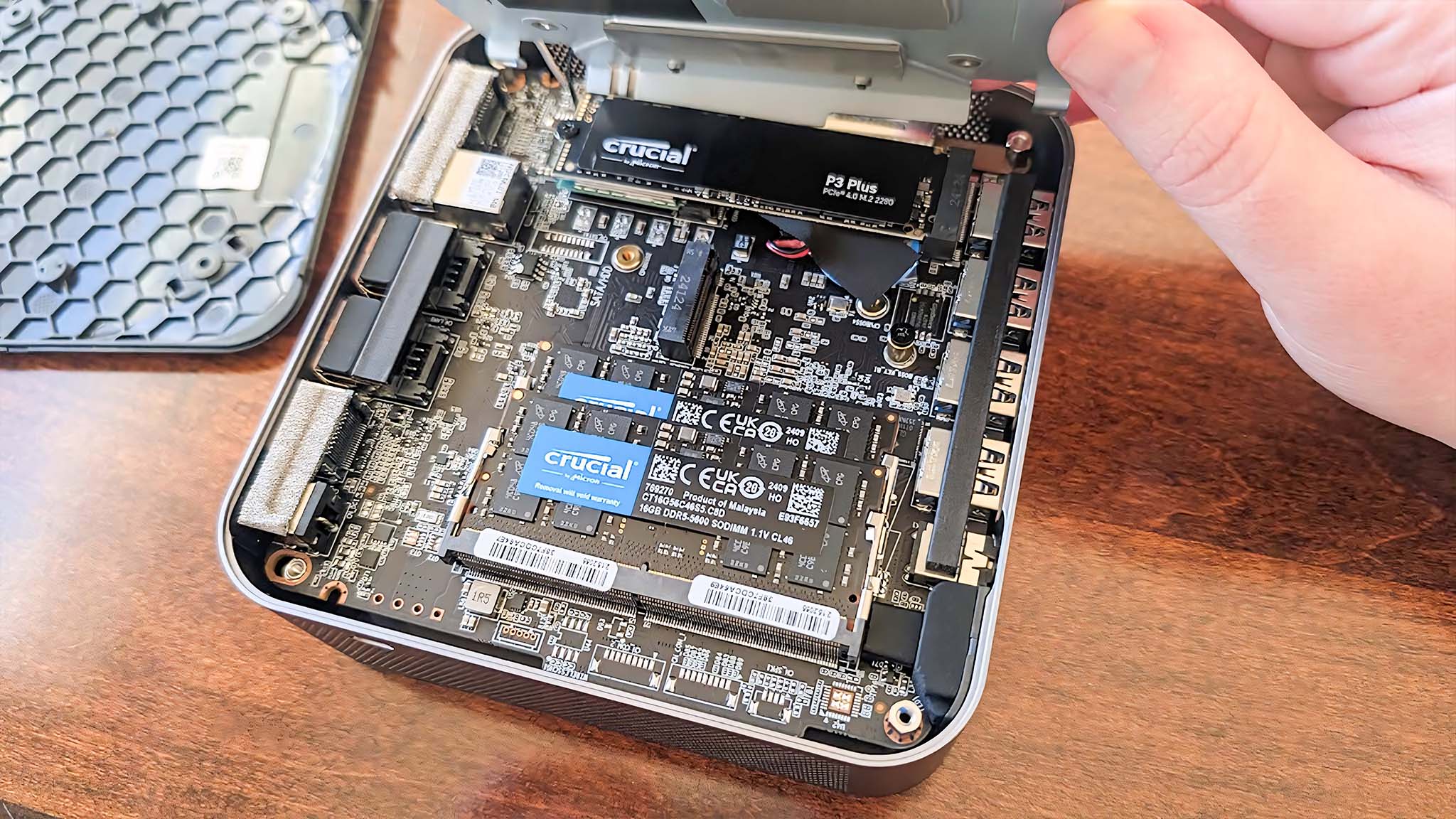
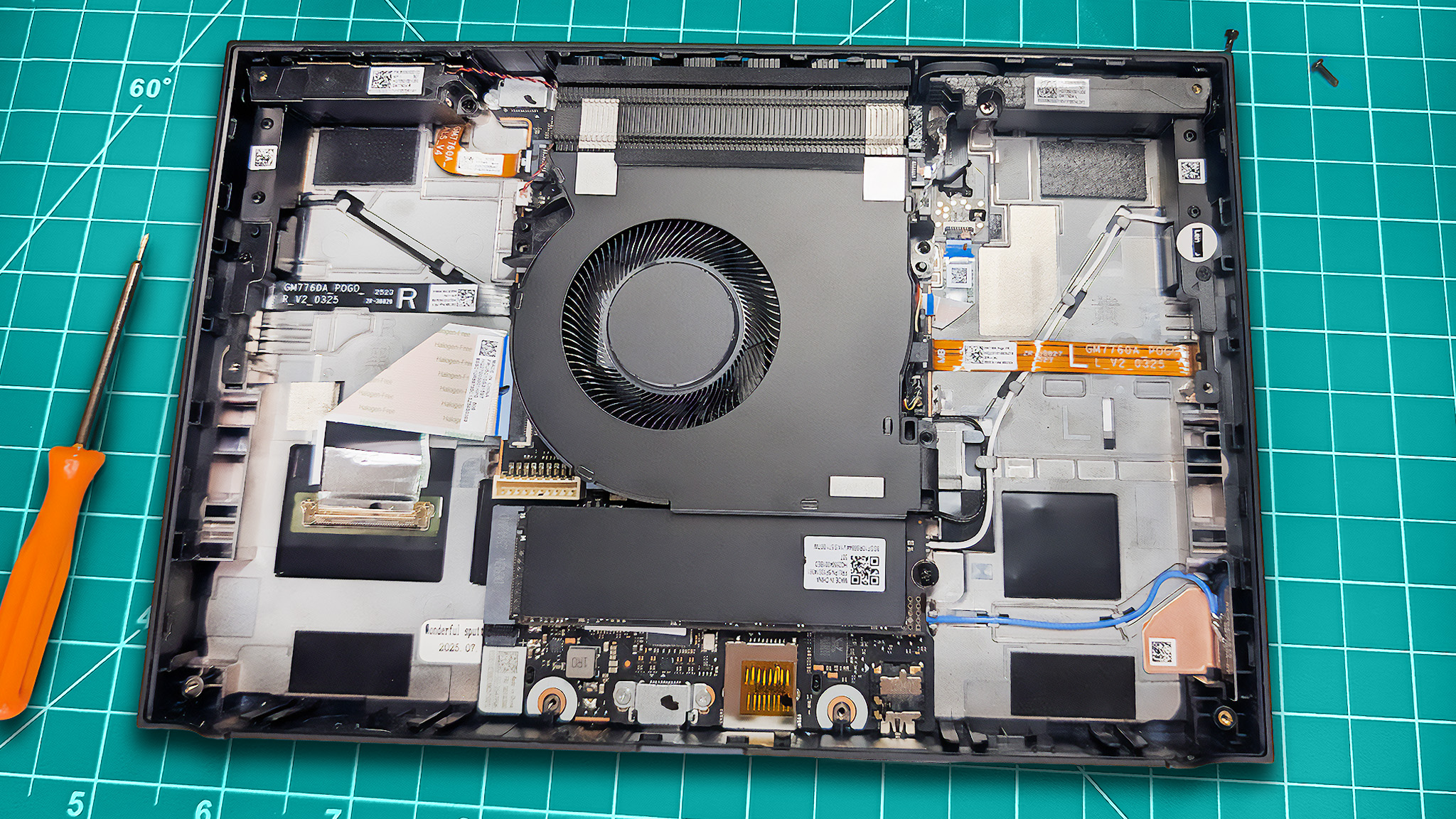
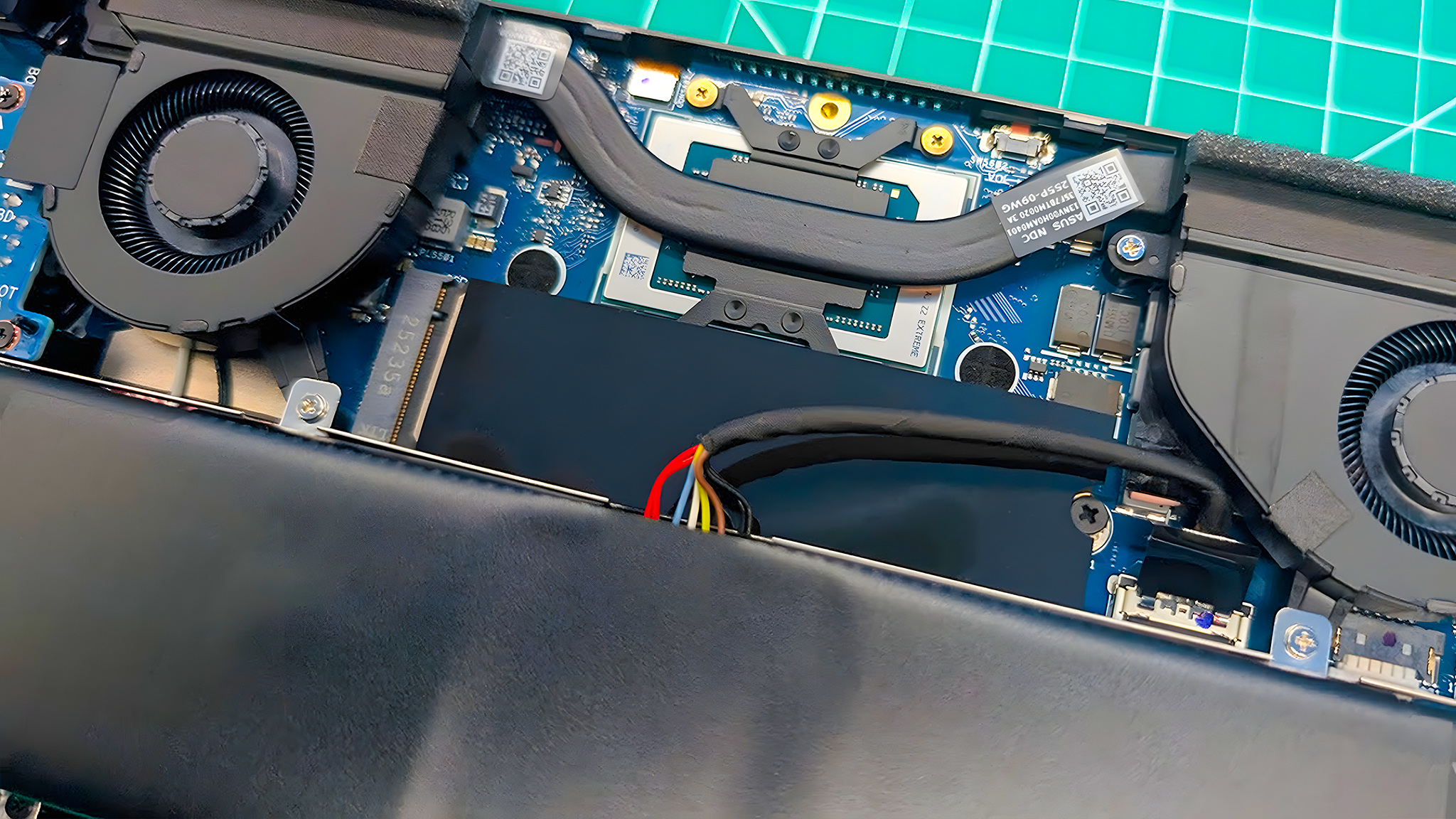
I alluded to this previously, but for the most part, handhelds tend to be better built for GPU tasks while mini PCs tend to be better suited to CPU tasks.
That's because most handheld gaming PCs out right now feature AMD Ryzen Z2 Series handheld APUs (accelerated processing units) designed around gaming, whereas mini PCs can have a much wider range of Intel and AMD processors at hand, but tend to have lower integrated GPUs.
There are exceptions to this, however, such as the pricey ASUS ROG NUC Gaming Mini PC, which has a laptop version of the RTX 5080 GPU and sells for $3,137.99 at Amazon. So if you really want a small computer that offers impressive graphics, this is the device to consider.
Mini PC vs handheld gaming PC: Software & Services
TL;DR: Windows handheld gaming PCs and Windows mini PCs can run the same programs and services. However, how well a game runs depends on the device's internals.
While there are exceptions, the vast majority of PC handhelds and mini PCs are Windows 11 devices that function just like a full-blown Windows desktop or laptop.
This means that both mini PCs and handhelds can be used to surf the web, stream shows, make video calls, download programs, run various games, and more. As always, every game has minimum system requirements, so your device needs to meet those in order to run a game well.
That said, the most popular handheld gaming PC to date is the Steam Deck, which runs the Linux-based SteamOS. In case you don't know, SteamOS operates very differently from Windows 11 and offers more of a console-like interface for convenient gaming.
There are also Android gaming handhelds and macOS mini PCs out there. As with any device, each of these machines can only run compatible software. If your main focus is PC gaming, then it's best to stick with Windows 11 or SteamOS devices.
There are a few services that can turn just about any device into a gaming machine, regardless of how good a GPU it has.
You should be aware that there are a few services that can turn just about any device into a gaming machine, regardless of how good a GPU it has.
For starters, NVIDIA GeForce NOW is a subscription that allows you to stream supported games that you own from a powerful distant server onto your device via the cloud. In other words, a beefy computer far away runs your games, allowing you to get smooth gameplay on your simple computer.
NVIDIA GeForce NOW works on Windows 11, Android, and even macOS devices. I even have a handy guide explaining how to set up GeForce NOW on Steam Deck, if you're interested.
Another option is Xbox Cloud Gaming, which lets you stream a large library with everything from indie titles to AAA games.
Mini PC vs handheld gaming PC: Best options to buy

TL;DR: We've tested and reviewed every mini PC and handheld gaming PC listed below. Our top pick for handhelds is the Xbox Ally X, while our top mini PC pick is the Geekom IT13. But each device has its own perks and tradeoffs.
Best handheld gaming PCs
- Xbox Ally X: $999.99 at Best Buy — The most powerful current-gen, Windows 11, AMD Z2 Series handheld gaming PC on the market today. It offers plenty of settings customizations, too.
- Steam Deck: Starting at $399.00 at Steam — The most affordable handheld available right now. It runs SteamOS and has a simplified interface.
- Lenovo Legion Go 2: Starting at $1,099.99 at Best Buy — A current-gen Windows 11 handheld with detachable controllers, a large OLED display, and a built-in kickstand.
- Lenovo Legion Go S (SteamOS): Starting at $649.99 at Best Buy — This handheld runs SteamOS, but has more powerful internal components than the Steam Deck.
- ROG Ally (Z1 Extreme): $649.99 at Best Buy — While not the latest and greatest, this last-gen Windows 11 handheld can still run many PC games while costing less.
Best mini PCs
- Geekom IT13: $699.00 at Amazon — A fantastic computer with plenty of ports and solid CPU performance.
- ASUS ROG NUC: $3,137.99 at Amazon — This is an actual gaming mini PC with various configuration options. You can have up to an RTX 5080 L in here.
- Beelink EQR6: $439.00 at Amazon — It won't cost you nearly as much as some other mini PC, but it has better integrated graphics than most, too.
- Geekom GT1 MEGA: $799.00 at Best Buy — An AI mini PC with powerful internals to the point that you'll often forget that it is a mini PC.
Mini PC vs handheld gaming PC: Which should I buy?
So which type of device should you get?
Honestly, there are cases where a handheld will suit your specific use case better and cases where a mini PC will suit you better.
Choose a handheld gaming PC if: You love the idea of being able to move around your home while gaming, or want to be able to take your gaming device on trips.
Choose a mini PC if: You want a relatively inexpensive PC that doesn't take up a lot of room and is perfect for connecting your various accessories to.

The Xbox Ally X is the successor to the popular ROG Ally X. It offers a 7-inch IPS touchscreen that supports up to 120Hz and VRR. Meanwhile, it's powered by the next-gen AMD Ryzen AI Z2 Extreme processor with up to 24GB RAM and 1TB SSD. The thick grips are designed to feel more like an Xbox controller, and it utilizes an Xbox interface to conveniently access your library and settings.

Follow Windows Central on Google News to keep our latest news, insights, and features at the top of your feeds!
All the latest news, reviews, and guides for Windows and Xbox diehards.

Self-professed gaming geek Rebecca Spear is one of Windows Central's editors and reviewers with a focus on gaming handhelds, mini PCs, PC gaming, and laptops. When she isn't checking out the latest games on Xbox Game Pass, PC, ROG Ally, or Steam Deck; she can be found digital drawing with a Wacom tablet. She's written thousands of articles with everything from editorials, reviews, previews, features, previews, and hardware reviews over the last few years. If you need information about anything gaming-related, her articles can help you out. She also loves testing game accessories and any new tech on the market. You can follow her @rrspear on X (formerly Twitter).

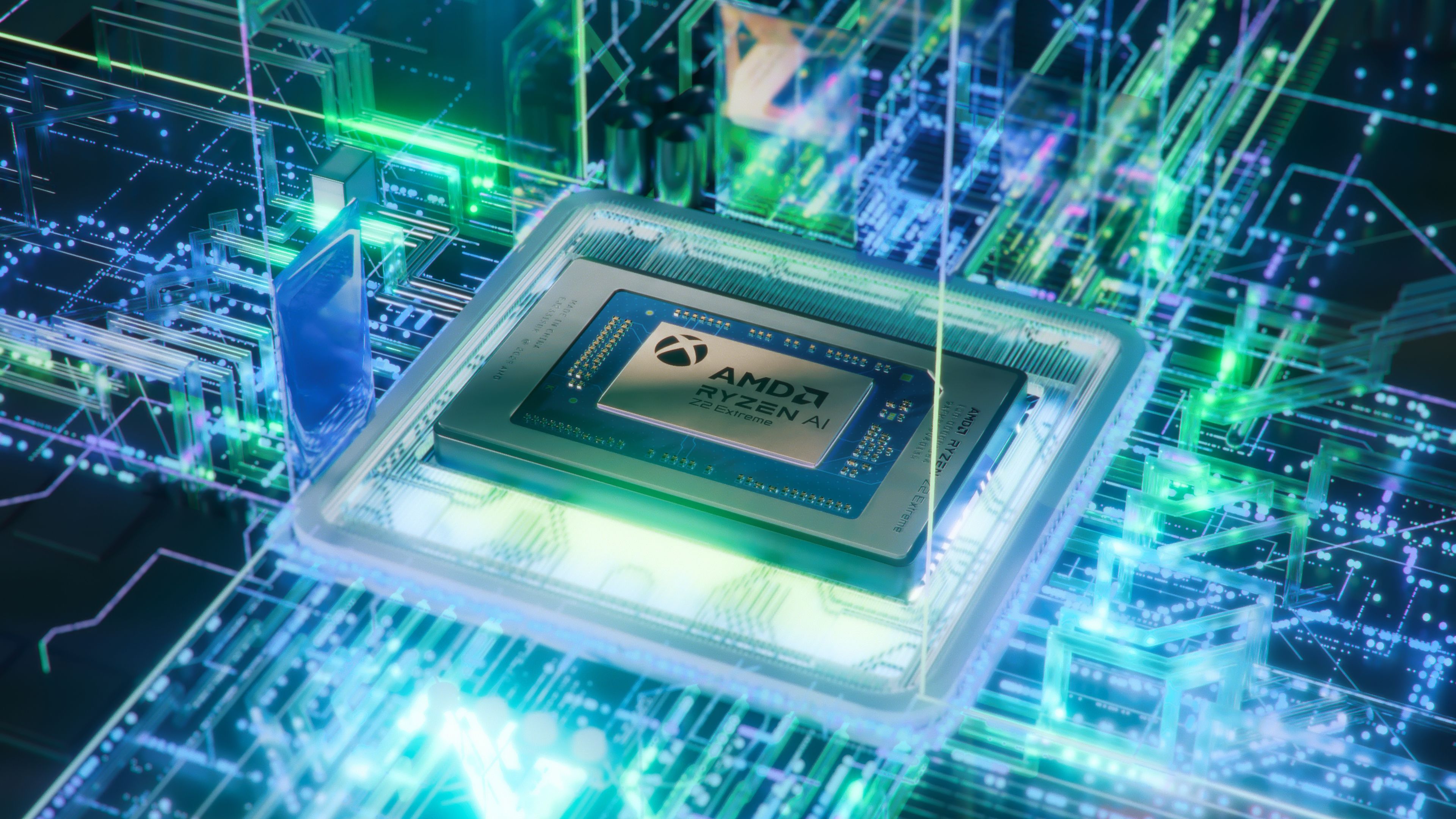


![GEEKOM Mini PC IT12[Best Intel NUC12 Alternative],3-Year Quality Support, with 12th Gen Intel i7-1280P Mini Computers,32GB RAM/1TB NVMe SSD Windows 11 Pro Desktop PC, USB 4.0/2.5G LAN/8K/SD Slot.](https://cdn.mos.cms.futurecdn.net/pfzK3dTwJkcbJimLEXYjET.jpg)
