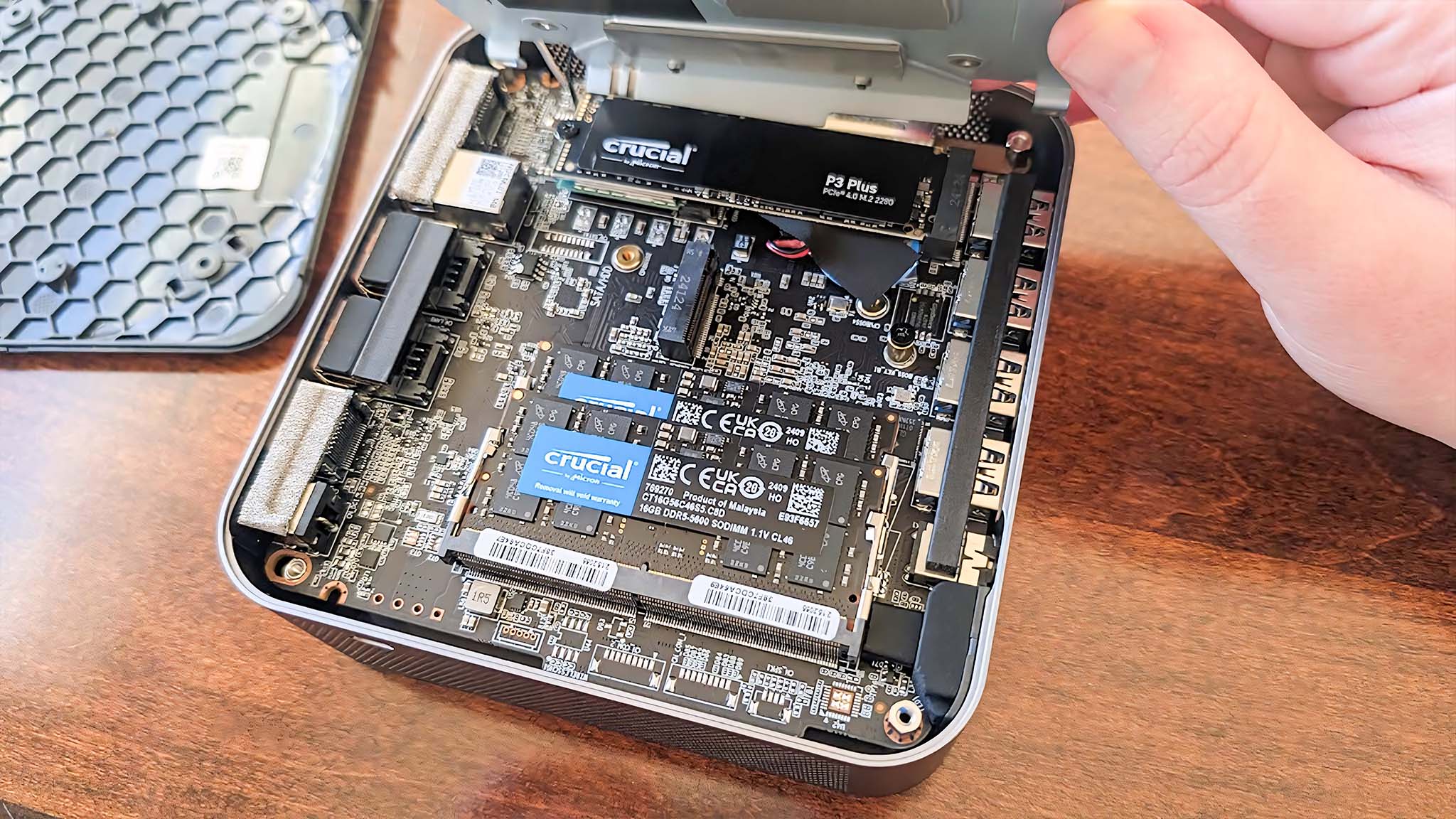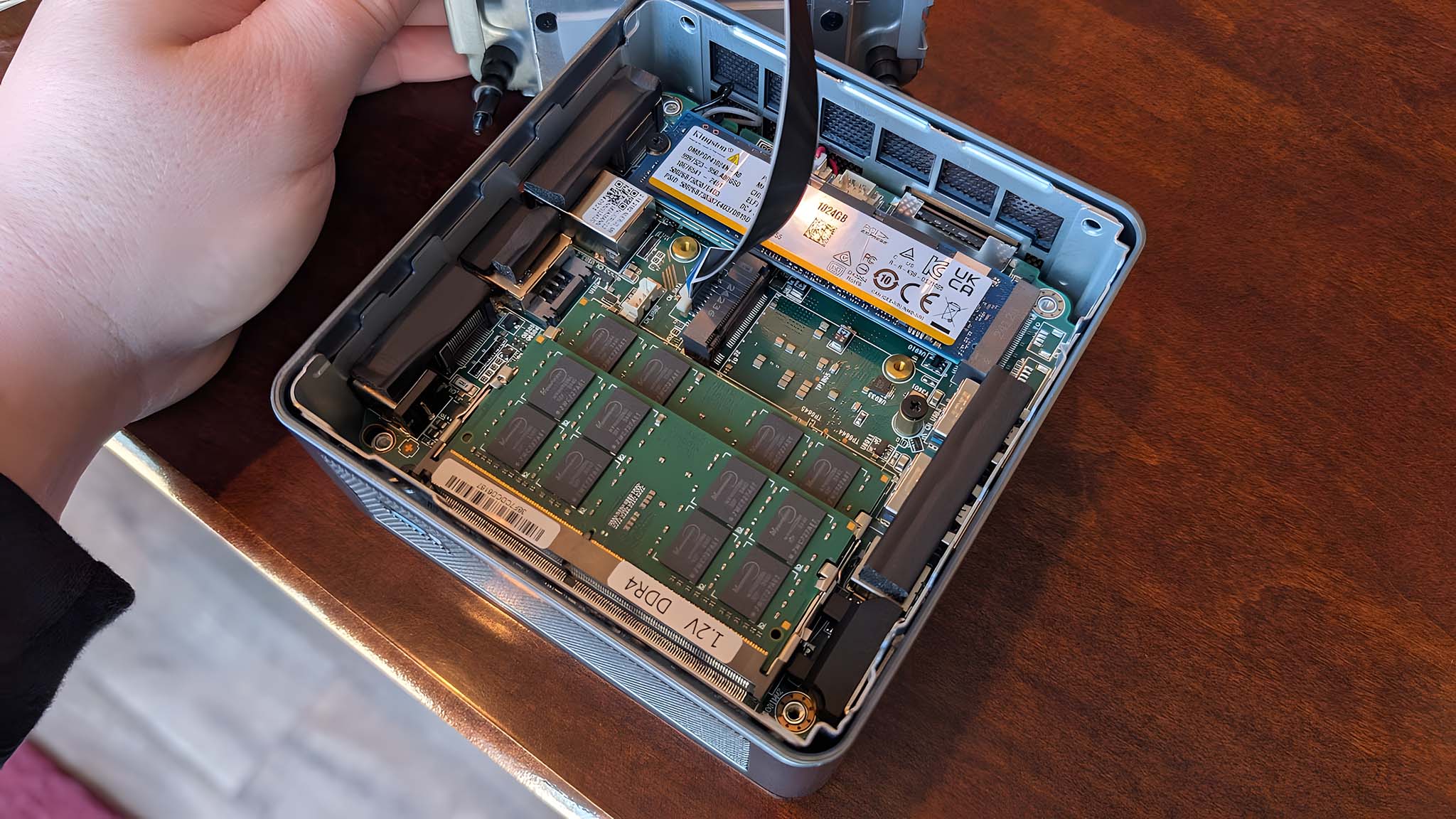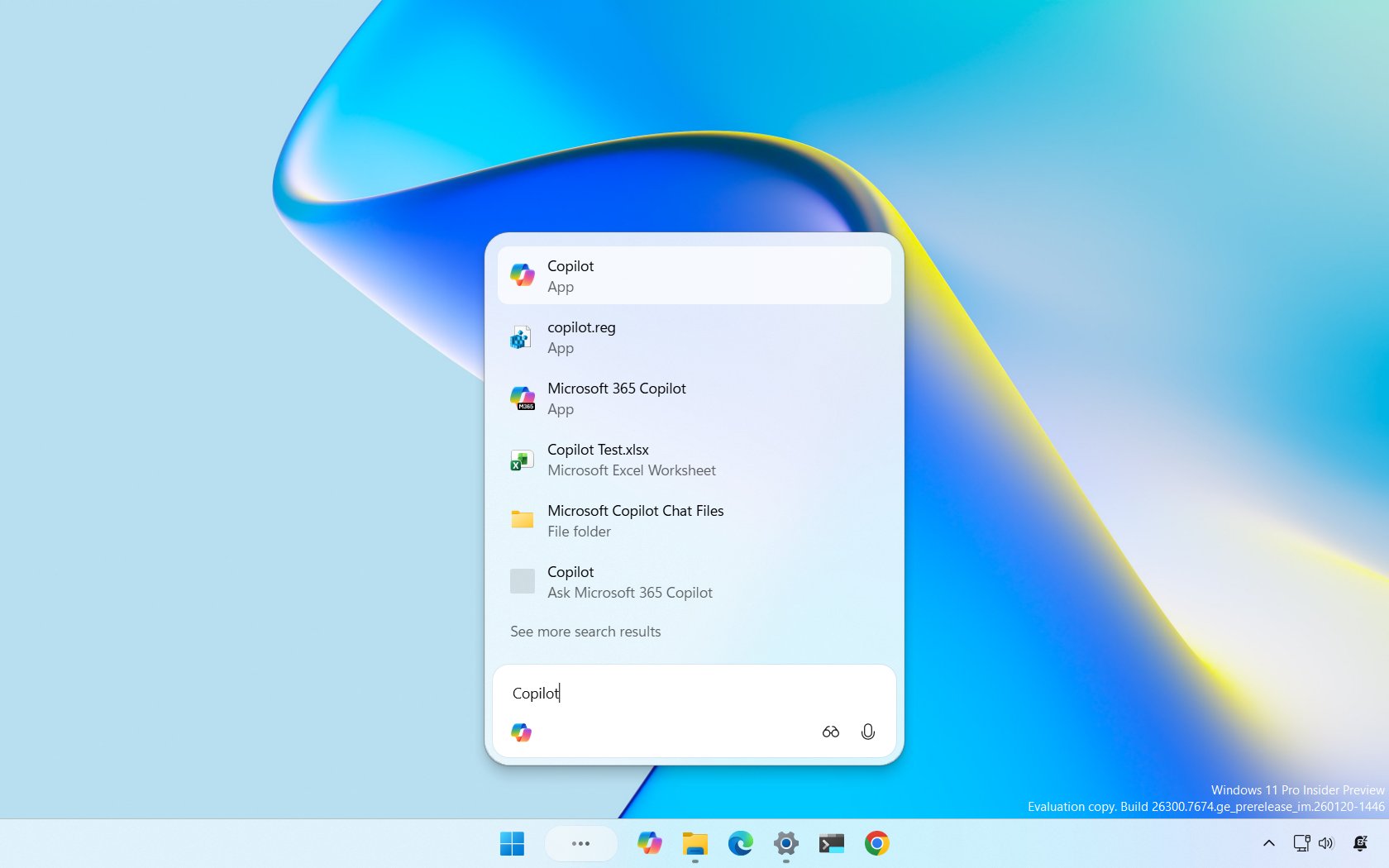Best mini PCs in 2025: We tested the top Windows devices for every budget and user
We've spent hundreds of hours testing mini PCs, and I've put together this list of the best-rated options for a wide range of users and budgets.

Mini PCs are only gaining in popularity thanks to their wide range of uses, sleek designs, and competitive pricing. They're particularly useful for discrete computing in situations where there's no room for a full tower, but that doesn't mean you can't use one practically anywhere.
My top pick out of all the mini PCs we've reviewed at Windows Central — totalling hundreds of hours of testing — is Geekom's Mini IT13.
The fact that you can get a model with an Intel Core i9-13900HK CPU, 32GB of RAM, and 2TB SSD for about $699 is impressive, and it should suit most users for productivity or light gaming purposes.
Not quite what you're looking for? I've included a bunch of other top-rated mini PCs we've reviewed favorably, with a focus on a wide range of users.
September 26, 2025: I've added the Geekom A9 Max as a new option for gamers, and I've also added the HP Z2 Mini (G1a) for those looking to maximize AI performance. — Cale Hunt

Rebecca reviews laptops, desktops, and gaming handhelds to see how well they function in a variety of different areas. Being a gaming enthusiast, she also always checks to see how well a mini PC can handle video games in addition to basic office tasks.

I love building and testing PCs, and I've tinkered with a fair share of mini PCs along the way. With key points like cooling, performance, upgradeability, and price in mind, I've narrowed things down to six top picks that will appeal to most users.
The best mini PCs and NUCs in 2025
Why you can trust Windows Central
Best mini PC
Specifications
Reasons to buy
Reasons to avoid
✅ You want a mini PC with quad display support via HDMI and USB-C.
✅ You need a simple PC to handle video calls, web browsing, homework, productivity tasks, and even some light photo editing.
❌ You're in search of a PC with high-end gaming performance.
❌ You'd rather buy a PC with DDR5 RAM.
Geekom's Mini IT13 is one of the latest mini PCs we've tested and reviewed at Windows Central.
It takes over the top spot thanks to a truly compact design, an included VESA mount (for attaching it to the back of your monitor or desk), excellent port selection (with support for up to four external monitors), and upgradeable RAM and SSD.
Windows Central Senior Editor Rebecca Spear reviewed the Geekom Mini IT13, stating:
"The Geekom Mini IT13 is small enough to tuck under a monitor or attach behind one for a minimalist computer setup. Even with its compact form factor, it allows for some memory and storage upgradability, is packed with ports, and can support up to four monitors running at 4K. It's not a powerhouse, but it offers solid performance that makes it a great alternative to laptops or desktops, whether you need something for work, school, or personal use."
The Geekom Mini IT13 is equipped with an Intel Core i9-13900HK CPU with 14 cores and 20 threads, and it includes a 6-core integrated Intel Iris Xe GPU. The $749 model I'm recommending comes with 32GB of DDR4 RAM and a 2TB M.2 PCIe 4.0 NVMe SSD.
The only major drawback is the DDR4 RAM, when many mini PCs have moved on to DDR5, but that shouldn't be a dealbreaker for most users. Find it normally for about $699 at Amazon.
👀 Read our full Geekom Mini IT13 review
Runner-up
Specifications
Reasons to buy
Reasons to avoid
✅ You want a mini PC with generous connectivity and an SD card reader.
✅ You want a mini PC that can run casual games without issue.
✅ You have an office setup with multiple monitors.
❌ You want more than one M.2 SSD slot to work with.
❌ You want to spend less on your mini PC (plenty of cheaper options available).
Those in search of a more powerful PC should consider Geekom's A8.
While it lacks a discrete GPU, it includes an AMD Ryzen 9 8945HS CPU with AMD Radeon 780M integrated GPU alongside 32GB of DDR5 RAM and a 2TB M.2 PCIe 4.0 NVMe SSD.
The integrated graphics are enough to handle light gaming, and while you'll hear the fans under load, there wasn't any throttling while testing the PC.
Windows Central Senior Editor Harish Jonnalagadda reviewed the Geekom A8 alongside its A7 sibling, stating:
"Having used the A7 and A8 extensively, the only limitation I can think of is that they have a solitary M.2 slot. There isn't much else that is missing on either model, and they both deliver standout performance in day-to-day productivity tasks as well as demanding image and video editing workflows."
There's only one M.2 slot, but at least models come with 2TB of storage for a very strong start.
Wi-Fi 6E and Bluetooth 5.2 come standard, but there's also a 2.5Gbps Ethernet port for a wired connection. Other I/O includes multiple USB-C, USB-A, and HDMI 2.0 with support for up to four external displays.
This model usually costs about $749 at Amazon.
👀 Read our full Geekom A8 review
Best budget mini PC
Specifications
Reasons to buy
Reasons to avoid
✅ You want a mini PC with integrated graphics capable of video editing and light gaming.
✅ You need dual LAN ports.
✅ You want to spend less than $400 on a mini PC.
❌ You require multiple USB-C ports for your workflow.
❌ You want more than 24GB of RAM from the factory.
Beelink's EQR6 is usually available for about half the price of my top two picks, and it was previously the top overall choice.
Windows Central Senior Editor Zac Bowden reviewed the Beelink EQR6, saying:
"Overall, the Beelink EQR6 is an excellent all-rounder mini PC that's very capable when it comes to productivity workflows and light video and photo editing. It features a clean design and is small and quiet enough to fit on pretty much any desk in any environment and not be an ear or eyesore."
A model with an AMD Ryzen 7 6800U CPU, 32GB of LPDDR5 RAM, and 1TB M.2 PCIe 4.0 NVMe SSD is usually available for $369 at Amazon.
Port selection is generous, with dual LAN ports, dual HDMI, four USB-A, USB-C, and a 3.5mm audio jack. It would be nice to have more USB-C, but the dual HDMI ports make it easy to build a multi-monitor setup.
The EQR6 keeps its cool under load, and the built-in PSU means you don't have to deal with extra bulk along the power cable.
As long as you aren't looking for a mini PC to focus on gaming, this should be an easy recommendation.
👀 Read our full Beelink EQR6 review
Best gaming mini PC
Specifications
Reasons to buy
Reasons to avoid
✅ You want an efficient, yet powerful desktop PC.
✅ Connectivity is important.
✅ You'd like to be able to game and handle local AI workloads.
❌ You need to process massive GPU workloads, such as larger AI models or high-resolution gaming.
❌ You're shopping on a budget.
Some mini PCs are available with a discrete GPU inside for gaming, but those generally cost a lot more than a standard mini PC with integrated graphics.
In the case of the Geekom A9 Max, you can spend about $1,000 on a mini PC that runs even Cyberpunk 2077 at 60 FPS and above.
The excellent performance is thanks to AMD's Ryzen AI 9 HX 370 CPU, featuring an integrated Radeon 890M graphics chip. Windows Central Senior Editor Richard Devine reviewed the Geekom A9 Max favorably, focusing on its gaming and AI capabilities.
After increasing the alloted RAM amount shared with the GPU to 8GB (it comes at 2GB or 4GB as standard), Devine was able to run a 20-billion-parameter LLM and enjoy 1080p gaming at 60+ FPS.
Devine states in his review:
"For most people, most of the time, this little box is all the PC they would ever need. It can game, it can tackle AI workloads, it's packed with enough of the latest tech that it won't be outdated for a long time to come."
👀 Read our full Geekom A9 Max review
Best AI PC
Specifications
Reasons to buy
Reasons to avoid
✅ You want the most powerful mini PC you can get your hands on.
✅ You want a compact workstation for heavy-duty AI workloads.
✅ You highly value HP's added enterprise features and programs.
❌ You won't take advantage of the shared system and GPU memory.
❌ You're looking for a capable but affordable mini PC for the home.
AMD announced its Ryzen AI MAX platform with the hook that the chips are faster than an RTX 4090 when it comes to local AI performance.
How is that possible? It all comes down to available memory, which the integrated GPU can tap (up to 96GB at a 256GB/s bandwidth) to help with local AI acceleration.
These chips and their awesome AI potential are available in HP's Z2 Mini (G1a), a stylish mini PC with a generous selection of ports (including dual Thunderbolt 4), Wi-Fi 7, and a three-year license to HP's Wolf Pro Security.
Windows Central's Zachary Boddy reviewed the HP Z2 Mini (G1a), remarking:
"HP's Z2 Mini (G1a) is far more PC than most people need, all squeezed into a tiny package. It's absurdly powerful and capable, especially when it comes to running local AI models, and is smartly designed for the most demanding enterprise customers. It's a different class of workstation for those who need it, and HP absolutely knocked it out of the park. Just mind the price."
No, the latest Z2 Mini does not come cheap, but frequent discounts at HP seem to knock the price down considerably. For example, at the time of my latest update, the $1,999 model is 33% off for a total of $1,329.
👀 Read our full HP Z2 Mini (G1a) review
Best Copilot Plus PC
Specifications
Reasons to buy
Reasons to avoid
✅ You want a mini PC with access to Copilot+ AI tools in Windows 11.
✅ You want to run some lightweight games.
✅ You want a mini PC that's powerful and quiet.
❌ You want a mini PC with upgradeable RAM.
❌ You don't care about Copilot+ and can save money elsewhere.
Copilot+ PCs expand on the AI PC base, relying on a particularly powerful NPU (with at least 40 TOPS of power) to run local AI tools built into Windows 11.
These include Windows Recall, Click To Do, local Cocreator, and more. While Qualcomm Snapdragon X laptops were the first to receive Copilot+ classification, PCs with AMD's Ryzen AI 300 chips are now getting in on the action.
The Beelink SER9 has an AMD Ryzen AI 9 HX 370 CPU inside, with Radeon 890M integrated graphics. It's coupled with 32GB of DDR5 LPDDR5x RAM (not upgradeable) and a 1TB M.2 PCIE 4.0 NVMe SSD (upgradeable). You can usually pick up a model for around $1,139.
Windows Central Senior Editor Zac Bowden reviewed the Beelink SER9, saying:
"Overall, the Beelink SER9 might be one of the best mini PCs I've tested yet. It's the first AI mini PC I've had come through the lab, and I think it's a great choice for people looking for a desktop PC that's Copilot+ capable, even though none of those features are actually available yet. It features a gorgeous design and incredible power for the size of the box, but you do pay a premium for it."
Of course, those Copilot+ features are slowly coming online for AMD systems, and you can expect full access in the near future.
The PC boasts HDMI and DisplayPort video outputs, it has plenty of USB-A ports, there's a high-speed 2.5Gbps Ethernet port, plus a couple of USB-C ports handle your modern accessories. Wi-Fi 6 and Bluetooth 5.2 handle wireless connectivity.
👀 Read our full Beelink SER9 review
Best office mini PC
Specifications
Reasons to buy
Reasons to avoid
✅ You primarily use productivity and office apps.
✅ You want a mini PC with a modern and varied selection of ports.
✅ You have modern displays that can pair well with the mini PC.
❌ You're a gamer looking for more robust GPU performance.
❌ You work with demanding creative and design apps.
For those specifically on the market for a simple computer that's ideal for student work or office tasks, the Lenovo IdeaCentre Mini (Gen 8) is a fantastic option.
This mini PC comes from a trusted computer brand and either has an Intel Core i7-13700H or an Intel Core i5-13500H that works with the integrated Intel Iris Xe graphics.
On top of that, the IdeaCentre Mini provides all of the ports you need to connect your various accessories and devices.
During our own Ben Wilson's Lenovo IdeaCentre Mini (Gen 8) review, he found that this mini PC did have some bloatware and pop-ups that you'll want to get rid of to keep it running smoothly.
However, it also comes with the Lenovo Vantage app., which makes it easy to keep tabs on the system and ensure it is on the latest updates.
Once updated, the IdeaCentre Mini can boot up programs quickly, but don't expect it to handle graphically intensive tasks like intense gaming or creative software.
It's worth noting that this is the slimmest mini PC on this list, but it's also wider than some of the other options. To make things easier, it comes with a stand, so you can position it vertically to save room on your desk if needed.
Prices start at about $850 for a model with a Core i7-13700H CPU and 16GB of RAM.
👀 See our full Lenovo IdeaCentre Mini (Gen 8) review
Upgrade pick
Specifications
Reasons to buy
Reasons to avoid
✅ You're looking for a mini PC with AI capabilities thanks to the Intel Core Ultra NPU.
✅ You want a mini PC with dual RJ45 LAN ports.
✅ You need a mini PC that can multitask and handle some creative software.
❌ You expect the mini PC to handle intensive games or apps.
❌ You want access to Copilot+ (Core Ultra Series 1 NPU not powerful enough).
AI PCs are all the rage right now, and the Geekom GT1 Mega has the right hardware to be included in the classification.
That's thanks to Intel's Core Ultra CPUs with a Neural Processing Unit (NPU) inside. The first-gen Core Ultra chips don't make the cut for Copilot+, but they nevertheless deliver 11 TOPS of power.
Windows Central Editor Rebecca Spear reviewed the Geekom GT1 Mega, remarking:
"Some mini PCs feel limited and slow, but the Geekom GT1 Mega is a powerful little device that can handle just about any everyday work task. The processors offer solid performance that can handle everything from having multiple tabs open for web browsing to photo editing in Adobe Photoshop."
This PC has what it takes to handle serious multitasking, and the integrated GPU will handle light gaming. You can't upgrade the CPU, but you can upgrade RAM and storage to keep it relevant.
The base model with Core Ultra 9 chip, 32GB of DDR5 RAM, and a 2TB M.2 PCIe 4.0 NVMe SSD currently costs about $899.
The PC offers Wi-Fi 7 and Bluetooth 5.4 wireless connectivity, with a host of physical ports — including dual USB4, dual HDMI 2.0, five USB-A 3.2, an SD card reader, and Ethernet — for your accessories.
👀 Read our full Geekom GT1 Mega review
Honorable mentions


Just because these mini PCs didn't make it into the main list doesn't mean they aren't worth consideration.
- Beelink GTi13 Ultra: Beelink's GTi13 Ultra is a fairly straightforward mini PC with upgradeable RAM and storage alongside the Intel Core i9-13900HK CPU. It's a capable system standing on its own. However, the big attraction here is its PCIe 8x hookup designed for use with desktop GPUs via Beelink's proprietary docking station. 👉 Read our full Beelink GTi13 Ultra review
- Geekom A6: The Geekom A6 features an older AMD Ryzen 7 6800H CPU that can nevertheless pull its weight well in general computing and productivity tasks. It comes with integrated Radeon 680M graphics, as well as 32GB of DDR5 RAM and a 1TB M.2 PCIe 4.0 NVMe SSD. 👉 Read our full Geekom A6 review
How to test mini PCs at Windows Central
Mini PCs get treated the same way we treat all review hardware, in that we essentially adopt the device for regular use.
This allows us to get a good idea of how a regular buyer's experience will go, taking into account setup, size, port selection, and any additional features with which you'll immediately come into contact.
Many of our laptop performance testing guidelines apply here, since most mini PCs rely on laptop-class hardware to fit into such a small chassis.
👉 Related: How we test and review laptops at Windows Central
We put the CPU through synthetic benchmarks tests like Geekbench, Cinebench, CrossMark, PCMark, and Handbrake, while testing the SSD with CrystalDiskMark and the GPU with 3DMark.
The synthetic benchmarks, along with our own observations while using the PC regularly, help us convey the level of performance you can expect from the PC in question.
From there, it's a matter of putting everything together and checking to see how well the product in question measures up against other hardware we've recently tested (performance, features, pricing, etc.).
How to choose the best mini PC for you
Despite their size, all these mini PCs are capable Windows computers that are attractive alternatives to the best Windows laptops.
With options for general use, professional environments, and gaming, all types of users should find something suitable.
My top choice right now is Geekom's Mini IT13. It's a super compact PC and it comes with a VESA mount for additional space saving.
The model we tested at Windows Central is the one I recommend to most users. It has a 13th Gen Intel Core i9-13900HK CPU, 32GB of DDR4 RAM, a 2TB M.2 PCIe 4.0 NVMe SSD, and Wi-Fi 6E. You can find it for about $699 at Amazon.
It has a healthy selection of ports, support for four external monitors, and its RAM and storage can be upgraded after purchase. There's enough power to run lighter games and some creative programs, but don't expect it to be a heavyweight gaming machine.
The Geekom A8 is my runner-up choice thanks to a more powerful AMD Ryzen 9 8945HS CPU, 32GB of DDR5 RAM, and a 2TB M.2 PCIe 4.0 NVMe SSD. It costs more than my top pick at about $749, although there are often coupon codes available at the Amazon product page.
Beelink's EQR6 remains a great option thanks to its attractive starting price of around $369.
It has an AMD Ryzen 7 6800U CPU, 32GB of LPDDR5 RAM, AMD Radeon 680M integrated graphics, and a 1TB M.2 PCIe 4.0 NVMe SSD. That's a ton of power for the asking price, and it should suit anyone from productivity masters to those who enjoy light gaming.
It's no surprise that specialized AI hardware is making its way into mini PCs, and I recommend you check out the Beelink SER9 with AMD Ryzen AI 300 CPUs that grant access to Copilot+ tools. It's one of the more expensive options on the list at about $1,139, but it's the right choice for Copilot+.
If you'd like the most AI performance possible, you'll want to have a look at HP's Z2 Mini (G1a) with an AMD Ryzen AI Max PRO 380 CPU and integrated Radeon 8040S graphics. You can usually find it on sale for far less than the $1,999 MSRP.
If you'd rather land a mini PC that's made for gaming, the Geekom A9 Max is a top choice that starts at about $1,009.
It's expensive, but the Core Ultra 9 185H CPU, NVIDIA RTX 4070 Laptop GPU, 32GB of DDR5 RAM, and 1TB SSD will handle any title you want. It can also be considered an AI PC thanks to the Neural Processing Unit (NPU) contained in the Core Ultra chip.
Mini PC FAQ
What are some of the downsides that come with a mini PC?
Mini PCs are essentially what you get when you take a laptop's performance hardware and place it into a tiny box.
Gone are the keyboard, touchpad, and display; here are upgradeable storage and memory, more ports, and a cheaper price.
Because mini PCs use laptop performance hardware, they won't measure up to the power from a full-size desktop using desktop-class parts.
This is most important if you're a PC gamer, designer, or creator who relies on intensive software. Most mini PCs are more than powerful enough to handle standard productivity work, web browsing, and light gaming.
What's the best way to use a mini PC?
Mini PCs are best used in a desktop situation where space is limited.
Sure, you could truck one around with you in a backpack, but you'll have to add the power supply, monitor, and accessories when you sit down. That's why laptops are the better choice for those on the go.
Because mini PCs are so small, they're often used by businesses (they're super popular in kiosks and other small stands) for discrete computing.
At home, mini PCs excel at being your TV-attached media center without all the bulk of a full-size tower.
Can I game on a mini PC?
Yes, many mini PCs are capable of playing lighter games thanks to modern CPUs with relatively potent integrated graphics.
Check out the Geekom A9 Max if you're interested in gaming on a mini PC and don't mind a lack of discrete GPU.
What is a NUC when talking computers and mini PCs?
Next Unit of Computing (NUC) is something that the tech company Intel specifically named its mini PCs. It's also important to know that Intel NUCs can also refer to the company's small motherboards customizable chassis, and certain laptop kits.
Still, in most situations, NUC means mini PC. It's also worth noting that although Intel was the original creator and manufacturer of the Intel NUC, that Asus is now the company that sells them.
What is the point of a mini PC?
Mini PCs are extremely small and compact computers compared to laptops and desktops, so they are easier to fit into limited spaces.
What's more, they also tend to cost a whole lot less than laptops and desktops, making them far more affordable while still being able to handle office tasks and even some gaming depending on the configuration of the mini PC.
Is a mini PC better than a laptop?
That really depends on what you intend to use the mini PC or laptop for. Depending on the configurations, both types of devices can be used to handle office work, a variety of programs, and even some gaming.
Laptops are easier to take on the go since a monitor is included, but mini PCs don't take up much room and they tend to be more affordable.
List price is $549 but is on sale for $466.65. Using our code WINDOWS12GK during checkout, you can take off another 5%, bringing the price down to just $443.32!

Follow Windows Central on Google News to keep our latest news, insights, and features at the top of your feeds!

Self-professed gaming geek Rebecca Spear is one of Windows Central's editors and reviewers with a focus on gaming handhelds, mini PCs, PC gaming, and laptops. When she isn't checking out the latest games on Xbox Game Pass, PC, ROG Ally, or Steam Deck; she can be found digital drawing with a Wacom tablet. She's written thousands of articles with everything from editorials, reviews, previews, features, previews, and hardware reviews over the last few years. If you need information about anything gaming-related, her articles can help you out. She also loves testing game accessories and any new tech on the market. You can follow her @rrspear on X (formerly Twitter).
- Richard DevineManaging Editor - Tech, Reviews
- Ben WilsonSenior Editor