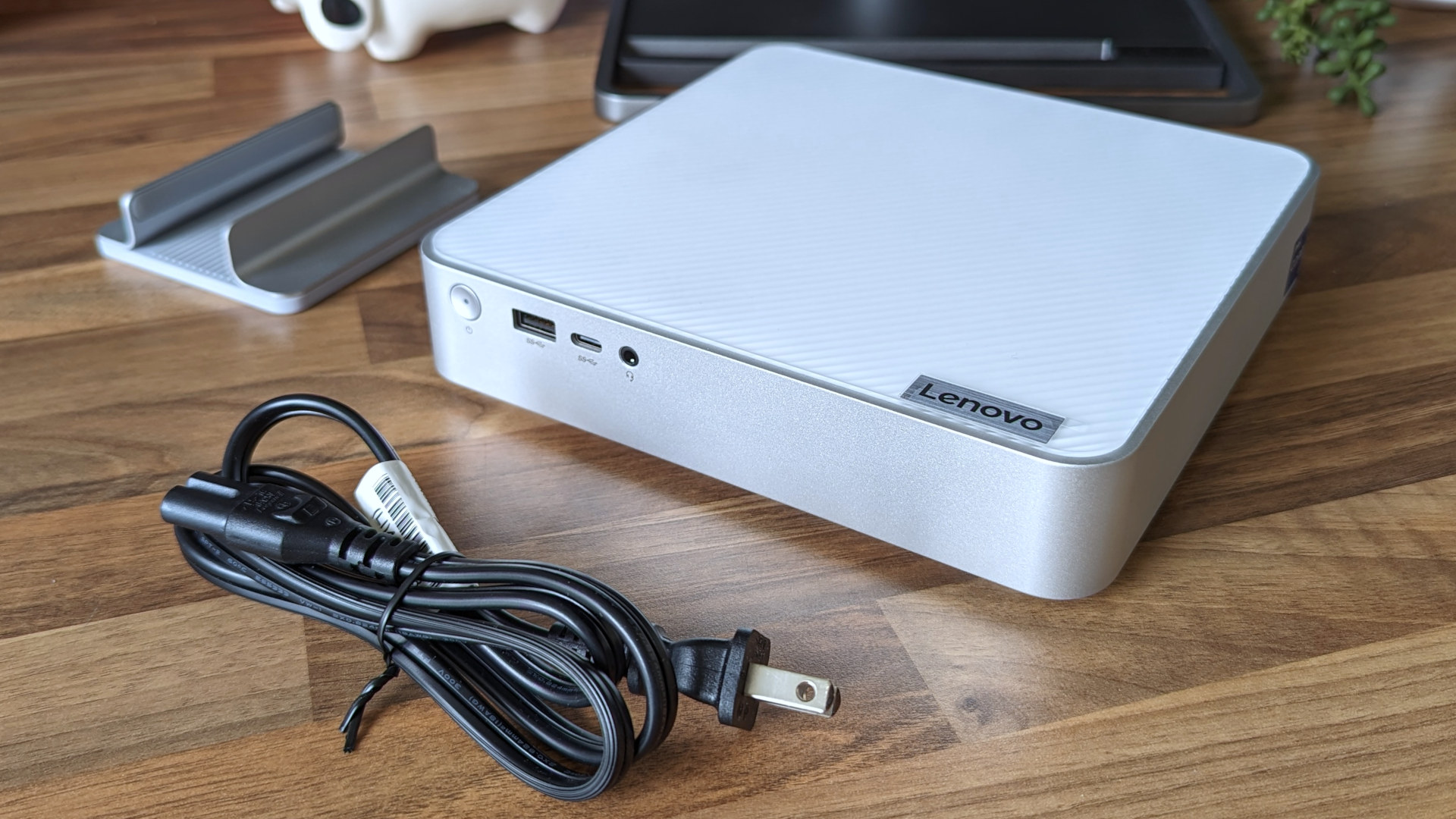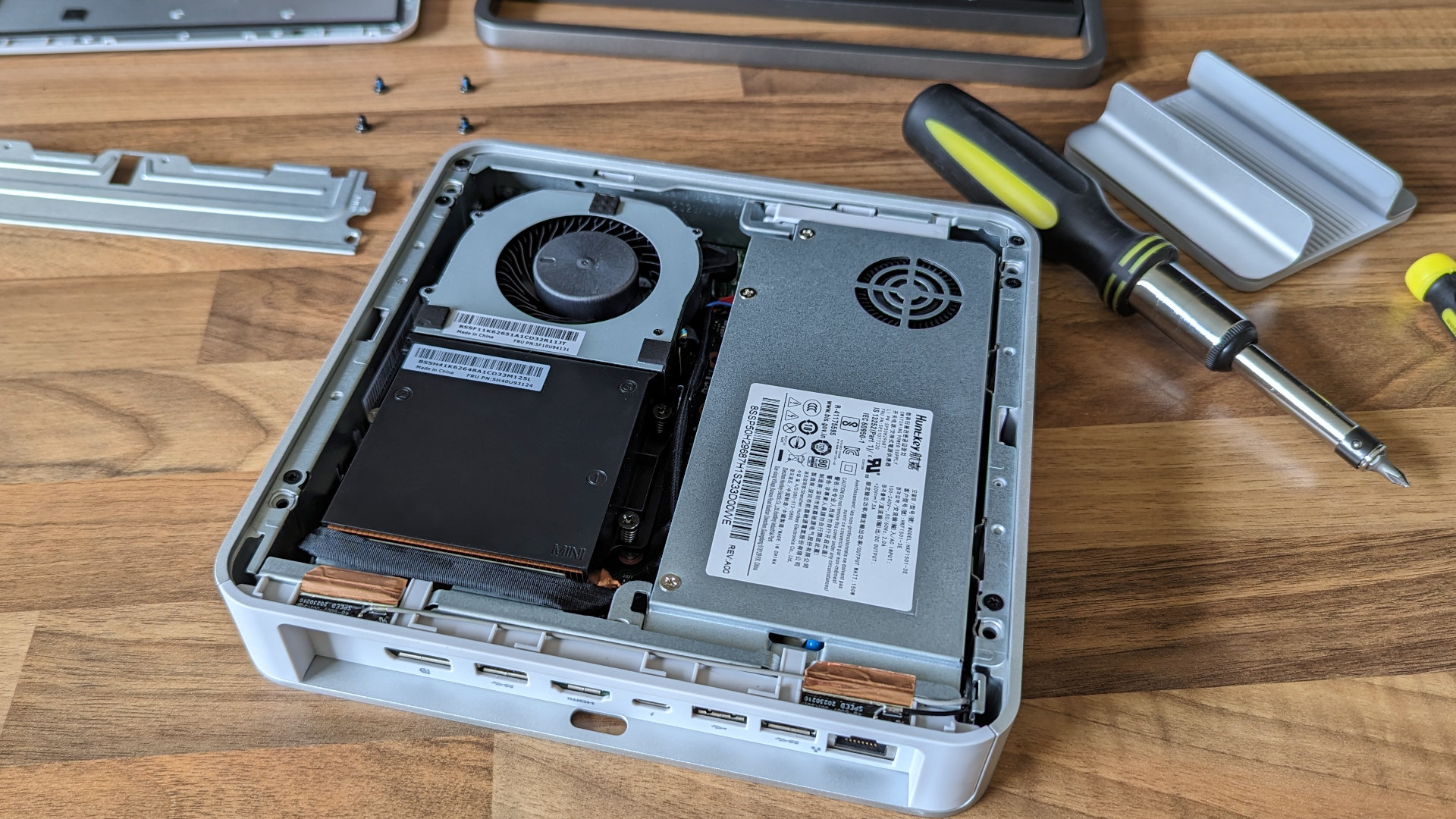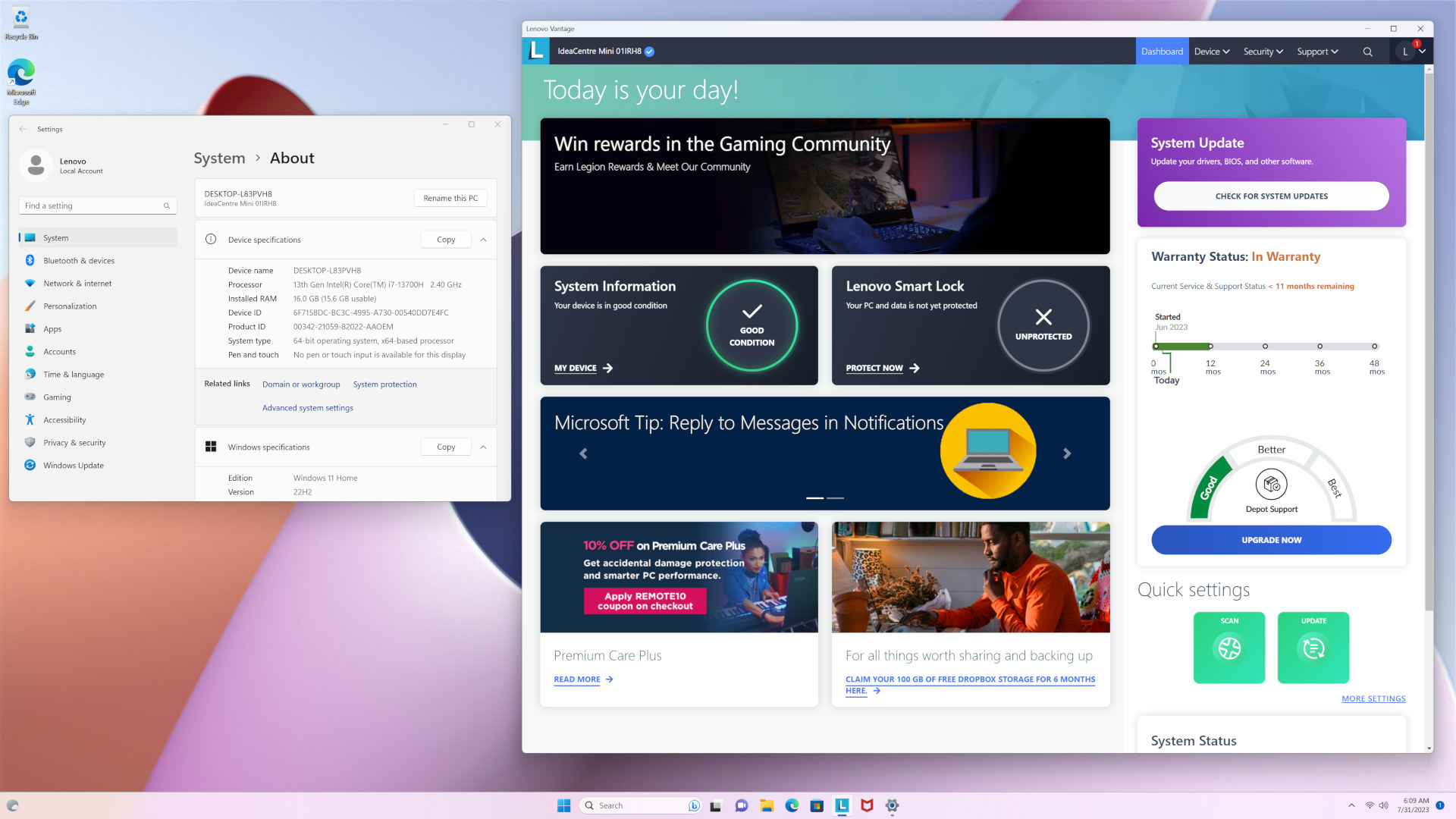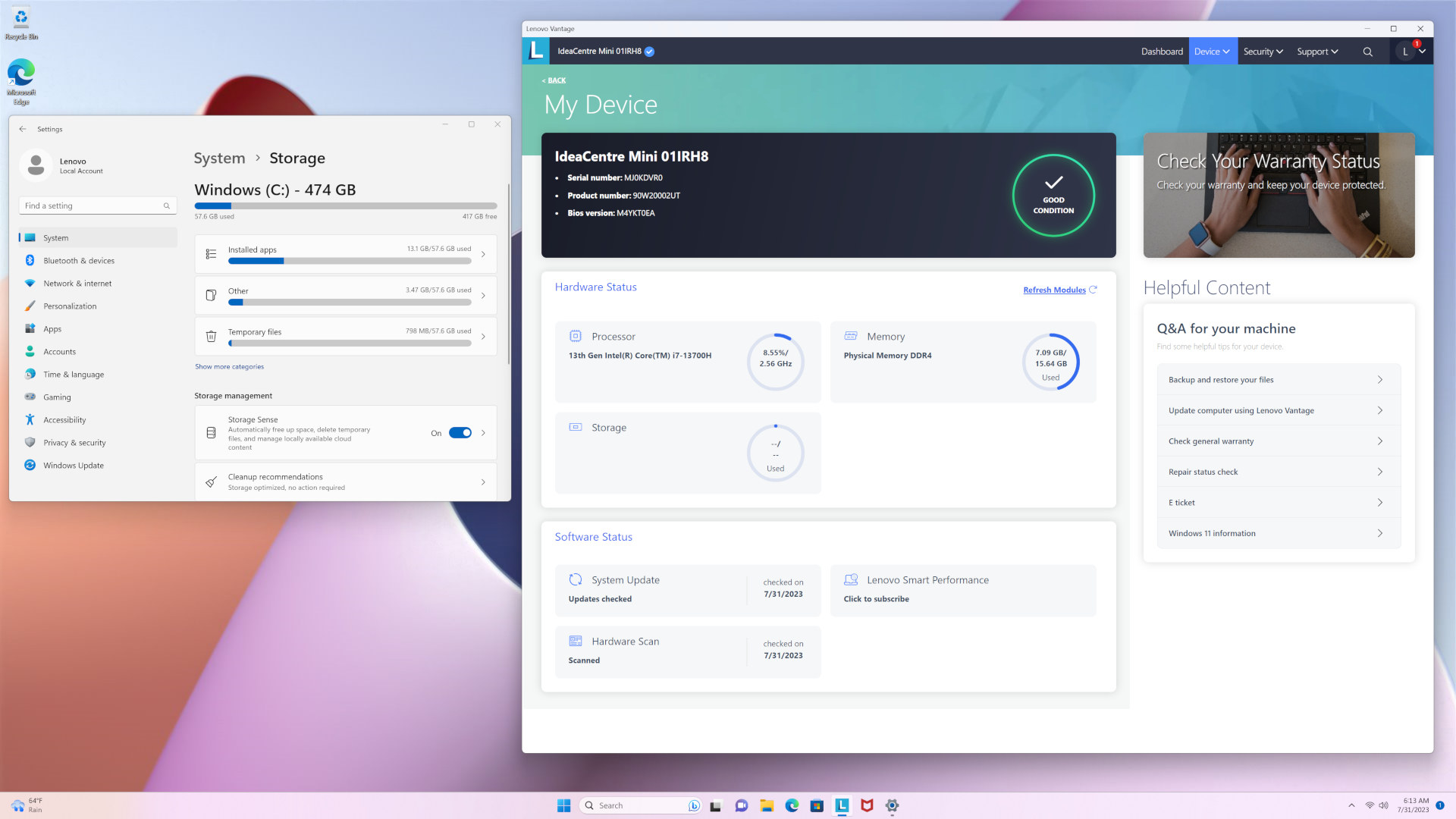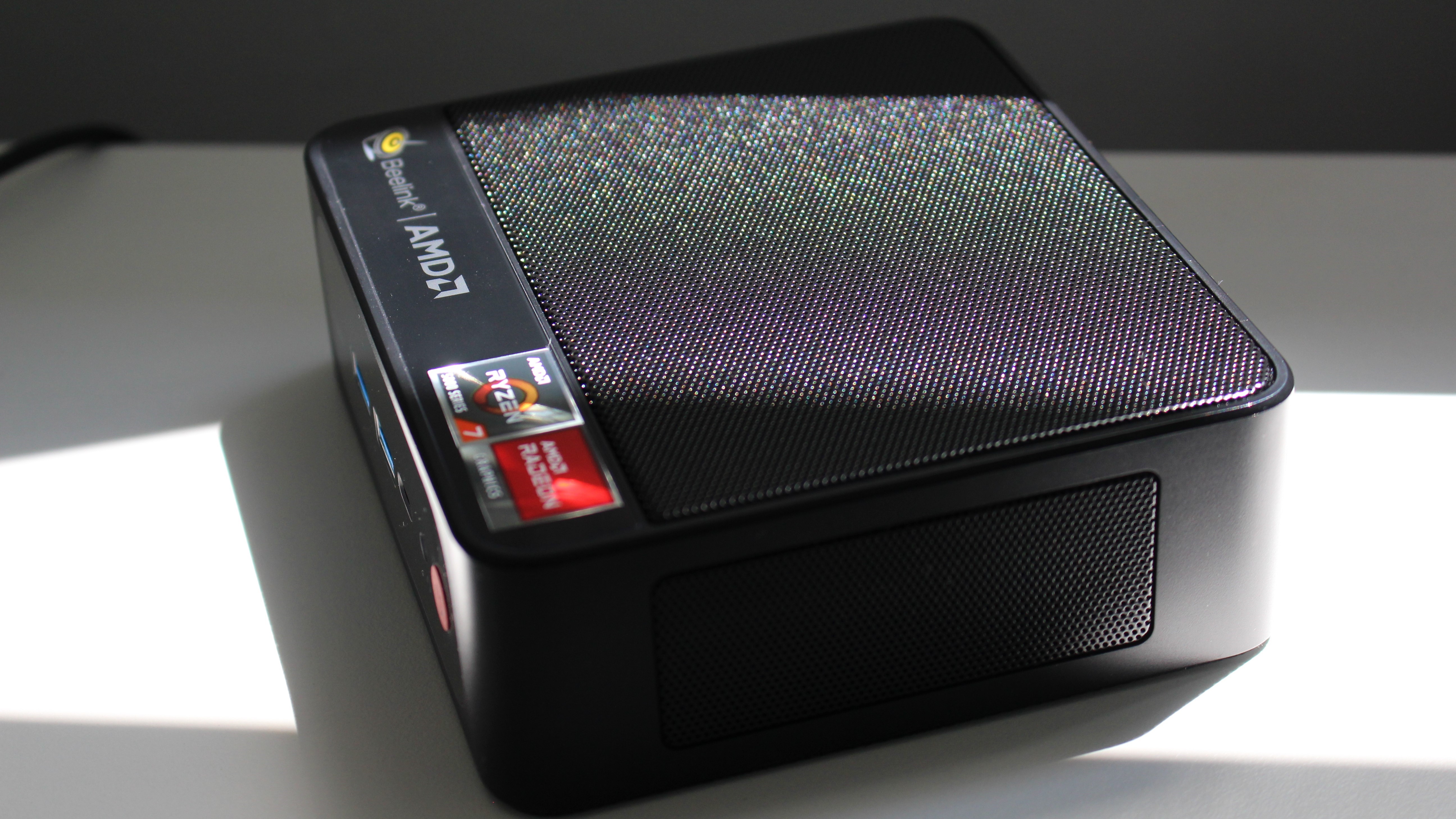Windows Central Verdict
Mini PCs are a tough sell with a fleet of desktops and laptops to choose from, and listing at the same MSRP as some budget portable options that come with a display and peripherals makes it even harder. However, Lenovo's latest IdeaCentre Mini tempts even me, thanks to the substantial space-saving benefits and whisper-quiet operation. Just spring for the entry-level or mid-range option and upgrade it yourself because the top-end CPU pairing doesn't shine to its potential.
Pros
- +
Mostly free of bloatware, countered by the excellent Vantage companion app
- +
Rapid boot times and performance for productivity apps
- +
Manual upgrades are possible with moderate know-how
Cons
- -
Persistent pop-ups from pre-installed software
- -
Intel Iris Xe unsuitable for gaming and intensive creative apps
- -
Top-spec Intel Core i7-13700H model suffers too much throttling
Why you can trust Windows Central
A miniature PC offers an in-between solution to a full-sized desktop PC tower and a portable laptop, taking up far less space on your desk and cutting the price by providing a monitor and peripherals yourself. Lenovo is no stranger to the mini PC category, with its latest IdeaCentre Mini entering its eighth generation of revisions to include the latest Intel 13th Gen processors.
It offers a sleek aesthetic housed in a solid chassis, loaded with an impressive selection of ports to support various displays and external devices, but is it too niche to appeal to the masses? I'll run our usual set of benchmarks and break down the pros and cons for my Lenovo IdeaCentre Mini Desktop (Gen 8) review to find out.
Disclaimer: This review was made possible by a review unit provided by Lenovo. The company did not see the contents of the review before publishing.
IdeaCentre Mini: Pricing, specs, and availability
As I write this review, Lenovo offers three variants of the IdeaCentre Mini through its official storefront, all featuring the same white chassis with a vertical stand. Also available via third-party sellers, including Best Buy, beware of mistaking it for the previous Gen 7 model with remarkably similar aesthetics and Intel 12th Gen Core processors. Models start at $649.99 MSRP (though frequently discounted to $519.99) for an entry-level option featuring an Intel Core i5-13500H CPU with 8GB of DDR4-3200 SODIMM RAM and a 512GB M.2 2280 PCIe Gen4 SSD.
Price: $519.99 (starting); $739.99 (reviewed)
CPU: Up to Intel Core i7-13700H
GPU: Intel Iris Xe
RAM: Up to 16GB DDR4-3200
Storage: Up to 1TB M.2 2280 PCIe Gen4
Power: 150W
Connectivity: Wi-Fi 6 & Bluetooth 5.1
Size: 39.0 x 195.0 x 191.0mm
Weight: Starting at 1.81kg
Lenovo provided me with a somewhat unusual in-between IdeaCentre Mini Gen 8 model, featuring an Intel Core i7-13700H CPU and 16GB of DDR4-3200 RAM like the top-spec variant, but with a 512GB M.2 2280 PCIe Gen4 SSD running Windows 11 Home instead of Pro, like the mid-spec option. Packaged with an AC adapter suitable for your region and a vertical stand, it's available for purchase now.
Each IdeaCentre Mini variant features an Intel 13th Gen H-series mobile processor, usually found in thin enthusiast laptops geared towards performance. The entry-level and mid-range options both opt for an Intel Core i5-13500H CPU, dropping to a 12/16 core/thread count (4 Performance, 8 Efficient) from the 14/20 (6P, 6E) count of the more expensive, top-end i7-13700H model.
All three options include built-in wireless networking with the Wi-Fi 6 standard and Bluetooth 5.1 support for peripherals. The 'Vertical Stand Tiny' is always packaged in the box, no matter which variant you choose, and each IdeaCentre Mini features an easy-to-open chassis to promote its upgradeable design.
All the latest news, reviews, and guides for Windows and Xbox diehards.
Lenovo IdeaCentre Mini recommended configuration
i5-13500H CPU | 16GB RAM | 512GB SSD (90W2000HUT)
As tempting as picking the top-spec for any computer can be, the Intel Core i5-13500H mid-range option will save you hundreds of dollars without significantly affecting performance. Storage can be easily upgraded, and even RAM can expand with some tinkering.
IdeaCentre Mini: Design and build quality
Judging product renders when shopping for brand-new hardware can be tricky, considering how convincing some cheaper plastics can be when faking a metallic shell. Fortunately, the IdeaCentre is the genuine article with a metal surround and a sleek plastic top and bottom, that is, if you keep it flat on a desk. Thankfully, Lenovo has moved away from the office-carpet aesthetic from previous generations, as seen in our IdeaCentre Mini 5i review, in favor of a ridged effect.
The implied ridges aren't physical indents, but a pattern laid underneath a thick layer of clear plastic. You can't tell unless you gloss over it with your hand, so it's still a compelling aesthetic, especially if you use the included vertical mount to stand the machine upright. In this style, it might look less like a mini-PC and more like a Wi-Fi router, but I prefer it this way.
When positioned on its side, the bottom-facing vents also have more space to breathe, so it undoubtedly has a genuinely practical function on top of just looking cool. Either orientation shouldn't affect your access to the front and rear-facing ports, keeping the more permanent connections at the back.
You get three external display options with HDMI, DisplayPort, or Thunderbolt 4 via USB-C, although a curious USB-A port is seated in the middle. Opposite those, a double pairing of extra USB-A ports alongside Ethernet RJ45 for 2.5G LAN networking. There's no external power brick to speak of, so an ordinary C7 (figure of eight 'kettle' style) AC cable would work fine, with one included in the box, connected at the rear of the IdeaCentre Mini.
Removing a few tiny screws with a slim screwdriver allows you to detach the bottom panel of the IdeaCentre Mini, exposing the tidy hardware layout within. The power supply and air cooler are connected via small cables, but if you remove both, you can access the SODIMM memory modules and M.2 2280 solid-state drive hidden underneath.
Both sticks of RAM are the same M471A1G44BB0-CWE models, and the SSD is an MZVL4512HBLU-00B07, all manufactured by Samsung. The power supply is an HKF1501-3E, manufactured by China-based HuntKey, a familiar brand used in these small-form computers that generally have stock on part re-sellers. Manual upgrades shouldn't be too challenging if you keep a tidy workspace and carefully store the removed screws.
IdeaCentre Mini: Bundled software
For the most part, the IdeaCentre Mini came loaded with a relatively clean installation of Windows 11 Home. On the positive side, you can access Lenovo Vantage, the fantastic companion app on most of its devices. Essentially a catch-all control panel listing components, storage space, and a list of necessary updates, Vantage isn't much different than finding all this information manually around Windows 11's many settings.
Still, I rate it reasonably highly as far as companion apps go, especially with how simplistic it makes Lenovo's hardware to use for any users who might be less tech-savvy than others. A hardware scan option checks the health of your CPU, RAM, and various controllers, including the Wi-Fi adapter, reporting any issues and offering to troubleshoot should it find any. Despite the high praise, Lenovo Vantage is relentless in its notifications, so I'd recommend at least turning those off.
On the downside, Lenovo's continued partnership with McAfee means LiveSafe and WebAdvisor are pre-installed, and I'll continue to suggest removal and sticking with Windows Defender. Even if you prefer third-party antivirus software, you may soon find the same frustrations with McAfee's persistent notifications, and you can save a cool ~1GB of space if you uninstall. Not a big deal, and overall, a surprisingly low count for bloatware.
Past that, you're just getting a standard Windows machine. The IdeaCentre Mini appeals more in its port selection and compact form factor, leaving the everyday experience feeling as smooth as you would expect in Windows 11. It only takes roughly 18 seconds to cold boot to the desktop, and my 4K displays work without issue, no matter which connection method I choose. The default IdeaCentre wallpaper is painfully low resolution, though, crushed by JPG compression. Find a new one on Bing.
IdeaCentre Mini: Benchmark results
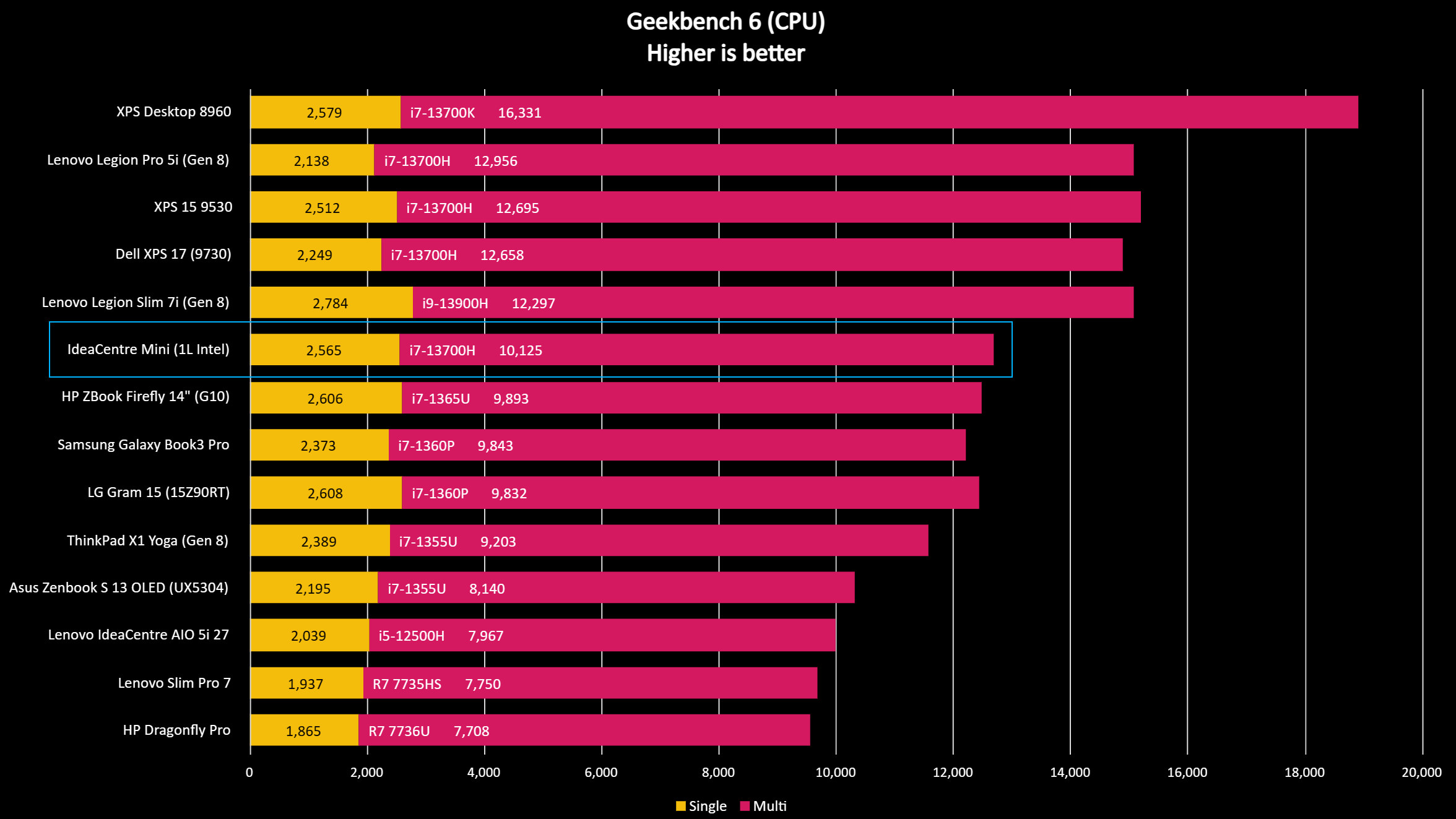
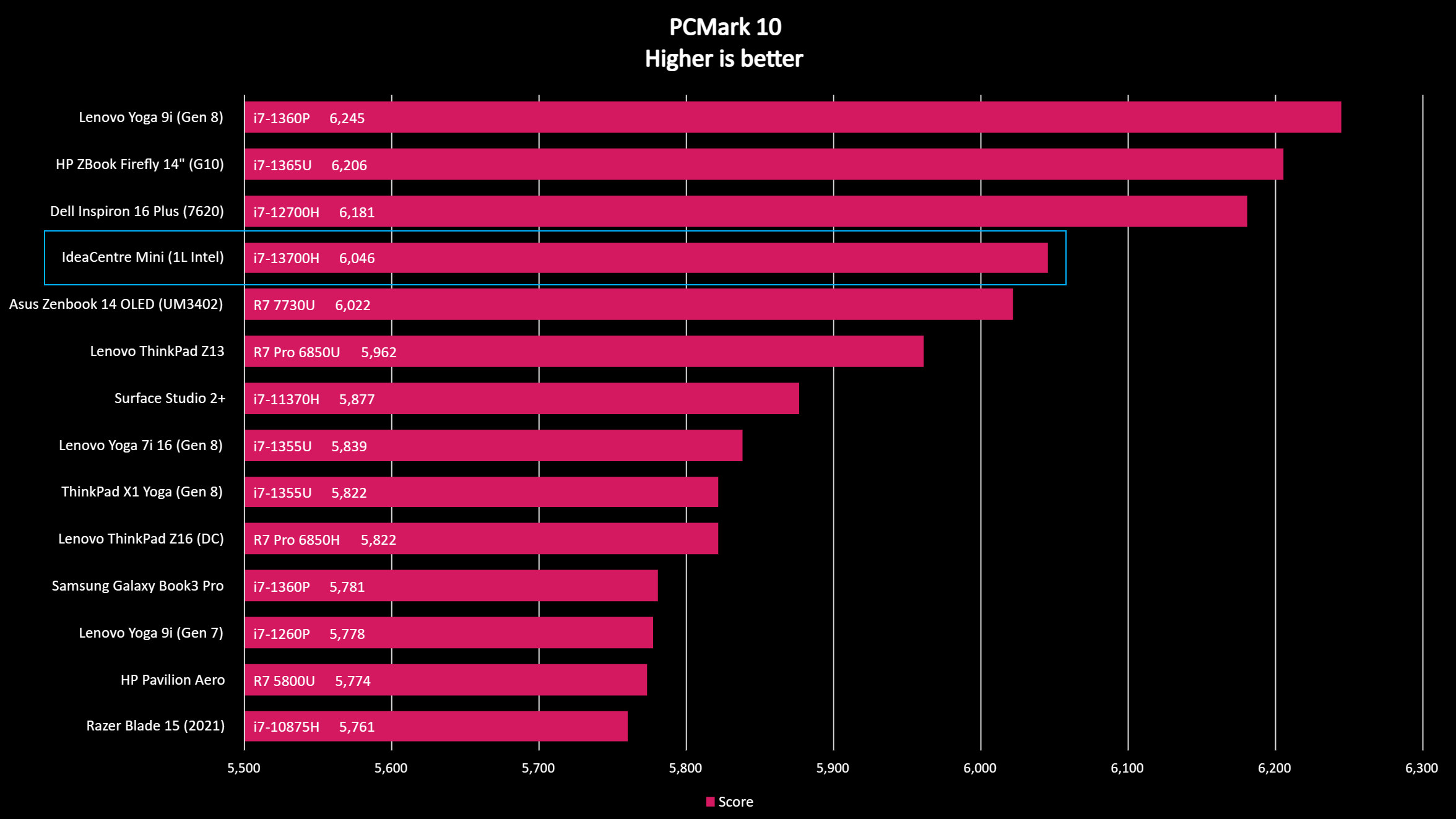
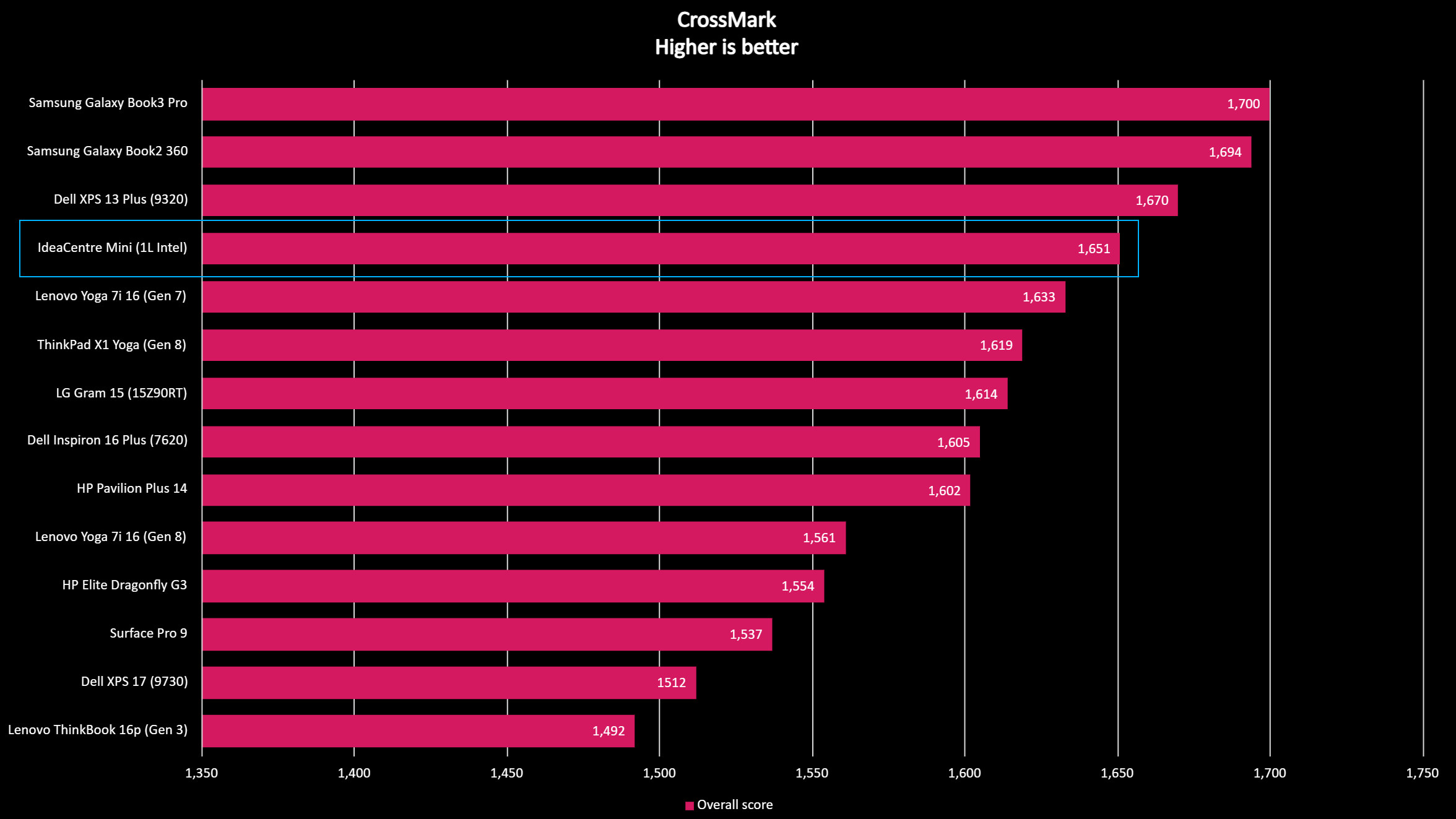
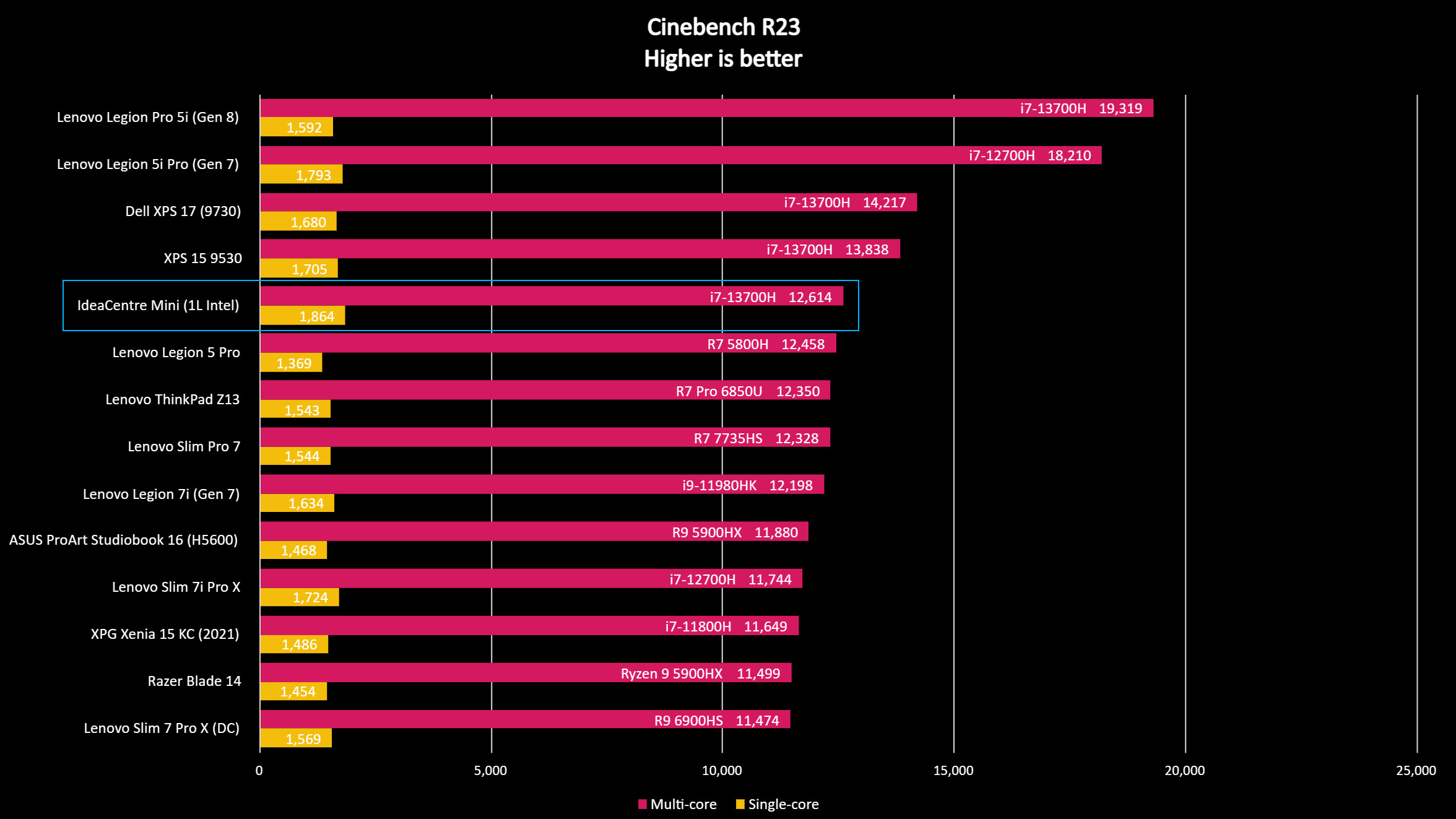
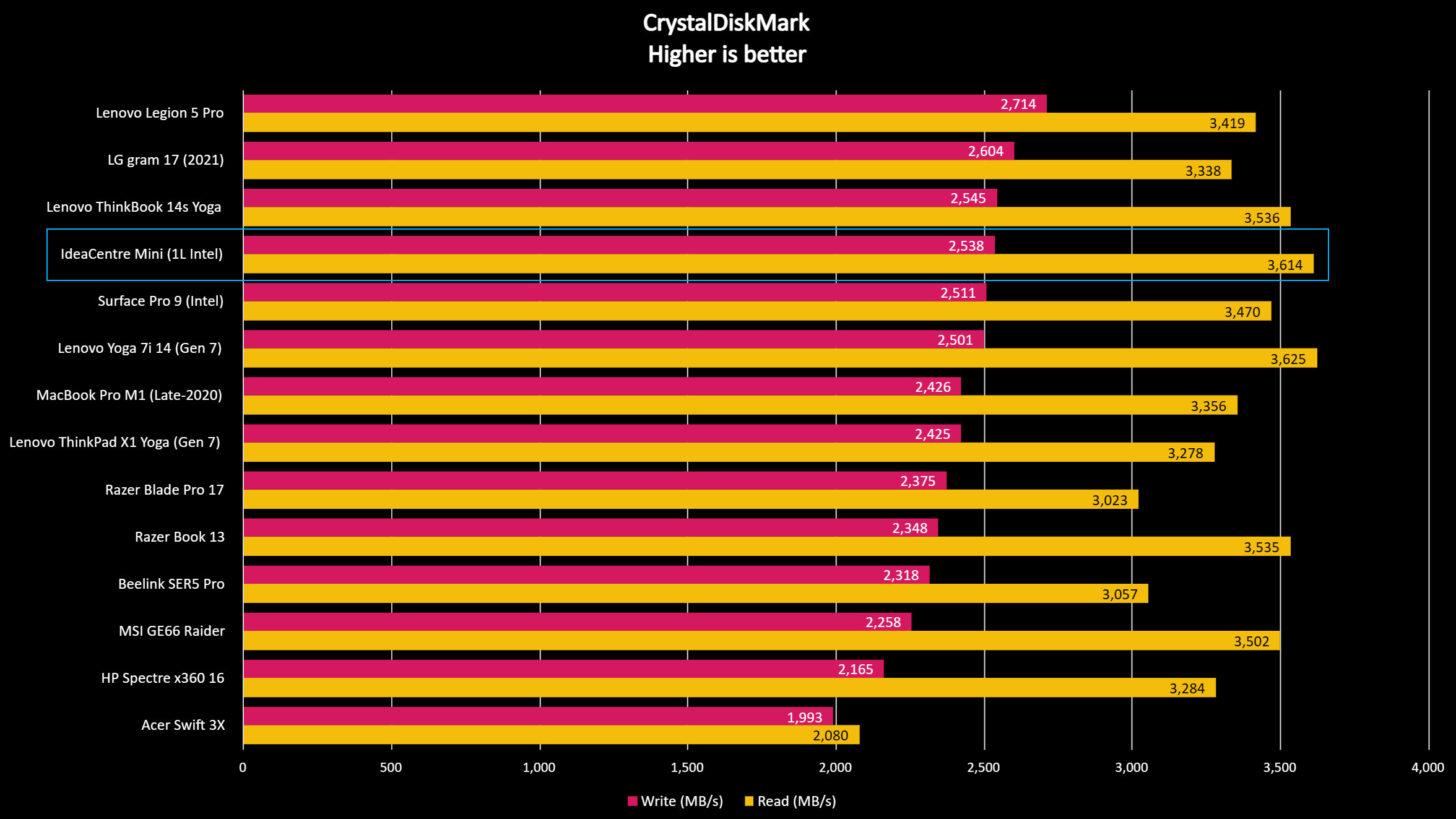
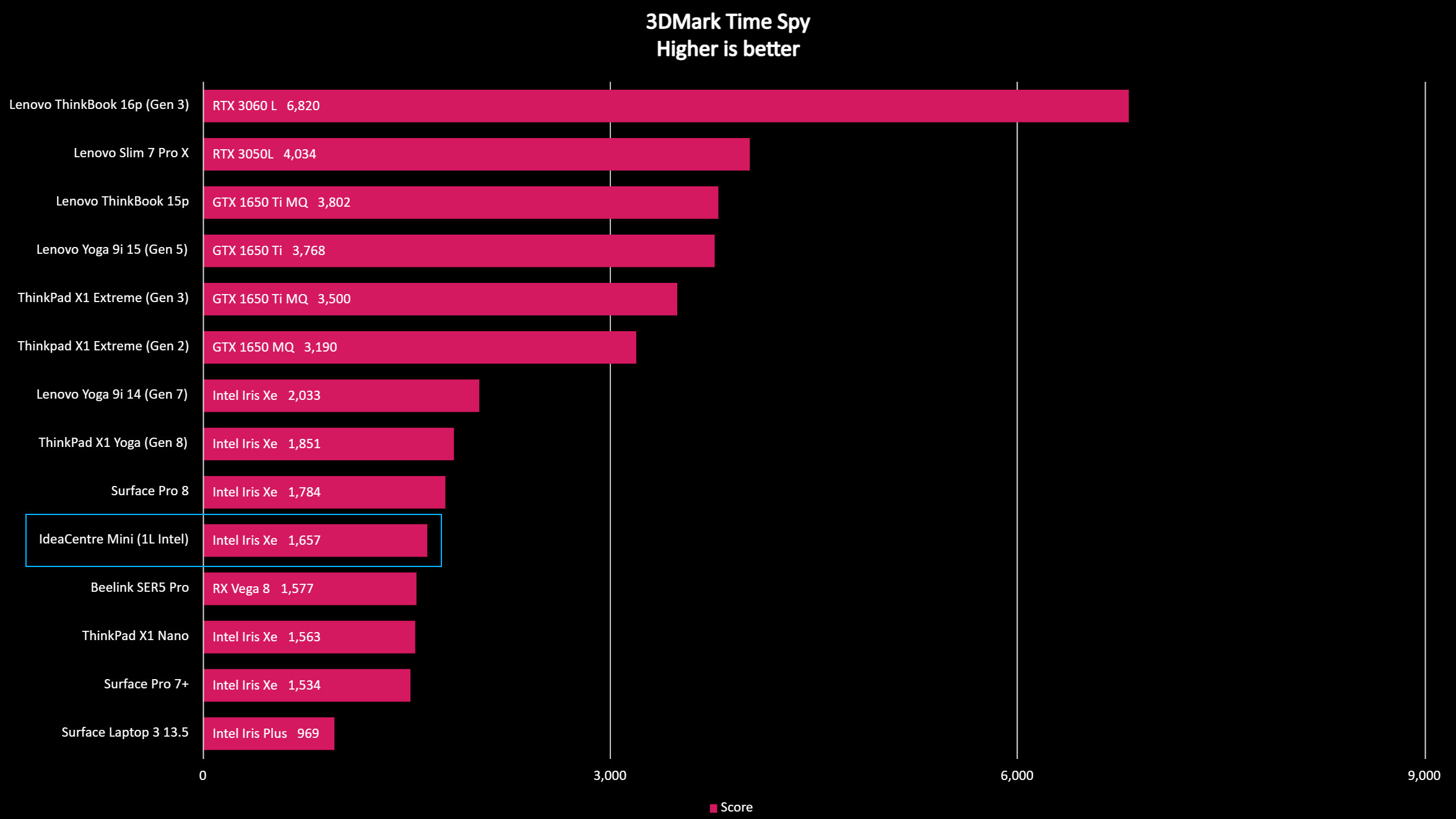
Running the IdeaCentre Mini through our usual suite of benchmarking software exposes some apparent throttling to the components, chiefly the Intel 13th Gen Core i7-13700H processor. In a Geekbench 6 CPU test, three laptops featuring the same chip outrank the IdeaCentre Mini, including two XPS variants from Dell. It does score predictably higher than its less powerful mobile CPU siblings, the performance-focused i7-1360P and the i7-1355U, designed for lower power draw.
I doubt dropping to the i5-13500H mid-range option would affect any benchmarks significantly.
The i7-13700H does have a 35-45W base TDP, but you can opt for an IdeaCentre Mini featuring the 13th Gen i5-13500H instead, which would be a closer match to the i7-1360P at the same 12/16 core/thread count (4 Performance, 8 Efficient.) The maximum potential power dips to 95W with the i5-13500H, but the i7-13700H already underperforms versus laptops with an identical CPU, so I doubt dropping to the i5 would affect the benchmarks significantly.
PCMark 10 shows Lenovo's Yoga 9i (Gen 8) laptop outperforming the IdeaCentre Mini with an Intel Core i7-1360P but middling between variants using the low-power i7-1355U. Perhaps more striking is the previous-generation Legion 5i Pro (Gen 7) gaming laptop inching ahead with a 12th Gen i7-12700H in Cinebench tests. However, our Legion 5i Pro review describes thermal control improvements, which helps explain its admirable performance.
CrystalDiskMark shows no surprises for rapid read/write speeds on an internal PCIe Gen4 solid-state drive. However, 3DMark Time Spy shows the unfortunate reality of Intel Iris Xe having almost zero place in even the most casual gaming spaces. The iGPU will manage 4K monitor outputs and multimedia, but real-time 3D rendering is out of the question. As you probably suspected, the IdeaCentre Mini is not a gaming machine and shouldn't be treated as such.
IdeaCentre Mini: Competition
Reading the Mac mini (M2, M2 Pro, 2023) review at iMore makes it a pretty clear contender, but not as a genuine Windows alternative. The IdeaCentre Mini has my opinion somewhat divided between looking for other brands with the same specs or just picking up a laptop and using it with the lid closed. At least, I can say that the top-spec i7-13700H model isn't necessarily worth the extra spending. Still, we can see what's available at the price point when considering the costs of providing your own display and peripherals.
In fairness, you're probably reading reviews for an ultra-compact miniature PC because a desktop-replacement laptop isn't convenient for your workspace. Searching third-party retailers like Amazon brings up no-name options like the 'MINISFORUM NPB7' featuring the same Intel Core i7-13700H CPU, Thunderbolt 4, and 2.5Gb LAN for $703.20 at the time of writing, although it's missing DisplayPort. Besides, I couldn't honestly recommend such an unknown wildcard.
For a cheaper, AMD-based mini-PC, our Beelink SER5 Pro 5800H review saw praise for the Ryzen 7 5800H CPU offset by criticism of its lacking port selection, though it does sell for around $469, a little lower than the entry-level IdeaCentre Mini. I wouldn't recommend dropping too far on components, as my Geekom MiniAir 11 mini PC review shows the suitability for higher-resolution screens drops off with its 11th Gen Intel Celeron CPU.
Still consider picking up one of the best Windows laptops, especially anything with versatile ports like Thunderbolt 4 to use with an external dock and then hook up multiple monitors. It won't be as neat and tidy as the IdeaCentre, but even the ThinkPad X1 Yoga (Gen 8) features 13th Gen Intel CPUs and flexible display options. It shouldn't be too difficult to find space for a slim notebook on your desk if you'd prefer not to drop the specs on the IdeaCentre.
IdeaCentre Mini: Should you buy it?
You should buy this if ...
- You want a space-saving Windows PC.
- You primarily use productivity apps and office software.
- You already own a quality display with modern connectivity.
You shouldn't buy this if ...
- You're a part-time gamer looking for a multimedia machine.
- You aren't comfortable with manually upgrading storage space.
- You work with demanding creative apps generating high-quality renders.
I enjoyed my time with the IdeaCentre Mini, having it hooked up to the previously-reviewed Lenovo L32p-30 4K monitor with far more desk space than my usual desktop PC setup. It's available in different configurations at the point of purchase and uses pretty standard parts like an M.2 2280 SSD and laptop-style SODIMM memory, so some upgrades are realistic enough.
If I hadn't built my workspace around a full-size tower, I'd be tempted to switch to a discreet option like the IdeaCentre Mini, given its versatility for display connections and ultra-quiet operation during most tasks. It looks great, with a design that breaks away from Lenovo's penchant for bland office-style aesthetics, and the vertical stand lends a bit of style to the benefits of improved airflow.
However, I maintain that the Intel Core i7-13700H CPU in the top-spec model isn't best suited to this form factor, and you could save hundreds of dollars by dropping to the mid-spec i5-13500H option. Remedying the downgrade from a 1TB SSD to 512GB would be as simple as picking up an external hard drive or replacing the internal storage with the help of the IdeaCenter Mini's straightforward disassembly.
The price makes the IdeaCentre a tough sell versus picking up one of the best Windows laptops on a budget and using it as a desktop replacement. Still, it has its place on desks with limited space and an appeal to those who already own one or more high-quality monitors.

Ben is a Senior Editor at Windows Central, covering everything related to technology hardware and software. He regularly goes hands-on with the latest Windows laptops, components inside custom gaming desktops, and any accessory compatible with PC and Xbox. His lifelong obsession with dismantling gadgets to see how they work led him to pursue a career in tech-centric journalism after a decade of experience in electronics retail and tech support.