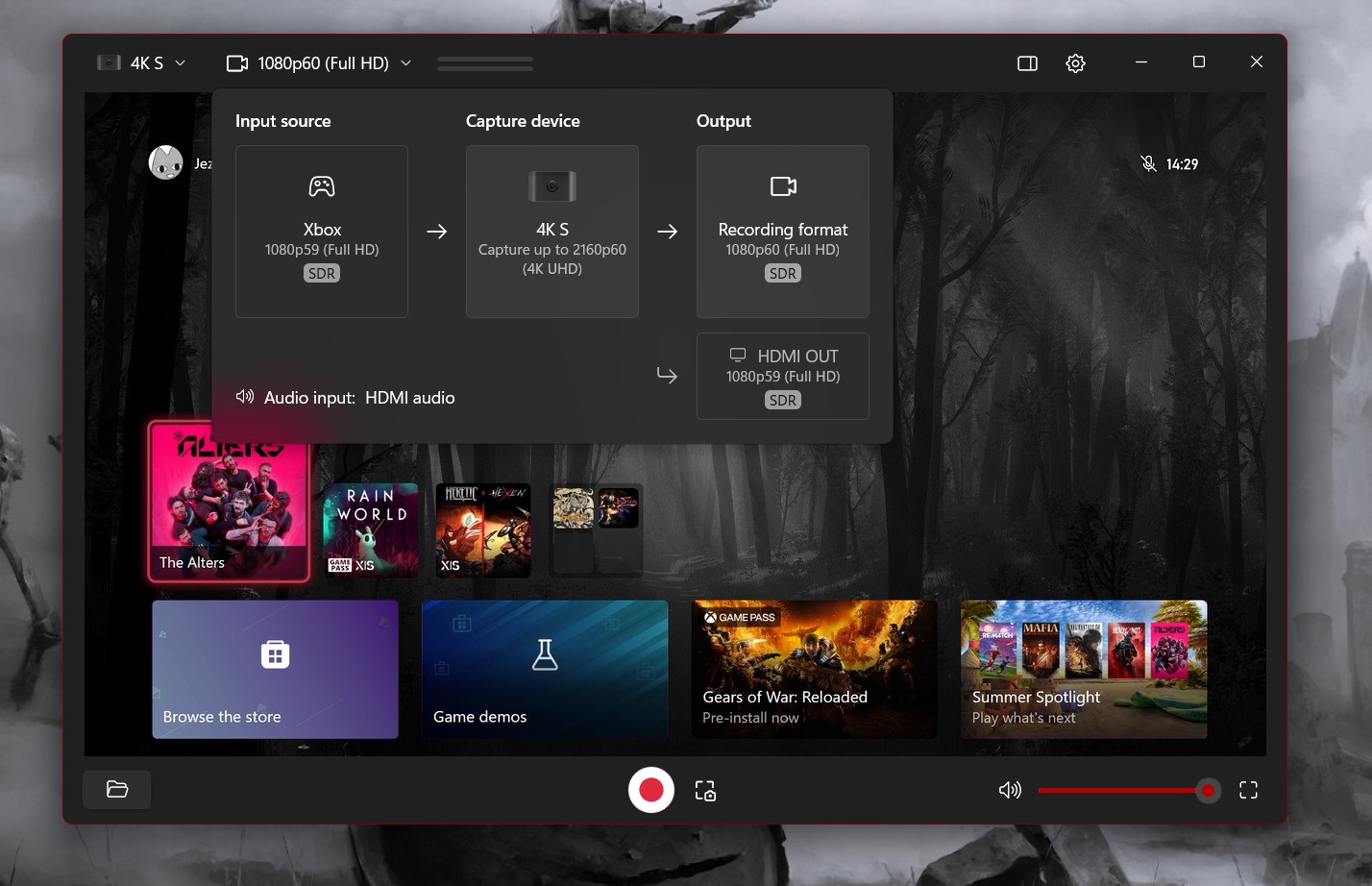Windows Central Verdict
This is as close to perfect as Elgato has ever made one of their capture cards. I've been using Elgato capture cards since the start of my career, and I've gone through various gripes and issues to get them working exactly as I need in my setup. For the first time, I didn't feel like I was wrangling the capture card for some of my more obscure capture setups. This is a fantastic product that does absolutely everything an Xbox Series X|S or PS5 gamer would need. Full VRR and HDR10 pass-through, 4K60 and 1440p120 capture, crisp and corruption-free captures every time — the Elgato 4K S is a huge winner.
Pros
- +
Small footprint and sleek design.
- +
Doesn't require external power.
- +
Full VRR HDR 4K60 pass-through.
- +
Flawless 4K60, 1440p120, 1080p120 recording.
- +
New Elgato Studio software is sublime.
Cons
- -
Doesn't support microphones for commentary unless it's via the 3.5mm port on the device.
- -
Some artificial weight could help the unit from sliding around against the cable.
Why you can trust Windows Central
Elgato practically has the monopoly on video game capture at this point. There are dozens of solutions from other companies, but Elgato has been at the forefront for so long that its offerings have simply pulled ahead. The Elgato 4K S takes all of that to the next level.
Anyone who watches my very occasional Xbox game streams on YouTube and with the Xbox Two Podcast will know that I have occasionally seen issues with game capture. Whether it's HDMI sources not registering or capture feeds getting corrupted, my weird and extreme setup has often caused strange issues as I've tried to use Elgato products beyond their intended parameters.
The new Elgato 4K S not only accommodates my idiosyncratic HDMI-switch heavy routing set up, but it massively streamlines the software experience with a far more stable, far more intuitive interface. It also incorporates every signal you could possibly want coming from your Xbox Series X|S or PS5, complete with a very fair price point without requiring a dedicated power supply.
This is arguably the best capture card on the market for Xbox Series X|S and PS5 users today, and even older console users, too.
The Elgato 4K S is the best capture card for anyone looking to record or stream gameplay from a video game console. The new software is far more streamlined than it was previously, and the captured footage is corruption-free and crisp every time.
👉 See at: Amazon.com
Elgato 4K S Review: Tech Specs
The tech specs on the Elgato 4K S are very focused on targeting current-gen visual targets, namely 4K at 60 FPS, 1440p or 1080p at 120 FPS, complete with VRR (variable refresh rate) and HDR10 pass-through.
One of the irritating things about using capture cards with modern consoles has often been the overlapping and incompatible signals, particularly at the start of the generation. Some of the capture cards I've used didn't support HDR pass-through so you'd get the TV flickering black and the capture card freaking out when games switched back and forth between signals. Part of this was the fault of the Xbox dashboard not supporting HDR, but a lot of these issues have now been ironed out.
The full tech spec sheet for the Elgato 4K S are as follows.
All the latest news, reviews, and guides for Windows and Xbox diehards.
Category | Details |
|---|---|
Interface | USB 3.0 Type‑C port |
Passthrough Resolutions | Up to 2160p60 (4K60), 1440p120, 1080p240. |
Capture Resolutions | Up to 2160p60, 1440p60, 1080p120, 1080p60, 720p60, 567p, 480p |
HDR Support | HDR10 passthrough up to 4K60. |
Supported Sources | Nintendo Switch 2, Nintendo Switch, PS5, PS4/Pro, Xbox Series X/S, Xbox One X/S, PC, iPhone/iPad, Google Pixel, and other unencrypted HDMI sources. |
Supported Software | Elgato Studio 1.0.1+ (Windows & macOS), Elgato Capture (iPadOS), OBS Studio, and more. |
In the Box | Game Capture 4K S unit, USB‑C to USB‑C cable (150 cm), HDMI 2.0 cable (150 cm). |
Special Features | Near‑zero latency passthrough, cross‑platform compatibility, analog audio input for in‑game chat/commentary. |
PC Requirements | Windows: Windows 11 (64‑bit) or newer, Intel Core i5 (8th gen+) / AMD Ryzen, NVIDIA GeForce GTX 1050+ (4K60 HDR) or GTX 950+ (4K60 SDR), Radeon RX Vega+ (4K60 SDR), 8 GB+ dual‑channel RAM, USB 3.0 Type‑C port. |
Elgato 4K S Review: Design and Features
Elgato has strongly positioned this capture card as an option for current-gen consoles, namely the Xbox Series X|S, PlayStation 5, and Nintendo Switch 2. You can use this with a PC as well, but PCs generally have good native software capture solutions these days.
The way it works is, it sits between the HDMI signal between your TV and your console, and extracts the video out to a connected PC into Elgato's Studio software. It then records the footage you want to a file directly, which you can then slap into editing software or stream live via StreamLabs, OBS, or other software.
Previous Elgato cards have often required dedicated power supplies, but their console offerings generally keep things simple, given the target audience. We want plug and play, and the Elgato 4K S exemplifies this.
We want plug and play, and the Elgato 4K S exemplifies this.
With a click of a button, you can capture 4K footage at 60 FPS, 1440p footage at 120 FPS, and 1080p footage at 120 FPS, too. You can go all the way down to 720p if you fancy as well, and the resulting footage is crisp and artifact-free.
On top of that, you also get HDR10 and VRR pass-through, which is increasingly crucial for modern setups. More and more games are starting to offer "balanced" graphics modes that are exclusive to VRR TVs and monitors, which don't incorporate the typical 30 or 60 FPS frame rates.
VRR compatibility is necessary to prevent screen tearing in these scenarios, so having it on a capture card is always welcome for frequent players.
In the box, you get the capture unit, an HDMI 2.1-certified cable, a USB-C data and power cable, and an instruction manual. The cables are braided and high-quality, and the capture unit itself looks similar to previous versions. It's also similarly lightweight, which can be a tad annoying if you want it to hold a specific position. The taut cables will pull it all over the place, but it's a minor gripe.
It's powered via the USB-C data cable connected to your PC, which is where the game capture files will wind up. An LED on the box informs you of available power and also signifies when recording is in progress. It also has a 3.5mm audio socket on the front so you can feed in an additional microphone for recording audio directly on top of the captured footage, which is always a nice touch.
Speaking of nice touches, the biggest surprise here for me wasn't necessarily the capture card itself, but the capture software, which has undergone a huge transformation.
Elgato 4K S Review: Software and Capture
I should note that I'm probably not the typical Elgato user. I've been using their cards for years, but I also have a remote working setup that is overly and probably unnecessarily complicated. Elgato cards haven't always played nice with that setup, but I was delighted to discover that the Elgato 4K S not only seamlessly incorporated my setup, but was far more efficient at capturing footage than previous cards, despite the various bottlenecks.
I was delighted at how well the Elgato 4K S worked out of the box, despite everything I've got overlapping here.
I've tried troubleshooting my setup in various ways, including downsamplers, adjusting my laptop's power delivery, and my Thunderbolt dock, among others. For most, having a single USB-C port available on your laptop or PC is going to be enough for any Elgato card, but I have so much stuff plugged into this thing that it probably needs its own power grid. I was delighted at how well the Elgato 4K S worked out of the box, despite everything I've got overlapping here.
I use HDMI switches so that I can get a raw feed through to my TV, and then on one switch port I have an HDMI downsampler to force the signal to 720p for streaming. The Elgato 4K Capture software does allow you to do this via the settings, but I've often found that I get corruption artifacts this way, likely due to my HDMI switch not processing the signal properly.
The new 4K S seems to be far more efficient at processing video than previous cards, making it play nice even when there are potential bottlenecks. People with normal setups should have no issue whatsoever here.
Another great aspect of the new setup is the new Elgato Studio software. It's been out for a while, but I didn't realize it until I got my hands on Elgato's new card here.
The Elgato Studio software is based on Microsoft's modern Windows 11 app SDK, and runs far better than the previous software, which I found to be quite crashy. The 4K capture software previously would also require you to dig into the Task Manager to fully close it if it did crash, which was a bit irritating.
The Elgato Studio software feels far more intuitive and far more responsive in every regard. Hitting record now feels instantaneous, rather than unresponsive. The captured footage is crisp and near 1:1 with what's displaying on your TV, with minimal artifacting or stuttering — even with my laptop running in low power mode.
Previously, to prevent artifacts, I'd have to set my laptop to "high," which suggests Elgato's new recording features are far more efficient.
The Elgato Studio software feels far more intuitive and far more responsive in every regard.
Elgato capture cards are always solid when you're using them as intended in my experience, but seeing how well the new card can incorporate even complex setups is nice.
The only downside is that Elgato's new Studio software doesn't let you use PC microphones to record onto the footage directly, as far as I can tell. You'd need to use the 3.5mm port instead. It's not a huge deal, but with that feature on top of everything else, it would be absolutely perfect.
Elgato 4K S Review: Conclusion
It's very difficult to find anything to seriously criticize this product for. I think the price is right at $159.99 (and I'm going to buy a second one for use at my partner's place!), the design is small and discreet. The software is stellar, and the capture quality is top shelf.
The only criticisms I could explore are, I'd like to see these devices get a bit more weight and heft to them, to prevent the sliding that happens when they're pulled around by the cables. I wouldn't mind seeing the software get more features, too, like local microphone audio injection, but it's likely Elgato prioritized efficiency and stability above everything else here. And in that, it absolutely delivers.
✅ You should buy this if:
- You want to capture game footage from any modern console.
- You need 4K 60 FPS footage for highest-quality videos.
- You want a capture card that can pass-through HDR and VRR.
⛔ You could skip this if:
- If you don't need or want VRR pass-through or 4K recording, the cheaper 1080p recording Elgato Game Capture Neo might be a better option for you.
As far as capture cards go, this is quite easily the least painful experience I've had incorporating a new card into my setup. Most people won't have any issues with other cards, but even if you have an "extreme" setup like mine, you should have no problems here whatsoever.
Elgato has another big winner on its hands, and the 4K S exemplifies how mature its software suite has gotten, too. Fantastic.
The Elgato 4K S is an exceptional game capture solution for all modern consoles. It supports the Xbox Series X|S, PS5, Nintendo Switch 2, and indeed anything with un-encrypted HDMI, and its new software suite showcases Elgato's leadership in the space.
👉 See at: Amazon.com

Jez Corden is the Executive Editor at Windows Central, focusing primarily on all things Xbox and gaming. Jez is known for breaking exclusive news and analysis as relates to the Microsoft ecosystem — while being powered by tea. Follow on X.com/JezCorden and tune in to the XB2 Podcast, all about, you guessed it, Xbox!
You must confirm your public display name before commenting
Please logout and then login again, you will then be prompted to enter your display name.