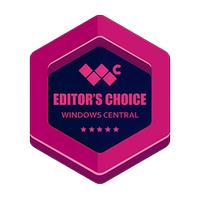Windows Central Verdict
If you're in the market for a PC-first controller with the PlayStation stick layout, then put this one towards the top of the list. It's lightweight, comfortable, ridiculously fast, and built to last. It's also stuffed with the latest tech, including TMR thumbsticks and a fast polling rate, so for the most competitive players out there, it's hard to beat.
Pros
- +
TMR thumbsticks
- +
High polling rates on console and PC
- +
Lightweight
- +
6 customizable additional buttons/paddles
- +
Onboard profile storage
Cons
- -
Unscrewing paddles can be a little fiddly
- -
On the pricey side
Why you can trust Windows Central
If you play on PC, you're always spoiled for choice when it comes to accessories. Controllers are no different, since you have the benefit of using hardware not only built for PC, but from the Xbox and PlayStation ecosystems.
What I've been lucky enough to play with falls into the latter of those. The Razer Raiju V3 Pro launches today and is Razer's latest and greatest controller, not just for PS5, but for PC, too.
Sony's conditions of license mean that there's only one Raiju, and as such, Razer has thrown absolutely everything it has at it. Perhaps more shockingly, I think I even prefer it to the controller I've been using since it came out, the Wolverine V3 Pro, which is Razer's best on Xbox (that obviously also works well on PC). Even with the PlayStation stick layout.
This review was made possible thanks to a pre-release review sample supplied by Razer. The company did not see or have any input into its contents.
A word on PlayStation features
This review is, naturally, focused on PC use. But for anyone who's interested in PlayStation 5, there are a couple of differences. For one, the polling rate is limited to a maximum of 250Hz on PS5.
This isn't a choice on Razer's part to deliberately limit it compared to PC, it's the maximum possible. So you're still getting the absolute best you can get on the console.
Razer also doesn't have an app for PS5 to make adjustments to the controller. Folks who have used Razer controllers on Xbox know we've had a dedicated app to tweak settings and save profiles, but this can't be done on PS5. The choices are to use the smartphone app, or hook it up to a PC or Mac and use Razer Synapse.
Also, down to decisions in Sony's licensing for controllers, you don't have the full DualSense feature set, such as the haptic triggers. In fact, it doesn't rumble at all, it just doesn't have any motors inside.
Given the target audience is traditionally gamers that would disable it anyway, it's not a huge miss. But it's probably not the controller to get if you play a lot of racing games.
The best of the best
TMR thumbsticks with swappable caps
2000 Hz polling rate (PC wired only)
Razer HyperSpeed Wireless or USB-C connection
Mouse click rear buttons, bumpers, and trigger stop
Mecha-tactile face button
Razer Pro HyperTriggers
If it's possible on a controller right now, it's on the Razer Raiju V3 Pro. Top of the list are TMR thumbsticks, the latest upgrade over Hall Effect sticks. The Wolverine 8K from Razer (the PC only controller) predates the Raiju V3 Pro in using them, but compared to the Wolverine V3 Pro I've been using, it's an upgrade.
The assumption is newer tech is better, and I've been trying to figure out whether I'm telling myself they feel better or whether they actually are. I am leaning towards the latter, albeit having taken a little while to adjust and to dial in some comfortable settings. Comparing to my Wolverine V3 Pro, the sticks do feel a hair better, but it's hard to quantify.
As with Hall Effect, though, one big advantage is eliminating the dreaded prospect of stick drift. Razer also includes a taller concave stick, and a convex stick you can swap out if you'd prefer.
If it's possible on a controller right now, it's on the Razer Raiju V3 Pro.
One other feature I love, compared to some past Razer controllers I've used, is that the rear paddles are removable. They're still the same sort of design as on the Wolverines, but included is a screwdriver and some rubber caps to replace them with. I use all four, but some folks don't, especially with the additional buttons next to the bumpers.
It's all part of allowing you to customize it however you want, and if you'd prefer to just have grip rather than buttons you don't want to use, you can. However, it's a little fiddly unscrewing these things, and if you're clumsy — as I certainly am — those tiny screws will be easy to lose.
The face buttons are "mecha tactile" and as with every recent Razer controller, they're deliciously clicky. Razer has started utilizing its mouse technology in controllers, and so when you press the buttons and think it sounds like a mouse click, it does.
This technology is also integrated in the triggers. When you use the trigger stops, you get instant response and that same mouse click, versus a regular analog response when they're disabled. Again, all geared towards providing the best possible performance for competitive gamers.
In software, you also have the ability to enable "digital triggers," which removes the analog response entirely, but you'll probably not want that enabled for any games where you need a more sensitive trigger curve.
From someone who uses a Wolverine V3 Pro, the differences are subtle, but if you're coming from an older controller, what you get here will blow you away. Besides all the tech you can shake a stick at (and we know gamers love them some tech), one key aspect not to be overlooked is the weight.
Because it doesn't have any haptics or rumble motors at all, the Raiju V3 Pro is light. It's noticeably lighter than my Wolverine, and let me tell you, when you get to my age, especially, your wrists will appreciate it.
Customization is as easy as any other Razer controller on PC. You have the option of using the mobile app, if you like, otherwise it's a case of firing up Synapse 4, making your changes, saving them to the controller, then closing the app. Profiles are stored on the controller, so you can move between devices — and platforms — seamlessly without losing your settings.
Even with the PlayStation stick layout, I can't put the Raiju V3 Pro down
I'm no stranger to PlayStation, even if I no longer actually own a PS5. I've had every single one of them, so the stick layout is something I've had to persevere with (mostly). There were times I got away from it, such as with a previous Raiju controller, but I'm familiar, even if I don't love it.
My overall preference has always been the offset layout you get on an Xbox controller, but honestly, I cannot put the Raiju V3 Pro down. I've mostly been testing it in Call of Duty: Black Ops 6, and in this environment, I'm almost at the point of preferring it this way.
I think it comes down to how the controller is being held. When I'm playing Call of Duty, despite being the furthest from a pro-level player, I'm automatically in a competitive mood. I'm using all the paddles on the rear, and I didn't notice until recently, but I adjust my grip slightly compared to other games.
Whatever's going on, my centering has never been better since using the Raiju V3 Pro, and I've only been using it a week.
There are also a number of ways folks like to hold their controllers playing competitive games, and in each case, I think the stick placement here makes sense. I wouldn't use it to play a more relaxing game, but when I'm locking in for a six-hour sweatfest, I think this is going to be the controller I reach for.
One of the absolute best PC controllers around
The fact Razer had to make this an epic controller for PS5 is equally beneficial to those of us on PC. The polling rate, sticks, switches, all are about the best you'll find on any controller by any manufacturer right now.
It's a little more limited on PS5 in places due to Sony's restrictions, but on the whole, you're going to love it whichever platform you're on.
It exists, in part, because there is a demand from the top-level of competitive players, for a controller of this nature with the PlayStation stick layout. There's nothing stopping future Xbox controllers like this, either. If that's a thing you want, speak up. Don't be afraid — I know it's the forbidden fruit, but clearly there are plenty who prefer it.
Razer's closest match on PC is the Wolverine V3 8K, which I'm still waiting to test. It has a faster polling rate, but, like the Raiju, TMR thumbsticks and all the lovely mouse tech inside. There's never been a better choice across all manufacturers of pro-grade controllers.
If you're a PS5 and PC cross-player, this is an absolute no-brainer. It's light, it's comfortable, and I've used Razer controllers exclusively as my personal choice for many years now. In that time, I've never once had an issue with reliability or durability. These things are built to last, assuming you don't toss them at a wall or anything in a fit of rage.
If you're PC only, the choices are a little wider, but if you want something with the PlayStation stick layout, definitely consider this one. It is pricey, though, but the best of the best always is.
The Razer Raiju V3 Pro is available from today in selected markets for £199.99. It currently isn't available to U.S. customers as it hasn't yet received regulatory clearance, but when it does, it'll be priced at $219.99.

Richard Devine is the Managing Editor at Windows Central with over a decade of experience. A former Project Manager and long-term tech addict, he joined Mobile Nations in 2011 and has been found in the past on Android Central as well as Windows Central. Currently, you'll find him steering the site's coverage of all manner of PC hardware and reviews. Find him on Mastodon at mstdn.social/@richdevine
You must confirm your public display name before commenting
Please logout and then login again, you will then be prompted to enter your display name.