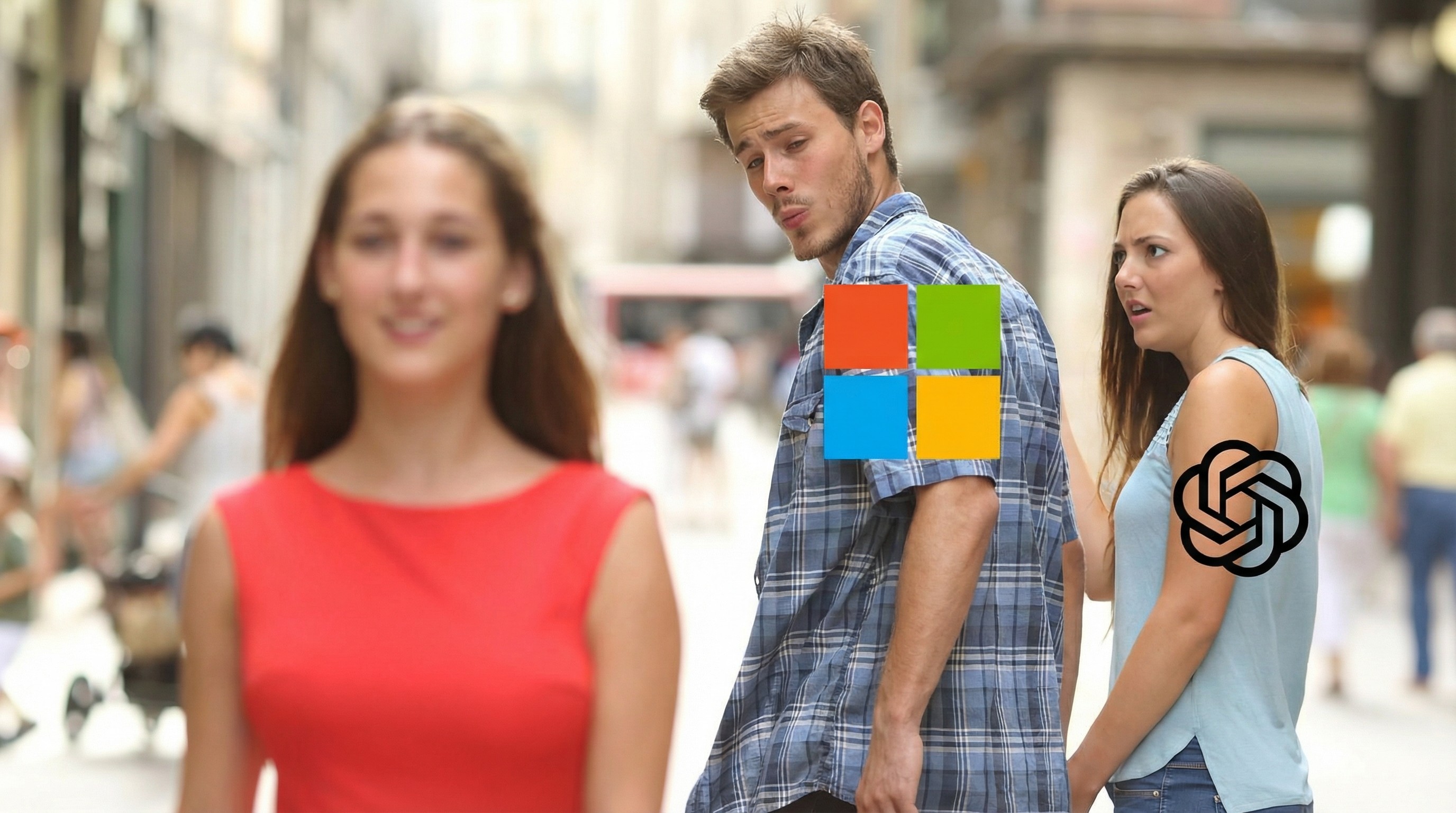Razer’s Wolverine V3 Pro 8K uses 'quantum tunneling' to kill stick drift — and its 8000Hz polling rate might make your mouse jealous
Stick drift meets its match in Razer’s newest TMR controller.

All the latest news, reviews, and guides for Windows and Xbox diehards.
You are now subscribed
Your newsletter sign-up was successful
Razer’s latest controller, the Wolverine V3 Pro 8K PC, blends cutting-edge TMR stick technology with the 8000Hz HyperPolling rate first seen in the Razer Viper 8K Hz mouse. The new pro controller is available now for $199.90.
The controller features four mouse click back buttons, two claw grip bumpers, and Razer Pro HyperTriggers. It also has mecha-tactile PBT action buttons and an eight-way floating D-Pad.
The caps of the thumbsticks are swappable, and you can remap the back buttons and claw grip bumpers of the controller.
That's a lot of jargon if all you care about is how a controller feels in your hand and how responsive it is. If you'd like to geek out with me about how the TMR tech in the controller delivers precise inputs by using ferromagnetism and quantum tunneling, read on.
If you just want an excellent controller for PC gaming that's quick, comfortable, and responsive, feel free to skip the tech breakdown below.
✅Perfect for: Competitive gamers who want a controller with low latency, swappable TMR sticks, and Razer Pro HyperTriggers.
❌Avoid if: You are on a budget or the premium features of the Razer Wolverine V3 Pro 8K PC would be overkill for how you game.
Features: TMR sticks, 8000Hz polling rate, Razer Pro HyperTriggers, remappable back buttons and claw buttons.
👉See at: Amazon
🤩Alternative: Razer Wolverine V3 Tournament Edition 8K (Wired) for $119.99 at Best Buy
What is TMR?

For decades, the vast majority of game controllers used resistors and relied on physical contact for input. That setup is seen in Xbox and PlayStation controllers as well as gamepads for mobile devices.
Parts that move wear down over time, even more so when multiple moving parts rub against each other. That's why so many controllers develop stick drift.
All the latest news, reviews, and guides for Windows and Xbox diehards.
TMR stands for Tunneling Magnetoresistance. The technology uses ferromagnetism and quantum tunneling to detect signals, which is how controllers with TMR sticks support precise inputs.
Because TMR controllers have contactless magnetic sensing technology, they don't wear down or develop stick drift.
You may be more familiar with another magnet technology seen in controllers: Hall Effect. Like TMR, Hall Effect also uses contactless sensing technology.
But there are differences in how Hall Effect and TMR sticks detect movement that result in different gaming experiences.
TMR relies on detecting changes in electrical resistance caused by magnetic fields. Hall Effect technology detects voltage changes.
Because of this, TMR sticks are able to detect more precise movements.
Our Jennifer Young discussed her experience with TMR sticks in our PB Tails Metal Crush Defender TMR controller review:
"I was skeptical about whether I’d notice much difference between TMR sticks and the Hall Effect sticks on my GameSir G7 SE, but the Metal Crush controller blew me away. The sticks feel incredible, moving as smoothly as a hot knife through butter."
TMR has other advantages over Hall Effect, including using less power.
It will be interesting to see how the Razer Wolverine V3 Pro 8K PC stacks up with other controllers. There are still very few TMR gamepads on the market. The Razer Wolverine V3 Pro uses Hall Effect sticks, so we should be able to compare TMR and Hall Effect tech on similar controllers soon.
What is polling rate?
The TMR sticks of the Razer Wolverine V3 Pro 8K PC will garner attention due to their novelty. But the headline feature of the controller, and the first thing Razer mentions in its press release, is the 8000Hz polling rate of the gamepad.
Polling rate refers to the frequency a device, such as a mouse or gamepad, reports data to a PC. Higher polling rate correlates to lower latency, though the relationship can be a bit complicated.
You'll see diminishing returns in reducing transmission delay as you increase polling rate, but there is a sizeable difference between the standard 1000Hz and the 8000Hz seen in pro hardware.
Polling Rate | Transmission delay | Header Cell - Column 2 |
|---|---|---|
125Hz | 8ms | Row 0 - Cell 2 |
250Hz | 4ms | Row 1 - Cell 2 |
500Hz | 2ms | Row 2 - Cell 2 |
1000Hz | 1ms | Row 3 - Cell 2 |
2000Hz | 0.5ms | Row 4 - Cell 2 |
4000Hz | 0.25ms | Row 5 - Cell 2 |
8000Hz | 0.125ms | Row 6 - Cell 2 |
GameMax has a fascinating breakdown of the relationship between polling rate and latency, including how transmission delay affects total latency.
The 8000Hz HyperPolling technology in the Razer Wolverine V3 Pro 8K PC results in lower input delay than many of the best gaming mice.
Standard gaming mice usually have a 1000Hz polling rate. As you move to more premium gamepads, you'll often see 2000Hz or 4000Hz polling rates.
Very few Wireless mice have an 8000Hz polling rate, though that list got longer when Razer released its HyperPolling Wireless Dongle. The Razer Wolverine V3 Pro 8K PC delivers the same speed when connected wirelessly or through a wire.

Sean Endicott is a news writer and apps editor for Windows Central with 11+ years of experience. A Nottingham Trent journalism graduate, Sean has covered the industry’s arc from the Lumia era to the launch of Windows 11 and generative AI. Having started at Thrifter, he uses his expertise in price tracking to help readers find genuine hardware value.
Beyond tech news, Sean is a UK sports media pioneer. In 2017, he became one of the first to stream via smartphone and is an expert in AP Capture systems. A tech-forward coach, he was named 2024 BAFA Youth Coach of the Year. He is focused on using technology—from AI to Clipchamp—to gain a practical edge.
You must confirm your public display name before commenting
Please logout and then login again, you will then be prompted to enter your display name.