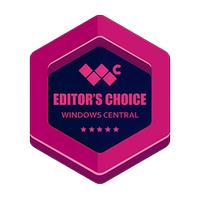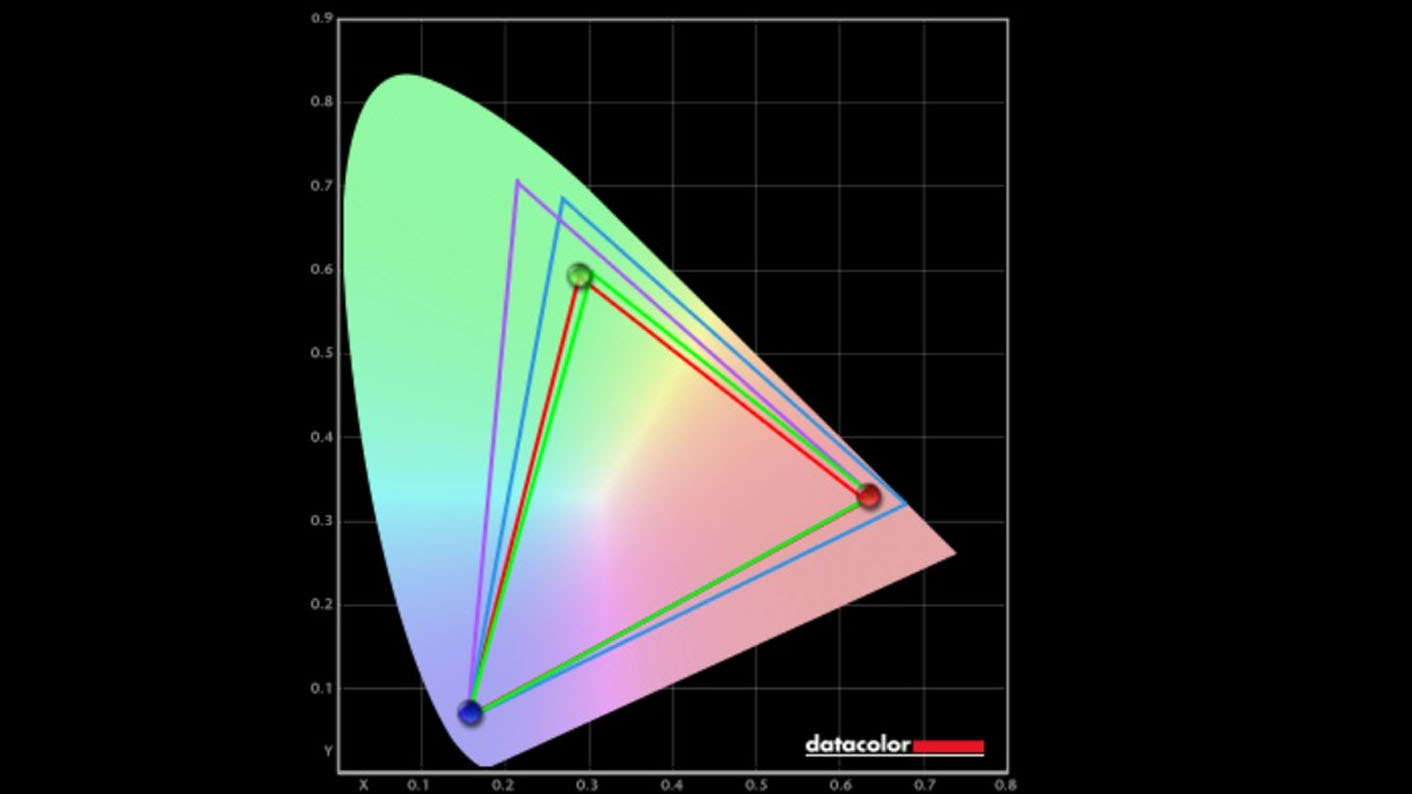Windows Central Verdict
ASUS ROG and Microsoft have hit it out of the park with this next-gen handheld gaming PC. Its solid performance, sleek design, comfortable grips, and useful ports work together to make it one of the best Windows handhelds on the market right now. However, while the latest Windows optimizations do improve the experience on handhelds, it's not quite at the convenience level it needs to be ... yet. Next year's planned updates could improve the handheld further, but we may be waiting a while for those.
Pros
- +
Solid handheld performance from Ryzen AI Z2 Extreme
- +
Silent sound and efficient cooling
- +
Best grips on a handheld
- +
Useful new buttons and Xbox Game Bar integration
- +
Good color and motion clarity from 7-inch IPS display with 120Hz and VRR
- +
USB4 and USB-C port for simultaneous charging and accessory use
- +
Upcoming AI features should improve performance even further
Cons
- -
Windows optimization isn't quite there yet
- -
No touchpads or Hall effect joysticks
- -
Battery life still isn't ideal
Why you can trust Windows Central
ASUS ROG Ally and its more premium ROG Ally X managed to not only be some of the first truly "mainstream" Windows gaming handhelds on the market, but also took a notable lead among other early competitors.

In my ROG Ally X review, I highlighted the handheld gaming PC's button layout and performance, while noting that battery life is still not ideal for long gaming sessions.
Since then, the floodgates have proverbially opened, with several tech companies announcing either their first handheld gaming PCs or their next-gen models this year. ASUS ROG had to find a way to continue to stand out among the growing crowd, and it certainly did.
In a clever move, the OEM partnered with Microsoft to create the Xbox Ally and Xbox Ally X, AMD Ryzen Z2 Series devices that promise improved performance and better Windows optimization for handhelds — a common sore point for many handheld owners. After all, there is no better way to improve Windows for handhelds than to work with the company that develops the operating system ... at least in theory.
Now, the ROG Ally X has been my favorite and most-used Windows handheld gaming PC since it launched, so I was eager to check out the next-gen Xbox Ally X as soon as it was revealed.
I've spent the last several days pouring dozens of hours into playing the Xbox Ally X and running it through various benchmarks to see how it performs.
But is this Windows handheld experience better than before? And is it worth the high cost? While not perfect, the Xbox Ally X is a worthy successor to the ROG Ally X, and a device I have a hard time putting down. Let's discuss why.
BTW: In case you're interested, you can also check out my separate Xbox Ally review, but now onto the Xbox Ally X review.
This review was made possible thanks to a review sample provided by ASUS ROG/Microsoft. The company had no input nor saw the contents of this review prior to publication.
Xbox Ally X video review
As part of our full review, we also produced a dedicated video breakdown — “Xbox Ally / Xbox Ally X: Should you buy it? — Official Review”.
In it, we walk through the handheld’s design, performance, and ecosystem fit, highlighting both the strengths that make it a standout portable Xbox experience and the compromises you’ll want to weigh before buying. The video complements this written review by showing the Ally in action, giving you a clearer sense of how it handles real gameplay scenarios and where it shines compared to other handhelds.
WHAT YOU GET
The black Xbox Ally X sells for $999.99 at Best Buy while sporting an AMD Ryzen AI Z2 Extreme, 24GB RAM, and 1TB SSD. It serves as the premium offering over the more affordable white Xbox Ally (Z2 Go, 16GB RAM, and 512GB SSD), which sells for $599.99 at Best Buy.
While certainly pricey, there are more expensive Windows handheld gaming PC on the market right now, such as the Legion Go 2 with its detachable controllers and OLED display, which starts at $1,099.99 at Best Buy. Then there's the Intel-powered MSI Claw 8 AI+ that sells for $1,024.99 at Best Buy.
While it will put a dent in your wallet, the Xbox Ally X is a robust handheld, with hardware, engineering, and performance that make sense for the cost.
WHAT'S IN THE BOX?



In addition to the handheld itself, the box contains a 65W charger adapter and a small cardboard stand.
AI Z2 Extreme | 24GB RAM | 1TB SSD
The Xbox Ally X is the next-gen ASUS ROG Ally X handheld, that was created in partnership with Microsoft. It features an AI processor, and offers premium features to keep up with more intensive gaming sessions.
👉 See at: Best Buy
DESIGN & UPGRADABILITY ⭐⭐⭐⭐⭐



From the moment I pulled the Xbox Ally X out of the box, it felt like I had finally found my one true gaming handheld love. She's a beaut, with grips for days.
• Price: $999.99 at Best Buy
• Display: 7-inch FHD (1920 x 1080) 16:9 IPS touchscreen, 120Hz, 500 nits, VRR
• CPU: AMD Ryzen AI Z2 Extreme, 8 cores, 16 threads
• GPU: AMD Radeon RDNA 3.5 Graphics, 16 cores
• NPU: AMD XDNA NPU (50 TOPS)
• Memory: 24GB LPDDR5X-8000
• Storage: 1TB M.2 2280 SSD
• Connectivity: Wi-Fi 6E + Bluetooth 5.4
• Ports: 1x USB4 Type-C, 1x USB-C 3.2 Gen 2, 1x UHS-II microSD card reader, 1x audio jack
• Battery: 80Wh
• Size: 11.45 x 4.78 x 1.99(290.8 x 121.5 x 50.7mm)
• Weight: 1.57 lbs (715g)
These long textured grips are actually inspired by the official Xbox Wireless Controller, and they are incredibly comfortable to hold for long gaming sessions since I don't have to grasp them nearly as hard to keep the handheld upright. This prevents my hands from feeling the usual hand cramping and wrist strain I get from other handhelds.
Outside of comfort, the sleek design of the Xbox Ally X also adds a subtle touch of elegance. If you look closely, you'll see that the words "ROG" and "Xbox" are written repeatedly in a vertical Matrix style down the front of the handheld, catching the light at different angles. It's easy to miss unless you're in certain lighting, but it adds a fine detail to the casing.
There are plenty of ways to connect accessories to the handheld as well, whether I want to use Wi-Fi, Bluetooth, the headphone jack, the microSD card reader, or the two USB-C ports, which are all located in easy to reach locations.
Specifically, with the ports, there is a USB4 Type-C (Thunderbolt 4 compatible) and a USB-C 3.2 Gen 2 port at my disposal, allowing me to charge the Xbox Ally X up with one connection while also being able to use a USB accessory in the other one.
I love that both of these ports are on top of the handheld, unlike the Legion Go 2, which has one on top and another on the bottom that isn't always convenient to access.
TIP: If you do end up playing the handheld while plugged in to its charger or a docking station, make sure to use the USB4 port on the outer side, since it offers 40 Gbps data transfer and higher video capability.
WHAT ABOUT UPGRADEABILITY?
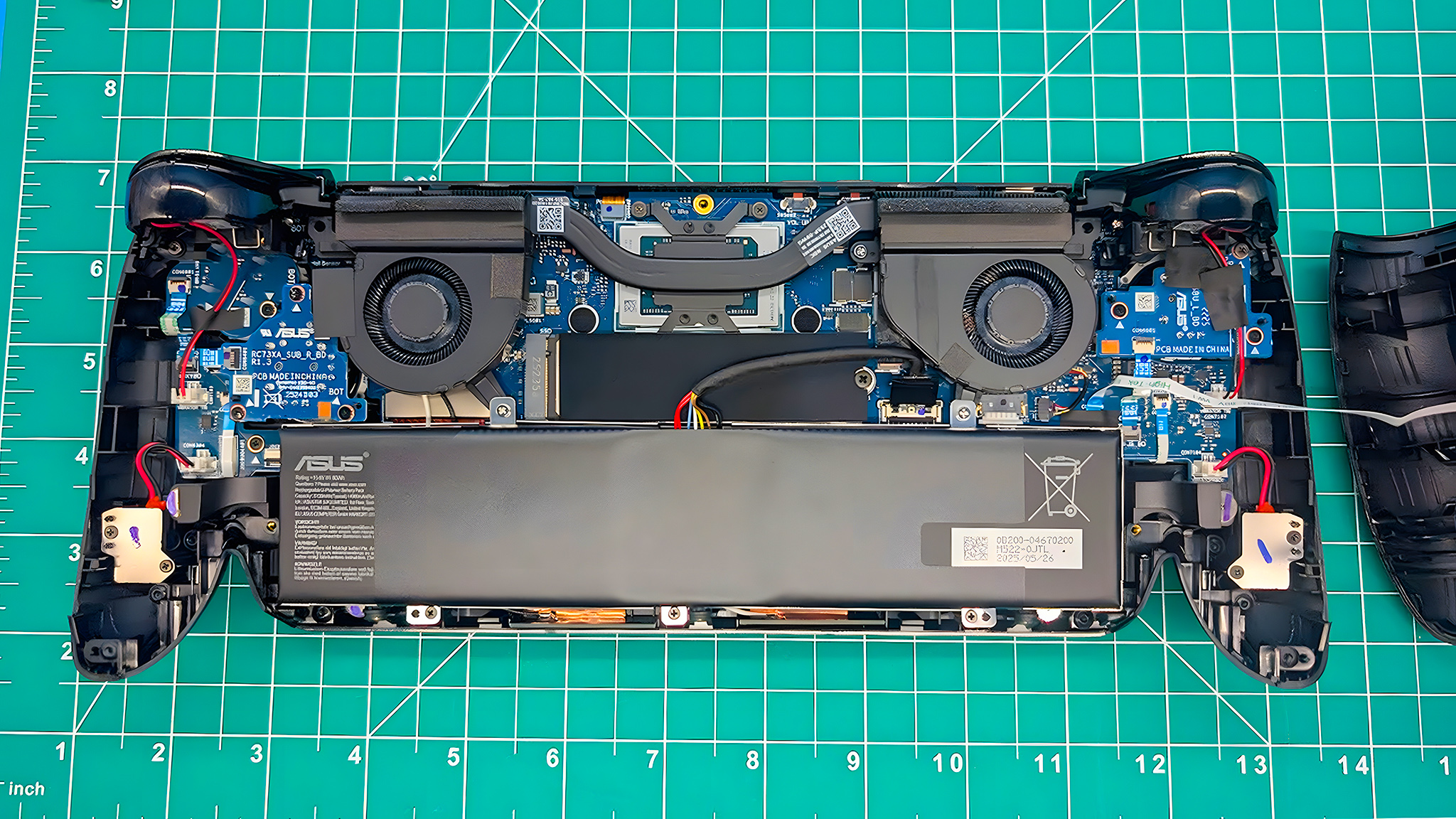
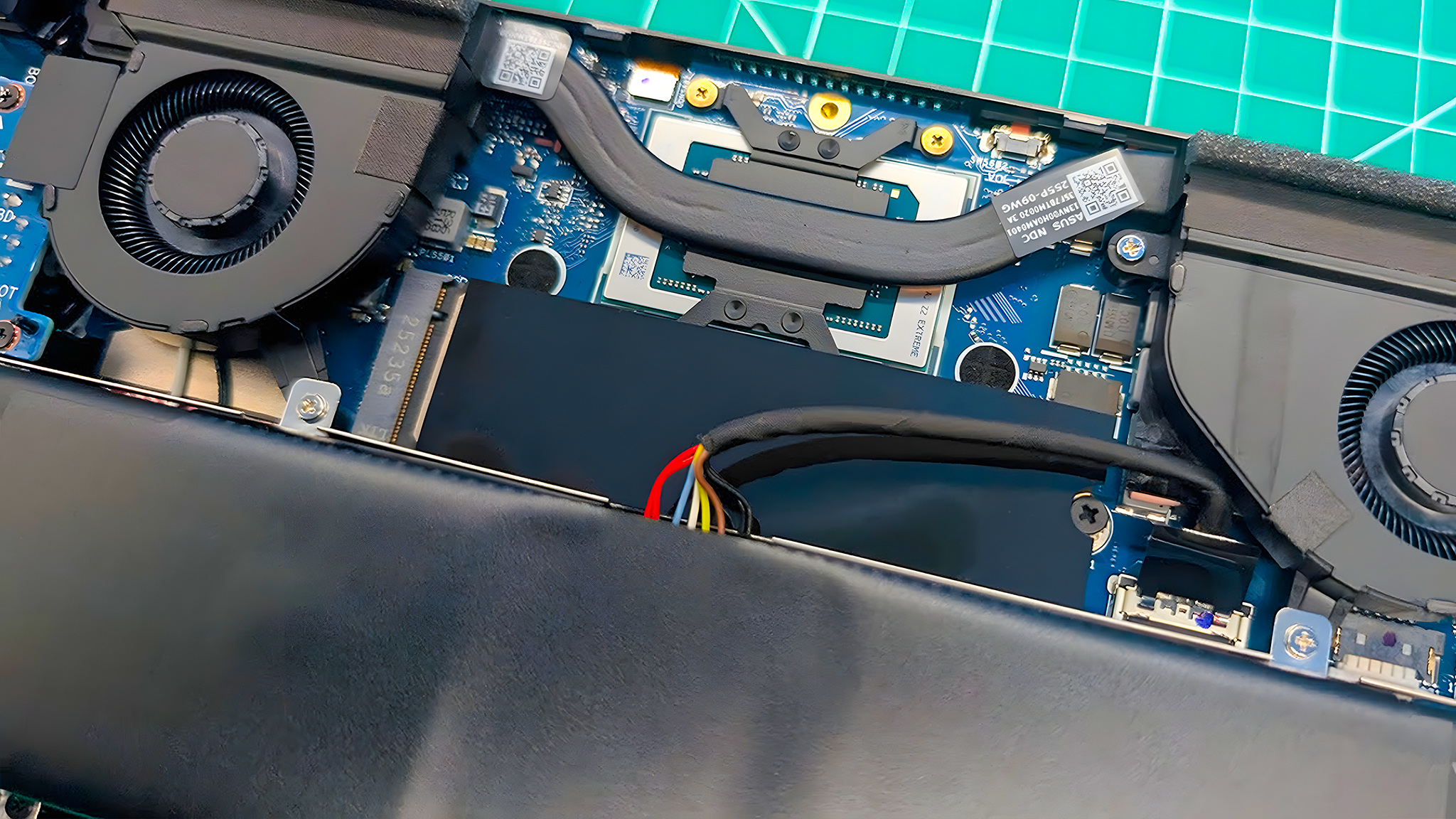
The Xbox Ally X is relatively easy to open after you remove the casing screws and use a plastic wedge to gently pry the plastic apart. Inside, I found that the SSD is very easy to reach and swap out. Of course, I had expected this since SanDisk previously revealed exclusive WD_BLACK SSDs for the Xbox Ally handhelds, but it was good to verify.
This means it should be relatively easy to upgrade the SSD on the Xbox Ally X, at least.
BUTTONS & JOYSTICKS ⭐⭐⭐⭐ 1/2


While most of the buttons and overall layout of the Xbox Ally X are similar to the previous ROG Ally X (sans Xbox Controller grips), there are some improvements, like larger bumpers and triggers that are positioned higher, so they don't hit the casing when pressed down.
It's worth noting that this handheld does not have a touchpad like some others on the market, nor does it have Hall effect joysticks, which would be ideal since that technology doesn't drift. Still, the buttons, triggers, bumpers, D-Pad, and joysticks feel good and respond quickly to my movements, even in more stressful game scenarios.
I would prefer a different font for the dark red ABXY buttons, but this is just a cosmetic preference. As before, a View button on the left side of the screen and a Menu button on the right side of the screen make it easy to interact with game menus.
Overall, the Xbox Ally X offers excellent controls that are easy to reach, provide quick access to the most used features, and respond quickly.
Above those two buttons are the Command Center button on the left, which opens a side menu with fast setting adjustments, and then on the right is the Library button, which launches the Xbox app and takes me to the Library tab. But if I long-press the Library button, I can speak to Copilot Gaming (beta). You can configure these buttons as well to launch different things. I'll talk more about that later.
The biggest addition is the large Xbox button on the left side, which can be tapped to open the Xbox Game Bar. This helpful feature provides quick access to previously played games and services, Xbox Social, mic and speaker settings, game capture, and more.
But that's not all the Xbox button does. When long-pressed, it opens a task view to quickly toggle between open windows, a very handy way for me to jump between my programs.
As with previous Ally handhelds, this one's power button doubles as a fingerprint reader. I set this feature up when I first turned the device on, and it usually works, but there were a few times when it couldn't read my finger, and I had to put in a PIN to log in.
Overall, the Xbox Ally X offers excellent controls that are easy to reach, provide quick access to the most used features, and respond quickly. It would be nice if the fingerprint reader were a bit more consistent, though.
DISPLAY ⭐⭐⭐⭐⭐
The Xbox Ally X has the same 7-inch FHD IPS touchscreen that the previous-gen ROG Ally and ROG Ally X have. This means that this panel isn't as dazzling as an OLED display, but it still offers a respectable color range (97% of sRGB in my testing), contrast, crisp 1080p resolution, and max 500 nits brightness level for handheld play.

• Legion Go 2 vs Xbox Ally X
• Xbox Ally vs Steam Deck
• Xbox Ally X vs ROG Ally X
• Xbox Ally vs ROG Ally
Additionally, these screens support VRR (variable refresh rate), up to 120Hz refresh rate, and AMD FreeSync Premium (enabled by default) to ensure game visuals look as smooth as possible on a handheld.
To be clear, I still sometimes saw screen tearing and choppiness while playing more graphically demanding games on the Xbox Ally X at max system performance settings, but it was smoother than what I've seen on some other handhelds.
Naturally, you can tweak your settings up or down based on how optimized the game is for the device's hardware and drivers. Some games I expected to run poorly, like Final Fantasy 16, actually ran incredibly well on maximum settings. Other games I expected to run well, seemed somehow less optimized overall. We'll talk more about general performance in a moment.
While it would have been a nicer visual experience to include an OLED display, utilizing this tried-and-true IPS panel once again helps keep costs down, and it's definitely good enough for handheld play.
PERFORMANCE ⭐⭐⭐⭐⭐
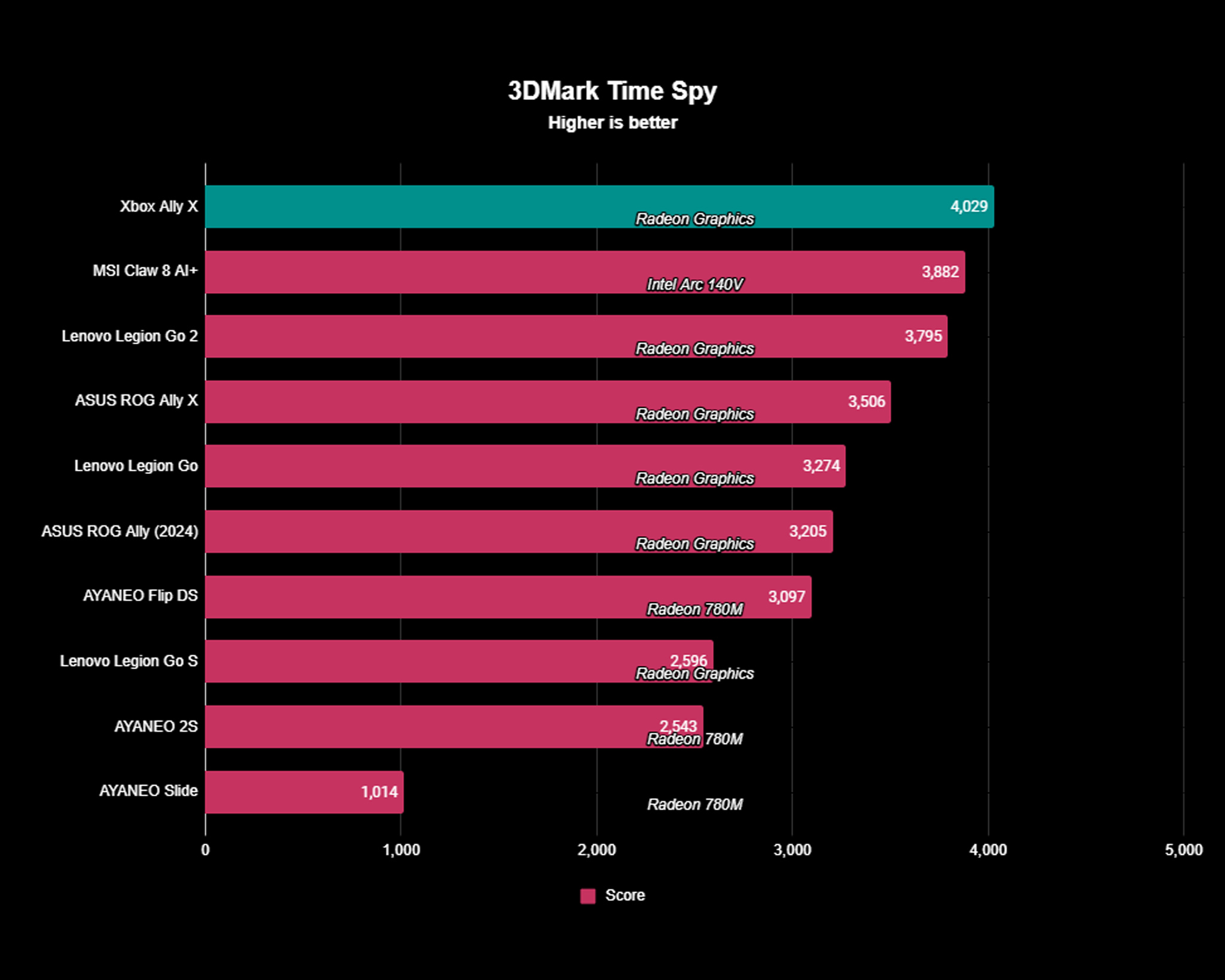
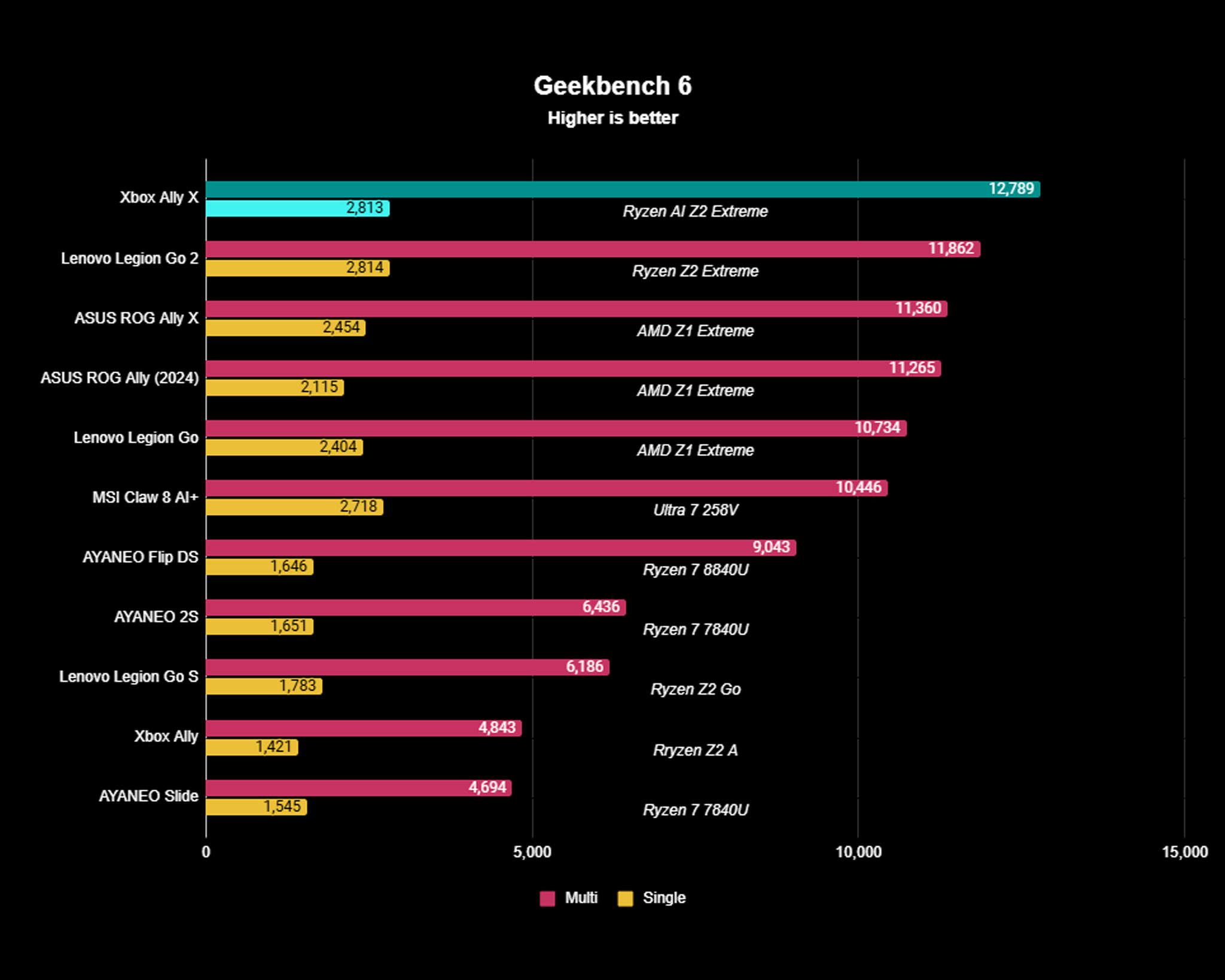
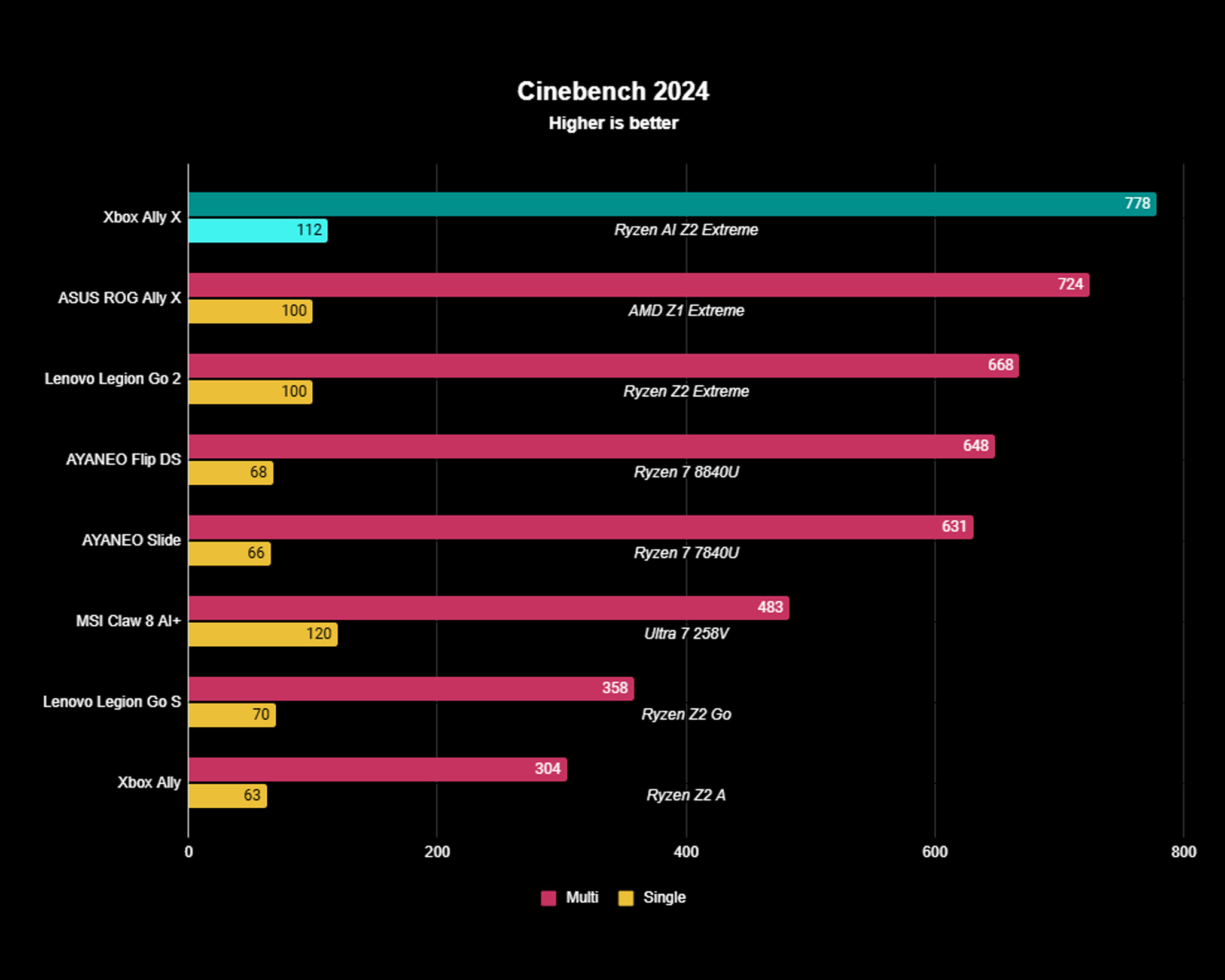
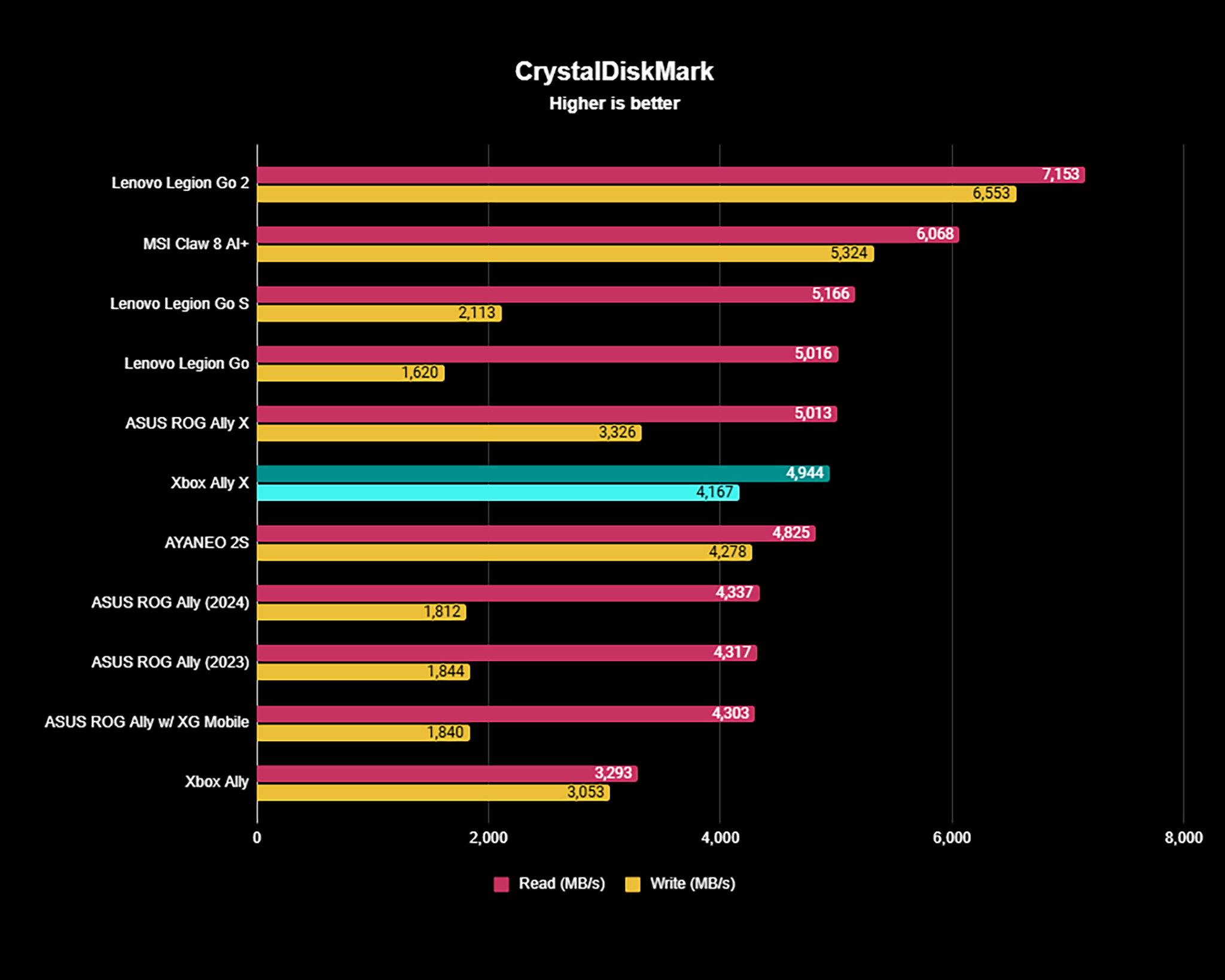
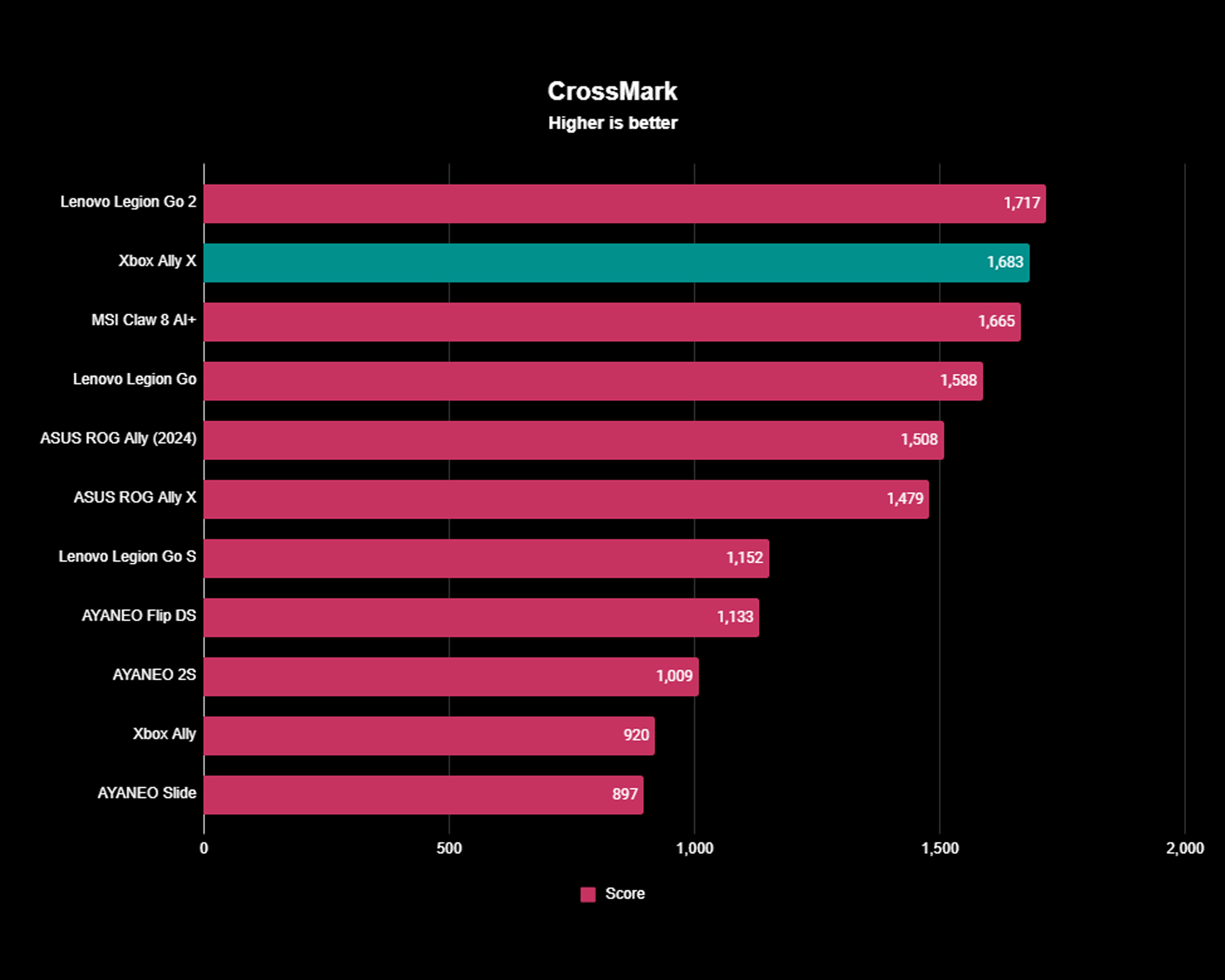
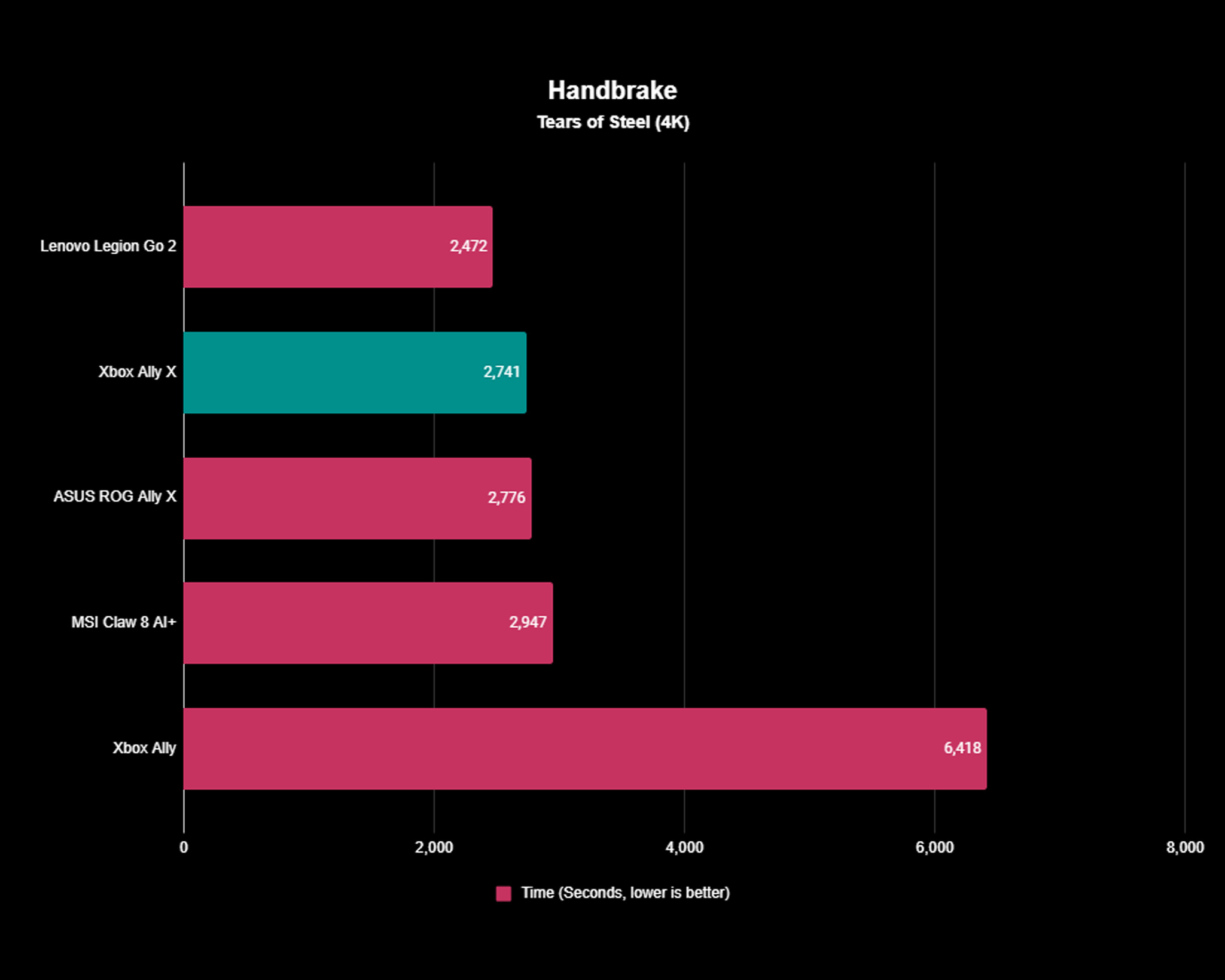
I’ve spent dozens of hours playing different games on the Xbox Ally X and in that time I've learned that this device is capable of running more intensive titles rather smoothly, as long as the system is in Turbo mode (25W unplugged, 30W plugged in), at 8G VRAM or higher, and the game is on proper graphics settings.
Of course, some games run better on handhelds than others. For best results, you'll want to enable HYPR-RX in AMD Software and all of the game-enhancing features that come with it to improve Xbox Ally X performance, especially when playing graphically demanding games.
For example, the Xbox Ally X tended to average 45 FPS (frames per second) when running Cyberpunk 2077 on the Steam Deck preset, which looked rather choppy. But when I enabled HYPR-RX (and its default features), the game looked far smoother and hit an average 83 FPS. HYPR-RX also came with benefits for games like Final Fantasy 16, Death Stranding, Silent Hill 2, Silent Hill F, and other recent "AAA" titles.
It'll crush any 2D games you throw at it, and even the most demanding modern AAA games can be adjusted to offer a decent experience, prioritizing either resolution or frame rates. Older games like World of Warcraft or games with "retro" graphics, such as those from New Blood Interactive, will also run flawlessly here.
All in all, the Xbox Ally X is a portable powerhouse that is a joy to use. It delivers consistently smooth performance, especially with games that offer handheld optimization.
Gaming benchmarks
I ran the following tests while the Xbox Ally X was set at 8G allocated VRAM, Turbo 35W TDP (plugged into USB4 port), and HYPR-RX defaults were enabled in AMD Software.
- Ashes of the Singularity — 78.8~ FPS (Normal preset, 1080p resolution, 120Hz refresh rate, V-sync enabled) | 54.0~ FPS (Heavy preset, 1080p resolution, 120Hz refresh rate, V-sync enabled)
- Cyberpunk 2077 — 93.25~ FPS (Low preset, Path Tracing and Ray Reconstruction disabled, 1080p resolution, 120Hz, V-sync disabled, AMD FidelityFX Super Resolution 2.1 set to "Auto," frame generation disabled) | 83.61~ FPS (Steam Deck preset, Path Tracing and Ray Reconstruction disabled, 1080p resolution, 120Hz, V-sync disabled, AMD FidelityFX Super Resolution 2.1 set to "Auto," frame generation disabled)
- Forza Horizon 5 — 42~ FPS (Extreme preset, 1080p resolution, AMD FSR 2.2/Frame Generation/Reflex Low Latency disabled) | 60~ FPS (Medium preset, 1080p resolution, AMD FSR 2.2/Frame Generation/Reflex Low Latency disabled)
- Shadow of the Tomb Raider — 43~ FPS (High preset, 1080p resolution, V-sync enabled) | 38~ FPS (Highest preset, 1080p resolution, V-sync enabled)
PC benchmarks
As is typical with AMD devices, the Xbox Ally X's performance tended to be a little better when the device was plugged in. You'll want to plug into the USB4 port nearest the bumper for best performance.
| Row 0 - Cell 0 | Plugged in | Unplugged |
Geekbench 6 (CPU) | 12,789 multicore score, 2,813 single-core score | 12,070 multicore score, 2,770 single-core score |
Cinebench R24 (CPU) | 778 multicore score, 112 single-core score | 690 multicore score, 112 single-core score |
3dMark Time Spy (GPU) | 4,029 | 3,809 |
CrossMark (System performance) | 1,683 | 1,597 |
CrystalDiskMark (SSD speeds) | 4,944 MB/s read, 4,167 MB/s write | 2,043 MB/s read, 3,085 MB/s write |
As shown in the chart above, the Xbox Ally X also earned some of the highest scores of any handheld we've run through our PC benchmark testing gauntlet.
SSD read and write speeds continue to be the one area where Lenovo's handhelds continue to do better than ASUS ROG's, although the Xbox Ally X still got a solid score of 4,944 MB/s read and 4,167 MB/s write. So while it could be better, it's not horrible.
It's worth noting that it's relatively easy to swap out the SSD in the Xbox Ally X, so you can improve your handheld SSD performance if you want to.
And it looks like overall Xbox Ally X performance will only get better from here, too.
Microsoft previously revealed that more game-enhancing features will release for the Xbox Ally X next year. This includes helpful tools like Auto SR and advanced shader delivery so “select games launch up to 10x faster, run smoother, and use less battery on first play.”
It’s worth noting that AI features will not be coming to the white Xbox Ally, since it does not have an AI processor.
THERMALS & FAN NOISE ⭐⭐⭐⭐⭐
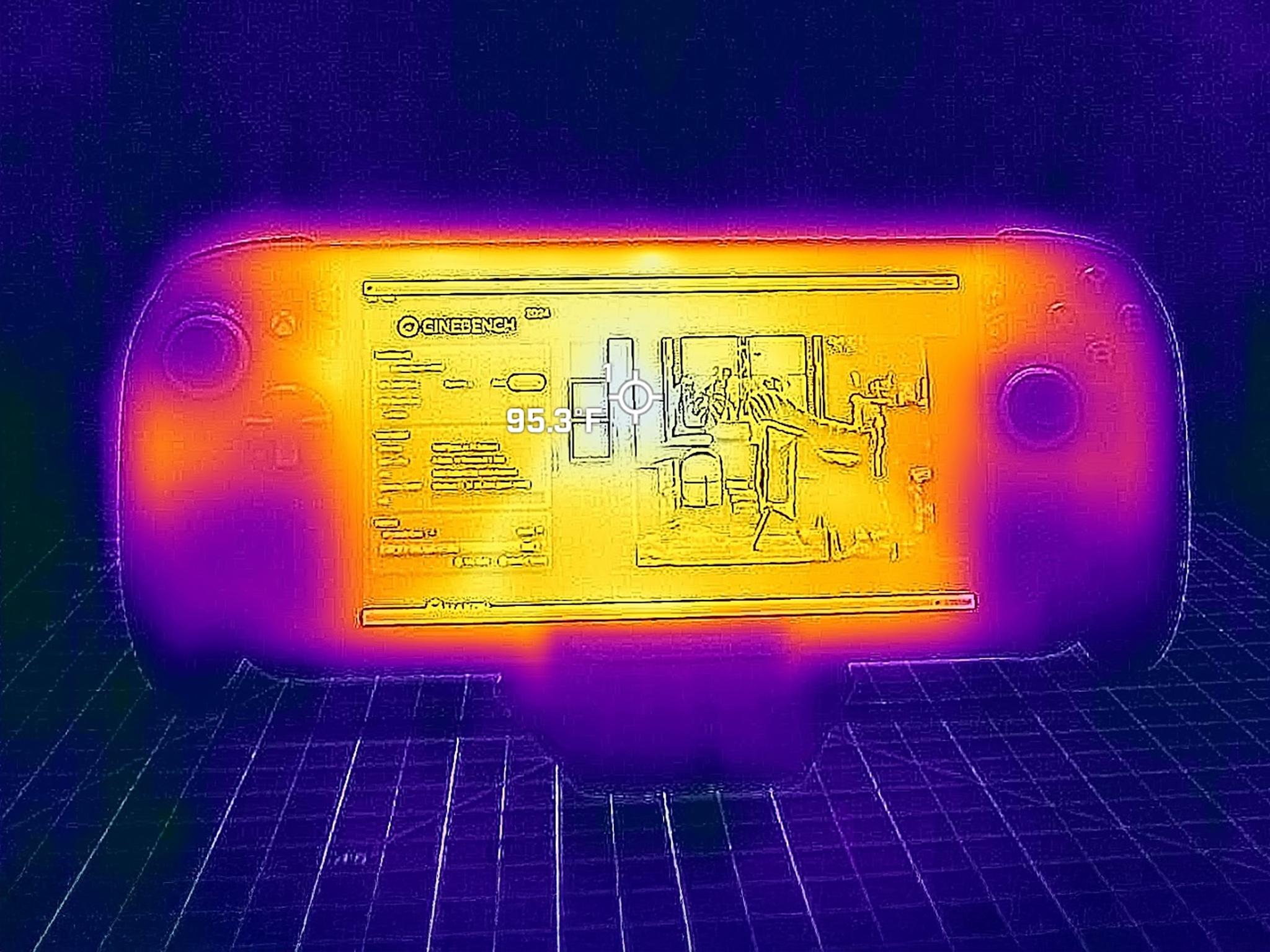
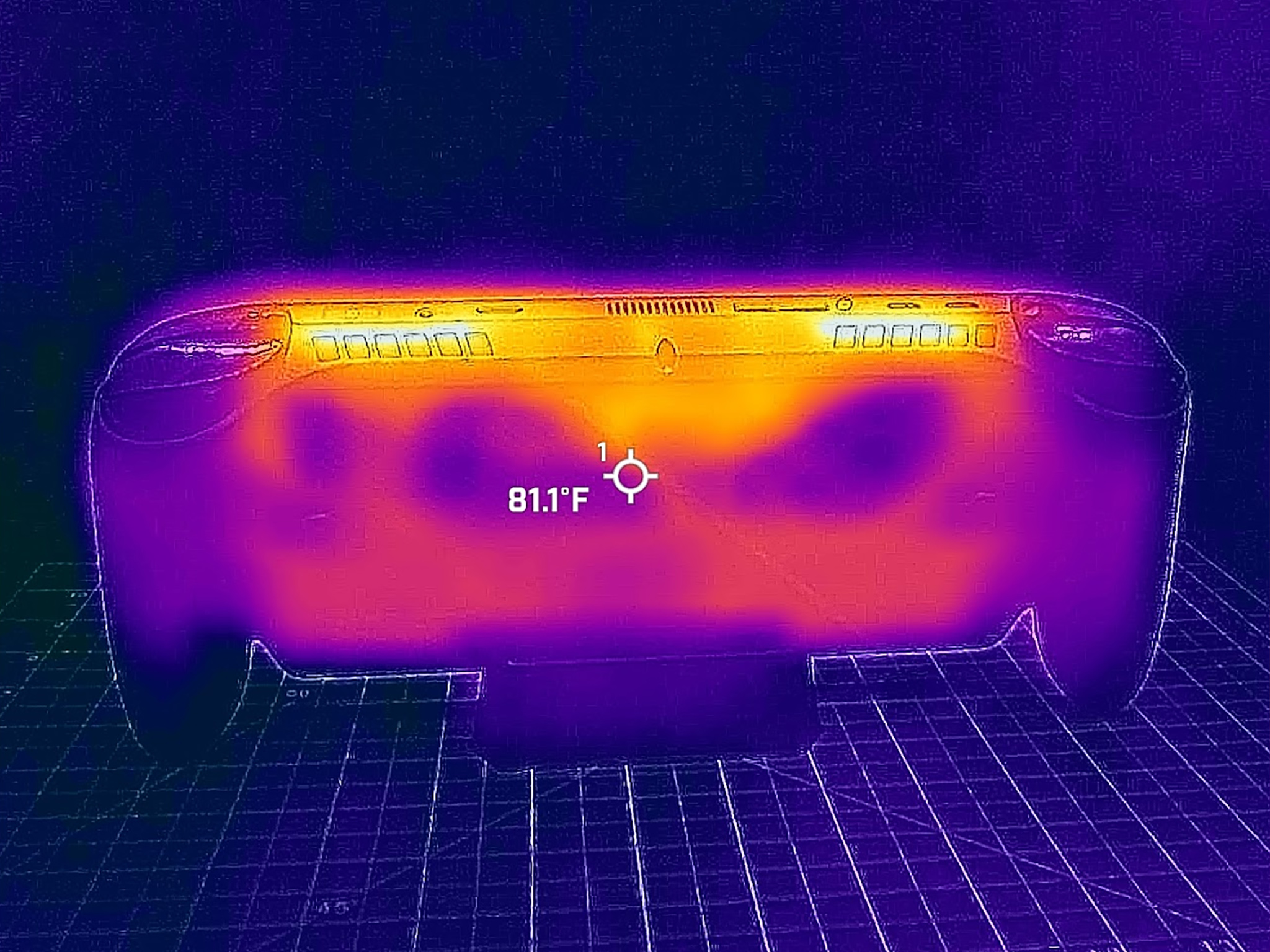
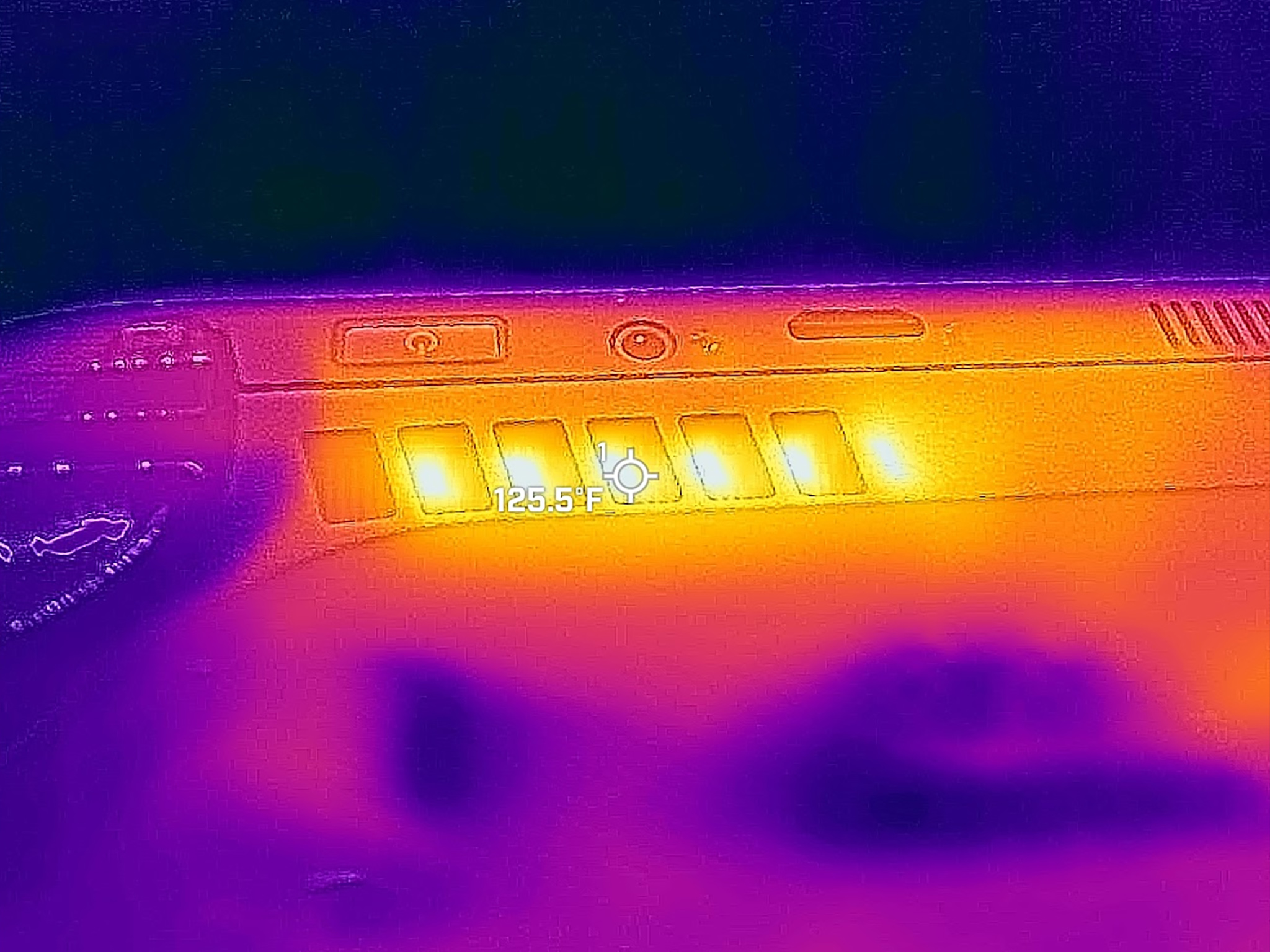
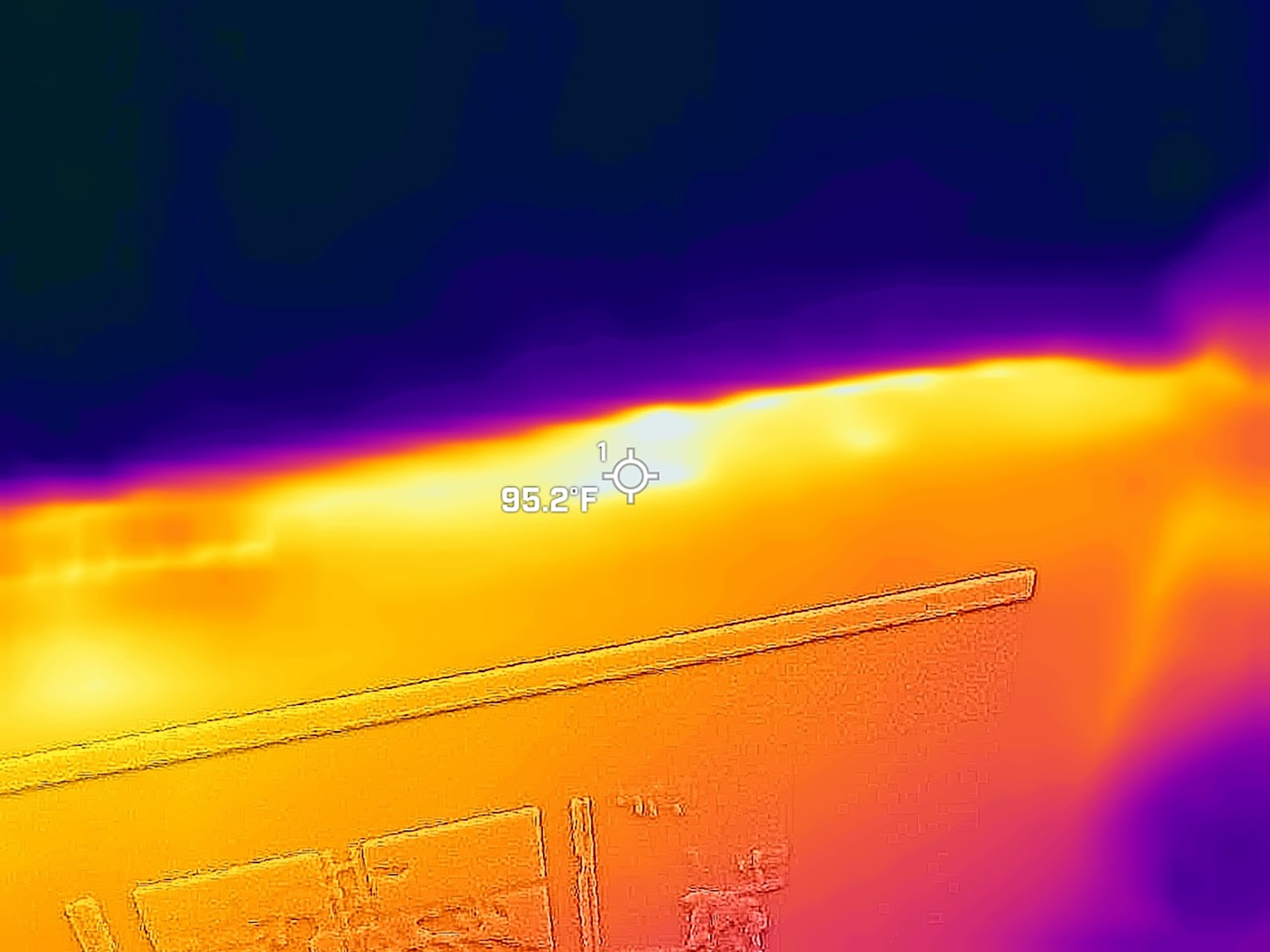
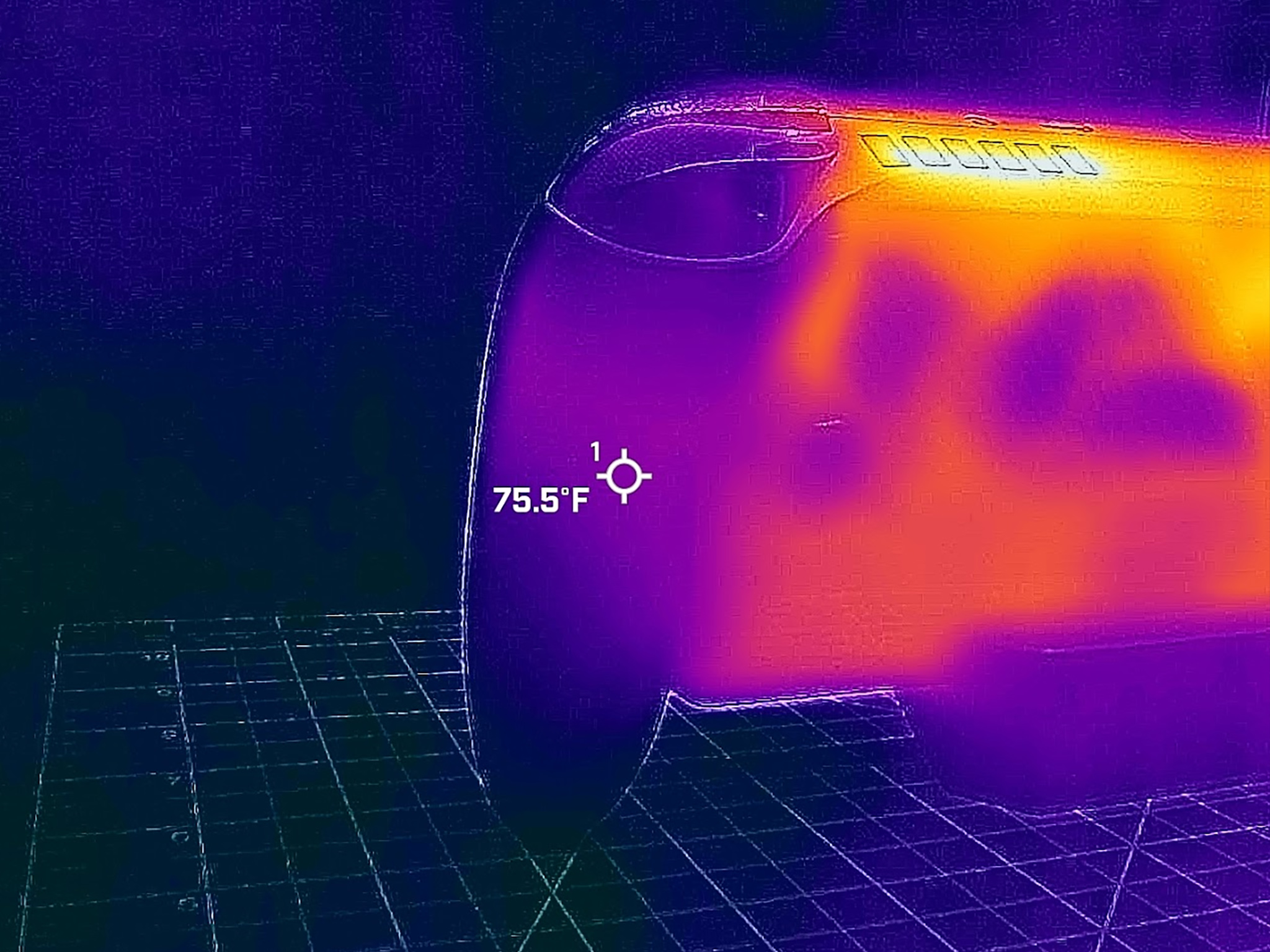
The Xbox Ally X tended to operate quietly around a peak 49.8dB even when I was pushing performance on more graphically demanding games. However, there was one time when I awoke the Xbox Ally X from sleep and its fans blasted at a surprisingly loud 60.4dB for a few minutes. It hasn't done it again since then.
The Zero Gravity cooling system, with its dual-fans, also keeps this device at a nice temperature, so you don't have to worry about the system throttling or your hands getting uncomfortably warm to the touch during play sessions.
After running a CPU stress test for 20 minutes, I took measurements with a thermal camera. The hottest area is obviously the vents, which measured a peak 125 degrees F (~51.9 degrees C). However, the grips remained cool, with a peak 75 degrees F (~24.2 degrees F).
SOFTWARE & USER EXPERIENCE ⭐⭐⭐ 1/2
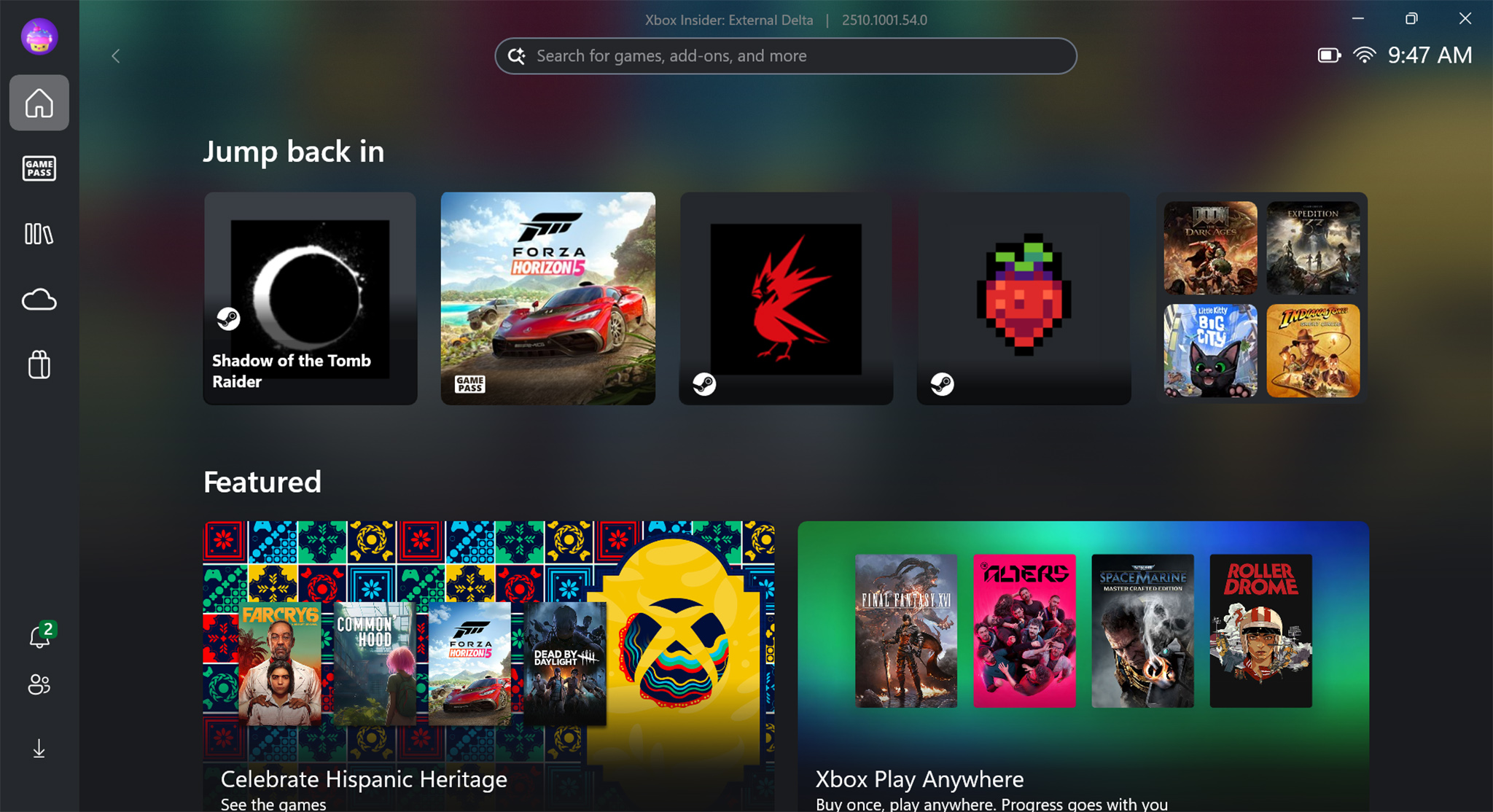
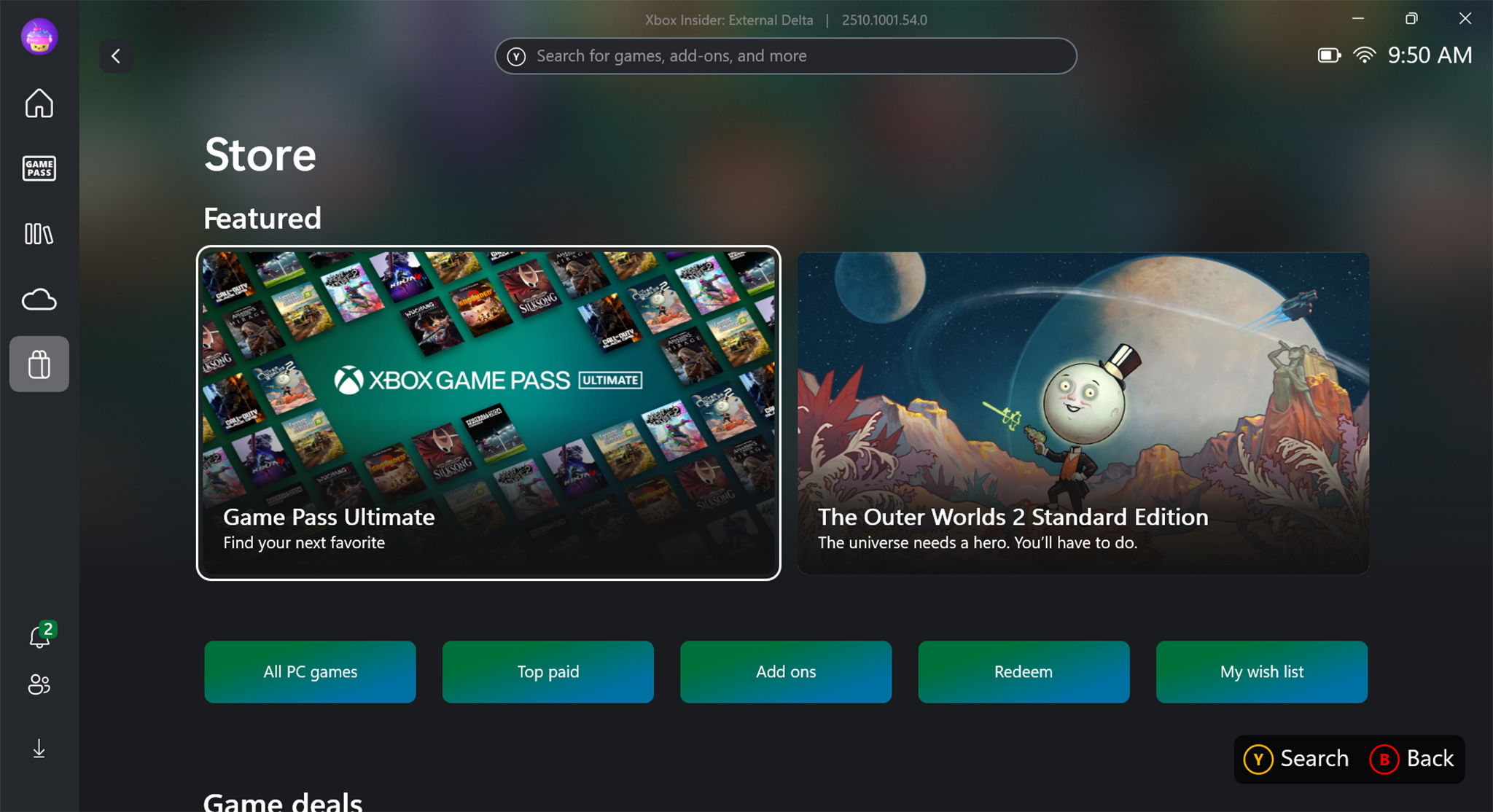
Sadly, despite very large and encouraging enhancements, the Xbox Ally X and base Xbox Ally continued to be dogged by an operating system simply not designed for this form factor, but things are rapidly improving.
The headline act here is the "Xbox Full Screen Experience," which lets you designate the Xbox app as the default environment this Windows PC opens into. The desktop doesn't load at all in this environment, and the new Xbox button lets you easily navigate between apps and other experiences. At least in theory.
The Xbox Full Screen Experience does free up a lot of RAM from the desktop, but doesn't have a huge material impact on how games run.
It's a much more pleasant experience to switch between games and the Xbox app, or Steam, and so on, but there's no way to pin regular apps like Discord or even the Microsoft Store to the Xbox guide, forcing you into the Windows Desktop experience ironically.
To get back to the optimized full screen experience, you need to do a reboot, too. There is an "apps" section in the Xbox app, but it doesn't offer any way to download new ones without going to the full desktop, and even then, things like Discord don't show up.
The improvements are huge and encouraging, but it's still a far cry from mature gaming software experiences like the Xbox Series X|S console dashboard, the Steam Deck, or PS5 OS.
Microsoft has noted that this is just a beginner experience, and that more updates and features will come over time. Microsoft has even offered a roadmap, noting that things like Xbox Cloud Save indicators will arrive early next year.
I would say that on day one, though, it's not really a great experience even now. The improvements are huge and encouraging, but it's still a far cry from mature gaming software experiences like the Xbox Series X|S console dashboard, the Steam Deck, or PS5 OS.
Another issue with the Xbox experience is just the Microsoft Store in general, which doesn't even come close to offering the breadth of content that Steam does. Games are poorly curated, and discoverability is very difficult and sluggish.
On Steam, it's easy to tell at a glance what a game actually is whereas on the Xbox Microsoft Store, you have to jump through multiple hoops to find out a game's genre, screenshots, trailers, and so on.
This hurts the Xbox Ally even more than the Xbox Ally X, given that the base unit has to take performance into consideration a lot more than the more powerful X. There is an Xbox Handheld Compatibility Program coming to help with this, but it wasn't available at the time of testing. A huge amount of work still needs to be done here.
However, we are getting closer to not needing the Windows Desktop at all to get a good gaming experience out of these types of devices. The Xbox Game Bar is quite close to the Xbox Guide on the Xbox Series X|S, although more control over how clip recordings upload and the like would be welcomed.
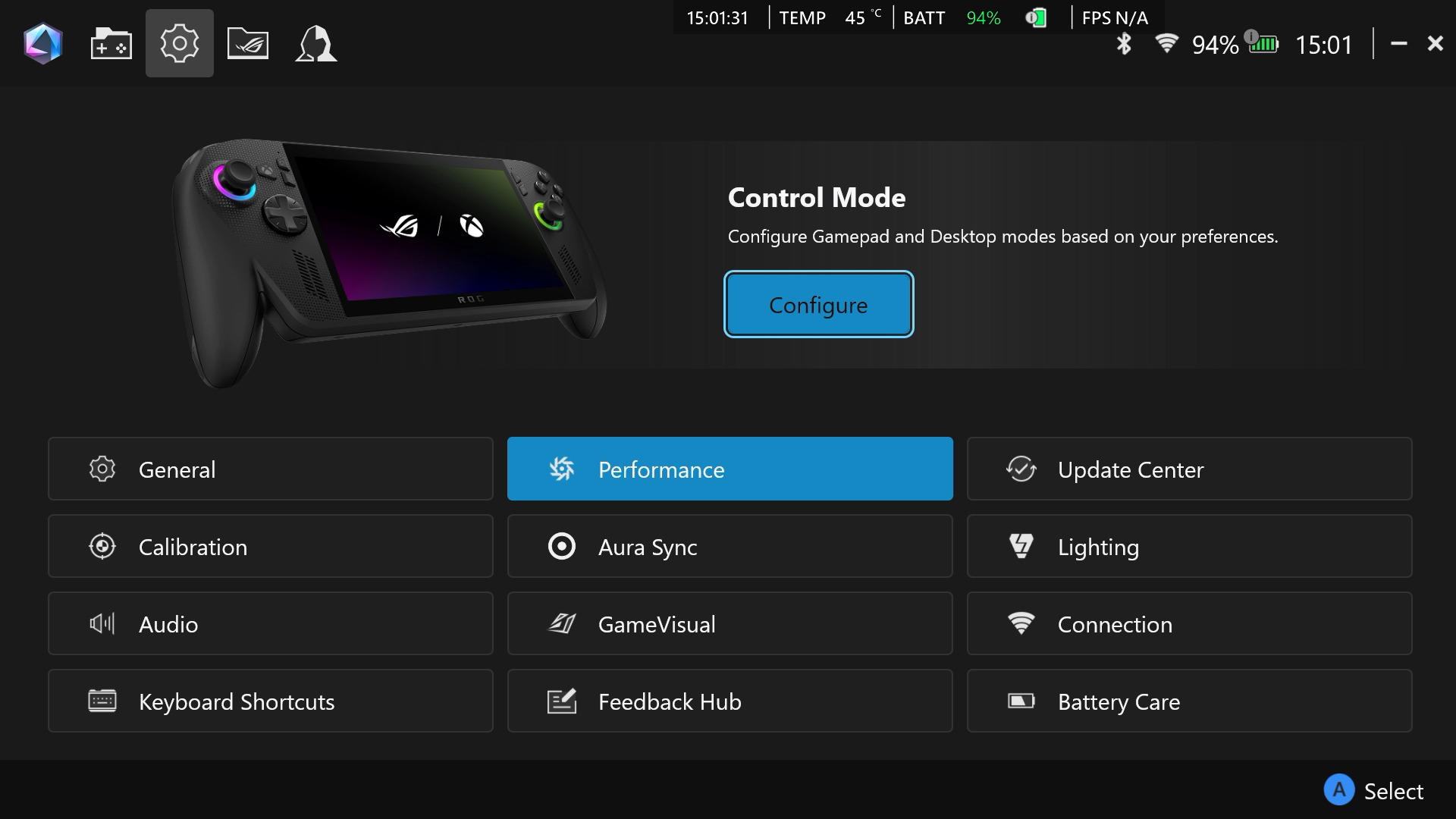
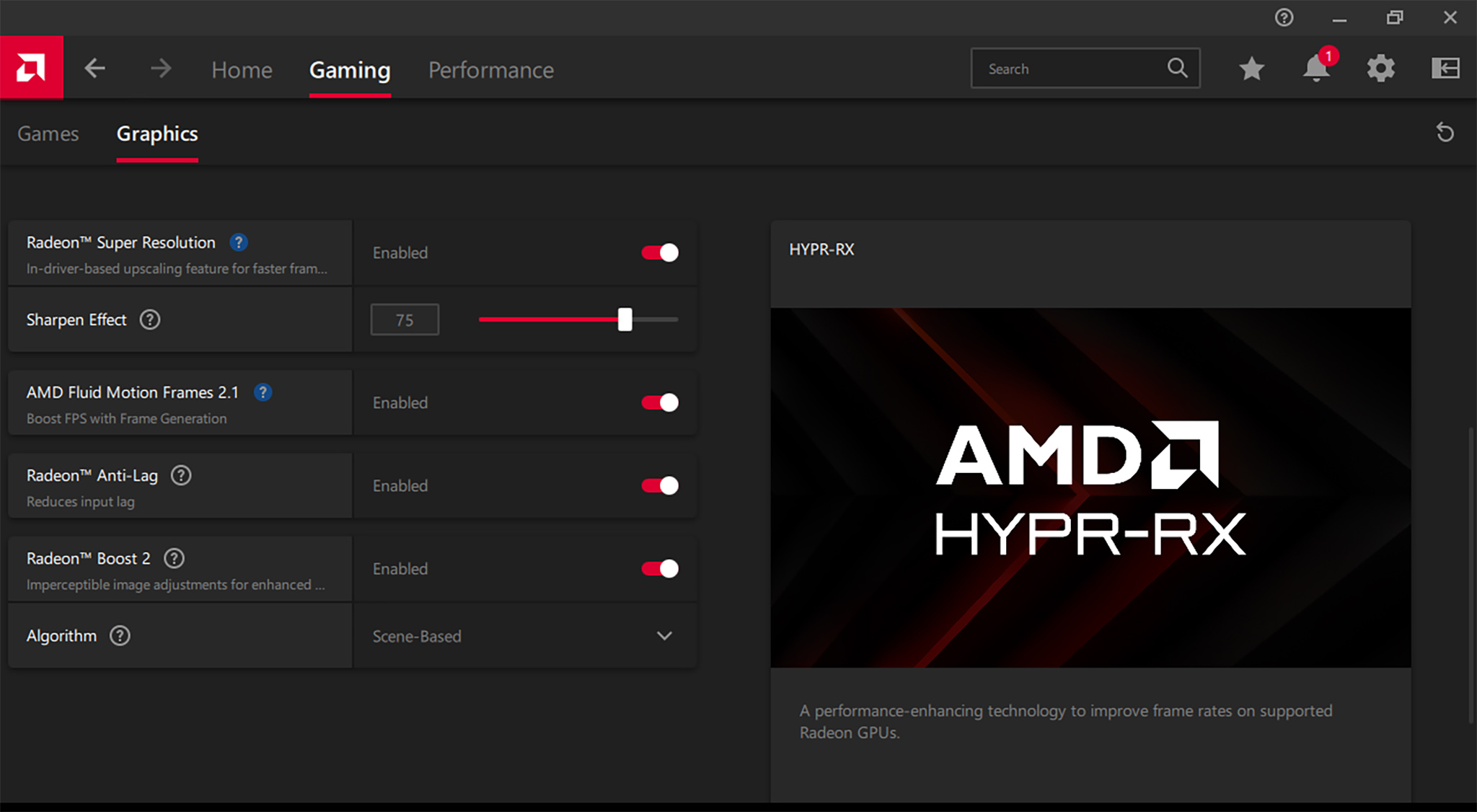
The Xbox Ally X is, actually, also a Microsoft Copilot+ PC. It has an NPU, and while it isn't yet being used for gaming (that's coming in 2026) it does enable some features that would be otherwise unavailable. Things like the privacy-violating Windows Recall can be uninstalled easily, thankfully. And we dabbled with the new Gaming Copilot feature, which can be launched by long-pressing the library button.
As of writing, this feature is undeniably pointless, and seems like the product of Xbox trying to convince CEO Satya Nadella that Xbox has something to contribute to its overall AI mission.
I asked it multiple questions in a variety of games, which resulted it in generally just describing exactly what my eyeballs could see and offering nothing helpful on top. I asked it how to solve puzzles in Silent Hill F and Silent Hill 2, and it came back at me with things like "oh, okay, now press the A button," without any grasp of the context of what was actually going on.
I could see Gaming Copilot being a useful accessibility tool for some, potentially, some day, maybe ... But for most people, you'll most likely never use it in its current form.
ASUS Armory Crate SE service has improved a decent amount as well, and its core settings can be surfaced straight from the Xbox Game Bar instead of within a separate app. This is superb for accessing power settings on the fly, and is far faster as a system-level feature over the ASUS ROG previous implementation, which required a separate app to load in.
The cadence of future updates to the Xbox Ally and Xbox Ally X will be crucial to improve the experience over the coming months. Auto SR, AI-powered gaming highlight reels, game save sync indicators, and other improvements should honestly have been here since day one.
But this definitely seems like an "early adopter" type of experience. The basic functionality is there, and it's a great foundation to build from. But it's hard to say if Microsoft will stick it out, or whether it will become another abandoned project.
BATTERY LIFE ⭐⭐⭐⭐
The Xbox Ally X has the same size 80Wh battery as the previous ROG Ally X, so it isn't surprising that it gets similar battery life.
It only got around two hours when playing more intensive games, but it can last longer when running simpler ones at lower system settings, and screen brightness.
Since Xbox Ally X specifically has a Windows (17W) TDP performance setting, I also tested to see how long the battery could last while doing basic office tasks.
Oddly enough, the Legion Go 2's 74Wh battery was able to last slightly longer in the Cyberpunk 2077 and Celeste battery tests, but didn't last as long in the standard office battery test.
- 1 hr 53 mins — Cyberpunk 2077 (Steam Deck preset) on Performance mode (25W) with screen at 60% brightness (around 200 nits) and RGB lighting off.
- 5 hrs 6 mins— Celeste on Silent mode (13W) with screen at 25% brightness (77 nits).
- 14 hrs 24 mins — Running basic office tasks (like website browsing, running programs, and writing documents) on Windows mode (17W) with screen at 60% brightness (around 200 nits).
So in the end, battery life continues to be a challenge for next-gen gaming handhelds, including the Xbox Ally X. At the very least, it's nice to see that it can last around the same amount of time as the previous model, but honestly, this is where handheld battery technology is right now.
Xbox Ally X: Should you get it?
✅ You should buy this if ...
- You tend to play more intensive AAA games and want a handheld that can keep up
- You want a handheld with comfortable grips
- You're looking for a portable device that can run various games from different services
❌ You should not buy this if ...
- You tend to play less graphically demanding titles and don't need something this powerful
- You'd prefer a handheld with Hall effect joysticks and an OLED panel
Despite rising handheld competition, ASUS ROG has managed to create a powerful and portable gaming device that feels far more comfortable to hold than most others out there.
If you typically play a lot of AAA games, then the Xbox Ally X is definitely the premium handheld for you. Between its Ryzen AI Z2 Extreme processor and AMD game-enhancing features, it frequently offers high-FPS game sessions, and currently sets the standard for handheld gaming performance. Plus, it isn't as expensive as some of the other premium current-gen Windows handhelds.
Microsoft’s updated Windows experience lays the groundwork for better handheld usability, but it still needs refinement, ideally toward feeling more console-like. Hall effect joysticks and a bigger battery would also help, though battery limits remain a general tech constraint.
In the end, the Xbox Ally X is a Windows handheld gaming PC that's easy to recommend. You'll be able to play a wide range of games on this device from various services while experiencing some of the best handheld performance to date.

Follow Windows Central on Google News to keep our latest news, insights, and features at the top of your feeds!

Self-professed gaming geek Rebecca Spear is one of Windows Central's editors and reviewers with a focus on gaming handhelds, mini PCs, PC gaming, and laptops. When she isn't checking out the latest games on Xbox Game Pass, PC, ROG Ally, or Steam Deck; she can be found digital drawing with a Wacom tablet. She's written thousands of articles with everything from editorials, reviews, previews, features, previews, and hardware reviews over the last few years. If you need information about anything gaming-related, her articles can help you out. She also loves testing game accessories and any new tech on the market. You can follow her @rrspear on X (formerly Twitter).
- Jez CordenExecutive Editor
You must confirm your public display name before commenting
Please logout and then login again, you will then be prompted to enter your display name.