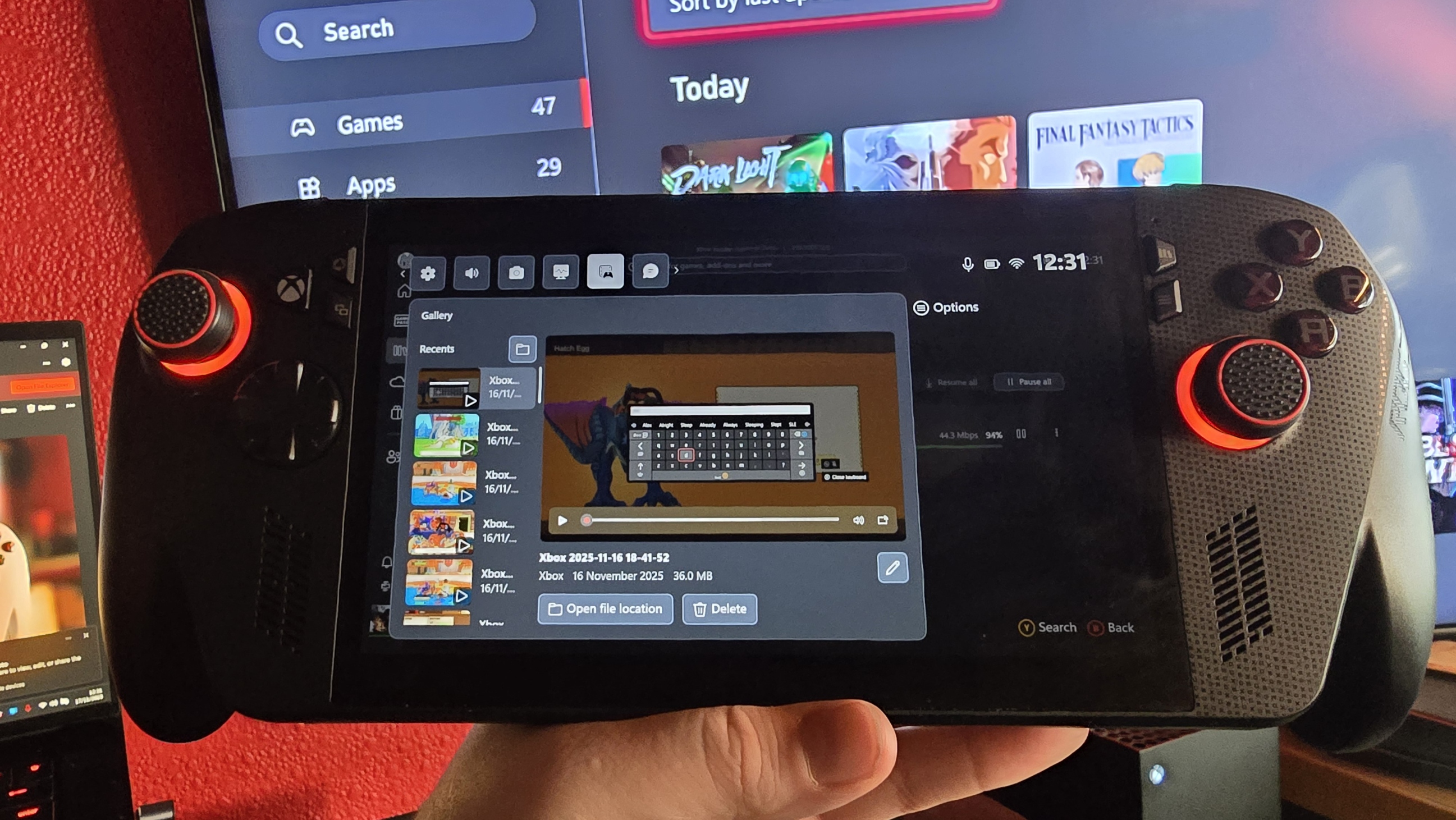I'm re-reviewing the Xbox Ally after a month of daily use — Everything I love, desperately want fixed, and why it really is an Xbox
The Xbox Ally has totally changed my gaming habits, and honestly, other leisure habits too. But the criticisms are valid, particularly so if you're trying to use this more like a PC than an "Xbox."

All the latest news, reviews, and guides for Windows and Xbox diehards.
You are now subscribed
Your newsletter sign-up was successful
The Xbox Ally has been (semi) available for four weeks now, and I've used it almost every day since then.
We exclusively revealed the Xbox Ally a few months ago, formerly codenamed Kennan. The partnership between Xbox and ASUS represents an unprecedented move by Microsoft into the OEM universe, where its traditional PC partners can leverage the Xbox brand for their products.
ASUS is the first of these (not counting the Xbox Edition Meta Quest ...) and, for a first attempt, the Xbox Ally is truly fantastic.
The Xbox Ally represents some of the closest collaborations between the Windows 11 and Xbox teams in the platform's history, as Microsoft works flat out to improve the gamepad-first experience on an OS specifically not designed for it. We heard the Xbox Full Screen Experience was put together in just over a year, as Microsoft decided to park its own Xbox handheld ambitions to bring something to market more rapidly.
The feedback will shape the future Xbox handheld as well as the next-gen Xbox, which are both going to sport full Windows. But, the vast majority of customers don't want to be essentially "beta testing" the future of the Xbox platform via a pricy device like this. Is it actually viable for the everyday customer?
This is not a full technical review of the Xbox Ally or Xbox Ally X, which can be read over here. Instead, this is a reflection of a month of near-daily use with the Xbox Ally, research of ongoing issues, and discussions with the community. Should YOU buy the Xbox Ally? Here are my thoughts on the current state of it.
What I love — The first step towards an exciting Xbox future
The Xbox Ally has completely changed my gaming habits over the past month. I wrote a piece on how the Xbox Ally has boosted my mental health, vastly reducing the amount of time I spend in bed doom-scrolling negativity, opting instead for the relaxing climbs of Winter Burrow or Monster Hunter Stories.
Its superb ergonomics and boosted game access have, for the first time, made PC gaming handhelds a preferential place for me to play, rather than an incidental one. The ROG Ally and Lenovo Legion Go I own are both great, but they lacked that Steam Deck-like convenience and represented something of a chore to power on and actually get into a game.
With the full-screen Xbox experience, moving from "powered on, into a game" is seconds rather than minutes, no touch screen required or awkward tapping around the Desktop environment. The Xbox Ally X has a vastly boosted battery life over predecessor devices, too, eliminating the need to consider being near charging facilities for longer sessions.
If you use Xbox Cloud Gaming, Xbox Remote Play, or play less-intensive games in a low-power mode, you can easily get 4 hours of battery life out of the X and maybe 3.5 out of the Xbox Ally base model, which makes for good times unwinding before sleep. Replacing doom-scrolling with gaming is always a good shout.
Game performance across both devices is also very impressive. Some games aren't optimized for the Z2E platform, admittedly, with titles leveraging Unreal Engine Lumen in particular struggling. Silent Hill 2 Remake, Silent Hill F, and Cronos: The New Dawn sadly don't run particularly well as a result. However, games that are optimized run incredibly well.
I was surprised by the performance and quality of titles like Ninja Gaiden 4, Gears of War: Reloaded, Hogwarts Legacy, Forza Horizon 5, and various other more "intensive" titles. PlayStation PC titles like Ghost of Tsushima, God of War, and The Last of Us also run incredibly well, both on the Xbox Ally (with low settings, in some cases) and the Xbox Ally X (on medium/high).
There are still hundreds of AAA titles across Steam and Xbox PC that will provide an immaculate experience.
Microsoft, AMD, and ASUS need to do some work on driver compatibility for some games, but there are still hundreds of AAA titles across Steam and Xbox PC that will provide an immaculate experience. And even more "AA" or "indie" games with retro-styled, or 2D graphics.
One thing I've really been enjoying with the Xbox Ally is exploring the Xbox PC store for games that are specifically more optimal for this type of device. I've been playing a lot more 2D or stylized games than I would have usually, such as Abathor, Hell is Other Demons, Ball x Pit, DUSK, Blood West, and Dragon Quest I & II remake.
I've also discovered heaps of Xbox Play Anywhere titles, many of which I didn't know even existed. When games are missing, Xbox Game Pass Ultimate with cloud or Xbox Remote Play supplements the experience too, and with the latest upgrades and solid Wi-Fi, both work extremely well.

Things like Remote Play, Xbox Cloud Gaming, and Xbox Play Anywhere were all available before the Xbox Ally and Xbox Ally X existed, of course. But the ergonomics and user-friendly interface bridge the usability gap of trying to muddle through using the cloud on the web on your phone, or connecting a Bluetooth controller to the TV.
That console-like "it just works" experience is key to the Xbox Ally's viability as a gaming platform, with ergonomics more aligned with a first-party experience, and hardware less compromised than some of the other options out there. It's absolutely by no means a perfect experience, though, for a variety of reasons.
What needs fixing — There's a huge mountain to climb here
The vast majority of the time, I have no issues with the Xbox Ally, but there are plenty of Xbox Ally reviews whose experiences diverged heavily from my own.
Discussing the Xbox Ally with other content creators and reviewers, I found a familiar pattern here — with many of the issues revolving around Steam, and stepping out of the Xbox PC experience.
I think my experience with the Xbox Ally has been such plain sailing because I am an Xbox user, and I am using it as "an Xbox" just as the "This is an Xbox" marketing demands. It is, of course, a PC, meaning that you can step out of the Xbox experience and into other platforms like Steam — which aren't optimized for a device like this.
You really need some decent Windows experience to navigate some of these issues, which betrays the messaging that this is truly a console-like experience.
Steam and Xbox both fight for control over the Xbox nexus button, for example, which is frustrating as hell. There are a variety of small idiosyncrasies that frustrate the experience on the Xbox Ally to that end. I received a message the other day asking me if I'd experienced issues with the controls becoming unresponsive.
The Xbox Full Screen Experience doesn't "lock" windows to the device's display, meaning that windows can lose focus. Windows without focus can no longer detect controller inputs. You can fix it just by tapping on the screen, but a typical console user wouldn't realize that. You really need some decent Windows experience to navigate some of these issues, which betrays the messaging that this is truly a console-like experience.
Frustratingly, there are three separate apps for updating the Xbox Ally as well. The out-of-the-box experience requires literal hours of updates to get going. Just today, I received a BIOS update via the MyASUS app, rather than the ASUS Armoury Crate.
There's also Windows Update and the Microsoft Store for patches, too, and there's no way to open the Microsoft Store without exiting the Full Screen Experience.
Navigating the issues of the Xbox PC app also requires a lot of trial and error. My Xbox PC app still shows Windows Phone games and beta test clients, for example, that aren't even available to play anymore. There's no way to hide them. Some games are straight-up broken on the Xbox PC app as well, such as Death Stranding and Fallout 4 — the latter of which is particularly egregious given that Microsoft owns it.
It's not as if Steam and other PC clients don't have similar issues with abandonware, but Microsoft's nascent PC store isn't exactly setting a good example for itself. There's a ton of complexity and "caveats" to downloading games on the Xbox PC store, with EA and Ubisoft games not supporting cross-save compatibility, if indeed they will launch at all on the Xbox Ally.
The Xbox PC app also surfaces and recommends games that aren't fully compatible with the Xbox Ally, with no controller support, despite its "handheld compatibility" program.
I'm irritated that the Xbox PC app is missing tons of features that the Xbox console has. You can't hide games in the library, you can't sort games by date acquired, meaning titles will vanish into large libraries and become hard to find. The Xbox PC store search function isn't always up to par either, and it can be hard to navigate the drop-down menu and other elements with a controller.
The Xbox Game Bar "Xbox Guide" is also irritating, with navigation issues any time you need to click on an element that is "diagonal" from the cursor. There's no way to automatically upload game clips to the Xbox network from the Xbox Game Bar on PC either, requiring you to map into OneDrive, which can actually cause other issues as well.
Why can't I access apps like Twitter or Discord without first exiting into the gamepad-hating Windows Desktop, either?
If you treat the Xbox Ally like an "Xbox," the experience is far better than if you try to treat it like a gaming PC.
There are plenty of other small issues that I could list here if we wanted to make the article 10,000 words long. The good news is that these are all relatively small issues that are hopefully easy to fix over time. Whether or not you're willing to wait for them to do that, given how much these things cost, wholly depends on you. Microsoft has a roadmap of updates for the Xbox Ally slated for 2026, but in an ideal world, we'd have had these fixes out of the box.
I've discovered a pool of Xbox PC / Xbox Play Anywhere games that work well on the Xbox Ally, and generally avoid Steam on this device owing to the weird issues navigating between the two environments. More games are being added all the time, and when they're not present, you can tap Xbox Cloud Gaming and Xbox Remote Play.
If you treat the Xbox Ally like an "Xbox," the experience is far better than if you try to treat it like a gaming PC. Xbox Series X|S, Xbox One, and Xbox Game Pass users in particular are going to get the most out of this system. At least for now.
Yes, it really IS an Xbox — but that comes with pros and cons
You can use Steam, GOG, and other PC clients on the Xbox Ally, but until developers start optimizing their storefronts for gamepad use and the Xbox Full Screen Experience, it's always going to feel clunky. Microsoft naturally can't force them to do that, so its focus needs to be on improving the Xbox PC experience.
There are issues with the Xbox PC "Full Screen" experience, whether it's feature gaps with the Xbox console, anaemic support from PC developers, or compatibility problems — the challenges cannot be overstated.
RELATED: Best Xbox Ally / X Accessories
The Xbox PC experience has improved by a truly huge amount over the past few years, with more games than ever grabbing Xbox Play Anywhere. Xbox Cloud Gaming is also more viable as an endpoint, and Xbox Remote Play has become quite solid as well. The vast amount of investment required to polish up all these initiatives must be daunting, though, particularly as Valve's Steam Machine encroaches on the strategy.
Should you buy it? If you're an Xbox gamer familiar with the Xbox Series X|S ecosystem, Xbox Play Anywhere, and have Xbox Game Pass — the Xbox Ally is a truly great companion. Even if you buy the base model for more indie-style gaming, you'll find yourself gaming more, given that you can now take your experience away from the TV. You'll maximize your Xbox Game Pass value by leveraging cloud and Xbox Play Anywhere on top.
The biggest frustrations will come from PC-first gamers outside of the Xbox PC ecosystem. The Xbox Ally supports Steam today, but the experience isn't always the best, and likely requires some input from Valve to improve. Given the incredibly niche install base that the Xbox Ally represents and Valve's focus on its Steam Machine line, I suspect we won't see major improvements there in the short to medium term.
For Microsoft's side, improvements to the Xbox Ally are essentially improvements for the first-party next-gen Xbox, too. So, the gradual march of polish will continue.
Whether or not you're willing to participate in this experience as an early adopter depends wholly on your mileage, but even despite its relatively rough state, there's so much to play, and so much enjoyment to be had even more. Perhaps you even enjoy the early adopter experience (like me), to see how it'll evolve over time.
Even at this early juncture, for Xbox ecosystem users who want more ways to play, I cannot recommend the Xbox Ally enough. Steam users should probably continue to look to the Steam Deck for a truly polished experience, unless you want the raw power the Z2E chips offer — and don't mind putting up with some quirks.
The Xbox Ally has become a preferred gaming endpoint for me, in ways the previous-gen Windows PC gaming handhelds simply couldn't. I'm excited to see where we'll be in a year's time.

Follow Windows Central on Google News to keep our latest news, insights, and features at the top of your feeds!

Jez Corden is the Executive Editor at Windows Central, focusing primarily on all things Xbox and gaming. Jez is known for breaking exclusive news and analysis as relates to the Microsoft ecosystem — while being powered by tea. Follow on X.com/JezCorden and tune in to the XB2 Podcast, all about, you guessed it, Xbox!
You must confirm your public display name before commenting
Please logout and then login again, you will then be prompted to enter your display name.