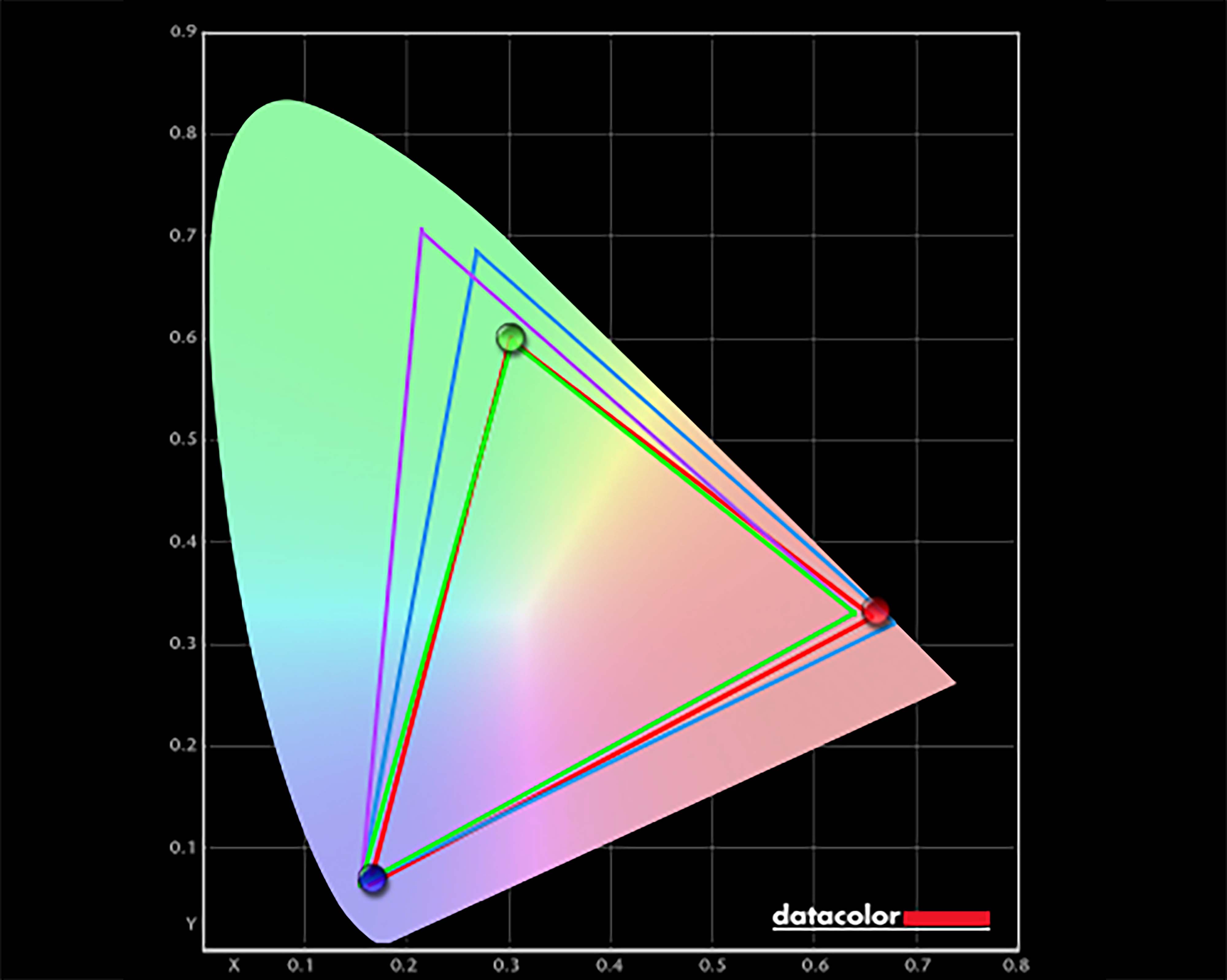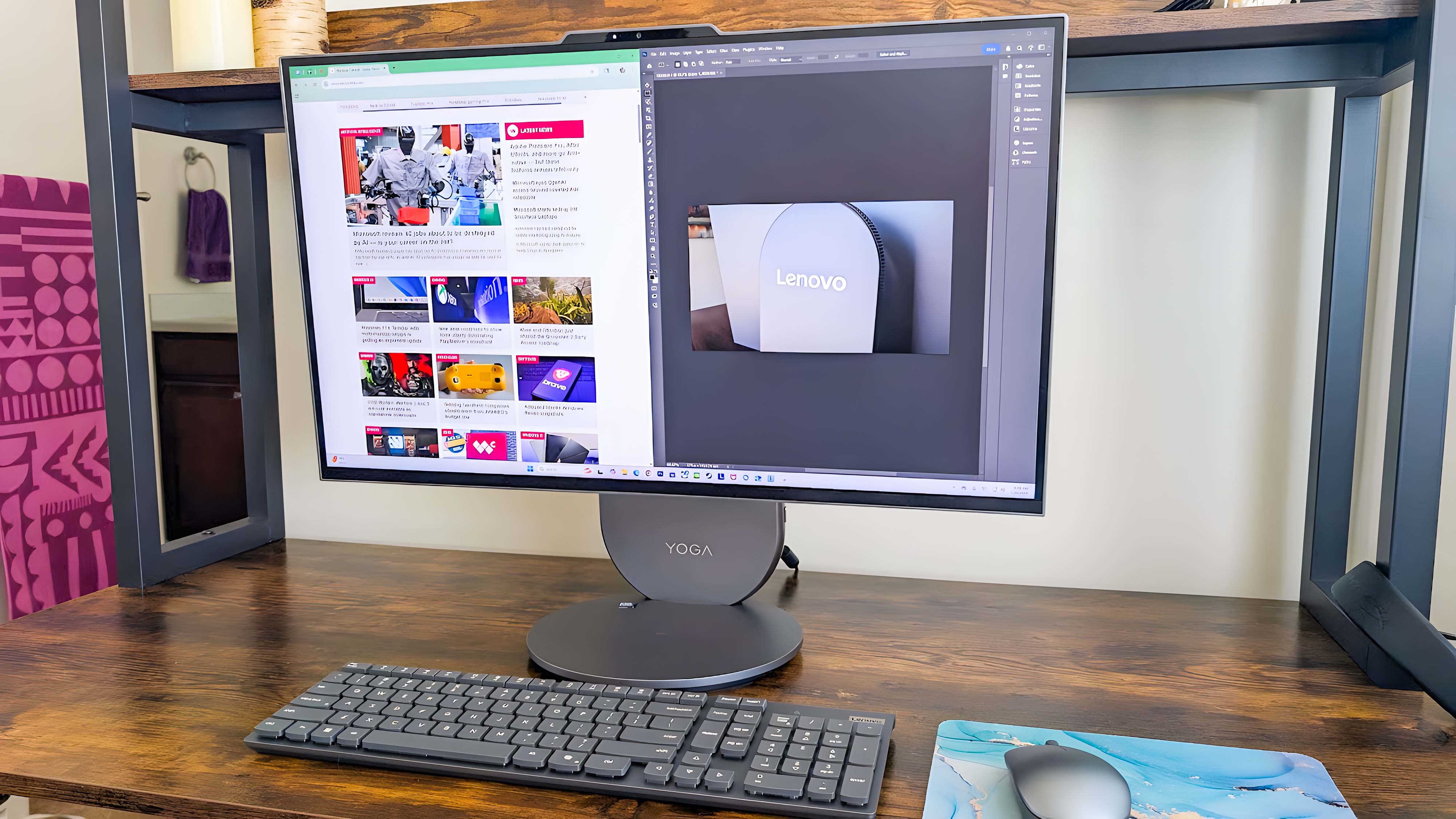Windows Central Verdict
The Lenovo Yoga AIO 27" is a solid all-in-one PC that comes with everything you need, including built-in speakers, a built-in webcam, a keyboard, and a mouse. A healthy range of ports makes it convenient to connect your various accessories or other devices. Performance-wise, it's perfect for everything from creative projects to video streaming. However, it would be better if the adjustable stand came down a little lower, and also if the webcam weren't quite so grainy.
Pros
- +
Sturdy adjustable stand
- +
Swiveling base with built-in wireless phone charging
- +
Healthy range of ports
- +
Includes a mouse and a keyboard with floating keycaps
- +
Display settings automatically change with screen orientation
Cons
- -
The display's lowest height is a little too high
- -
Camera is a bit washed out and grainy by default
Why you can trust Windows Central
If you're the kind of person who doesn't want to collect the various necessary parts for your computer, then you'll be best served with an all-in-one (AIO) PC, like Lenovo's new Yoga AIO 27".
I spent a week using this AIO as my main desktop for work and creative projects. There are a few areas where it could be improved, but it offers solid performance and comes with everything you need to get started right in the box.

I have a decade of experience testing devices and evaluating consumer products. Over the last few years, I've tested dozens of desktops, laptops, and various computers. I know what to look for when using a PC, and can help you find your next favorite tech.
This review was made possible thanks to a review sample provided by Lenovo. The company had no input nor saw the contents of this review prior to publication.
Price & Design 8/10


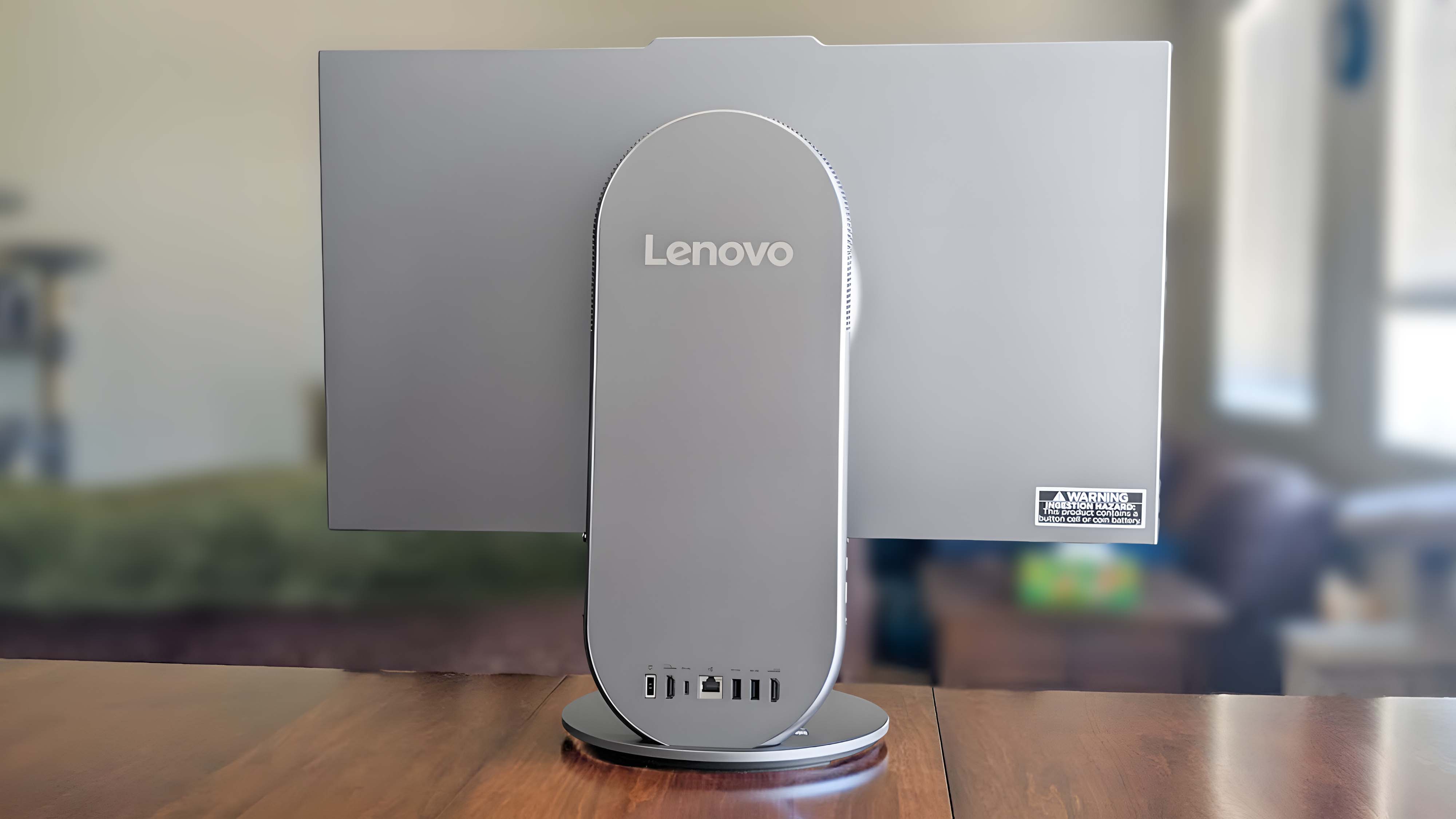

The Lenovo Yoga AIO 27" is a sturdy and elegant-looking device that was designed with creators in mind. It has a starting price of $1,229.99, but the higher configuration I reviewed sells for $1,319.99 at Best Buy.
• Price: $1,319.99 at Best Buy
• Display: 27-inch QHD (2560 x 1440) IPS, non-touch
• CPU: Intel Core Ultra 7 Processor 255H (16 cores, 16 threads)
• GPU: Intel Arc 140T (8 raytracing cores)
• NPU: Intel AI Boost
• Memory: 16GB LPDDR5X RAM
• Storage: 1TB SSD
• Connectivity: Wi-Fi 7 + Bluetooth
• Ports: 2x HDMI, 2x USB-C, 3x USB-A, 1x RJ45, 1x headphone jack, 1x power port
• Size: 482.6 x 253.0 x 3,149.6mm (19 (H) x 9.96 (W) x 124 inches (L))
• Weight: 7kg (15.43 lbs)
While not as refined as last year’s HP OmniStudio X AIO that I reviewed, the Lenovo Yoga AIO 27" still looks sharp and offers plenty of practical perks.
Its sturdy stand stays rock-solid during adjustments, letting me tilt, raise, lower, or rotate the display with ease.
The swiveling base helps fine-tune positioning, though I wish the screen could sit a bit lower, especially for shorter users.
As an added perk, the base doubles as a wireless phone charger. I frequently place my phone on the base while working and never have to worry about my phone running out of juice while I'm at my desk.
Lenovo Yoga AIo 27" — What's in the box?
All the latest news, reviews, and guides for Windows and Xbox diehards.
As with most AIOs, this one comes with everything you need in the box, including a mouse and keyboard. The attached display also features built-in speakers, a webcam, and a wireless phone charging area.
There is no assembly required with this purchase. You just have to place the AIO, mouse, and keyboard where you want them and then plug the power cable in, and you're ready to go.
The configuration I reviewed features an Intel Core Ultra 7 255H, Intel Arc 140T, 16GB RAM, and 1 TB SSD. It offers smooth performance when running creative or workday tasks.
👉 See at: Lenovo.com | BestBuy.com
Ports and controls 10/10





The Yoga AIO 27" offers a solid, user-friendly design with easily accessible ports on the back and sides. A healthy range of connections allows me to connect my various accessories and devices.
I love that the power button and OSD joystick are conveniently placed on the stand’s left side, making it so my fingers don't have to fumble around trying to find controls when making screen adjustments or powering the device on.
Performance 8/10
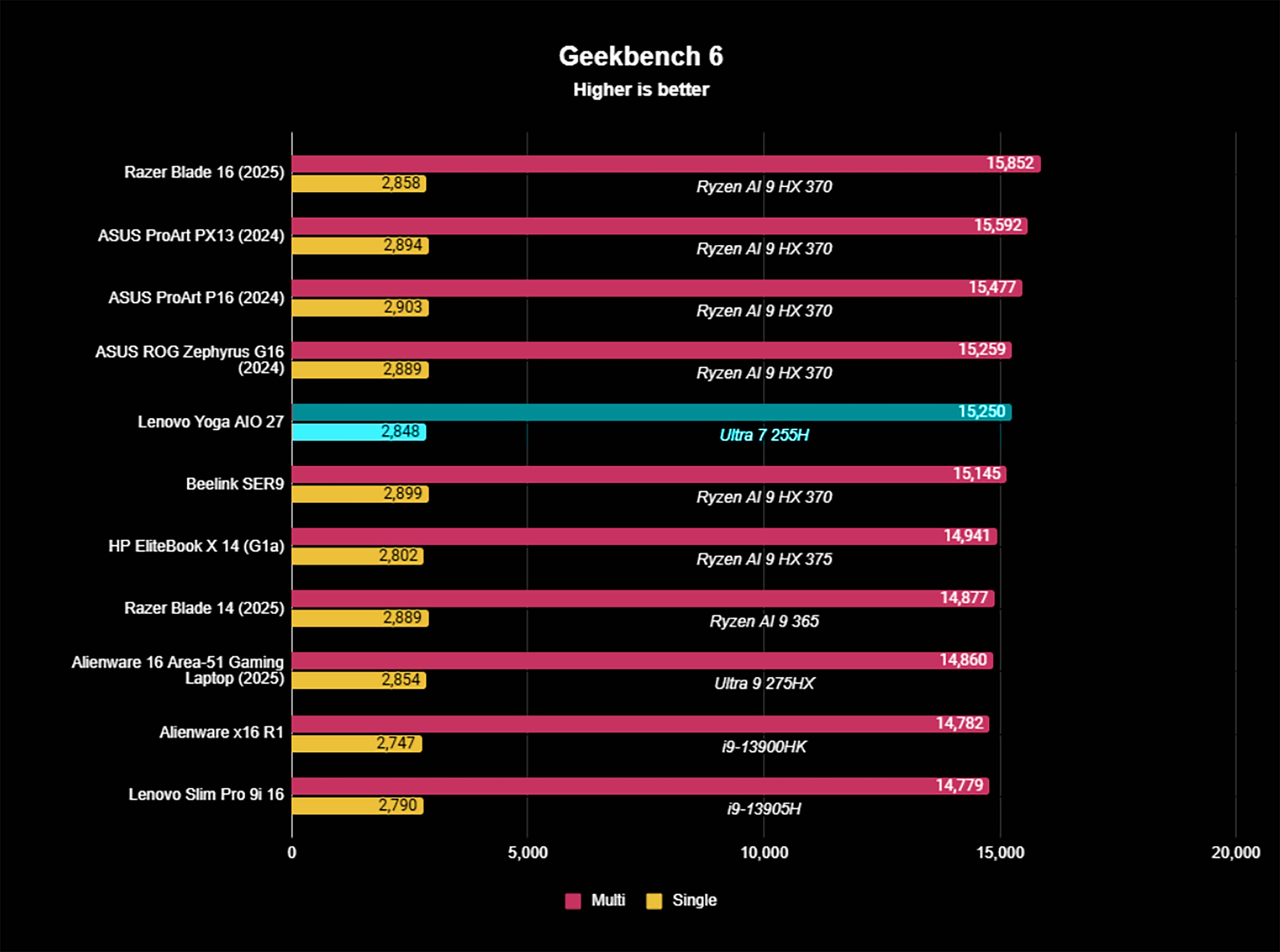
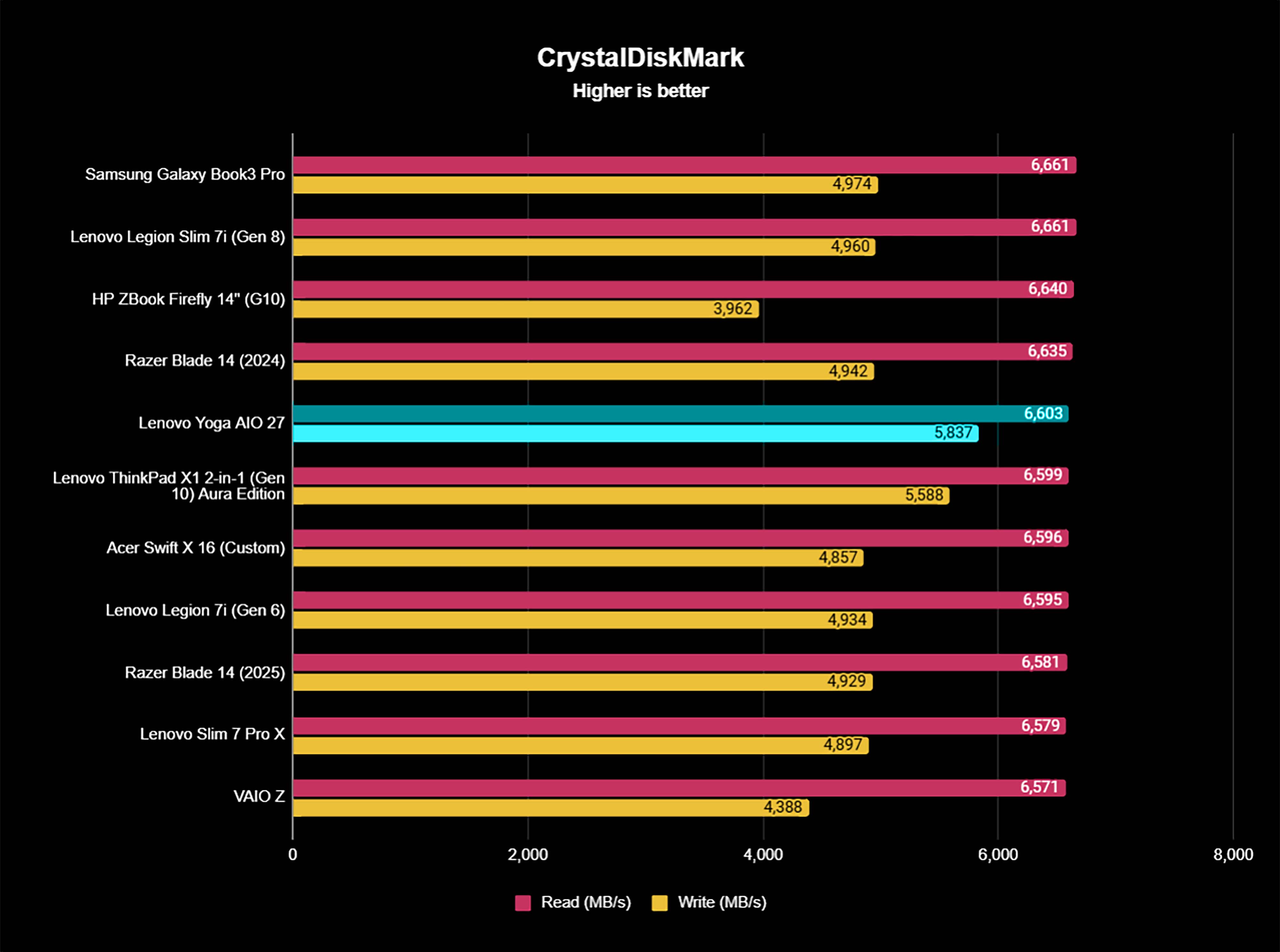
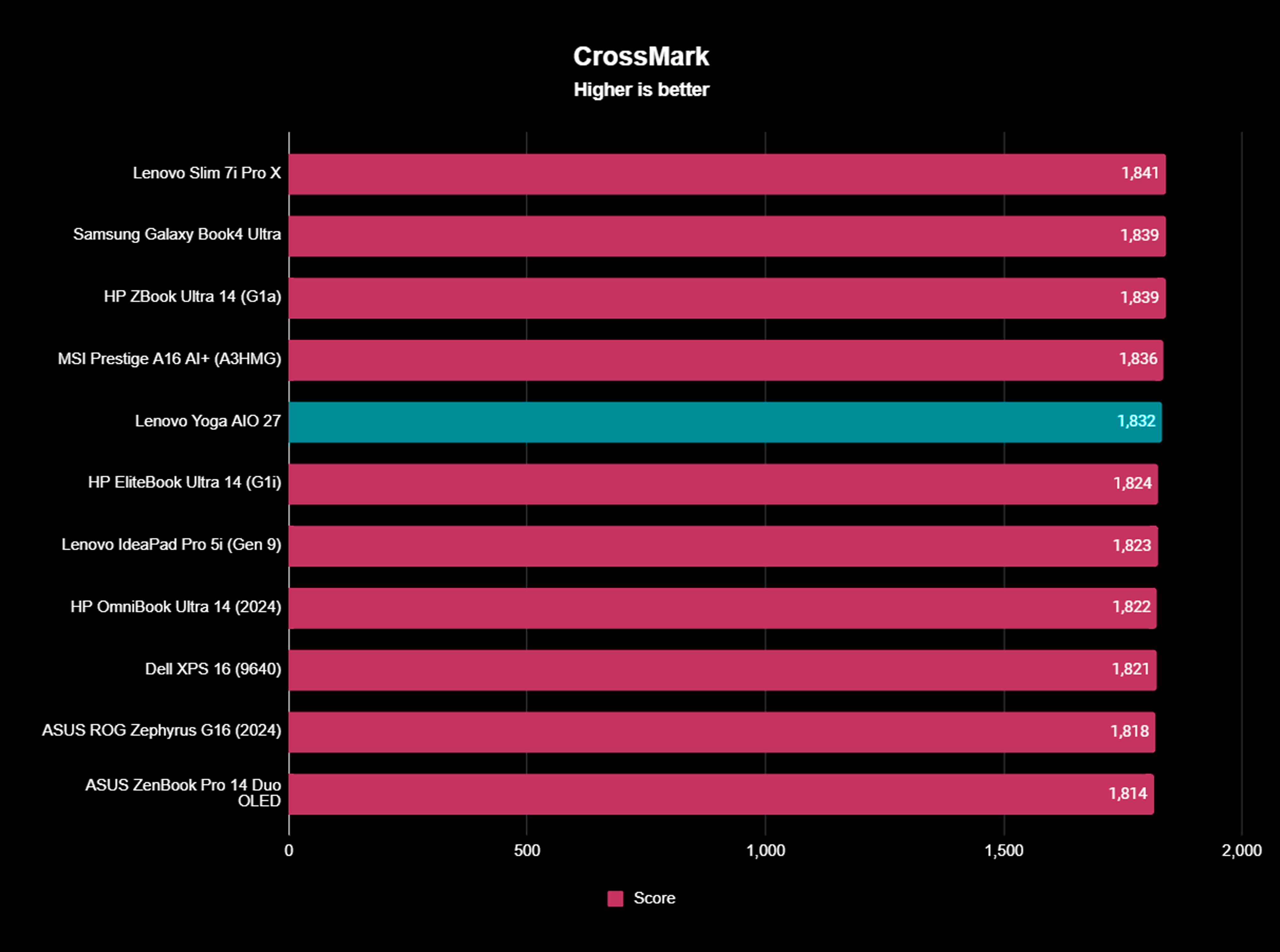
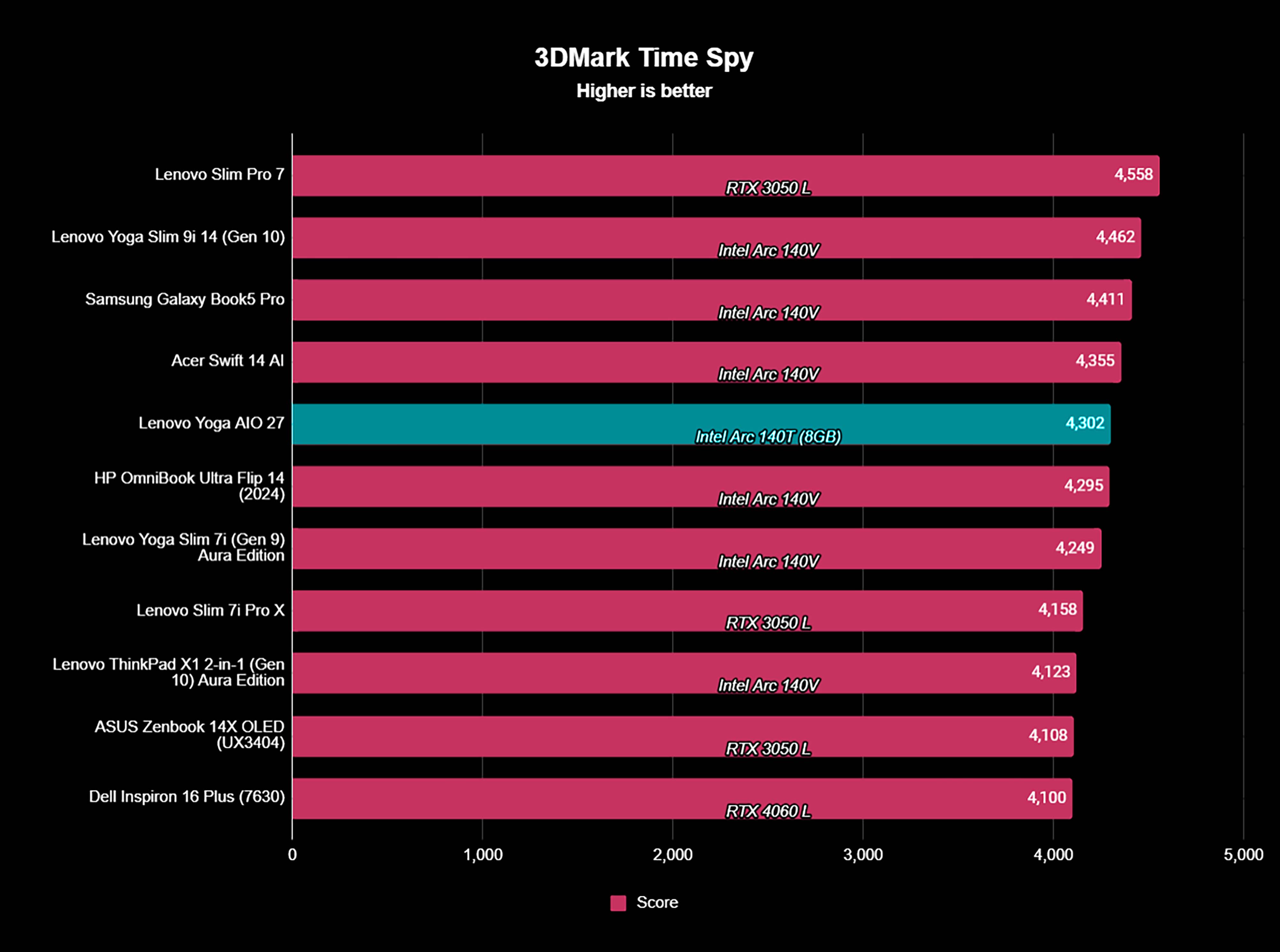
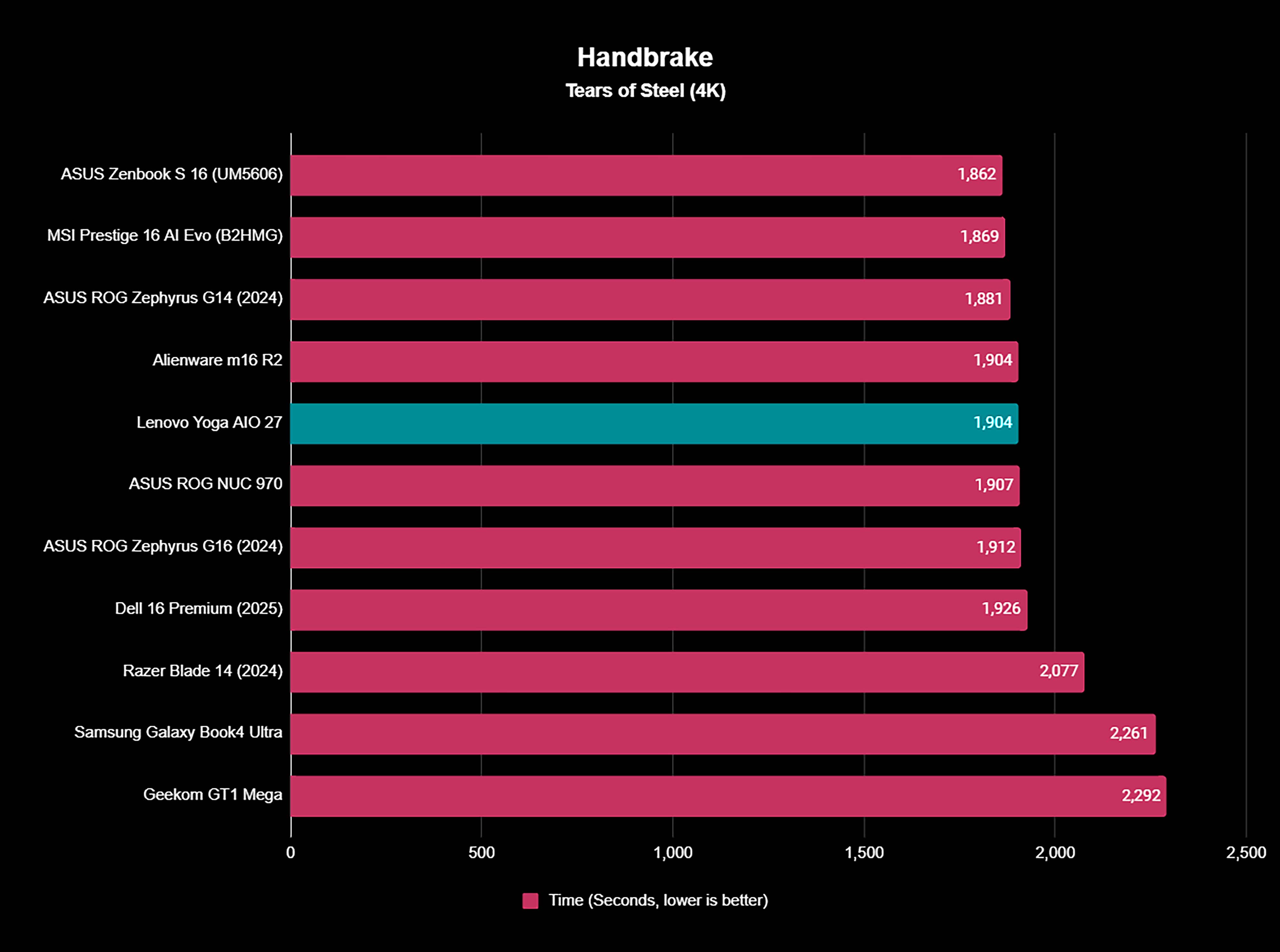
During my week with the Yoga AIO 27", I used this computer to work on digital drawings, edit photos, write articles, attend video meetings, and stream shows. It handled all of these tasks with aplomb, and I recommend it to anyone who plans on doing similar activities.
- Geekbench 6: 15,250 multicore, 2,848 single-core
- CrystalDiskMark: 6,603 MB/s Read, 5,537 MB/s Write
- 3DMark Time Spy: 4,302
- CrossMark: 1,832
- Handbrake: 1,904 seconds (32.7 minutes)
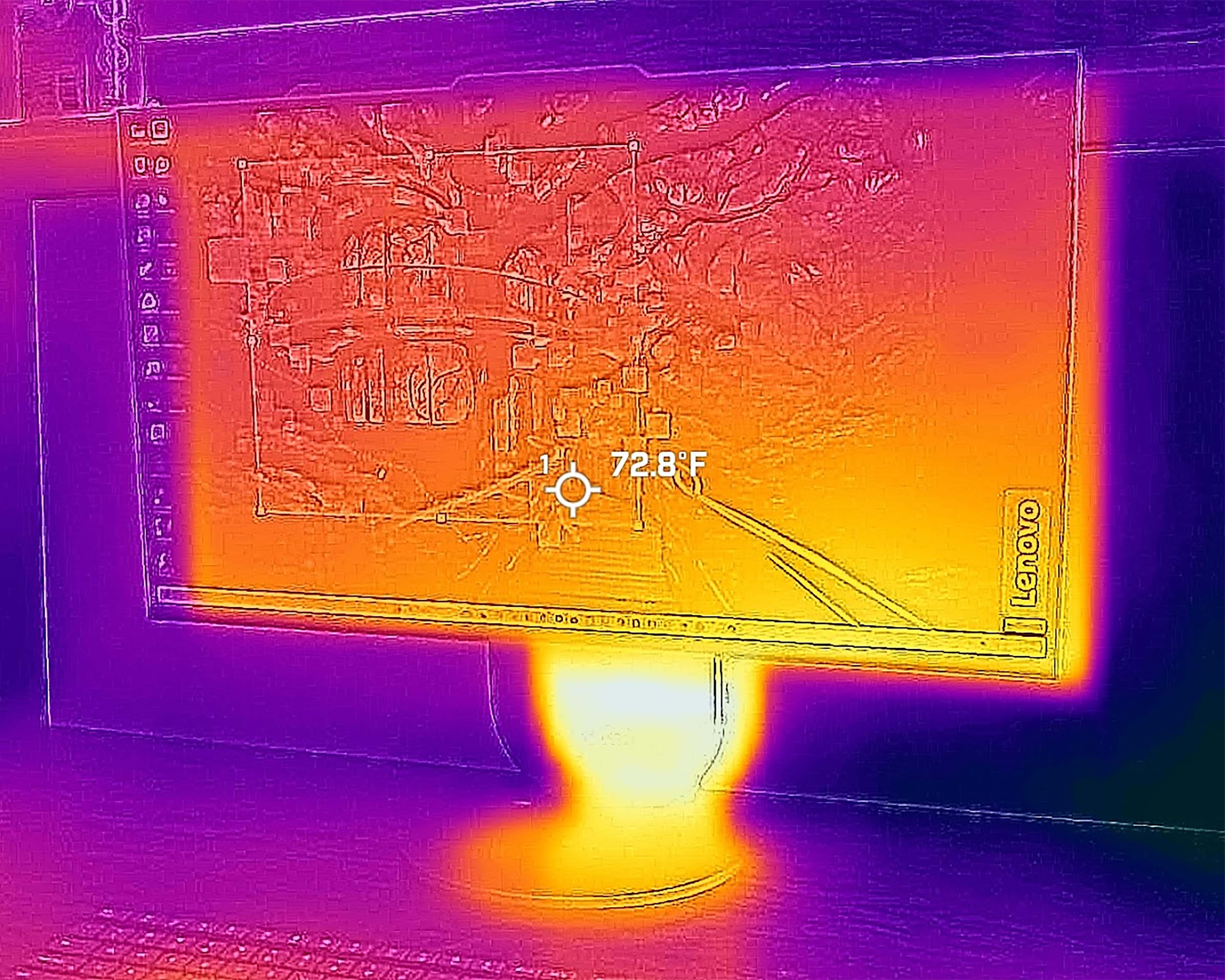
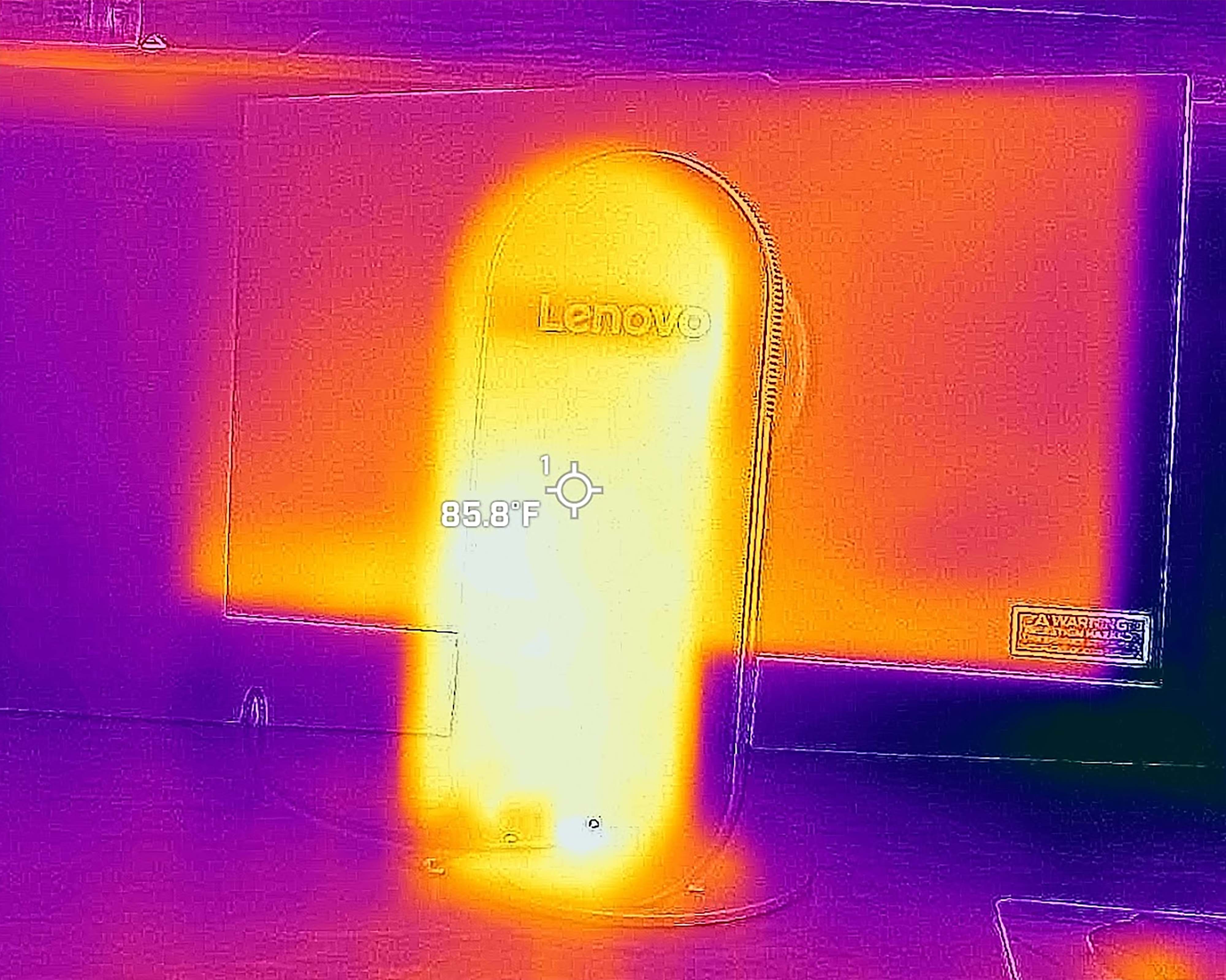
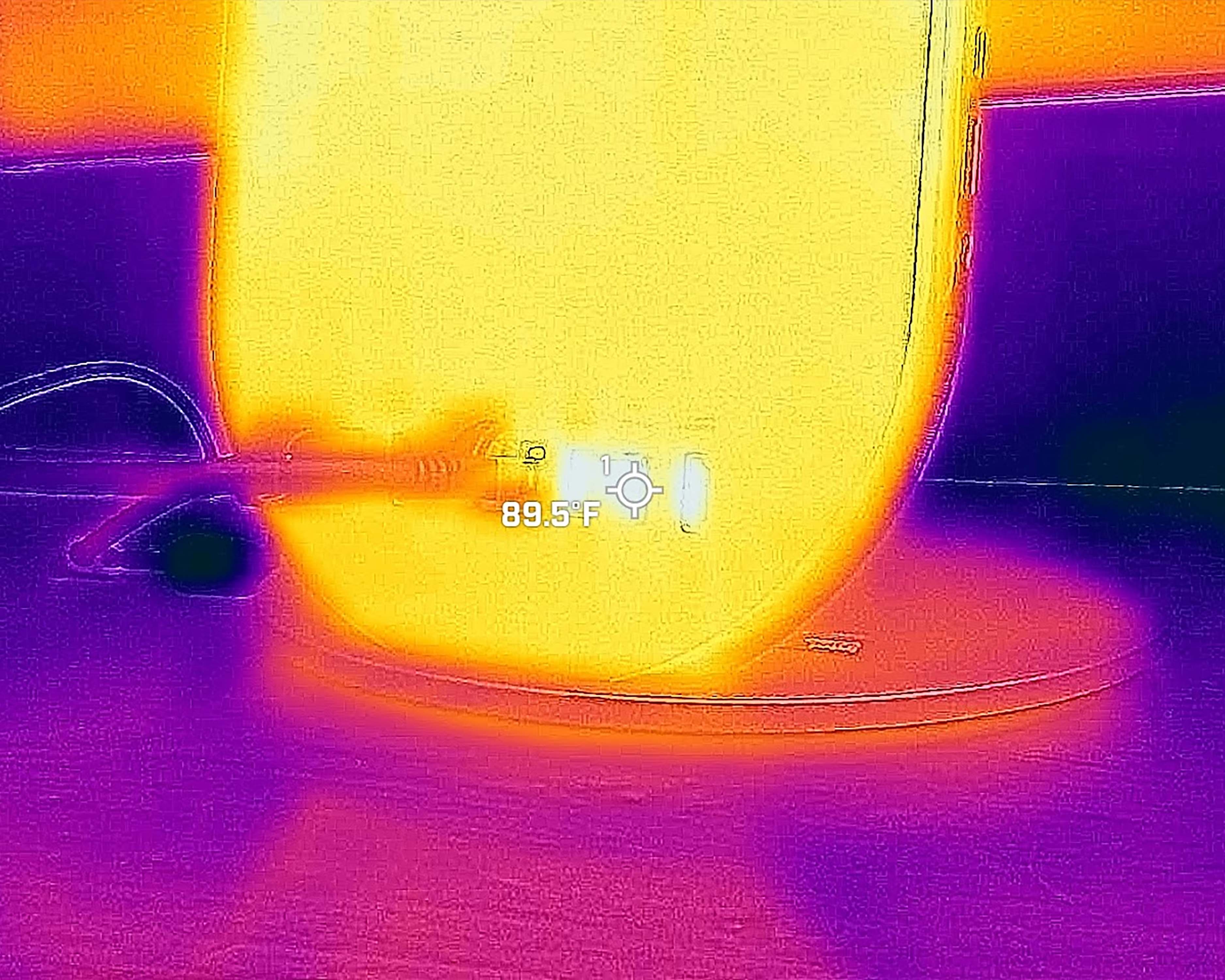
- Peak heat: 89.5 degrees F (~31.9 degrees C)
- Max fan noise: 37.2 dB (whispering in a quiet library)
Now, if you want a Lenovo AIO that can handle gaming, you might want to check out my colleague Zac Bowden's Yoga AIO 9i review. This premium alternative comes with a 32-inch 4K display, an Intel Core Ultra 100 Series CPU, and up to an RTX 40-Series GPU to power everything from your creative projects to gaming sessions.
It's also currently at its lowest price ever, selling for $2,299.99 at Lenovo.
Display 7/10
This IPS non-touch display is by no means the prettiest screen I've ever used when making creative projects, but it's not a bad panel either. In a color gamut test, the display produced 98% of sRGB, 74% of AdobeRGB, and 77% of P3, which might suit your needs depending on the kind of work you do.
RELATED: OLED vs IPS vs AMOLED vs mini LED: What is the difference?
At max brightness, the screen reaches just shy of 400 nits, but can go as dim as 28 nits to meet my needs. Meanwhile, contrast is admirable and helps details stick out, even if it isn't nearly as good as what you'd get with an OLED display.
I love that the display rotates between landscape and portrait, and Windows auto-adjusts the orientation, so there are no manual tweaks needed on my end.
It’s a solid pick for creative work and casual viewing, though there are sharper options out there if you're chasing top-tier visuals.
Keyboard & Mouse 10/10
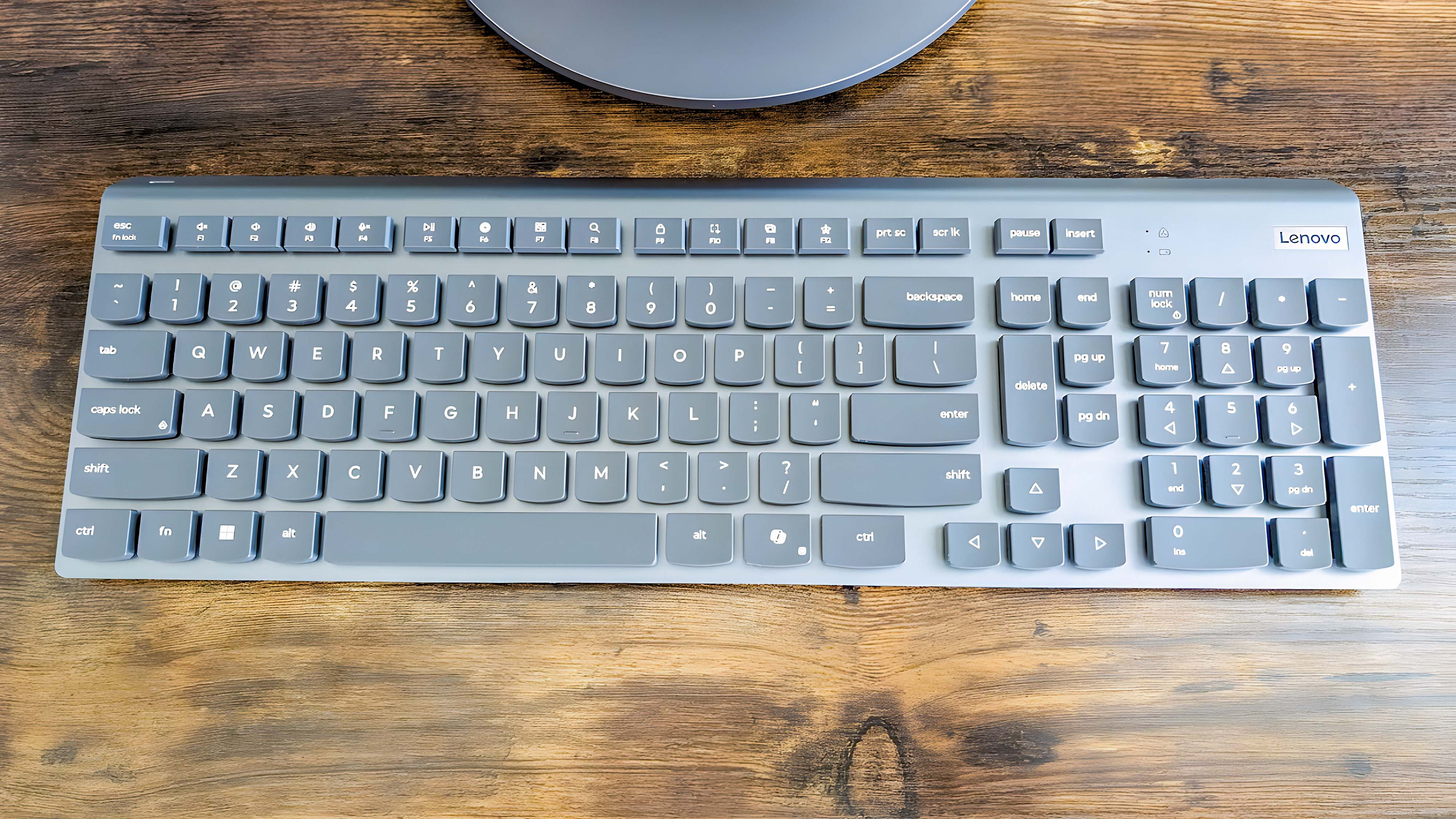
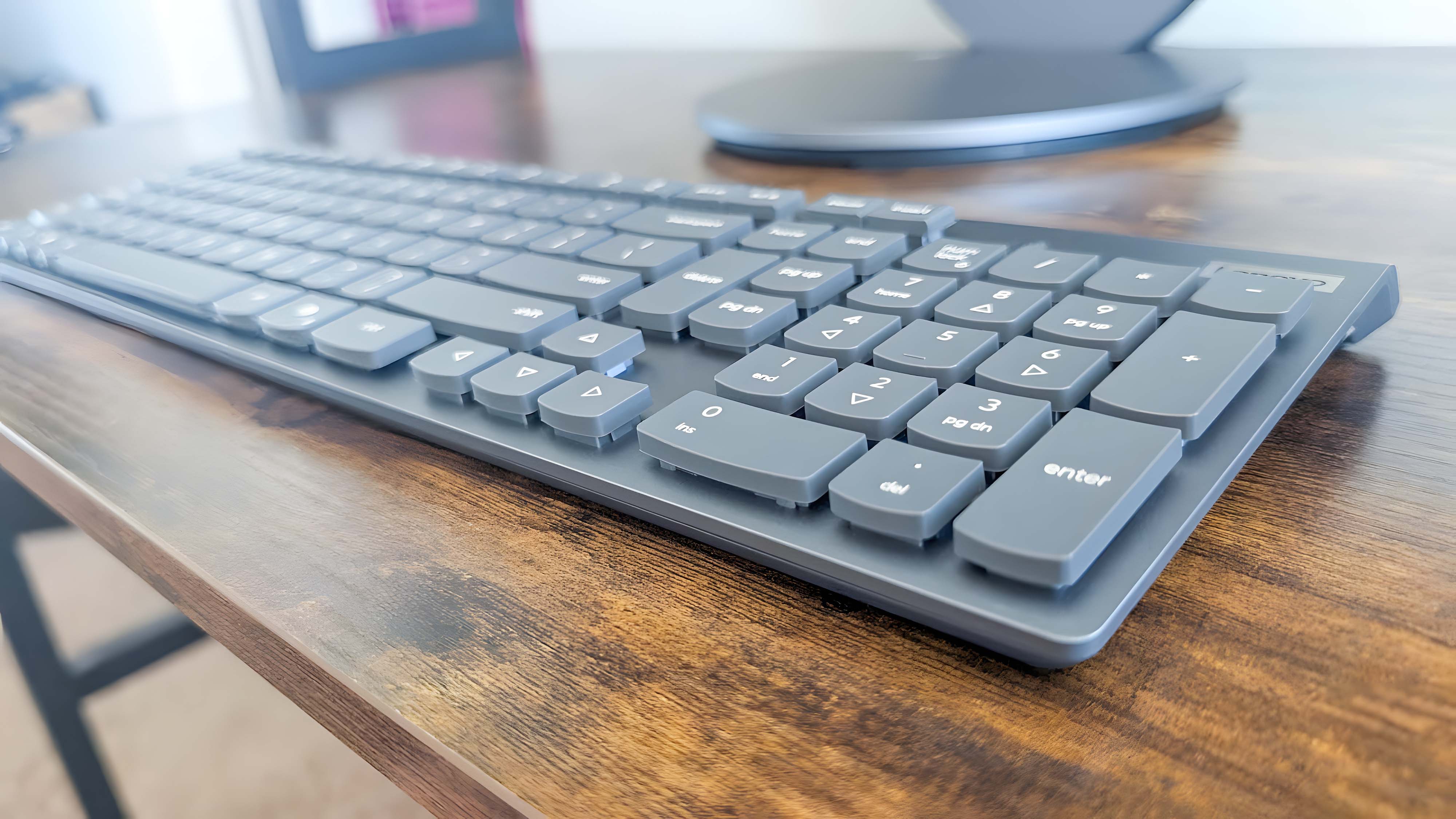



This is hands-down the most satisfying AIO keyboard that I've ever used. Its floating keycaps look fancy while the keys themselves press in beautifully while I type. Plus, this wireless keyboard is rechargeable via the included USB-C cable, so I don’t have to hunt down AA batteries every few months.
The only downside to this keyboard design is that I have three cats, and their fur often gets stuck under the keys, so it can be hard to fish them out.
Now, the wireless mouse isn’t going to win any beauty contests, but it’s reliable. I appreciate that the top shell pops off to provide easy access to the USB-A dongle and battery slot.
Speakers 10/10
The built-in JBL speakers (two 3W tweeters, two 5W woofers) won’t blow you away, but they deliver crisp audio with enough punch for everyday music and streaming. Tucked neatly behind the monitor, they get the job done without fuss.
Camera & Mic 7/10
While the mic was crystal clear in my meetings, the webcam's image was washed out and grainy at first. I used Studio Effects to improve color accuracy, blur my background, auto-frame myself, and tweak sharpness, but the graininess stuck around no matter what I did.
Windows Hello facial recognition worked flawlessly via the 5MP IR camera, making login convenient. Those who value privacy should note that there is no physical camera shutter; the best offered here is an e-shutter switch located on the stand.
Lenovo Yoga AIO 27": Should you get it?
✅ You should buy this if ...
- You want a reliable AIO that you can use for work, school, or creative projects
- While by no means a powerhouse, the Yoga AIO 27" works smoothly while working in Adobe programs, attending video meetings, streaming shows, and doing other everyday tasks.
- While by no means a powerhouse, the Yoga AIO 27" works smoothly while working in Adobe programs, attending video meetings, streaming shows, and doing other everyday tasks.
❌ You should not buy this if ...
- You need something that can run more graphically demanding programs and games
- As with most AIOs, the Yoga AIO 27" is not intended as a gaming PC and won't be able to keep up with the demands of more graphically demanding software.
I enjoyed my time with the Lenovo Yoga AIO 27" and can easily recommend it to anyone looking for a reliable AIO that scores alongside some of the best all-in-one PCs. It improves upon Lenovo's previous AIO designs by offering a solid stand that hides cables and looks nicer than the previous bar stand designs.
Everything you need for your PC is in the box, with no assembly required. Simply plug the necessary cable in and you're good to go. Just note that the display doesn't go as low as might be helpful for smaller persons, and the webcam is somewhat grainy.
But if those things aren't a huge concern, then the Yoga AIO 27" will be the perfect fit for most school, work, creative, or personal needs. In fact, it's the perfect family computer.

Self-professed gaming geek Rebecca Spear is one of Windows Central's editors and reviewers with a focus on gaming handhelds, mini PCs, PC gaming, and laptops. When she isn't checking out the latest games on Xbox Game Pass, PC, ROG Ally, or Steam Deck; she can be found digital drawing with a Wacom tablet. She's written thousands of articles with everything from editorials, reviews, previews, features, previews, and hardware reviews over the last few years. If you need information about anything gaming-related, her articles can help you out. She also loves testing game accessories and any new tech on the market. You can follow her @rrspear on X (formerly Twitter).
You must confirm your public display name before commenting
Please logout and then login again, you will then be prompted to enter your display name.