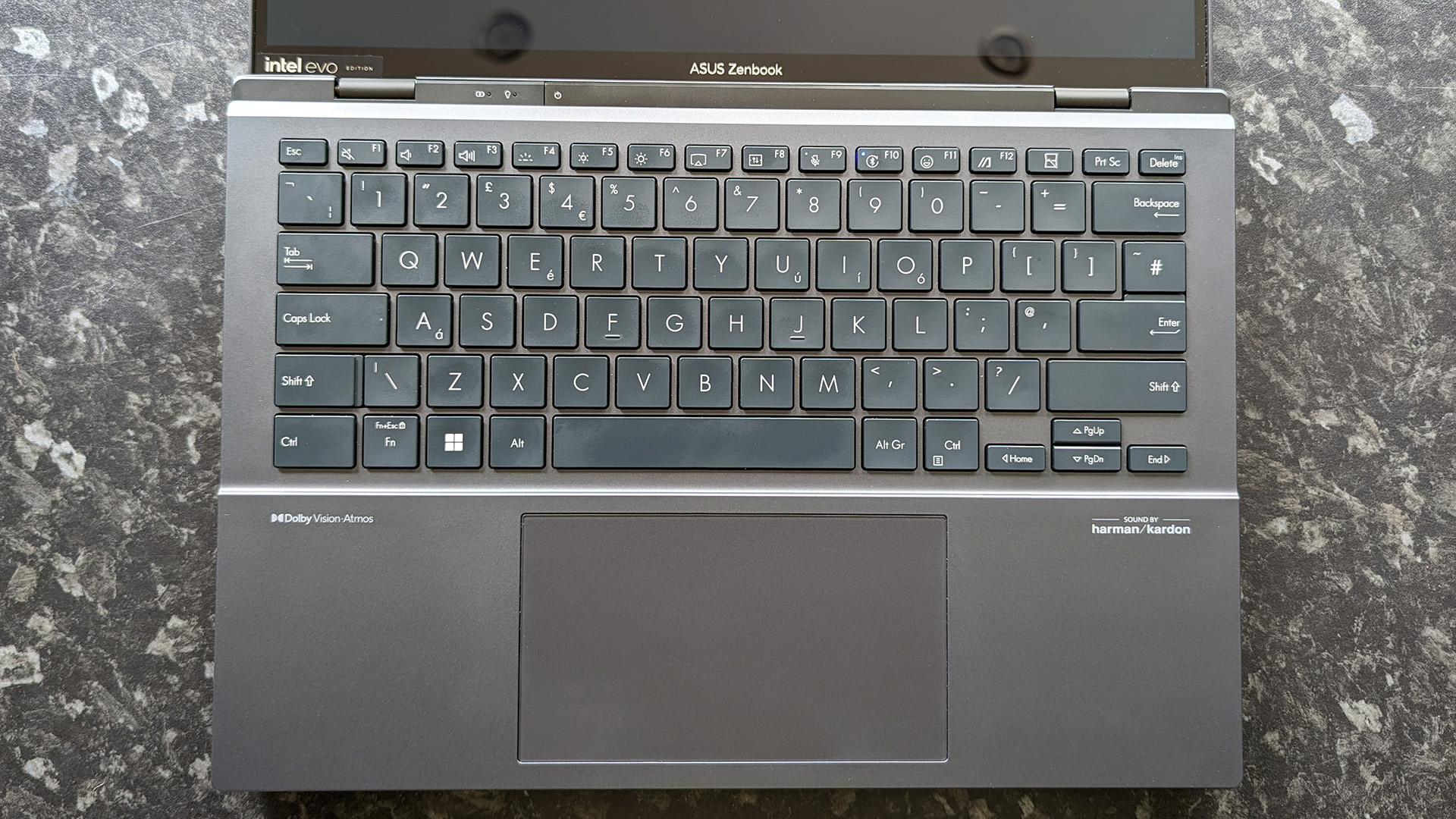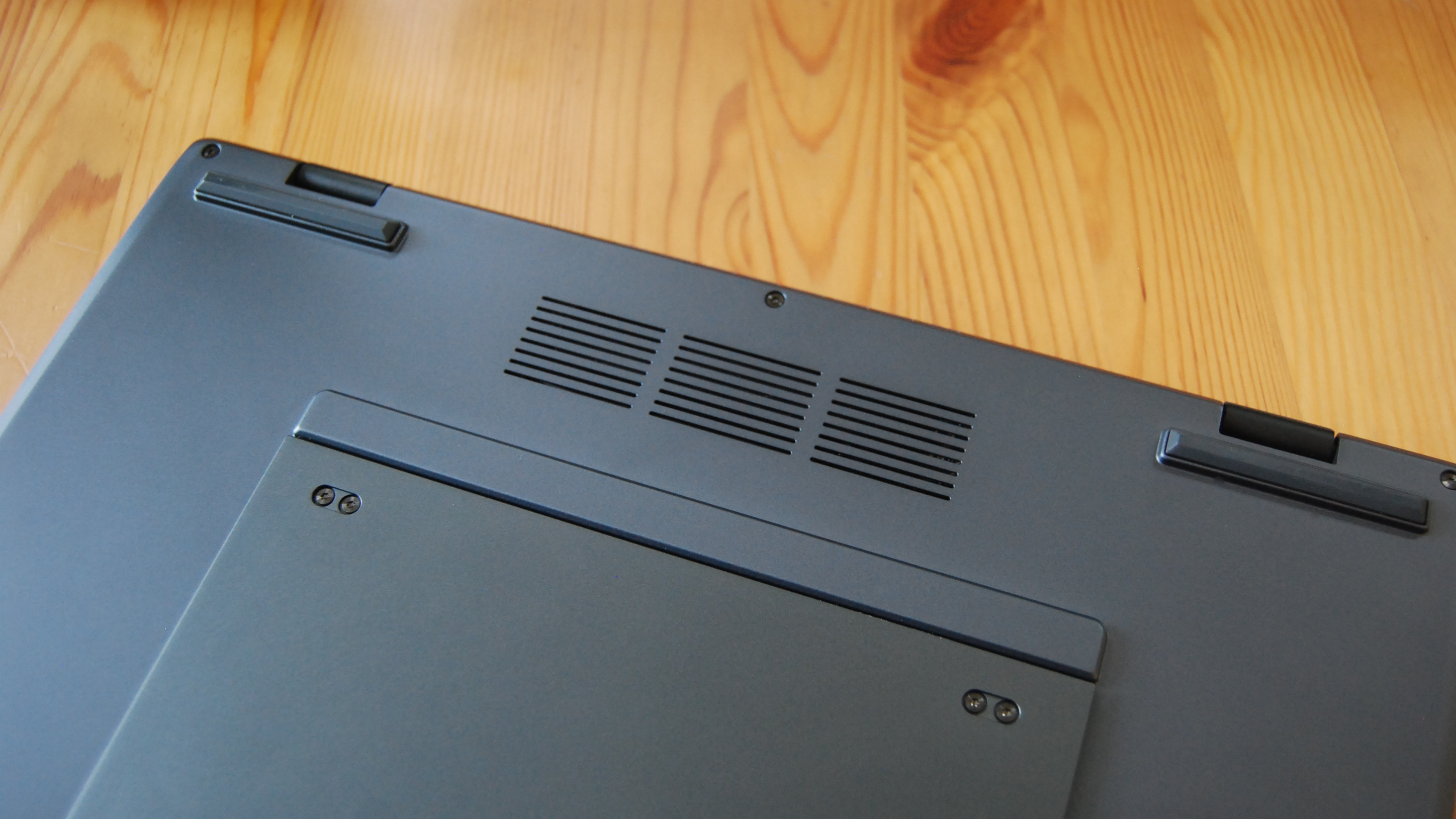All the latest news, reviews, and guides for Windows and Xbox diehards.
You are now subscribed
Your newsletter sign-up was successful

The ASUS Zenbook Duo (2025) is my top recommendation thanks to its emphasis on functionality and its cheaper price. It's not the best option for those that want the most premium features possible, but it should be the right choice for most professionals and multitaskers.
Pros
- Intel Core Ultra "Arrow Lake" H-series chips offer a meaningful boost to performance.
- Battery life has improved, hitting 11+ hours in "Best Performance" mode.
- Vibrant 3K OLED touchscreens are outstanding.
- Thoughtful dual-screen design is easy to operate and useful, metallic stand is sturdy.
- Useful selection of ports, including Thunderbolt 4
Cons
- 1080p webcam still isn't great, lacks a privacy shutter
- ASUS ScreenXpert still has some issues with Windows 11 screen management
- Thicker and pricier than your average 14-inch laptop

Lenovo's Yoga Book 9i leans more into gorgeous aesthetics than functionality, and that will certainly appeal more to certain users. However, it's a lot more expensive than the Zenbook Duo, giving it one extra hurdle to overcome before landing as your top pick.
Pros
- Lenovo's premium design prowess is on full display
- Dual 2.8K OLED screens are beautiful
- Supporting dual-screen software is very useful
- Typing is comfortable, and there's now a backlight
- Performance and battery life are solid
Cons
- A lot more expensive than the ASUS Zenbook Duo
- No physical touchpad continues to be a nuisance
- Additional accessories add baggage when you're on the move
- Some dual-screen system quirks need addressing
ASUS and Lenovo are currently the two brands that offer dual-screen laptops in 2025, and I've tested and reviewed both options. That gives me a clear idea of where each laptop excels, as well as who might be interested in each model.
They're both impressive dual-screen laptops featuring OLED touch displays, wireless keyboard attachments, and Intel's latest Core Ultra Series 2 processors (CPU) complete with Neural Processing Unit (NPU) for improved efficiency in AI tasks.
These dual-screen laptops are ideal for multitasking, and professionals or creators will stand to benefit the most from this style of PC. If you're trying to decide between the ASUS Zenbook Duo (2025) and Lenovo Yoga Book 9i (Gen 10), I can help.
ASUS Zenbook Duo vs. Yoga Book 9i: Specs
Before I get too far into the breakdown of the differences and similarities between these two laptops, I'd like to lay out the specifications available in each device.
| Header Cell - Column 0 | ASUS Zenbook Duo (2025) | Lenovo Yoga Book 9i (Gen 10) |
|---|---|---|
CPU | Intel Core Ultra 7 255H, Core Ultra 9 285H | Intel Core Ultra 7 255H, Intel Core Ultra 9 285H |
RAM | 16GB, 32GB LPDDR5x (soldered) | 16GB, 32GB LPDDR5x (soldered) |
GPU | Intel Arc 140T (integrated) | Intel Arc 140T (integrated) |
Storage | 512GB, 1TB M.2 PCIe 4.0 NVMe SSD | 512GB, 1TB M.2 PCIe 4.0 NVMe SSD |
OS | Windows 11 Home, Pro | Windows 11 Home, Pro |
Camera | FHD + IR | 5MP + IR, E-shutter, Human Presence Detection |
Speakers | Dual speakers | Dual 2W woofers, dual 2W tweeters, Smart Amp, Dolby Atmos |
Displays | Two displays, 14 inches, 1920x1200 (FHD+), touch, OLED, 400 nits, 16:10 aspect ratio, 60Hz, 100% DCI-P3, VESA DisplayHDR True Black 500 | Two displays, 14 inches, 2880x1800 (2.8K), touch, OLED, 750 nits peak (HDR), 500 nits (typical), glossy, 120Hz refresh rate, Dolby Vision, DisplayHDR True Black 600 |
| Row 8 - Cell 0 | Two displays, 14 inches, 2880x1800 (2.8K), touch, OLED, 400 nits, 16:10 aspect ratio, 120Hz, 100% DCI-P3, VESA DisplayHDR True Black 500 | Row 8 - Cell 2 |
Ports | Two Thunderbolt 4, USB-A 3.2 (Gen 1), HDMI 2.1, 3.5mm audio | Three Thunderbolt 4 |
Wireless | Wi-Fi 7, Bluetooth 5.4 | Wi-Fi 7, Bluetooth 5.4 |
Battery | 75Wh | 88Wh |
Charger | 65W USB-C | 65W USB-C |
Dimensions | 12.34 x 8.58 x 0.57-0.78 inches (313.5mm x 217.9mm x 14.6-19.9mm) | 12.41 x 8.25 x 0.61 inches (315.09mm x 209.5mm x 15.5mm) |
Weight | 2.98 pounds (1.35kg) without keyboard; 3.64 pounds (1.65kg) with keyboard | From 2.69 pounds (1.219kg) |
Price | From $1,500 | From $2,080 |
ASUS Zenbook Duo vs. Yoga Book 9i: Price and availability
The new ASUS Zenbook Duo for 2025 normally starts at $1,700 at Best Buy, but it's been discounted to $1,500 for awhile now. This model includes a Core Ultra 7 255H CPU, 32GB of RAM, 1TB SSD, and dual 2.8K OLED displays.
There is also a a model with Core Ultra 9 285H CPU with otherwise similar specs that normally starts at $1,800. However, it's on sale for $1,700 at Best Buy at the time of writing.
Lenovo's new Yoga Book 9i (Gen 10) for 2025 is readily available at Lenovo's official store, starting at $2,080. This model includes an Intel Core Ultra 7 255H CPU, 16GB of RAM, 512GB SSD, and dual 2.8K OLED touch displays.
Although Lenovo lists a Core Ultra 9 285H CPU in documentation, it's not currently available to configure at its website. Instead, there are options to boost the Core Ultra 7 255H model up to 32GB of RAM and 1TB SSD. With these changes, the price rises to $2,180 at Lenovo.
That's considerably more expensive than the ASUS laptop. You can realistically save $500+ on the Zenbook Duo (2025), which will undoubtedly play a big part in your final decision.
ASUS Zenbook Duo vs. Yoga Book 9i: Design and features
The Zenbook Duo is a 14-inch dual-screen laptop that could easily be mistaken for a more traditional device; that is, if it wasn't quite so thick.
Its removable keyboard and touchpad lives between the two displays when the device is closed up, resulting in about 0.78 inches of overall thickness. A flip-out stand for dual-screen modes on the back of the laptop also adds to the weight.
The Yoga Book 9i (Gen 10), on the other hand, is a 14-inch device measuring about 0.61 inches (15.5mm) thin when closed. However, its keyboard and folio stand live separately from the laptop when in transit.
It's not as elegant of a solution, and some users will likely opt for the extra weight and thickness just to have all the pieces come together in the Zenbook Duo. I prefer having everything I need in one package, but you might think different.
Both laptops are built to a high standard, with the Zenbook Duo reminding me more of a business laptop and the Yoga Book reminding me more of an entertainment center.
The Zenbook Duo's hinge system creates an offset between the two displays, but it can be used in horizontal or vertical modes. It might not feel as stable with the displays side-by-side, but it really gets the stacked setup right.
Lenovo chose to incorporate the soundbar hinge from its flagship Yoga 9i into the Yoga Book 9i, resulting in a more seamless look without an offset between displays. The screens can be rotated completely around, whereas the Zenbook Duo only opens to 180 degrees.
The soundbar hinge provides more flexibility, and it also pumps out stellar audio. There are four total speakers for 8W total in the Yoga Book 9i, which easily beats the Zenbook Duo's two speakers.
That's not to say audio from the Duo isn't also great in its own regard. Dolby Atmos support helps boost sound quality with dynamic adjustments, and there's plenty of volume.
As for the webcam, it's one area where the Zenbook Duo falters. The 1080p camera just isn't that great, even if it does offer an IR sensor for facial recognition, and it lacks a shutter.
The Yoga Book 9i's 5MP camera, also with an IR sensor, includes an e-shutter switch on the side of the PC. It also supports Human Presence Detection, which can automatically lock and unlock the PC when you depart or approach. This also works for pausing and unpausing videos when the PC notices you aren't watching.
Lenovo chose to stick with three Thunderbolt 4 ports for its new Yoga Book 9i (Gen 10), which will likely cramp some workflows if you aren't using one of the best Thunderbolt docks.
Asus offers one less Thunderbolt 4 port, but it adds HDMI, USB-A 3.2 (Gen 1), and a 3.5mm audio jack. Neither laptop is a connectivity master, but at least the Zenbook Duo has those extra hookups without having to add a dongle.
In my Yoga Book 9i (Gen 10) review, I called it "one of the finest Windows laptops I've ever used," and I stand by that statement. Lenovo's design prowess is on full display, and it's certainly the more impressive PC from a purely aesthetic standpoint.
However, I do note that Lenovo might have leaned too far into looks; once you start actually using these PCs, the Zenbook Duo shows an advantage in terms of functionality.
ASUS Zenbook Duo vs. Yoga Book 9i: Typing and pointing
The Yoga Book 9i has a separate Bluetooth keyboard that must be removed when the the laptop is closed. When the laptop is open, the keyboard can be placed on the bottom screen, which itself will display a digital touchpad or customizable widgets.
The digital touchpad takes some getting used to due to a lack of haptic feedback, but in my experience, it tracks well. The keyboard, now featuring a backlight, is comfortable and I enjoyed my time with it.
When using the Yoga Book in dual-screen mode with the keyboard detached, you will need to rely on the touch functionality of the displays or an external mouse for pointing.
This is one of the biggest differences compared to the Zenbook Duo, which has a full keyboard and touchpad setup that I find a lot easier to use.
The ASUS Zenbook Duo's keyboard primarily lives between the two halves of the laptop, set in place on strong magnets and connected with POGO pins.
It features 1.4mm key travel, backlighting, and a physical touchpad, with Bluetooth connectivity when you peel it away from the bottom screen.
Typing feels great on this keyboard whether it's attached to the bottom display or sitting in your lap. It's sturdy enough that there's hardly any flex, and the touchpad doesn't creak or rattle even when tapped.
If you hate using a digital touchpad or an external mouse, this should be a major factor in your decision.
Both PCs have an active pen that's used for inking, and both provide a similar experience. I used mine mainly for playing touch games to reduce fingerprint smudges, but they're ideal for jotting notes and sketching images.
ASUS Zenbook Duo vs. Yoga Book 9i: Displays
ASUS offers two different resolutions in some regions for the Zenbook Duo's dual OLED displays. More affordable models come with 14-inch screens with 1920x1200 (FHD+) resolution, but you can bump that up to a 2880x1800 (2.8K) resolution for a crisper picture.
The FHD+ screens feature a 60Hz refresh rate, 400 nits brightness (jumping to 500 nits with HDR enabled), 100% DCI-P3 color, and inking support for the included pen. VESA DisplayHDR 500 True Black certification is also included.
The 2.8K screens are almost the same beyond the resolution bump, though the refresh rate ricks up to 120Hz. My review model had the higher-res displays, and they're absolutely gorgeous.


Because Lenovo bumped the screen size from 13.3 inches to 14 inches for the new Gen 10 Yoga Book 9i, you're essentially getting the same displays in both PCs. A 120Hz refresh rate, Dolby Vision, and DisplayHDR True Black 600 certification are on board.
There are, however, some important differences. I was only able to get about 382 nits of brightness from the ASUS displays at their maximum, whereas the Yoga Book's displays climbed beyond that, closer to 500 nits.
This allowed me to frequently use the Yoga Book 9i outdoors on sunny days. If you're interested in a great laptop with bright screen(s), I'd lean more toward Lenovo's PC.
ASUS Zenbook Duo vs. Yoga Book 9i: Performance and battery
Whereas the Gen 9 version of the Yoga Book 9i used wimpier Intel U-series chips, the 14-inch Gen 10 models come with Intel Core Ultra Series 2 H-class CPUs. The Core Ultra 7 255H and Core Ultra 9 285H CPUs are also what the 2025 Zenbook Duo uses, so there's not much of a performance difference to report.
I spent a lot more time gaming on the Yoga Book 9i to test out its integrated Intel Arc 140T GPU, but there's no reason that the same integrated GPU in the ASUS laptop can't handle the same workload.
Thermals are a bit better on the ASUS PC due to it having more venting on the bottom for the fans, but the Yoga Book never got too hot, even when gaming. The Yoga Book hides its intake and exhaust along the back edge of the bottom slab, just behind the soundbar hinge.
Battery life is also similar despite the Yoga Book having a larger 88Wh battery compared to 75Wh in the Zenbook Duo. Both laptops can realistically run for a full workday if you make some compromises in terms of screen usage, and you can expect several hours of runtime if you're enjoying light gaming.
On the AI PC side of things, both of these laptops have an NPU inside for improved efficiency in AI tasks. However, it doesn't hit the 40 TOPS cutoff for Copilot+ AI tools in Windows 11.
ASUS Zenbook Duo vs. Yoga Book 9i: Which should you buy?
Let me preface my conclusion by stating that I think both of these dual-screen laptops are worth consideration. That's especially a good thing in a market that's as narrow as this one, with just two main options available in 2025.
As I mentioned in my Yoga Book 9i (Gen 10) review, it's "the best example of premium dual-screen laptop hardware available today, but that doesn't mean it's the best option for most people."
If I'm recommending only one, I have to go with the ASUS Zenbook Duo. Although it's not as aesthetically pleasing as the Yoga Book 9i, I prefer the way that ASUS has incorporated the keyboard, touchpad, and stand.
Everything folds down into one package, leaving only the active pen on the outside to be carried separately. And because the Zenbook Duo's keyboard has that physical touchpad below the keys, you don't have to worry about relying on touchscreens or an external mouse when you're operating in dual-screen mode.
The Zenbook Duo is, however, chunkier, lacks a soundbar hinge, lacks as impressive of a camera, and doesn't allow for full 360-degree rotation of the displays. If these features are more important to you, I'm sure that the separate keyboard and stand won't stand in the way of the Yoga Book 9i.
What will likely stand in the way for most people is the pricing. The Zenbook Duo is far more affordable than the Yoga Book 9i, and I'm betting that saving $500+ on the ASUS PC will be a lot more meaningful for most people than premium features or a sleeker design.
All the latest news, reviews, and guides for Windows and Xbox diehards.

Cale Hunt brings to Windows Central more than nine years of experience writing about laptops, PCs, accessories, games, and beyond. If it runs Windows or in some way complements the hardware, there’s a good chance he knows about it, has written about it, or is already busy testing it.