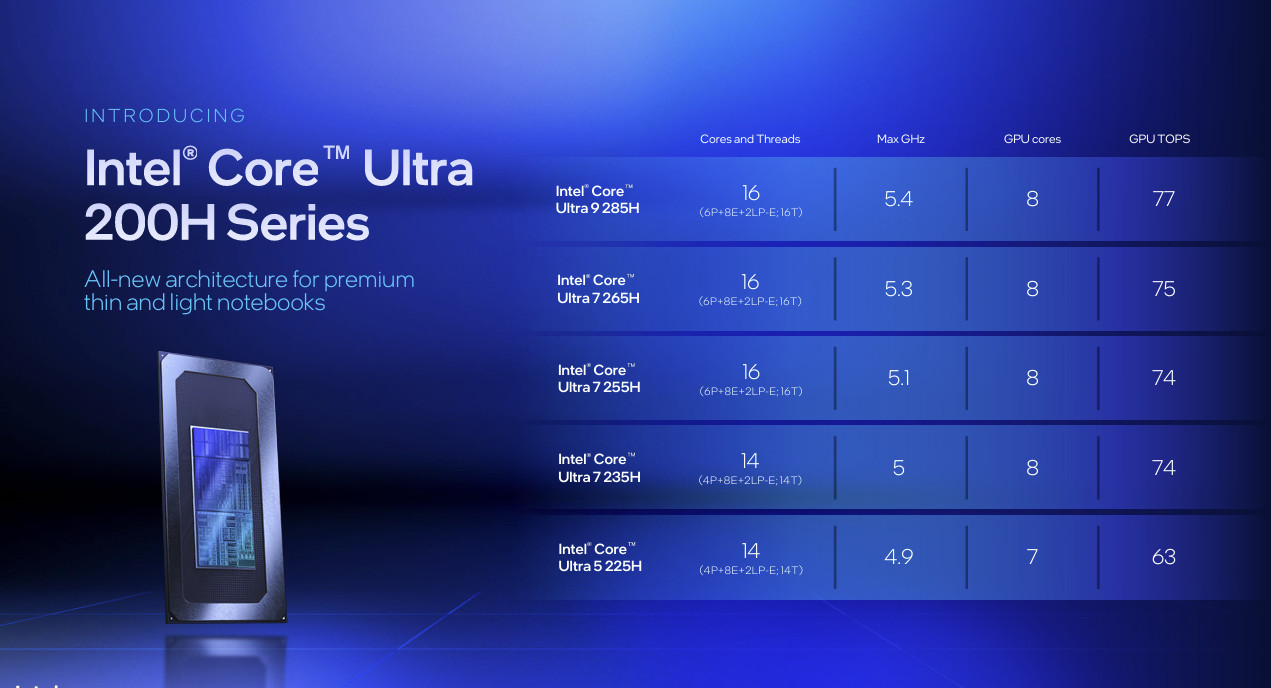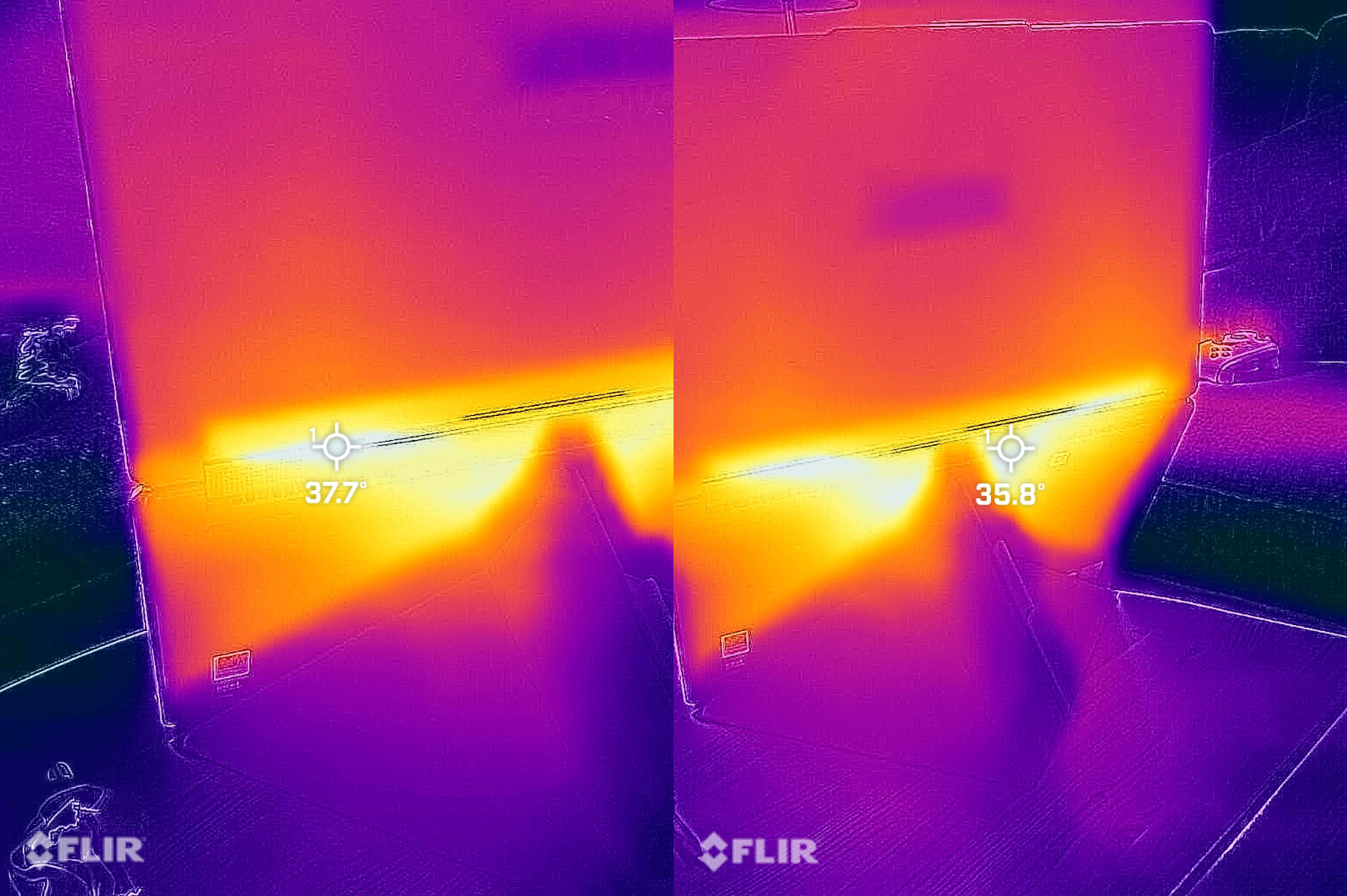Gaming on a dual-screen laptop isn't as bad as I thought — Here's what happened with Lenovo's new Yoga Book 9i for 2025

All the latest news, reviews, and guides for Windows and Xbox diehards.
You are now subscribed
Your newsletter sign-up was successful
Lenovo's overhauled Yoga Book 9i 14 (Gen 10) from CES landed in my lap last week, and I've been having some fun checking out its capabilities, including gaming.
Following my Yoga Book 9i (Gen 10) hands-on impressions, in which I gave a quick analysis regarding the design, display, and some features, I turned to PC gaming.
Lenovo's new dual-screen laptop wasn't designed to be a gaming laptop. Still, it leans into a more casual user experience than its main competition, the ASUS Zenbook Duo (2025), which I also reviewed.
Both PCs offer similar performance hardware and displays, but the dual-screen ASUS laptop takes a more functional approach that's better suited for busy professionals who need to multitask everywhere.
Lenovo's unique soundbar hinge between the displays, svelte design with rounded edges (typical in Lenovo's modern Yoga lineup), and dual OLED screens translate well to a life of watching movies, listening to music, and playing PC games.
While you can certainly treat the Yoga Book 9i as a standard notebook laptop with one screen in use while gaming, how does it work in dual-screen modes? Does it work at all? I wanted to find out.
A quick look at the Yoga Book 9i's 'Arrow Lake' integrated graphics
I already mentioned that the Yoga Book isn't made for gaming, but the integrated Intel Arc 140T graphics chip in the "Arrow Lake" Core Ultra 7 255H CPU is intriguing.
All the latest news, reviews, and guides for Windows and Xbox diehards.
It uses the Intel Xe+ architecture, it has 8 cores, and it hits up to a 2.25GHz frequency. It also has ray tracing support.
Out of the system's total 16GB of memory, half is marked for shared use by the integrated graphics. It otherwise has 128MB of dedicated RAM.
My colleague Zachary Boddy first tested this chip in our Core Ultra 9 285H CPU review, and they came to the conclusion that it "competes with the best gaming handhelds."
Those tests, of course, were performed on an MSI laptop with a much beefier thermal solution. Remember, the Yoga Book 9i has no visible venting, with airflow provided by slim vents hidden under the soundbar hinge.
What's gaming like on a dual-screen laptop?
I wasn't worried at all about the laptop properly running some of my favorite lightweight games. Think Balatro, Vampire Survivors, and Rimworld.
I was, however, interested to see what I could do with these titles regarding dual-screen play.
I imagined stretching certain games across both screens simultaneously would work quite well, especially those easily controlled by touch or an active pen.
Here's where I ran into my first snag.
Unlike NVIDIA's "Surround" and AMD's "Eyefinity" monitor tools that allow you to combine multiple displays into one — tools often used by racing and flight sim enthusiasts — Intel's Arc graphics software does not offer the same option.
Thinking maybe Lenovo stole the option for its own settings, I checked the Vantage and UserCenter apps, to no avail. The best Intel support page I could find details monitor extension, but that was no help.
I resigned myself to doing it the old-fashioned way, by dragging game windows across the two displays and hoping they'd stay put. This method turned out to be quite effective.
I started with Balatro, as I felt like it'd be the least compromised by the sizeable gap between the displays.
Despite the split down the middle, I spent about an hour enjoying myself while building hands and collecting Jokers. I used the included active pen without issue.
The dual-screen window snapped into place along the borders, and although it left the taskbar and window top visible, I didn't notice once I started gaming.
Next, I gave Rimworld and Vampire Survivors a shot using both screens simultaneously.
Unfortunately, the screen split is just too large to be effective in these games. Rimworld edged on being suitable thanks to the slower gameplay, but Vampire Survivors and its frenetic action were a hard no.
Instead, I set the Yoga Book 9i up on its stand, keeping the game on the top display and a podcast on the bottom. As someone who usually has two displays on the go when gaming on my desktop PC, I felt right at home here.
Working from a full battery with Lenovo's adaptive performance profile selected and the screens at about 350 nits, I played Vampire Survivors for 30 minutes (with the second screen streaming the podcast).
The battery dropped approximately 10% in that half hour of light gaming. Not bad considering the PC is going full tilt with both screens and the CPU/GPU under pressure. That works out to roughly five hours of game time on battery.
I measured about 38°C at the exhaust vent and about 35°C on the bottom panel hotspot during the 30 minutes of gameplay.
Heat only really becomes an issue when the laptop is plugged in. The battery charges quickly, creating extra work for the thermal system. I'll have more info to share in my full review.
As for system noise, the fan wasn't audible over the game and podcast audio. I had to get my ear up close to check if it was running.
How does the Yoga Book 9i perform with more demanding games?
The Intel Arc 140T integrated graphics work very well for lighter titles, but that's not exactly breaking news.
Satisfied with the single- and dual-screen gaming experience with Balatro, Vampire Survivors, and Rimworld, I next downloaded the perfectly rated DOOM: The Dark Ages and Forza Horizon 5 to see what the GPU- and CPU-intensive games would do to the Yoga Book 9.
Unfortunately, I couldn't get DOOM past the loading screen for the main menu. A replicable bug caused it to crash each time I loaded in.
Forza Horizon 5, in all its optimized glory, was another story. It ran smoothly at an FHD+ resolution, averaging 48 FPS in the in-game benchmark.
Fans are louder when running a game like Forza, but they're never screaming.
That was with a High preset and ray tracing set to medium, with XeSS set to Quality. The game looks incredible on the OLED display this way.
I adjusted some of the graphics settings and tweaked XeSS to increase frame rates above 60, but I didn't notice a significant difference in visual fidelity. The displays, of course, have a 120Hz refresh rate, so there's plenty of room to improve frame rates.
Fans are louder when running a game like Forza, but they're never screaming.
Keep in mind that the Yoga Book 9i's Wi-Fi 7 wireless standard is ideal for game streaming. So even if your favorite games don't run natively on the laptop, you can always check out Xbox Cloud Gaming or GeForce Now.
Have you tried gaming on a dual-screen laptop?
Next stop on my journey with the Yoga Book 9i 14" (Gen 10) is in-depth testing for a full review, but I'm glad I took some extra time to see how good a dual-screen laptop feels for gaming.
I love the dual-screen split for Balatro, and I'm impressed that the thin laptop can offer such a great Forza Horizon 5 experience. Watching podcasts while gaming? Also easy.
What do you think about gaming on a dual-screen laptop? Have you tried it? Do you have any tips to improve my experience? What about some suggestions for the full review testing?
Be sure to let me know in the comments section below!

Cale Hunt brings to Windows Central more than nine years of experience writing about laptops, PCs, accessories, games, and beyond. If it runs Windows or in some way complements the hardware, there’s a good chance he knows about it, has written about it, or is already busy testing it.
You must confirm your public display name before commenting
Please logout and then login again, you will then be prompted to enter your display name.