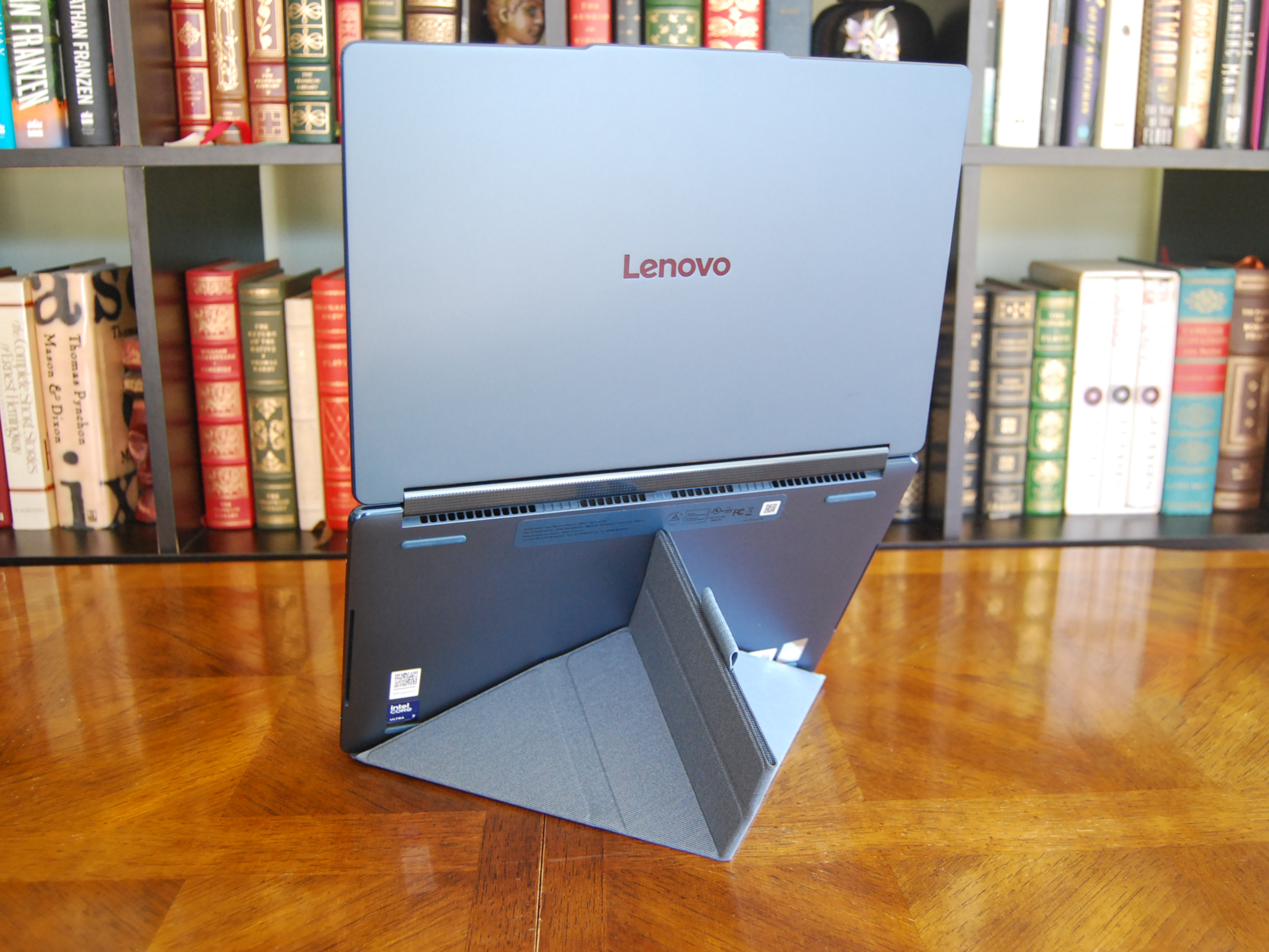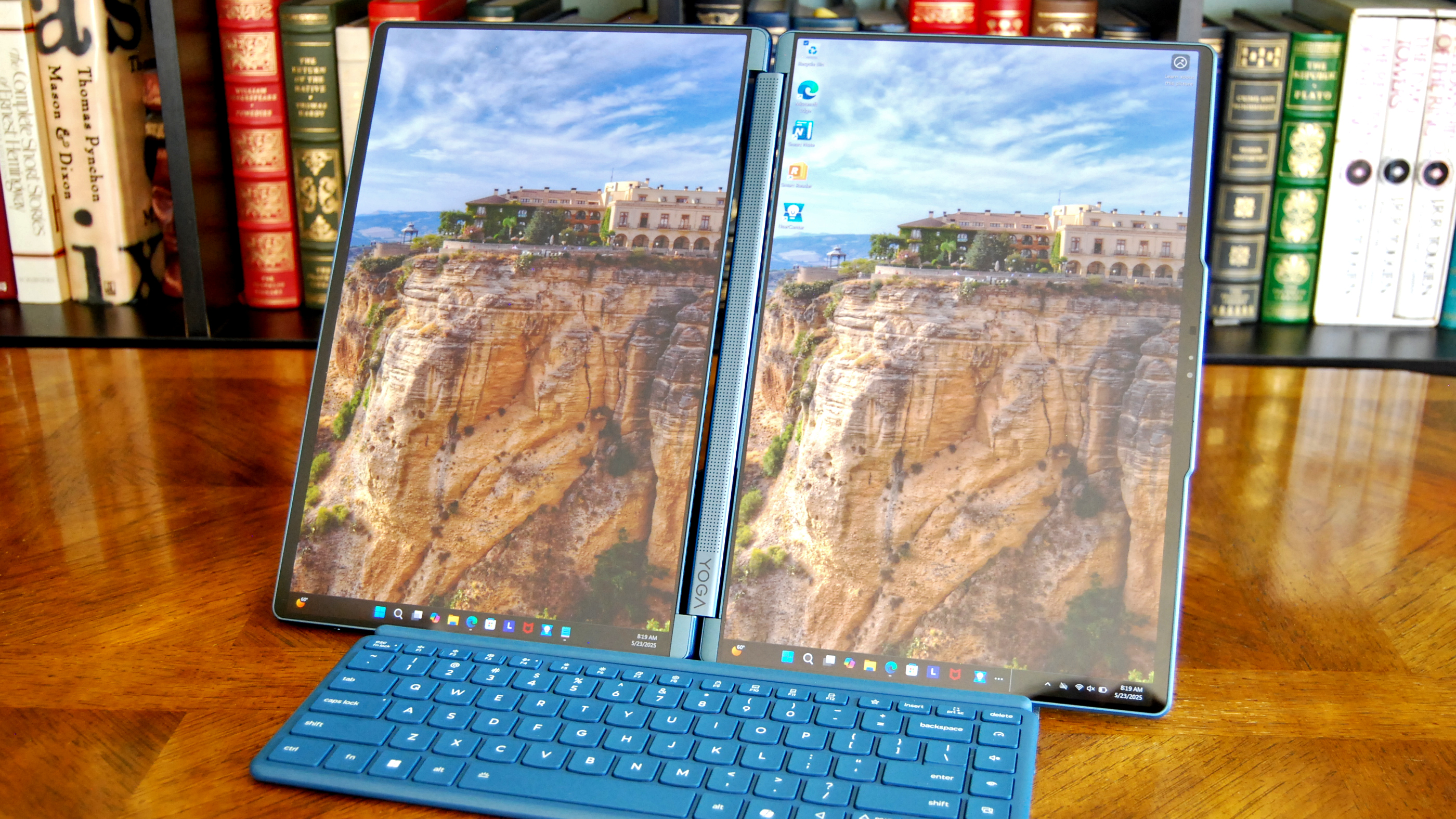
All the latest news, reviews, and guides for Windows and Xbox diehards.
You are now subscribed
Your newsletter sign-up was successful
Lenovo's new 14-inch Yoga Book 9i (Gen 10) for 2025 just arrived, and I've been having some fun getting to know the dual-screen laptop.
It's been redesigned compared to its Gen 9 predecessor, bringing it more in line in some ways with the awesome 14-inch ASUS Zenbook DUO I favorably reviewed.
Dual-screen laptops remain a rare offering in 2025. While they generally excel at multitasking and collaboration, the tradeoffs keep them from hitting mainstream appeal.
That's why I'm so excited to see firsthand the changes that Lenovo made to the Yoga Book 9i (Gen 10), which, on paper, should make it look a lot more attractive to a general audience.
I plan to write a full, in-depth review of the new Yoga Book 9i, but I wanted to give you some early impressions after a few hours of use.
This hands-on was made possible by a review sample provided by Lenovo. The company had no input on the content of this article, nor did it see the article before it was published.
Lenovo Yoga Book 9i 14" (Gen 10)
Lenovo's refreshed Yoga Book 9i is a rare dual-screen laptop with premium Yoga styling and features. It's available now starting at $2,079.99 for a model with Intel Core Ultra 7 255H CPU, 16GB of LPDDR5x RAM, 512GB M.2 PCIe 4.0 NVMe SSD, and dual 14-inch OLED touch displays at a 2.8K resolution.
👉 See at: Lenovo.com
Lenovo Yoga Book 9i (Gen 10): What's in the box?
Lenovo's Yoga Book 9i (Gen 10) comes in plastic-free packaging; even the active pen comes in a paper card sleeve.
The laptop arrives wrapped in a fabric covering, and it comes with just about everything you need for a complete setup.
All the latest news, reviews, and guides for Windows and Xbox diehards.
There's a wireless Bluetooth keyboard, a folding stand, a Lenovo Yoga Pen for inking, and a tiny 65W USB-C power adapter that plugs straight into the wall.
Other than that, there's some documentation and a rice paper insert with a crash course on how to control the dual-display laptop.
Lenovo Yoga Book 9i (Gen 10): What's new compared to Gen 9?
The Yoga Book 9i for 2025 is now available with Intel's Core Ultra 7 255H or Core Ultra 9 285H processors (CPU). These Arrow Lake chips represent a big step forward compared to the Meteor Lake Core Ultra chips in the Gen 9 Yoga Book.
The new chips give a solid boost to performance, especially on the multi-core side. The integrated Arc 140T GPU is also much more potent this time around.
However, the chips do not boost the Neural Processing Unit (NPU) beyond 13 TOPS. That means Copilot+ local AI requirements of 45 TOPS are not met.
👉 Related: Lenovo Yoga Book 9i (Gen 9) review: Wonderful hardware, woeful software
The LPDDR5x RAM is slightly faster at 8400MHz compared to 7467MHz. The M.2 2242 SSD remains the same with 512GB or 1TB PCIe 4.0 NVMe options.
Lenovo didn't just update the performance hardware in the new Gen 10 Yoga Book 9i model for 2025. The dual touch OLED displays now each measure 14 inches, up from the Gen 9 model's 13.3-inch screens.
They're now able to hit a 120Hz refresh rate, and they're brighter at a max 750 nits with HDR enabled (500 nits max otherwise). Bezels are thinner for a more modern look.
Overall dimensions have also changed for the new generation. The Gen 10 model's footprint has grown slightly, but it's somehow lighter than its predecessor (2.69 pounds vs. 2.95 pounds).
Wi-Fi 7 has taken over for Wi-Fi 6E, but physical ports remain the same with three Thunderbolt 4.
Lenovo Yoga Book 9i (Gen 10): First impressions
I unboxed the Yoga Book 9i (Gen 10) shortly after it arrived, and I used it for about four hours to get some early impressions before I dive into a full review.
Design
The Yoga Book unsurprisingly follows Lenovo's modern design language that's also evident in premium laptops like the Yoga 9i and Yoga Slim 9i we also reviewed.
Magnesium casing throughout, rounded corners and edges, and an overall thin design hide the fact that there are two displays inside.
When closed, the displays sit directly on top of each other. There's no keyboard insert like on the ASUS Zenbook DUO, making the package a lot lighter and thinner. There's also no built-in stand on the back.
Lenovo relies on a folding "origami" stand to prop up its Yoga Book in a dual-screen orientation. I've only messed around with it briefly, but it keeps the PC stable in horizontal and vertical modes.
You do, however, have to haul around the keyboard and origami stand separately. So while the PC itself is quite light at 2.69 pounds, it always has accessories tagging after it unless you're using it exclusively as a tablet.
I'm undecided how I feel about the design choices here; I need more time to get used to the setup.
A carry-over from the Yoga 9i — our top pick when it comes to the best Windows laptops — is a soundbar hinge that connects the displays. Inside are two 2W tweeters with Dolby Atmos tuning that remain pointed at you no matter how you're using the PC.
The soundbar tweeters are joined by a couple of 2W woofers on the bottom edges of the laptop. I listened to music outdoors yesterday while I wrote, and continued indoors later. Sound is outstanding in both environments: loud, full, and clear.
The 5MP camera above the main display has an IR sensor for Windows Hello facial recognition, and it also supports Human Presence Detection for automatic locks and unlocks. A small physical switch on the side of the laptop activated a privacy shutter.
Ports are limited to three Thunderbolt 4: one on the left side and two on the right side. If you're connecting accessories, chances are you'll need a Thunderbolt dock or hub. I do like that you can charge the PC from either side.
Display
One of the biggest changes to the new Yoga Book 9i is a jump from 13.3-inch to 14-inch displays.
The two OLED displays are identical, with a 2800x1800 resolution, 500 nits standard brightness that goes up to 750 nits with HDR enabled, and a 120Hz refresh rate.
Despite having a glossy finish, the screens stand up well against glare. I took the Yoga Book 9i outside for some backyard use on a bright, sunny day, and I could clearly see the screen without enabling HDR.
The added screen space provides some extra real estate for productivity, and the advertised 100% DCI-P3 color reproduction and perfect contrast make it a treat for the eyes. Dolby Vision and DisplayHDR True Black 600 certification are on board.
I haven't yet tested inking with the active pen, but I know that it offers the standard 4,096 levels of pressure sensitivity with tilt detection.
It's a full-size barrel pen with a USB-C charging port, and it sticks magnetically to various parts of the laptop's exterior. The origami stand has an elastic grab loop that also happens to perfectly fit the pen for safer transport.
Keyboard and touchpad
The keyboard and touchpad setup in the dual-screen design are my biggest gripes about the Yoga Book 9i, although I have to concede that the keyboard is stellar.
I typed about a thousand words on it, enjoying the deep travel and keyboard backlighting (which was missing on the predecessor). The laptop's larger footprint translates to a larger keyboard, making for better spacing.
It snaps magnetically onto the lower screen in the top or bottom halves. If it's at the top, the bottom portion of the touch display becomes one big touchpad with left- and right-click mouse buttons.
If it's at the bottom, the top portion of the lower screen fills automatically with widgets of your choice.
What about when the laptop is in a standup dual-screen mode with the origami stand? That's where I have an issue.
Because the keyboard lacks a physical touchpad, you need to add an external mouse for pointing if both screens are in full use. ASUS does it a lot better with its full Zenbook DUO keyboard, but I'm keeping an open mind and will continue testing.
Performance hardware and battery
It's been about four hours since I started using the Yoga Book 9i straight out of the box. I haven't even unpacked the charger yet.
Considering that at least half of that runtime was outdoors with screen brightness maxed out, the remaining 58% battery life is impressive.
Yes, the battery in the 2025 model has more capacity at 88Wh compared to 80Wh, but I suspect a lot of that efficiency is also thanks to Intel's new Core Ultra Series 2 chips.
My review unit has the Core Ultra 7 255H with 6 Performance cores, 8 Efficient cores, and 2 Low Power Efficient Cores for a total of 16.
The Core Ultra 7 155U in the Yoga Book 9i (Gen 9) has only 12 cores, and they're split differently with 2 Performance cores, 8 Efficient cores, and 2 Low Power Efficient cores.
I haven't yet tried any benchmarks, but I expect the new Yoga Book 9i to plow through most things I throw its way. That includes gaming on the new Arc integrated graphics.
Thermal capacity will also be interesting to test. The bottom panel of the laptop lacks any sort of intake venting for airflow. It's all hidden along the back edge of the bottom panel, covered partly by the soundbar hinge.
Lenovo Yoga Book 9i (Gen 10): Where can I buy it?
The Yoga Book 9i 14" (Gen 10) is now available to buy directly from Lenovo. I expect to see it branch out to third-party retailers at some point, but for now, the best place to configure a model is at the official site.
Prices start at $2,079.99 for a model with an Intel Core Ultra 7 255H CPU, 16GB of LPDDR5x RAM, a 512GB M.2 PCIe 4.0 NVMe SSD, and dual 14-inch 2.8K OLED touch displays.
For comparison’s sake, the ASUS Zenbook DUO (2025) with a Core Ultra 9 285H CPU, 32GB of RAM, 1TB SSD, and dual 14-inch 2.8L OLED touch displays currently costs $1,699 at Best Buy.
That's a big difference, and it's one area where Lenovo definitely isn't catering to a larger audience.
Lenovo lists a Core Ultra 9 chip as optional in its documentation, but it doesn't look like it's ready yet for retail.
Instead, you can currently upgrade to 32GB of RAM ($60 upcharge) or 1TB of storage ($40 upcharge). You also have a choice between Windows 11 Home or Pro, the latter costing $65 more.
Lenovo Yoga Book 9i 14" (Gen 10)
Lenovo's refreshed Yoga Book 9i is a rare dual-screen laptop with premium Yoga styling and features. It's available now starting at $2,079.99 for a model with Intel Core Ultra 7 255H CPU, 16GB of LPDDR5x RAM, 512GB M.2 PCIe 4.0 NVMe SSD, and dual 14-inch OLED touch displays at a 2.8K resolution.
👉 See at: Lenovo.com

Cale Hunt brings to Windows Central more than nine years of experience writing about laptops, PCs, accessories, games, and beyond. If it runs Windows or in some way complements the hardware, there’s a good chance he knows about it, has written about it, or is already busy testing it.
You must confirm your public display name before commenting
Please logout and then login again, you will then be prompted to enter your display name.