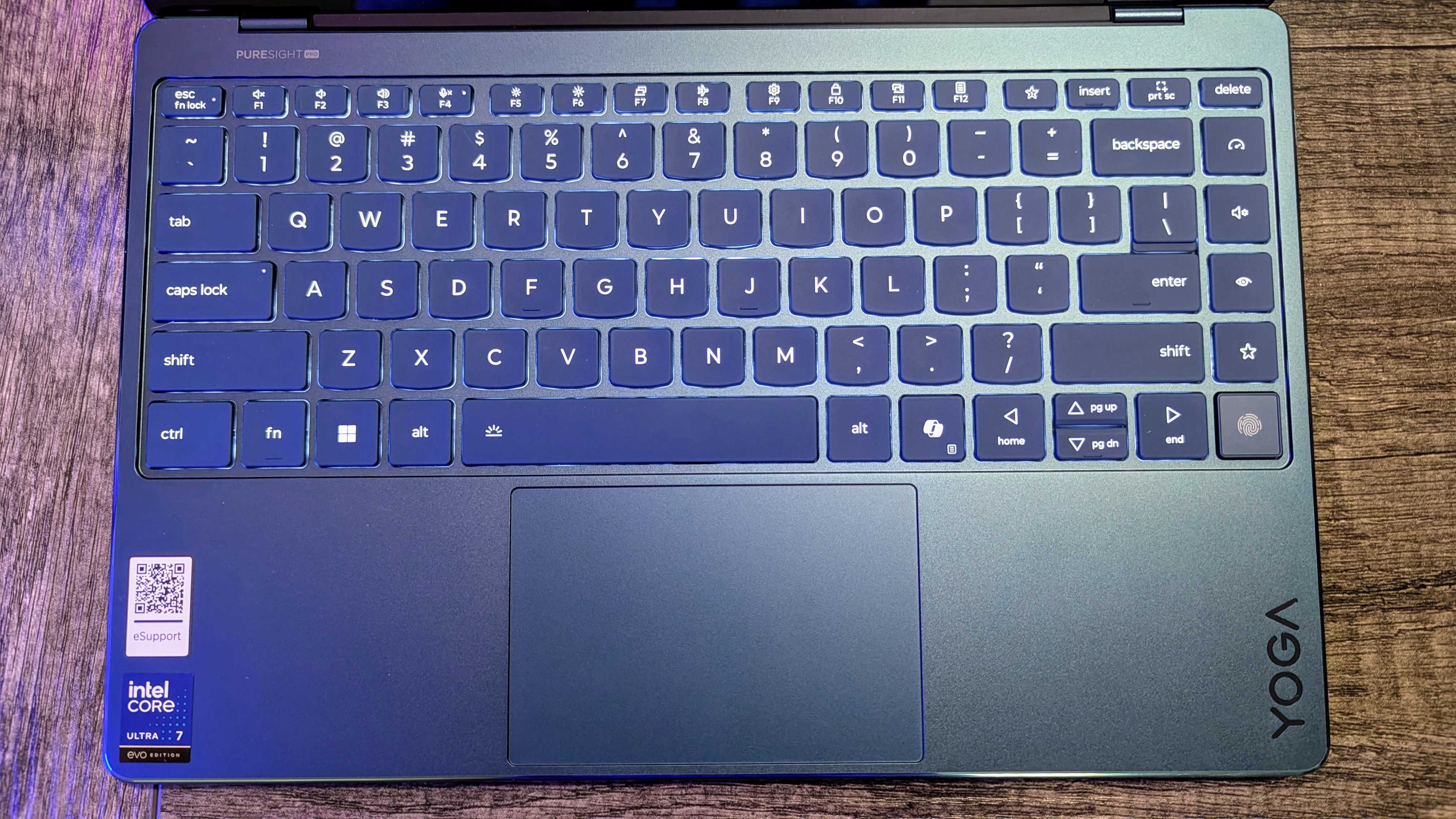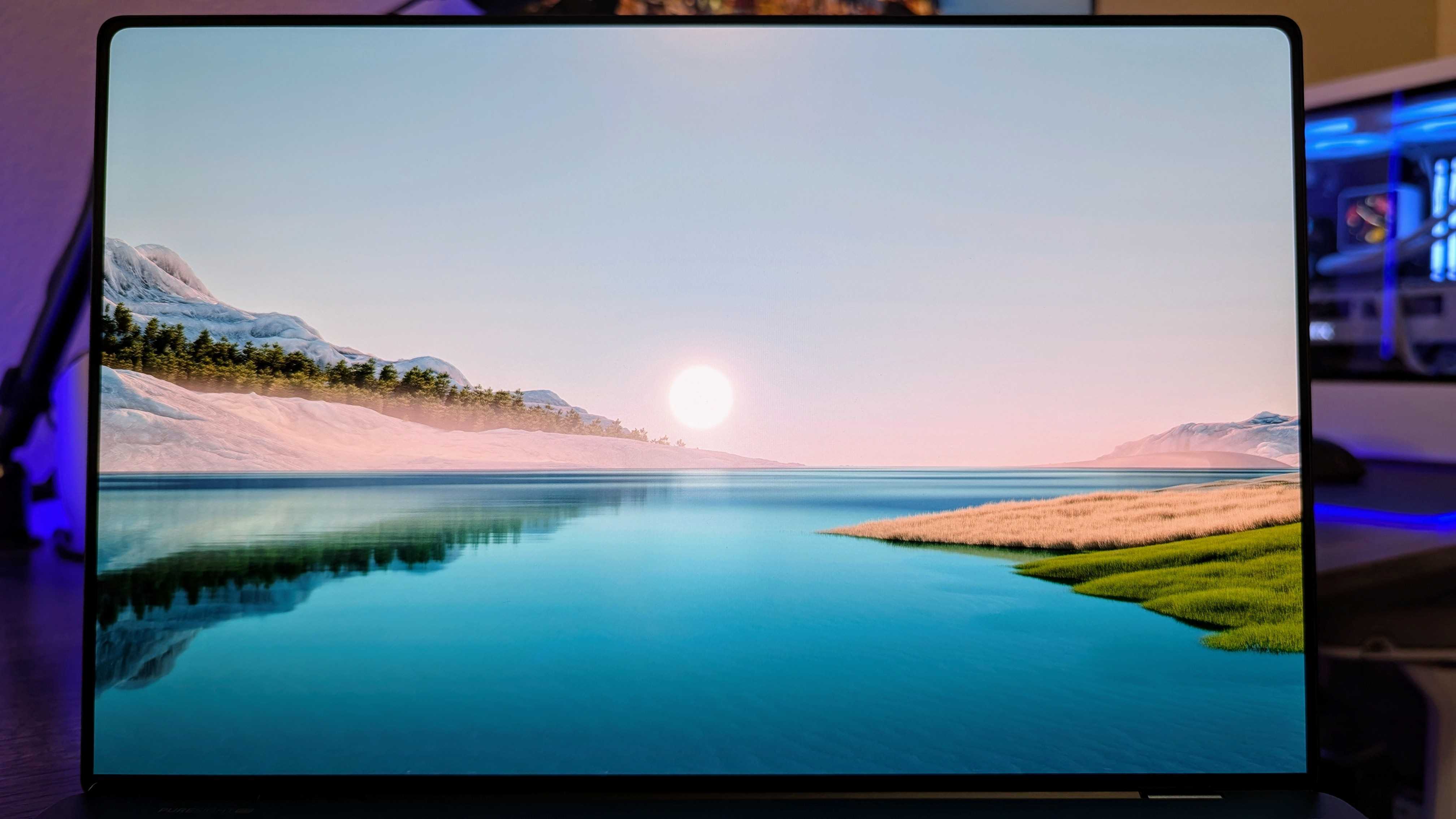All the latest news, reviews, and guides for Windows and Xbox diehards.
You are now subscribed
Your newsletter sign-up was successful

The Yoga Slim 9i (Gen 10) has one of the best displays in any laptop, and its sleek design with glass lid is next to none. If you'd rather stick with standard x86 Windows on an Intel CPU, this is the way to go. Just be prepared to pay a lot more.
Pros
- 4K OLED display has a higher resolution and refresh rate
- One of the best-looking laptops Lenovo has ever made
- Comfortable keyboard
- Stellar audio with four speakers at 10W total
Cons
- Battery life not nearly as impressive
- Intel CPU can't match the Snapdragon X Elite in some tests
- Screen doesn't get as bright
- The webcam does not offer a good picture
- Considerably more expensive

Lenovo's Yoga Slim 7x (Gen 9) is the better choice for most users, as long as you don't mind working with Windows on Snapdragon and some of its limitations. This laptop costs a lot less but excels in a number of key areas.
Pros
- Far superior battery life
- Outstanding Snapdragon X Elite SoC performance
- Screen gets brighter
- Touchpad is larger
- Superior camera with IR sensor and human presence detection
- Not nearly as expensive
Cons
- 3K OLED display doesn't have as high a resolution or refresh rate
- Keyboard might not be quite as comfortable
- Windows on Snapdragon still has some limitations
Lenovo's Yoga lineup ranges from versatile convertibles to premium notebooks, and attempting to choose the perfect PC for you isn't always easy.
That's especially true now that Qualcomm's Snapdragon X chips have entered the room, offering a strong alternative to Intel and AMD for those who want excellent efficiency and don't mind using Windows on Snapdragon.
Now that we've reviewed both the Yoga Slim 9i (Gen 10) and Yoga Slim 7x (Gen 9) here at Windows Central — with both receiving a Best Award next to a high score — I've put together this detailed comparison to help you make the right choice for your next laptop.
Lenovo Yoga Slim 9i (Gen 10) vs. Yoga Slim 7x (Gen 9): Specs
Before I get into the in-depth comparison between these two Lenovo laptops, it's worth taking a look at the raw specs that go into the build.
I pulled this data from Lenovo's reference documents, so everything listed might not be available in all regions.
| Header Cell - Column 0 | Lenovo Yoga Slim 9i (Gen 10) | Lenovo Yoga Slim 7x (Gen 9) |
|---|---|---|
CPU | Intel Core Ultra 7 256V, Core Ultra 7 258V | Qualcomm Snapdragon X Elite (78-100), Snapdragon X Plus (X1P-64) |
GPU | Intel Arc 140V (integrated) | Qualcomm Adreno (integrated) |
NPU | Intel AI Boost, 47 TOPS | Qualcomm Hexagon, 45 TOPS |
RAM | 16GB, 32GB LPDDR5x-8533 (soldered) | 16GB, 32GB LPDDR5x-8448 (soldered) |
Storage | 1TB M.2 PCIe 4.0 NVMe SSD | 512GB, 1TB M.2 PCIe 4.0 NVMe SSD |
Camera | 32MP UDC, e-shutter | 2MP + IR, e-shutter |
Audio | 2x 3W woofers, 2x 2W tweeters, Dolby Atmos, Smart Amp | 2x 2W woofers, 2x 2W tweeters, Dolby Atmos, Smart Amp |
Display | 14 inches, 3840x2400, touch, OLED, 600 nits (SDR), 750 nits (HDR), glossy, 120Hz, Dolby Vision, DisplayHDR True Black 600 | 14.5 inches, 2944x1840, touch, OLED, 500 nits (SDR), 1,000 nits (HDR), glossy, 90Hz, Dolby Vision, DisplayHDR True Black 600 |
Ports | 2x Thunderbolt 4 | 3x USB4 with PD 3.1 & DP 1.4 |
Wireless | Wi-Fi 7, Bluetooth 5.4 | Wi-Fi 7, Bluetooth 5.4 |
Battery | 75Wh | 70Wh |
Dimensions | 12.32 x 8.01 x 0.57 inches (312.93mm x 203.5mm x 14.55mm) | 12.79 x 8.86 x 0.51 inches (325mm x 225.15mm x 12.9mm) |
Weight | From 2.71 pounds (1.23kg) | From 2.82 pounds (1.28kg) |
Price |
Lenovo Yoga Slim 9i (Gen 10) vs. Yoga Slim 7x (Gen 9): Price and availability
Lenovo's Yoga Slim 9i (Gen 10) is, by far, the more expensive laptop. At the time of writing, prices start at $1,819.99 at Lenovo for a model with an Intel Core Ultra 7 256V CPU, 16GB of RAM, and 1TB SSD.
Bumping the CPU up to the Core Ultra 7 258V option with 32GB of RAM costs about $2,049.99 at Lenovo. This model is cheaper elsewhere; you can pick it up for $1,999.99 at Best Buy.
All the latest news, reviews, and guides for Windows and Xbox diehards.
If you're on a tighter budget, Lenovo's Yoga Slim 7x (Gen 9) should be your top pick. It starts at $1,199 at Lenovo for a model with Snapdragon X Elite System-on-Chip (SoC), 16GB of RAM, and a 512GB SSD.
You can bump the specs up to 32GB of RAM and a 1TB SSD, which usually costs about $1,399.99 at Lenovo. However, at the time of writing, it's down to $1,149.99 with a running discount.
The Yoga Slim 7x is also available at Best Buy starting at $1,199.99.
Lenovo Yoga Slim 9i (Gen 10) vs. Yoga Slim 7x (Gen 9): Design and features
According to Zachary Boddy in their Lenovo Yoga Slim 9i (Gen 10) review, the PC "may be the best-looking laptop Lenovo has ever released."
That's thanks to a thin build that lives up to the Slim name, measuring just 0.57 inches thin and weighing in at 2.71 pounds. The laptop has "smooth, glossy, curved edges" and a glass lid, yet it passes MIL-STD-810H durability testing.
The Slim 7x is another beauty, with an aluminum chassis that's thinner than the Slim 9i at 0.51 inches. Windows Central's Zachary Boddy also reviewed the Yoga Slim 7x (Gen 9), remarking:
"If you think that means sacrificing premium materials or features, think again. The Yoga Slim 7x is constructed entirely of aluminum and glass, with a full multitouch display and certified MIL-STD-810H military-grade durability."
The thin design of both Yoga Slim laptops does have one major consequence: port selection. The Slim 9i (Gen 10) has just two Thunderbolt 4 hookups. That's it. The Yoga Slim 7x offers three USB4 ports — which are the non-Intel equivalent of Thunderbolt — but nothing else.
If you're using either of these laptops in a full desktop setup, chances are you're going to need a solid Thunderbolt dock to expand connectivity.
As for wireless, both laptops feature the latest Wi-Fi 7 standard for fast and reliable internet. Bluetooth 5.4 is available on both PCs for your wireless accessories.
The keyboard and touchpad, both designed by Lenovo, are a wash. Neither PC features a haptic touchpad, though the one on the Yoga Slim 7x is slightly larger. As always, I recommend trying out these keyboards first-hand before making a final decision.
Audio is also quite impressive across both laptops. The Yoga Slim 9i features a more powerful setup, however, which might make a difference if you often enjoy listening to music and watching movies on your PC.
It's set up with dual bottom-firing 3W woofers as well as dual 2W tweeters located underneath the keyboard, which makes it feel like audio is headed directly your way. Sound is supported by Dolby Atmos and a Smart Amp.
On the side of the Yoga Slim 7x (Gen 9), it also has four speakers but with a bit less power. There are dual 2W woofers on the bottom of the PC, as well as dual top-firing 2W tweeters flanking the keyboard. They won't get quite as loud as those on the Slim 9i, but they come with Dolby Atmos and a Smart Amp.
One area where the Slim 9i (Gen 10) falters is the camera. Because the PC has such thin bezels, Lenovo embedded the camera beneath the OLED display. When the camera isn't in use, it's not visible.
But when it is in use, you get a hole punch look on your screen. What's worse, the under-display camera (UDC) has to capture images through the 4K panel, making for a terrible picture. It also lacks facial recognition through Windows Hello and human presence detection.
The Yoga Slim 7x (Gen 9) takes a more traditional approach to the camera, offering an FHD camera with IR for facial recognition above the screen. It features human presence detection, which can automatically lock and unlock the PC when you depart or approach.
Lenovo Yoga Slim 9i (Gen 10) vs. Yoga Slim 7x (Gen 9): Display
The Yoga Slim 9i's defining feature is its incredible 4K OLED display. It has the thinnest bezels I think I've ever seen on a Windows laptop; so small that the camera is embedded beneath the display like a modern phone.
Reviewer Zachary Boddy calls it "the best screen on a 14-inch laptop," calling out the 120Hz refresh rate, 98% screen-to-body ratio, curved top corners, and excellent color reproduction.
In their testing, Boddy saw 100% sRGB, 94% AdobeRGB, and 100% DCI-P3 color, with infinite contrast thanks to the OLED panel. Not to mention Dolby Vision and VESA DisplayHDR TrueBlack 600 certification to push HDR content to its best. Brightness climbs to about 395 nits with SDR content, and it can push 750 nits with HDR.
Boddy calls out a couple of drawbacks, including the locked 60Hz/120Hz refresh rates (no automatic adjustments) and the use of pulse-width modulation (PWM), which can cause eye strain and headaches in sensitive users.
The Yoga Slim 7x (Gen 9) has a slightly larger display at 14.5 inches, but it drops the resolution from 3840x2400 to 2944x1840 for less pixel density. It also tops out at a lower 90Hz refresh rate with no dynamic setting for automatic adjustments.
The panel is OLED with perfect contrast and super color reproduction; reviewer Zachary Boddy tested for 100% sRGB, 96% AdobeRGB, and 100% DCI-P3 gamuts.
If you're looking for a great laptop with a bright screen, the Yoga Slim 7x should be your first choice. The display climbs to roughly 500 nits with SDR, but it reaches 1,000 nits with HDR content. It comes with Dolby Vision and DisplayHDR True Black 600 certification.
The Yoga Slim 7x's display also uses the same PWM tech, so there's no difference on that front.
Lenovo Yoga Slim 9i (Gen 10) vs. Yoga Slim 7x (Gen 9): Performance and battery
There are some major differences between the two PCs when it comes to the hardware inside and the performance they offer.
The Yoga Slim 9i (Gen 10) uses an Intel Core Ultra (Series 2) 8-core chip as the centerpiece, meaning it runs standard x86 Windows with which everyone is familiar.
It's an Intel Evo laptop, so it benefits from speedy wake and boot times while sipping battery in standby mode. It keeps cool, for the most part, without making a ton of fan noise, but if you push the system, you'll definitely hear them running.
Reviewer Zachary Boddy notes:
"The Yoga Slim 9i is one of the best examples I've seen so far of how capable Intel Core Ultra (Series 2) can really be. [...] Performance is still more than good enough for what 99% of people do with their laptop, and the Yoga Slim 9i is future-proofed to survive years of software updates and feature creep."
On the other side, the Yoga Slim 7x (Gen 9) is powered by a Qualcomm Snapdragon X chip that runs Windows on Snapdragon. The ARM64 architecture is different from x86, but the Windows experience is practically the same.
What you'll have to watch for are apps that don't run natively on ARM. Microsoft's Prism emulation layer takes care of most inconsistencies without really harming performance, and 99% of users won't notice a difference.
To boot, more apps are always picking up native ARM64 compatibility, making it easier for users with specialized demands — especially in the design and development arenas — to have a worry-free Snapdragon X experience.
👉 Related: Best native Windows on ARM apps
Reviewer Zachary Boddy tested the Yoga Slim 7x model with a Snapdragon X Elite chip (which seems to be the only one available in most markets), remarking:
"There are fans, and they will buzz on when you push this laptop, but for the majority of laptop tasks the Yoga Slim 7x is as cool as a cucumber and just as quiet. That's also reflected in benchmarks, where the Yoga Slim 7x is fantastically consistent and reliable both on and off the charger (especially notable when traditional Intel and AMD laptops often throttle when running on battery power)."
I grabbed synthetic benchmark numbers from both laptops to directly compare performance. As you can see in the table below, the Snapdragon X Elite System-on-Chip (SoC) comes out ahead of the Intel CPU in Cinebench, Geekbench, and Handbrake, while falling behind in Time Spy.
Benchmark | Lenovo Yoga Slim 9i (Gen 10) | Lenovo Yoga Slim 7x (Gen 9) |
|---|---|---|
Cinebench 2024 (Multi / Single) | 640 / 121 | 1,009 / 108 |
CrossMark (System) | 1,792 | 1,422 |
Geekbench 6 (Multi / Single) | 10,934 / 2,746 | 13,687 / 2,426 |
3DMark Time Spy (GPU) | 4,462 | 1,909 |
Handbrake (Seconds, lower is better) | 2,753 | 2,725 |
CrystalDiskMark (Read / Write) | 6,178 / 4,685 | 5,033 / 4,065 |
Battery life also falls firmly in favor of the Snapdragon X-equipped Yoga Slim 7x. Boddy saw the laptop run for more than 17 hours in a video rundown test, and real-world averages were just as impressive.
The Windows Battery Report came back with an average of more than 14 hours following plenty of use during the testing period, and Boddy notes that they could easily expect more than 10 hours of real-world usage on a day-to-day basis, no matter the task at hand.
The Yoga Slim 9i (Gen 10) didn't fare nearly as well, and a lot of that has to do with the Intel CPU and the 4K OLED display. Following the testing period, the Windows Battery Report shows an average of roughly six hours of runtime.
Bottom line? The Yoga Slim 7x can deliver far superior battery life while besting the Slim 9i's multi-core performance.
Lenovo Yoga Slim 9i (Gen 10) vs. Yoga Slim 7x (Gen 9): Which should you buy?
Both of these Lenovo laptops received a Windows Central Best Award in their respective reviews, but only the Slim 7x (Gen 9) got a full five-star rating. After my comparison here, I can't argue with reviewer Zachary Boddy's scoring.
The Yoga Slim 7x (Gen 9) pulls ahead of the Yoga Slim 9i (Gen 10) in a number of key areas. It's the faster PC thanks to the Snapdragon X Elite chip inside, and battery life is far superior.
The screen, while not as high-res, gets brighter, and the OLED panel provides outstanding color and contrast. It has a superior camera above the display with an IR sensor and HPD, and its touchpad is slightly larger.
The biggest factor, however, is likely pricing. It starts at just $1,199 at Lenovo compared to $1,820 for the Yoga Slim 9i (Gen 10).
That doesn't mean the Yoga Slim 9i (Gen 10) shouldn't be considered. It's the more attractive laptop with a superior OLED display that reaches a 4K resolution and a 120Hz refresh rate.
The keyboard is a bit more comfortable, and its audio is louder thanks to a full 10W of power. The real key here is its use of an Intel CPU, which allows you to run the standard x86 Windows without any limitations.
While Windows on Snapdragon continues to improve app compatibility, there are still some outliers that simply won't work on the platform. These exceptions are rare, especially for general users.
The vast majority of users won't have a problem with Windows on Snapdragon, and you'll be able to reap the performance and efficiency benefits from the platform.

Cale Hunt brings to Windows Central more than nine years of experience writing about laptops, PCs, accessories, games, and beyond. If it runs Windows or in some way complements the hardware, there’s a good chance he knows about it, has written about it, or is already busy testing it.
You must confirm your public display name before commenting
Please logout and then login again, you will then be prompted to enter your display name.