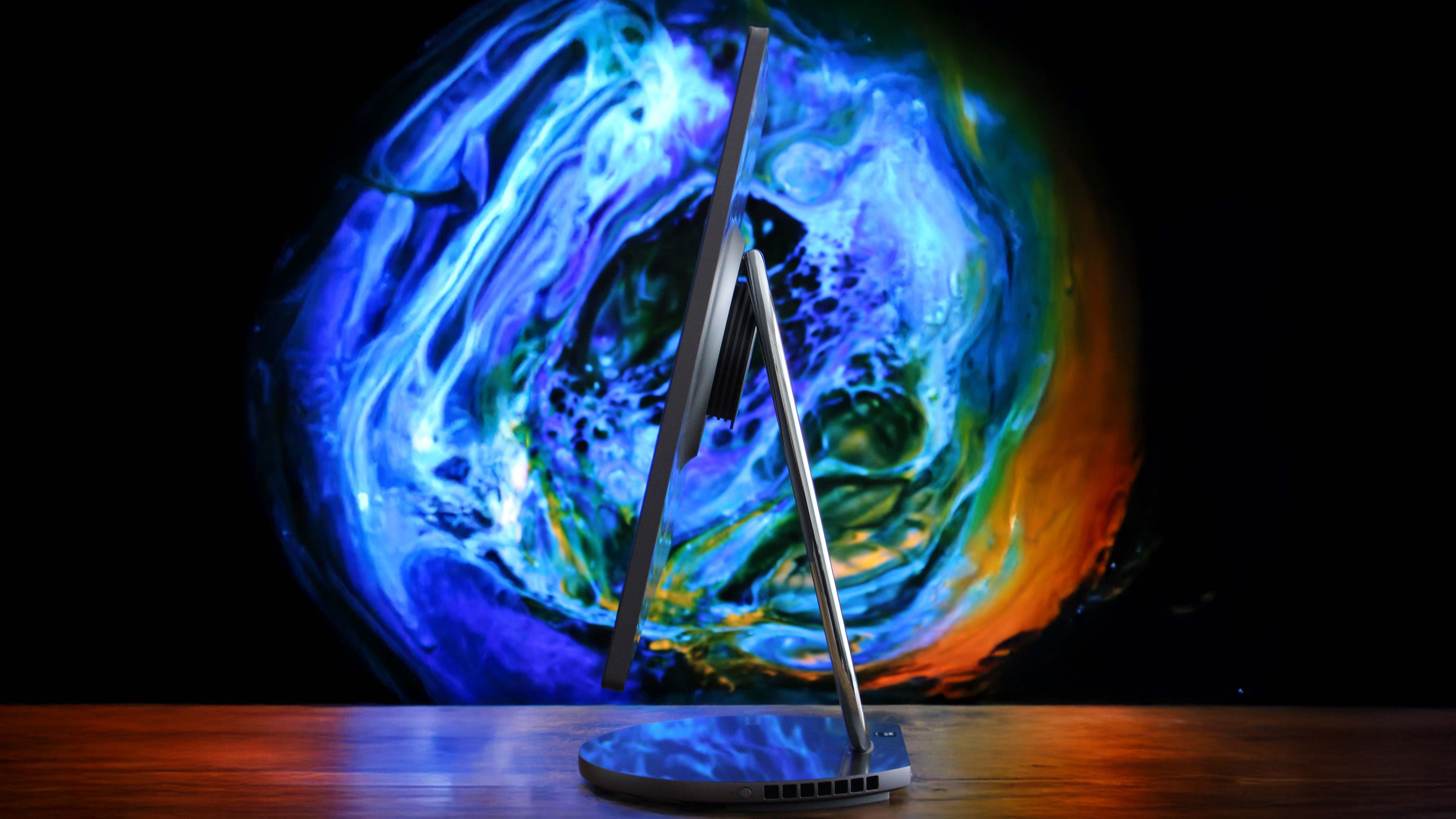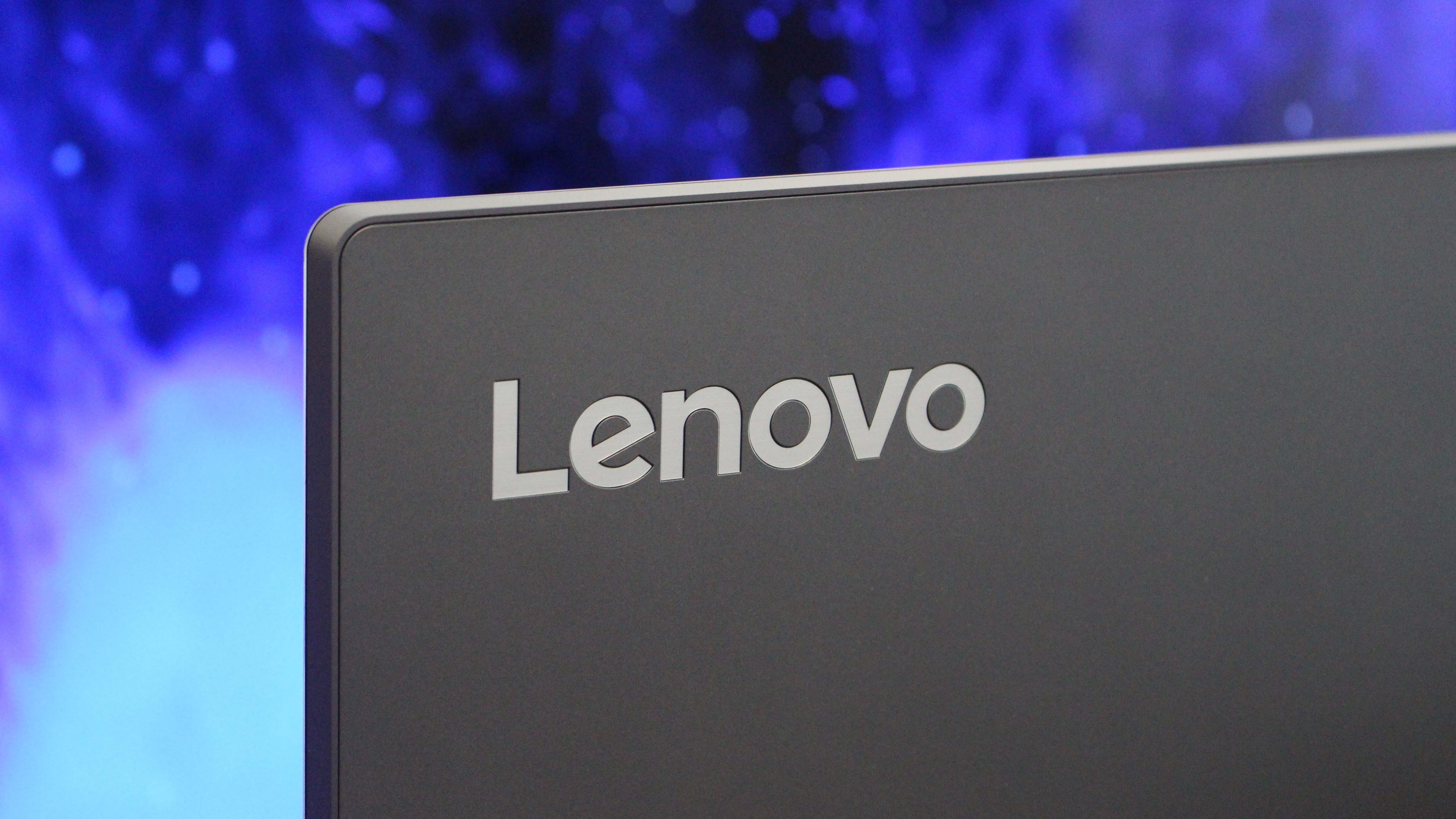Windows Central Verdict
The Lenovo Yoga AiO 9i Gen10 is a refresh on the original, now sporting the latest Intel Core Ultra chips, making it the first Copilot+ PC in the all-in-one space. It features an incredible 4K display, an NVIDIA RTX 4050 GPU, and ample RAM and storage, making it a true iMac equivalent in the Windows world, as long as you ignore its sub-par multi-core performance.
Pros
- +
Design looks great
- +
Beautiful 4K display
- +
Speakers sound good
- +
Good single-core and GPU performance
Cons
- -
Multi-core performance is just fine
- -
Ports are lacking and positioning is awkward
- -
No presence sensing features
- -
Webcam is angled too high
Why you can trust Windows Central
I love Windows all-in-ones. I always have, ever since Microsoft unveiled the Surface Studio in 2016. I was so enamoured with that device that I daily drove both the original and Surface Studio 2 for many years, even with its outdated specs and high price tag. I adored the 4K+ screen and design, and was happy to sacrifice performance in the process.
Price: $1,999 at Lenovo
CPU: Intel Core Ultra 7 258V
GPU: NVIDIA RTX 4050 Laptop GPU (6GB)
RAM: 32GB LPPDR5X
Storage: 1TB PCIe SSD Gen4
Display: 32-inch 4K IPS 16:9 60Hz
Wireless: Wi-Fi 7 / Bluetooth 5.4
Ports: 2x USB-C, 2x USB-A, 1x HDMI, 1x audio
Camera: 5MP with kill switch
Security: Windows Hello Face Unlock
Fast forward to today, and the Windows AiO space is in a tough spot. It's full of midrange plastic rubbish, with slow processors and subpar displays. The only good AiO PC you can buy these days is usually an iMac, and that makes me incredibly sad. The Surface Studio is dead, and while a few Windows OEMs have tried to ship flagship AiOs over the last decade, most never stick around for too long.
Right now, there are only two notable flagship AiOs on the market that give the iMac a run for its money, and only one of them has been updated to be a Copilot+ capable machine; this new Lenovo Yoga AiO 9i Gen10, which I've been daily driving for a little over three weeks at this point. This is a refresh over the Gen8 model, featuring the same incredible design and display as that Gen8 from 2023, but with an updated CPU and GPU that gives it a boost in performance, mostly.
Intel Core Ultra 7 258V, 32GB RAM, NVIDIA RTX 4050
Lenovo's latest flagship Windows all-in-one desktop PC is a sight to behold. It features an excellent contemporary design, a large and glorious 4K display, and a powerful Intel Core Ultra Series 2 processor that enables Copilot+ capabilities for the first time.
Now rocking an Intel Core Ultra 7 258V with 32GB RAM, and an NVIDIA RTX 4050 GPU, it's also the first Copilot+ PC in the AiO space. HP technically beat Lenovo to the punch with the announcement of the HP OmniStudio X refresh first, but that device still isn't for sale. That means Lenovo is the only OEM selling a Copilot+ capable AiO on the market right now, which means it's the first desktop Copilot+ PC you can buy that supports features like Windows Recall, Click To Do, and Windows Studio Effects.
An absolutely stunning design and display
It's not just what's under the hood that makes this all-in-one interesting, either. It has a beautiful 32-inch 4K glossy LCD display, with mostly uniform bezels around all four sides. It's fantastic to look at and use, with the only downside I really have being the refresh rate, which is just 60Hz. While not a total dealbreaker, it is a bit disappointing that it's not a 120Hz panel at this price point.
The display is the closest thing I've experienced to the quality and clarity of the Surface Studio's display, thanks mostly due to the fact that the screen is glossy instead of matte. Yes, this means you can see reflections when in a well-lit environment, but I prefer it as text looks super crisp and clear at regular viewing distances.
The overall design is also really nice, featuring a metal U-shaped chrome display stand that attempts to give the impression that the screen is floating above the computer base. The chassis is a mixture of metal and plastic, with metal used around the display edges and stand.
All the latest news, reviews, and guides for Windows and Xbox diehards.
Around the right side of the base is a toggle for turning on or off the camera, which is always a nice addition. The computer itself is housed in the rather large base for the device, which also features a wireless charger on top to keep your phone topped up, which works when the PC is both on and off.
Speakers also sound great, featuring two tweeters that fire from the base and two 5W subwoofers positioned behind the display. The audio is Dolby Atmos certified and Harman Kardon tuned, and the audio sounds clear for the most part. There's a little bit of distortion when you crank the volume all the way to max, but at normal listening levels it sounds great.
The Yoga 9i AiO isn't perfect, however. Ergonomically, there are some questionable design decisions, primarily regarding the positioning of the ports. They're all on the back of the computer base, which is where the computer is actually stored. There are no ports on the back or side of the monitor, as is often the case on AiOs like the iMac and HP OmniStudio X.
Because of this, accessing the ports is a real pain, as it's hard to reach them if you've got a deep desk, like I do. You can't see the ports either, so you're constantly fumbling around trying to align your USB cable with the correct port. This is an issue I complained about on the Gen8 model as well as the Surface Studio, and given this refresh hasn't touched the overall design, I'm not surprised it hasn't been addressed.
There's also a significant lack of ports. The AiO has two USB-A and two USB-C ports, a 3.5mm audio jack, along with a single HDMI port that can be used for both input and output. There are no other ports, not even an Ethernet jack for wired internet, which is an odd omission for a desktop PC at this price range.
There's another odd ergonomic issue on this device, and that's the alignment of the built-in webcam. It's a great shooter, delivering clear visuals with little noise in normally lit environments, but the way it's pointed at you might be a problem for some people. For me, the webcam is pointed too high, meaning my face is always in the lower half of the frame.
This can be partly remedied by angling the monitor down, but I have to angle it all the way down to position myself relatively normally in the frame. I wouldn't ever normally use the display at this angle, and it's pointing at my chest at its lowest angle. It's a really odd issue, and I'm unsure whether it's a manufacturing defect with my unit or a design choice by Lenovo.
Lastly, and I realize this is quite nitpicky, but I wish Lenovo had built in a receiver for the bundled keyboard and mouse like HP does on the OmniStudio all-in-ones. Here, Lenovo supplies you with an external USB-A receiver, which takes up one of only two USB slots on the back. HP includes its receiver internally, keeping external ports free.
On the subject of those included keyboard and mouse peripherals, they leave a little to be desired. The keyboard is actually okay, feeling good enough to type on, with support for pairing to up to three different devices. The mouse, on the other hand, is made from super cheap plastic and doesn't feel nice to use at all. It's lightweight and flimsy, with a noisy clicking mechanism for the buttons.
Performance is mostly good
Performance on the Lenovo Yoga AiO 9i Gen10 is tricky to convey. In day-to-day use, it's plenty powerful. If you need an all-in-one for productivity-based workflows like email, Microsoft Office, Teams, or Slack, web browsing, and Spotify, this PC is more than capable of those tasks and can do it without breaking a sweat. Seriously, in these workflows, I never heard the built-in fan come on.
That's a big change over the last-gen model, which featured an Intel Core i9-13900H. Now, technically, this chip is more powerful than the Core Ultra 2 chip in this latest model, but it also ran hotter, and as a result, the fan came on a lot more frequently.
When it comes to single-core performance, the Intel Core i9 in the last gen and the Intel Core Ultra 7 in this latest model are about neck and neck, with scores of around 120 in Cinebench 2024 and 2,800 in Geekbench 6.
It's multi-core performance where Core Ultra 2 trips up a bit. The last-gen model scored an impressive 986 in Cinebench 2024, whereas the latest model only achieved 518. It's the same story in Geekbench 6, with the last-gen Yoga AiO earning 13,948 and the latest-gen earning just 10,627.
Is this a noticeable difference in real-world usage? Not in day-to-day tasks, but it is something you'll notice if you frequent heavy, creative, professional-grade tasks like editing high-resolution photos or videos in apps like Photoshop or Premiere Pro. It's only in scenarios like this that you'll notice slightly slower behavior when scrubbing the timeline or conducting a CPU-intensive task.
Additionally, the Core Ultra 2 chip offers advantages not found in the Intel Core i9, including improved efficiency that results in overall cooler operation, and a built-in NPU for AI-based tasks such as Copilot+ features and other AI workflows that developers may want to utilize.
The latest model also has a better SSD with much higher read and write speeds of 6612 MB/s and 5854 MB/s, respectively. In the Time Spy GPU benchmark, it earned a great score of 6,935, and 1,505 in Steel Nomad.
Gaming-wise, performance is good enough. The NVIDIA RTX 4050 GPU doesn't set the world on fire by any means, but compared to integrated graphics that most Windows AiOs ship with, it's a night-and-day improvement. It can play modern games at 1080p or even 2K with medium-high graphics, with smooth framerates.
That GPU is also the reason why creativity tasks are easy to navigate on this system. Performance is never a problem, with the GPU capable of rendering high-resolution photos and videos in little time. Of course, prolonged use of the GPU will spin up the fan, which is audible but not offensively loud.
There is a mode in the UEFI that lets you turn on "performance mode," which basically spins the fan at 100% all the time. In that mode, the fan becomes very audible, and frankly, I don't know of any scenario where that mode would be useful to anyone. By default, the PC will spin up the fan as much as it needs in the moment, so there's no need to run it at full blast constantly.
It's worth noting that Intel Core Ultra Series 2 chips don't normally support dedicated graphics cards. If you take a look at the market, not a single Core Ultra 2 laptop shipping has a dedicated GPU option, and that's because the CPU generally doesn't have enough lanes to support it.
That doesn't appear to be an issue on desktops, as both this Lenovo AiO and the upcoming HP OmniStudio X have Core Ultra 2 chips along with dedicated GPU options. So it's nice to see Lenovo going the extra length to make that work.
Final thoughts
The Lenovo Yoga AiO 9i Gen10 is excellent. It's a revision on Lenovo's 2023 flagship AiO, with the same design and ports (for better or worse) but with a newer chip that's more energy efficient while maintaining similar performance, and enables Copilot+ capabilities, making it the first generally available flagship Copilot+ AiO PC.
It is a shame that we're not getting better overall performance from the CPU in this model, but I think that tradeoff in exchange for a quieter operation with Copilot+ capabilities is worth it. I never once found the AiO 9i to be lacking in performance from the CPU; every task feels nice and fast.
Lenovo could have chosen to go with an Intel 14th-Gen CPU for that boost in performance, but you'd have ended up with a PC that thermal throttles more often, with a fan that comes on more frequently. The Intel Core Ultra 7 258V was the right choice for this device, in my opinion.
It's still the best Windows AiO flagship you can buy, and currently the only one that has access to Microsoft's new AI features in the way of Windows Recall, Click To Do, and Windows Studio Effects. HP's upcoming OmniStudio X will be the only other Windows AiO flagship on the market with Copilot+ capabilities, featuring the same Intel Core Ultra processors.
If there were anything I'd change or improve with this PC, I'd say it's time to rethink the port layout and get some USB ports closer to the side or front of the base, or even behind or on the side of the display, so that they're easier to access. I'd also love to have seen some presence sensing features that would automatically wake the PC when you stand in front of it. Sadly, that's not here.
The display is almost perfect, but I do want to see a 120Hz panel in the next version, as 60Hz is just a bit of a letdown these days.

You must confirm your public display name before commenting
Please logout and then login again, you will then be prompted to enter your display name.