Microsoft adds new battery limit feature to Surface devices — here’s why you might want it
Microsoft’s New Battery Feature Is Basically ‘Please Stop Killing Your Laptop’ Mode.

All the latest news, reviews, and guides for Windows and Xbox diehards.
You are now subscribed
Your newsletter sign-up was successful
Microsoft has released new firmware updates for the Surface Pro 11 and Surface Laptop 7 with Snapdragon processors that introduces a new feature that was previously only available on the Intel models and new Surface Pro 12-inch and Surface Laptop 13-inch — the ability to customize the battery charge limit feature directly from inside the Surface app.
Up until now, the Surface Pro 11 and Surface Laptop 7 with Snapdragon have included a feature called smart charging, which would dynamically enable a battery charge limit based on how often your device was plugged in. Unfortunately, it was not possible to override this from within Windows. The UEFI did have an option to enable and disable a 50% charge limit.
Now, the latest firmware updates for these devices adds an option to the Surface app that lets the user change the battery charge limit on the fly. There are now three options presented to the user: adaptive, 80% charge, and charge to 100%. The 80% charge is the new option for users, letting them set Windows to only charge the Surface devices to 80% capacity to increase health longevity.
This additional option will be beneficial to users who still sometimes need to use their device away from a power outlet. The 50% charge limit in the UEFI was quite restrictive for a lot of people, so it's good that Microsoft has finally added a more reasonable 80% limit for those who prefer it. It's also nice that you can now change these settings without being required to reboot into the UEFI first, as was previously the case.
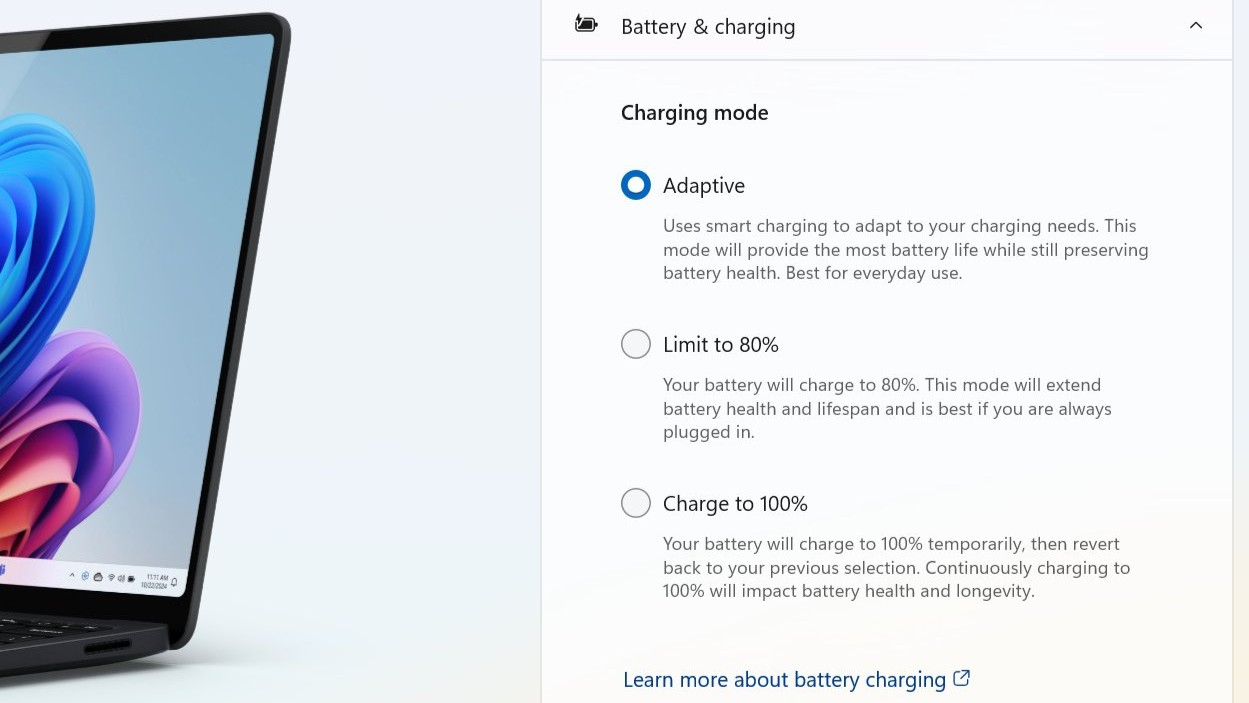
Microsoft first debuted these new battery-charge limit features with the Intel variants of the Surface Pro 11 and Surface Laptop 7 earlier this year. The features then debuted on the Surface Pro 12-inch and Surface Laptop 13-inch which launched back in May, but it wasn't until now that Microsoft's flagship Surface Pro 11 and Surface Laptop 7 with Snapdragon chips got the same features.
This is the full changelog for the Surface Pro 11 and Surface Laptop 7 firmware update, which was released on August 7, 2025:
- Security:
- Addresses security vulnerabilities that might expose the system to an insecure state.
- Reliability:
- Fixes an issue that caused unexpected shutdowns to occur after updates were installed and shutdowns related to the monitor display.
- Performance and usability:
- Fixes an issue that caused the backlight to flash when devices were used at the lowest brightness level.
- Enables a new battery-charging feature in the Surface app to extend the battery life and improve flexibility, allowing users to choose options for smart charging, limiting to 80%, or temporarily charging to 100%.
The Surface Pro 11 and Surface Laptop 7 have been on the market for well over a year now. They're the companies first Copilot+ PCs, and some of the best PCs on the market. It's great to see Microsoft continuing to support these devices with new features and hardware capabilities, especially ones that debuted on newer hardware and have been backported to the older models.
All the latest news, reviews, and guides for Windows and Xbox diehards.
In recent months, these Copilot+ PCs have gained a whole bunch of new features designed specifically for them. Recall, Click To Do, and AI in Search all started shipping for Copilot+ PCs in the last few months, finally making the NPU found inside the Surface PCs worthwhile.
Now, Qualcomm is gearing up to ship the second-generation Snapdragon X2 line of chips that are expected to power the next Surface Pro and Surface Laptop, which could debut this fall if there aren't any delays. We'll keep you posted on any updates on Microsoft's Surface lineup.
In the meantime, do you daily drive a Surface Pro 11 or Surface Laptop 7? How have you found these devices over the last year? Let us know in the comments!

You must confirm your public display name before commenting
Please logout and then login again, you will then be prompted to enter your display name.
