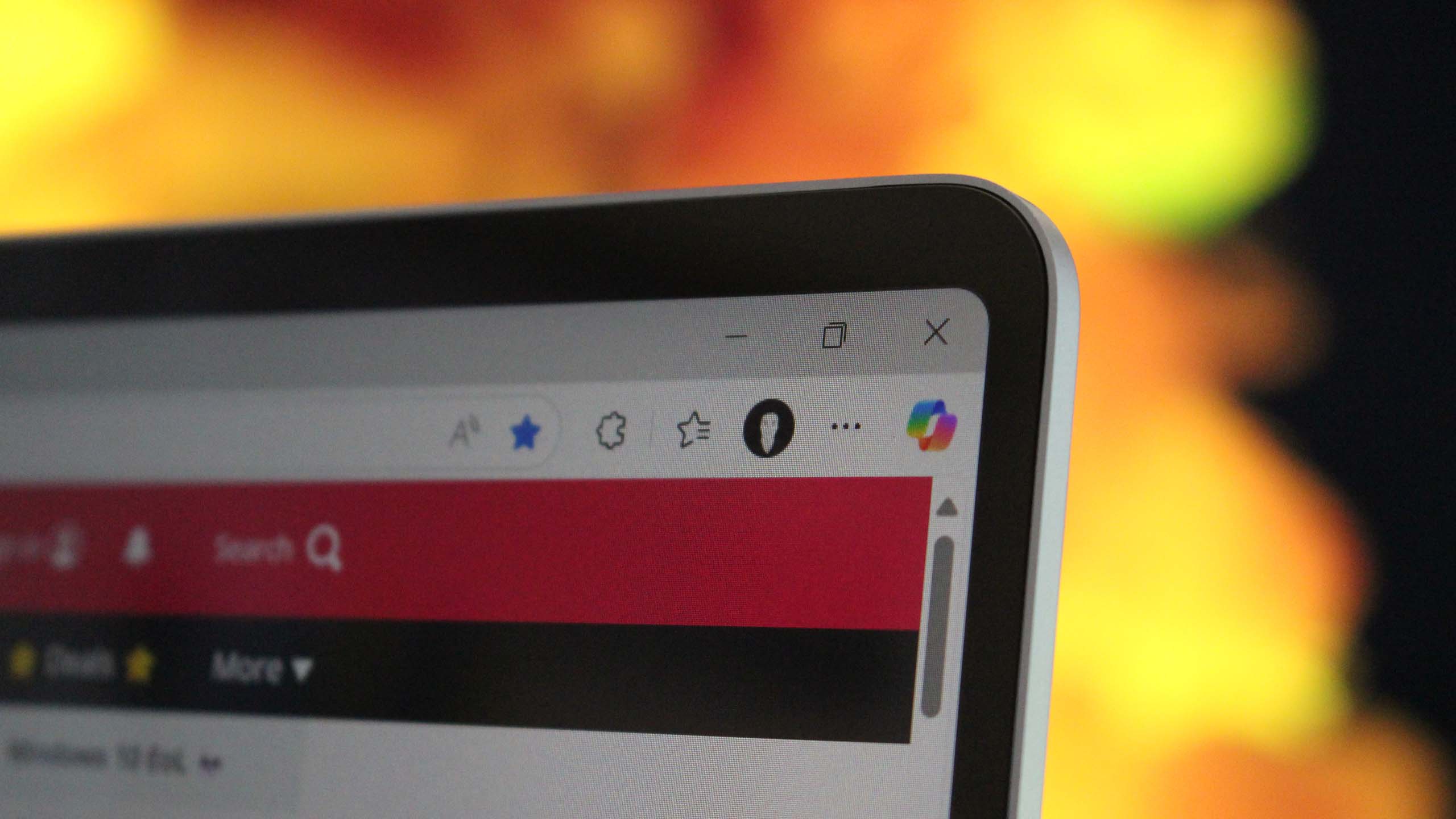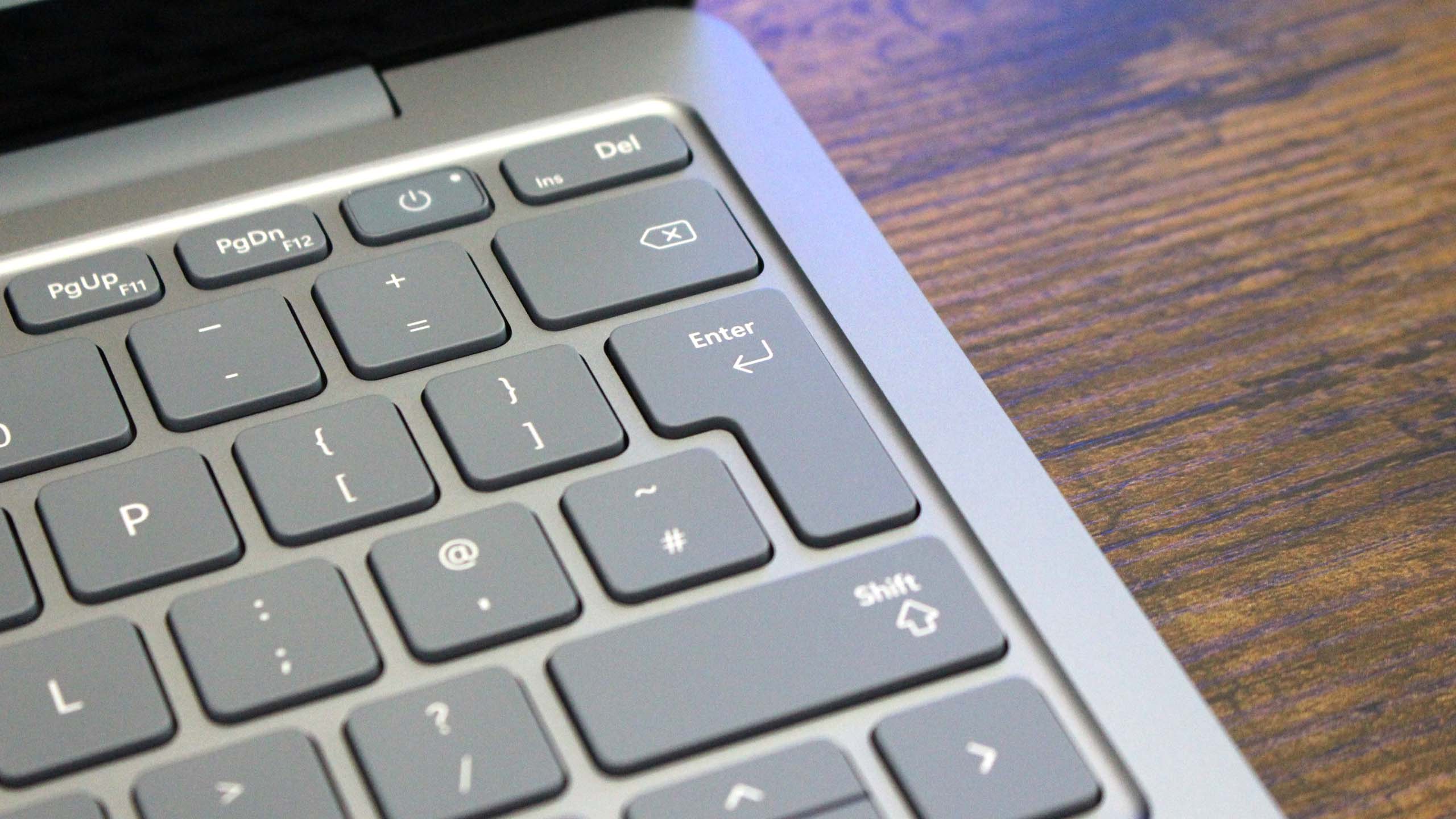Windows Central Verdict
In a vacuum, the Surface Laptop 13-inch is a great laptop with an excellent design and desirable build quality, paired with a top-of-the-class keyboard and trackpad that feel excellent to type with. While the display is only average, the major issue with this device is its competitors, particularly its flagship sibling, the Surface Laptop 7, which is often available for less than this new, more affordable alternative.
Pros
- +
Excellent design and build quality
- +
Fast fingerprint unlock
- +
Great keyboard and trackpad
Cons
- -
No face unlock options
- -
Display quality leaves much to be desired
- -
Pricing makes no sense compared to the Surface Laptop 7
Why you can trust Windows Central
The new Surface Laptop 13-inch is finally shipping alongside the new previously reviewed Surface Pro 12-inch from Microsoft. These new devices are the company's latest Copilot+ PCs, with smaller screens and lighter chassis designed for people who want to spend less on a lightweight companion PC.
I've been using the new Surface Laptop 13-inch for over a week now, and I've come away remarkably impressed with this little machine. As an active Surface Laptop 7 user since my review, I had braced myself for a downgraded experience, but aside from a few notable exceptions, the Surface Laptop 13-inch still feels like a premium Windows machine.
The Surface Laptop 13-inch is designed as a more affordable alternative to the Surface Laptop 7. To achieve this, it makes strategic cuts to bring the price down to $899, which is $100 less than the entry-level configuration of the flagship Surface Laptop 7. The question is, does the Surface Laptop 13-inch sacrifice too much for a $100 saving?
This is my review.

I've been reviewing Windows laptops for almost a decade, and have been daily driving a Surface PC since for a number of years. I'm your go-to when it comes to everything Surface Laptop.
This review was made possible thanks to a review sample provided by Microsoft. The company had no input nor saw the contents of this review prior to publication.
Surface Laptop 13-inch: Cheat sheet
- What is it? The Surface Laptop 13-inch is a more affordable version of the Surface Laptop 7, making strategic cuts while maintaining a premium chassis.
- Who is it for? The Surface Laptop 13-inch is for people who are looking to spend less on a premium Windows laptop, and for those who want a travel-friendly device.
- How much does it cost? It starts at $899 for the entry-level configuration, with a storage-upgraded model available for $999.
- What did I like? I love the overall design and build quality of the Surface Laptop 13-inch, as well as the keyboard and trackpad. Typing feels so good!
- What did I not like? I'm not a huge fan of the display, which is noticeably lower resolution than other laptops in this price range. I'm also not a huge fan of the price itself, as I don't believe it's cheap enough for all the sacrifices it makes.
Surface Laptop 13-inch: Pricing and specifications
The Surface Laptop 13-inch starts at $899, and for that price, you get an 8-core Snapdragon X Plus processor, 16GB RAM, and 256GB UFS (Universal Flash) solid-state storage. An upgrade to 512GB of storage is available for $999, but all configurations come with the same display: a 13-inch 1080p LCD touchscreen.
Microsoft also offers a 10% discount to students, educators, and those in the military, bringing the price of this laptop down to around $854 on the Microsoft Store.
Spec | Surface Laptop 13-inch 1st Edition with Snapdragon |
|---|---|
Display | 13-inch 1080p 3:2 LCD touchscreen |
CPU | Snapdragon X Plus 8-Core (XIP-42-100) |
GPU | Adreno X1-45 |
NPU | 45 TOPS |
Memory | 16GB LPDDR5X RAM |
Storage | 256, 512GB UFS |
Ports | 2x USB-C 3.2, 1x USB-A, 1x audio jack |
Connectivity | Wi-Fi 6E |
Battery | 50Wh (all day) |
Dimensions | 11.25 x 8.43 x 0.61 inch (285.65 x 214.14 x 15.6 mm) |
Weight | 2.7 lbs (1.22 kg) |
Warranty | 1 year |
Price |
In the box, you get a USB-C cable, and that's pretty much it. Microsoft no longer includes charging bricks with its latest Surface PCs, which means you'll be expected to either buy one separately for $60 or use one you already have. Any modern smartphone charger should be able to charge up the Surface Laptop 13-inch.
All the latest news, reviews, and guides for Windows and Xbox diehards.
Snapdragon X Plus, 16GB RAM, 256GB UFS
The Surface Laptop 13-inch is a great, lightweight travel PC with a 1080p display, excellent keyboard and trackpad, and all-day battery life. Just make sure you get it on sale at a discount, because at full price, you can usually find better alternatives.
Surface Laptop 13-inch: Display and design
Let's kick things off with the design, which on the Surface Laptop 13-inch is nothing short of premium. I really like what Microsoft has done here. It's actually quite different from the Surface Laptop 7, adopting a slightly more "rounder" aesthetic compared to the Laptop 7's angular edges and design.
The bottom and corners of the Surface Laptop 13-inch are more rounded, which makes holding it in your hands very comfortable. This small design change even extends into the keys on the keyboard, which now feature slightly more rounded corners compared to those on the Surface Laptop 7.
Perhaps coincidentally, these small changes to the design of the Surface Laptop 13-inch actually make it look and feel a little more like a modern MacBook Air. The wedge shape found on Surface Laptop 7 has been dropped in favor of a flatter base, which results in the Laptop 13-inch feeling a little thicker towards the front.
The all-metal chassis is a big upgrade over the hybrid metal and polycarbonate chassis on the Surface Laptop Go series. It now matches the Surface Laptop 7 in build quality, which is a big plus for the Surface Laptop 13-inch. The only plastic on the whole device is found on the keys and screen hinge.
To compare, the hinge on the Surface Laptop 7 is hidden below the metal keyboard deck for a cleaner aesthetic. On Surface Laptop Go and Surface Laptop 13-inch, the hinge is covered by a plastic strip. It's not a part of the device you'll ever touch, but you can see it with the naked eye. On the Surface Laptop 13-inch, it blends in well.
Moving on to the display, I have some mixed thoughts here. The display is fine, and that's about as much as I can say about it. It's a 1080p LCD panel, which at 13 inches gives you a PPI (pixels per inch) rating of around 178. That's on the lower side of display clarity, and while it isn't as bad as the Surface Laptop Go (150 PPI), it's nowhere near as good as the Surface Laptop 7 (201 PPI).
That means pixels are noticeable if you go looking for them, and text and icons aren't as sharp. Color contrast also isn't very good, with colors failing to carry the same level of pop as they do on the Surface Laptop 7. This isn't a huge deal, but it's something to keep in mind if you're planning to do any color grading on this device for some reason.
It's also only a 60Hz panel, which is half the refresh rate of the Surface Laptop 7 at 120Hz. To me, this is a big downgrade, and one that I notice the most when switching between the two devices. If you've never used a high-refresh-rate device before, this won't be a significant issue for you, but I wish Microsoft had included at least a 90Hz panel, as they did on the Surface Pro 12-inch. 90Hz is a big improvement over 60Hz.
The display's corners are also rounded, just like they are on Surface Laptop 7. The bezels that surround the display are also thin enough, though the top bezel is slightly thicker, likely to accommodate the webcam and microphones. The bezels themselves are ever so slightly thicker than those on Surface Laptop 7, but thinner than the Surface Laptop Go's bezels.
I will say that the 13-inch screen size isn't as small as I was expecting it to be. It doesn't feel any smaller than the 13.8-inch Surface Laptop 7 that I've been using daily since May 2024. In a vacuum, they basically feel identical, and it's only when you put them side by side that the size difference becomes noticeable.
Ultimately, the Surface Laptop 13-inch doesn't feel like a small laptop, not like the Surface Laptop Go does with its 12.4-inch display. 13 inches is perfectly normal, and I don't think people buying it are going to find it too small compared to other 13- or 14-inch laptops on the market.
Surface Laptop 13-inch: Features and ports
Regarding ports, there is a healthy selection available on the Surface Laptop 13-inch. We have two USB-C 3.2 ports on the right, both of which handle data and power for charging, and a USB-A and 3.5mm audio jack on the left — there are no Thunderbolt ports on this laptop.
Curiously, this is the first mainline Surface since the Surface 3 to not include Microsoft's proprietary Surface Connect charging port. As a fan of Surface Connect, I am upset at this. Surface Connect utilizes magnets to maintain a secure attachment to your device, similar to the excellent MagSafe feature on MacBooks.
Its removal means you have to charge the Surface Laptop 13-inch with a USB-C cable, which is not included in the box, by the way. I miss the ease of use that came with the magnets on Surface Connect. Plus, it was always nice knowing that if I ever tripped over my charging cable, I wouldn't yank the Surface off my desk. There is no such guarantee for the Surface Laptop 13-inch.
It's also annoying that both charging ports are on the right. I'd much rather a USB-C port on either side, so that I can lay the charging cable on either side of the laptop, depending on my scenario. The Surface Laptop 7 has Surface Connect on one side and USB-C ports on the other, allowing for that flexibility.
The camera on the Surface Laptop 13-inch is fine, perfect for video calls and chats with friends and family. It's not the highest resolution webcam for a laptop, but in well-lit environments, it's more than fine. It does get relatively noisy in low light, but that's the case with most webcams.
Unfortunately, the camera isn't flanked by IR sensors for Windows Hello face unlock. Instead, the Surface Laptop 13-inch has a fingerprint sensor built into the power button, just like the Surface Laptop Go 3. This fingerprint sensor is excellent; it's nice and fast and incredibly accurate. There's nothing wrong with it, but it is a step down from the incredible face unlock feature of a Surface Laptop 7.
The built-in microphones are also very good, meaning your voice comes across clearly in calls.
Surface Laptop 13-inch: Keyboard and trackpad
Microsoft has always prided itself when it comes to keyboards and trackpads on Surface PCs, and that hasn't changed on the Surface Laptop 13-inch. I absolutely adore typing on this thing. The keys are quiet and tactile, while also feeling soft to touch and actuate.
Simply put, the keys are a pleasure to type on. The keys themselves are a little more rounded than they are on the Surface Laptop 7 and Surface Laptop Go 3, which gives them a more friendly appearance and provides a generally better feel under your fingertips.
Also worth noting, the keyboard has a three-stage backlight, just like the Surface Laptop 7. It means you can illuminate the keys in a dark room so that you can see them in dim environments. This is only notable because the Surface Laptop Go famously omitted a backlight, which was a sore point for a lot of people.
Moving onto the trackpad, it's a similar story here. It's an excellent mechanical trackpad, which is nicely sized with a smooth glass top that is able to track your finger perfectly. Clicking the trackpad also feels and sounds great, with a nice and quiet but deep click that's satisfying to use.
Surface Laptop 13-inch: Performance and battery life
Under the hood, the Surface Laptop 13-inch is powered by an 8-core Snapdragon X Plus system on a chip (SoC). It's the lowest-end Snapdragon processor available in a Surface PC currently, but that doesn't mean it's bad. In fact, the Snapdragon X Plus in this laptop is great when it comes to efficiency and day-to-day tasks.
This laptop is really designed for people who need something for productivity tasks and media consumption. Microsoft Office, email, web browsing, music streaming, video watching, and a bit of photo and video editing are about as much as you'd want to be doing on the Surface Laptop 13-inch. For those tasks, it's great.
In our Geekbench 6 test, the Surface Laptop 13-inch earned a multi-core score of 11,365 and a single-core score of 2447, placing it neatly between the Samsung Galaxy Book5 Pro and Dell Inspiron 14 Plus. The Surface Laptop 7 has a higher multi-core score, but is similar in single-core performance.
To provide some context, the Surface Laptop Go 3 is approximately twice as slow as the Surface Laptop 13-inch when it comes to multi-core performance. That's a pretty big jump in performance!
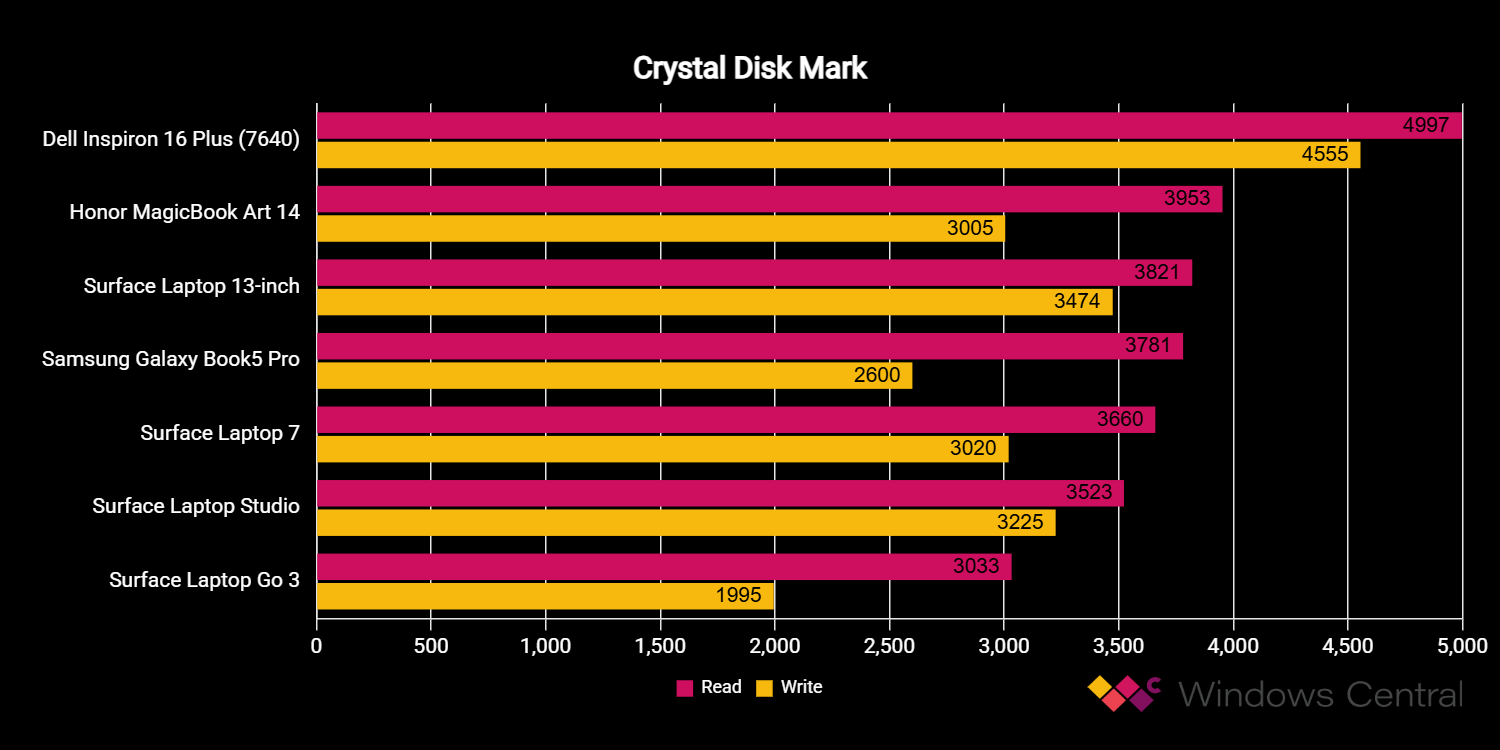
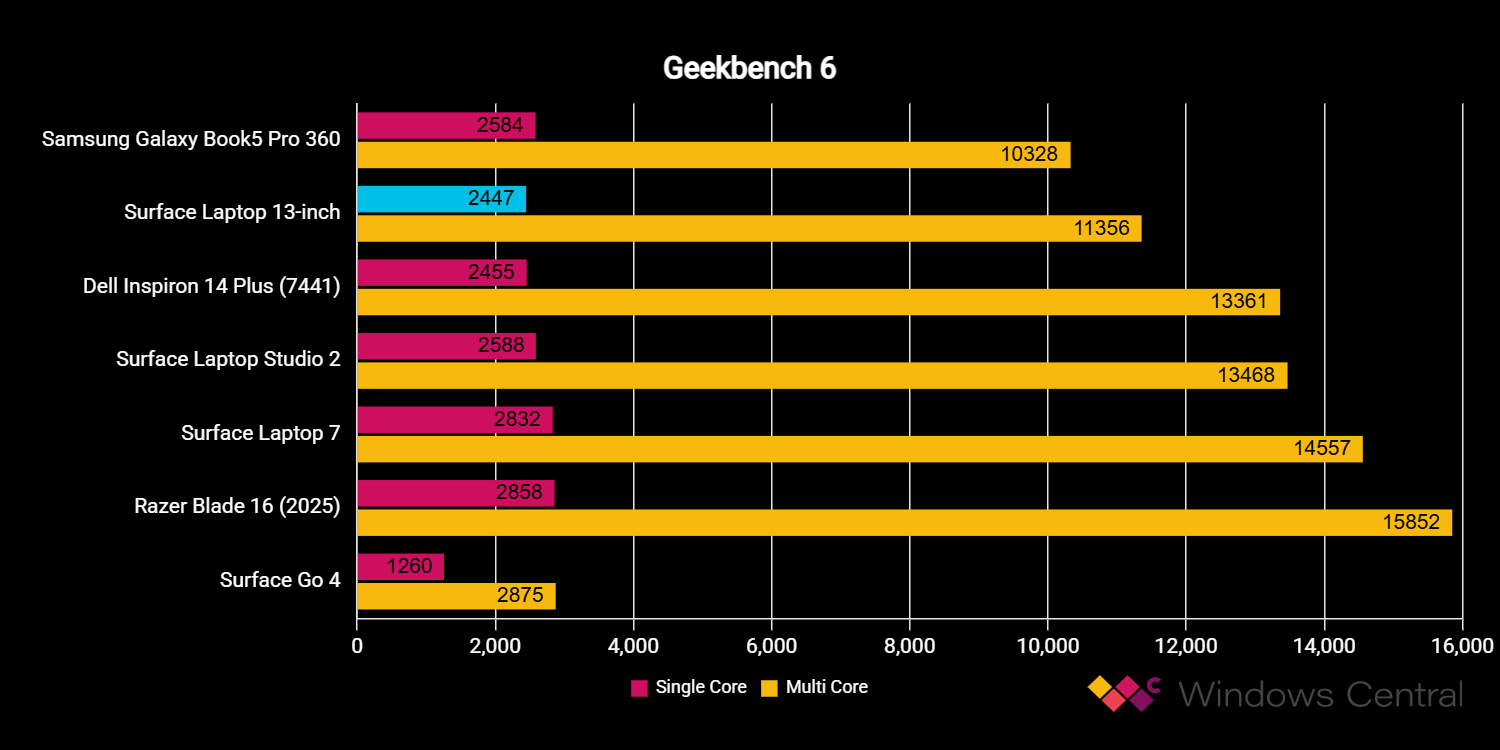
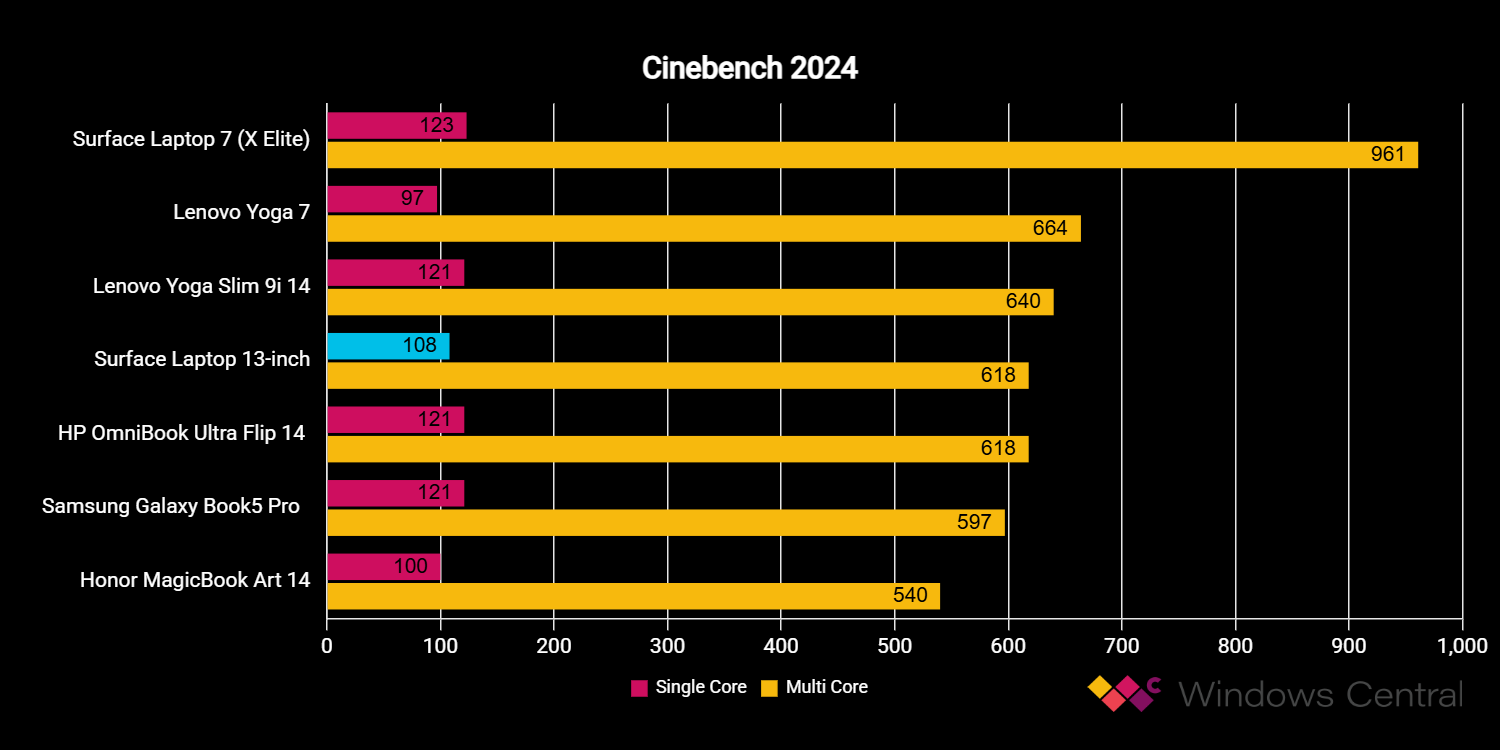
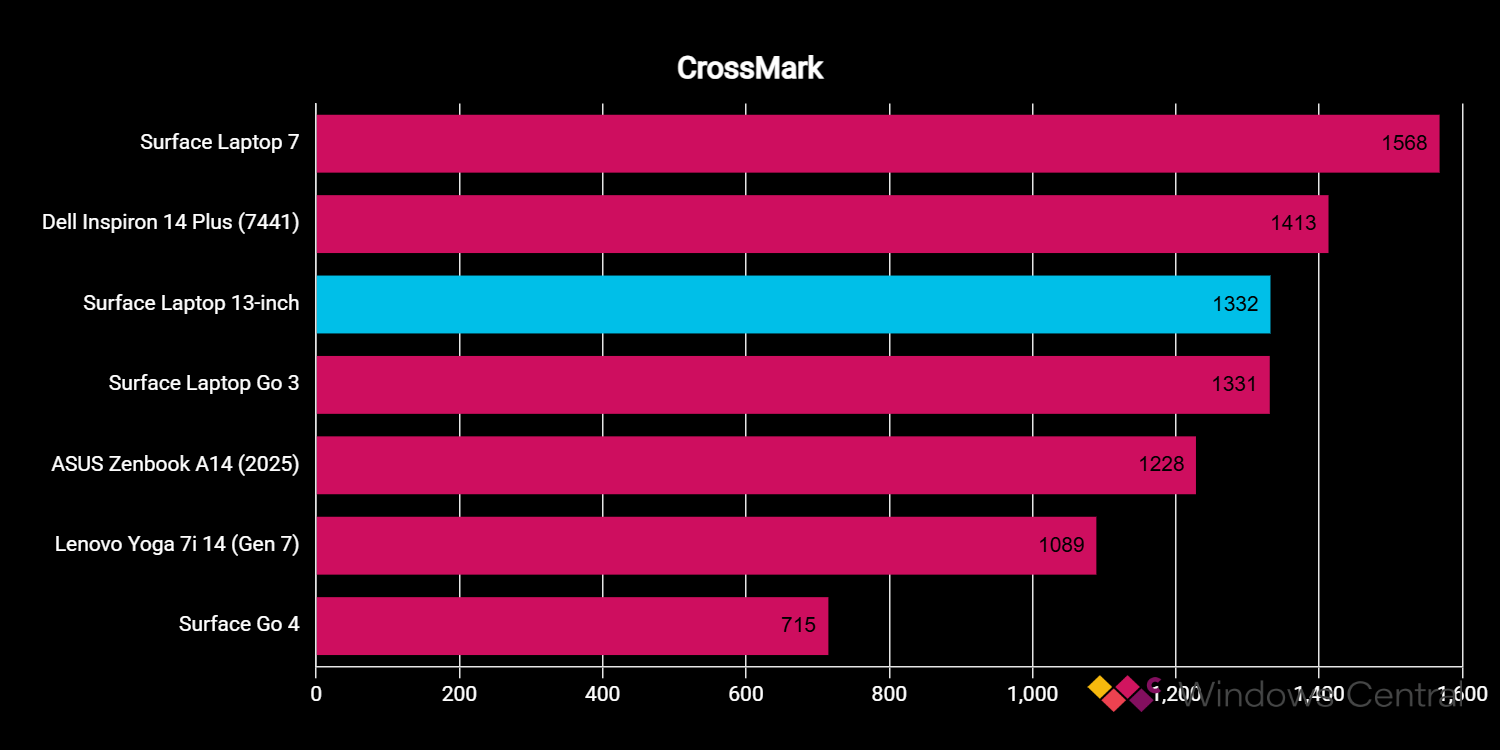
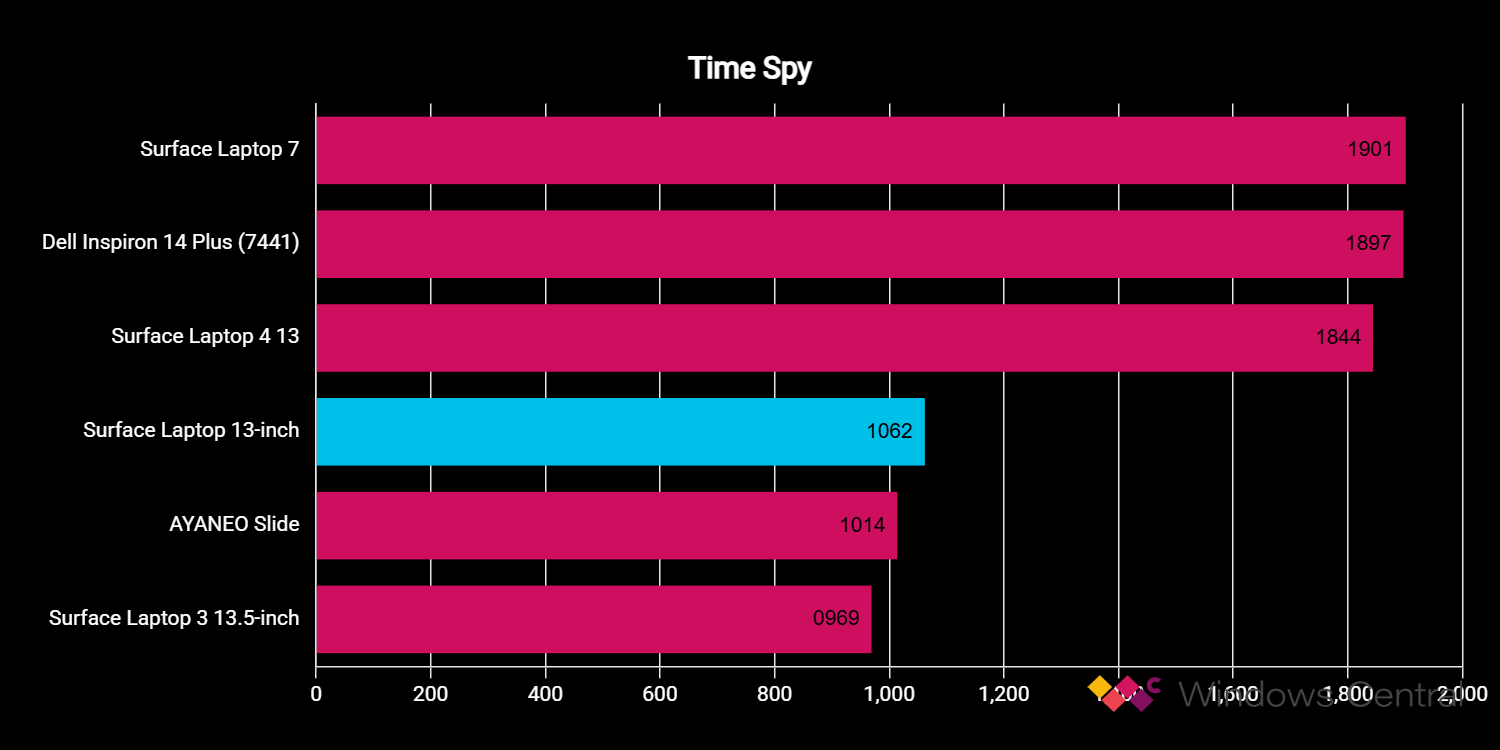
It also earned a score of 1,332 in CrossMark, which is a great benchmark for seeing how well it performs under x86 emulation. To compare, the Surface Laptop 7 with a Snapdragon X Elite earned a much higher score of 1,568. The Surface Laptop 13-inch's emulated performance is more similar to a Surface Laptop Go 3 running native Intel apps.
It's fair to say that the Surface Laptop 13-inch is not for gamers. It only earned a score of 3,266 in the Wild Life Extreme graphics benchmark, and 1,062 in Time Spy, which is on the lower side, more akin to an Intel laptop with integrated graphics from a number of years ago, making the GPU suitable only for lightweight graphics tasks.
Battery life, on the other hand, is excellent. Microsoft rates the Surface Laptop 13-inch as its longest-lasting Surface PC to date, achieving 23 hours on a single charge. While we didn't get that in our own tests, we did get a very good 16 hours and 40 minutes in the Procyon Office Productivity battery benchmark, which simulates an average workload in Microsoft Office.
In day-to-day usage, this laptop will get you through the day with no problems, sometimes even with some spare time for the morning after.
Surface Laptop 13-inch: Also consider
If you're in the market for a new laptop, and the Surface Laptop 13-inch is a device you're interested in, I would make sure the device is on sale at a discount before you pull the trigger. At its full $899 price point, I don't think this laptop makes much sense.
You can get much better laptops for this price, including the highly rated ASUS ZenBook A14, which has a slightly more powerful Snapdragon X Plus SoC, double the storage at 512GB, and a much better OLED display for just $100 more.
Even Microsoft's own flagship Surface Laptop 7 has been seen on sale for less than $899, and that gets you a better Snapdragon X Plus, a 120Hz display, a haptic trackpad, and Windows Hello face unlock.
Snapdragon X Plus, 16GB RAM, 512GB SSD, OLED
A $100 price hike from the original $900 price point of this configuration is a little hard to swallow, but this is still an excellent thin-and-light PC for casual computing, even if it's not the killer deal we hoped it would be.
Snapdragon X Plus | 13.8-inch | 16GB RAM | 256GB SSD
We recommend most users buy the entry-level configuration of Surface Laptop, as it's more than capable for your usual productivity-based workflows. Copilot+ PCs can use up quite a bit more storage out of box than non-Copilot+ PCs due to the on-device AI models, so you might want to upgrade the storage to 512GB.
Surface Laptop 13-inch: My final thoughts
✅You should buy this if ...
- You can find it on sale at a discount.
- You need a lightweight laptop designed for travel and longevity.
- You don't mind a basic 60Hz display.
❌You should not buy this if ...
- It isn't discounted during a sale event.
- You prefer Windows Hello face unlocks over fingerprint readers.
- You want a display with a high refresh rate.
The Surface Laptop 13-inch is tricky. In a vacuum, it's a good device. Its build quality is superb, the keyboard and trackpad are great, and its lightweight chassis and compact size make it an excellent travel companion. The only real downsides are the display and perhaps the SoC processor if you're looking for something with a bit more power under the hood.
The big problem is that other laptops exist, and for $899, you can often find yourself a significantly better device for the price. The biggest problem is that you can often find the entry-level flagship Surface Laptop 7 in brand-new condition for LESS than the Surface Laptop 13-inch.
Because of this, the Surface Laptop 13-inch just doesn't make sense at its current $899 price point. It makes too many sacrifices: The lower resolution and slow refresh rate display, a mechanical trackpad instead of haptic, a fingerprint instead of face unlock, and no Surface Connect.
I'd recommend you go hunting for a good Surface Laptop 7 deal instead, as with that, you get a better display and trackpad, face unlock, as well as a more powerful SoC.
Now, if you can find the Surface Laptop 13-inch on sale at a discount, that's where this device starts to make more sense. Since it's so new, we haven't seen that yet, but it shouldn't be long before the first sales appear.
I think it's likely we'll see the Surface Laptop 13-inch on sale for as low as $699 in the coming months, as the Surface Laptop 7 was often discounted by $200, bringing it down to $799 at a lot of retailers. If you come across the Surface Laptop 13-inch for $699 or less, that's when this device starts to make sense.

You must confirm your public display name before commenting
Please logout and then login again, you will then be prompted to enter your display name.