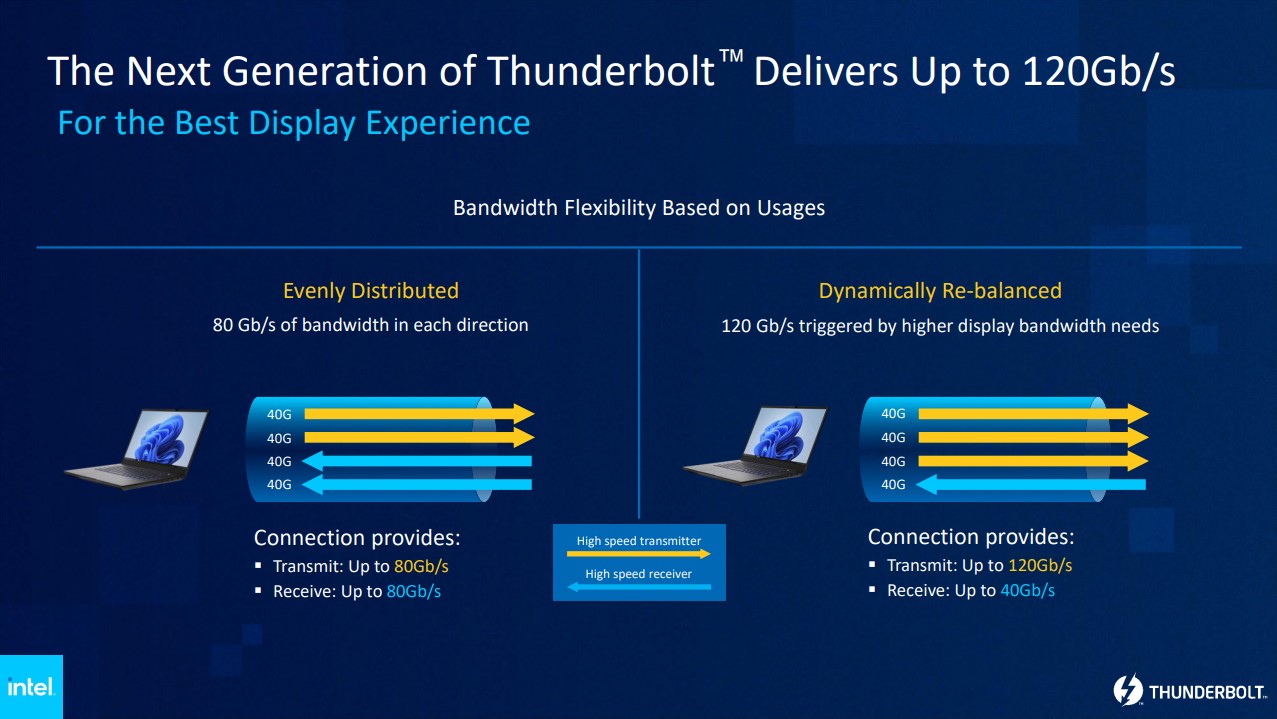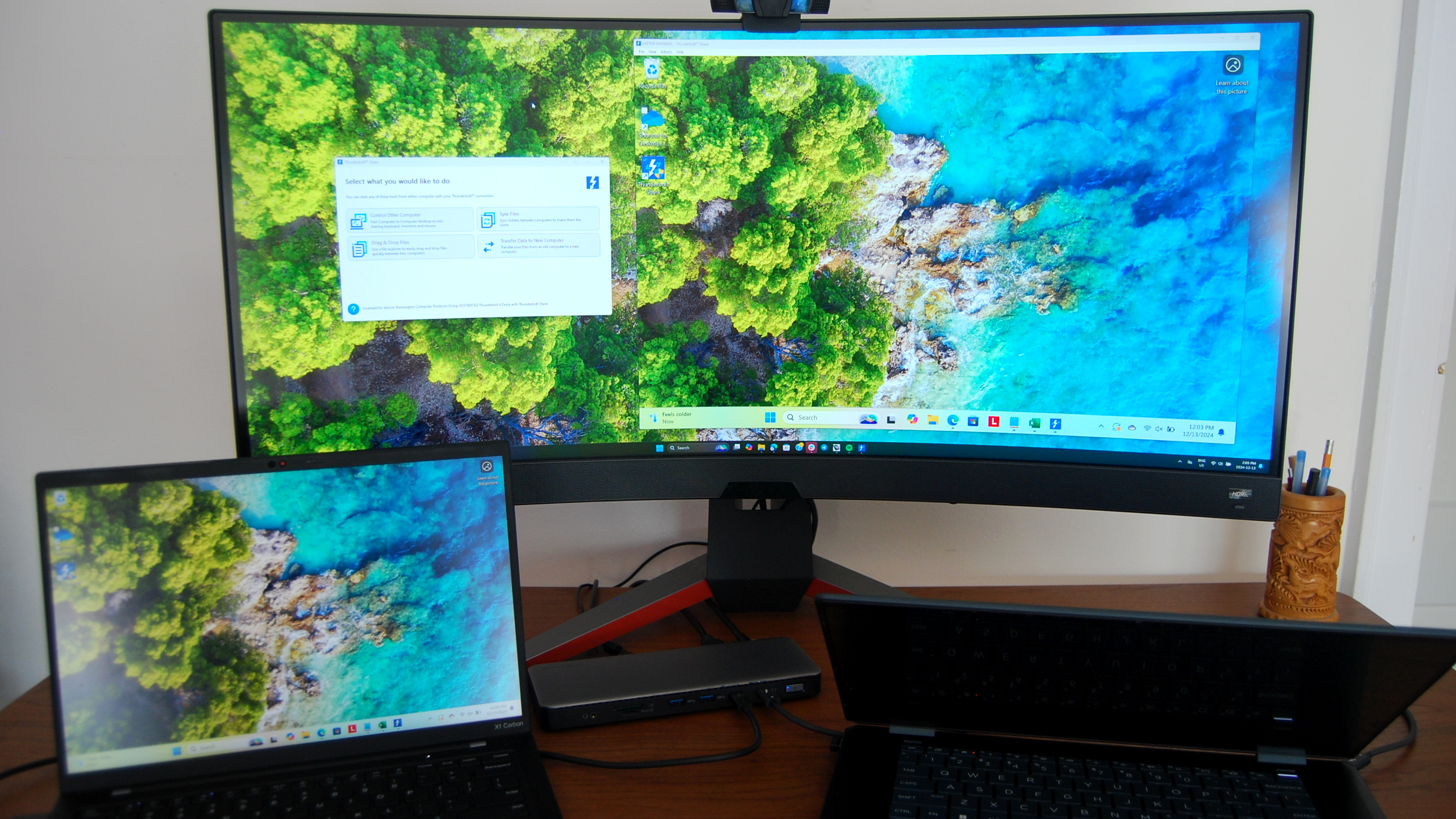All the latest news, reviews, and guides for Windows and Xbox diehards.
You are now subscribed
Your newsletter sign-up was successful
Intel's Thunderbolt technology has been on a steady course of improvement over the last 15 years, and it's not slowing down. Intel's latest and most powerful offering is Thunderbolt 5, which made its official debut in 2024.
Thunderbolt 5 takes over for Thunderbolt 4, which took over Thunderbolt 3, and so on. There are some major differences in the standards, and I don't blame you if you haven't been keeping up with all the changes.
In an effort to decipher Thunderbolt technology, I've put together this guide with everything you need to know about Thunderbolt 5.
What is Thunderbolt 5?
Thunderbolt 5 is Intel's latest physical hookup for laptops. It's a rather significant upgrade over Thunderbolt 4, doubling and, in some cases, tripling bandwidth.
If you were excited about the advancement that TB4 brought over its TB3 predecessor, Thunderbolt 5 is a much larger leap.
Here's a quick rundown of Thunderbolt 5's capabilities.
- 80Gbps bi-directional bandwidth. Capable of hitting 120Gbps with Bandwidth Boost enabled. Thunderbolt 4 capabilities top out at 40Gbps.
- Triple 4K@144Hz or dual 8K@60Hz display support. Thunderbolt 4 supports dual 4K@60Hz displays.
- 64Gbps PCIe 4.0 throughput. Twice as much as Thunderbolt 4, much better for eGPUs and storage.
- Up to 240W of power delivery. More than twice as much as the 100W max from Thunderbolt 4. Great for PCs with discrete GPUs like mobile workstations and gaming laptops.
- Easy compatibility with other standards. Thunderbolt 5 is backwards compatible with older Thunderbolt versions, as well as USB4.
- Excellent connectivity support. Thunderbolt 5 uses USB4 v2, PCIe 4.0, and DisplayPort 2.1.
As you can see, Thunderbolt 5 is a huge upgrade over Thunderbolt 4, which was introduced in 2020. Like its predecessor, TB5 combines PCIe, DisplayPort, and power to deliver everything your laptop needs with one cable.
All the latest news, reviews, and guides for Windows and Xbox diehards.
The doubling of bandwidth isn't new to the Thunderbolt world. The original Thunderbolt was capable of 10Gbps speeds, doubling to 20Gbps just three years later with Thunderbolt 2. Thunderbolt 3 again doubled up to 40Gbps two years later.
👉 Related: Can I use Thunderbolt 4 or 5 docks with USB4 laptops?
Thunderbolt 4 kept the same 40Gbps bandwidth as Thunderbolt 3, but it made advancements in other areas. It doubled video support, allowing for dual 4K displays at a 60Hz refresh rate each from a single port. It doubled the minimum bandwidth from 16Gbps up to 32Gbps. And it added some new threat detection technology to better protect your PC against compromised accessories being connected.
Daisy-chaining, charging, and multi-port setups are all possible with the right Thunderbolt 4 hardware, and that hasn't changed with Thunderbolt 5.
What is Thunderbolt 5 Bandwidth Boost?
Thunderbolt 5's Bandwidth Boost is a feature that kicks in when you need extra bandwidth in one direction.
Because Thunderbolt 5 offers 80Gbps bi-directional bandwidth, there's some room to play around. When Bandwidth Boost kicks in, it takes 40Gbps from one direction and applies it to the other.
That pushes one direction's bandwidth to 120Gbps, leaving 40Gbps going the other way. This feature benefits those working with multiple high-res monitors, and it all works automatically.
Bandwidth Boost relies on Pulse Amplitude Modulation 3 (PAM-3), a relatively new signaling technology.
Does Thunderbolt 5 support Thunderbolt Share?
Yes, Thunderbolt 5 supports Thunderbolt Share, Intel's latest PC-to-PC connectivity solution. Thunderbolt Share also supports Thunderbolt 4, with compatibility across both standards. A TB4 laptop can connect to a TB5 laptop.
Laptops must have Windows 11 and the latest Intel Graphics Driver, but they also require Share certification. The Razer Blade 18 (2024) we reviewed was the first laptop to get the certification, and since then, the adoption rate has been slow.
The good news is that Intel has licensed Thunderbolt Share tech to docking station makers. I reviewed the Kensington SD5768T EQ dock favorably, noting the fact that it completely negates the Share certification in laptops.
With two PCs connected with Thunderbolt Share — whether you're using a straight cable or a certified dock — you can share screens, quickly drag and drop files across PCs, or sync certain folders and directories.
With a dock in between, you can control both PCs with one set of peripherals.
👉 Related: I got Thunderbolt Share working between two uncertified laptops, and the results are impressive
Is Thunderbolt 5 the same as USB-C?
Thunderbolt 5 uses the same oval form factor made famous by USB-C, making for easy connectivity. However, they are not the same.
USB-C is not licensed to any one company like Thunderbolt is to Intel, meaning it's a far more common connection available across AMD and Qualcomm PCs.
👉 Related: Do Windows on ARM PCs support Thunderbolt 4 or 5?
USB-C 3.2 (Gen 2) is one of the most common connections, capable of 10Gbps bandwidth and up to dual 4K display support. There's also the rarer USB-C 3.2 Gen 2x2, which boosts bandwidth to 20Gbps.
USB4, which also uses the USB-C form factor, is the closest thing to Thunderbolt. Standard USB4 offers up to 40Gbps bandwidth, while USB4 v2 pushes it to the same 80-120Gbps as found in Thunderbolt 5.
This makes USB4 the best alternative to Thunderbolt 5.
What devices use Thunderbolt 5?
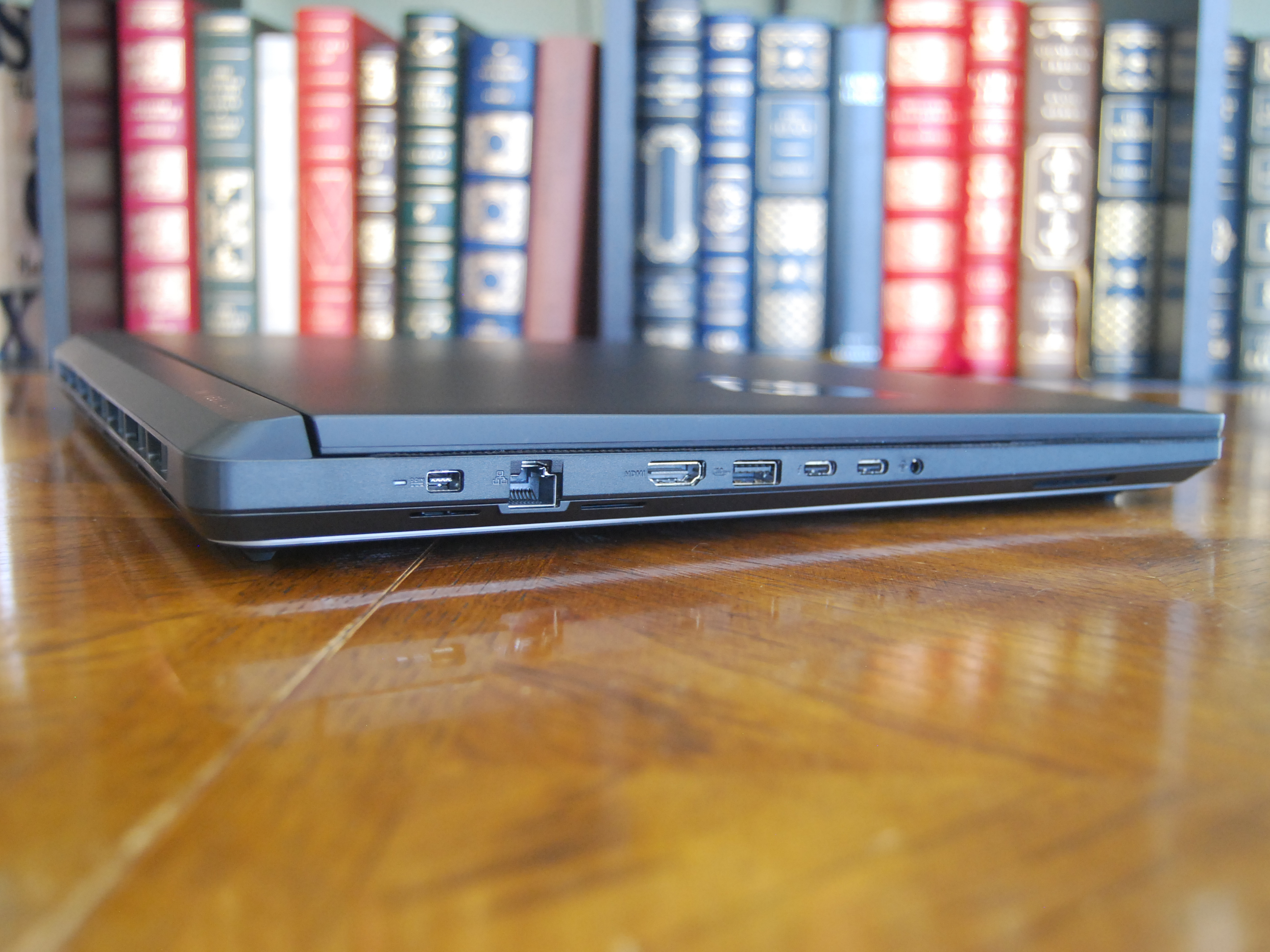
Windows laptops with Thunderbolt 5 remain a rare sight, but Thunderbolt 5 accessories are becoming more common. My list of the best Thunderbolt docks is proof.
Most PCs shipping in 2025 still offer Thunderbolt 4, but backwards compatibility means you can use Thunderbolt 5 docks and hubs with the older standard.
Notably, Razer's Blade 18 from 2024 and 2025 each have Thunderbolt 5 support, as does the ASUS ROG Strix Scar 18 (2025) I reviewed.
Thunderbolt 5 adoption rate will undoubtedly pick up in the future, but for now your PC options are fairly limited.

Cale Hunt brings to Windows Central more than nine years of experience writing about laptops, PCs, accessories, games, and beyond. If it runs Windows or in some way complements the hardware, there’s a good chance he knows about it, has written about it, or is already busy testing it.
You must confirm your public display name before commenting
Please logout and then login again, you will then be prompted to enter your display name.