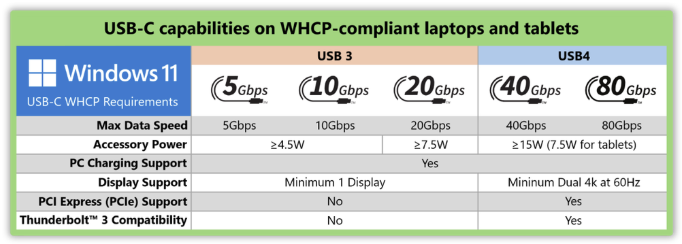'Two firm promises of USB-C on Windows 11' — How Microsoft plans to eliminate connectivity confusion

All the latest news, reviews, and guides for Windows and Xbox diehards.
You are now subscribed
Your newsletter sign-up was successful
USB-C ports are the most common physical connection on modern Windows laptops, but that doesn't mean the ports all perform at the same level.
USB-C is made up of several different standards, with the most recent being USB4. And in that case, USB4 also has a couple of performance tiers to contend with.
👉 Related: Thunderbolt 4 vs. Thunderbolt 3 vs. USB4 vs. USB 3
Despite reviewing and using many different laptops every month, I often get confused about the specific capabilities of a particular USB port. So, how does a regular user expect to avoid confusion?
Microsoft has recognized the issue and plans to fix it with a new initiative.
Microsoft is 'ending USB-C port confusion'
The USB-C naming schemes and standards remain a big problem for PC users in 2025.
According to a recent Microsoft Blog post written by Senior Product Manager Ugan S., 27% of Windows PCs with a USB4 port have received a dreaded limited functionality notification.
All the latest news, reviews, and guides for Windows and Xbox diehards.
If you see this pop up when connecting a peripheral, it means your USB-C port lacks a certain feature to properly run the accessory. It usually occurs when connecting a display.
The problem boils down to USB-C's inequality. Many laptop makers slap a USB-C port or two onto a PC without divulging much more information beyond its numbered standard, and even then, it's difficult to tell its true capabilities.
Microsoft shares a theoretical scenario that is undoubtedly quite common around the world:
Five minutes before a customer demo, I plug my 4K monitor into the USB-C port on a brand-new laptop. The display doesn’t light up, and now I’m scratching my head — the cable fit, so why isn’t it working?
So, how does Microsoft plan to fix the problem? The solution arrives with an updated Windows 11 Hardware Compatibility Program (WHCP).
Going forward, laptops that ship with Windows 11 24H2 on board will have WHCP certification. According to Microsoft, certification comes with "two firm promises of USB-C on Windows 11."
- USB data, charging, and display support will work on ALL USB-C ports. No more confusion when using older USB peripherals. They'll "just work."
- USB4 ports with 40Gbps performance will be fully compatible with Thunderbolt 3 and USB4 peripherals. Any USB4 or TB3 peripheral will "work every time on every port."
These promises come with several minimum capabilities for each USB-C version. The Microsoft blog post has a neat little table that lays them out.
The enforcement of these minimums through the WHCP qualification system leads to several conclusions.
Most importantly, you'll be able to trust that your USB devices will work without issue, thanks to Microsoft's new requirement of USB-IF certified silicon inside the laptop.
Every USB-C port on a certified PC now requires USB Power Delivery capabilities so that there's no inconsistency with what can charge and what cannot.
Next up is external display support; DisplayPort Alt Mode is now required for all USB-C ports. Ports are required to be VESA certified, so you can expect to plug in a screen without issue.
And finally, a Microsoft driver stack requirement ensures that your PC is always getting the latest USB driver updates to keep everything running smoothly.
What about USB4's 40Gbps and 80Gbps standards?
USB4 is the latest version that uses the physical USB-C connector, and to add further confusion, it comes in a couple of performance tiers.
There are 40Gbps and 80Gbps bandwidth options that PC makers can use, and until recently, they weren't exactly advertised separately. That was an issue due to their massive gap in capabilities.
While the USB-IF has added some extra guidelines for naming USB4 performance tiers separately, Microsoft is taking things a step further.
USB4 40Gbps connections in new Windows laptops will now require full compatibility with USB4 and Thunderbolt 3 accessories. If your laptop is advertised as having a USB port with 40Gbps performance, you can expect it to be able to sustain that speed.
Beyond that, WHCP certification covers 80Gbps USB4 ports, requiring them to offer 80Gbps transfer speeds in both directions, as well as an asymmetric 120Gbps / 40Gbps mode made especially for high-res external display.
That puts it in line with Thunderbolt 5, which is Intel's branded and licensed take on USB4 v2.
The new WHCP certification for USB-C connectivity will only be found on new laptops that ship with Windows 11 version 24H2. It will be enforced with its Hardware Lab Kit, which pulls in user feedback and telemetry, automated test cases, and validation led by OEMs.
It's expected that this program will receive updates with every major Windows 11 release.

Cale Hunt brings to Windows Central more than nine years of experience writing about laptops, PCs, accessories, games, and beyond. If it runs Windows or in some way complements the hardware, there’s a good chance he knows about it, has written about it, or is already busy testing it.
You must confirm your public display name before commenting
Please logout and then login again, you will then be prompted to enter your display name.