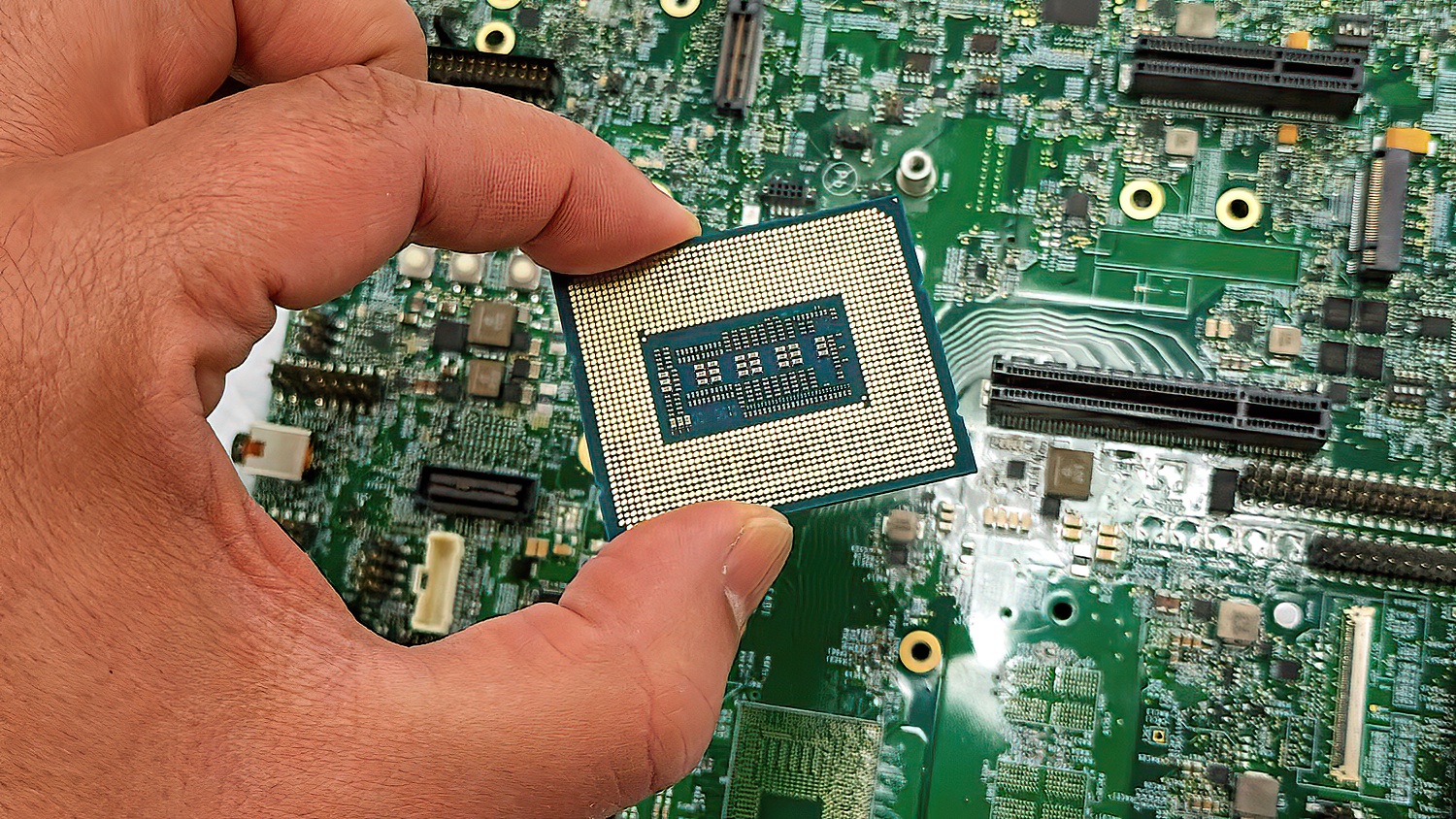Don't buy into Microsoft's "Windows 11 PCs are up to 2.3x faster than Windows 10 PCs" claim — Here's why it's stretching the truth
Microsoft's comparisons pit a range of years-old laptop processors against various modern counterparts.

All the latest news, reviews, and guides for Windows and Xbox diehards.
You are now subscribed
Your newsletter sign-up was successful
Microsoft's flagship operating system is in limbo as Windows 10 nears its "End of Life" date on October 14, 2025, and the company is using various promotions to convince users to upgrade to Windows 11 to protect them from the potential risks of running an unsupported PC. The cutoff date isn't new; in fact, Windows 10's demise was already considered "old news" when we covered it back in 2021.
However, as we're halfway through 2025, the month of October is creeping up, and Windows 10 fans are running out of options. Well, at least until Microsoft announced that its "Extended Security Updates" program would be free for anyone who syncs their Windows 10 PC settings data to the cloud via a Microsoft Account for support until 2026.
For anyone who prefers to use Windows without a Microsoft Account, the ESU program isn't really a viable option, but those Windows 10 users should be wary of an official "Stay secure with Windows 11" campaign (via PC Gamer) advertised on Microsoft's official Windows Experience blog. While it makes some valid points regarding "overall improved performance", there is a touch of truth-bending in one particular claim.
Microsoft lists a few legitimate benefits of upgrading to Windows 11, including a controversial TPM 2.0 requirement for increased security, one that almost a quarter of our readers couldn't use when it was first announced four years ago. Otherwise, the focus shifts to speed and efficiency, highlighting a"quicker response time when in sleep mode, faster web browsing and overall improved performance" over Windows 10, followed by a dubious claim:
In fact, Windows 11 PCs are up to 2.3x faster than Windows 10 PCs.
Microsoft
Given that Windows 10 is a decade older than its modern-day Windows 11 counterpart, the doubled performance metric is reasonably easy to accept at a glance, until you start to question what a "Windows 10 PC" really is. Of course, the assumption could be that Microsoft chose PC components that would have launched around 2015.
Scrolling down to the small print shows a disclaimer reading, "Based on Geekbench 6 Multi-Core benchmark. See aka.ms/w11claims."
Geekbench is an app that tests processor (CPU) performance on laptops and desktop PCs, awarding a numbered score for single-core and multi-core performance that can be used to compare against other chips. We use it in our own testing for reviews, so it immediately inspires a little intrigue, particularly when Geekbench 5, the previous version, was more prevalent during the Windows 10 era.
Following the link, Microsoft reveals specification details of the PCs it tested:
"Based on testing performed by Microsoft in December 2024 using Geekbench 6 Multi-core score comparing a selection of Windows 10 PCs with Intel Core 6th, 8th and 10th generation processors and Windows 11 PCs with Intel Core 12th and 13th generation processors. Performance will vary significantly by device and with settings, usage and other factors."
The "generation" part is what's crucial to the claims of doubled performance. Intel Core processors iterate every few years, with its 6th Generation "Skylake" mobile CPUs having launched in 2015, the same year as Windows 10, while its 8th Gen "Coffee Lake" and 10th Gen "Comet Lake" successors followed in 2017 and 2020, respectively.
There aren't many major compatibility issues with installing Windows 10 on a laptop using more modern Intel Core CPUs, or equivalents from competing vendors, such as AMD Ryzen, for that matter. Some specific hardware drivers might only exist for Windows 11 PCs, but the processors themselves generally aren't affected. However, Microsoft seemingly only used more modern Intel Core mobile processors from 2021 onwards to test its Windows 11 PCs for comparisons.
Each Intel processor generation has a variety of low-power, basic CPUs among high-end, powerful counterparts, but there are almost always generational boosts across entire catalogs, particularly with some released so far apart. Nevertheless, a Dell Inspiron 7590 laptop from 2019 running a 4-core, 8-thread Intel Core i7-8565U CPU isn't perfectly comparable against a Dell Inspiron 7430 from 2024 with a 12-core, 10-thread 13th Gen Intel Core i7-1355U.
Is the former a "Windows 10 PC"? In essence, yes, because it launched with Windows 10, which was the only modern operating system available from Microsoft at the time (RIP Windows 8.1). On the other hand, there's nothing stopping you from upgrading an Inspiron 7590 to Windows 11, as tested by Dell itself. It's a clever marketing tactic, but one that savvy Windows 10 fans undoubtedly saw through, even as its global share is surpassed by Windows 11.
(Windows 11) delivers faster performance, simpler navigation and the latest features and experiences.
Microsoft
So, the "up to" part of Microsoft's claim is really the single link holding its marketing chain together. A discontinued, budget laptop that originally shipped with Windows 10 can be twice as slow as a mid-range Windows 11 model released within the last year or two — who is surprised by that? Don't get me wrong, I'm a Windows 11 user and would encourage people to upgrade, but I can respect those who have chosen not to.
Windows 11 is, above all, the modern successor to Windows 10 and stands as its inevitable replacement. However, I could install the latter on my desktop right now, and any differences in Geekbench performance graphs would be negligible.
Remember that "PC" is an interchangeable term for laptops and desktops, and Microsoft is using the former in this example, but Windows 11 can only be "2.3x faster" than Windows 10 in select situations. New laptops are generally faster than older laptops, but always look out for the "up to" segment of any claims of increased performance.

Ben is a Senior Editor at Windows Central, covering everything related to technology hardware and software. He regularly goes hands-on with the latest Windows laptops, components inside custom gaming desktops, and any accessory compatible with PC and Xbox. His lifelong obsession with dismantling gadgets to see how they work led him to pursue a career in tech-centric journalism after a decade of experience in electronics retail and tech support.
You must confirm your public display name before commenting
Please logout and then login again, you will then be prompted to enter your display name.