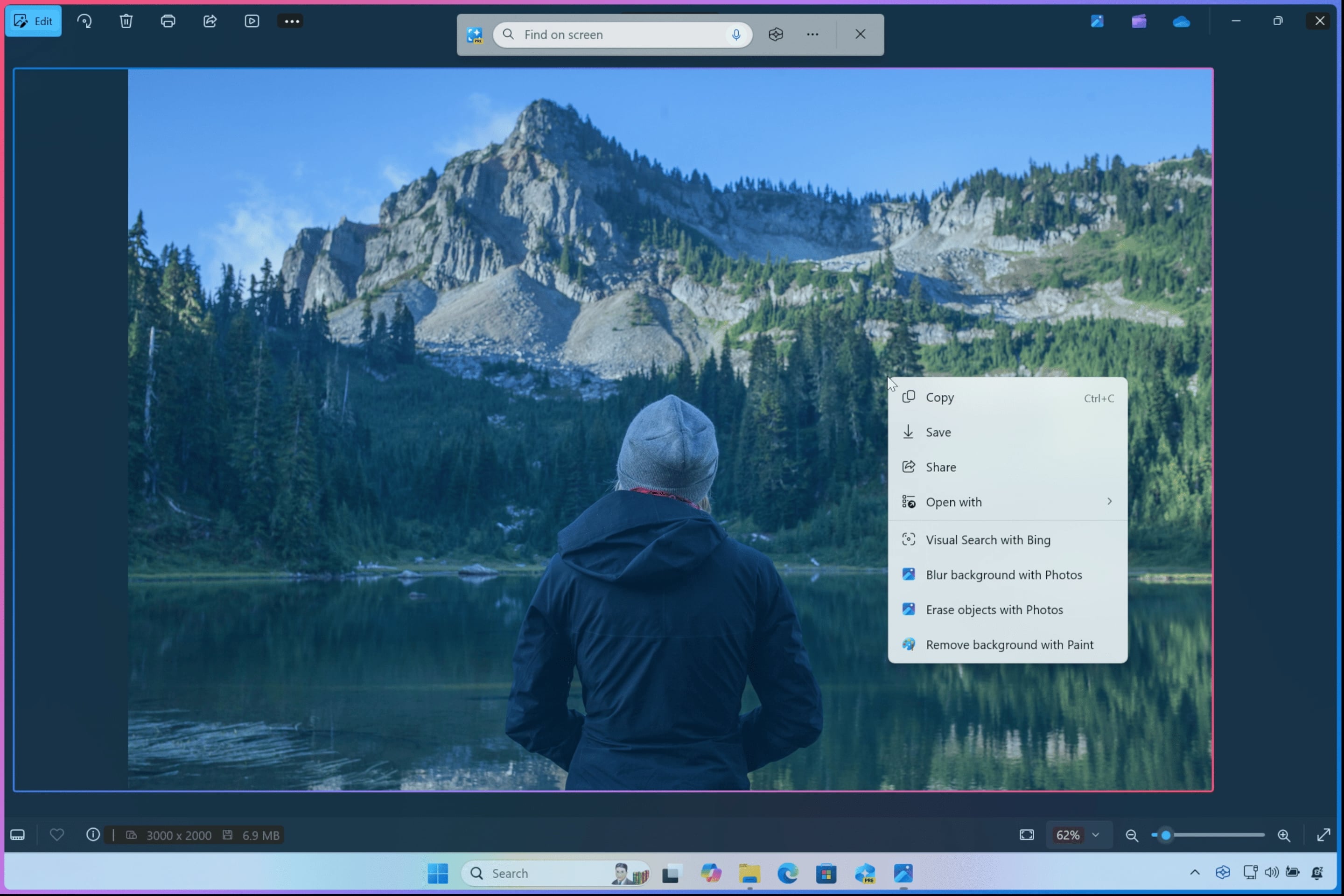Windows 10 is dead: Here's why it makes sense to buy a Snapdragon X PC for an upgrade to Windows 11

All the latest news, reviews, and guides for Windows and Xbox diehards.
You are now subscribed
Your newsletter sign-up was successful
Windows 10 End-of-Life is coming up quickly, with Microsoft expected to cut off the support lifecycle on October 14, 2025. While you'll still be able to use your Windows 10 PC after that date, it won't receive any security updates, and tech support won't be available, barring extra fees.
The end of the OS won't be immediate, but it's certainly time to start looking at your options for post-Windows 10 computing.
While you have a few avenues available — which I explain further at the end of this guide — chances are high that a laptop that's incompatible with Windows 11 is in dire need of replacement anyway.
But where to start when it comes to finding the perfect Windows laptop? I've been recommending laptops equipped with Qualcomm's Snapdragon X chips to my family and friends, and I'm here to offer the same arguments for and against these PCs to help you make the right upgrade choice.
3 best reasons to replace your Windows 10 PC with a Snapdragon X laptop
Before getting into my top three reasons to buy a Snapdragon-equipped laptop, a bit of backstory for those who haven't been keeping up with Windows laptop news.
Qualcomm unveiled a new computing platform in 2023 with its Snapdragon X Systems-on-Chip (SoC). These chips have since arrived in laptops from all the major makers, including Acer, ASUS, Dell, HP, Lenovo, Samsung, and Surface.
👉 Related: Best Copilot+ PCs according to our experts
All the latest news, reviews, and guides for Windows and Xbox diehards.
The Snapdragon X Elite and Snapdragon X Plus SoCs both use the ARM64 architecture, similar to what Apple uses for its own M chips that are famous for their efficiency.
Snapdragon X chips run Windows on Snapdragon, which is a version of the OS that looks and acts practically the same, albeit with a few restrictions on specialized app compatibility (which I explain in the next section).
For the average user, Windows on Snapdragon isn't going to feel any different than Windows 11 on an x64 processor like those from AMD and Intel.
Now, let's get into the three main reasons why I'm recommending Snapdragon X laptops to those replacing their Windows 10 PCs.
1. Snapdragon X laptops offer some of the best value on the market
Windows laptops equipped with Qualcomm Snapdragon X chips vary in price and features, but the bottom line is that you can usually find a stellar PC for far less than $1,000.
Indeed, Snapdragon X-equipped laptops offer some of the best possible value on the market. Not only that, it seems like laptop makers have extra budget room for high-end features like OLED displays, better speakers, and higher-res cameras.
Qualcomm has been busy expanding its Snapdragon X lineup since the initial launch in 2024, adding even more affordable options like the Snapdragon X (X1-26) chip aimed at "students, freelance workers, and budget-conscious consumers." These laptops start in the $600 range.
Buying a Snapdragon X laptop means you aren't shoehorned into one form factor, either. Whether you want the versatility of a convertible, the tablet style of a 2-in-1, or the classic feel of a notebook, there's a Snapdragon X PC available.
2. Snapdragon X laptops offer outstanding performance and efficiency
Qualcomm splits its Snapdragon X chips into Elite and Plus, with the former offering better performance at a higher price. X Elite is further broken up into X1E-84, X1E-80, and X1E-78 options, each with slightly different levels of performance but the same 12 cores.
Using Senior Editor Zac Bowden's Surface Laptop 7 review as an example, the X Elite (X1E-80) chip bests the Intel Core Ultra 9 185H in Geekbench 6 and Cinebench 2024. As Bowden puts it, the "Snapdragon X Elite is a bit of a beast when it comes to performance."
The Snapdragon X Plus lineup includes X1P-66, X1P-64, X1P-46, and X1P-42 options, again with sequentially lower levels of performance. Bottom line, however, is that they all perform quite well.
For the average user, it offers more power than is required for web browsing, streaming, Office apps, email, homework, etc.
Another big perk is that Snapdragon X performance doesn't feel any different when you're running on battery power. Plugged or unplugged, you can expect the same snappy responsiveness.
Laptops using the Snapdragon X platform have consistently offered some of the best battery life we've ever seen. Dell's XPS 13 that we reviewed with an X Elite chip, for example, hit more than 19 hours while running Microsoft Office apps on a loop.
Keep in mind the X Elite chip with super battery life is also able to compete with AMD's mighty Ryzen AI 9 HX 375 chip in Geekbench 6 and Intel's Core Ultra 9 185H in Cinebench.
3. Snapdragon X laptops are Copilot+ compatible
This one might be a bit controversial, but the more I explain Copilot+ to those near to me in my personal life, the more they want to try it out.
Part of the magic of Qualcomm's Snapdragon X chips — and one area where Intel and AMD have been playing catch-up for the past year — is the inclusion of a powerful Neural Processing Unit (NPU).
The Qualcomm Hexagon NPU, as it's known, offers up to 45 TOPS of power for local AI work, surpassing the 40 TOPS requirement for Copilot+.
This grants you immediate access to the best AI tools in Windows 11, including Click to Do, Cocreator, Windows Recall, advanced Windows Studio Effects, and many more coming in the near future.
While not everyone is excited about these features, they're currently the best way that the average user can leverage AI regularly, helping to boost productivity and make life on Windows that much easier.
Besides, if you're forced to make the switch to Windows 11, why not get the full experience?
2 best reasons NOT to replace your Windows 10 PC with a Snapdragon X laptop
Laptops with Qualcomm's Snapdragon X chips inside aren't the perfect upgrade path for everyone.
When someone asks me what the downsides are to these types of PCs, these are the two main points I always bring up.
1. Snapdragon X laptops have some software limitations
Windows 11 on Snapdragon is almost the same as the standard Windows 11 that runs on AMD and Intel processors.
Because of the different ARM64 architecture, running Windows on Snapdragon requires apps compiled a bit differently. And if they aren't natively compiled, Microsoft's Prism emulation layer does a good job of bridging the gap.
👉 Related: It doesn't matter if your computer runs on ARM, all of your apps will work on Windows 11
The good news is that we're now at a point where the vast majority of everyday apps are compiled natively for Windows on Snapdragon, and most users who aren't getting into specialized work won't notice a difference.
The WorksOnWoA website keeps a running record of compatible apps and games, so you can always do a check to see if your most-used software is supported.
Adding to that point, a recent report claims that Windows on Snapdragon users are spending 90% of their time in native Arm-based apps.
👉 Related: The best native Windows on Arm apps
If you do notice that some of your most-used apps aren't compatible with Windows on Snapdragon, Intel and AMD laptops will be the natural alternative. Both companies launched some monster chips in 2025, with excellent performance and improved efficiency.
2. Snapdragon X laptops aren't the best for gaming
The other reason against a Snapdragon X PC has to do with PC gaming.
While Snapdragon X PCs can run a lot of games without issue on the integrated Qualcomm Adreno GPU — I again urge you to check out the WorksOnWoa website for a full list — there are better options for hardcore gamers.
If you are indeed a PC gamer looking for a laptop to run your favorite games day in and day out, a system with an Intel or an AMD processor and dedicated graphics from NVIDIA is my recommendation.
You won't have to worry about compatibility, and you'll get far better performance from a dedicated GPU. Check out the best gaming laptops we've tested so far in 2025 for more buying options.
I don't want to replace my Windows 10 laptop — what are my options?
Your Windows 10 PC isn't going to stop working on October 14. The Microsoft deadline is for security and feature updates, which will indeed end then. That doesn't mean you can't continue using the PC at your own risk.
Windows 10 PCs will continue to become less secure over time, and apps will likely stop being updated for the older OS as well, which can cause issues.
You have a few avenues available to address the situation, and I recommend you pick one and go with it lest you begin to run into issues over time once Windows 10 stops being supported.
First, I suggest verifying Windows 11 compatibility. If your current Windows 10 PC meets the Windows 11 system requirements, you can simply upgrade to the new OS and continue using the same hardware.
If you're hooked on Windows 10 and don't want to change — or can't change for some other reason — Microsoft will also let you pay $30 for one extra year of support for your Windows 10 PC.
Unfortunately, it doesn't look like Microsoft will continue the yearly fee after the first year. Beyond October 14, 2026, Microsoft is all-in on Windows 11.
If neither of these solutions work for you, the best route is to upgrade to a new Windows 11 PC.
As I've laid out above, laptops with a Snapdragon X chip inside are ideal upgrade candidates for most people. I've been recommending them to family and friends, as they're generally affordable despite great features, they offer snappy performance on and off the charger, and battery life can't be beat.

Cale Hunt brings to Windows Central more than nine years of experience writing about laptops, PCs, accessories, games, and beyond. If it runs Windows or in some way complements the hardware, there’s a good chance he knows about it, has written about it, or is already busy testing it.
You must confirm your public display name before commenting
Please logout and then login again, you will then be prompted to enter your display name.