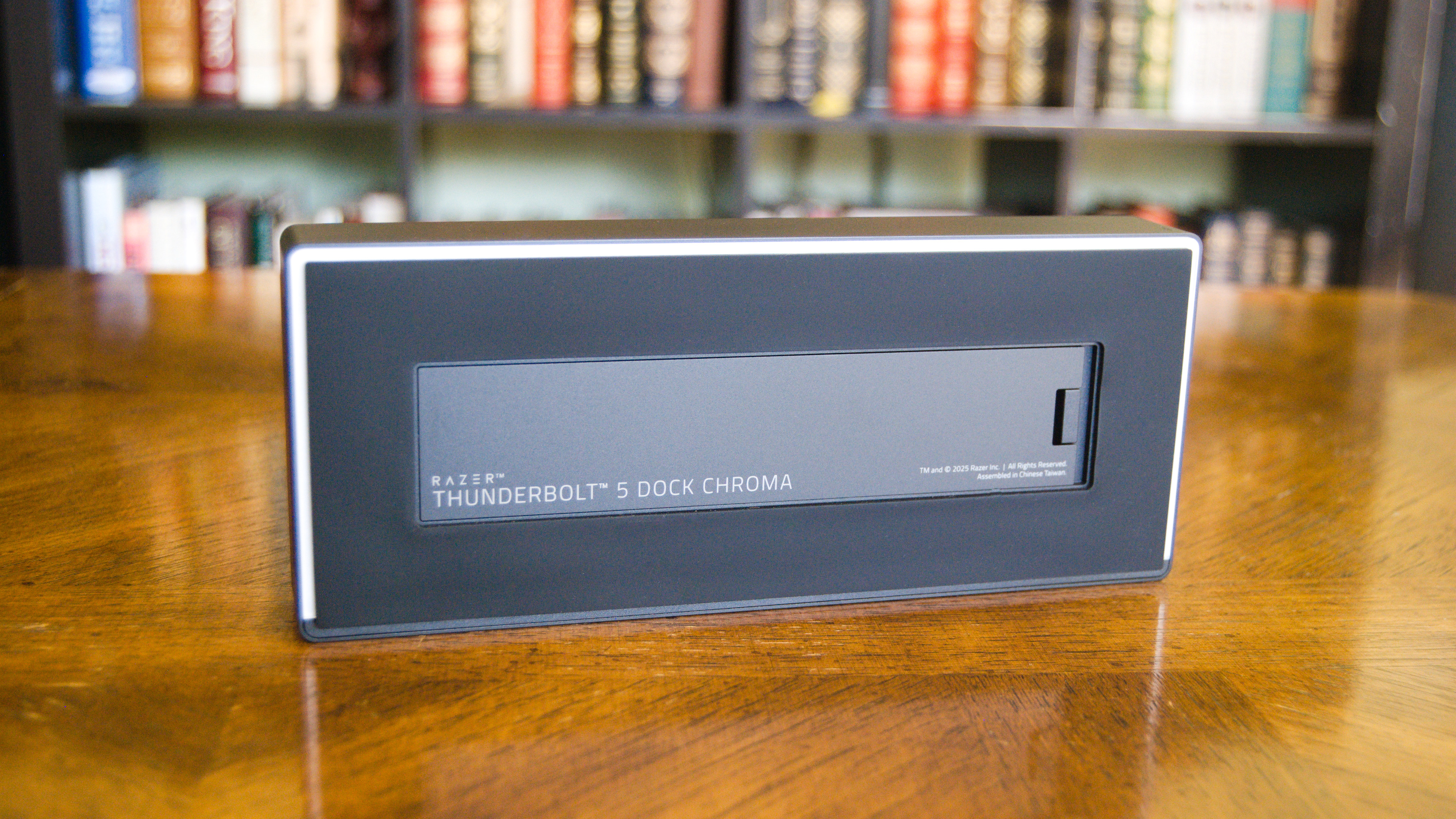Windows Central Verdict
Razer's Thunderbolt 5 Dock Chroma combines an external M.2 SSD enclosure with a powerful dock and RGB underglow lighting. It's a great option for PC gamers or anyone who can benefit from high-performance external storage with any connected Thunderbolt PC.
Pros
- +
Built-in M.2 PCIe 4.0 SSD enclosure is a feature I can no longer live without
- +
Up to 140W charging to the host laptop
- +
RGB underglow lighting is a unique touch
- +
Sleek aluminum build that doesn't use plastic
- +
Triple 4K@144Hz display support is great for gamers
Cons
- -
No native video out
- -
1GbE port falls behind the competition
- -
$400 is steep, but not out of the ordinary
- -
Only works horizontally
Why you can trust Windows Central
It's been four years since Razer released its flagship Thunderbolt 4 Dock Chroma, and the company has now updated it for the newer and more potent Thunderbolt 5 standard.
The Razer Thunderbolt 5 Dock Chroma arrives as many other laptop docking station makers are also busy launching their updated connectivity hubs, but Razer has a few tricks to show off that help set its hardware apart from the competition.
It's not the dock to buy if you want the most connectivity — that honor goes to CalDigit's TS5 Plus, which I recently reviewed — but it is a top option for PC gamers who never seem to have enough ports. Here's why.

I've tested and reviewed countless Thunderbolt and USB docks and hubs over the years, and I have a good understanding of what makes hardware worth your money. I might care too much about docking stations, but that's not necessarily a bad thing.
What sets the Razer Thunderbolt 5 Dock Chroma apart from other docks I've tested?
Razer's Thunderbolt 5 Dock Chroma isn't just a high-end docking station; it's also an external SSD enclosure that handles M.2 PCIe 4.0 NVMe drives.
The updated dock has a quick-release hatch on the bottom, which pulls away to reveal a sizable bay for a standard M.2 2280 size drive. Heatsinks above and below the drive slot help to keep it cool.
I tested an SK hynix Platinum P41 SSD in the dock, and attached to the ASUS ROG Strix SCAR 18 — one of the few Thunderbolt 5 laptops on the market today — it was able to hit 5,833MB/s read and 5,414MB/s write speeds.
• Host connection: Thunderbolt 5 (120Gbps)
• Ports: 3x Thunderbolt 5 (downstream), Thunderbolt 5 (host), 2x USB-A 3.2 (Gen 2, 10Gbps), USB-C 3.2 (Gen 2, 10Gbps), 3.5mm audio combo, UHS-II SD card reader, Gigabit Ethernet
• Power: Up to 140W host charging, 250W AC adapter
• Max display res: Up to triple 4K@144Hz, 8K@60Hz
• Dimensions: 8.08 x 3.35 x 1.18 inches
• Material: CNC-molded aluminum
• Colors: Black (with RGB), Mercury White (no RGB)
• SSD support: M.2 PCIe Gen 4x4 NVMe
• Compatibility: Windows 10 or later (with Thunderbolt 4, 5), MacOS 10.13 or later
That's a bit slower than the 7,149MB/s and 6,789MB/s speeds I saw when I tested the drive connected to a desktop PC's M.2 motherboard slot, but wow — that's more than fast enough to run games.
All the latest news, reviews, and guides for Windows and Xbox diehards.
Considering you can leave the drive inside the dock and connect it immediately to any laptop, the new Razer dock should look quite attractive to gamers who have multiple PCs or who often run out of storage space.
In my case, as someone who often switches between laptops and PCs for testing purposes, the Razer Thunderbolt 5 Dock Chroma will remain on my desk with that sweet, sweet storage space ready to go, no matter the device I'm using.
When connected to a Thunderbolt 4 laptop, speeds fall to 3,998MB/s read and 2,902MB/s write, which is still admirable. You can buy the Thunderbolt 5 Dock Chroma now and get great performance with your older laptop, and you'll be future-proofed for whenever you jump to a PC with Thunderbolt 5.
It's worth pointing out that Razer managed to add the SSD enclosure without blowing up the dock's dimensions compared to its predecessor. The new model is only about a half-inch wider and a half-inch deeper.
That keeps it compact, although it only works horizontally, with the rubberized bottom keeping it in place on a desk.
The only other changes to the overall design include sleek vents on either end, with the UHS-II SD card reader now located above one vent. The front host port and 3.5mm audio jack have also been moved to the back of the dock.
The lack of any I/O on the front of the dock leaves the Thunderbolt 5 Dock Chroma's unique feature uninterrupted. RGB underglow lighting, customizable through Razer's software, looks great on a desk, and it can be completely disabled if you're in a more professional setting.
No native video out, but the dock handles triple 4K@144Hz displays
Port selection on the new Thunderbolt 5 Dock Chroma hasn't changed too much, but the ports have been upgraded in several ways.
There are still three downstream Thunderbolt ports, but, of course, they're now Thunderbolt 5 with at least twice as much bandwidth as Thunderbolt 4. The Razer Thunderbolt 5 Dock Chroma doesn't skimp at all on performance.
The Thunderbolt 5 host port can now charge with up to 140W of power, easily besting the previous 90W limit. That makes it better suited for laptops with discrete GPUs, although the most powerful gaming laptops will still require a separate AC adapter.
One of the dock's USB-A 3.2 (Gen 2) ports has been upgraded to USB-C 3.2 (Gen 2) — with the same 10Gbps performance — and the 3.5mm audio jack supports 7.1 Surround.
This all makes sense to me; you still want some USB-A, but USB-C is becoming ever more prevalent.
I do wish that Razer had opted for an RJ45 Ethernet port at 2.5Gb rather than 1Gb, especially in a dock that costs $400. I know that gamers often splurge for faster internet, and other docks have made the jump to better accommodate power users.
The other I/O omission that cramps my workflow is a lack of native downstream video ports. The Thunderbolt 4 Dock Chroma also had the same design. At least one DisplayPort or HDMI hookup would be appreciated.
The Razer Thunderbolt 5 Dock Chroma doesn't skimp at all on performance.
This leads to the Razer Thunderbolt 5 Dock Chroma supporting up to three 4K displays at 144Hz each. Not bad at all for most gamers, although its support for "just one" 8K display at 60Hz puts it behind other docks that manage dual 8K@60Hz.
The three downstream Thunderbolt 5 ports can charge at up to 15W each, with the USB ports offering about half that for smaller devices.
Thunderbolt Share is an Intel technology that was first introduced in the Razer Blade 18 (2024). It's designed to facilitate direct transfers and sharing between two PCs using one cable, but the kicker is that both PCs require specific Thunderbolt Share certification.
That is, at least, unless you have a dock with its own Thunderbolt Share certification. Razer's Thunderbolt 5 Dock Chroma certainly isn't the only docking station to offer the feature, but I'm glad to see it's included.
It's mostly beneficial for multi-device users and collaborators, but anyone can take advantage of drag-and-drop transfers, file syncing, full data transfers, and separate PC control.
Razer's Thunderbolt 5 Dock Chroma is the best docking station for PC gamers
Razer's Thunderbolt 5 Dock Chroma doesn't have the most ports, nor does it offer the best support for external displays. However, its useful additional features make up for its shortcomings.
I've never used a docking station with a built-in SSD enclosure, and it's something that I am going to take full advantage of going forward, not only for gaming but also for work.
It's so convenient to have a drive full of files and apps operating at high speeds, ready for any Thunderbolt 4 or 5 PC.
The RGB underglow lighting is also a nice touch, and it'll complement a gamer's other hardware quite nicely. Don't like it? You can turn it off completely. Razer also offers a Mercury White version without any RGB lighting.
Additional features like Thunderbolt Share certification, braided host cable, and sturdy aluminum design help the dock stand out.
It's so convenient to have a drive full of files and apps operating at high speeds, ready for any Thunderbolt 4 or 5 PC.
Introduced at $400, Razer's Thunderbolt 5 Dock Chroma seems like a lot, but it is actually in line with most competing hardware. Sonnet's Echo 13, for example, has a built-in SSD (not hot-swappable) and starts at $440 for a 1TB model.
The CalDigit TS5 Plus, which I consider the pinnacle of Thunderbolt 5 docking, lacks an SSD enclosure, adds ports and performance, but starts at $500.
After a couple of weeks of testing, I can confidently recommend the Razer Thunderbolt 5 Dock Chroma to PC gamers looking to expand connectivity, or practically anyone who can benefit from more ports and a handy external SSD in the same package.

Cale Hunt brings to Windows Central more than nine years of experience writing about laptops, PCs, accessories, games, and beyond. If it runs Windows or in some way complements the hardware, there’s a good chance he knows about it, has written about it, or is already busy testing it.
You must confirm your public display name before commenting
Please logout and then login again, you will then be prompted to enter your display name.