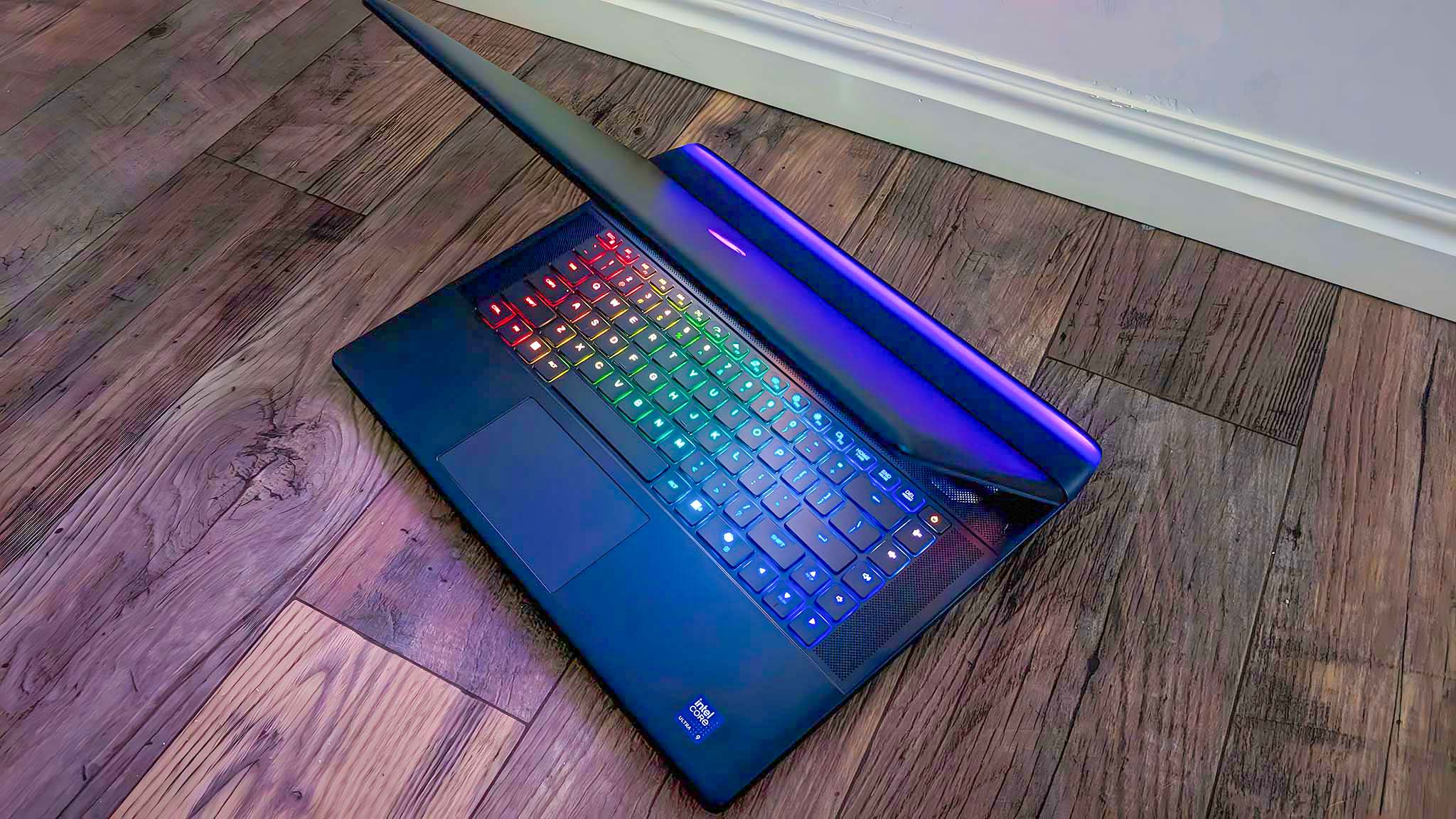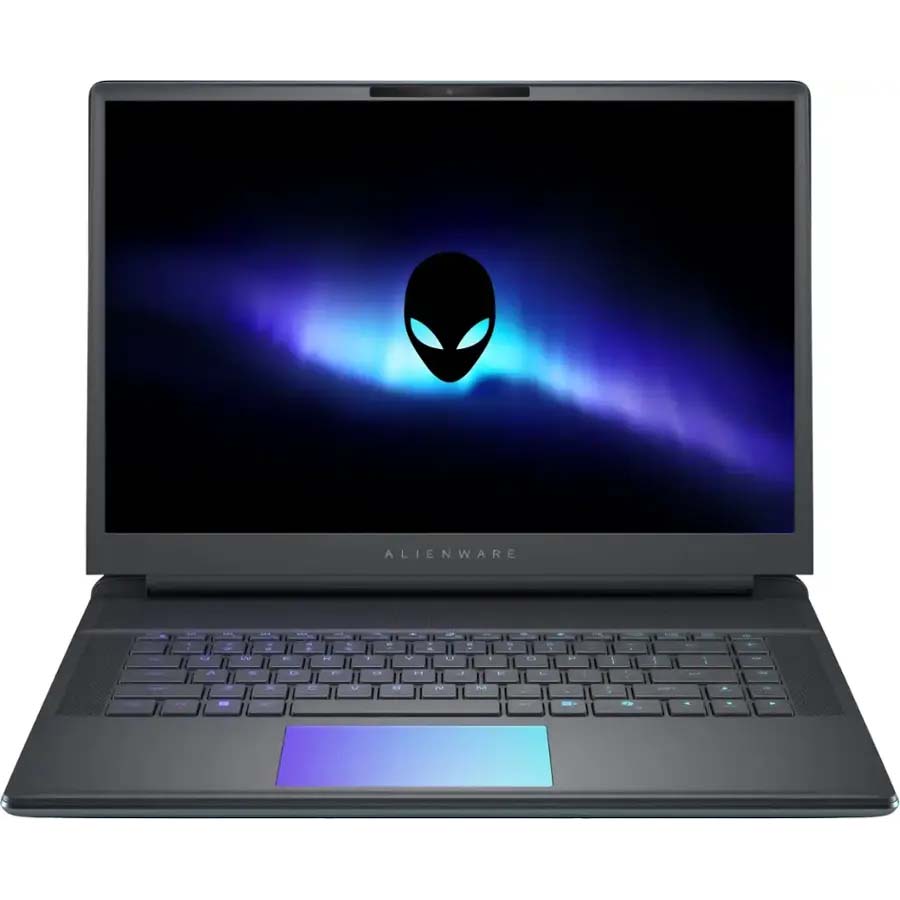Windows Central Verdict
The Alienware 16 Area-51 AW30 Gaming Laptop is a gamer's dream, due to its impressive performance, beautiful display, RGB touchpad, and Cherry MX mechanical keyboard. Games play incredibly smoothly thanks to the powerful Intel Core Ultra 9 CPU and RTX-50 Series GPU. Plus, there are plenty of ports to connect monitors or accessories to. It would be nicer if there were the option to include an OLED panel, but the IPS display is still very good.
Pros
- +
Impressive performance
- +
Amazing mechanical keyboard
- +
Sleek look with customizable RGB
- +
Plenty of ports for accessories and connections
- +
Lovely blue chassis color
- +
Stealth mode instantly turns off RGB
Cons
- -
Small spacebar and large Copilot key
- -
Doesn't have an OLED option
Why you can trust Windows Central
Last year, I was blown away by the astounding performance of the Alienware m16 R2 gaming laptop (as seen in my Alienware m16 R2 review).
So, when I saw that the gaming laptop line had been rebranded back to its resurrected Area-51 naming convention this year, I knew I had to check the new offerings out. I was certain that the 16-inch would be a good laptop; I just wasn't sure if Alienware was going to be able to improve too much on the previous model.
Boy, was I wrong.
I've spent the last few weeks using the Alienware 16 Area-51 AW30 Gaming Laptop as my main PC gaming station. I was already expecting insanely smooth performance, but the new Cherry MX keyboard with RGB touchpad has elevated this laptop from amazing to incredible.
I don't know how I'll ever go back to a regular keyboard on a gaming laptop after this.

I've tested dozens of gaming devices and spend several hours each week playing my favorite PC games. I know what features to look for and what makes a gaming laptop worth buying.
This review was made possible thanks to a review sample provided by Dell. The company had no input nor saw the contents of this review prior to publication.




When it comes to premium gaming laptops, there are plenty of brands to choose from, but Alienware is one I highly recommend from the bunch.
Display: 16-inch WQXGA (2560 x 1600) IPS non-touch, 240Hz, 3ms, 500 nits
CPU: Intel Core Ultra 9 275HX
NPU: Intel AI Boost (up to 13 TOPS)
GPU: NVIDIA GeForce RTX 5080 L
Memory: 32GB, 2x16GB, DDR5, 6400MT/s
Storage: 1TB NVMe M.2 PCIe Gen4 SSD
Camera: 8MP UHD HDR IR (3840 x 2160) camera with dual-array microphones and Windows Hello support
Ports: 2x USB-A 3.2 Gen 1, 1x USB-A 3.2 Gen 1 w/ PowerShare, 2x Thunderbolt 5 1x HDMI 2.1, 1x SD Card reader, 1x headphone jack
Keyboard: Cherry MX Ultra-low-profile with per-key AlienFX RGB lighting
Touchpad: Multi-touch gesture Premium Precision glass RGB LED AlienFX lighting touchpad with integrated scrolling
Connectivity: Wi-Fi 7 + Bluetooth 5.4
Battery: 6-Cell Battery, 96 Whr (Integrated)
Dimensions: 25.50 x 21.60 x 290.00mm (1.12 x 0.85 x 11.41in)
Weight: 3.40kg (7.49lb)
In case you didn't know, Alienware is Dell's gaming sub-brand, and it's been making reliable devices for gamers like you and me for 29 years.
All the latest news, reviews, and guides for Windows and Xbox diehards.
The Area-51 16 gaming laptop has several configuration options to choose from and has a starting price of $1,999.99, but can sell for as high as $6,099.99 if you decide you want to go with the Cherry MX mechanical keyboard, the highest-end RTX 5090 L, a whopping 64GB RAM, and enormous 12TB SSD capacity.
Compared to similar premium gaming laptops, this one has a very competitive price. As an example, the starting price is roughly $1,000 cheaper than the Razer Blade 16.
It's easy to obtain an Alienware Area-51 16, either by configuring your own gaming laptop right from Dell's website or buying one of the few pre-configured options at major tech retailers like Best Buy.
If possible, I highly recommend buying the configuration I reviewed, which has the Intel Core Ultra 9 275HX, NVIDIA RTX 5080 L, 32GB RAM, and 1TB SSD. This configuration sells for $3,399.99 at Dell.
MONEY SAVING TIP: I recommend going with the RTX 5080 L over the RTX 5090 L. Their performance is closer than you might expect, but the 5080 doesn't cost as much.
Alienware 16 Area-51 Gaming Laptop
Ultra 9 275HX | RTX 5080 L | 32GB | 1TB SSD
This premium gaming laptop comes in a few different configurations, but this one will serve most people's needs best. It offers smooth performance, a fantastic mechanical keyboard, and plenty of memory and storage for your gaming library.
👉 See at: Dell.com | BestBuy.com
Alienware 16 Area-51 Gaming Laptop: Why I love it





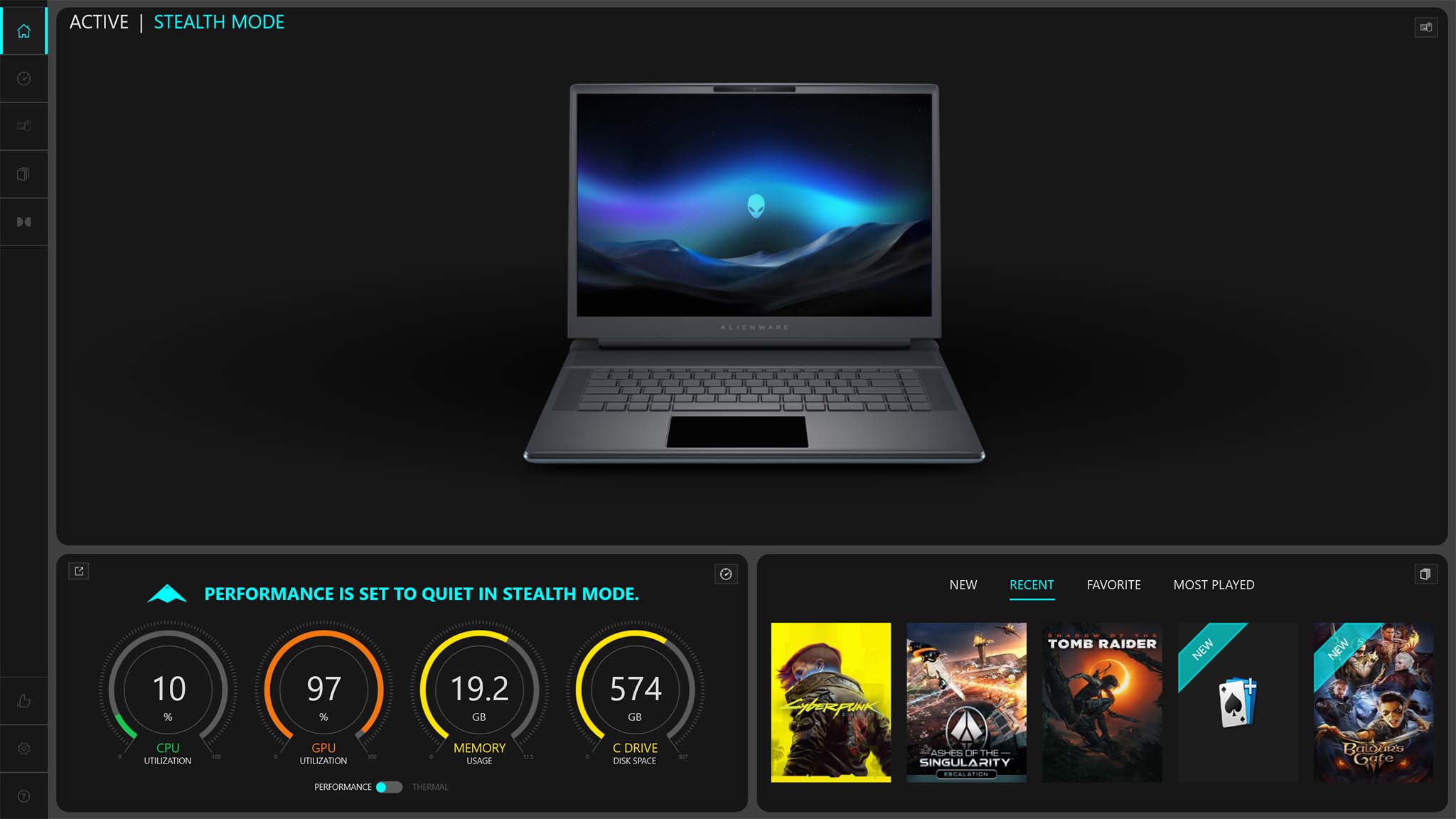
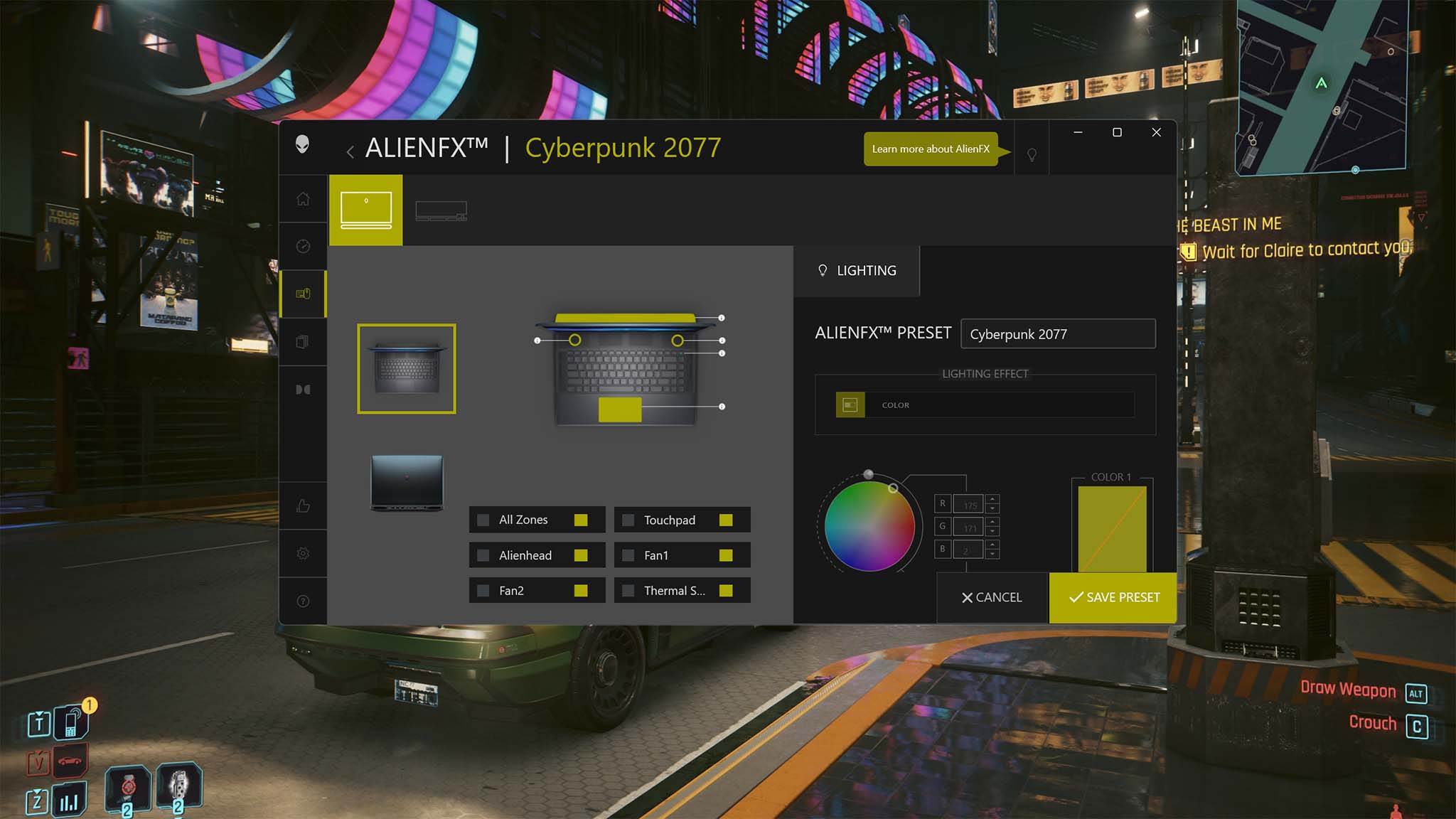
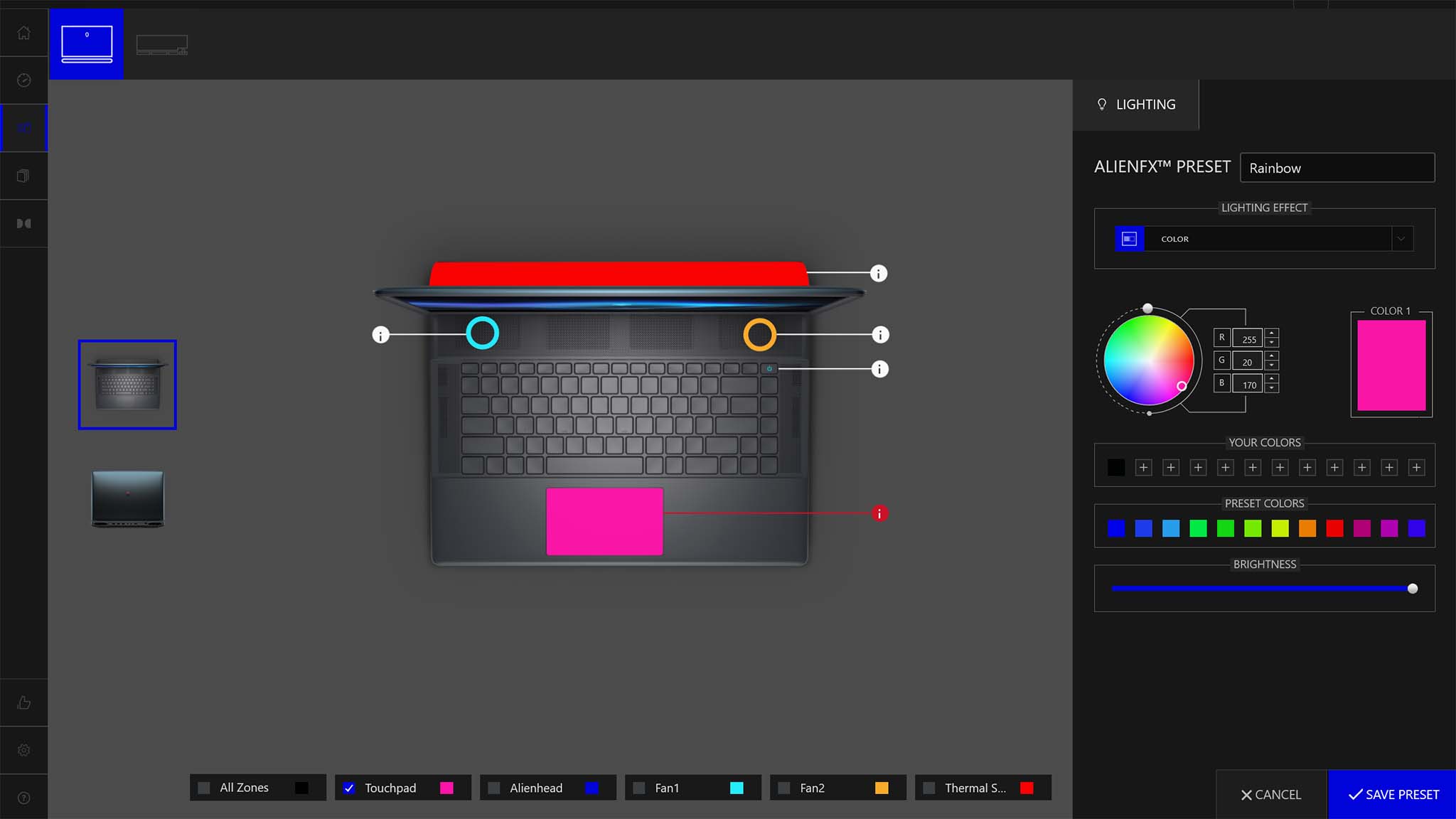
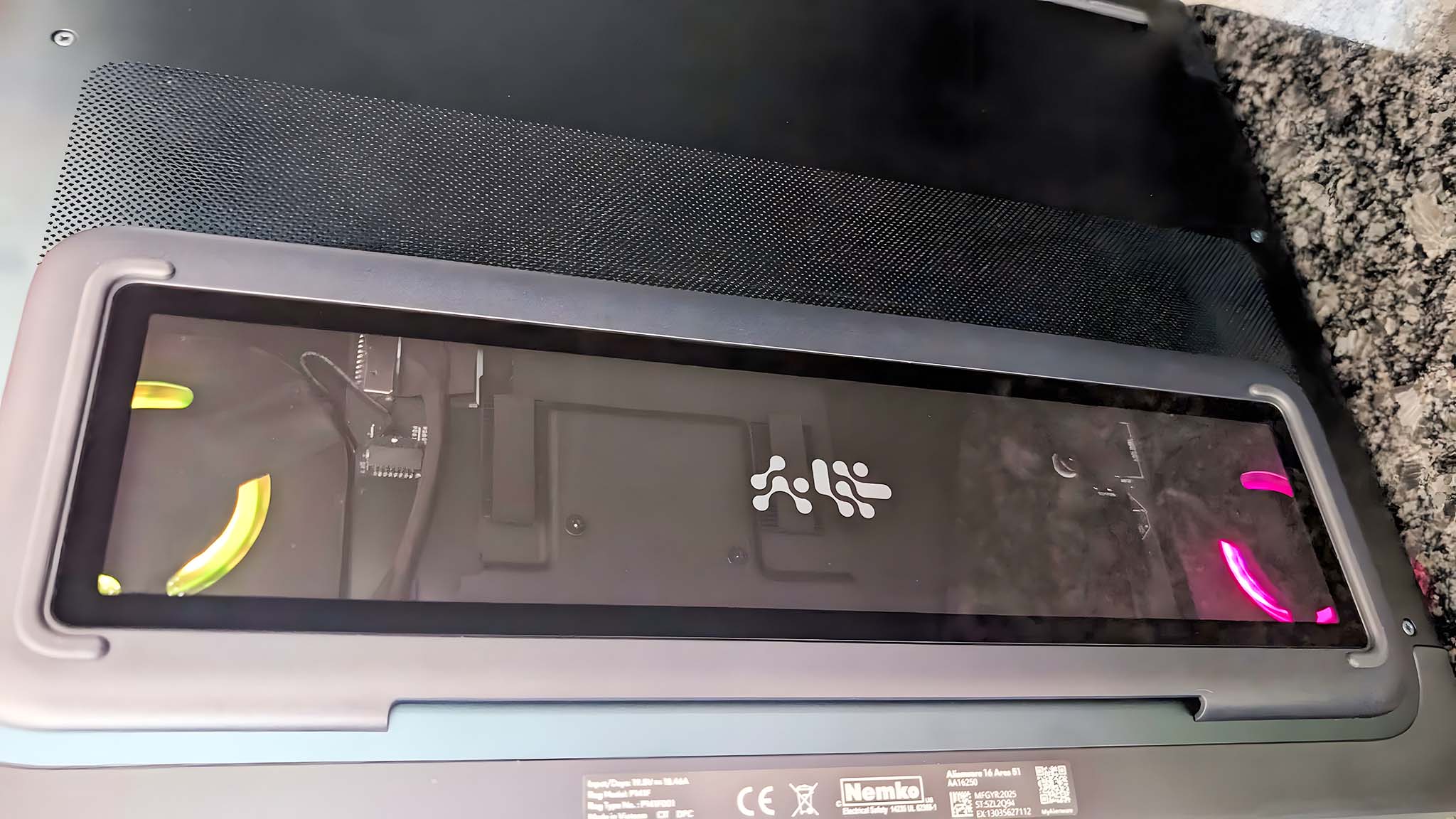
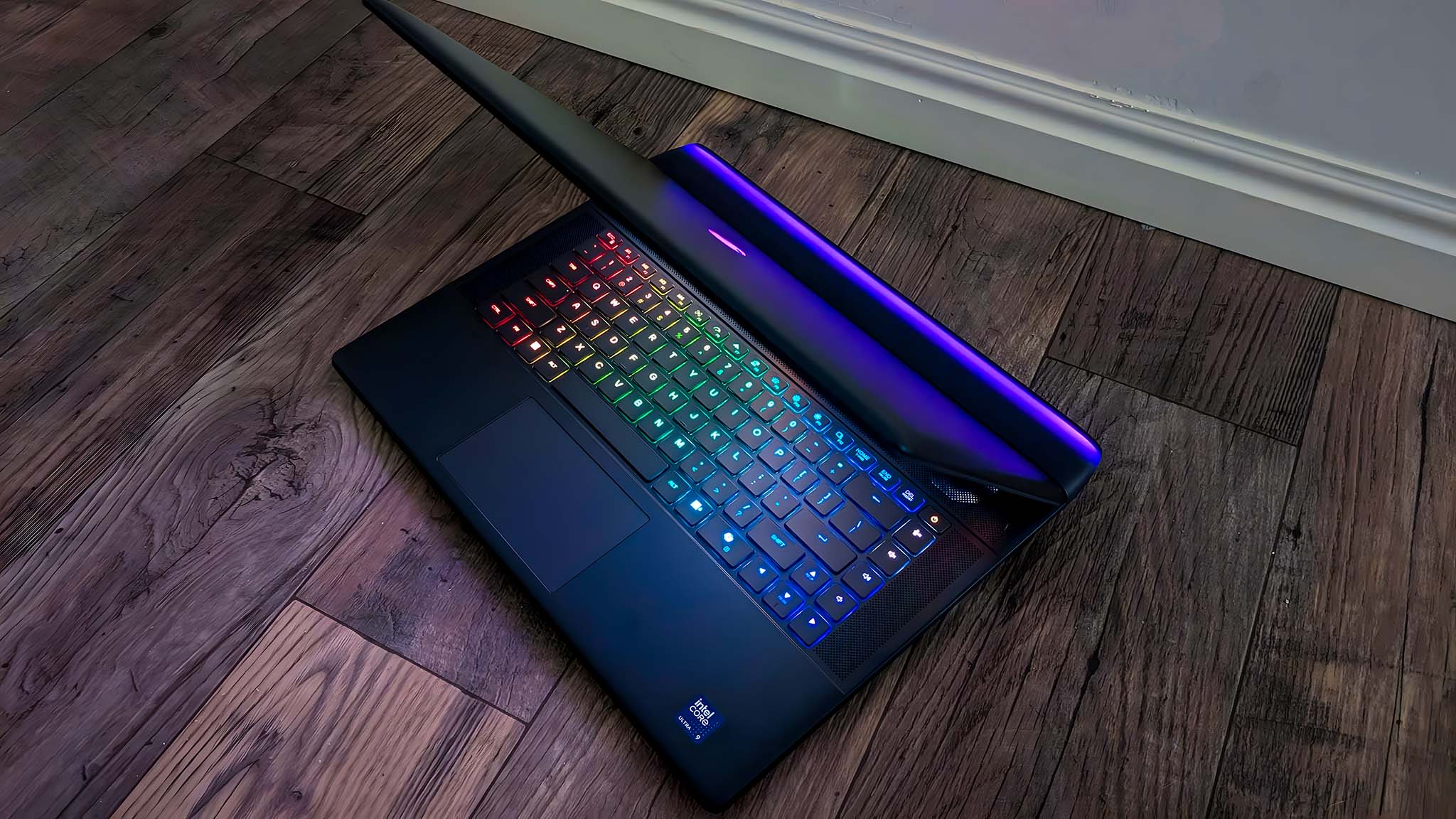
There's a lot to say about this laptop, so I'll just dive into the part you're probably most interested in: Outstanding performance.
It feels like an understatement when I tell you that the Alienware Area-51 16 is the best gaming laptop I've ever used, but it seriously does offer the smoothest gaming sessions I've ever had.
Baldur's Gate 3, Cyberpunk 2077, Clair Obscur: Expedition 33, and other PC games have run buttery smooth on this gaming laptop, each hitting at least an average of more than 117 FPS (frames per second), even when graphics settings were pushed to the max.
As an example, even with Cyberpunk 2077 set to its Ray Tracing: Overdrive preset with Path Tracing and Ray Reconstruction turned on, the laptop managed to hit an average of 118 FPS.
I expect nothing less from the follow-up to the m16 R2 gaming laptop.
- Ashes of the Singularity — 157 FPS (Normal preset, 1080p resolution, 120Hz refresh rate, V-sync enabled)
- Cyberpunk 2077 — 118 FPS (Ray Tracing: Overdrive preset, Path Tracing and Ray Reconstruction enabled, 1600p resolution, 120Hz, V-sync disabled, Intel Xe Super Sampling 1.3 set to "Auto," frame generation disabled)
- Shadow of the Tomb Raider — 183 FPS (High preset, 1080p resolution, V-sync enabled)
It feels like an understatement when I tell you that the Alienware Area-51 16 is the best gaming laptop I've ever used, but it seriously does offer the smoothest gaming sessions I've ever had.
As you'd expect with a gaming laptop, the fans do kick on quickly when running more intensive games. Using my decibel meter, the laptop measured 47.6 dB when held near my ear as I was sitting in front of the laptop. When placed right next to the vent, the decibel meter detected as high as 61.8 dB.
The laptop also does a good job of keeping itself cool and running efficiently. It peaked at 122 degrees F (50 degrees C) above the keyboard and 130 degrees F (54 degrees C) at the back vents. The areas I usually have direct contact with never got hot to the touch.
When I eventually ran a bunch of benchmark tests on this gaming laptop, I was unsurprised to find that it regularly scored higher than many of its competitors (as seen in the following graphs).
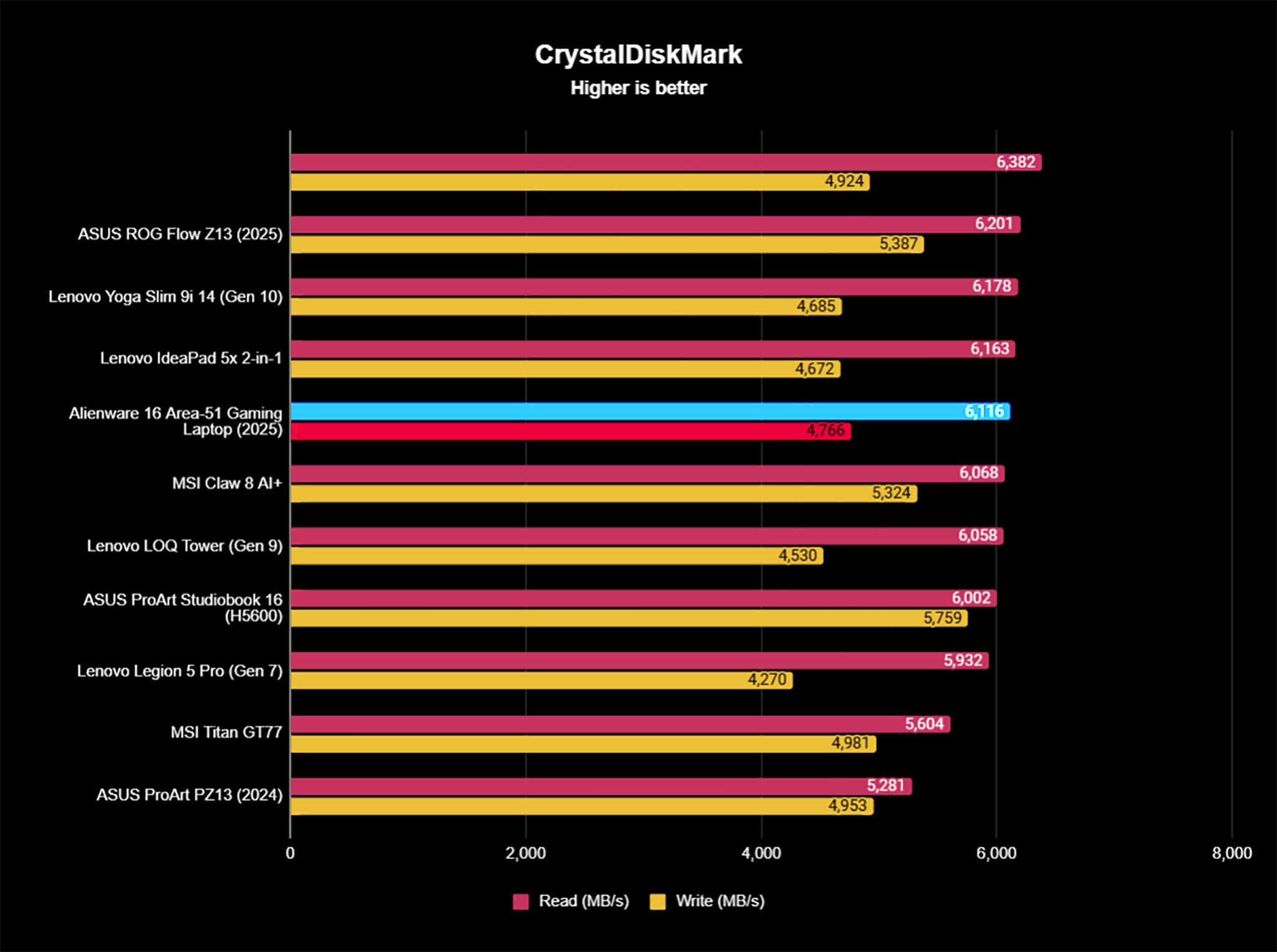
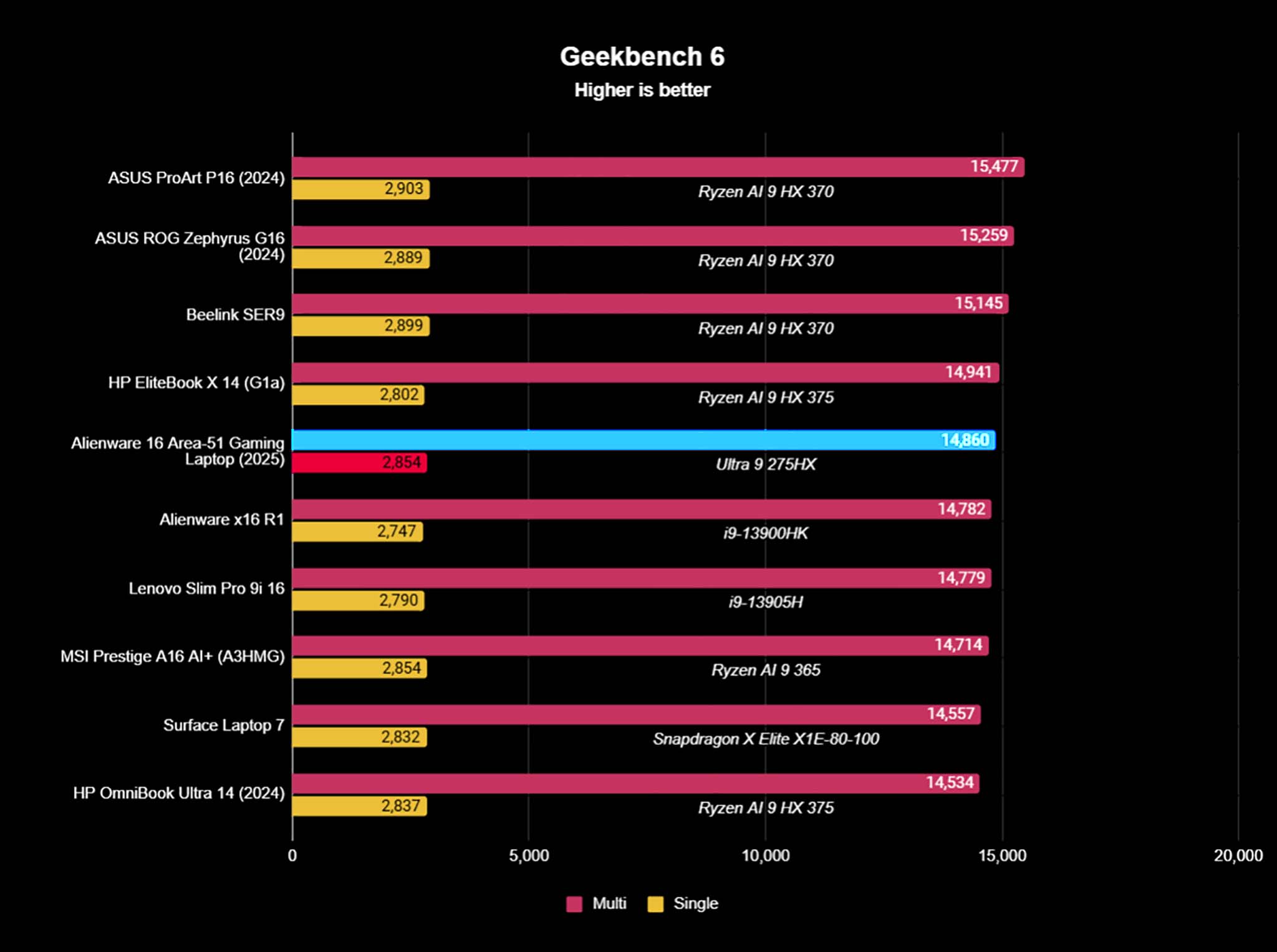
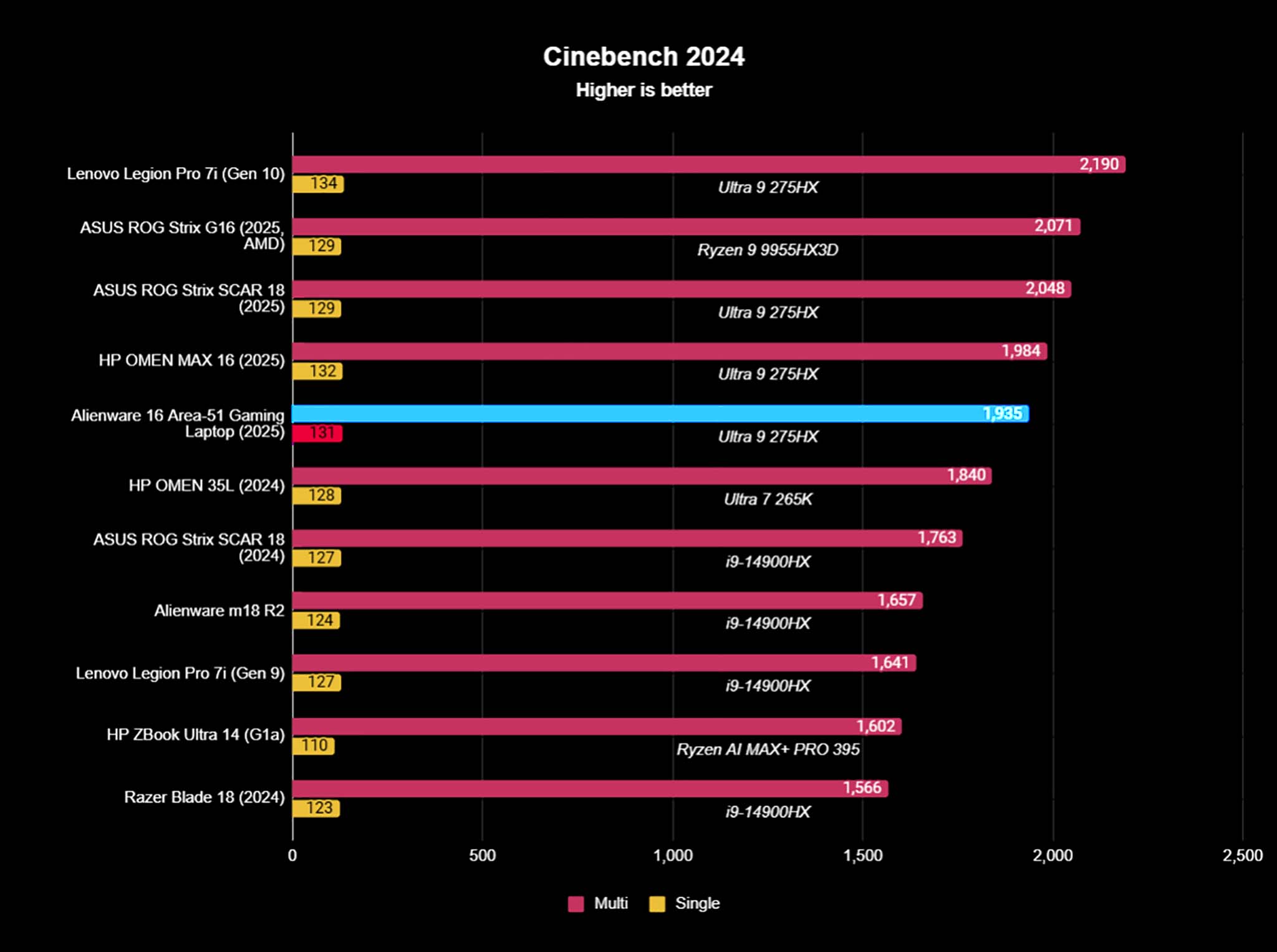
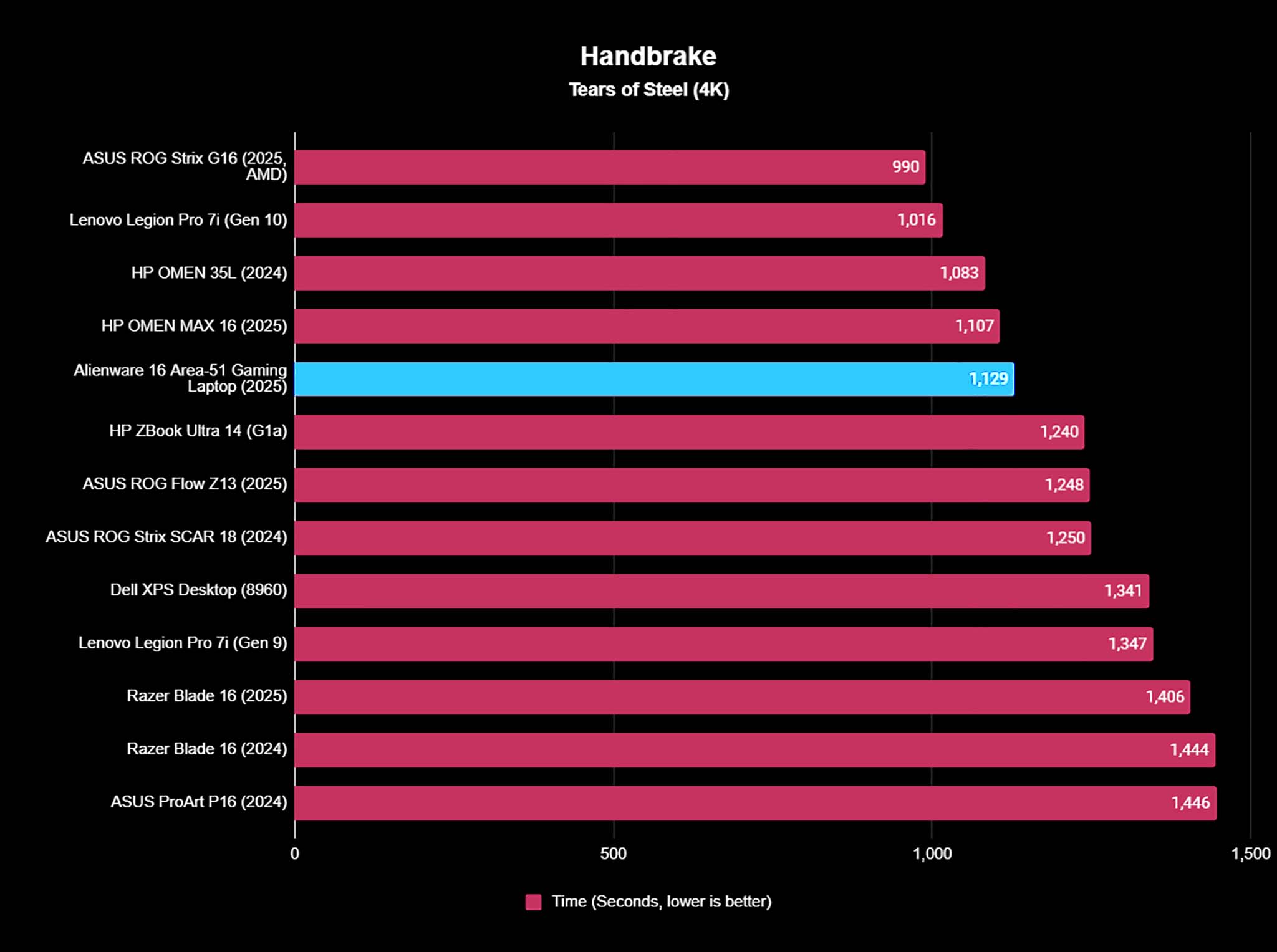
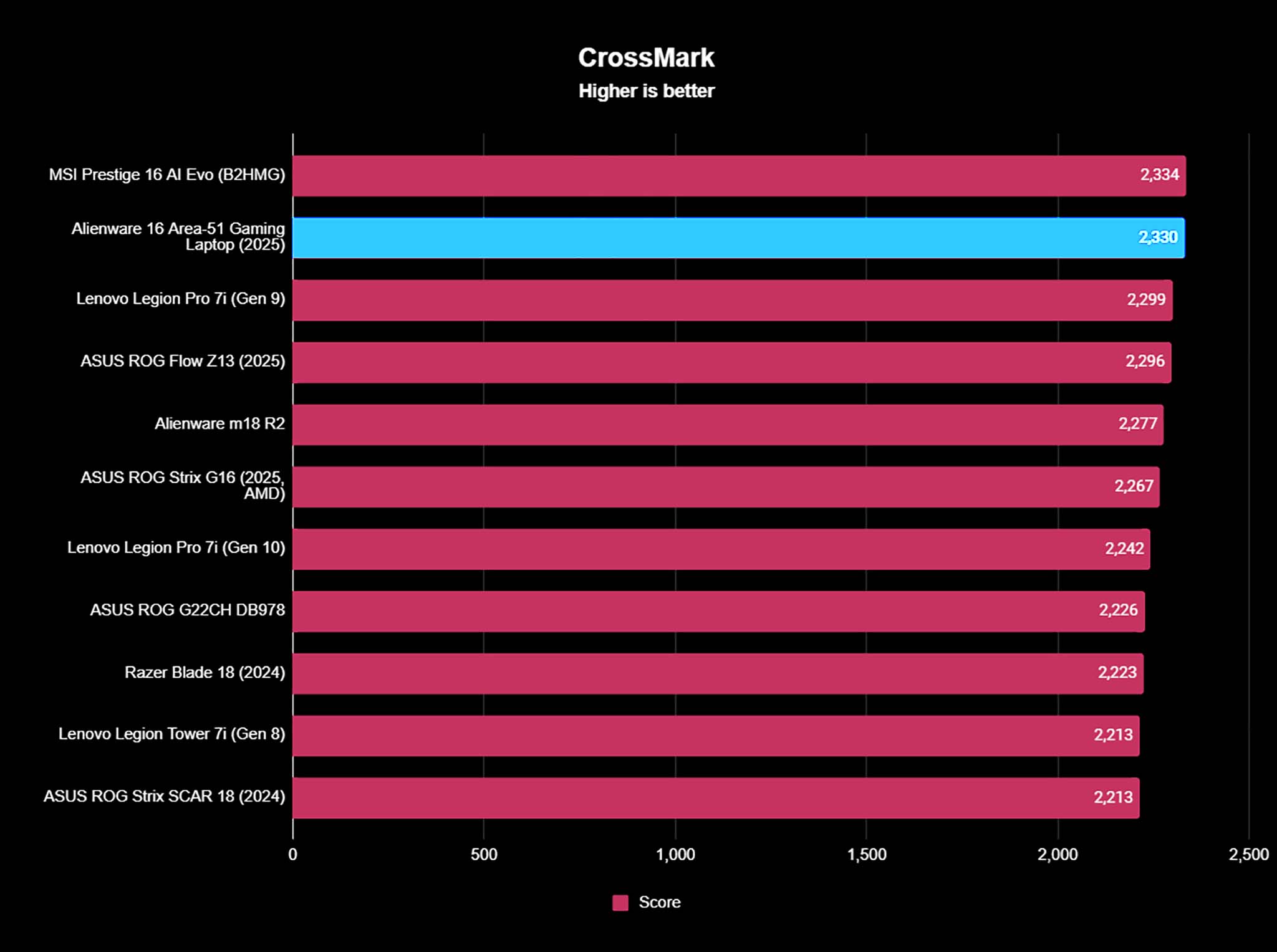
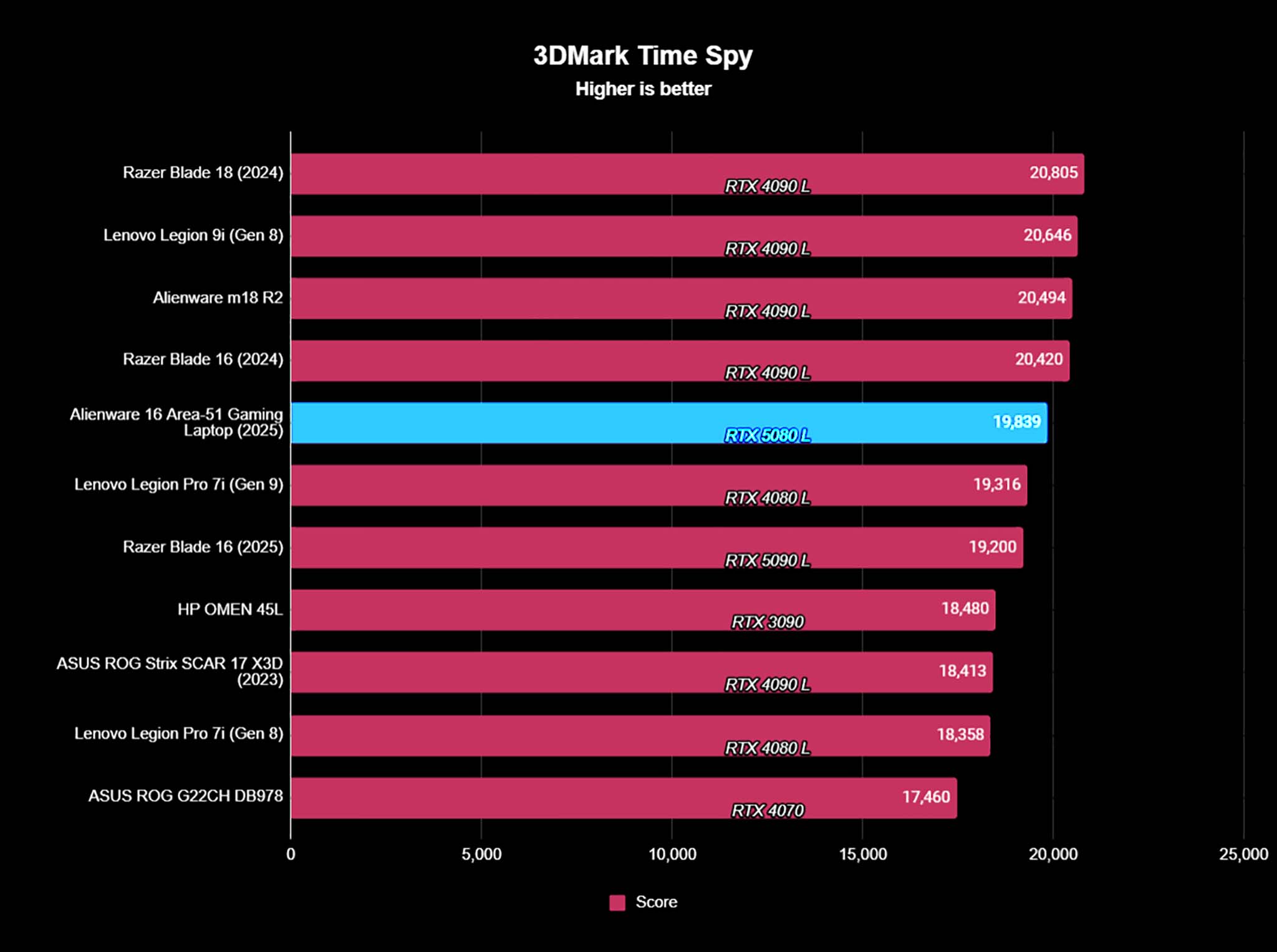
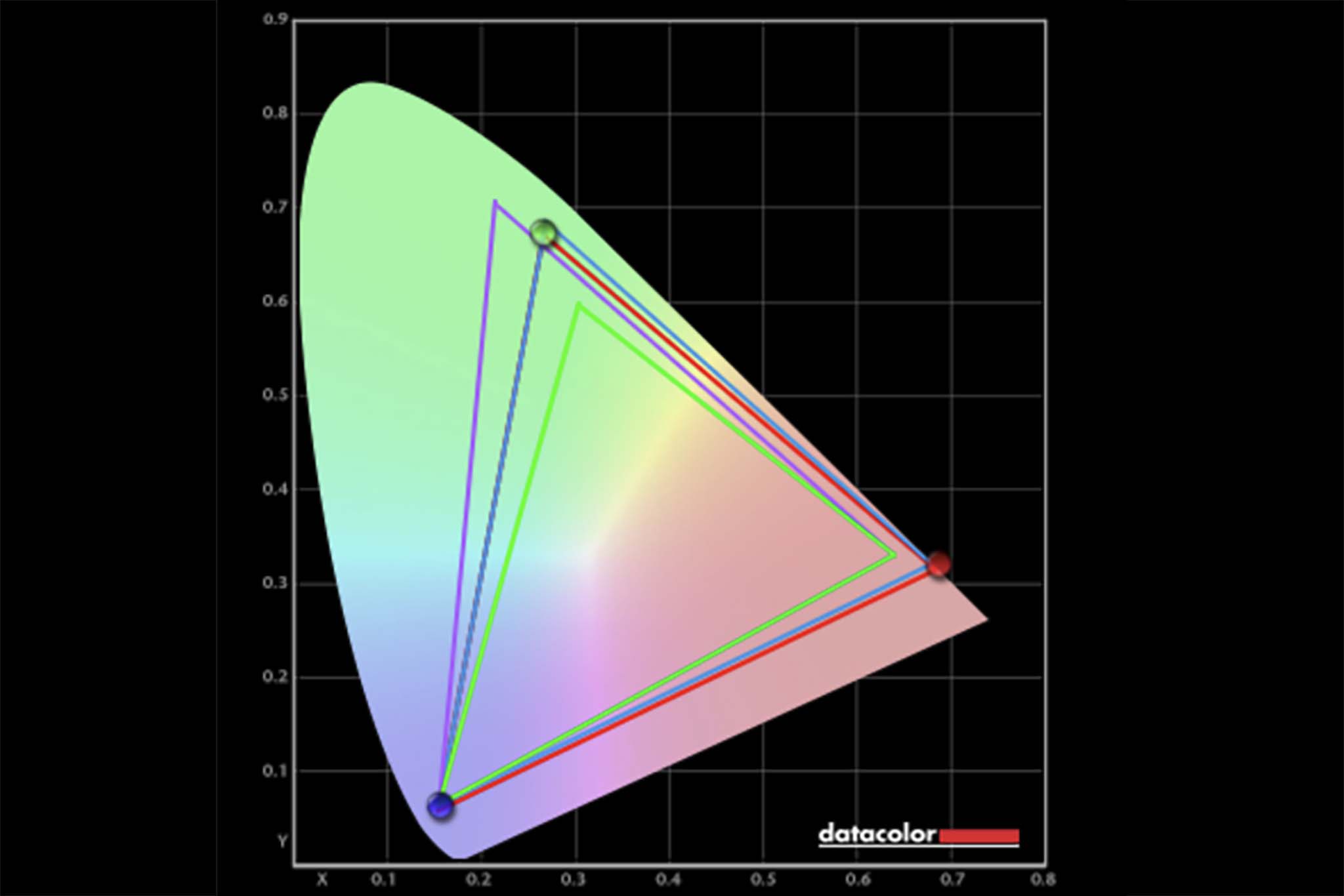
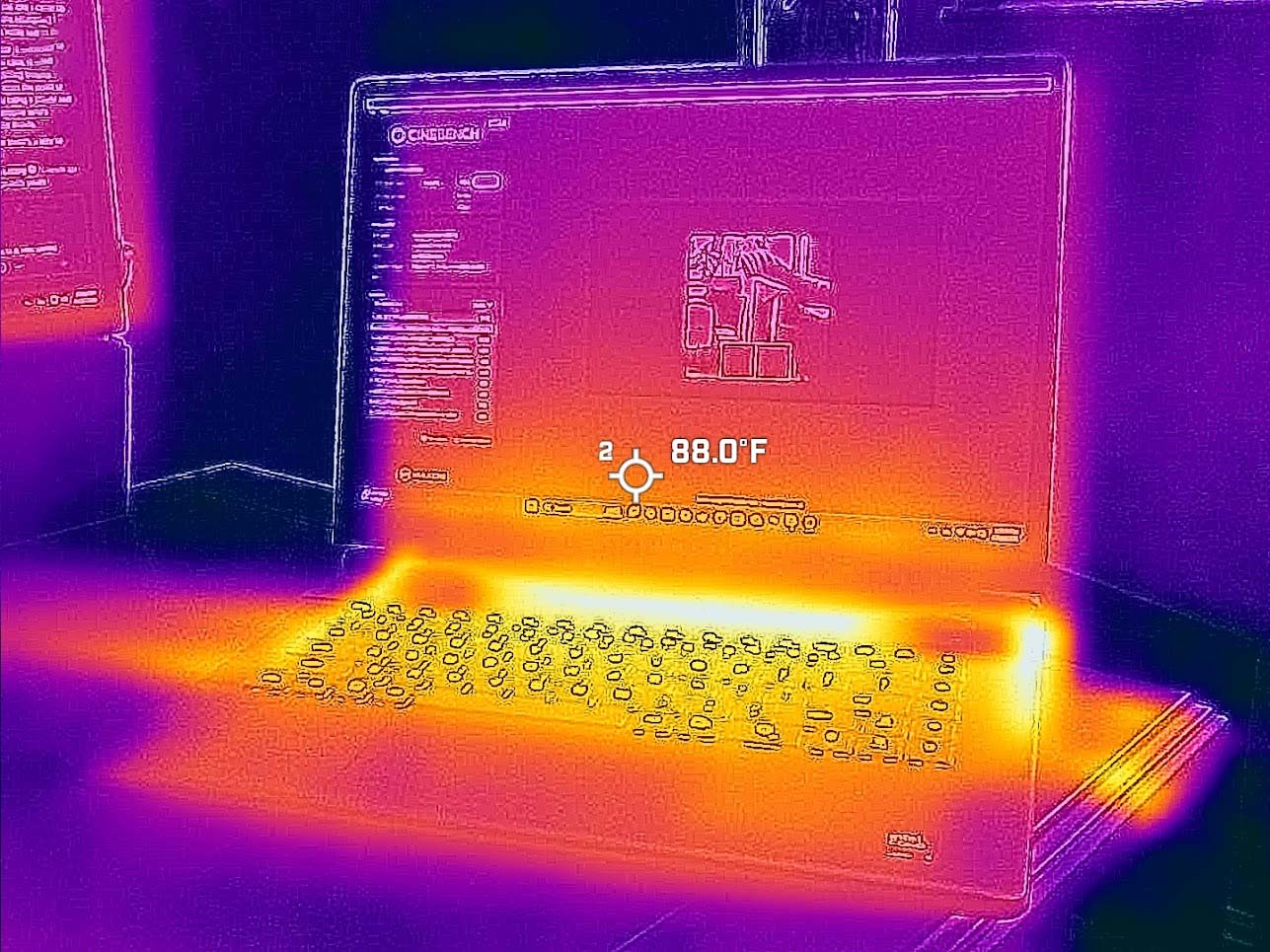
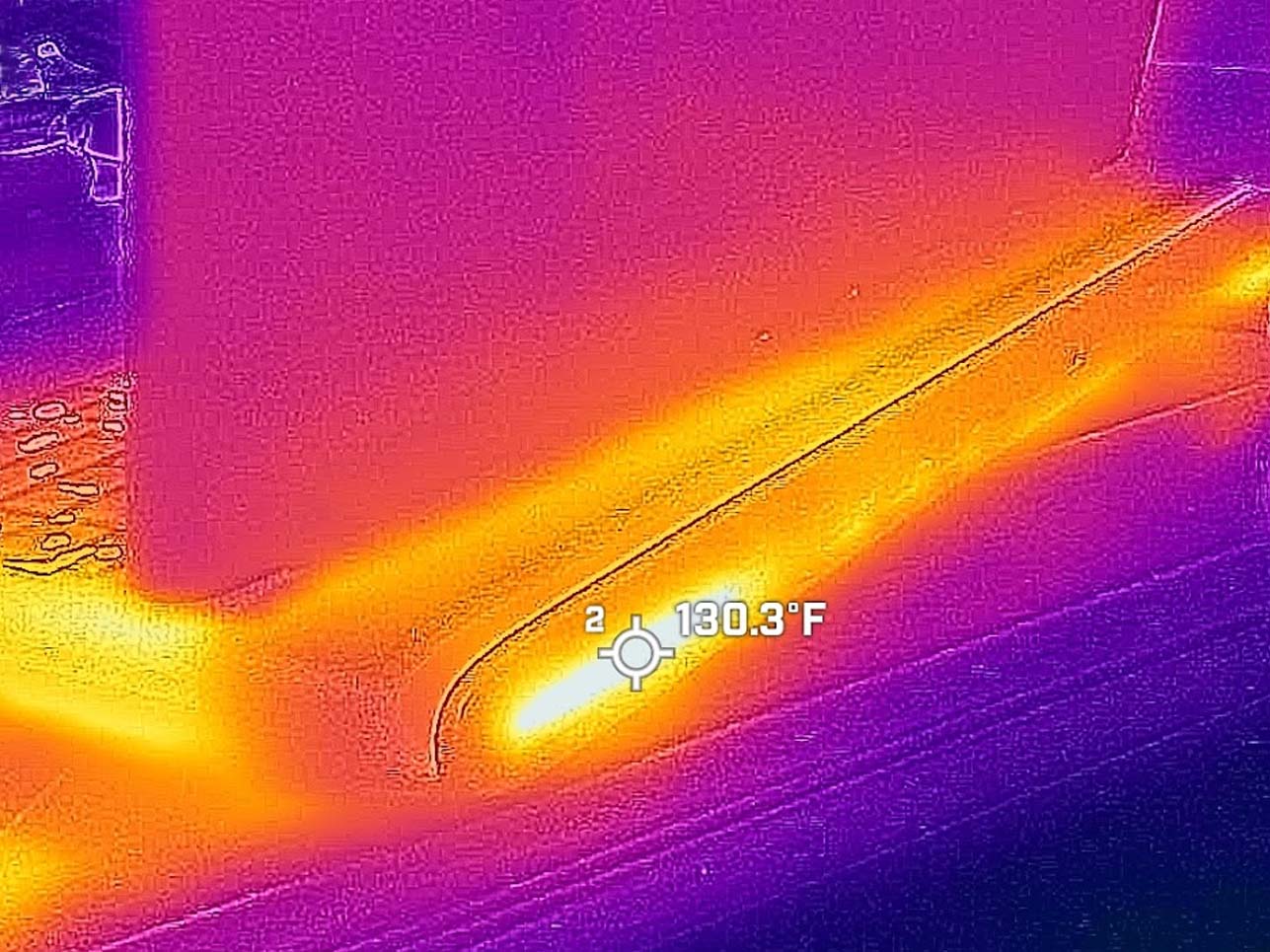
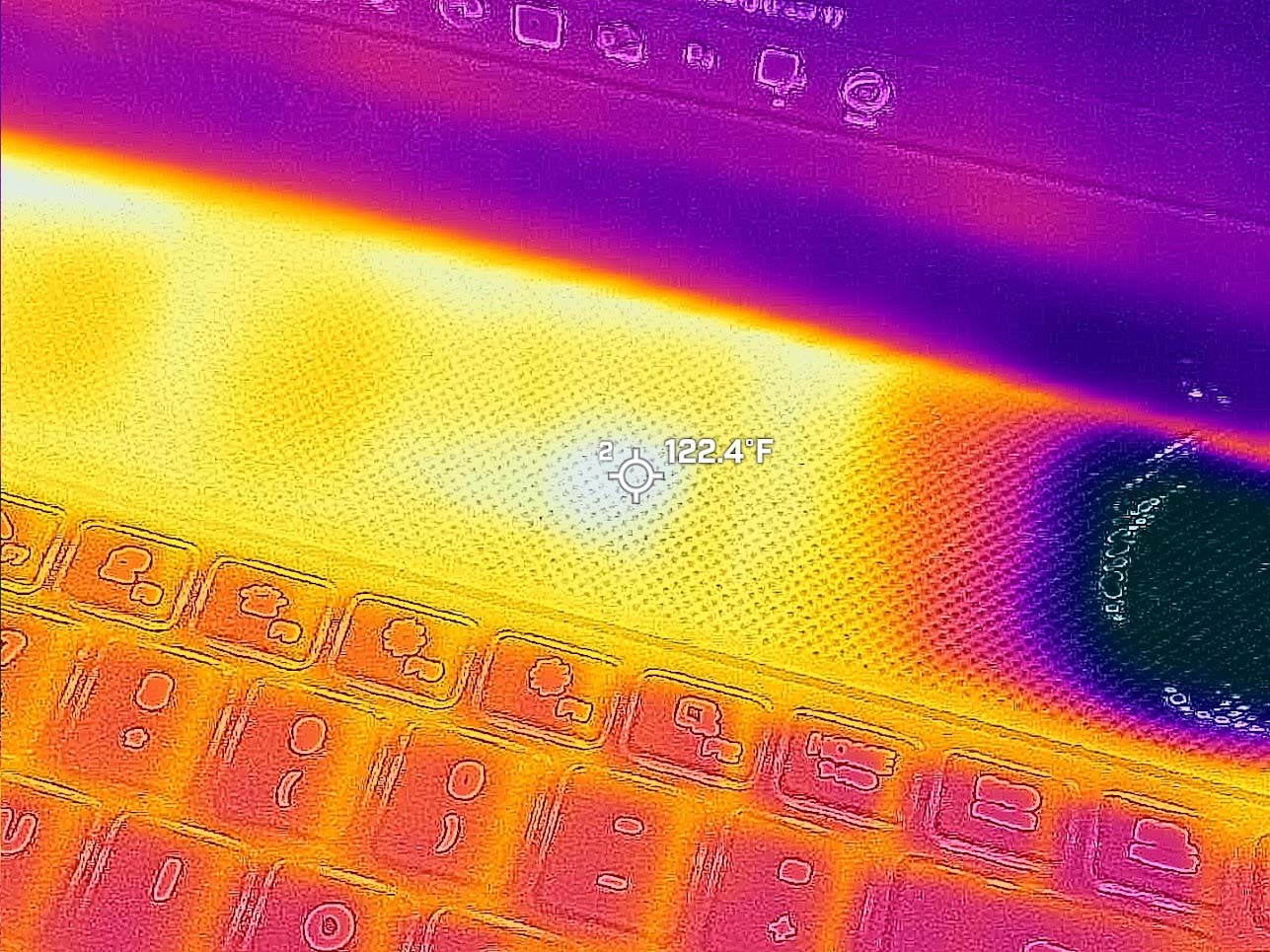
What's more, game visuals have looked stunning, with gorgeous motion clarity, crisp details, a high 120Hz refresh rate, and a fast 3ms response time on this IPS display.
In my color testing, it produced 100% of sRGB, 88% of AdobeRGB, and 97% of P3, which isn't the best we've seen, but is still very respectable for an IPS panel.
When it comes to loading and saving times, the SSD offers really fast read and write speeds. As an example, this laptop was able to transcode a 4K version of Tears of Steel in under 19 minutes (1,129 seconds). Some other laptops have taken up to 45 minutes to do the same thing.
As is to be expected with a gaming laptop, this one does not have the best battery life, with it tapping out around four hours and eight minutes when doing typical office tasks.
However, when actually running a graphically intensive game like Cyberpunk 2077 with the screen around 200 nits brightness, it only lasts around an hour and 13 minutes.
But then, you don't usually expect to play unplugged on a premium gaming device like this one.
A beautiful design that doesn't look out of place — Finally, some color on a laptop chassis


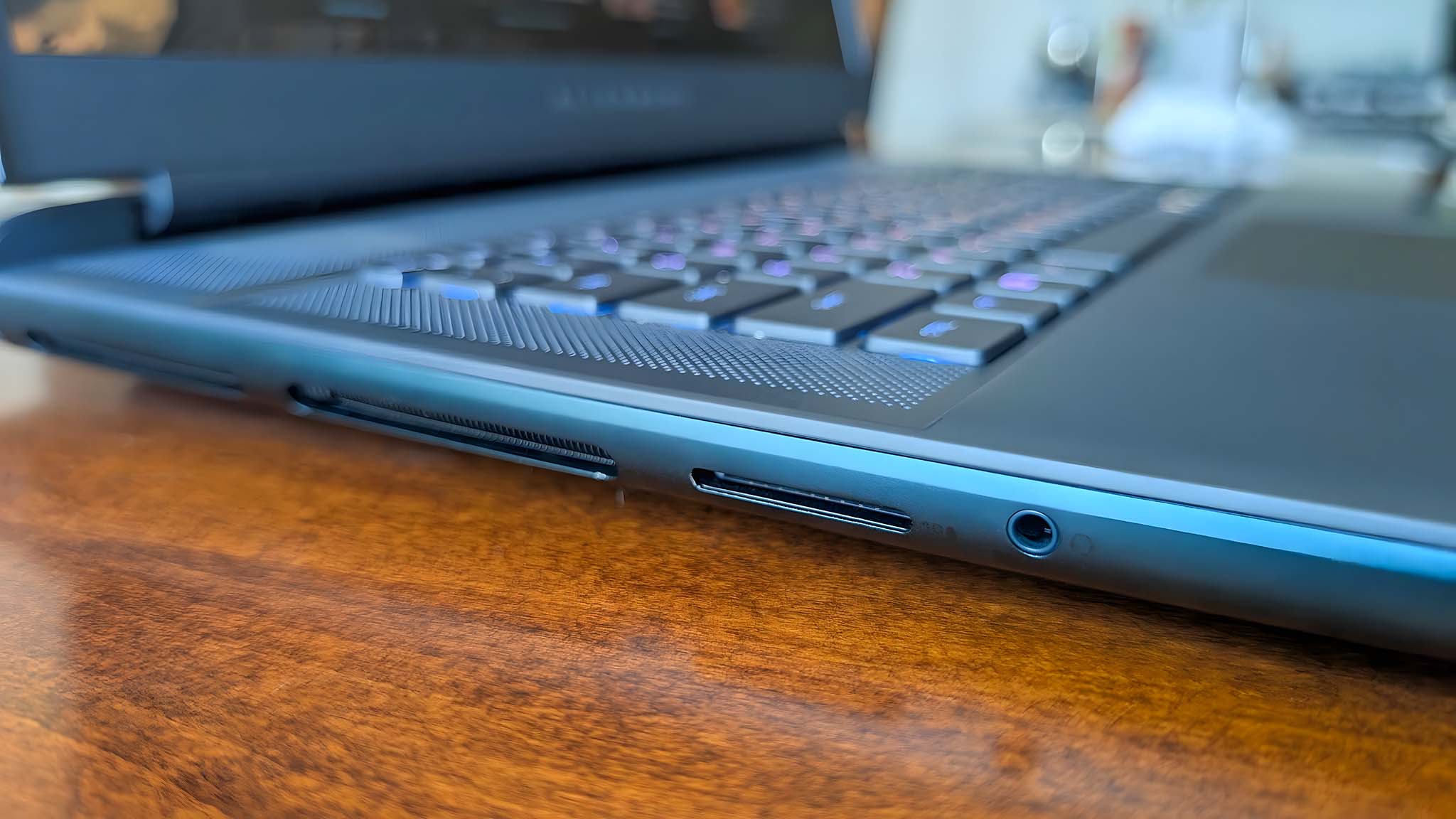
One of the things I love about the Alienware Area-51 16 is its "liquid teal" (blue) coloring on the lid and chassis. It's subtle enough that the laptop might look black in certain lighting. I just wish the thermal shelf were the same color rather than being black.
It's nice to see a more saturated color on the lid, other than the overly used (and variously named) shades of grey, black, and white that are so common on other laptops.
The Alienware Area-51 16 is more like a portable desktop than it is a gaming laptop, as is evidenced by the wide range of ports available.
I didn't have any issues finding places to plug in my various accessories or a monitor, thanks to the two Thunderbolt 5 ports, the HDMI 2.1 port, and three USB-A ports. It also has an SD card reader and headphone jack to meet your other needs.
I've fallen in love with the mechanical keyboard, and it's ruined other laptops for me
Finally, to the part of this review I've been dying to write about the most. The Area-51 16's CherryMX mechanical keyboard offers the most satisfying typing experience I've ever had on a laptop.
There's something about the clicky sound and the slight amount of pressure required to press the keys down that keeps me coming back for more. They're also very responsive and great for gaming. I don't know how I'll ever go back to a non-mechanical keyboard laptop after this.
Of course, the RGB lighting on this keyboard (and other parts of the laptop) is fantastic as well.
The Area-51 16's CherryMX mechanical keyboard offers the most satisfying typing experience I've ever had on a laptop.
There are five customizable RGB areas on the Area-51: The keyboard, the two fans, the touchpad, and the thermal shelf behind the display.
I was able to choose the specific effects as well as hues from the color wheel, separately for each of these areas, including each individual key.
This is the first RGB touchpad I've ever seen, and I can honestly tell you that setting it to the "Rainbow Wave" mode made me gasp. It looks incredibly beautiful in person.
One of the things I love about Alienware gaming laptops is that they also include a Stealth mode button, which instantly turns off all distracting RGB and changes the keyboard to white backlighting for when you're in a more formal setting and don't want to draw attention to yourself.
Alienware 16 Area-51 Gaming Laptop: What needs to improve
While I can gush about the Alienware Area-51 16 for hours, there are a couple of things that I hope to see improved in later versions of this laptop.
First off, the Copilot key is much wider than it needs to be for some reason, and makes the spacebar look really small. Everything is perfectly usable as is, but it just doesn't look that great.
Secondly, I was surprised that this premium gaming laptop doesn't provide the option for an OLED display.
Like I've previously said, the IPS panel used is very good, but OLEDs are typical for premium gaming laptops, and an OLED panel could help game visuals pop better. If you're already spending this much for a high-end gaming device, you might as well get all of the best options you can.
✅ You should buy this if ...
- You want one of the very best gaming laptops on the market
- Anyone who wants to play the latest AAA games to their best advantage will be served well by this laptop line. There are plenty of configurations to choose from to fit your gaming needs and budget. I also cannot stress how satisfying it is to use the CherryMX mechanical keyboard.
❌ You should not buy this if ...
- You specifically want a gaming laptop with an OLED panel
- While the IPS display on the Area-51 16 offers great color, contrast, and crispness, it's odd that a superior OLED screen isn't a configuration option for this gaming laptop.
I can easily recommend the Alienware Area-51 16 as one of the very best premium gaming laptops on the market right now. It's priced competitively against similar devices, offers insanely smooth gaming performance, has the option for a mechanical keyboard, looks sleek, and has some beautiful RGB zones for you to customize.
It would have been better if there were an OLED panel option instead of just the IPS display. That said, this screen still offers extremely smooth motion clarity, crisp detail, and decent color.
All in all, this is the RTX 50-Series gaming laptop I recommend most.

Self-professed gaming geek Rebecca Spear is one of Windows Central's editors and reviewers with a focus on gaming handhelds, mini PCs, PC gaming, and laptops. When she isn't checking out the latest games on Xbox Game Pass, PC, ROG Ally, or Steam Deck; she can be found digital drawing with a Wacom tablet. She's written thousands of articles with everything from editorials, reviews, previews, features, previews, and hardware reviews over the last few years. If you need information about anything gaming-related, her articles can help you out. She also loves testing game accessories and any new tech on the market. You can follow her @rrspear on X (formerly Twitter).
You must confirm your public display name before commenting
Please logout and then login again, you will then be prompted to enter your display name.