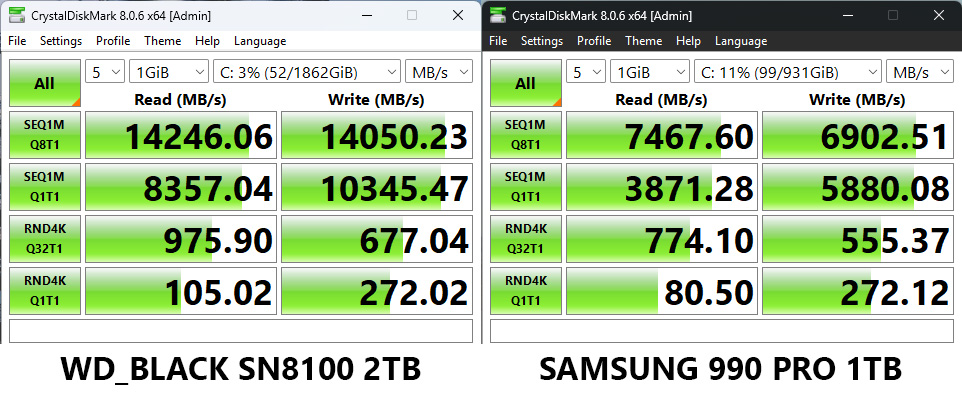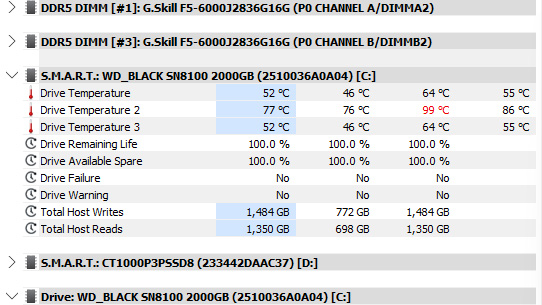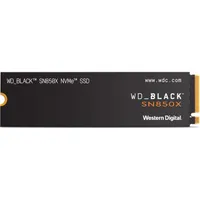Windows Central Verdict
PCIe Gen 4 storage drives are already "fast enough", particularly on the high-end of the category, but that doesn't mean they'll satisfy needs forever. Technology moves on, and SanDisk is ready to double the read speeds of my current champion at a higher price for file storage space. Yes, you'll pay more per terabyte with PCIe 5.0, but the WD_BLACK SN8100 actually delivers better value on its read speeds for those who regularly create/render/transfer gigantic files.
Pros
- +
Better "dollar per MB/s" value than my PCIe Gen 4 champion
- +
Heatsink variant available for those with budget motherboards
Cons
- -
A big price difference for storage space over PCI Gen 4
- -
Higher temperatures under stress; SSD heatsinks are a must
Why you can trust Windows Central
I've tested a wealth of modern motherboards that all promote the latest and greatest processor and memory support, but a jump from PCIe 4.0 to 5.0 for M.2 solid-state drives (SSDs) has been a little more reserved.
Everything has its generational improvement, and storage was never going to be an exception, but it hasn't felt like we've really needed to jump ahead when PCIe 4.0 drives are incredibly fast already.
Nevertheless, SanDisk (owned by Western Digital but still taking over its SSD division, with WD_BLACK still aimed at gamers) is promoting its "world's fastest" SN8100 NVMe SSD with up to 14,900 MB/s read speeds.
Can it be worth jumping ship from the excellent Samsung 990 PRO running at PCIe 4.0 speeds for a PCIe Gen 5 bump? I took a 2TB sample for a test drive to find out for this WD_BLACK SN8100 review.

I've built a huge range of custom desktop PCs for myself, friends, and family, ranging from strict budget-grade towers to no-holds-barred gaming rigs. At this point, I know which tech is overpriced, even if it often tempts me.
This review was made possible thanks to a review sample provided by Sandisk. The company had no input nor saw the contents of this review prior to publication.
WD_BLACK SN8100: Cheat sheet
- What is it? A PCIe 5.0 (Gen 5) NVMe M.2-2280 solid-state drive.
- Who is it for? PC gamers and content creators within that same space.
- How much does it cost? $179.99 for 1TB without a bundled heatsink.
- What did I like? Double the speeds of my last-gen PCIe 4.0 SSD.
- What did I not like? Higher temperatures lead to mandatory heatsinks.
WD_BLACK SN8100: Pricing and specifications
SanDisk offers two styles of the WD_BLACK SN8100 NVMe SSD, one with a heatsink and another without. Each comes in three size variants at launch: 1TB, 2TB, and 4TB, while the company explained to me that 8TB models are expected later in 2025.
You can buy the WD_BLACK SN8100 1TB for $179.99 at Amazon, with more third-party retailers expected to list the NVMe drive for the same price. 2TB and 4TB variants retail for $279.99 and $549.99 MSRP, respectively, with a price for the 8TB SSD to be confirmed.
For the SN8100 variant with a heatsink, you can expect to pay $199.99 for 1TB, $299.99 for 2TB, and a whopping $569.99 for 4TB.
All the latest news, reviews, and guides for Windows and Xbox diehards.
SanDisk expects the PCIe Gen 5 SN8100 to be a step-up from the PCIe Gen 4 WD_BLACK SN850X, selling on Amazon with 2TB for $149.99 at the time of writing, and offering up to 7,300 MB/s read speeds.
WD_BLACK SN8100: What's good
Running a triplet of CrystalDiskMark tests on the 2TB WD_BLACK SN8100 PCIe 5.0 sample showed a 14,472 MB/s read speed at its best, 428 MB/s away from its advertised maximum. Comparing that to the 7,467 MB/s read speed I achieved with my existing 1TB Samsung 990 PRO PCIe 4.0 SSD shows a larger gap than the 17 MB/s gap of the last gen's 7,450 MB/s maximum example, but it's nothing that feels egregious.
Nevertheless, it's easy for me to ignore the "distance from maximum" stat when I compare more of a "MB/s per dollar" metric, as the WD_BLACK SN8100 is delivering double the read speeds of my Samsung 990 PRO and doing it with better value at MSRP. SanDisk can give me around 50 MB/s per dollar, while Samsung hits closer to 43 MB/s per dollar when the 2TB 990 PRO is on sale for $169.99 at Amazon.
Frankly, a 14,472 MB/s read speed is hilarious, even for the "high-level" gaming that SanDisk is trying to cover, but the price is right; PCIe Gen 5 just comes with a higher cost for storage. There is a downside that I'll get into in a moment, but it's nothing that the WD_BLACK SN8100 doesn't have an answer for, even if the answer is usually spending more money.
WD_BLACK SN8100: What's not so good
No matter what SanDisk does with the WD_BLACK SN8100, it can't escape the fact that pushing more data will lead to higher SSD temperatures; it's just science. That'll be why it's offering a variant with a bundled heatsink at a $20 premium, but I'm not sure it'll be enough to offset the increase in heat to cover the 5 years of warranty it offers.
Essentially, PCIe 5.0 drives run hot.
The 2TB WD_BLACK SN8100 isn't running hot all the time; in fact, it's barely operating at 5°C higher than my 1TB Samsung 990 PRO during regular operation under Windows 11. However, repeated stress tests with CrystalDiskMark showed maximum ASIC controller temperatures hitting 99°C while the last-gen drive's sensor never peaked readings above 48°C.
I'd take it with a pinch of salt, as these readings came from HWiNFO, which has shown irregular readings for me versus what my BIOS detects in the past (though it has proven reliable overall). The remaining sensors never exceeded 55 °C, which is far more reasonable, but still higher than PCI 4.0 drivers using the same motherboard-provided heatsink.
The moral of the story is to use a heatsink with PCIe 5.0 drives. We're past the days of running M.2 drives without some kind of heat dissipation, whether that's provided by your motherboard OEM or the SSD manufacturer. Again, SanDisk isn't doing anything wrong here, but you should take proper precautions before splashing out on a fancy new PCIe 5.0 drive to avoid burning it out.
WD_BLACK SN8100: Also consider
WD_BLACK SN8100: Should you buy it?
✅ You should buy this if ...
- You're a content creator working with 4K+ gameplay footage
- There aren't many reasons to double the read/write speeds of PCIe 4.0 drives in the realm of gaming alone, but turning those moments into daily videos could help make an argument for rapid file creation.
- You want to "future proof" your PCIe 5.0 desktop
- If you're going all-out on a rig with up-to-date parts, there's nothing more current than this. You might not see all the benefits right away, but SanDisk gives you a 5 year warranty just in case.
❌ You should not buy this if ...
- You don't have a heatsink (or space for one)
- You'll need to control temperatures if you expect to see speeds hitting the advertised 14,900 MB/s maximum. PCIe 5.0 runs hot, and I can't genuinely suggest that a heatsink is "optional".
I'll be honest; I didn't expect to care at all about a PCIe Gen 5 SSD, but I remember feeling the same way about DDR5 RAM when that generation leap happened for memory. It seems absurd at first, trying to understand who needs 14+GB/s, but technology moves on whether I care or not, and SanDisk has proven you can make a leap without financially trashing your user base.
$279.99 will feel intense for 2TB storage space, but in terms of the value delivered for read speeds, the WD_BLACK SN8100 delivers what it claims.
That's the real caveat, here: If you don't need the absolute fastest speeds, then you don't need this drive. However, if you'll benefit, and can protect the drive with a suitable heatsink, then SanDisk is offering long-term value to creators handling 4K footage and other gigantic files with one of the best SSDs in a new generation.

Ben is a Senior Editor at Windows Central, covering everything related to technology hardware and software. He regularly goes hands-on with the latest Windows laptops, components inside custom gaming desktops, and any accessory compatible with PC and Xbox. His lifelong obsession with dismantling gadgets to see how they work led him to pursue a career in tech-centric journalism after a decade of experience in electronics retail and tech support.
You must confirm your public display name before commenting
Please logout and then login again, you will then be prompted to enter your display name.